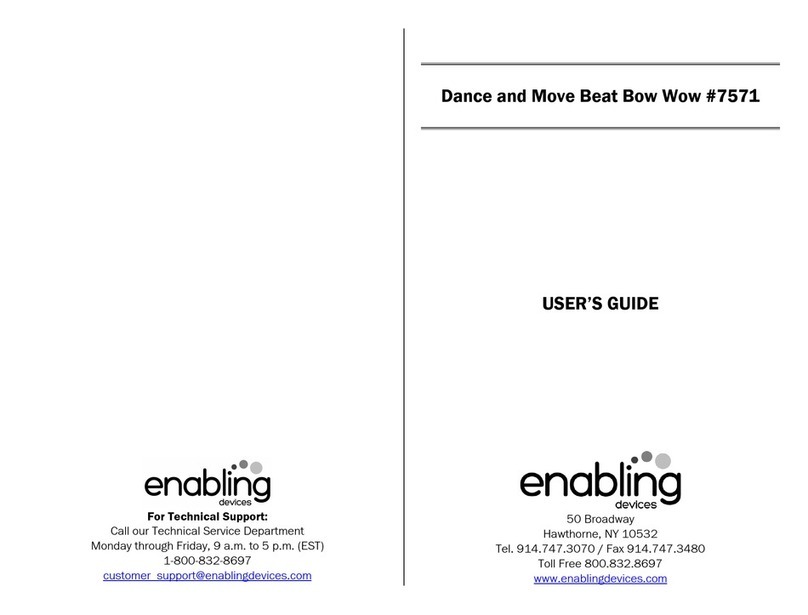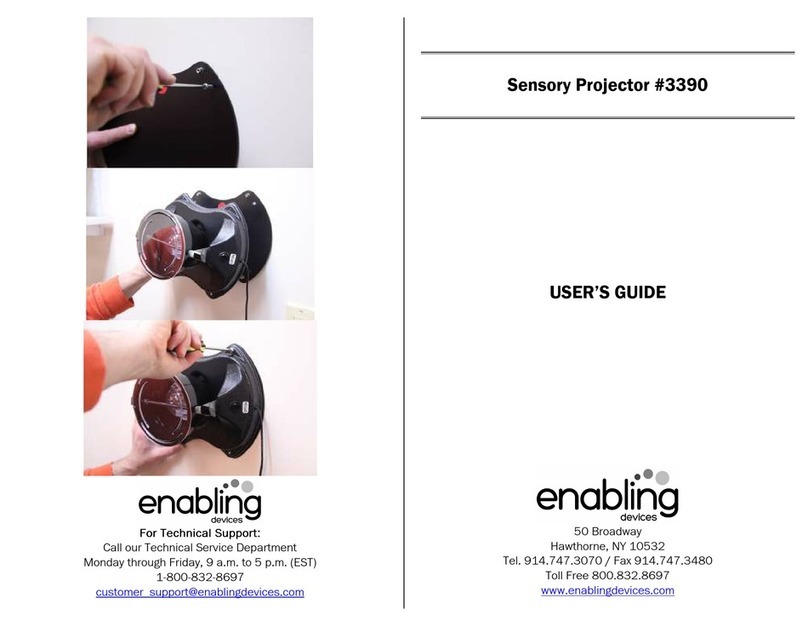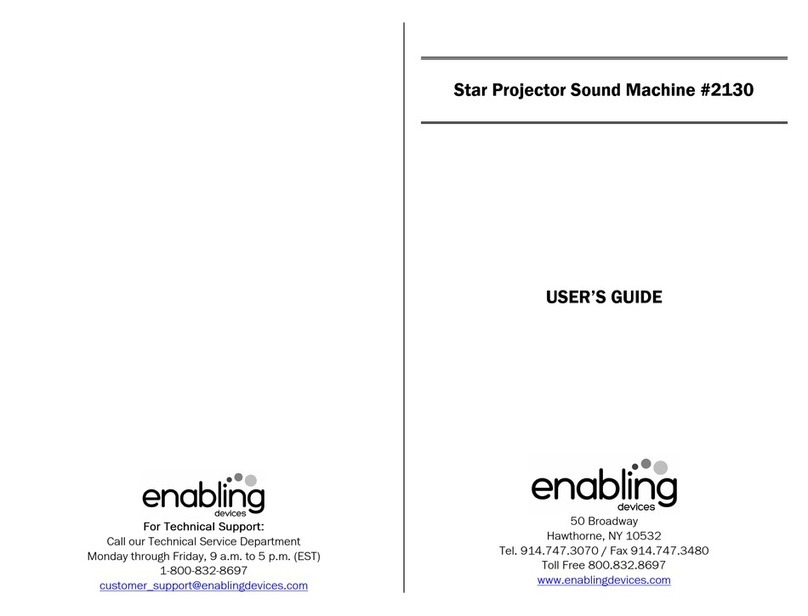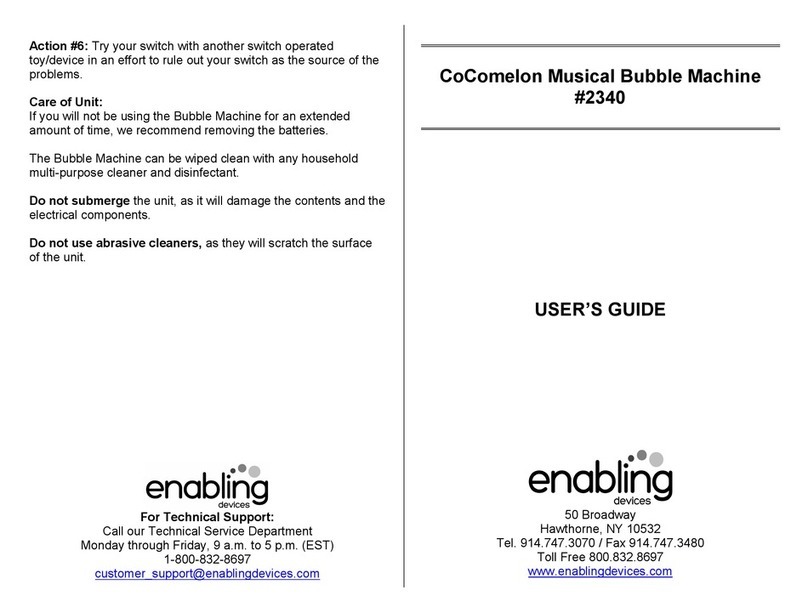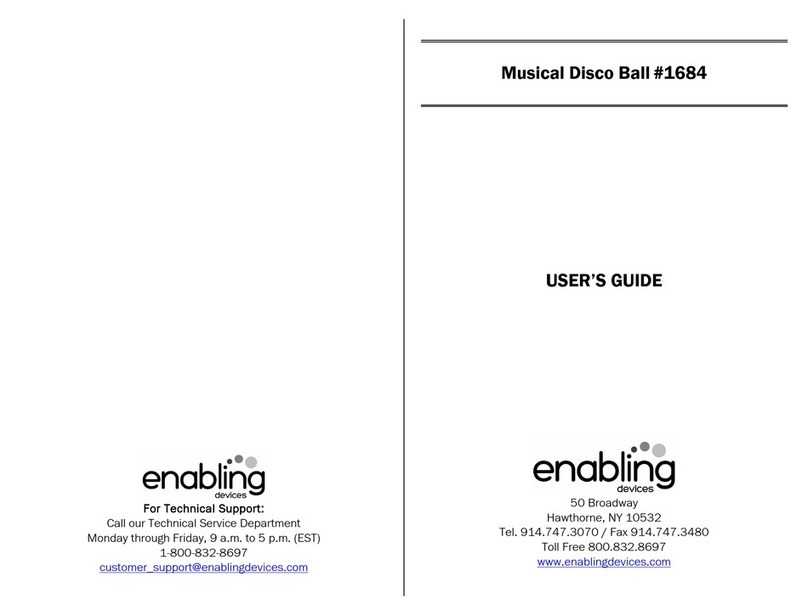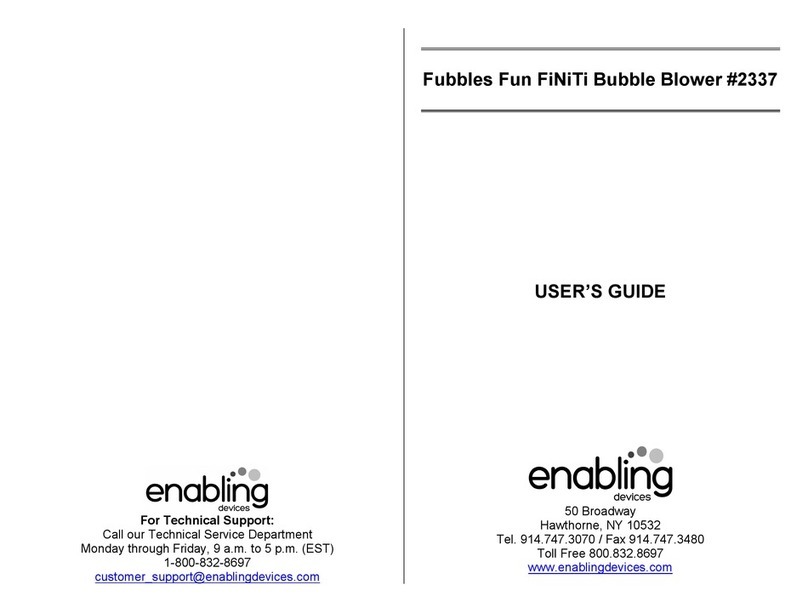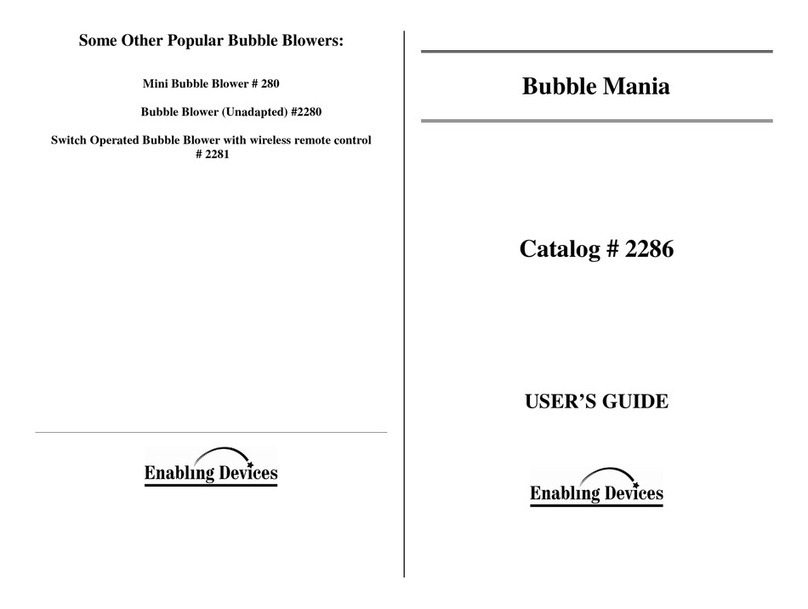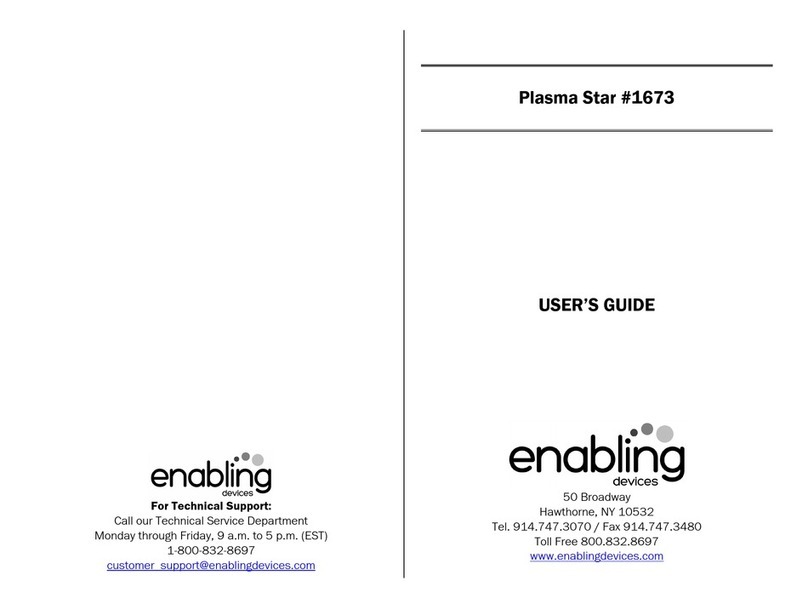Ho
HoHo
Hours of tactile and auditory stimulation!
urs of tactile and auditory stimulation!urs of tactile and auditory stimulation!
urs of tactile and auditory stimulation!
This innovative Bead Chain is great for developing the concept of cause and
effect. Movement of the beads will turn on a built-in music box. As long as the
beads are making contact with the metal bar, the music stays on. Can also be
used as an external capability switch without music when connected to any
toy or device. Size: 15"L x 11"W x 13"H. Requires 2 AA Batteries. Weight: 2¼
lbs.
Operation:
Operation:Operation:
Operation:
1. The Somatosensory Musical Bead Chain/Switch requires 2 AA batteries.
Use alkaline batteries only (e.g. Duracell or Energizer brand . Do not use
rechargeable batteries or any other type of batteries because they supply
lower voltage and the unit will not perform properly. Never mix old and
new batteries together or different brands or types together.
2. The battery compartment is located under the unit. Carefully turn the unit
over. For safety and performance reasons, the battery case cover is
secured with one small screw. Remove this screw by turning it
counterclockwise with a Phillips head screwdriver. Install 2 AA batteries,
being careful to observe proper battery polarity.
3. Replace the battery case cover and secure with the screw. Do not over-
tighten.
4. Movement of the beads will activate a well-known musical tune for the
enjoyment of all.
5. The music will only continue while the beads continue to be set into
motion. Once the beads stop moving, the music will stop as well.
6. To operate this unit as a switch, use the male to male cord provided to
connect the unit to an external toy or device via the 1/8-inch jack on the
back of the unit. An adapter must be used to accommodate activation of
external toys or devices with 1/4-inch jacks, such as our item No.1160. If
you use other 1/4- or 1/8-inch adapters, they must be mono adapters,
not stereo.
7. Make sure that you push your cable plug all the way in the input jack on
the Bead Chain, there should be no gaps.
8. When using this unit as an external capability switch, the music will be
canceled out.
9. The toy or device connected to the bead chain will remain activated only
while the beads are kept in motion.
Troubleshooting:
Troubleshooting:Troubleshooting:
Troubleshooting:
Note:
Note:Note:
Note: When this unit is not
notnot
not connected to an external toy or device, the
universal adapter and/or the cord MUST be removed from the jack or the unit
will not operate properly.
Problem:
Problem: Problem:
Problem: There is no music (or it becomes slow or distorted , or the unit does
not activate an external toy or device properly.
Action#1:
Action#1: Action#1:
Action#1: Rotate (spin the batteries within the battery compartment to
ensure a good connection.
Actio
ActioActio
Action #2:
n #2:n #2:
n #2: Replace batteries paying close attention to proper battery polarity.
Action #3:
Action #3:Action #3:
Action #3: If the problem persists, clean the beads and the metal contact rod
(located below the bead support bar with WD-40 (see “Care of Unit,” below .
Action#4:
Action#4: Action#4:
Action#4: Make sure that the bead chains are making contact with the metal
contact rod described above, when they are moving.
Action#5:
Action#5: Action#5:
Action#5: Check to make sure you have tight connections between plugs and
jacks and/or plugs and jacks to adapters. There should be NO gaps.
Action#6:
Action#6: Action#6:
Action#6: Try a different universal adapter (if applicable .
Action#7:
Action#7: Action#7:
Action#7: Try the toy or device with another external capability switch to rule
out the toy/device as the source of the problem.
Care of Unit:
Care of Unit:Care of Unit:
Care of Unit:
The Somatosensory Musical Bead Chain/Switch can be wiped clean with any
household multi-purpose cleaner and disinfectant, we recommend Simple
Green, which is a non-toxic biodegradable all-purpose cleaner. If the bead
chain becomes dull over time, it can be wiped clean with WD-40. Care must
be taken, however, to remove all residue of the oil with a multi-purpose
cleaner or disinfectant.
Do not submerge
Do not submergeDo not submerge
Do not submerge the unit, as this could damage the electrical components.
Do not use abrasive cleaners,
Do not use abrasive cleaners,Do not use abrasive cleaners,
Do not use abrasive cleaners, as they will scratch the surface of the unit.
Rev
Rev Rev
Rev 1/19
1/191/19
1/19/1
/1/1
/17
77
7