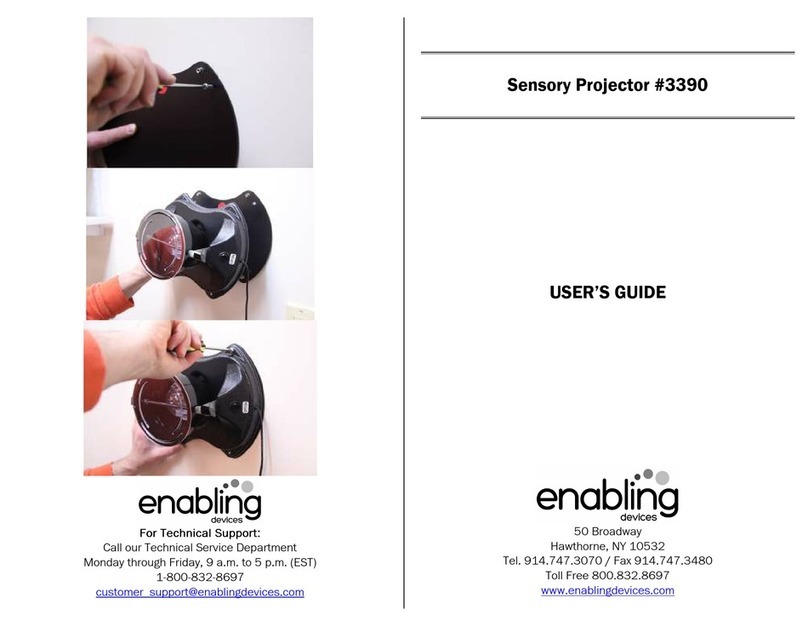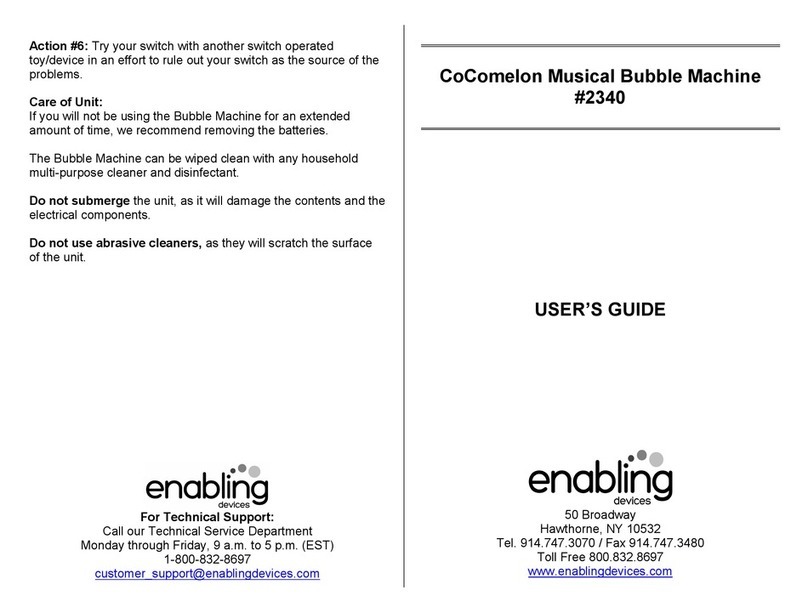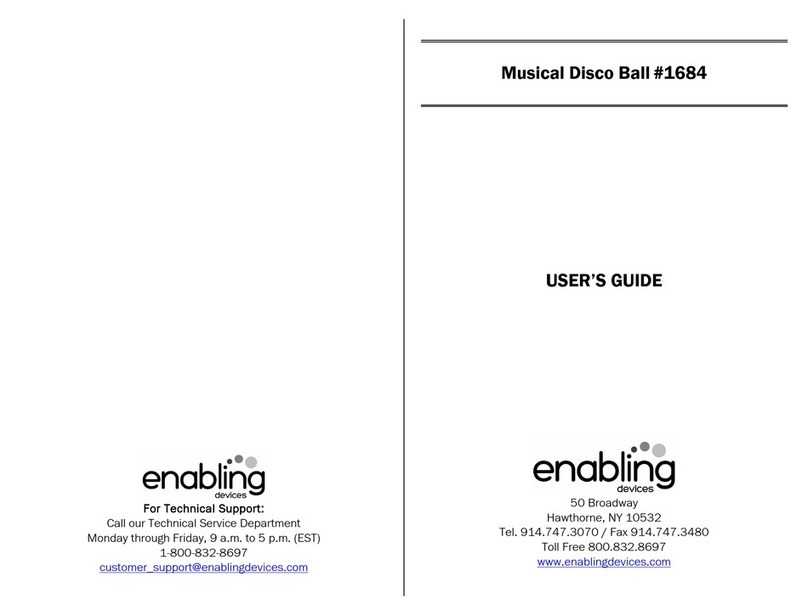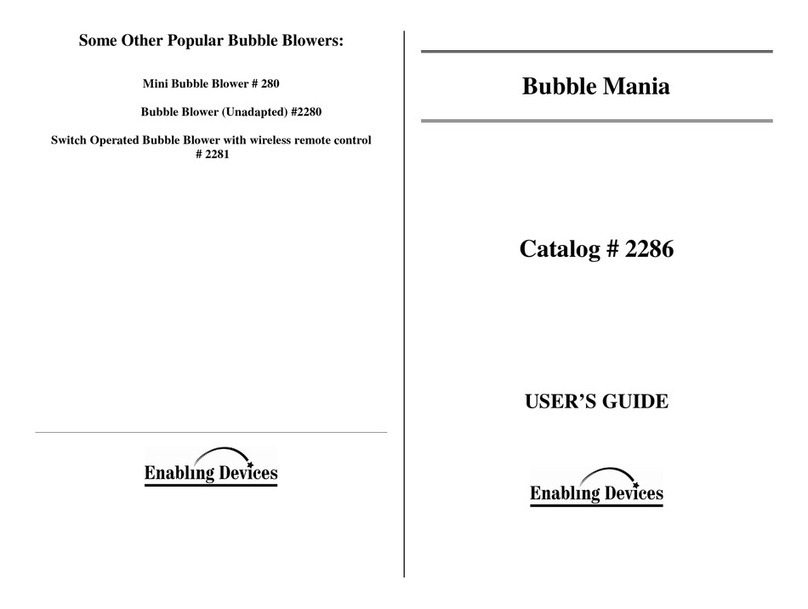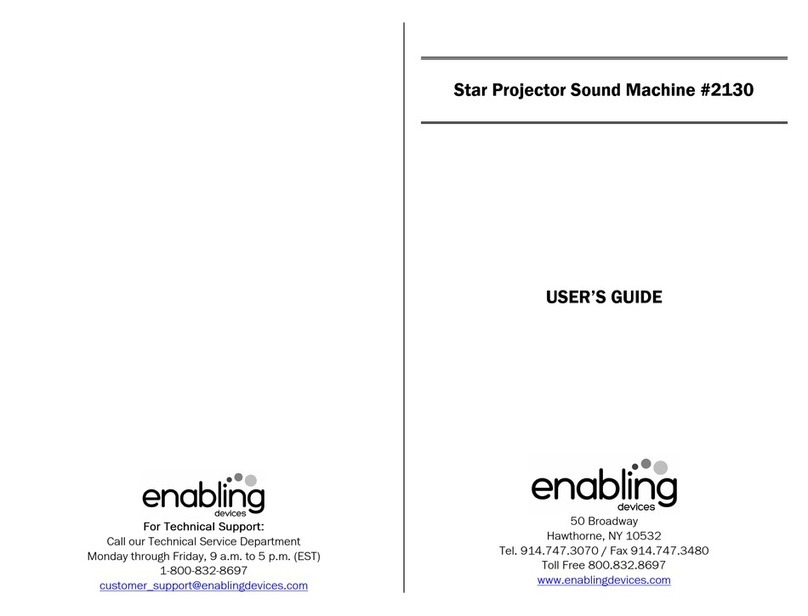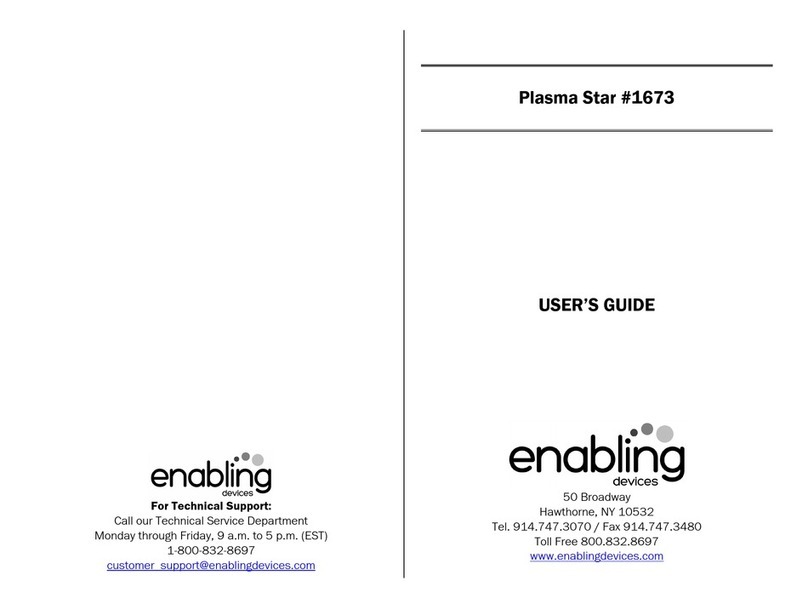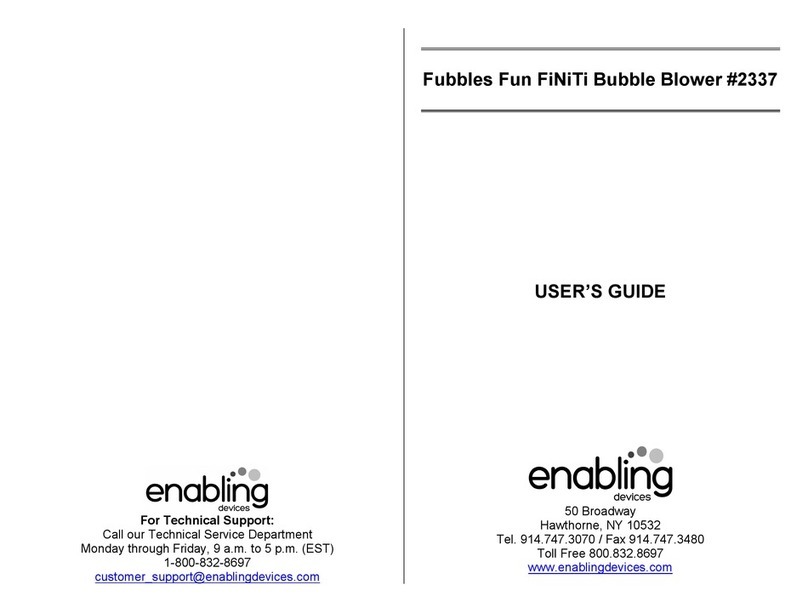A new best friend!
Lights, sounds and songs play while Bow Wow’s head bobs and its tail
wags. Just activate your capability switches to get the fun started.
More than 25 songs, tunes and phrases help introduce counting and
colors. Size: 6"L x 5"W x 9"H. Requires 4 AA Batteries. Weight: ½ lbs.
Operation:
. Dance and Move Beat Bow Wow requires 4 AA batteries. Use
alkaline batteries only (e.g. Duracell or Energizer brand). Do not
use rechargeable batteries or any other type of batteries because
they supply lower voltage and the unit will not perform properly.
Never mix old and new batteries together or different brands or
types of batteries together.
2. The battery compartment is located under the toy’s base.
Carefully remove the screw from the cover using a Phillips head
screwdriver, and lift the cover off. Observing proper (+) & (-)
battery polarity, install 4 AA size batteries into the holder. Replace
the cover and screw. Next set the ON/OFF/VOLUME switch to Low
or High.
3. Dance and Move Beat Bow Wow has two external switch input
cord jacks so you can use your own capability switches if needed.
To use an external switch, plug your switch into the desired jack on
the back of Dance and Move Beat Bow Wow’s base. Make sure
your switch is plugged in all the way. There should be no gaps.
Activating your switch will replicate the corresponding built in
button on the front of the base.
4. Just activate your capability switches or the two buttons on the
front of the base to get the fun started. Lights, sounds and songs
play while Bow Wow’s head bobs and its tail wags. More than 25
songs, tunes and phrases help introduce counting and colors.
Troubleshooting:
Problem: Dance and Move Beat Bow Wow does not work.
Action #1: Rotate (spin) the batteries within the battery compartment
to ensure a good connection. Check that all batteries are installed
properly.
Action #2: Check all batteries for freshness, if weak or dead replace
with new batteries. Use an alkaline battery (E.G. Duracell or Energizer
brand).
Problem: Dance and Move Beat Bow Wow does not work with a
switch.
Action:
Try a different switch with Dance and Move Beat Bow Wow to
rule out the Dance and Move Beat Bow Wow as the source of the
problem.
Care of the Unit:
Dance and Move Beat Bow Wow can be wiped clean with any mild
household multi-purpose, non-abrasive cleaner and disinfectant. We
recommend Simple Green, which is a non toxic biodegradable all-
purpose cleaner.
Do not use abrasive cleaners, as they will scratch the surface of
the unit.
Do not submerge the unit, as it will damage the electrical
components.
Rev 1/6/17