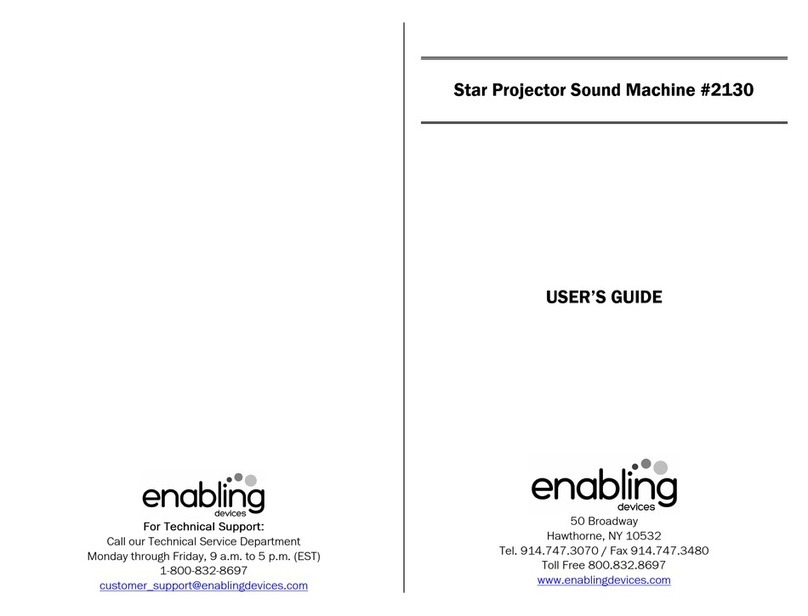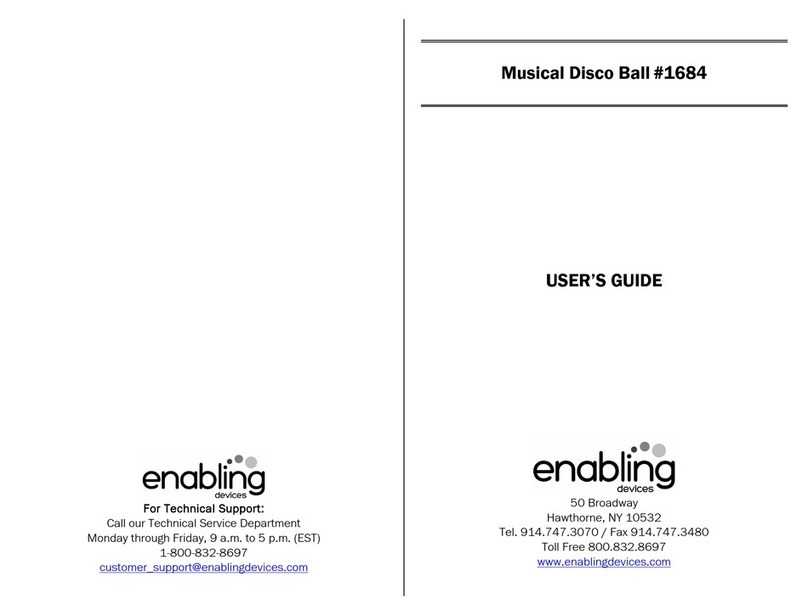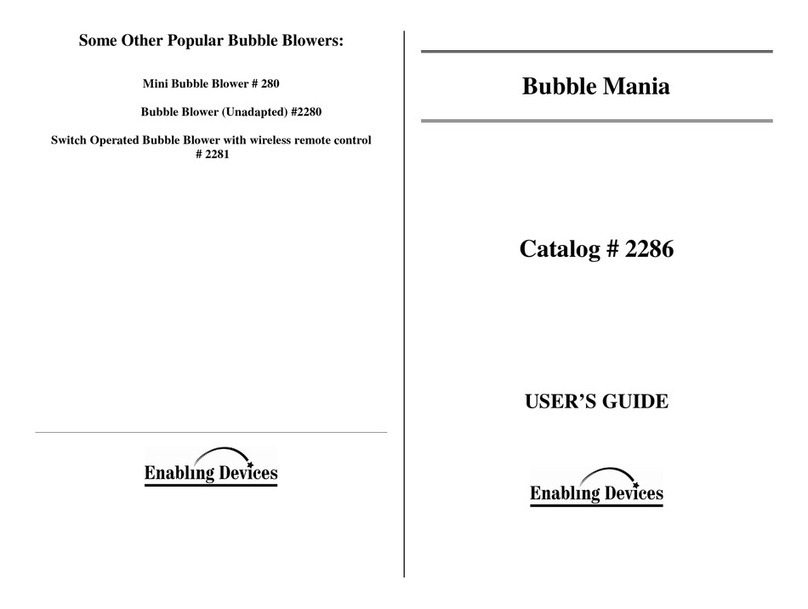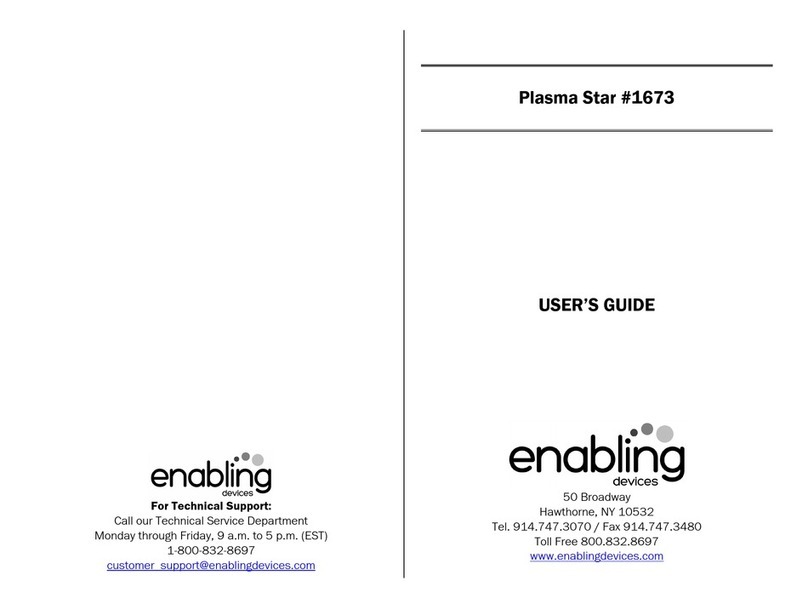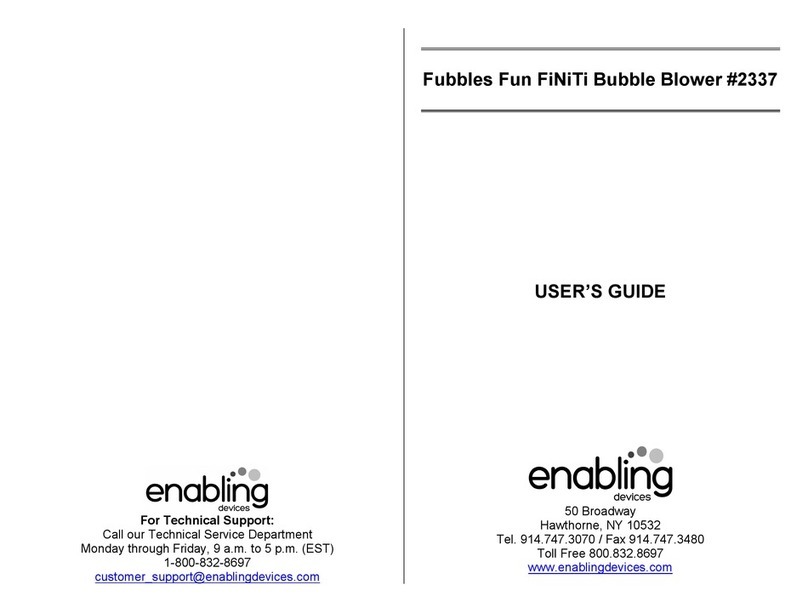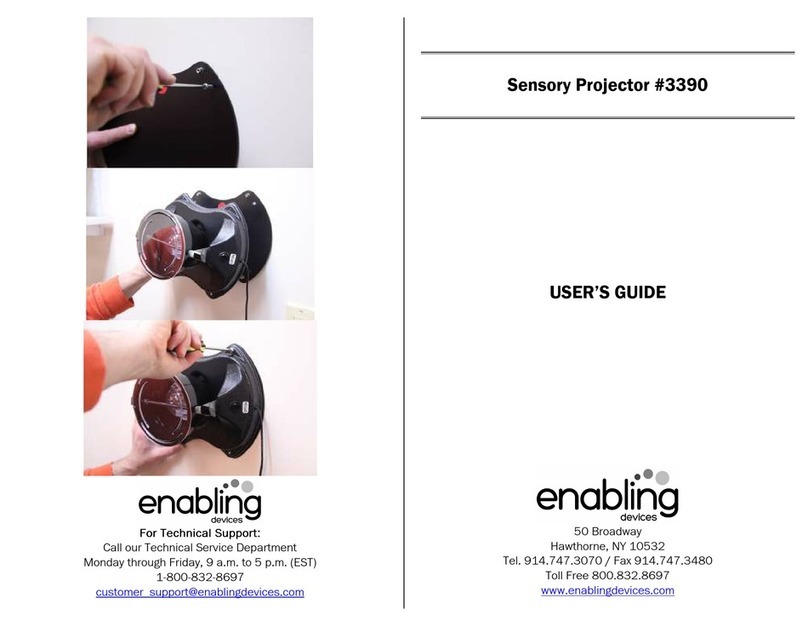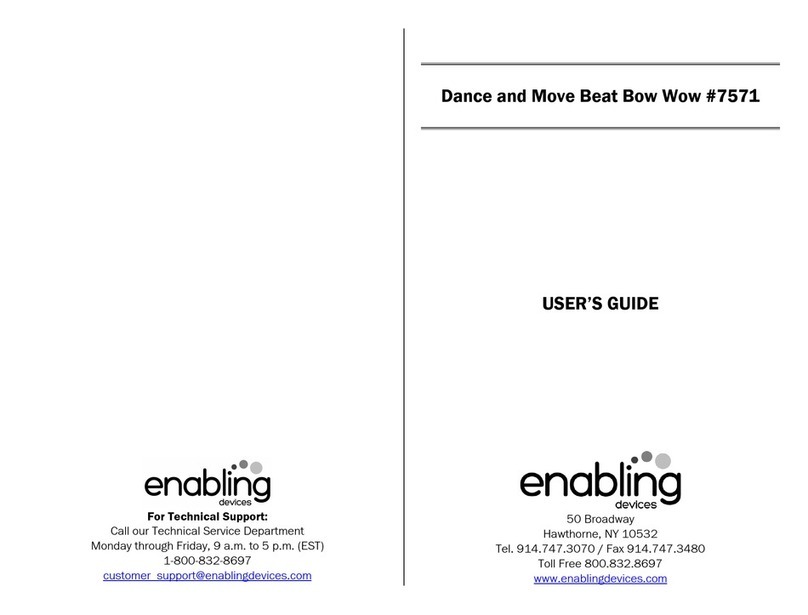You don’t have to be a fan on o omelon to love this bubble
Machine! Use sustained pressure on your external capability
switch (not included) or the ladybug on/off switch for a continuous
stream of bubbles. No-spill reservoir holds 3+ ounces of bubble
solution (included). For music, just move the ladybug switch down
and you’ll hear “The Wheels on the Bus” as bubbles float into the
air. (External capability switch does not activate music.) Size:
6½"D x 7¾"H. Requires 3 AA Batteries. Weight: 1 lb.
Operation:
1. o omelon requires 3 AA batteries (Not included) to operate.
Use alkaline batteries only (e.g. Duracell or Energizer brand).
Do not use rechargeable batteries or any other type of
batteries because they supply lower voltage and the unit will
not perform properly. Never mix old and new batteries
together or different brands or types together.
2. The battery compartment is located on the side of the bubble
blower. Turn the bubble blower to reveal the battery
compartment cover. Using a Phillips head screwdriver
unscrew the cover and install 3 AA batteries, paying close
attention to proper (+) and (-) battery polarity.
3. Replace the battery compartment cover and secure with the
screws. onnect to any external capability switch (not
included) via the cord jack located at the back of the Bubble
Machine’s base. o omelon Bubble Machine is equipped
with a 1/8″ jack for use with external capability switches with
a 1/8″ plug. Make sure you have your switch plugged in all
the way. There should be no gaps.
4. To fill the Bubble Machine, unscrew the top of the included
bubble solution bottle. Next remove the seal on the top of the
bottle. Unscrew the solution reservoir on the bottom of
o omelon. Fill with bubble solution. Make sure the tubes go
into the opening of the reservoir and are not pinched when
screwing it to the base.
5. The Bubble Machine can be used with or without an external
switch. The ON/OFF Ladybug switch is located in the front of
the unit. When using an external capability switch, the
ON/OFF switch needs to be set in the OFF position. Actuate
your external capability switch and the bubbles will start to
flow! Once you release your switch the bubbles will stop.
6. When finished playing with Bubble Machine turn OFF to
prevent battery drain.
Please Note: External capability switch does not activate music
with bubbles mode.
Troubleshooting:
Problem: The Bubble Machine does not function correctly.
Action #1: heck that all the batteries are installed, following
proper (+) & (-) polarity. Also check that all batteries are fresh.
Action #2: Replace the batteries paying close attention to proper
(+) and (-) battery polarity.
Action #3: Make sure you have enough Bubble solution in the
solution bottle. The Bubble solution should cover the tube enough
to syphon the solution.
Action #4: lean the tubes with warm water. Place the tubes in
warm water and turn the bubble Machine on. Let the bubble
Machine run for 2 or 3 minutes to allow the water to flush out the
bubble solution.
Action #5: Make sure that the connection between the external
capability switch and the jack is TIGHT. There should be NO
gaps.
(continued on the back page of this guide.)
Rev 4/7/17