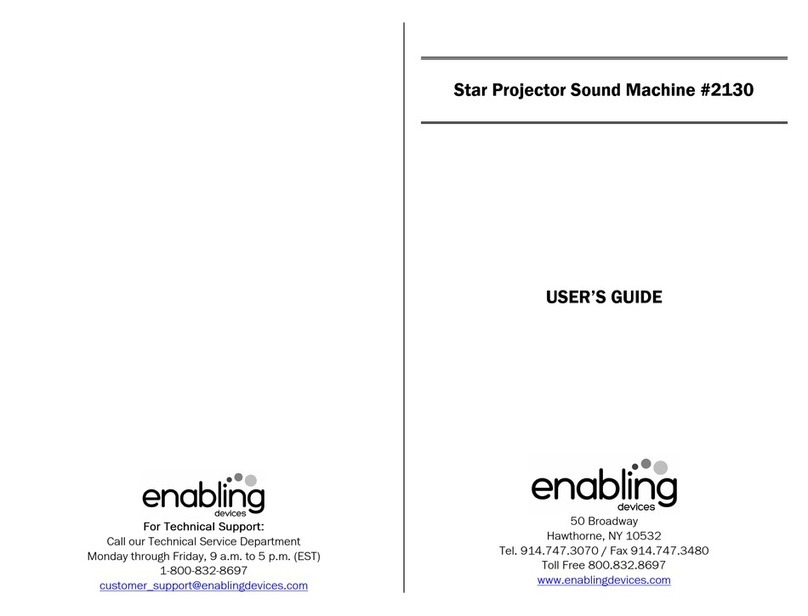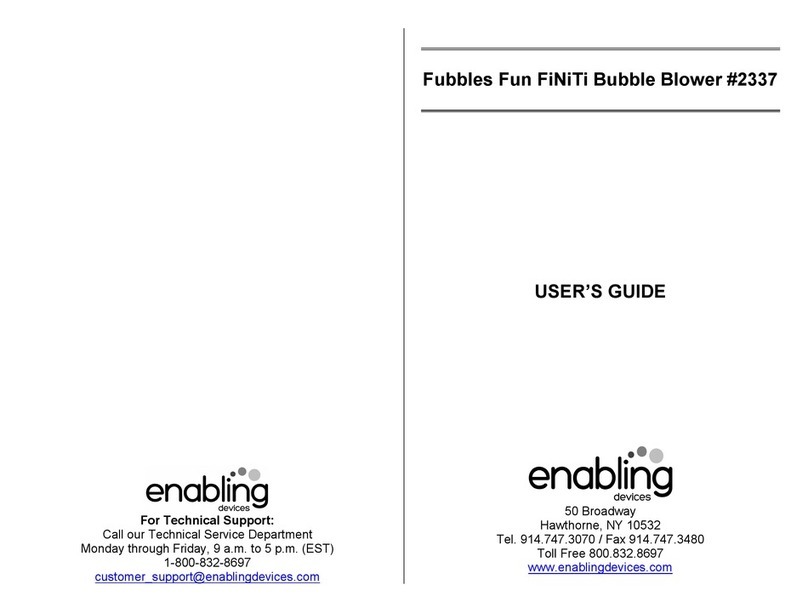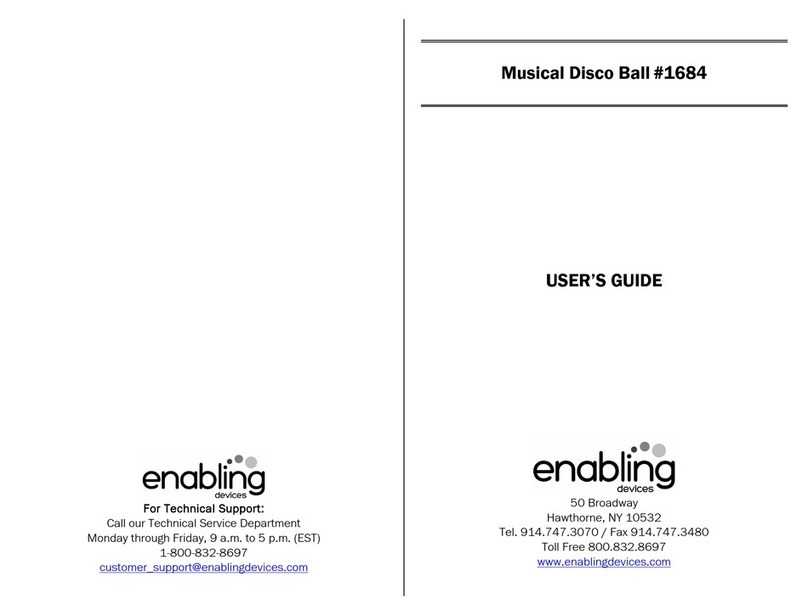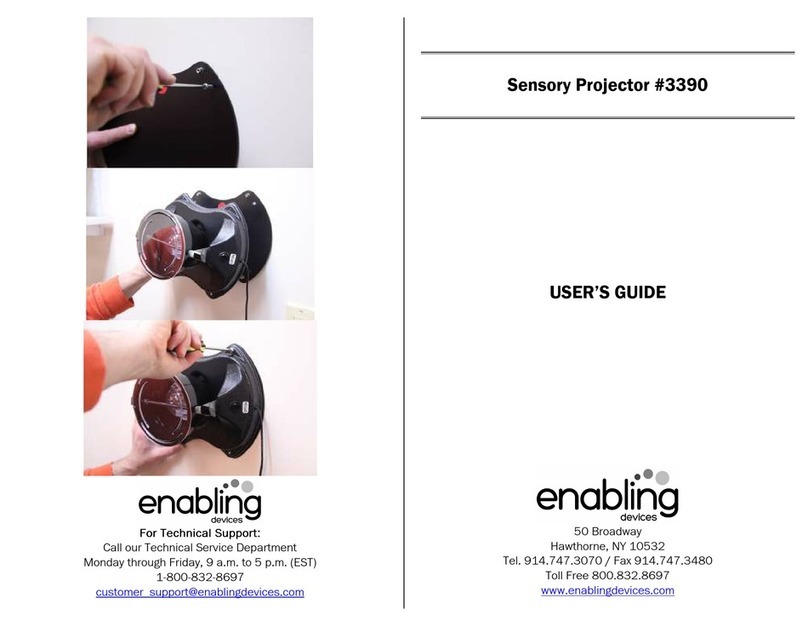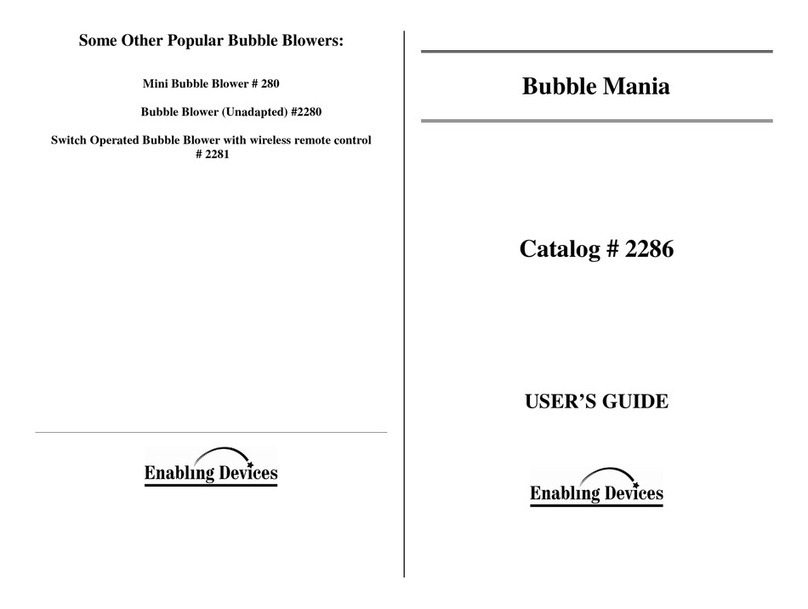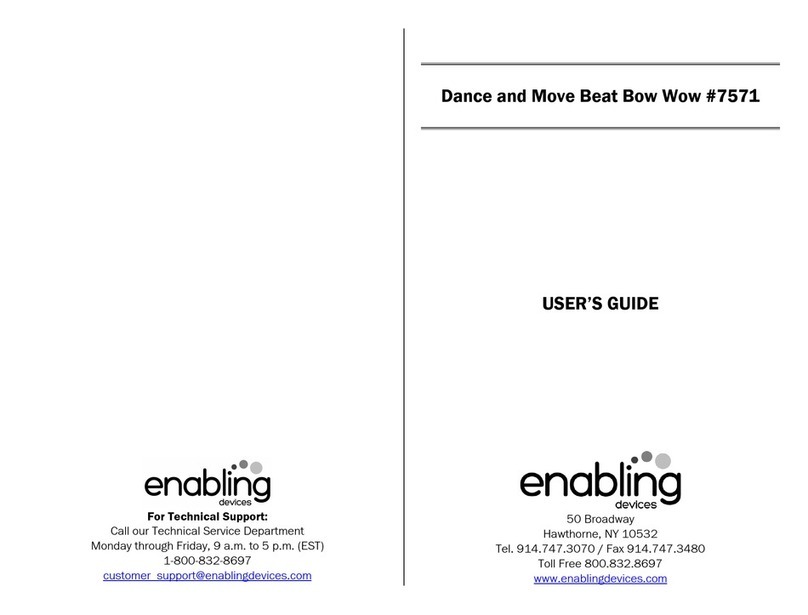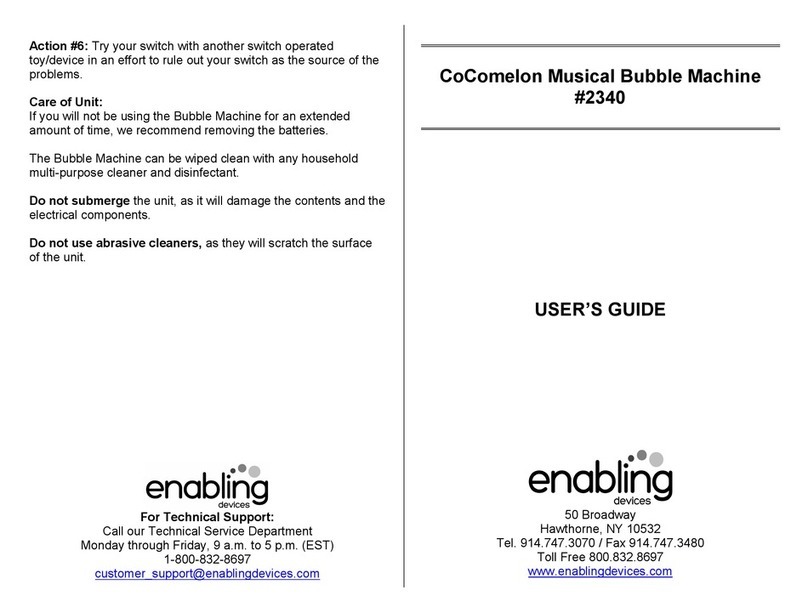Sound or switch activated!
Watch the flat panel disk show an amazing display of plasma light.
This fantastic light disk responds to music, voice or your capability
switch. Our Plasma Star encourages auditory development, sound
making and increases visual attention. Size: 5"L x 7½"W x 5½"H.
Requires 2 AAA Batteries. Weight: ¾ lb.
Operation:
.
The
Plasma Star
requires 2 AAA batteries. Use alkaline batteries
only (e.g. Duracell or Energizer brand). Do not use rechargeable
batteries or any other type of batteries because they supply
lower voltage and the unit will not perform properly. Never mix
old and new batteries together or different brands or types
together.
2. To install the batteries in the Plasma Star, turn the unit over
using a Philips Head screwdriver unscrew the two battery cover
screws, then lift the cover off. Install 2 AAA batteries following
proper (+) & (-) battery placement. Replace battery cover and
screws. Turn the Plasma Star’s ON/SOUND RESPONSE/OFF
switch located on the top of the Plasma Star’s
disk to either ON
or SOUND RESPONSE.
3. Plug your external capability switches into the female /8" jack on
the Plasma Star. If your switch has a ¼" male plug, then you can
use one of our # 70 ¼" to /8" adapters to make your switch
compatible with this toy. Make sure that all connections are tight,
there should be no gaps.
4. Activating your switch will make the Plasma Star
display an
amazing Plasma Light show for as long as the switch is activated.
Once the switch is released the Plasma Light will stop The
Pocket
Plasma
will also work without the use of a switch, by setting the
ON/SOUND RESPONSE/OFF switch to SOUND RESPONSE. In this
setting any nearby sound, voice, vocalization or music will
activate the Plasma Light.
5. When you are finished using the Plasma Star
turn the
ON/SOUND RESPONSE/OFF switch to OFF, this will help
conserve battery power. Leaving it ON or set to SOUND
RESPONSE will drain the batteries out completely in a short
amount of time.
Troubleshooting:
Problem: The Plasma Star
does not work when my switch is
activated.
Action #1: Make sure that you press all connections firmly together.
Any gaps may interrupt electrical connection. The ON/SOUN
RESPONSE/OFF switch needs to be set to SOUN RESPONSE.
Action #2: Make sure batteries are fresh.
Action #3: Try a different switch with the Plasma Star
to rule it out
as the source of the problem.
Problem: The Plasma Star
works intermittently.
Action: Replace batteries in the Plasma Star.
Care of Unit:
The Plasma Star
can be wiped clean with any mild household multi-
purpose, non-abrasive cleaner and disinfectant. We recommend
Simple Green, which is a non toxic biodegradable all-purpose
cleaner.
o not submerge the unit in any fluids, as it will damage the
contents and the electrical components.
o not use abrasive cleaners, as they will scratch the surface of
the unit.
Rev 1/6/17