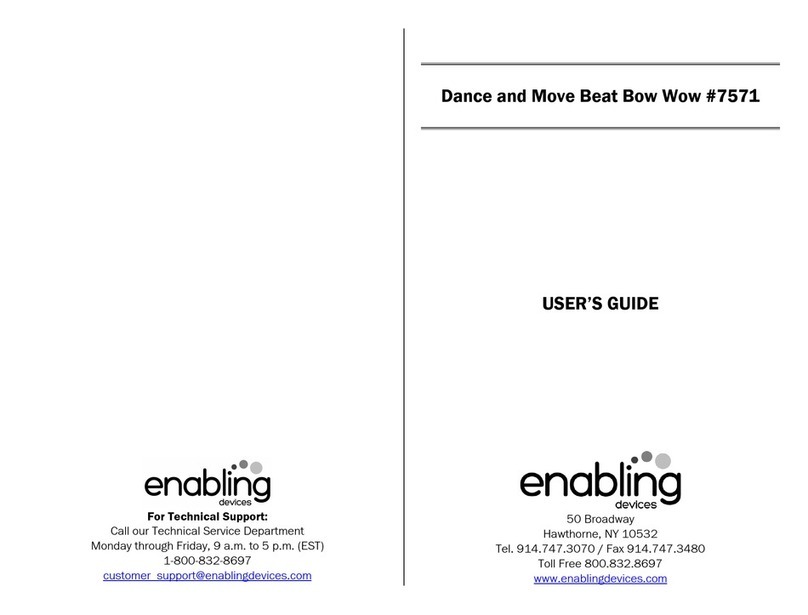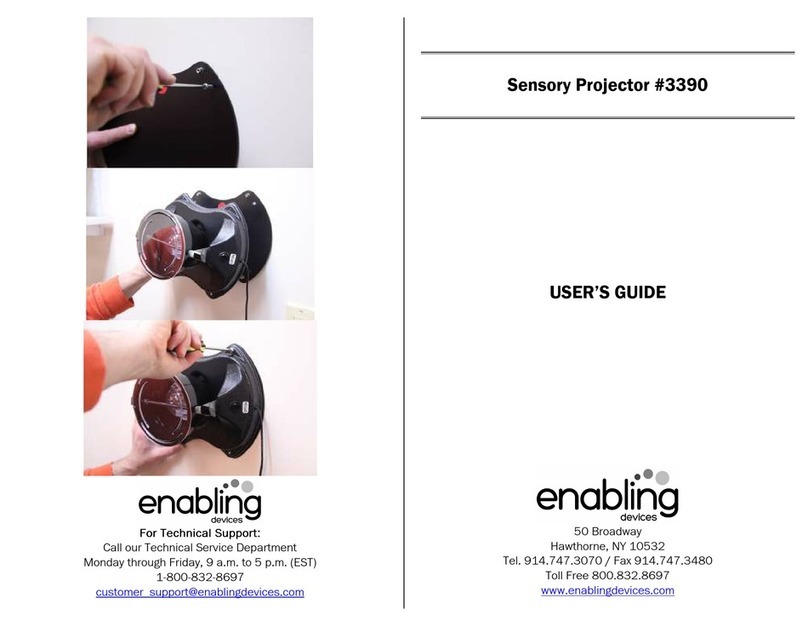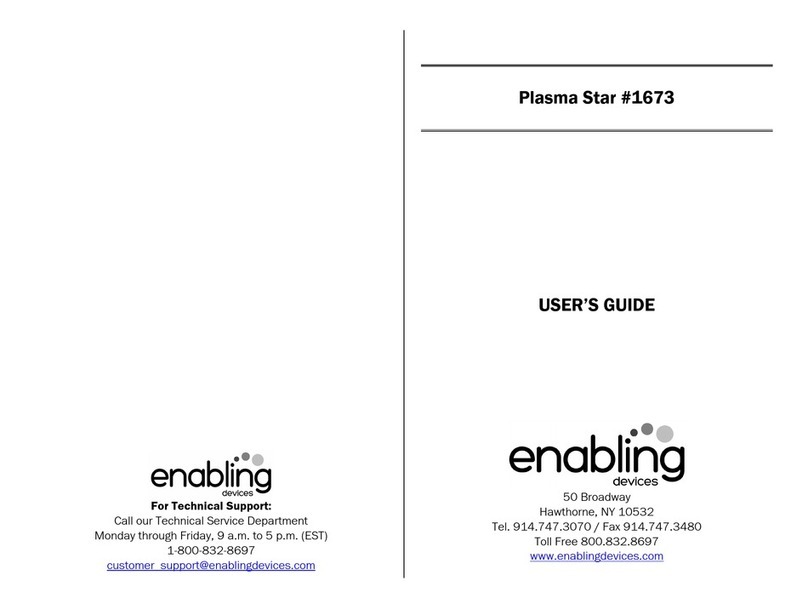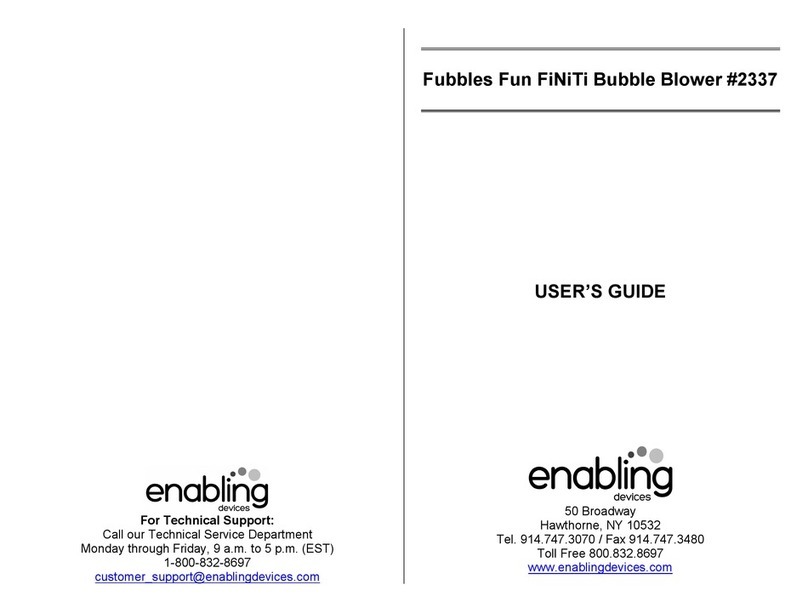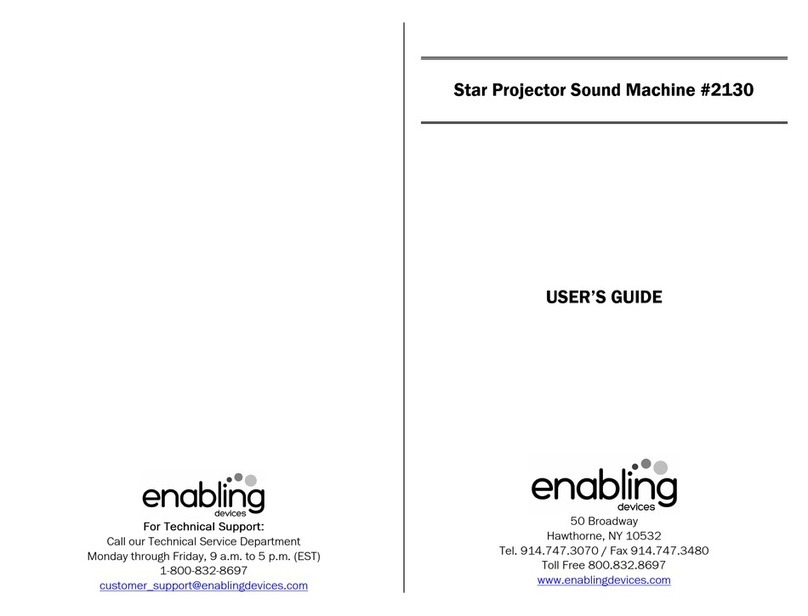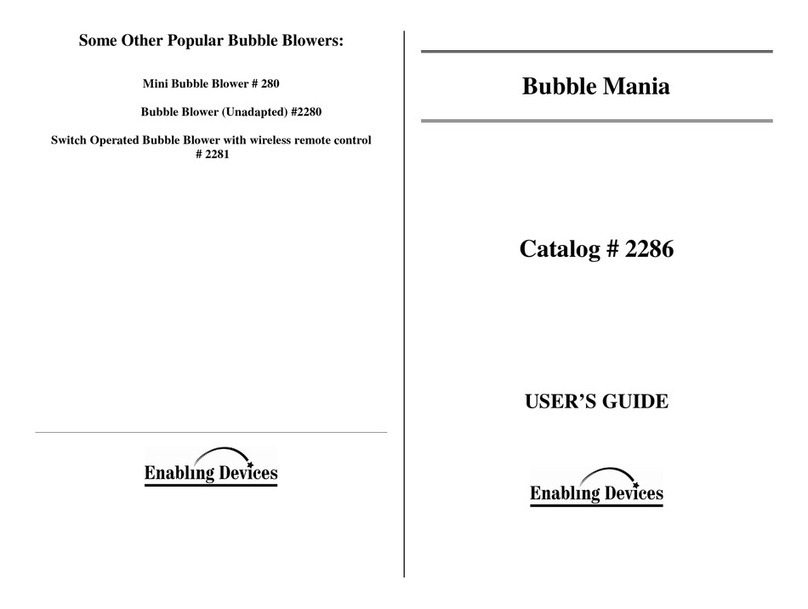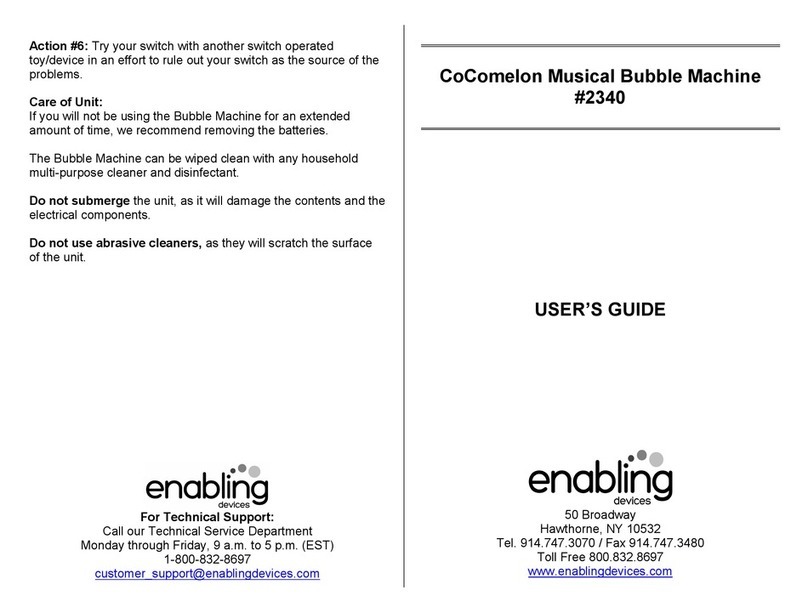Funky and fun!
Funky and fun!Funky and fun!
Funky and fun!
Activate the attached capability switch and a rainbow of multi-colored
lights will spread rays of color around the room while six upbeat disco
tunes play. The ball increases listening skills and visual attention. Can
also be used with an external switch. Size: 8¾"L x 11½"W x 7½"H.
Requires 4 AA and 2 C Batteries. Weight: 2 lbs.
Operation
OperationOperation
Operation:
::
:
1. The Musical Disco Ball requires 4 AA & 2 C batteries to operate. Use
alkaline batteries only (e.g. Duracell or Energizer brand . Do not use
rechargeable batteries or any other type of batteries because they supply
lower voltage and the unit will not perform properly. Never mix old and
new batteries together or different brands or types together.
2. Carefully turn over unit to reveal battery compartments. Remove the
Phillips Head screws from the battery compartment covers. Next slide the
battery compartment covers off and insert the batteries into the holders.
Replace the covers and screws.
3. Set the ON/OFF/VOLUME switch to the desired VOLUME level.
When you
activate the built in gumball switch or your own external switch (see
operation No.4 the Disco Ball with light up and start to spin slowly while
one of six funky tunes plays. The Disco Ball and music will run for
approximately 30 seconds and then stop. If you activate the Gumball
switch or your own switch again, you will hear a different funky tune.
4. To use Musical Disco Ball with an external switch, plug any capability
switch into the 1/8" jack. Make sure all connections between the Musical
Disco Ball and your switch are tight. There should be no gaps. When your
switch is activated it will work as described in operation 3.
Troubleshooting:
Troubleshooting:Troubleshooting:
Troubleshooting:
Problem:
Problem: Problem:
Problem: The Musical Disco Ball does not work.
Action #1:
Action #1:Action #1:
Action #1: Make sure the On/Off/Volume knob is turned on and set to an
auditable level.
Acti
ActiActi
Action #2
on #2on #2
on #2:
::
: Check the batteries for proper installation, as noted in operation
No. 2. Check batteries for freshness, if weak or dead replace with new
batteries.
Action #3
Action #3Action #3
Action #3:
::
: Make sure the On/Off slide switch on the 2 C battery
compartment is set to On. If set to Off the lights will not work.
Action #4
Action #4Action #4
Action #4:
::
: Make sure there is nothing obstructing the Gumball switch from
moving freely.
Action #5
Action #5Action #5
Action #5:
::
: When using an external switch, make sure all connections
between the Musical Disco Ball and your switch are tight. There should be no
gaps.
Action #6
Action #6Action #6
Action #6:
::
: Check your switch with another switch activated device to rule the
Musical Disco Ball out as the source of the problem.
Care of Unit:
Care of Unit:Care of Unit:
Care of Unit:
The Musical Disco Ball can be wiped clean with any household multi-purpose
cleaner and disinfectant. We recommend Simple Green, which is a non toxic
biodegradable all-purpose cleaner.
Do not submerge
Do not submergeDo not submerge
Do not submerge the unit, as it will damage the contents and the electrical
components.
Do not use abrasive cleaners
Do not use abrasive cleanersDo not use abrasive cleaners
Do not use abrasive cleaners,
,,
, as they will scratch the surface of the unit.
Rev
Rev Rev
Rev 3
33
3/31
/31/31
/31/1
/1/1
/17
77
7