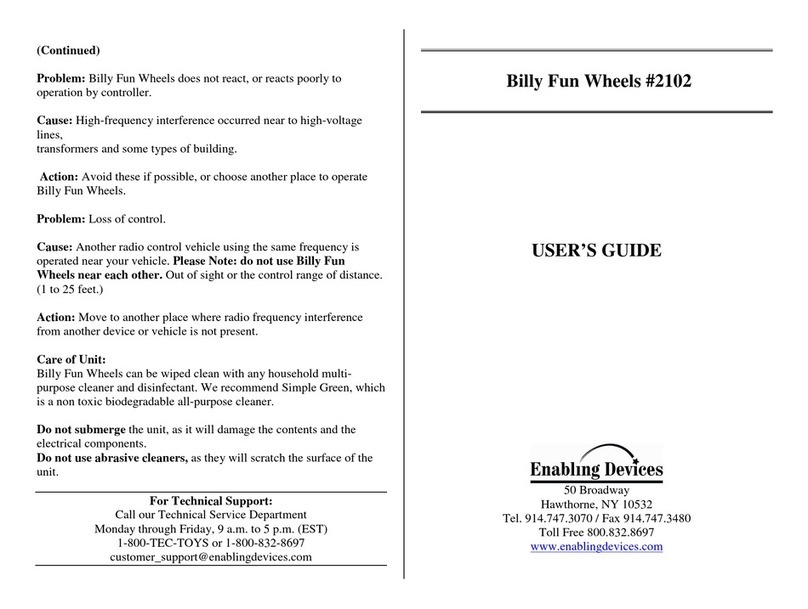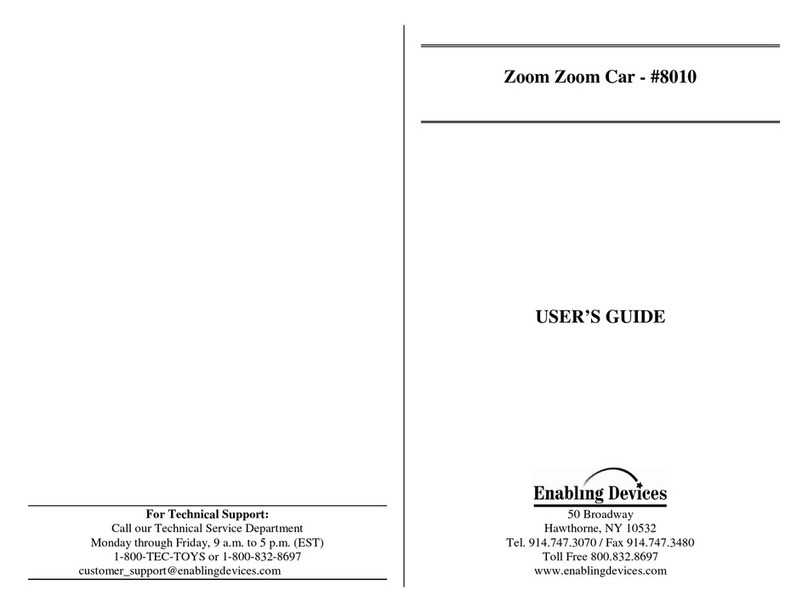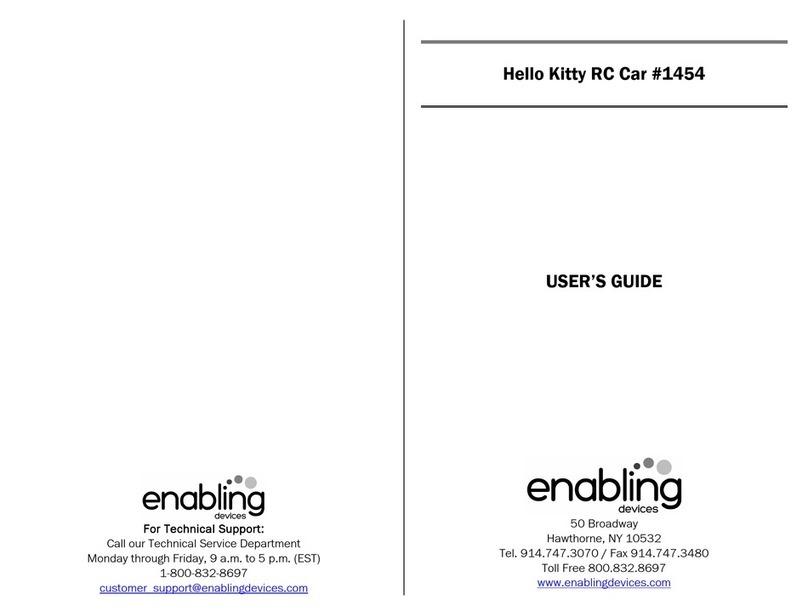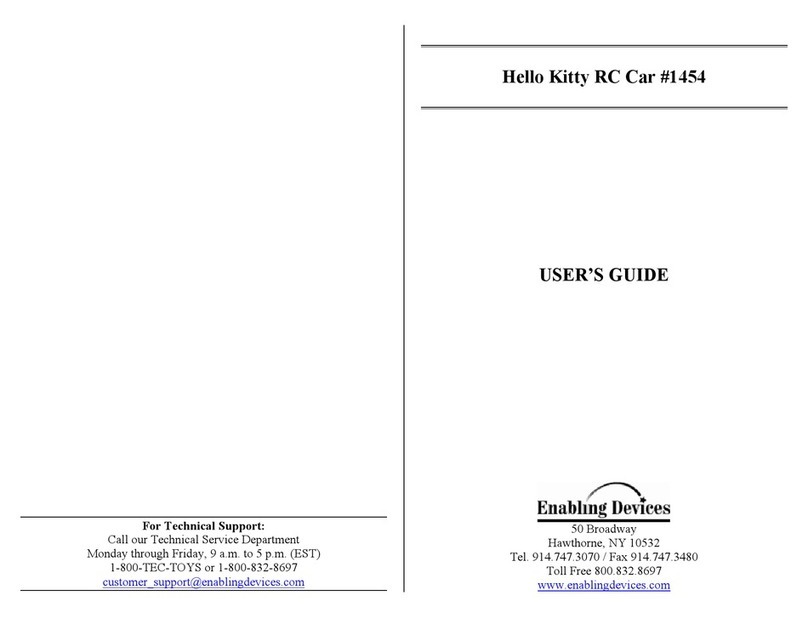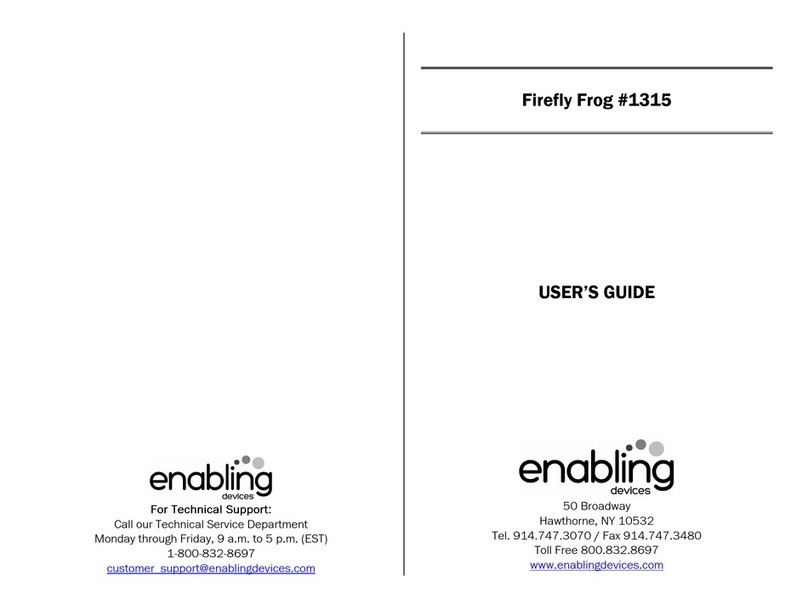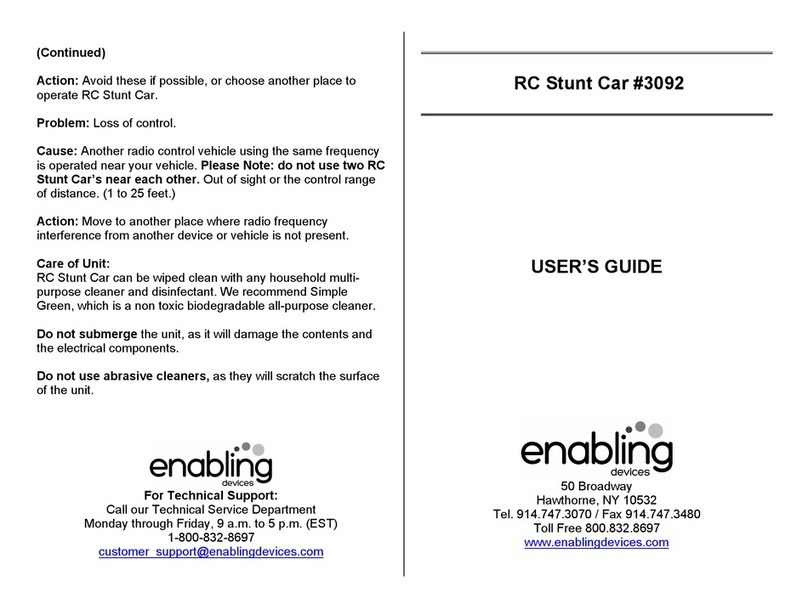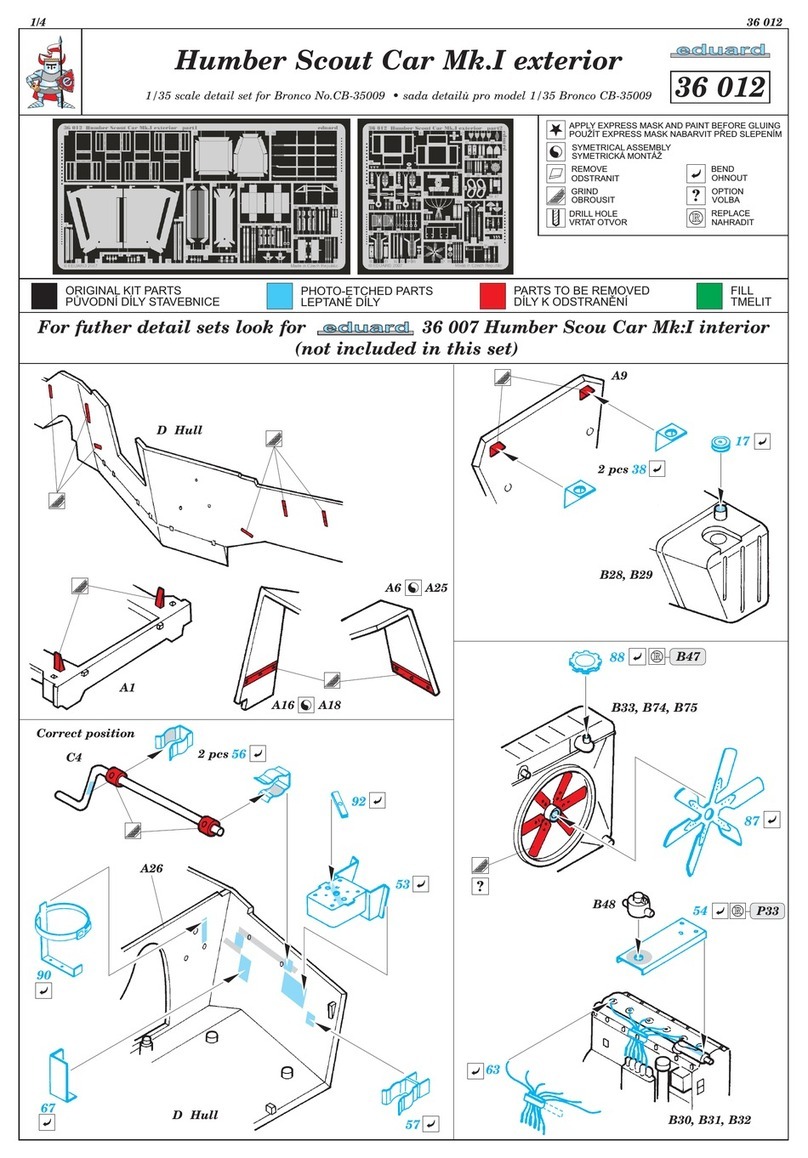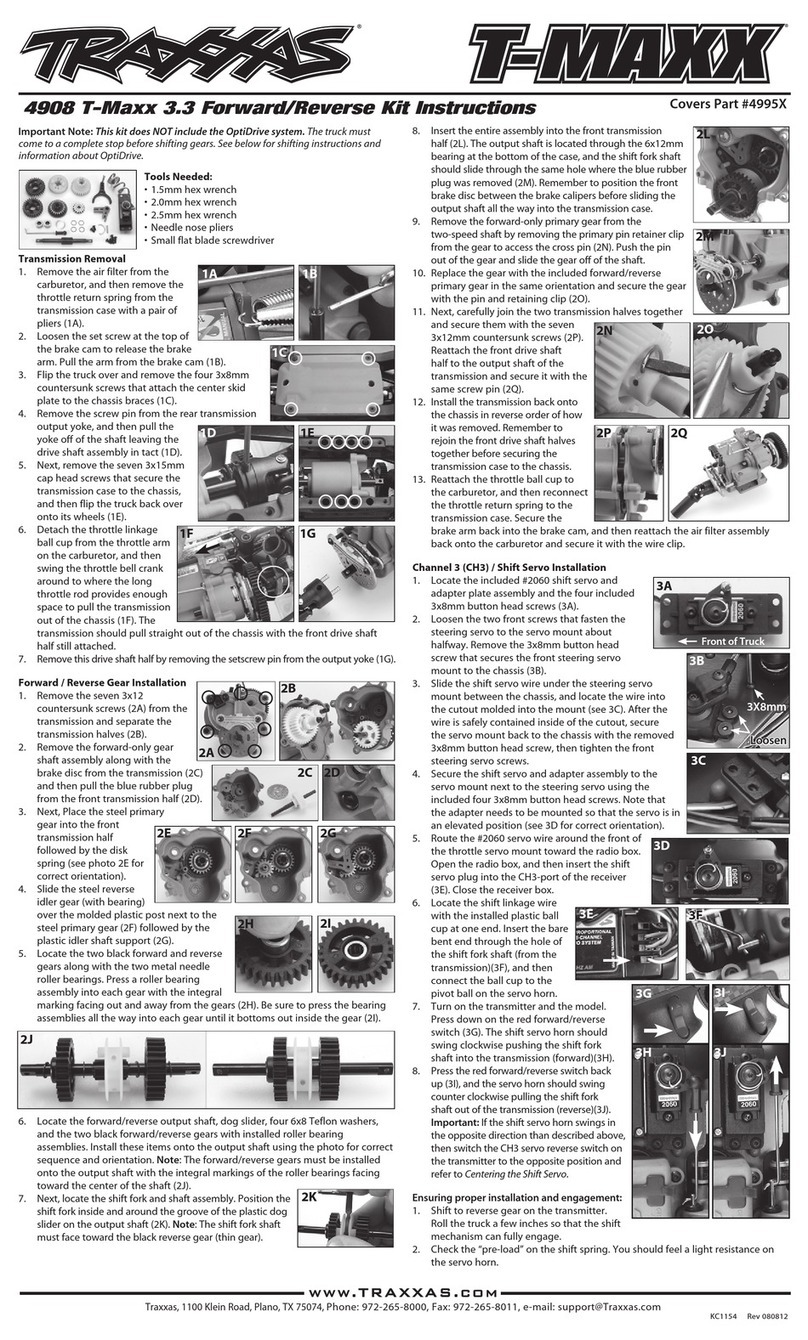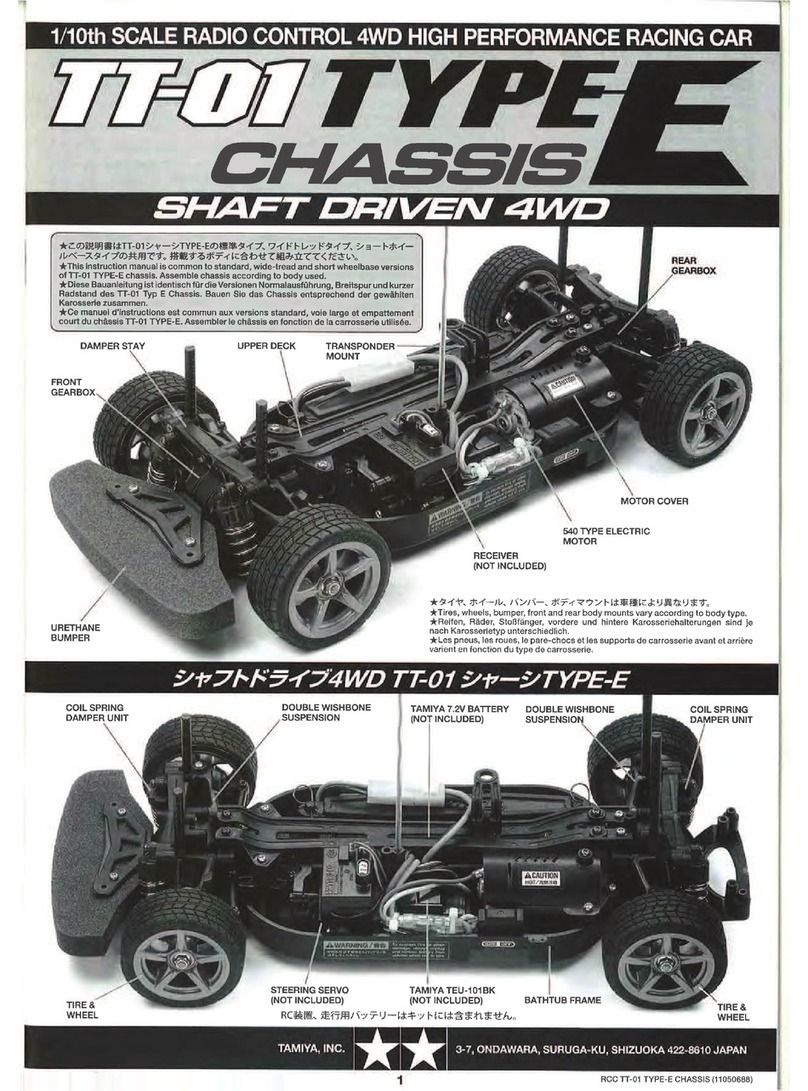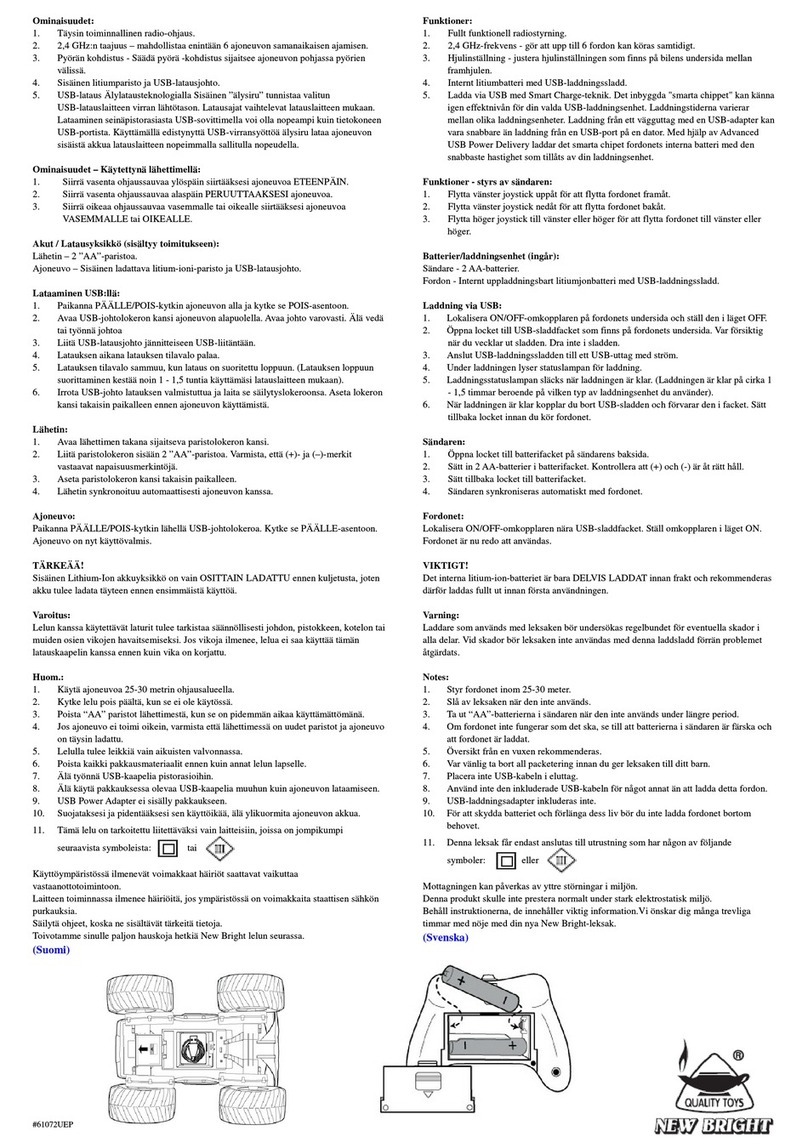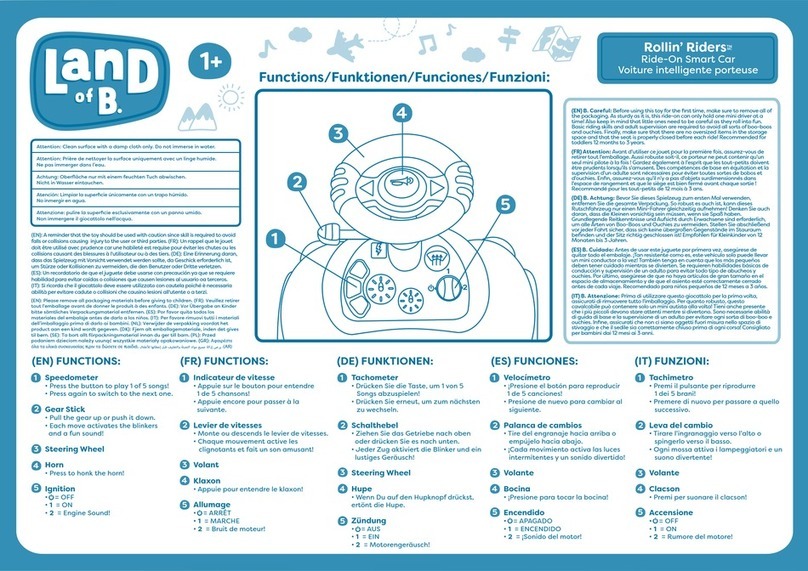A great first remote control!
Watch our school bus zoom around when you use our palm disk controller.
You also can activate the school bus by using your capability switches (1 or
2). It’s soft, safe and loads of fun! Size: 6½"L x 3¾"W x 5"H. Vehicle
requires 3 AA Batteries; Remote requires 1 9-V Battery.
Operation:
1. To install the batteries for the remote controller, turn the joystick
over, remove the small Phillips Head screw from the battery cover
then lift cover off. Install one 9 Volt battery making note to follow
proper (+) & (-) battery placement. Replace cover and screw.
Alkaline batteries are recommended (e.g. Duracell or Energizer
brand) for best range of use and performance of this toy. Never mix
old and new batteries together or different brands or types together.
2. To install the batteries in the School Bus, using a Philips Head
screwdriver unscrew the screw on the bottom of the School Bus, then
lift up on the top of the School Bus slightly and slid the cover off
towards the back of the School Bus. Install three AA batteries
following proper (+) & (-) battery placement. As mentioned earlier
follow battery recommendation. Replace top of the School Bus and
screw. Turn the School Bus’s ON/OFF switch located on the bottom
of the School Bus to ON.
3. Place the remote in the remote holder base, and press down to secure
Velcro. This remote controller allows the user to move the School
Bus forward, and turn in a counterclockwise direction. Slight
pressure to the control pad in either direction will drive the School
Bus in that direction. Once you release pressure on the pad the
School Bus will stop.
FORWARD: TURN:
Push upper arrow Push lower arrow
4. When you are finished using the School Bus turn the ON/OFF switch
on the School Bus to OFF, this will help conserve battery power. The
remote controller does not have an ON/OFF switch, when not in use
make sure noting is pressing the control pad, as this will drain the
batteries in the controller regardless if the School Bus is turned ON.
If the School Bus is not going to be used for a long time, e.g. one
month or longer, we recommend removing the batteries from the
School Bus and controller during storage to prevent battery drain or
leakage, which can cause damage to the School Bus and controller.
Troubleshooting:
Problem: The School Bus is not running.
Action: Make sure batteries in the School Bus and the controller are fresh
and installed following proper (+) & (-) battery placement.
Problem: The School Bus is running intermittently.
Action: Replace batteries in the remote control and School Bus. Weak
batteries will severely limit the normal transmitting range of your remote
control.
(Troubleshooting continued on back page)
Rev 8/27/10