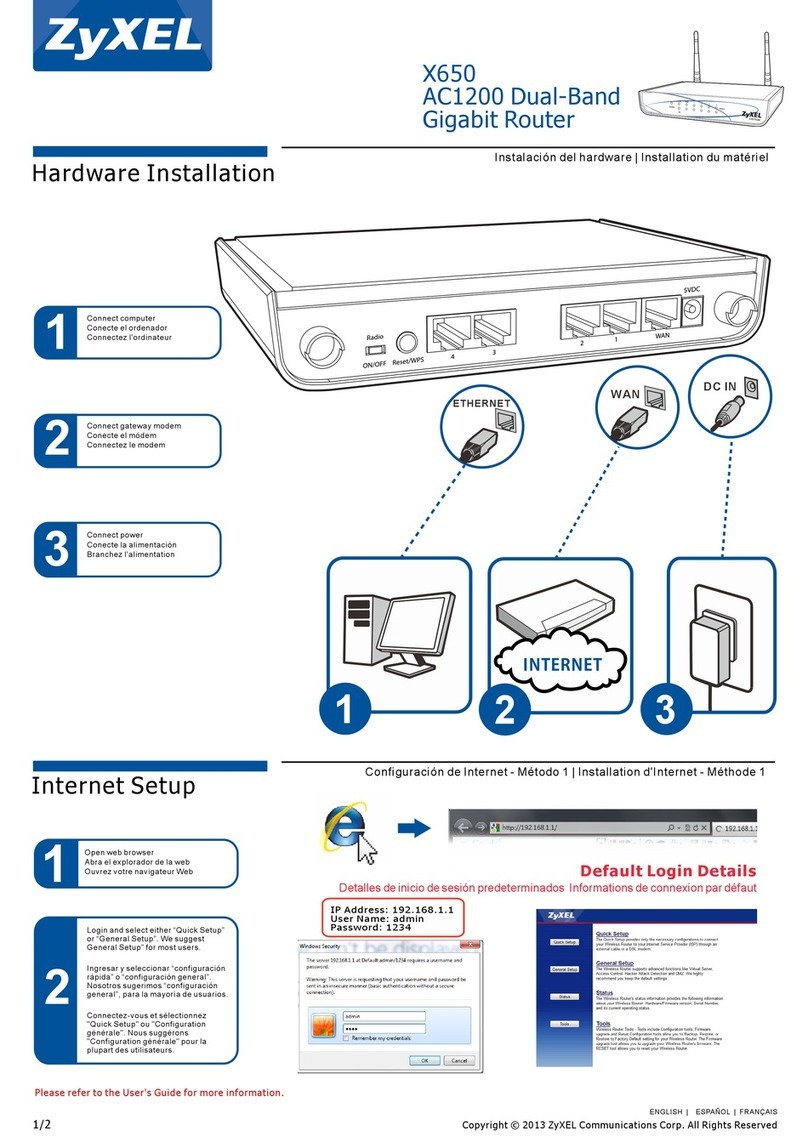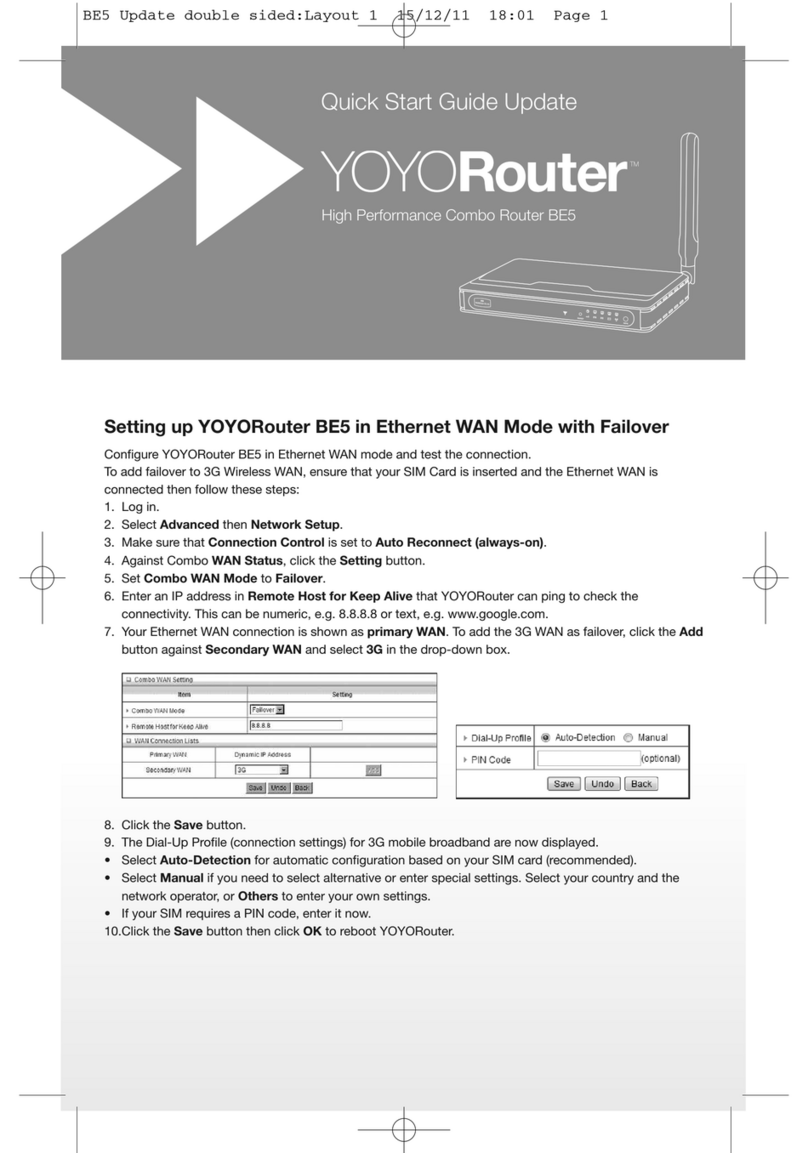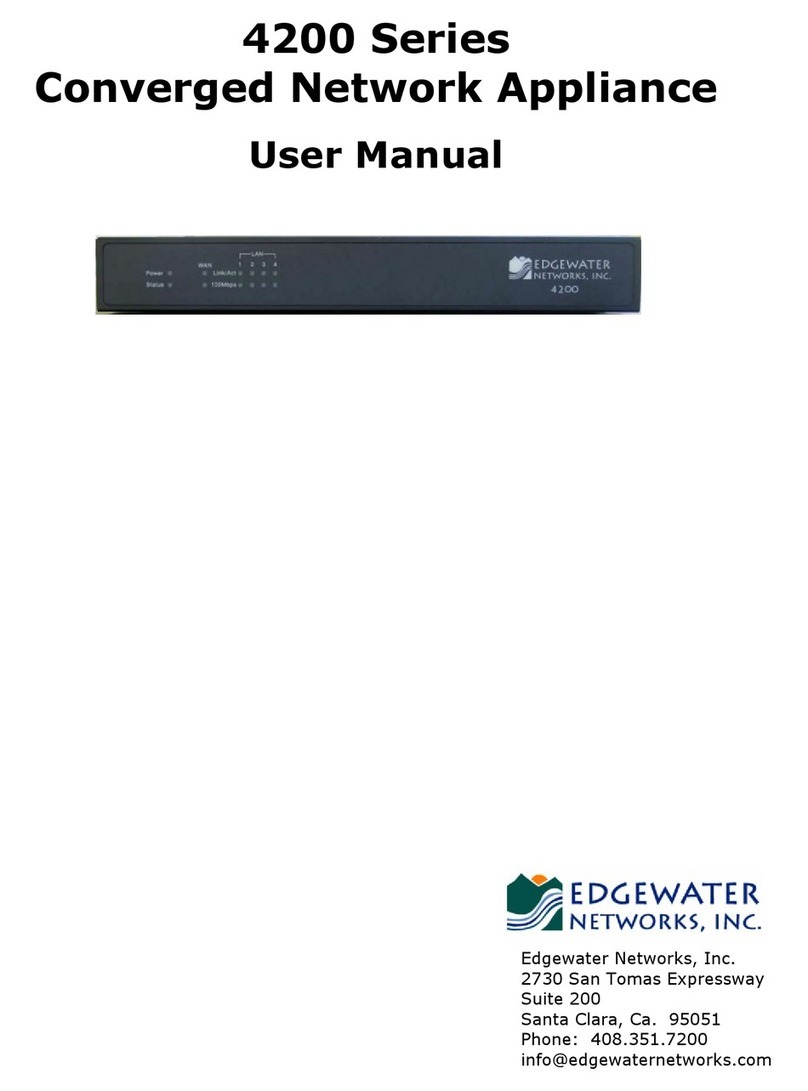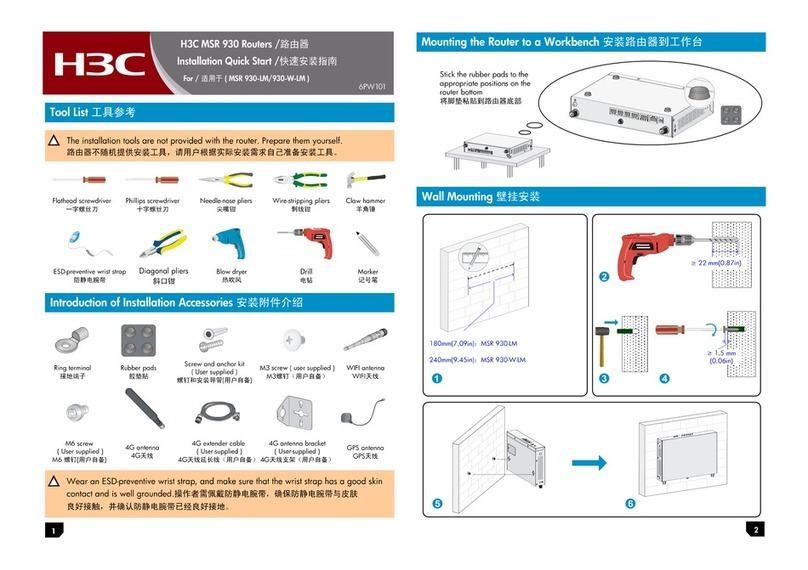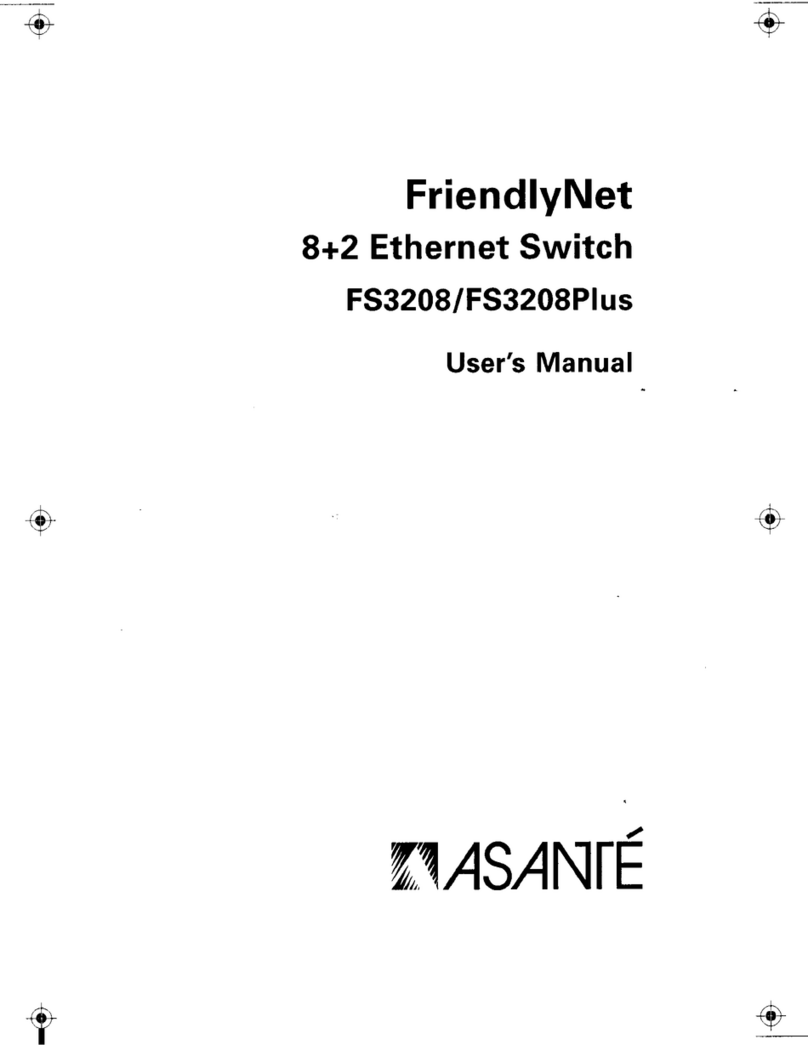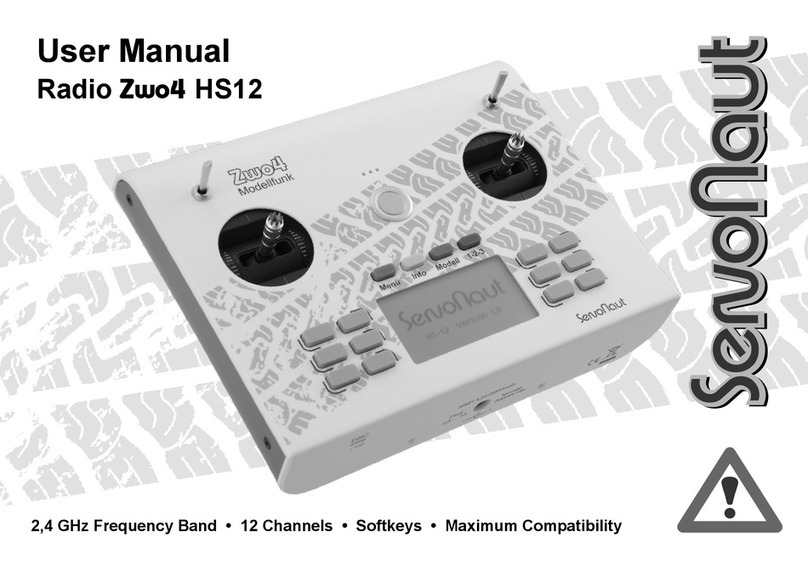EnaSolar immerSUN User manual

Installation and User Guide
®
DRAFT

2
Contents
Introducing the immerSUN 3
Main Screen 4
Savings 5
Boost (Manual) 6
Boost (Timed) 7
Menu 8
View Readings 10
Advanced Sengs 12
External Boost Input 13
Mulfunconal Relay 14
Installaon 16
System Overview 18
immerLINKTM Linking Units 19
immerSUN at a Glance 20
Electrical Connecons 22
Sensor Installaon 23
Setup 24
EnaSolar Monitoring and Reporng 26
Conguring an EnaSolar Site 27
Wiring Diagrams 29
Wiring: Single Heater 30
Wiring: Two Heater 32
Wiring: Three Heater 34
Wiring: Underoor Heang (opt. 1) 36
Wiring: Underoor Heang (opt. 2) 38
Wiring: Dual Tari (Single Meter) 40
Wiring: Dual Tari (Two Meter) 42
Wiring: Pool or Heatpump 44
Error Messages 46
Technical Specicaons 48
Site Installaon Details 49
immerSUN Controller Details 50
Notes 51

3
Introducing the immerSUN™
Thank you for choosing immerSUN - You have made an excellent choice!
The immerSUN is a Solar PV Self-Consumpon Controller for heaters. It tracks available surplus
power from a grid-ed PV or Wind turbine system and varies the power to the heater to match
the surplus power, therefore ensuring all of the green energy is fully ulised.
trusine™ Power Control Technology
The immerSUN uses TruSine™ power control technology. This means that the voltage is
very smoothly adjusted to alter the power to the heater. The power going to the load is
a non-distorted true sine wave, only the voltage is altered.
This control technology is unique to the immerSUN and is more sophiscated than any similar
product on the market. TruSine™ technology ensures trouble free operaon with all inverters
and compability with all import/export energy monitors.
Feature Set
● Tracks surplus power and diverts this energy to the load
● trusine™ technology for fast and smooth automac power adjustment
● Works with many microgeneraon systems including PV, Wind and Hydro systems
● Clear graphical backlit LCD display
● Indicates current import/export power levels as well as diverted power to the heater
● Savings are accurately reported for the day, month, year as well as the total since installaon
● Savings can be displayed in several currencies as well as kWhs
● No need to change immersion heater
● Works with many types of heater including storage, panel and underoor
● One immerSUN can control up to 3 heaters sequenally
● Only one current sensor for ease of installaon with the opon of a wireless sensor
● Built-in 7-day programmable boost mer
● Manual boost funcon for both heater outputs
● Integral mul-funcon relay to provide addional funcons such as: Economy-7
control, cylinder de-stracaon pump control and export power threshold detect
● Up to 5 immerSUN’s can be linked together for larger systems
● Smart, sturdy metal enclosure designed with the installer in-mind
● Fully short circuit protected in case of load fault
● Over load protecon
● So starng to avoid power surges
● Smart meter compable

4
Main Screen
The main screen shows the status of the immerSUN, the imported or exported power, the
date and me and the savings made today.
The house in the centre of the screen will be ‘happy’ if no power is being imported, otherwise
a straight face will be displayed. Arrows either side of the house show the direcon of power.
From this screen the Menu can be accessed, a manual Boost can be triggered and there is a
short-cut to the Savings data.
Savings Today
Savings shown alternates between
kWh and nancial savings in the set currency.
Date & Time
The current date, day
of week and me.
Grid Power
The power either, being
imported or exported.
Import or export is shown
by the direcon of the
arrow between the Grid
and House symbols.
Current Heater
The symbol for the heater
being heated is shown along
with the heater number.
Heater Power
The amount of power
currently being sent to
the heater.
BOOST
p6
MENU
p8
SAVINGS
p5

5
Savings
Savings that have been made by immerSUN are stored in permanent memory. The savings
can be shown for Today, this Week, this Month and this Year as well as the Total since the
immerSUN has been installed. The savings can be displayed as a list or in a graph.
The savings are shown in kWh as well as nancially in the chosen currency. For the nancial
savings to be correct, the user must keep the tari up to date. The Set Tari opon in the
Main Menu allows the user to set the current tari, this should be set to reect the kWh
cost for the fossil fuel normally used to heat the heater.
SAVINGS

6
Boost (Manual)
A heater can be ‘boosted’ to fuII power for a short period regardless of the amount of available
export power, this funcon is called Manual Boost and is acvated from the main screen. Once
the boost starts, the remaining boost period will be displayed, this will start at 1 hour but can
be adjusted during the boost. A manual boost can be cancelled at anyme.
Press
Boost Buon
Select
Heater
Adjust Boost
Period
(if desired)
BOOST
EXIT
Boost Opon
HEATER 1
Boost
HEATER 2
Boost
HEATER 3
Boost
CANCEL
Boost
INCREASE
Boost Period
DECREASE
Boost Period

7
Boost (Timed)
The immerSUN can be programmed to ‘boost’ the heang for each heater at certain mes.
Boost means that the heater will be at full power regardless of the amount of available export
power. This means that power may be drawn from the mains grid supply during boost mes.
The Boost Times can be accessed from the Main Menu.
Once in the BOOST TIMES screen, use the and buons to select the boost me you
wish to change, then press . You can now edit the boost mes, use the and buons
to change the start me, end me, days of the week and heater number for the boost,
(press the buon to move to next secon). Press the buon to exit edit mode.
Special heater types
There are two special heater types; T and B. These will only be available if the Mul Funcon
Relay is set to Export Threshold or Boiler Boost and wired correctly.
T: Export Threshold boost, the appliance will be acvated for the boost period.
B: Boiler boost, the boiler will be acvated for the boost period.
Important points
● Up to six dierent boost mes can be entered.
● Each week day can be individually selected for each boost me.
● Only ONE heater can be boosted at any one me.
● If any boost mes overlap, the latest med boost will take presidence.
● For boost mes crossing midnight, two me slots will need to be used.
MAIN MENU
Boost Times
MAIN MENU
Boost Times
BOOST TIMES
06:30-07:30 MTWTFSS - H
16:30-17:30 MTWTFSS - H
07:30-08:30 MTWTFSS - H
17:30-18:30 MTWTFSS - H
08:30-09.30 MTWTFSS - H
18.30-19.30 MTWTFSS - H
START
mes
END
mes
DAY of
week
HEATER
number or type

8
MAIN MENU
Savings
Boost Times
Holiday Mode
Set Date & Time
Set Display
SET DATE & TIME
Date: 16.02.14
Time: 11.34
Press
then use
to make changes.
SET BACKLIGHT
Buon Press: 30s
When Heang: ON
When Boosng: ON
Press
then use
to make changes.
SET CONTRAST
Contrast: 50%
Press
then use
to make changes.
SET DISPLAY
Set Backlight
Set Contrast
BOOST TIMES
06:30-07:30 MTWTFSS -
16:30-17:30 MTWTFSS -
07:30-08:30 MTWTFSS -
17:30-18:30 MTWTFSS -
08:30-09.30 MTWTFSS -
18.30-19.30 MTWTFSS -
HOLIDAY MODE
Press
to put unit in
standby.
Press to cancel.
SAVINGS
Today: 2.5kWh $0.63
Week: 16kWh $4.00
Month: 74kWh $18.50
Year: 315kWh $78.75
Total: 315kWh $78.75
Menu
The Menu is
accessed by pressing
the buon from
the main screen.
Use the and
buons to select
the required menu
item, then press the
buon to select
the menu opon.
Press the buon
to exit or go back
from a menu.
Boost Times
Boost mes can be set to turn on
the selected heater at full power
regardless of surplus export power
available.
Holiday Mode
The immerSUN can be set to Holiday
Mode, when you are away from
home. This will stop the immerSUN
from heang. The med boost will
also not operate.
Set Date & Time
The date me should be set during
installaon. Use this menu opon to
change the current date or me.
The Date and Time will be retained
during a power outage for at least
2 days.
Set Backlight
The display backlight can be set to
illuminate for a few seconds aer a
buon press.
Also the backlight can be set to
illuminate whenever the unit is
heang and/or boosng.
Set Contrast
The display contrast can be adjusted
if required
Savings
Savings made by the immerSUN are
accumulated. The savings are shown
in kWh as well as in currency. The
savings are displayed for Today, this
Week, Month and the Total this year.
The Total Savings since installaon
is shown. p5
p7

9
SET TARIFF
Current: $000.25
New: $000.25
From: 01/01/14
Press
then use
to make changes.
Set Tari
The tari should be set to that
shown on your ulity bill. You will
need to adjust the tari from me
to me as the tari changes. The
tari should be for the fossil fuel you
normally use to heat the appliance.
The NEW tari will take eect from
the date entered, which can be a
past or future date, meaning the
NEW tari does not need to be set
on the day it changes.
SET HEATER PRIORITY
Priority: 1-2-3
Press
then use
to make changes.
Lock Advanced
If cked the
Advanced Sengs
menu is locked, the
passcode will need
to be entered to
access the menu.
If the Advanced
Sengs menu is
unlocked, the menu
can be immediately
locked by selecng
this opon.
LOCK ADVANCED
VIEW CONFIGURATON
HEATER 1 TYPE
Immersion (Top)
HEATER 2 TYPE
Immerson (Boom)
HEATER 3 TYPE
Disabled
MINIMUM EXPORT: 50W
HEATER PRIORITY
1-2
RELAY FUNCTION
When heang
1,2
Include Boost
EXTERNAL BOOST
Boost Heater
1,2
SENSOR TYPE
Wired
immerLINKTM
Unit: Master
Slaves: 0
Channel: 1
Net ID: f428
Gateway PW:3b5b4436
Set Heater Priority
If two or three heaters are
connected, the heang sequence
can be selected.
The higher priority heater will be
heated unl the thermostat opens,
then the next priority heater will
start to be heated and so on. When
heang a lower priority heater, the
unit will switch back to the higher
priority heater periodically, this
period is set by Priority Check Period
in the Advanced Sengs menu.
If the heang priority is set to Equal,
then each heater will be heated in-
turn for the me set by the Priority
Check Period in the Advanced
Sengs menu.
View Conguraon
This screen gives an overview
of the immerSUN conguraon.
It is useful to check the current
sengs.
VIEW READINGS
p10
ADVANCED
SETTINGS p12
Set Tari:
Set Priority: 1-2
View Readings
View Conguraon
Advanced Sengs
Lock Advanced

10
MAIN MENU
View Readings
View Readings
This screen shows various readings and other informaon. See the list below for a descripon
of the readings.
This screen is useful for diagnosing installaon issues.
Title Descripon
Version: Firmware version number and hardware type
Serial No: Serial number of the unit
Input V: Supply input AC voltage
Grid V: Voltage of the supply connected to the
Wireless Sensor (where ed), otherwise
the same as Input V
Max Voltage: Maximum supply voltage recorded since
last switch on.
Min Voltage: Maximum supply voltage recorded since
last switch on.
Grid I: Current seen by the sensor clamp
Frequency: Supply frequency
Exporng/
Imporng: Power level currently being imported or
exported
Current: Input current of the unit
Output: Power being delivered to the load
P.W.M: Output voltage percentage
Heatsink: Temperature of the internal heatsink
Protects: Count of over-current protecons since
switch on
Sig Qual: Signal quality of immerLINK™
wireless connecon
Cal Date: Date the unit was calibrated at the factory
Reset: Date the unit was factory reset
Power O: Last date and me power was lost to the unit
Last Error: Last error number with date and me
VIEW READINGS
Version : 2.30.0/1
Serial No : 20546
Input V : 245V
Grid V : 0V
Max Voltage: 248V
Min Voltage : 232V
Grid I : -0.1A
Frequency : 50.0Hz
Exporng : 25W
Current : 8.9A
Output : 2108W
P.W.M. : 94%
Heatsink : 44oC
Protects : 0
Sig Qual : 91%
Cal Date : 20/10/2013
Reset : 16/02/2013
Power O : 20/10/2013
at : 16:36
Last Error : None

11
Advanced Options...

12
ADVANCED SETTINGS
Heater 1 Type
Heater 2 Type
Heater 3 Type
Minimum Export
Check Period
Relay Funcon
External Boost
immerLINK
Set Passcode
Locked Funcons
Daylight Savings Time
Factory Reset
FACTORY RESET
Reset Cong
Reset Savings
Reset Immerlink
Execute
Press to cancel.
MAIN MENU
Advanced Sengs
HEATER 1 TYPE
None
Immersion T
Immersion B
Heater
Underoor
Pool
Advanced Settings
Minimum Export
This is the minimum level of export
power, the default is 50W to ensure
that the electricity meter does
not register any import when the
immerSUN is diverng energy.
Check Period
This is the me between checking
to see if the priority heater(s) can
accept more heat. e.g. Once the
heater is at max temperature, the
unit will switch to the next priority
heater, however, it will switch back
again aer the set Period to check if
there is a demand for heat from the
higher priority heater.
Set Passcode
The passcode to access the Advanced
Sengs menu can be changed in this
screen.
Locked Funcons
Some funcons can be hidden from
the main menu to prevent accidental
changes. Use this opon to enable or
disable these funcons.
Daylight Savings Time
Enable or disable automac clock
adjustment for Daylight Savings Time
(DST). When enabled the clock will
be adjusted forward by one hour
March and back one hour in October.
Factory Reset
To restore all sengs
to factory defaults,
use this funcon.
Reset Cong and
Reset Savings can be
individually selected.
Heater Type
The heater type can be set for each
heater connected. Each heater type
is represented by a dierent symbol
on the main screen.
MINIMUM EXPORT
Minimum Export: 50W
Press then use
to make changes.
LOCKED FUNCTIONS
Set Date & Time
Boost Times
Manual Boost
Set Tari
Set Priority
DAYLIGHT SAVINGS TIME
Enabled
Last Sunday
March & October
Press to exit.
CHECK PERIOD
Period: 15 min
Press then use
to make changes.
RELAY FUNCTION
p14
p13
EXTERNAL BOOST
p19
IMMERLINK
SET PASSCODE
0 0 0 0
Advanced Sengs
Advanced Sengs are
accessed via the Main
Menu - Advanced
Sengs Opon

13
EXTERNAL BOOST
HEATER THEMOSTAT
Heater 1
Heater 2
MAIN MENU
Advanced Sengs
ADVANCED SETTINGS
External Boost
External Boost Input
What Does It Do?
This is an external input which can be used to trigger a boost or enable/disable heater outputs.
The External Boost input is the 2-terminal connector labelled EX BST. Any AC voltage from
24V to 240V present on these terminals will be recognised by the immerSUN.
EXTERNAL BOOST
BOOST HEATER
Heater 1
Heater 2
EXTERNAL BOOST
Disabled
Boost Heater
Heater Theromstat
Boost Heater
The selected heater(s) will be
boosted whenever the EX BST signal
is present. If more than one heater is
selected, the heaters will be boosted
sequenally in the priority order.
Heater Themostat
The EX BST input will act as a
thermostat for the selected
heater(s). The heater output will
only be acve when there is a signal
at the EX BST input, otherwise the
heater will show as HOT on the
main screen.
Disabled
A voltage at EX BST will have no
eect, the input is disabled.
EX BST
External Boost Input
24 -240VAC Sense Input
This input is isolated.

14
Multifunction Relay
RELAY: DESTRAT PUMP
Heater 1
Heater 2
RELAY: WHEN HEATING
Heater 1
Heater 2
Include Hot
Include Boost
RELAY: WHEN BOOSTING
Heater 1
Heater 2
Always On
The relay will be ON. This funcon is
useful for tesng circuits connected
to the relay contacts.
When Heang
The relay will operate whenever the
selected heater(s) are being heated.
Include Hot: If cked the relay will
remain closed when the heater has
reached maximum temperature and
it’s thermostat is open.
Include Boost: If cked the relay will
also operate during med or manual
boost.
When Boosng
The relay will operate whenever the
selected heater(s) are being boosted,
either with manual boost or med
boost.
Boiler Boost
The relay will operate whenever
a manual boost or med boost is
acvated for the selected heater(s).
The heater will NOT be boosted
by the immerSUN but will heat as
normal. Instead an auxiliary boiler
will be called to boost.
Destrat Pump
Once the heater thermostat opens,
the relay will operate (to run a
destracaon pump). The pump
will run for the duraon set by the
Check Period opon in the Advanced
Sengs Menu.
Disabled
The relay will never operate.
RELAY FUNCTION
Disabled
Always On
When Heang
When Boosng
Boiler Boost
Destrat Pump
ADVANCED SETTINGS
Relay Funcon
MAIN MENU
Advanced Sengs
Muluncon
Relay Sengs
The sengs for the
Mulfuncon Relay
can be accessed via
the Advanced
Sengs Menu.
The relay funcon
is selected from a
list. Some funcons
have opons which
can be dened.

15
What Does It Do?
The Mulfuncon Relay is a relay that can be used for many dierent purposes. The operaon
is controlled by the immerSUN and will operate when certain condions are met, these
condions can be user dened. The relay can be used to control pumps, send signals to
the boiler and switch on/o appliances etc.
3rd Heater
The relay is used to switch heater 2
output between two dierent heater
loads, therefore enabling 3 heaters
to be sequenally controlled.
When this opon is set, Heater 3
will be available on some menu
opons.
When External Boost
The relay will acvate whenever
there is an AC voltage at the EX BST
input connector. In this mode the
relay can also be controlled with the
Manual and Timed Boost opons.
Fault Signal
The relay will
DEACTIVE if a
fault is detected.
It will remain
deacvated unl
the fault is cleared
or the immerSUN is
restarted.
Mulfunconal Relay Contacts
NO - Normally Open
C - Common
NC - Normally Closed
Export Threshold
The relay will acvate when a set
export power Threshold is reached.
The relay will remain acvated a
set minimum ON Period. Aer this
period the relay will deacvate,
unless the export threshold sll
exceeds the set level. If the export
has fallen below the threshold
aer the ON Period, the relay will
immediately deacvate and will
remain so for the set OFF Period.
This funcon operates independent
to the heater outputs.
When the priority is set to HIGH
the relay will acvate when the
surplus power exceeds the threshold
set, i.e. it will include the already
diverted power when waing for
the threshold to be exceeded. With
the majority set to LOW, relay will
acvate when the exported power is
greater than the set threshold.
In this mode the relay can also be
controlled with the Manual and
Timed Boost opons
Third Heater
When External Boost
Export Threshold
Fault Signal
RELAY: EXP. THRESHOLD
Threshold: 500W
ON Period: 15min
OFF Period: 0min
Priority: High
p34

16
Installation
Heat Pumps and Solar Thermal – Legionella Control
Heat pumps oen need to use the immersion heater to get the hot water
to a high temperature for the purpose of Legionella control. This is an ideal
applicaon for the External Boost input.
The immersion heater should ONLY be connected to the immerSUN,
do not connect the immersion heater to the heat pump or solar
thermal controller.
ON/OFF Control of Other Appliances
Only resisve loads (e.g. heaters) can be connected to the variable power
Heater 1 and Heater 2 outputs. However, it is possible to simply switch
ON/OFF other types of devices by using the Threshold opon of the
Mulfuncon Relay.
Cylinder Destracaon
The eecve capacity of a hot water cylinder with a top mounng
immersion can be increased by pumping the hot water to the boom
of the cylinder, therefore allowing the immersion heater to heat the top
secon of the cylinder again. The Mulfuncon Relay has a De-strat Pump
control opon for this purpose.
START
FINISH
Check Pack
Contents
Select Wiring
Diagram Switch ON
Make Electrical
Connecons Complete Setup
Install Sensor Change Sengs
if required
Select Suitable
Locaon
Mount Unit
p17
p29
p22 p24
p23 p12
p17

17
What’s in the Pack
● immerSUN
● Installaon and User Guide
● Sensor Clamp
● 5m Cable
● Connector Plugs
● Fixing Kit
● Antenna
Locang the immerSUN
Oen, the most suitable locaon for the immerSUN is near to the distribuon board as all the
connecons required are usually available here.
Alternavely the unit can be mounted next to the load. Note that the Sensor Clamp must be
clamped around the incoming mains electrical supply. There is the opon of using the Wireless
Sensor to simplify the installaon if required.
The following should be considered when deciding upon the most
suitable locaon:
● Close to the main incoming mains electrical supply of the property – otherwise the
Sensor Clamp will need to be extended, or the Wireless Sensor opon used.
● Access to heater supply cable (this is usually at the switchboard)
● Access to suitable supply via 16A MCB or 13A fused outlet
● User access to the buons and visibility of LCD screen
● Adequate venlaon – keeps vents clear and provide airow around the unit
● Minimum clearance top and boom is 50mm although more is recommended for
ease of access to case screws.
● Cable access point – through the top, boom or rear of the unit - the boom
panel is removable to give beer access when wiring.
Voltage Opmisers
If there is a voltage opmiser installed at the property, care will need to be taken when
posioning and wiring the immerSUN. The Sensor Clamp and the immerSUN will need to
‘see’ the same voltage, whether this is the opmised voltage or the non-opmised voltage.
Check the manufacturers instrucons before connecng the immerSUN to an opmised
circuit – some opmisers should not be connected to heaters.
Three-Phase Systems
The immerSUN and the Sensor Clamp must be on the SAME PHASE.
If the generaon is 3-phase, an immerSUN can be used on each phase, if only one or two
immerSUN’s are used, only one-third or two-thirds of the surplus power will be able to be
ulised. The loads will need to be single phase.

18
System Overview
ELECTRICITY
GRID
DISTRIBUTION
BOARD
OTHER LOADS
IMMERSUN PV HOT
WATER CONTROLLER
SENSOR
CLAMP
SUPPLY
METER
WATER HEATER
(or other heater)
INVERTER
PV ARRAY
Wireless Sensor
opon available
(uses immerLINKTM)

19
immerLINK™ (Linking Units)
immerLINK™ is a wireless network used by immerSUN devices.
Up to 5 immerSUN units can be ‘linked’ together by using immerLINK™.
Linking several units enables more export power to be consumed, with each device being
able to control a 3kW load, up to 15kW of would-be exported power can be ulised. Use the
immerLINK Search opon in the Advanced Menu to link devices.
ELECTRICITY
GRID
MICRO
GENERATION
SYSTEM
SENSOR
CLAMP DISTRIBUTION
BOARD
IMMERSUN
(master)
WATER
HEATER
(or other
heater)
IMMERSUN
(Slaves)
Wireless
Communicaon
Link
Wireless Sensor
opon available
(uses immerLINKTM)
Slaves
Up to 4 immerSUNs can be
congured as slave devices.
The Master immerSUN will
control all slaves via the wireless
immerLINK™. Each slave must be
powered from the same phase as
the master.
Each slave must have its own
load. The sensor does NOT
connect to the slave devices.

20
4
3
2 1
immerSUN™ at a Glance
External overview
1) LCD display
2) Control buons
3) Cover (removable)
4) Cover screws
4
Table of contents
Popular Network Router manuals by other brands
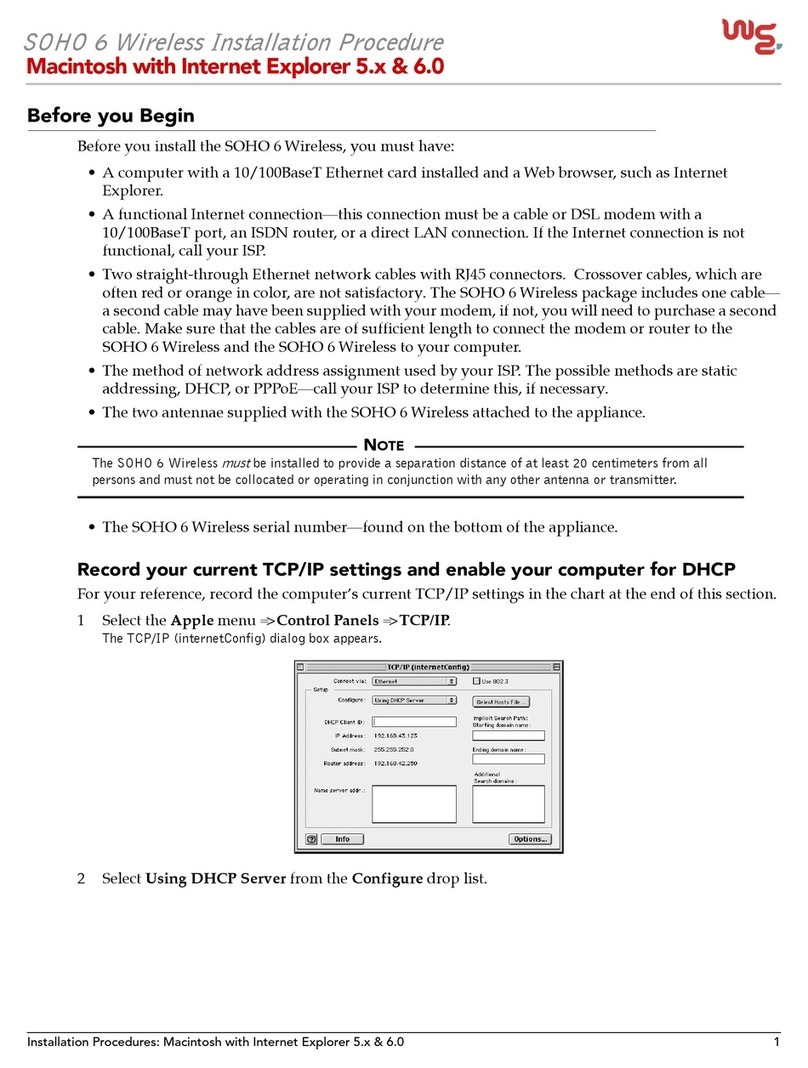
Soho
Soho 6 Wireless user manual
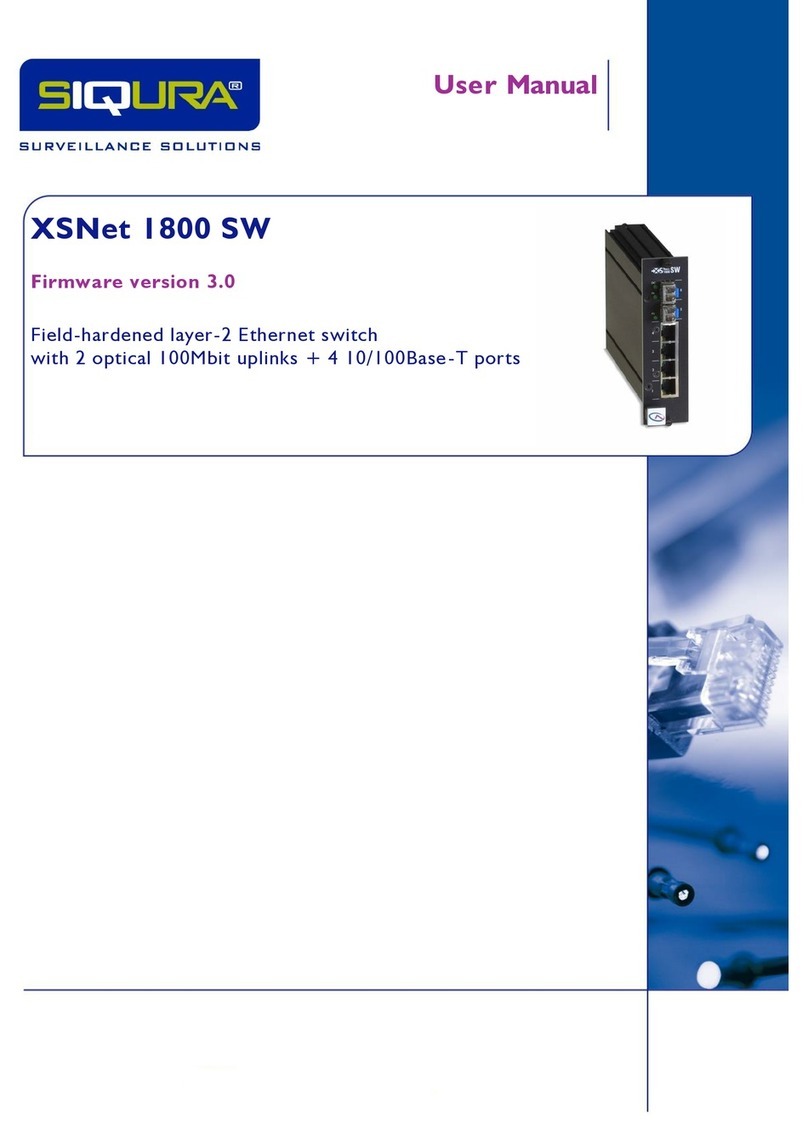
Siqura
Siqura XSNet 1800 SW user manual
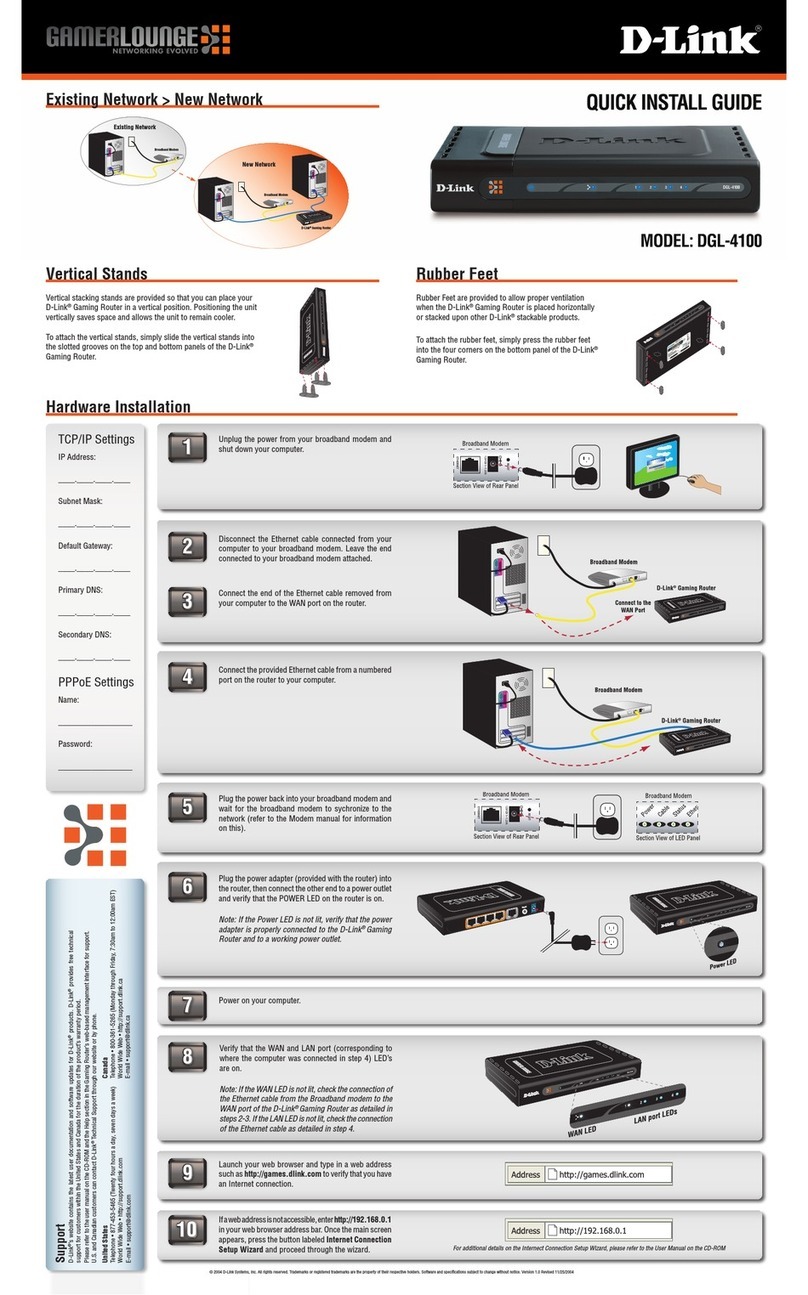
D-Link
D-Link DGL-4100 - GamerLounge Broadband Gigabit Gaming... Quick install guide
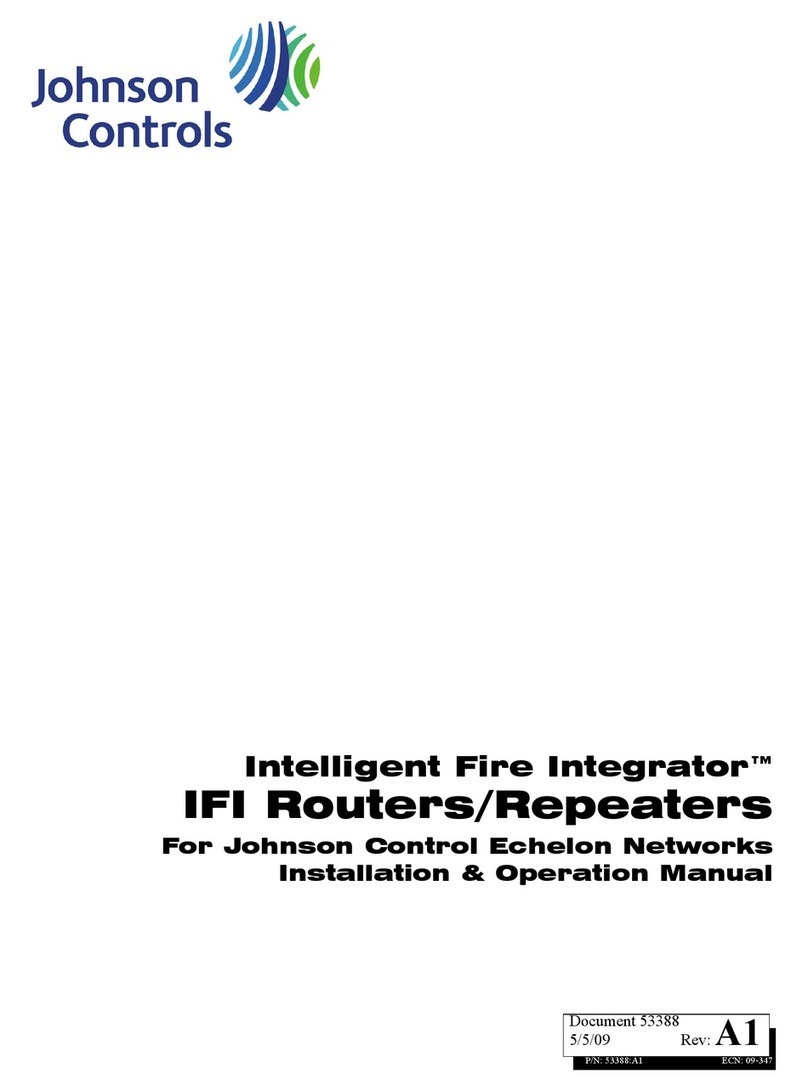
Johnson Controls
Johnson Controls Intelligent Fire Integrator ROUTMB Installation & operation manual

ADTRAN
ADTRAN NetVanta 1355 PWR quick start guide

Cisco
Cisco ASR 901 10G Series Hardware installation guide