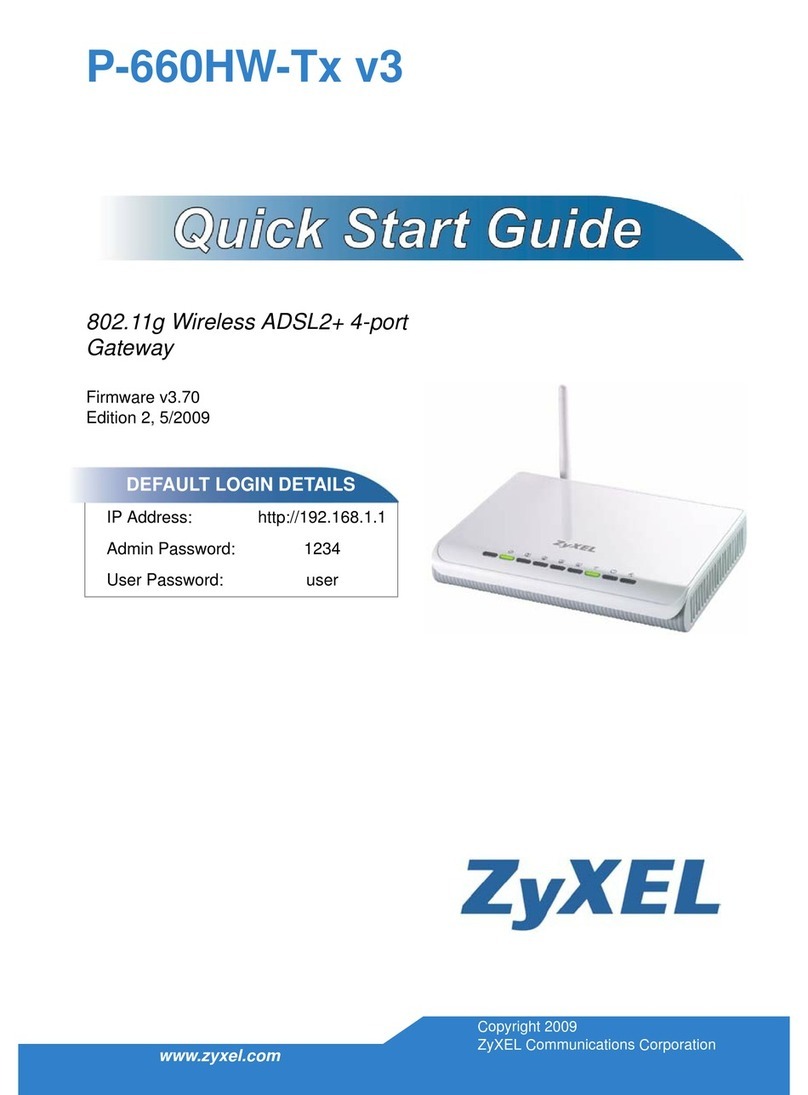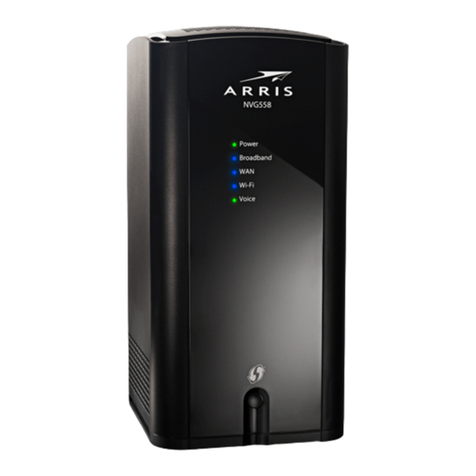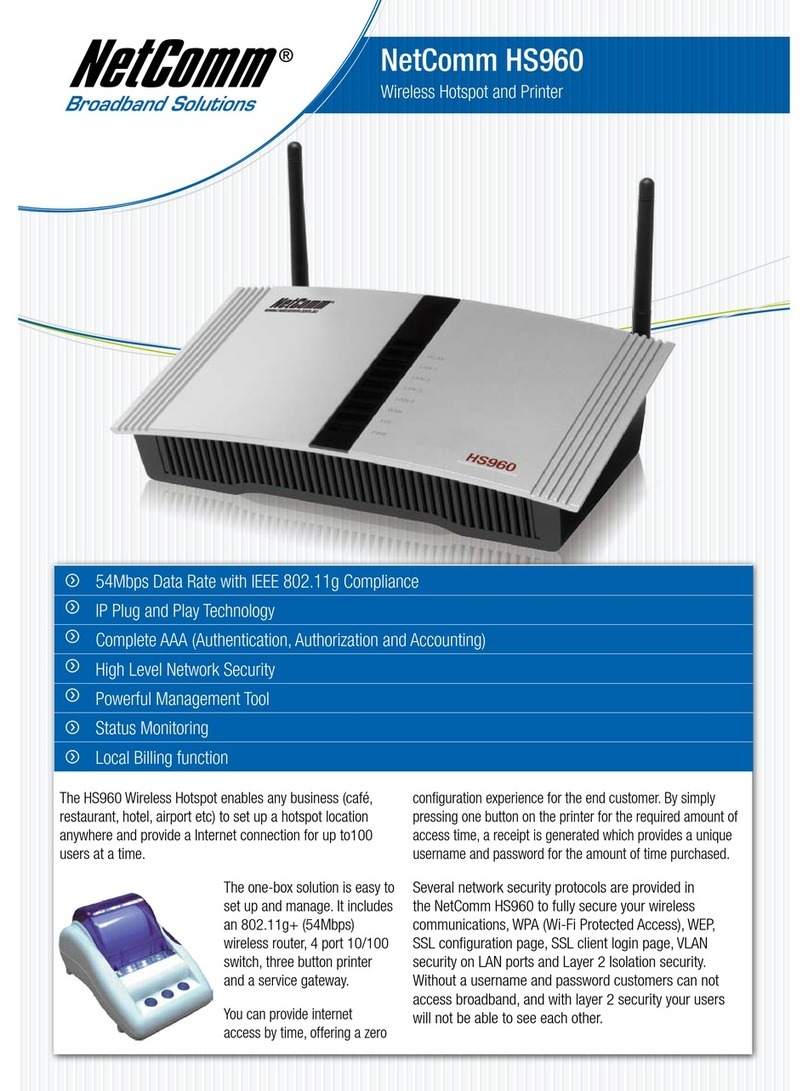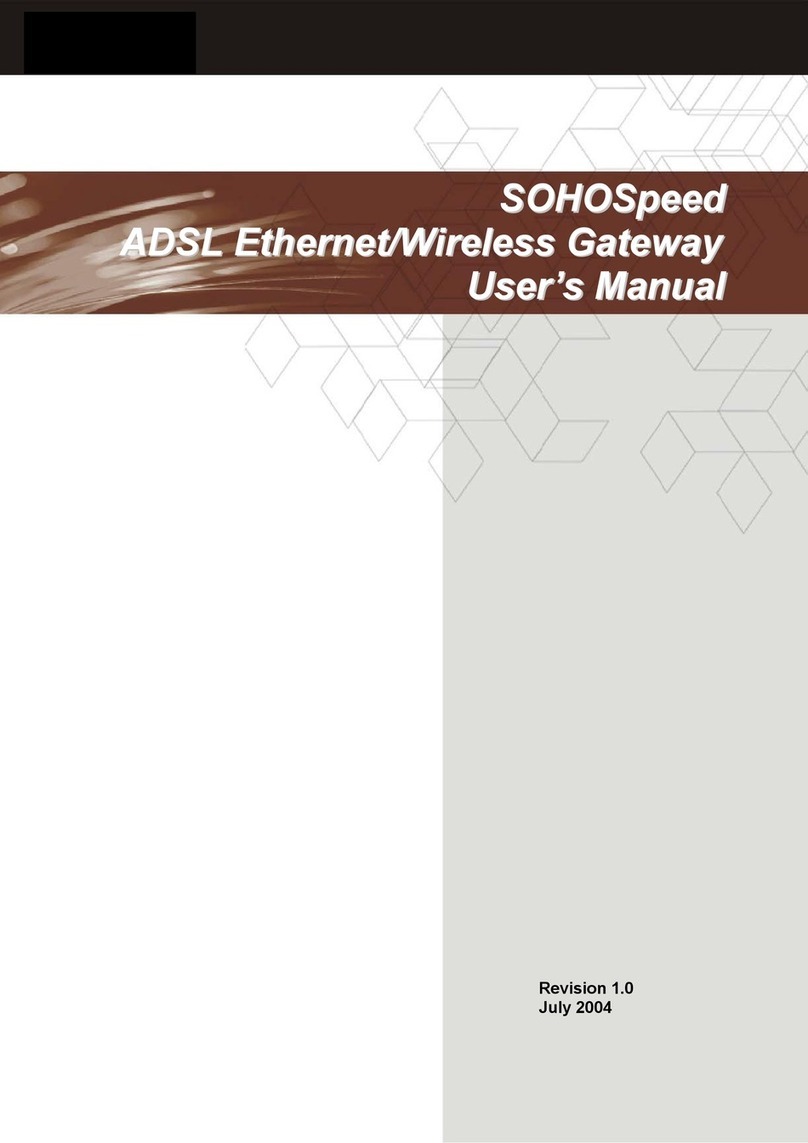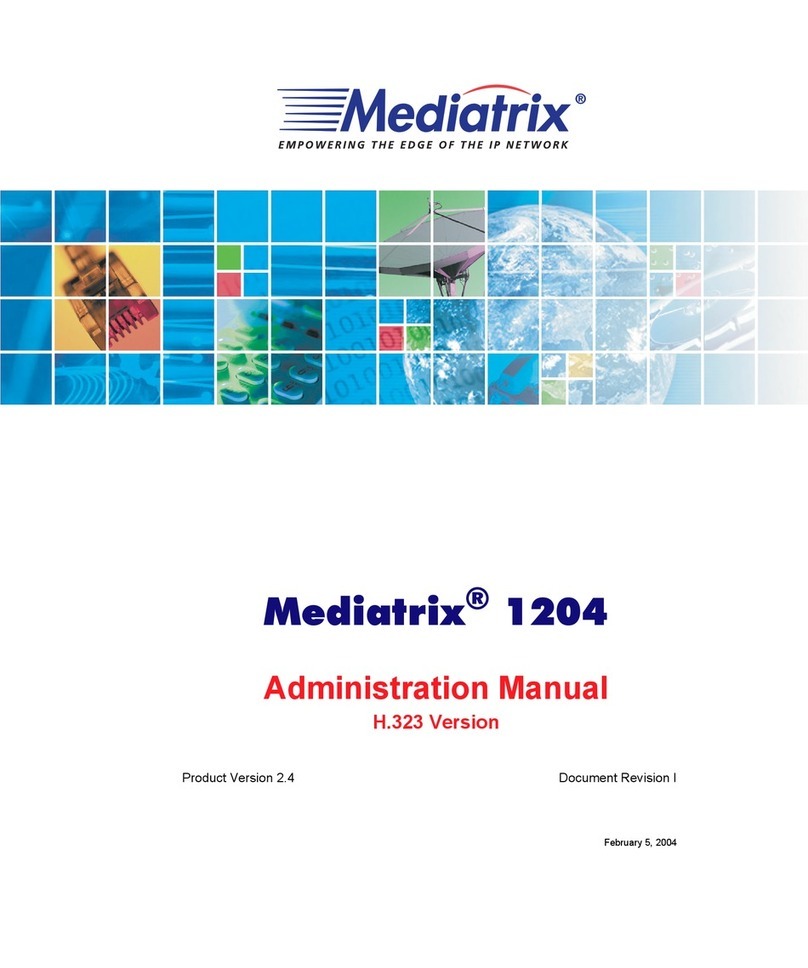enControl RSP1003 User manual

V1.2
For more information…
Consult your User Manual to set up your Smart Home
If you have any questions, you can go to our Frequently
Asked Questions section on our website at
http://www.encontrol.io/support-area/
If you have a question or technical problem, you can
contact us through the following email address
through the portal https://encontrol.freshdesk.com
Quick Start Guide
For Gateway RSP100x

V1.2
Pack content
Gateway enControl RSP100x
With the device identifiers placed below the gateway
Power supply
Cable Ethernet
To connect your Gateway enControl a free port of your Internet
Router.
The quick start guide

V1.2
Pre-installation
In order to use the service in Control you need to connect your equipment and
devices. This process has three steps:
Check that your internet connection is working properly
Connect the Ethernet cable from the enControl Gateway to any free
port on your Internet Router. Do not connect this cable to your
Router's WAN port even if it is free.
Connect the Power Supply to a power outlet and then to the Gateway.
The gateway has no power button: it will only turn on automatically.
That is all! Once the Gateway is connected as shown in the previous image,
you can now access enControl to configure your system and enjoy your new
Smart Home as explained in your User Manual. Remember that you can
access enControl using your preferred web browser and connecting to the
https://encontrol.io page and using your username e and password.

2017/05
Gateway RSP100x
Precautions, Configuration & Guarantee

2
V20170626
Content
1 CAUTIONS AND WARNINGS 3
1.1 GENERAL AND SAFETY PRECAUTIONS. 3
1.2 SYMBOLS USED IN THIS MANUAL _____3-4
1.3 CONNECTING TO LOCAL AREA NETWORK _____6-7
2 GUARANTEES 7
2.1 CASES NOT INCLUDED IN THE WARRANTY COVERAGE 7
2.2 USER RESPONSIBILITIES 8
2.3 SENSING & CONTROL RESPONSIBILITIES 8
2.4 LIMITATIONS 9

3
V20170626
1CAUTIONS, WARNINGS & STATEMENTS
1.1 GENERAL AND SAFETY PRECAUTIONS.
• Supplied devices and hardware are not toys. Use them responsibly.
• The company declines all responsibility for any negligence in the use, installation and operation of the
devices when the instructions for use are not followed.
• Keep out away of children.
• Exercise extreme caution during handling.
• Read this manual thoroughly, observe all instructions and retain it for future reference.
• Devices and accessories may be updated without prior notice.
Before the first use of the devices, please make sure they have no damage. if any device or
cables are damaged, please do not use them and contact our technical service.
1.2 SYMBOLS USED IN THIS MANUAL
This symbol is used in this manual to indicate safety warnings, which, if not followed, could lead to
accidents and injuries.
This symbol indicates important details to keep in mind.
This symbol indicates important details regarding the environment.

4
V20170626
FCC Statement
This equipment generates, uses and can radiate radio frequency energy and, if not installed and used in
accordance with the instructions in this manual, may cause harmful interference to radio communications.
This equipment has been tested and found to comply with the limits for a Class B equipment, pursuant to
section j of Part 15 of FCC Rules, which are designed to provide reasonable protection against radio
interference when A business environment. If this equipment is operated in a residential area, interference
is likely to occur, in which case the user will be required, at his own risk, to take the necessary steps to correct
the interface.
CE Declaration of Conformity
This equipment complies with the requirements for electromagnetic compatibility, EN55022 Class B for ITE
and EN 50082-1. This meets the essential protection requirements of the European Council Directive
89/336 / EEC in the approximation of Member States laws relating to electromagnetic compatibility.
European Directive 1994/62 / EC
The packaging of the product is optimized to minimize the negative effects on the environment. If you
dispose of them, do so responsibly.
European Directive 2002/96 / EC
Through this document, we inform about the European Directive on recycling of Electrical and Electronic
Equipment (WEEE). This directive concerns the management of waste from electrical appliances and arises
from certain EU measures to protect the environment. It contemplates the introduction of a compulsory
collection and recycling system for electrical and electronic equipment. The user is responsible for taking
the device to a recycling centre at the end of its useful life. Recycling companies remove harmful materials
from the devices and process it according to established directives. This procedure is intended to increase
the amount of reusable materials.
This symbol means that your damaged electronic device must be stored separately and not
mixed with normal waste. The European Union has implemented a specific collection and
recycling system in which producers are responsible.
This appliance has been designed and manufactured with high quality materials and components that can
be recycled and reused.

5
V20170626
Electrical and electronic materials contain parts that are necessary for the system to work properly, if not
handled correctly they can harm health and the environment.
Therefore, please do not throw your damaged device with normal trash.
If you are the owner of the appliance, you must deposit it at the appropriate local collection point or leave
it to the supplier when you buy a new appliance.
If you are a professional user, please follow the instructions of your provider. If the appliance is rented or
left to your care, please contact your supplier.
Help us to protect the environment we live in!
¡Warnings!
Attention: Failure to follow these instructions could result in death or serious personal injury.
1. Read all instructions carefully before connecting the equipment to your power source.
2. Verify the device's power type in the labelling.
3. Use the power adapter included in the packaging of your device. To reduce the risk of electric shock, do not
remove the cover or attempt to disassemble it. Opening or removing the cover may expose you to dangerous
voltage levels. Likewise, improper mounting may cause electric shock with the use of the device.
4. Do not expose this device to fire, direct sunlight or excessive heat.
5. Do not expose this equipment to rain or moisture and do not allow it to come in contact with water.
6. Do not install this device in an environment where IMPACT RISK is likely to occur.
7. You can clean this device using a thin cloth. Never use solvents or abrasive products that can damage the plastic
surface. Never use spray or other cleaning products.
8. Be careful not to scratch the plastic surface.
9. The device is designed to operate in temperatures between 0 ° C and 40 ° C.
10. The device must be installed at least 1 meter from radio frequency equipment, such as TVs, radios, hi-fi or video
(which can radiate electromagnetic fields).
11. Do not install the equipment behind a cabinet or any heavy equipment, or otherwise block the wireless signal.
12. Do not quickly disconnect and reconnect the power connection of the device or damage it. If you have to turn it
off, use the tools within the program intended for that purpose. If an operator instructs you to disconnect, wait
at least 10 seconds before reconnecting.
13. Do not connect the Ethernet port to any network other than Ethernet.
14. Do not attempt to upgrade this equipment in an environment with electrical instability. This could cause
unexpected problems.
15. Do not operate the system or connect / disconnect cables during lightning storms.
16. Children are not aware of the hazards of electrical appliances. Therefore, keep the device under adult
supervision or out of the reach of children.
Do not attempt to repair the device yourself. If you experience problems with the equipment, or need repair or
warranty information, please contact your supplier.
This device is intended for indoor use only.

6
V20170626
Do not connect devices to USB ports that are not explicitly approved by Sensing & Control.

7
V20170626
1.3 LOCAL AREA NETWORK CONNECTION
Before you continue, you should have read the quick start guide. This guide tells you the steps you need to
take to connect the gateway to the current and your local area network. Please note that the gateway
requires an online service (with a separate subscription to the purchase of this product unless otherwise
specified) for operation except for local access to the connection settings as described below.
Here's how to change the way you connect to the internet from the gateway.
To access the connectivity configuration of the
gateway, skip to the gateway configuration web page.
For this you have to know the local IP of your Gateway
and go to http://iplocal/login
You will see the following web page, enter user = admin
and password = admin. Once you enter, you will see the
following website.
Once it has been accredited, the following configuration screen will appear.
Considerations:
•It is advisable to use the "DHCP" option for wifi and ethernet.

8
V20170626
•Make a note of changes made if you are going to work with static IPs.
•The gateway will always use the ethernet connection, then wifi and then 3G
Important:
In case the gateway is not connected by ethernet or wifi, you can access the configuration
page by accessing the ip 192.168.2.100. Connect a direct network cable from your pc to the
gateway, and set the IP of your PC in that range (for example, you can set your ip to
192.168.2.101). Consult the operating system help to know how to perform this step.
2GUARANTEE
Sensing & Control warrants to the original purchaser of the equipment for a period of 12 months from the
date of purchase (as stated on receipt of purchase), this product will be free from defects in material and
workmanship and will operate in accordance with the detailed description in This manual, the quick start
guide and the service user manual.
If the product is defective in material or workmanship, or if the product does not function as guaranteed
during the warranty period, Sensing & Control will replace it once the ARM (Return Merchandise
Authorization) protocol has been met. The replacement mentioned above with respect to the product will
be the total responsibility of Sensing & Control.
Sensing & Control will transfer to the user the guarantees on the materials granted by the manufacturer to
the extent that they are transferable, but will not guarantee any material independently.
2.1 CASES NOT INCLUDED IN THE COVERAGE OF THE WARRANTY
This warranty does not apply if the product is damaged by transportation, handling, storage, accident, abuse
or misuse, if the product has been used or maintained without following the instructions in this document,
if it has been modified Some form or if the serial number has been deleted or has something written on it.
The repair or modification of the product by any means other than an authorized agent will void this
warranty
2.2 USER RESPONSABILITIES
To receive this warranty service during the period in which the product is guaranteed, as established
above, the user must send a request to Sensing & Control complete the following steps:
1. Contact Sensing & Control Technical Support for an RMA number (Material Return Authorization).
2. Return the damaged product to the address provided by the technical support service of (the
shipping costs are assumed by the user).
3. Lastly, provide proof with the original date on which the purchase was made.

9
V20170626
Sensing & Control will not accept shipments with postage due as warranty service. However, it will assume
the cost of sending the replacement products sent to the user after completing the previous three steps.
The products sent for repair may be replaced by replacement parts of the same type instead of repairing
them. For the repair of the articles can be used restored or used. If Sensing & Control, in its sole discretion,
cannot replace the defective product, it will reimburse the estimated price at which the product is valued
after the time it has been in use.
IF THE PRODUCT HAS THE ABILITY TO STORE SOFTWARE, DATA AND OTHER INFORMATION PROGRAMS,
COPIES OF SAFETY SHOULD BE PERIODICALLY CARRIED OUT OF THE INFORMATION CONTAINED IN THE
STORAGE SUPPORTS IN ORDER TO PROTECT THE CONTENTS AND TO CAUSE CAUSES OF POSSIBLE
OPERATION FAILURES. DURING THE WARRANTY PERIOD OR ANY OTHER TYPE OF TECHNICAL SUPPORT,
THE CONTENTS OF THE PRODUCT STORAGE SUPPORT MAY BE LOST, REPLACED OR FORMED. IN NO EVENT,
SHALL SENSING & CONTROL AND ITS AGENTS BE LIABLE FOR ANY LOSS OF SOFTWARE, DATA OR OTHER
INFORMATION PROGRAMS CONTAINED ON THE STORAGE SUPPORT OR IN ANY OTHER PART OF THE
PRODUCT RECEIVING THE SERVICE.
2.3 SENSING & CONTROL RESPONSABILITIES
Whenever the user complies with the obligations set forth above in the section, Sensing & Control will
replace the product with an equal or equivalent functionality, at its discretion, without any charge (except
shipping costs, as indicated above)
2.4 LIMITATIONS
The foregoing warranty is in lieu of and Sensing & Control disclaims all other warranties, whether oral or
written, express or implied, including any warranty or merchantability or fitness for a particular purpose.
Any implied warranties, including any warranties of merchantability or fitness for a particular purpose, that
have not been denied or that have superseded the foregoing, shall be limited to 24 months of the foregoing
warranty. No other representation or claim of any nature made by any person shall be binding on the Sensing
& Control or will modify the terms of the warranty and liability.
In no event shall Sensing & Control be liable for special, incidental, consequential, or other damages resulting
from the possession or use of the equipment, including without limitation damage to property and, to the
extent permitted by law, Personal injury, even if the Sensing & Control knew or knew of the possibility of
such damages. Some countries do not allow limitations on the duration of an implied warranty and / or the
exclusion or limitation of damages, in which case the foregoing limitations or exclusions may not apply to
the User. S & C does not authorize any person or party to assume or create for him any other obligation or
responsibility related to the products except as indicated herein.
IN NO EVENT, SHALL S & C BE LIABLE FOR ANY INDIRECT, INCIDENTAL, PUNITIVE, SPECIAL OR
CONSEQUENTIAL DAMAGES OR DAMAGES FOR LOSS OF DATA, BENEFITS, INCOME OR USE INCURRED BY
YOU OR ANY THIRD PARTY, WHETHER IN CONTRACT OR TORT, EVEN IF ADVISED OF THE POSSIBILITY OF SUCH
DAMAGES

10
V20170626
For more information visit:
http://www.encontrol.io
Or
Contact us:
Email: support@sensingcontrol.com
Tel: +34 931-763-520
Table of contents
Popular Gateway manuals by other brands
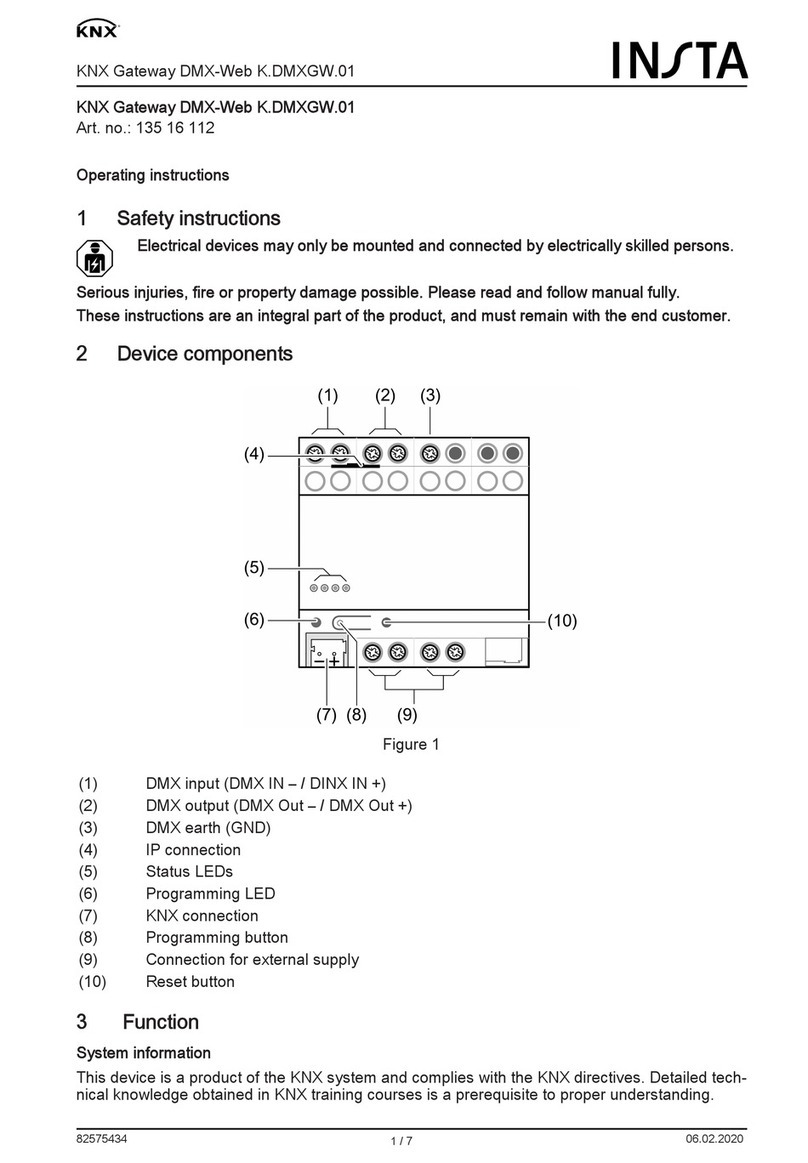
Insta
Insta KNX Gateway DMX-Web K.DMXGW.01 operating instructions
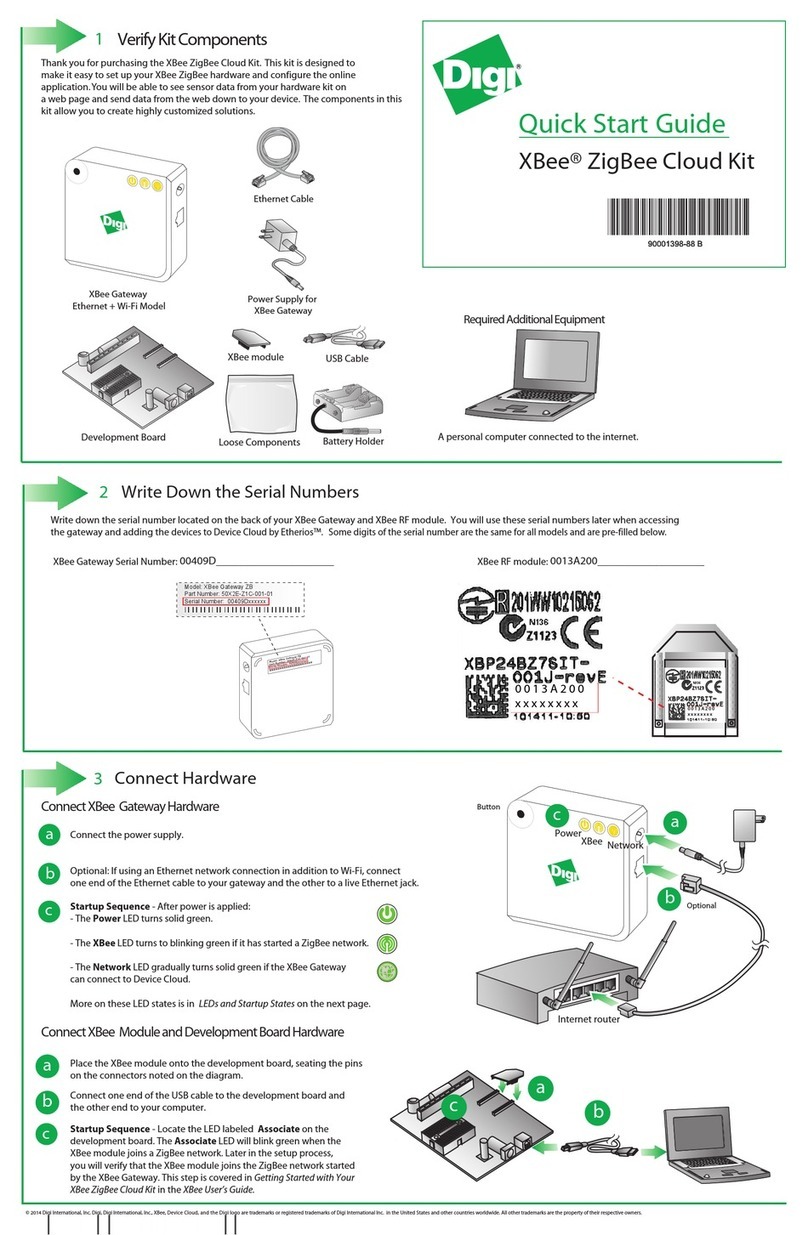
Digi
Digi XBee ZigBee quick start guide

ZyXEL Communications
ZyXEL Communications P-660HNU-T1 Information sheet
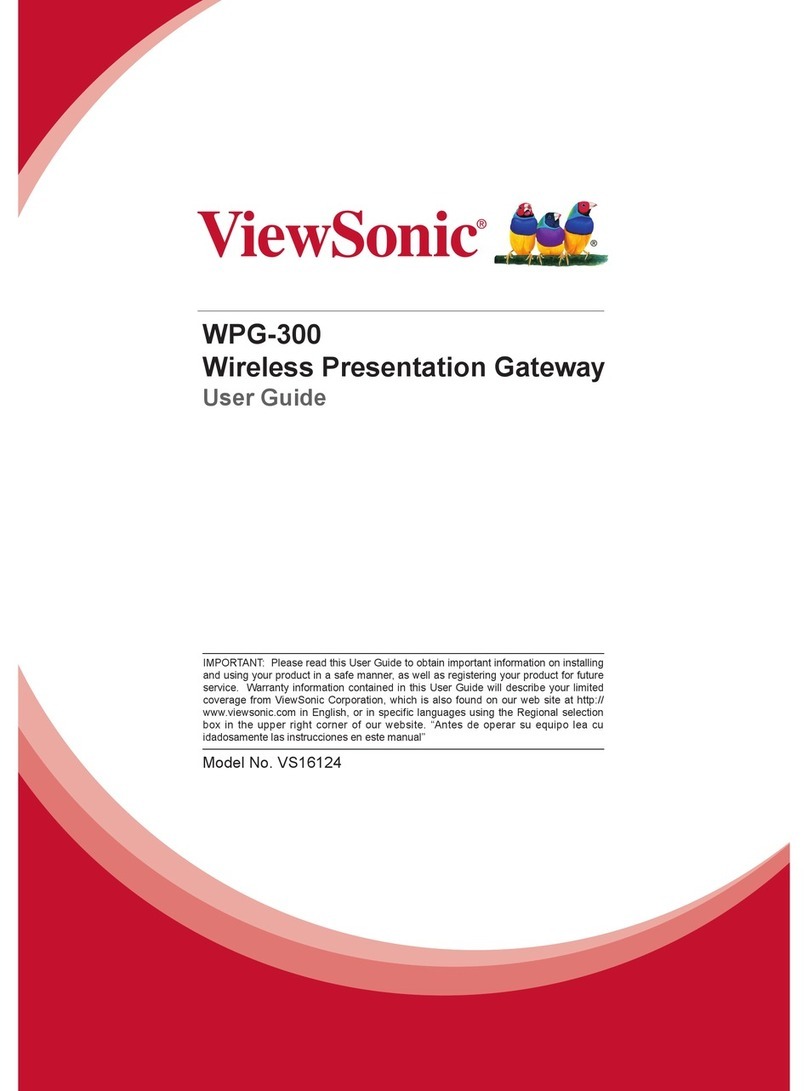
ViewSonic
ViewSonic WPG-300 user guide

ZyXEL Communications
ZyXEL Communications SBG3300 series user manual

Softing
Softing Echochange quick start