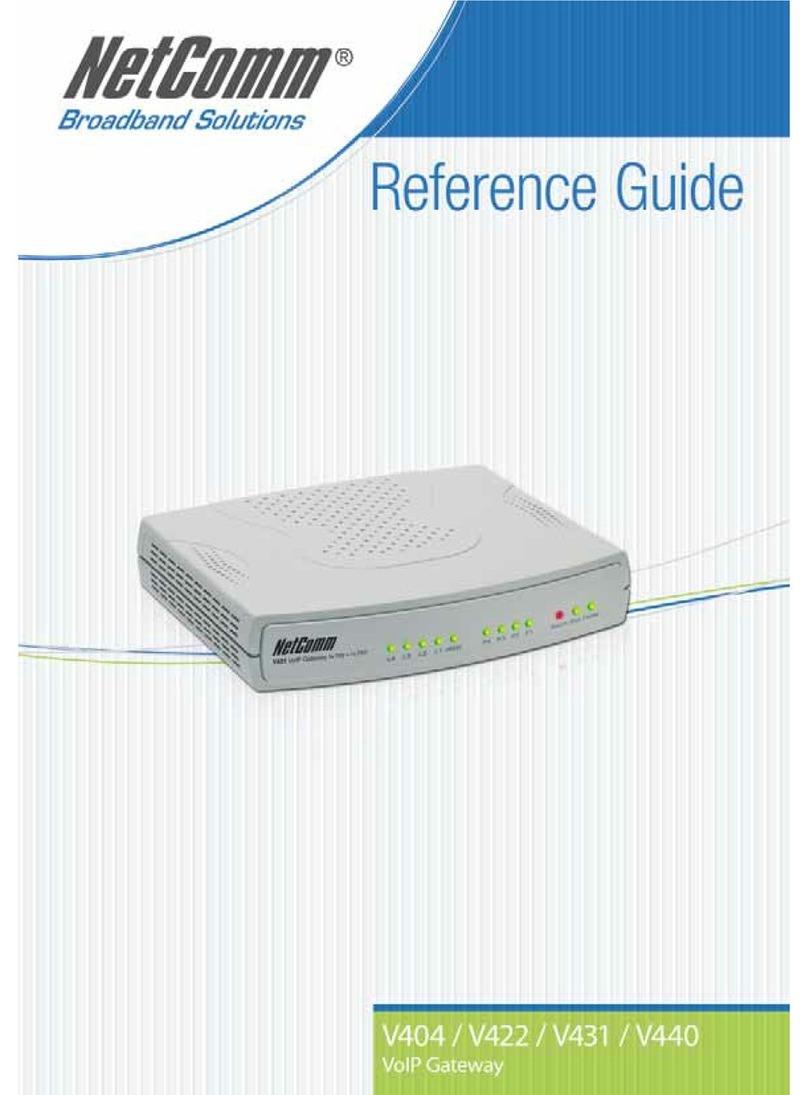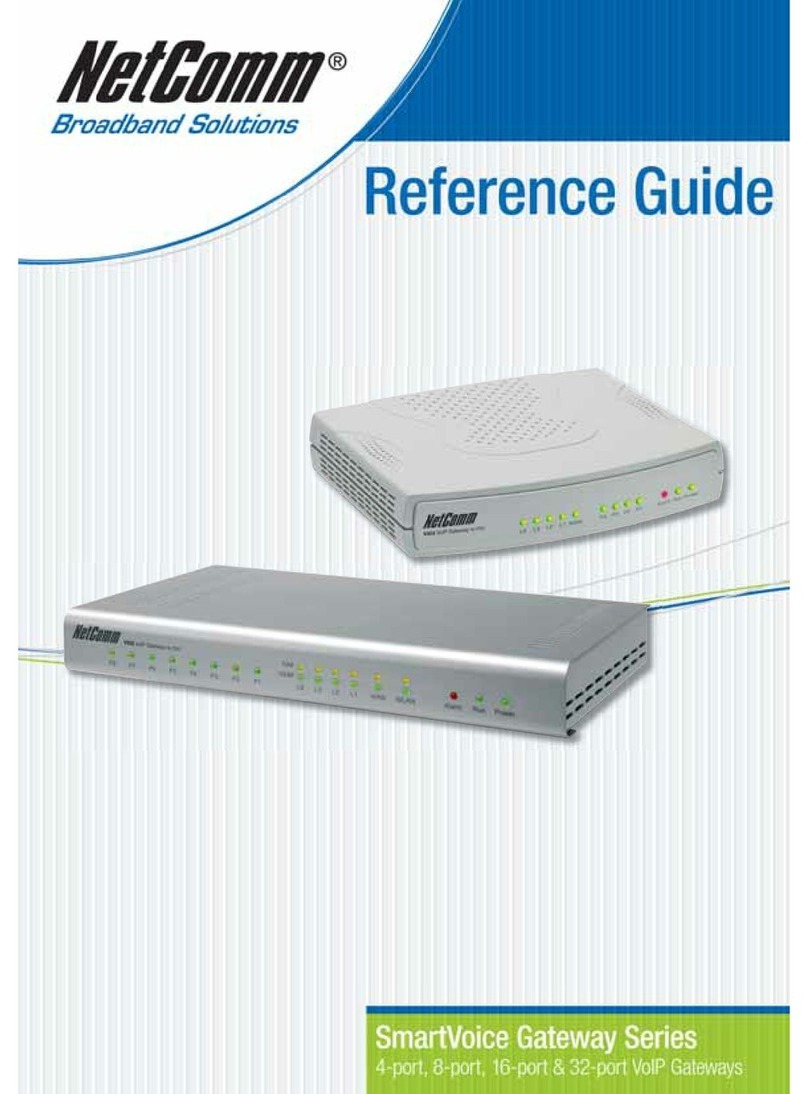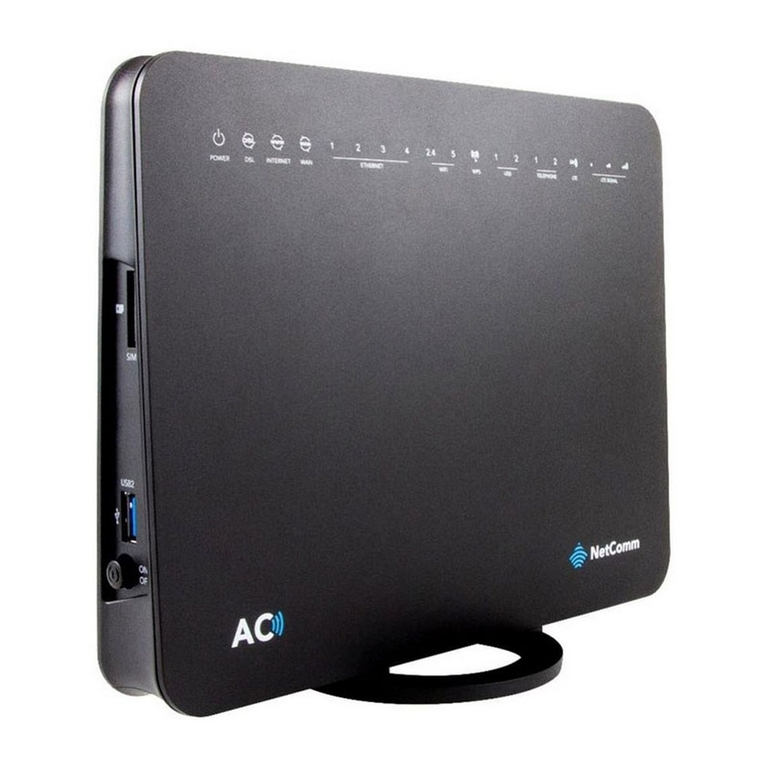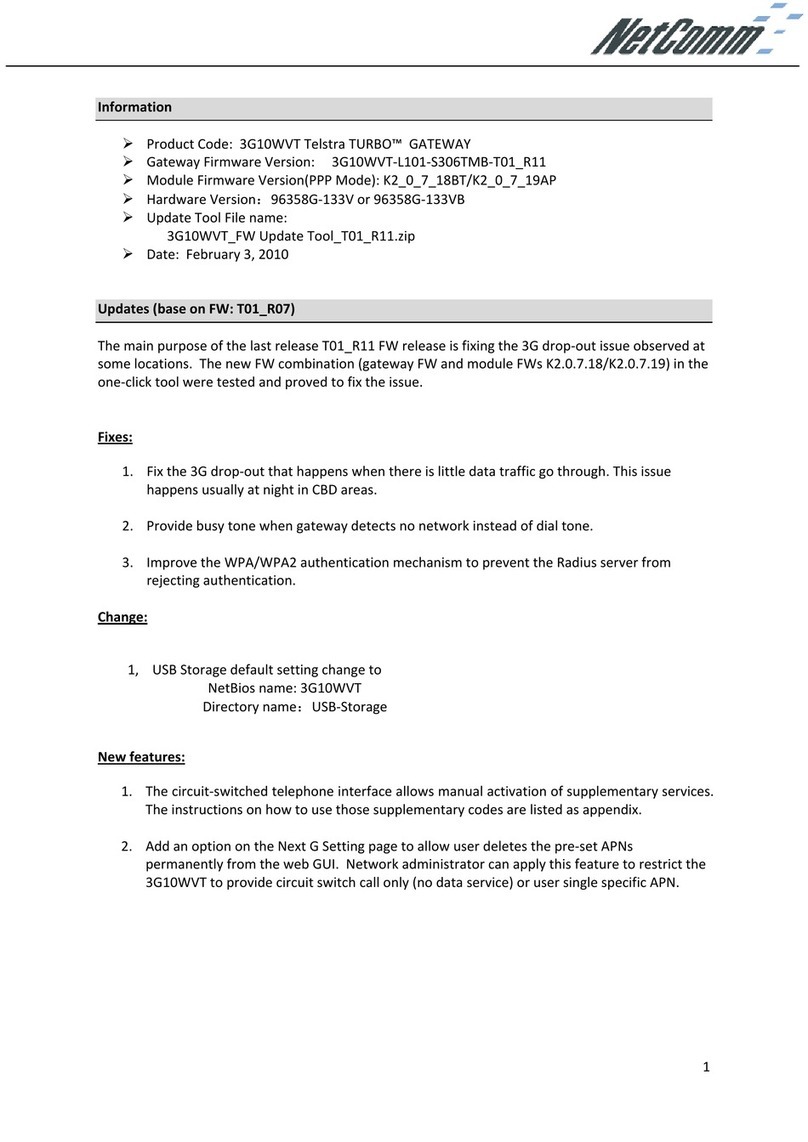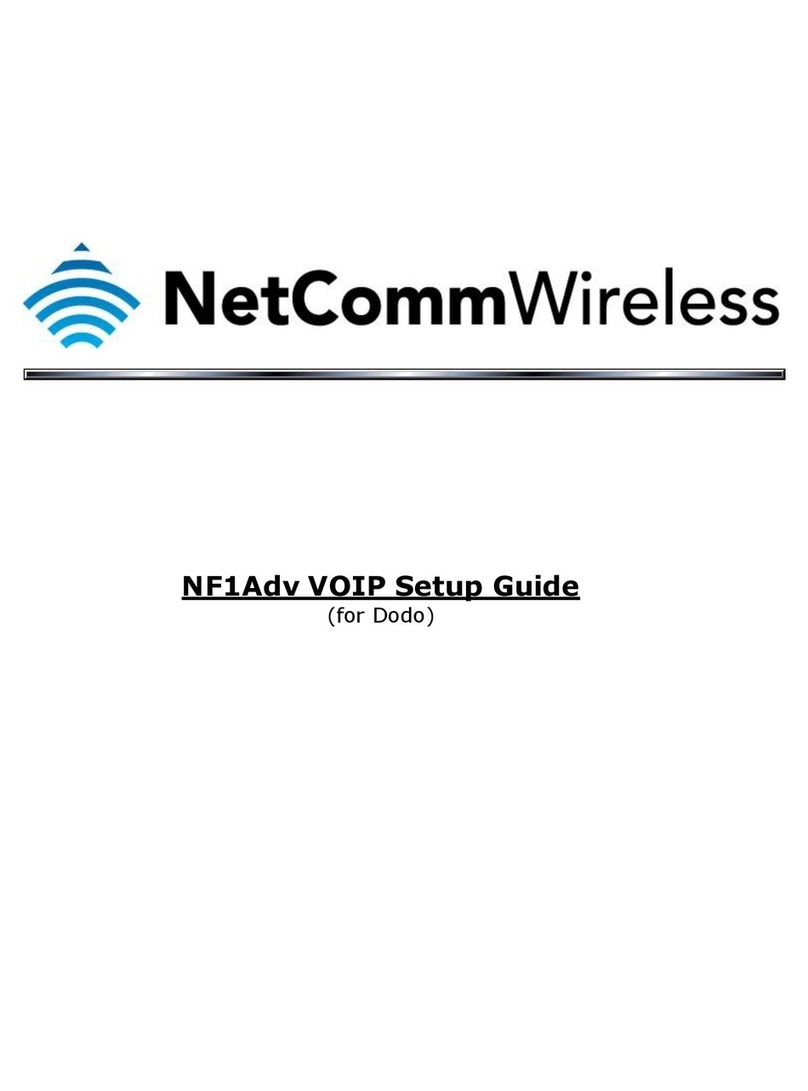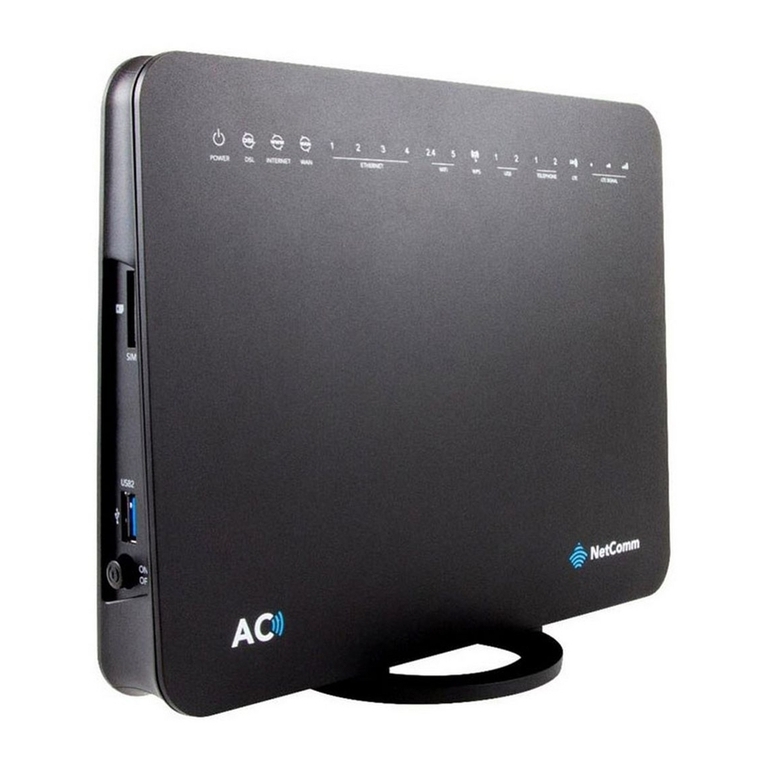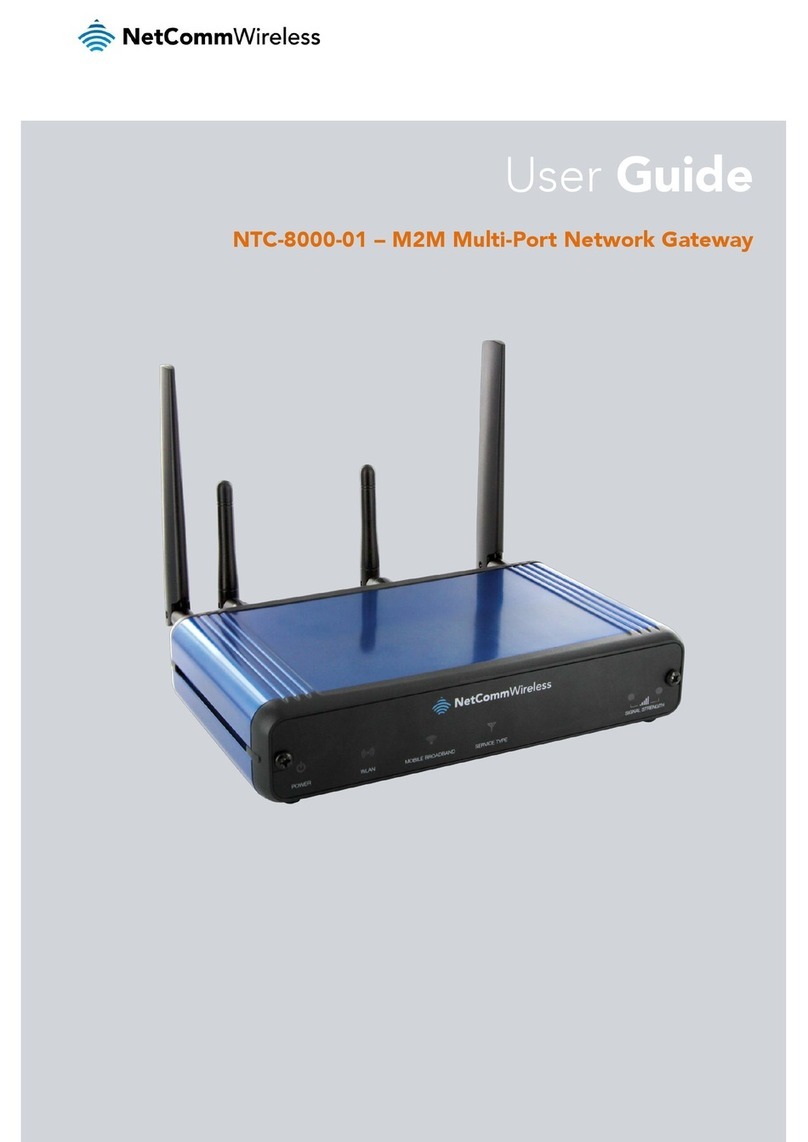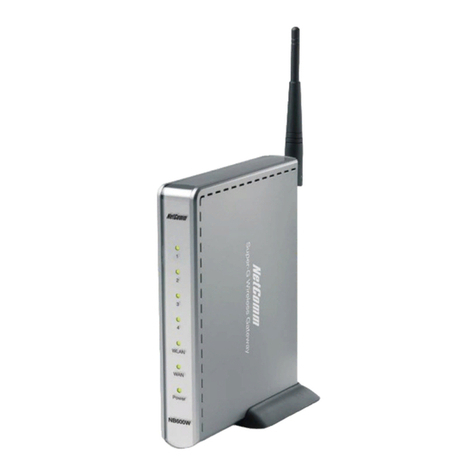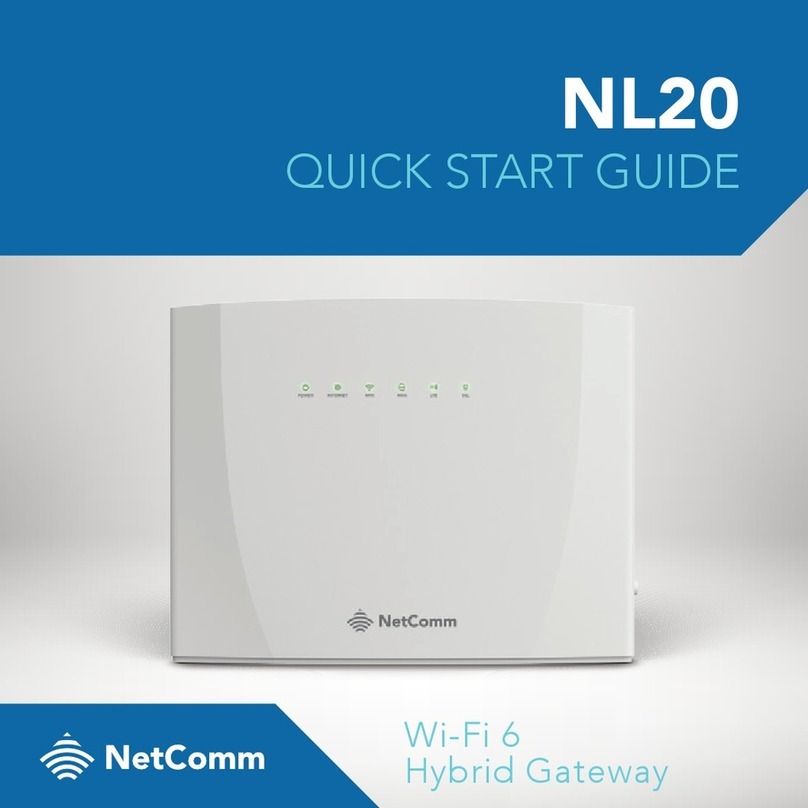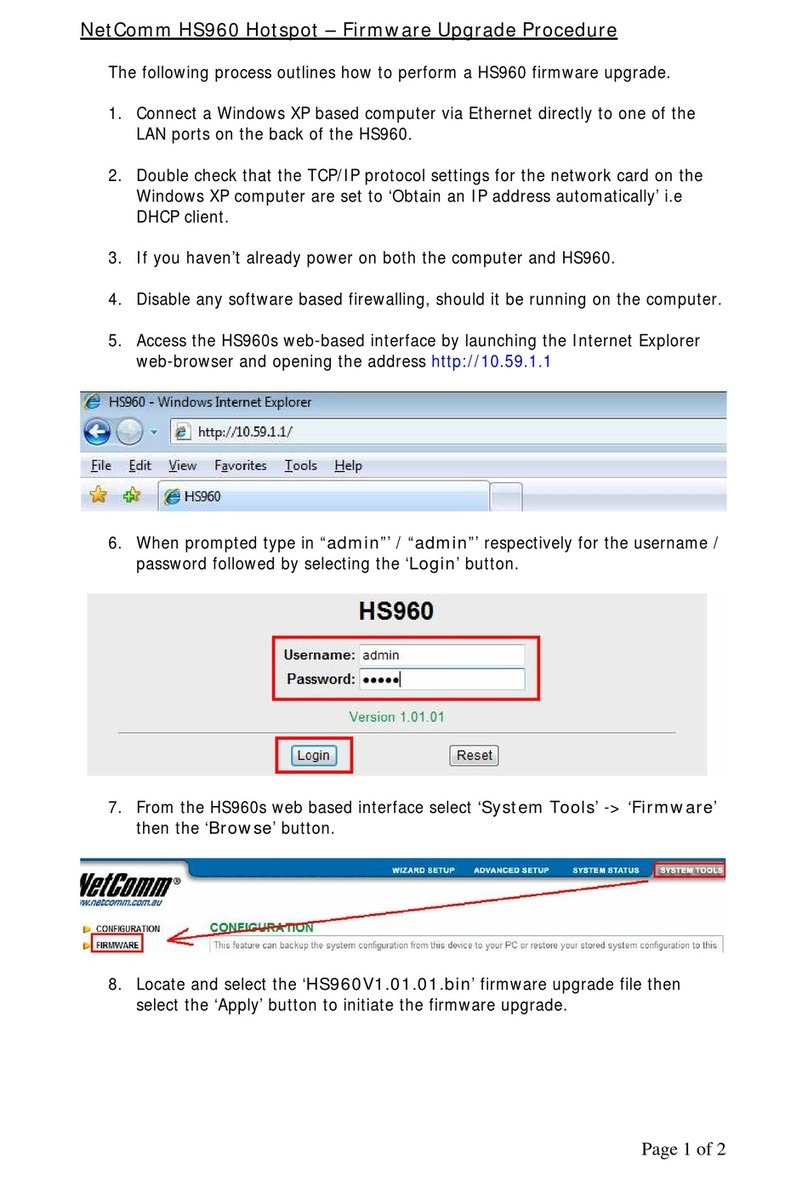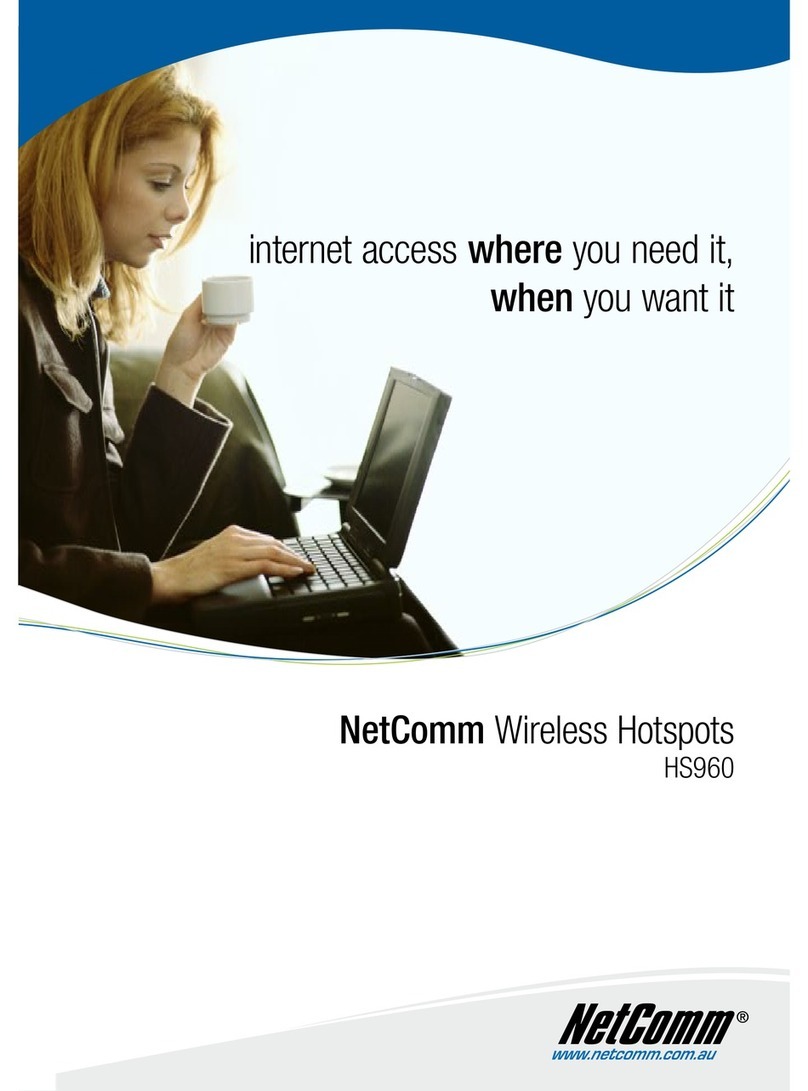NETCOMM LIMITED ABN 85 002 490 486 PO Box 1200, Lane Cove NSW 2066 Australia
Trademarks and registered trademarks are the property of NetComm Limited or their respective owners. Specifications are
subject to change without notice. Images shown may vary slightly from the actual product.
Your NetComm dealer:
SPECIFICATIONS
TECHNICAL SPECIFICATION
Network Specification
•IEEE802.3 10BaseT Ethernet
•IEEE802.3u 100BaseTX Fast Ethernet
•IEEE802.11g Wireless LAN 54Mbps
•IEEE802.11b Wireless LAN 11Mbps
•ANSI/IEEE 802.3 NWay auto-negotiation
•Wi-Fi Certified
Compatibility
•All Wi-Fi certificated wireless adapters
•Supports all operation systems
Interface
•Four LAN Ports (10BaseT/100BaseTX Auto cross-over)
•One WAN Port (10BaseT/100BaseT)
Wireless Operation Range
•Open Space: 100~300m
•Indoors: 35~100m
Wireless Data Rate
•Up to 54Mbps with auto fall back with 802.11b
Frequency Band
•2.4G Frequency Band
Encryption
•64/128/256-bit RC4 WPA
Modulation Type
•OFDM,DSSS ,BPSK,QPSK,CCK
External Antenna Type
•2dBi (Max) Dual detachable diversity antenna with
reverse SMA
•Typical Maximum power output 17 dBm
•Typical Maximum receive sensitivity -87 dBm
Power Requirement
•External Power Adapter
•Input: 100-240 VAC, 50/60 Hz
•Output: 5V, 2 Amp
LED Indicators
•One POWER LED
•One WAN Link/Activity LED
•Four LAN Link/Activity LEDs
•One Wireless Link/Activity LED
•One System LED
Dimension
•Size: 242(L) x 130.5(W) x 112.6(H)
Environment Conditions
•Operating Temperature:0 to 50°C
•Storage Temperature: -10 to 60°C
•Humidity: 10%~ 90% non-condensing
10%~80% condensing
Certifications
•FCC part 15 Class B / VCCI Class B
•CE Mark / UL / TELEC / R&TT/C-Tick
Compliance
•RoHS, WEEE
Mounting
•Desktop / Wall mounted
FEATURES
Plug & Play
•Zero End-User Configuration
Concurrent Users
•100
Rich Networking Functions
•NAT (RFC 1631)
•SMTP Server Redirection
•DNS Redirection
•Static IP WAN connection
•DHCP Client WAN connection
•PPPoE WAN connection
•PPTP Client WAN connection
•DHCP Relay
•Transparent HTTP Proxy Support
•DDNS
•NTP Client
User Accounting and Authentication
•Web-Based Authentication
•RADIUS AAA support (RFC 2865,2866)
•Secondary RADIUS
•User Authentication and Accounting
•Logout Window Timer Control
Security and Firewall
•SSL User Login page/ Configuration page
•Layer 2 Isolation V-Lan Security
•Pass Through IP/MAC/URL address
•VPN (IPSec/PPTP/L2TP) Pass through
•PPTP VPN Client
•802.1x
Management
•Web-based management tool
•TFTP /HTTP firmware upgrade
•Wizard setup for step-by-step configuration
•Backup/ Restore configuration file
•Remote Authorized Management
•Real-time Session List
•LAN Device Management
•Syslog (System/Subscriber/LAN device)
•E-mail logs
•SNMP v1/v2 (MIB II with traps)
Marketing Cooperation
•Standard login page
•Customizable log-on and log-off pages
•Advertisement URL link
•Wall garden
NetComm HS960
Wireless Hotspot and Printer
The HS960 allows full customisation of the client login/logout
page, with the ability to add logos, text or even a redirection
to another webpage. Customisation is also available on the
content that prints on the print-out ticket. The walled garden
feature offers up to 10 web sites that can be viewed without
the requirement to pay.
Management tools can be accessed remotely and include
web configurator, TFTP/HTTP firmware upgrade, LAN Device
Management and SNMP. The HS960 also offers a Syslog
function which displays the device history and billing as well
as usage and access logs.
The HS960 can operate in standalone mode or can use the
in-built client to communicate with any standards based
Radius server, in order to support AAA (Authentication ,
Authorization and Accounting).