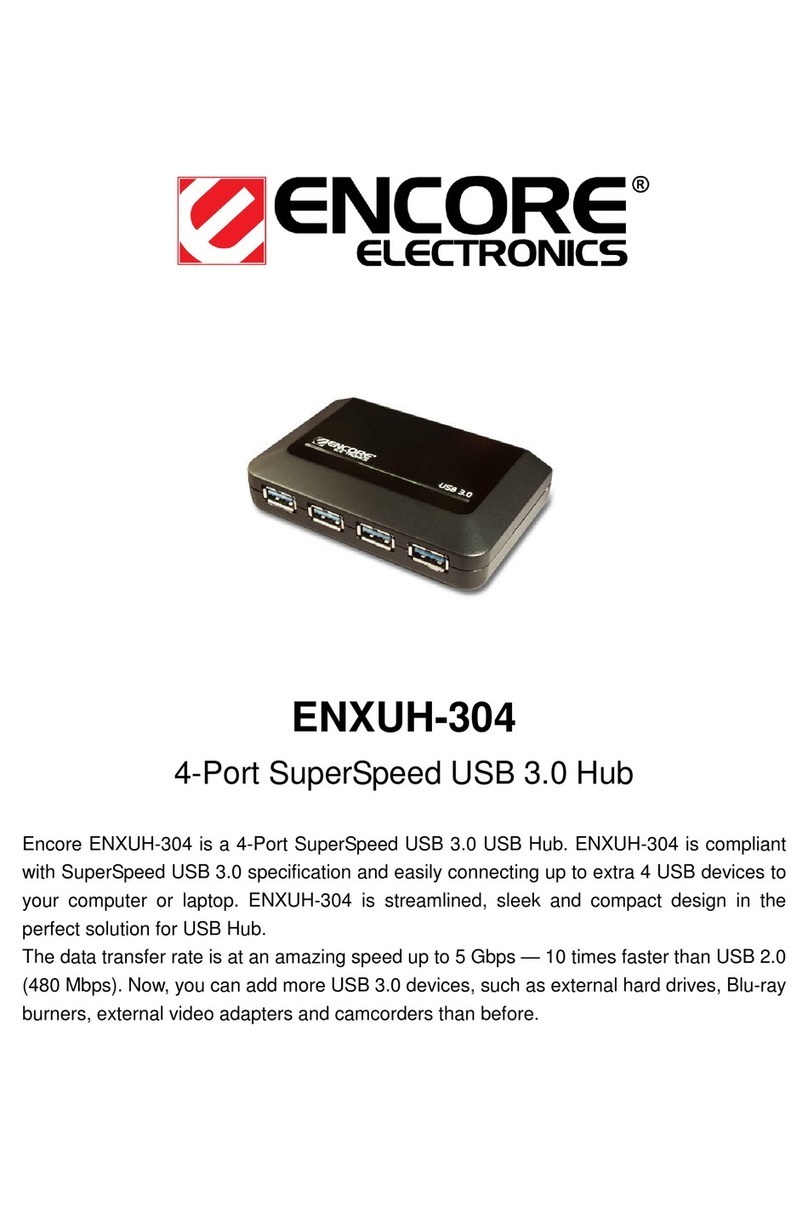Encore ENKVM-USBB User manual
Other Encore Switch manuals

Encore
Encore ENH908-NWY User manual
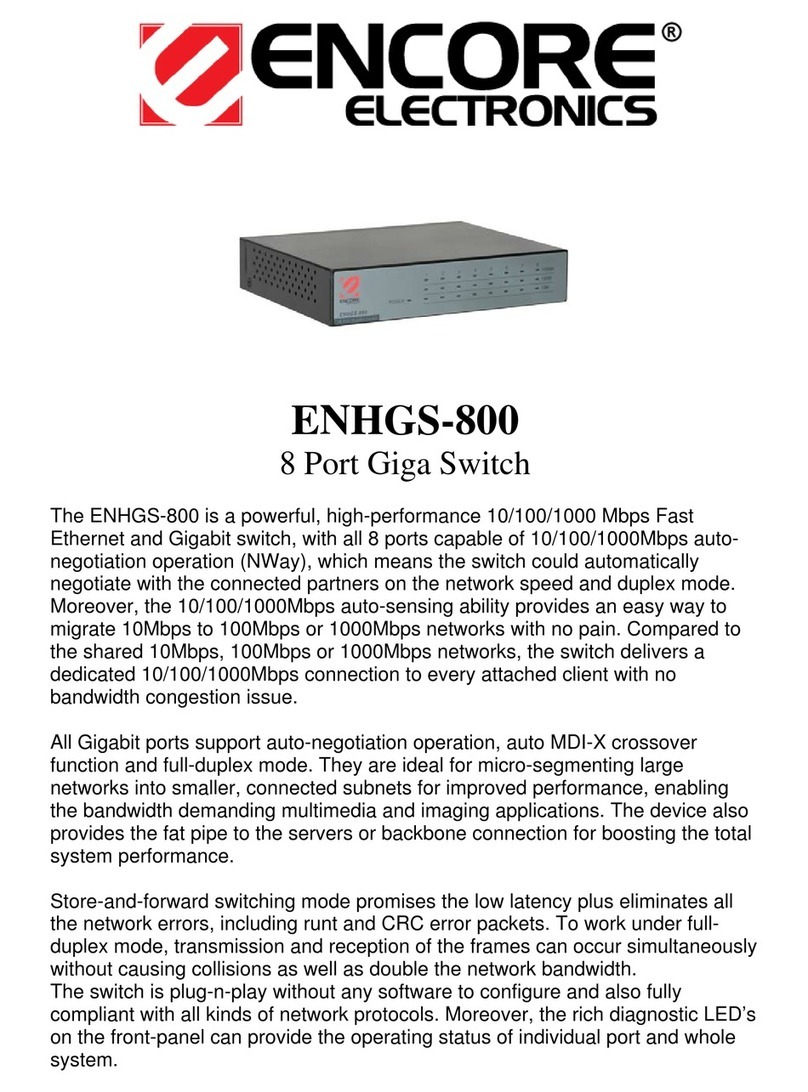
Encore
Encore ENHGS-800 User manual

Encore
Encore ENU-4USB User manual
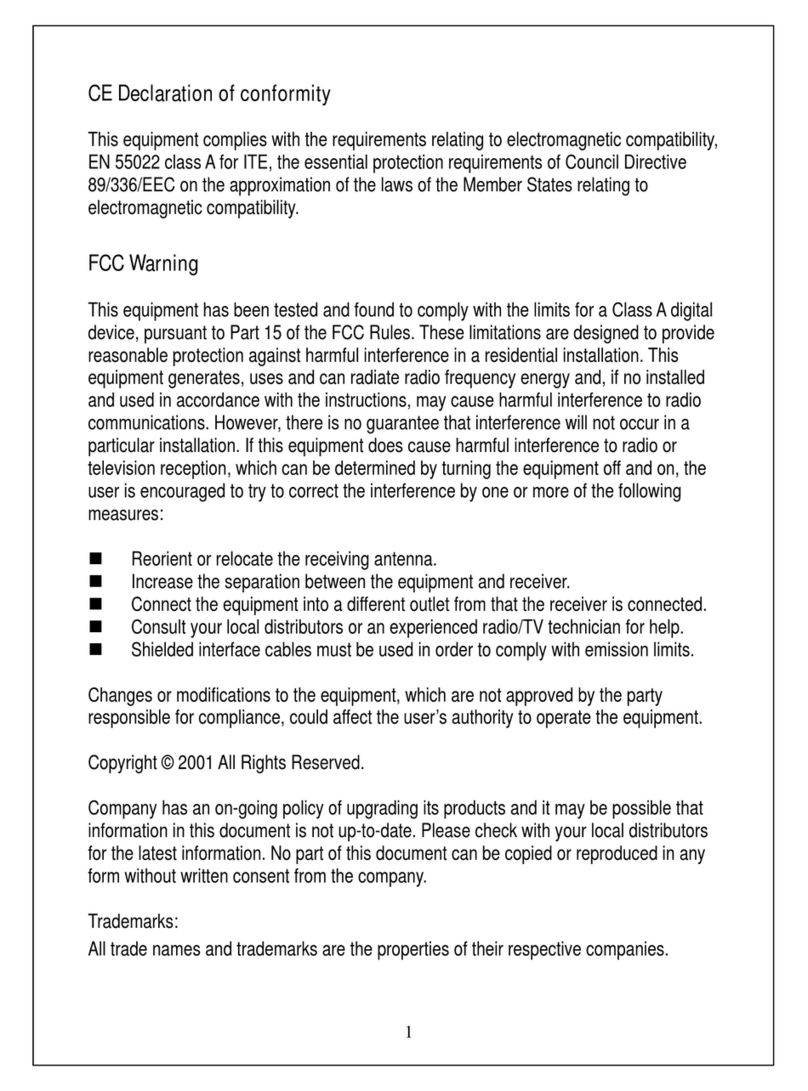
Encore
Encore ENHGS-800 User manual

Encore
Encore ENKVM-USB User manual

Encore
Encore ENHGS-500 User manual

Encore
Encore ENHGS-800X3 User manual

Encore
Encore ENHGS-224 User manual

Encore
Encore ENKVM-USB User manual
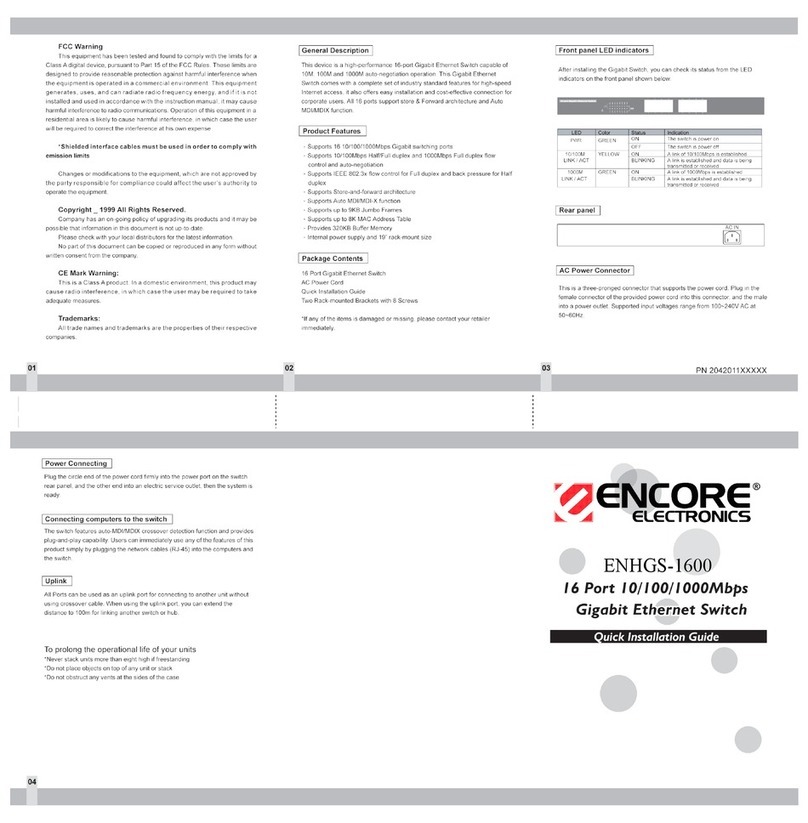
Encore
Encore ENHGS-1600 User manual
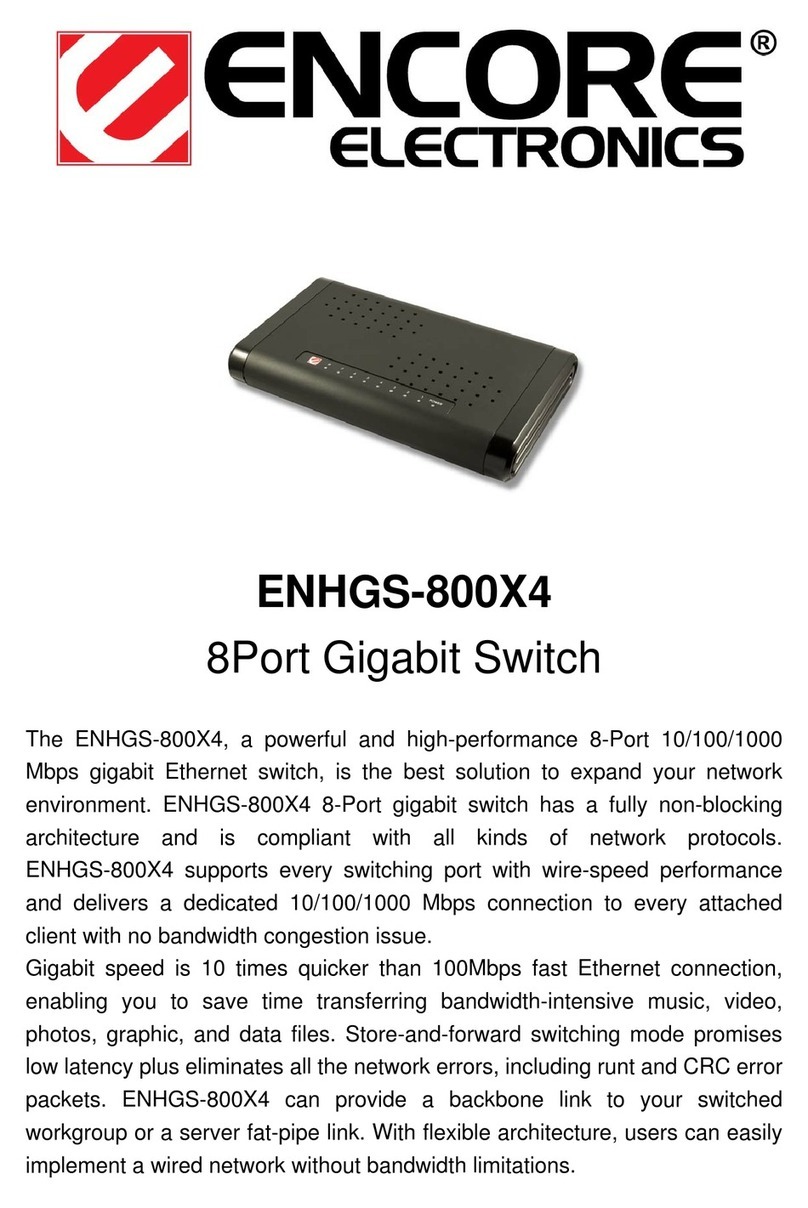
Encore
Encore ENHGS-800X4 User manual

Encore
Encore ENXUH-304 - QUICK User manual
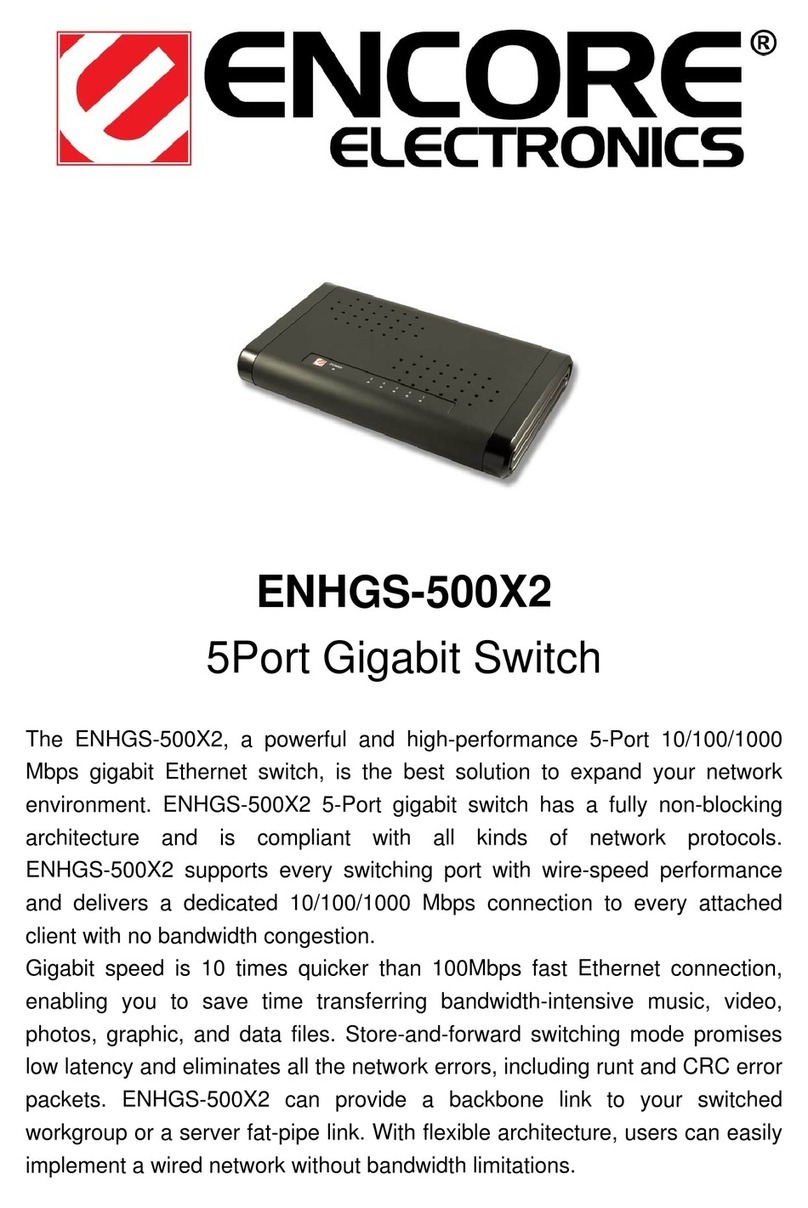
Encore
Encore ENHGS-500X2 User manual

Encore
Encore ENH924-AUT Owner's manual

Encore
Encore ENMGS-24+4 User manual

Encore
Encore ENH924-AUT User manual

Encore
Encore ENUET-3USB User manual

Encore
Encore ENHGS-500X2 User manual
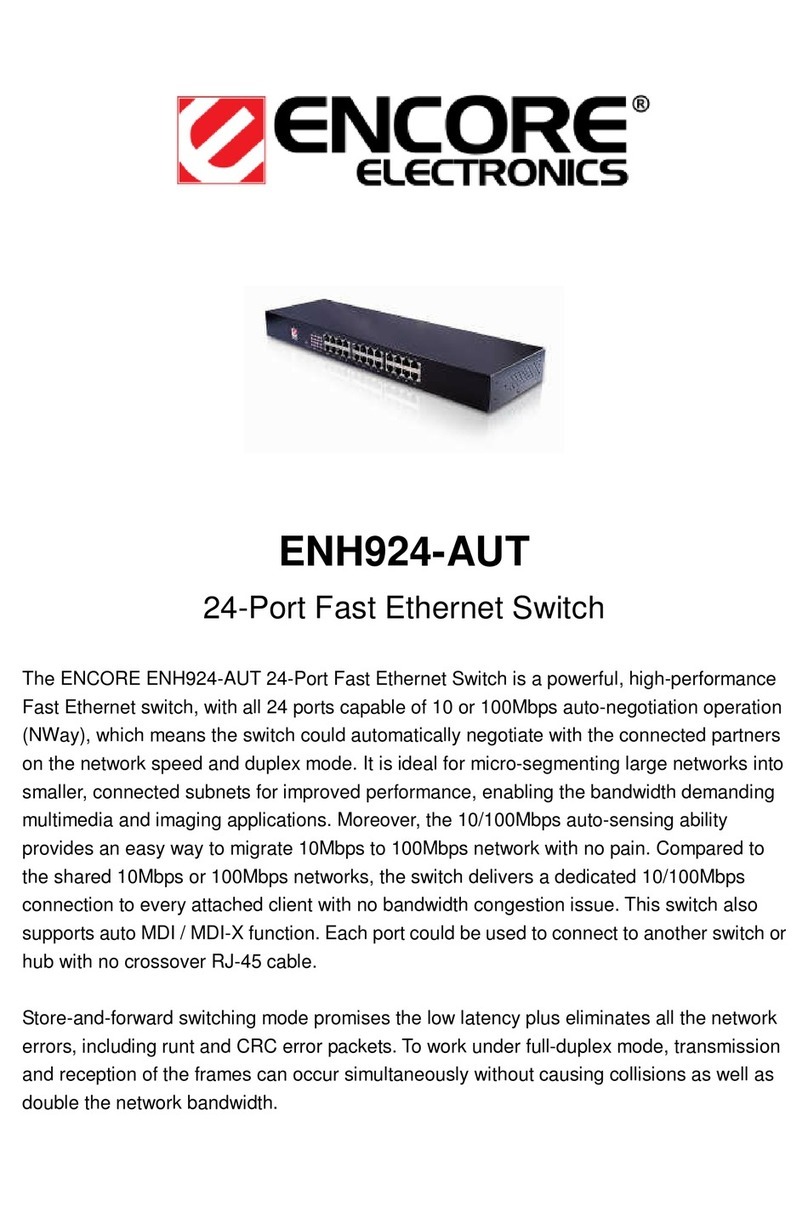
Encore
Encore ENH924-AUT User manual
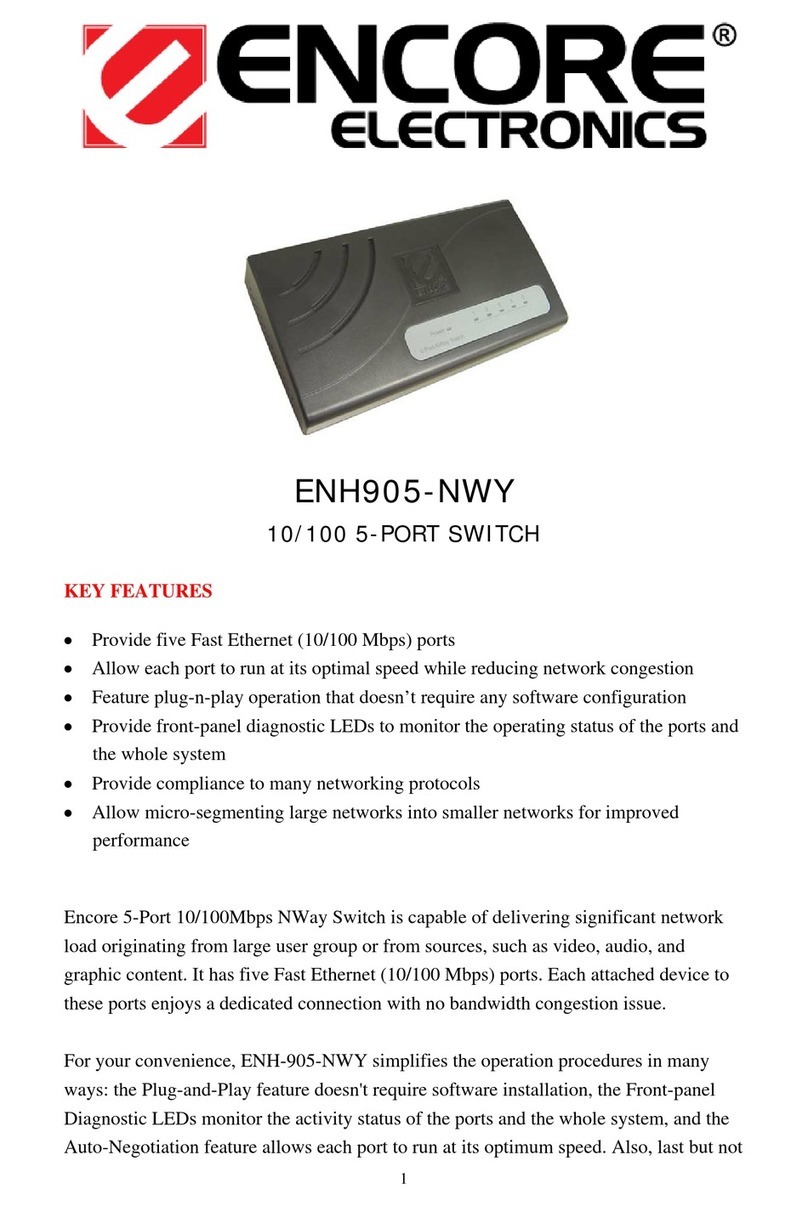
Encore
Encore ENH905-NWY User manual