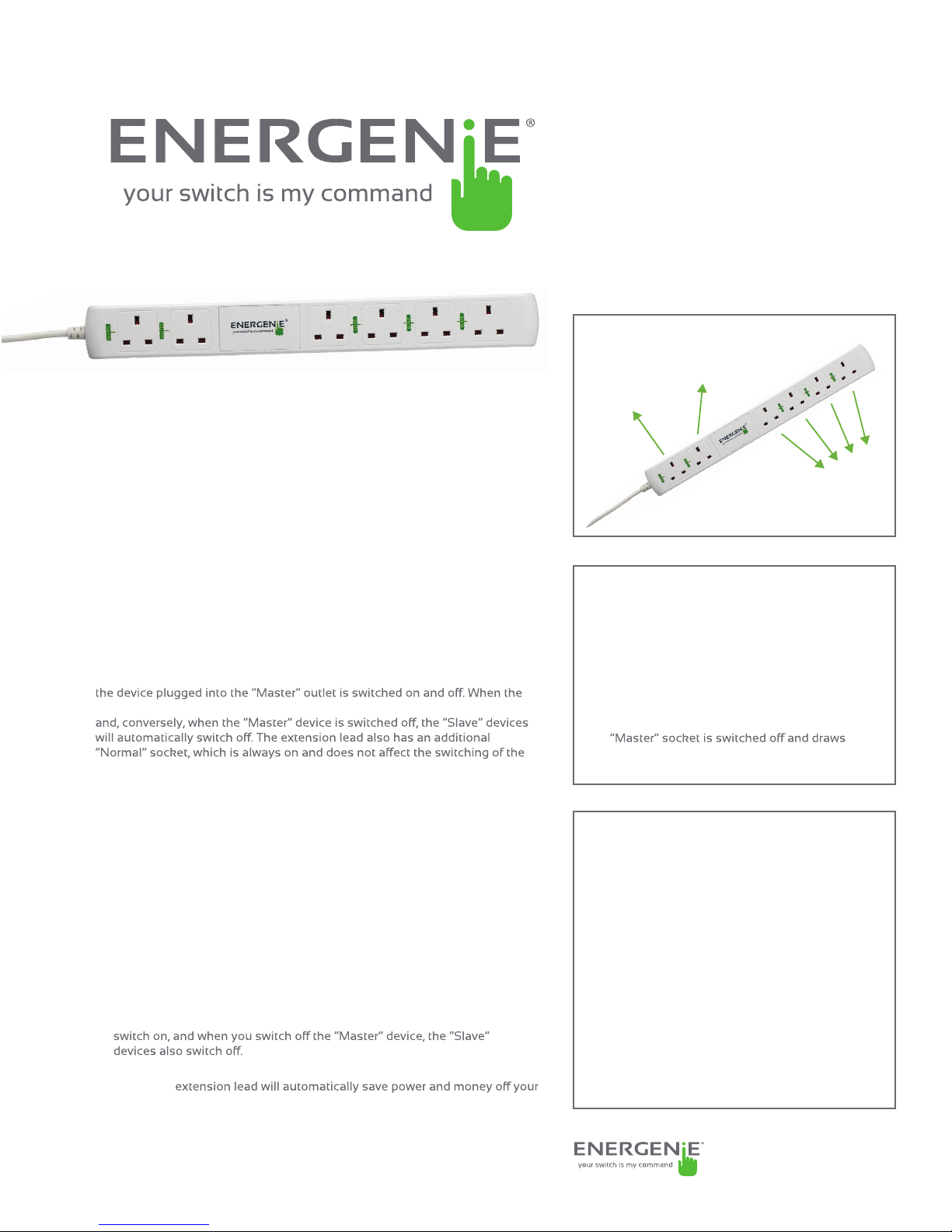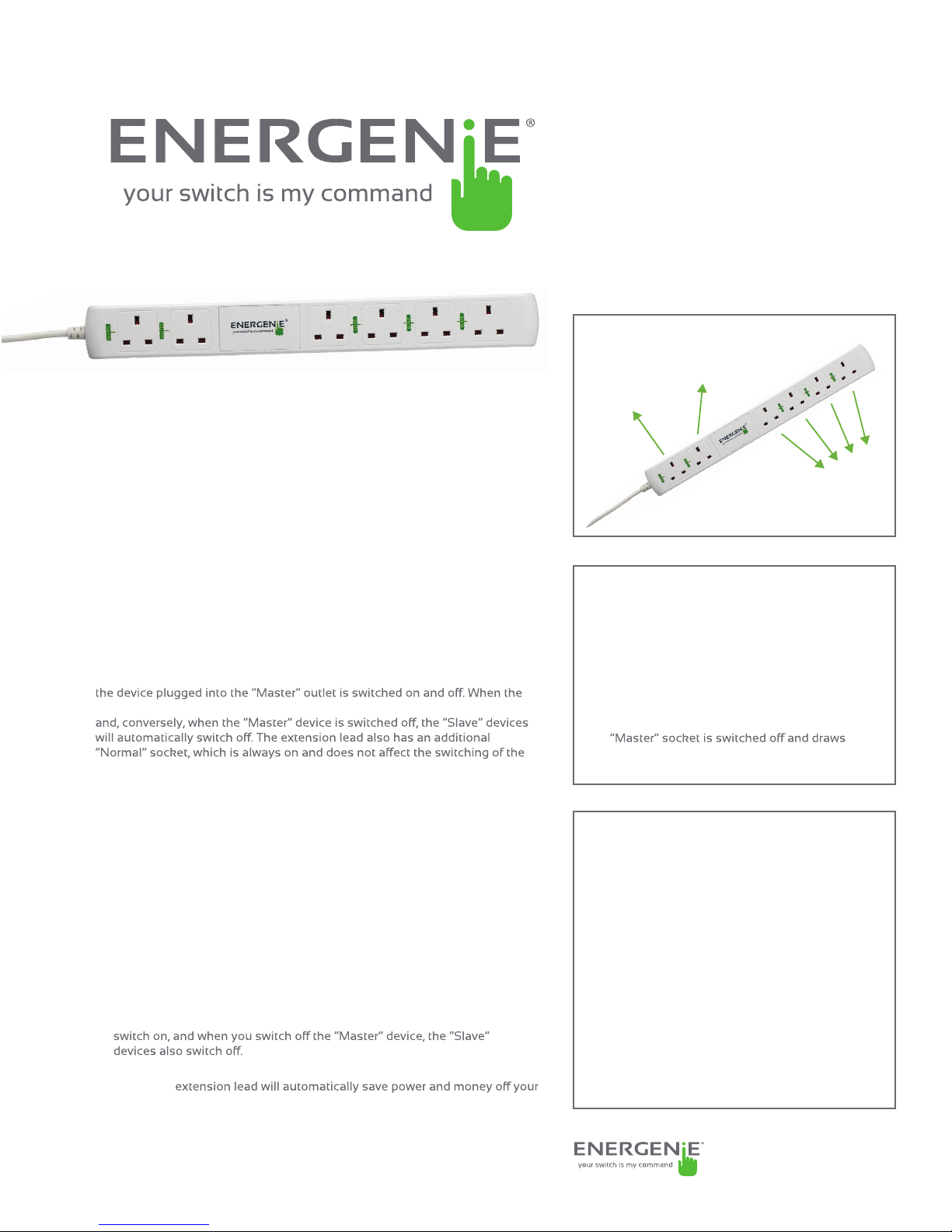
www.energenie4u.co.uk
Energenie is a trading name of Sandal plc,
Claremont House, Deans Court, Bicester,
Oxon, OX26 6BW
ENER017
Master/Slave Energy Saving Extension Lead
1. Introduction
The ENER017 Master/Slave Energy Saving Extension Lead automatically
controls power to connected devices to minimise standby power consumption.
It is important that you read the instructions provided and understand the
correct operating procedures to avoid problems in use.
2. How the Master/Slave Energy Saving Extension Lead works
The ENER017 Master/Slave Energy Saving extension lead automatically
controls power to the devices plugged into the “Slave” outlets by sensing when
“Master” device is switched on, the “Slave” devices will automatically switch on
“Slave” outlets.
3. Installation and use
No complicated set up. Simply connect your appliances as follows:
• Plug in a suitable appliance to the “Master” outlet (#1 in the diagram),
for example a computer or TV.
• Connect other devices such as amplifiers, DVD players, monitors and
speakers to the “Slave” outlets (#2 in the diagram).
• If necessary, connect an appliance such as a router, fish tank or pay TV set
top box to the “Normal” always on outlet (#3 in the diagram).
• Verify that when you switch on the “Master” device, the “Slave” devices
The ENER017
bills by reducing the standby power consumption of your devices.
SPECIFICATIONS
• 1 master socket, 4 slave sockets,
1 always on socket
• Lead length: 1.8m
• Voltage rating: 240V~
• Frequency: 50Hz
• Max. Load: 13 A, 3120W
• Internal Power Consumption: <0.3W
• Model: ENER017
Approved to the appropriate parts of BS1363,
BS5733, EN60730
Indoor use only
TROUBLESHOOTING
• NO POWER TO SLAVE SOCKETS:
Check that the device connected to the
“Master” socket is switched on and draws
greater than 2.5 Watts in normal operation.
• SLAVE SOCKETS ALWAYS ON:
Check that the device connected to the
less than 1 Watts in standby operation.
#3
Always on
(e.g. router)
#1
Master
(e.g. PC / TV)
#2
Slaves
(e.g. monitors,
speakers, DVD players etc.)
• Turn On threshold: Power > 2.5W (+/-0.2W)
• Turn OFF threshold: Power < 1 W (+/-0.2W)
20131008