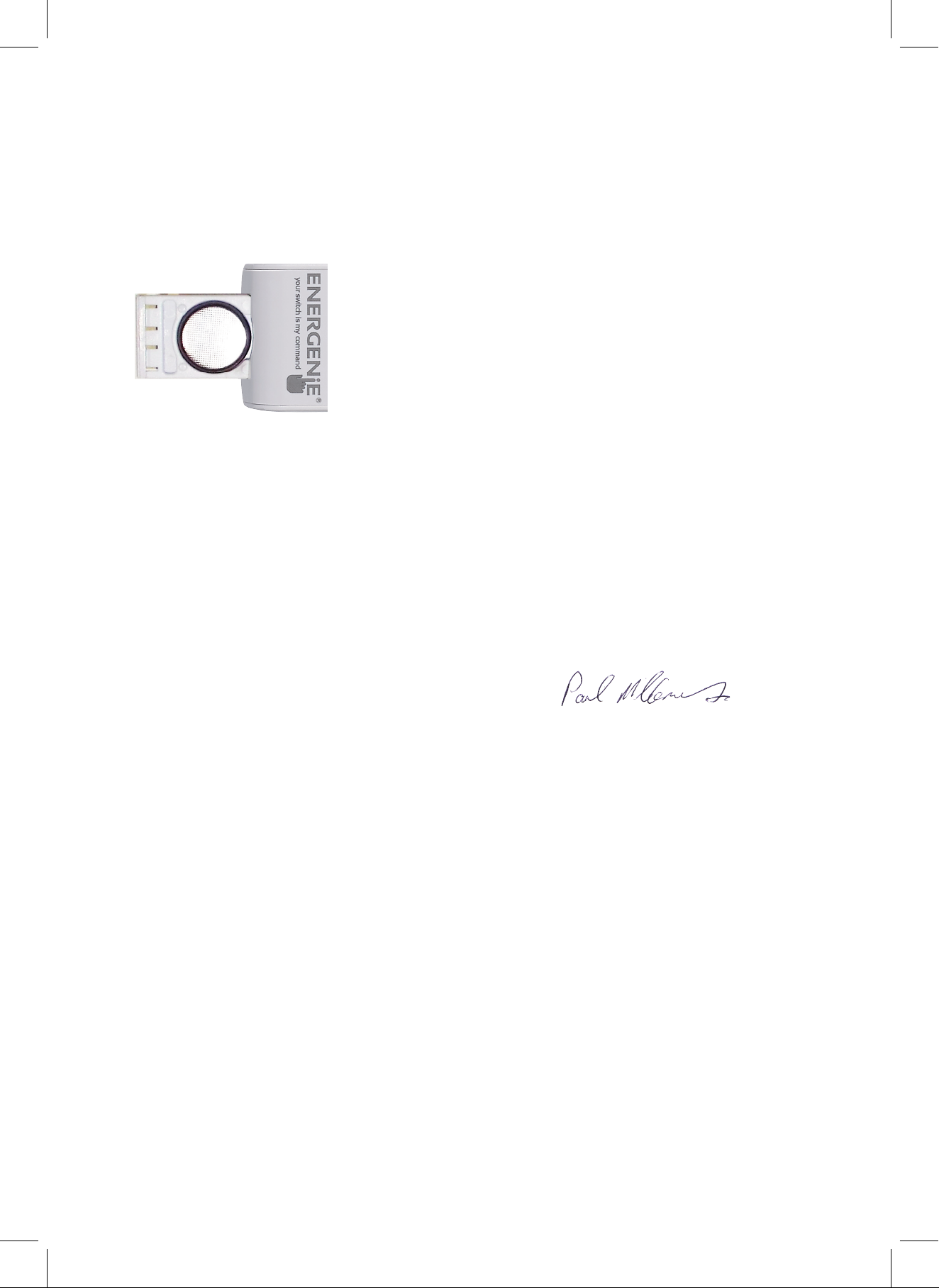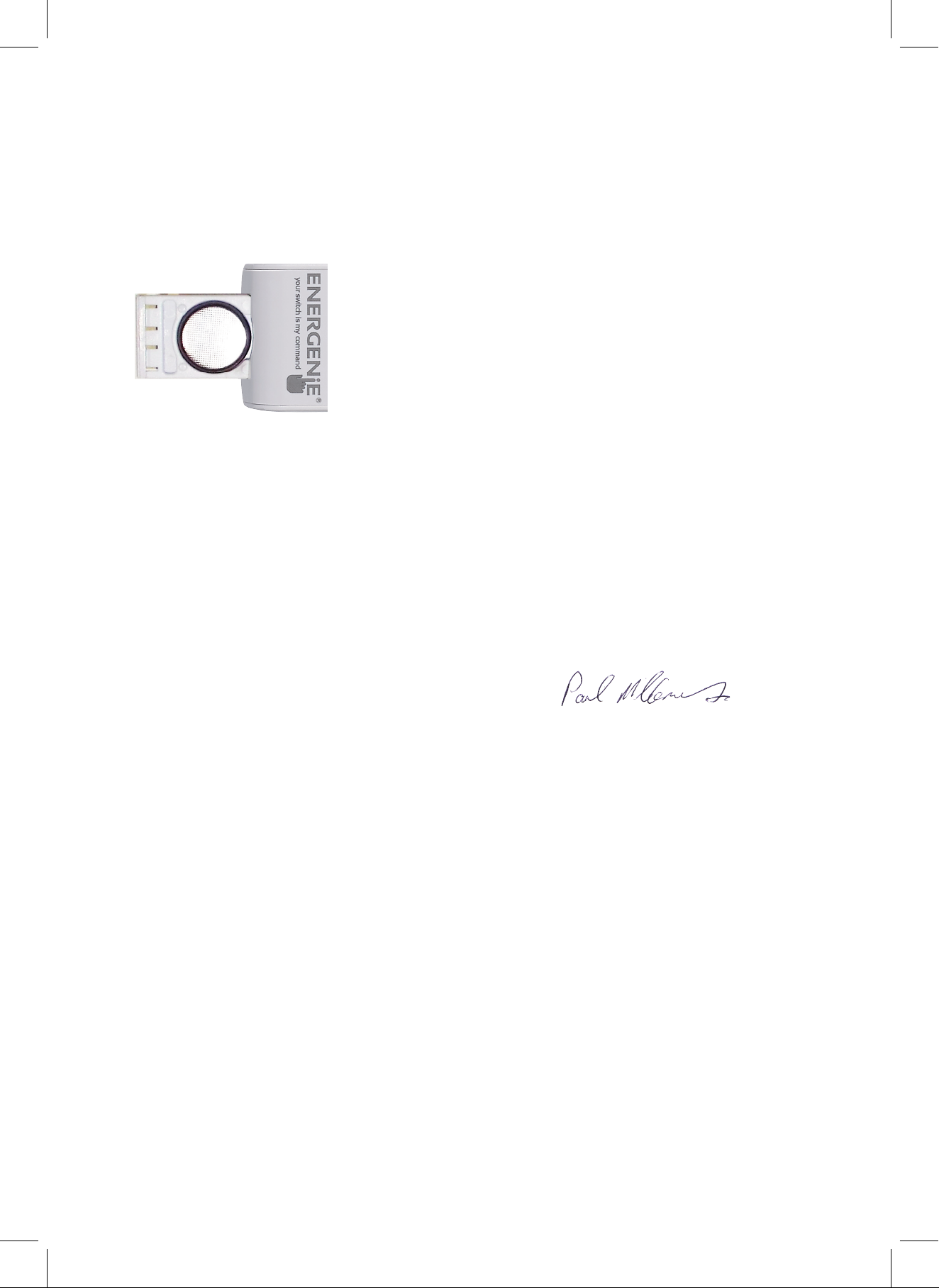
EU Declaration of Conformity
We of Sandal Plc, trading as Energenie, Unit 5 Harold Close, The Pinnacles, Harlow,
Essex, England, CM19 5TH
Declare under our sole responsibility as importer, that the product:
Model: ENER010
Description: 4-Way Radio Controlled Multiplug and Hand Controller
To which this declaration relates is in conformity with the following Union harmonisation
legislation:
Directive 2014/53/EU Radio Equipment Directive (RED) (Articles
3.1a, 3.1b and 3.2)
Directive 2012/19/EU Waste Electrical and Electronic Equipment
(WEEE) Directive (inc 2015/863
Amendment to Directive 2011/65/EU)
Directive 2011/65/EU Restriction of the Use of Certain Hazardous
Substances (RoHS) Directive
Regulation EC/1907/2006 Registration, Evaluation, Authorisation and
Restriction of Chemicals (REACH)
And is in conformity with the following standards:
EN 300 220-2 V3.1.1
EN 301 489-1 V2.1.1
EN 301 489-3 V2.1.1
EN 62479:2010
IEC 62301:2005
EN 61058-1:2002/A2:2008
BS 5733:2010+A1:2014
The Technical Construction File required by this Directive is maintained at the company
headquarters at 5 Harold Close, The Pinnacles, Harlow, Essex, England, CM19 5TH
I hereby declare, on behalf of Sandal PLC t/a Energenie, that the equipment named
above has been tested and found to comply with the relevant sections of the above
referenced specifications. The unit complies with all essential requirements of the
Directives.
Signed:
Name:
Position: Quality & Certification Manager
Place of signature: 5 Harold Close, the Pinnacles, Harlow Essex, CM15 9TH
On: 20/05/2019
A Division of Sandal Plc Reg No. 32068855 VAT No. 6769878453 WEEE
Reg. WEE/DD1045YV
Registered Oce: Claremont House, Deans Court, Bicester, Oxon, OX26 6BW
Energenie is a trading name of Sandal plc, Claremont House, Deans
Court, Bicester, UK, OX26 6BW
V6 - May 2019
Troubleshooting
Q: The status light (LED) on the hand controller does not
illuminate when pressing the buttons
A: Check that the battery is fitted correctly with its
markings facing downwards in the battery tray as shown
in the image below. If the battery has been correctly fitted
it may be flat and require replacing.
Q: The Multiplug is getting hot
A: The Multiplug, like any UK mains powered extension
lead is suitable for a combined total of 13 Amps, or 3000
Watts. Please check the Wattage rating of each item of
equipment plugged into the Multiplug. If the combined
total is greater than 3000 Watts please remove sucient
devices to reduce the combined wattage to below 3000
Watts.
Q: The Multiplug did not pair, and/or is not remotely
switching by the hand controller
A: The range of use is approximately 25 m in free air,
however the range can be reduced by certain building
materials if they are between hand controller and the
Multiplug.
In addition other nearby electronic items can generate
electrical interference which is not compatible with the
Multiplug or hand controller.
Please keep other RF receiving/transmitting devices at
least 1m away from the Multiplug, and reduce the distance
between hand controller and Multiplug before trying to
pair/switch again.
Q: The Multiplug is not switching on.
A1: Check the mains socket is switched on.
A2: If necessary replace the fuse in the plug attached to
the Multiplug.
Q: The light above ‘protection on’ on the Multiplug is not
illuminating
A1: Check the mains socket is switched on.
A2: The product may have experienced an electrical surge
which has exceeded the rating of the built-in surge
protection.
Support
If you need further help please contact our UK based
support team at the following website address: energe-
nie4u.co.uk/about_us/contact_us