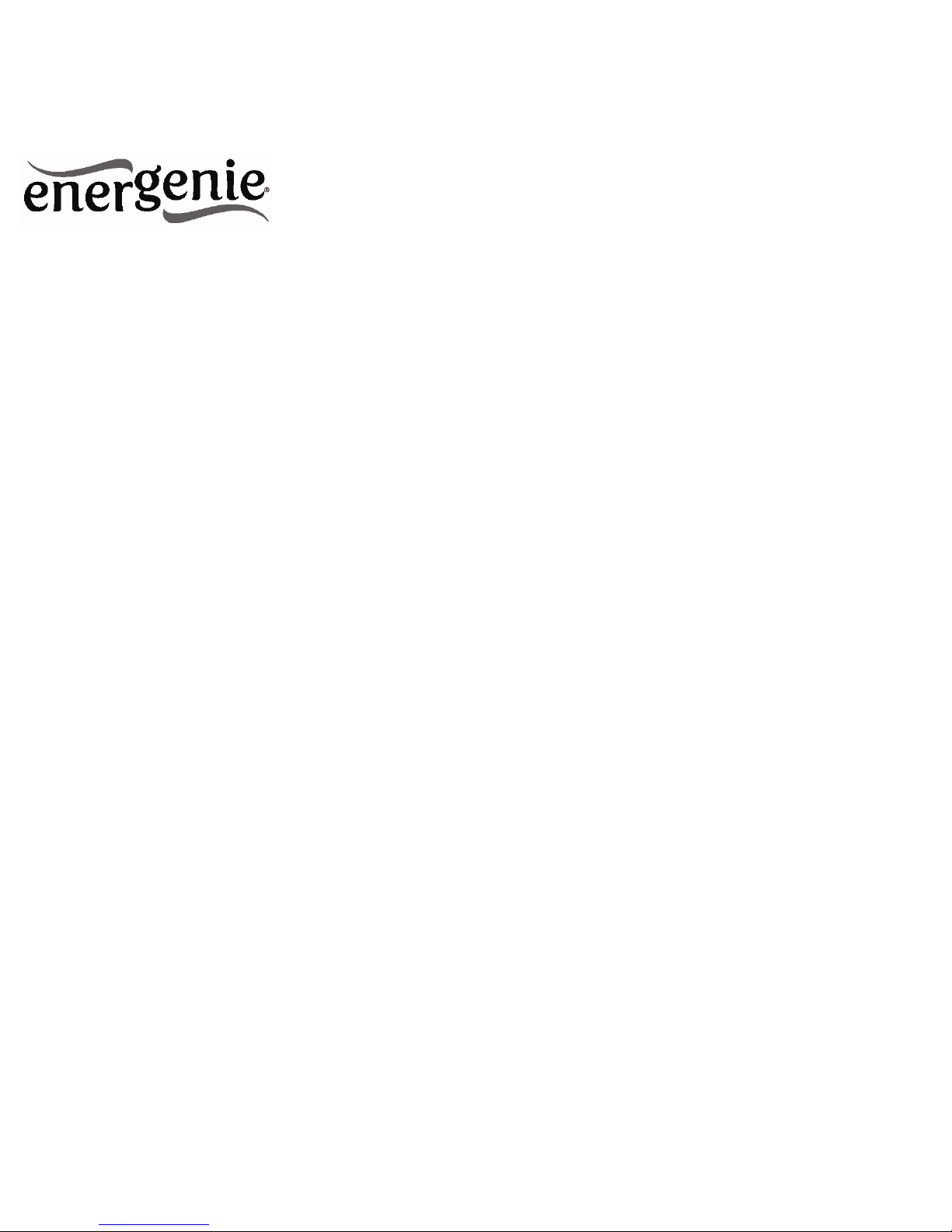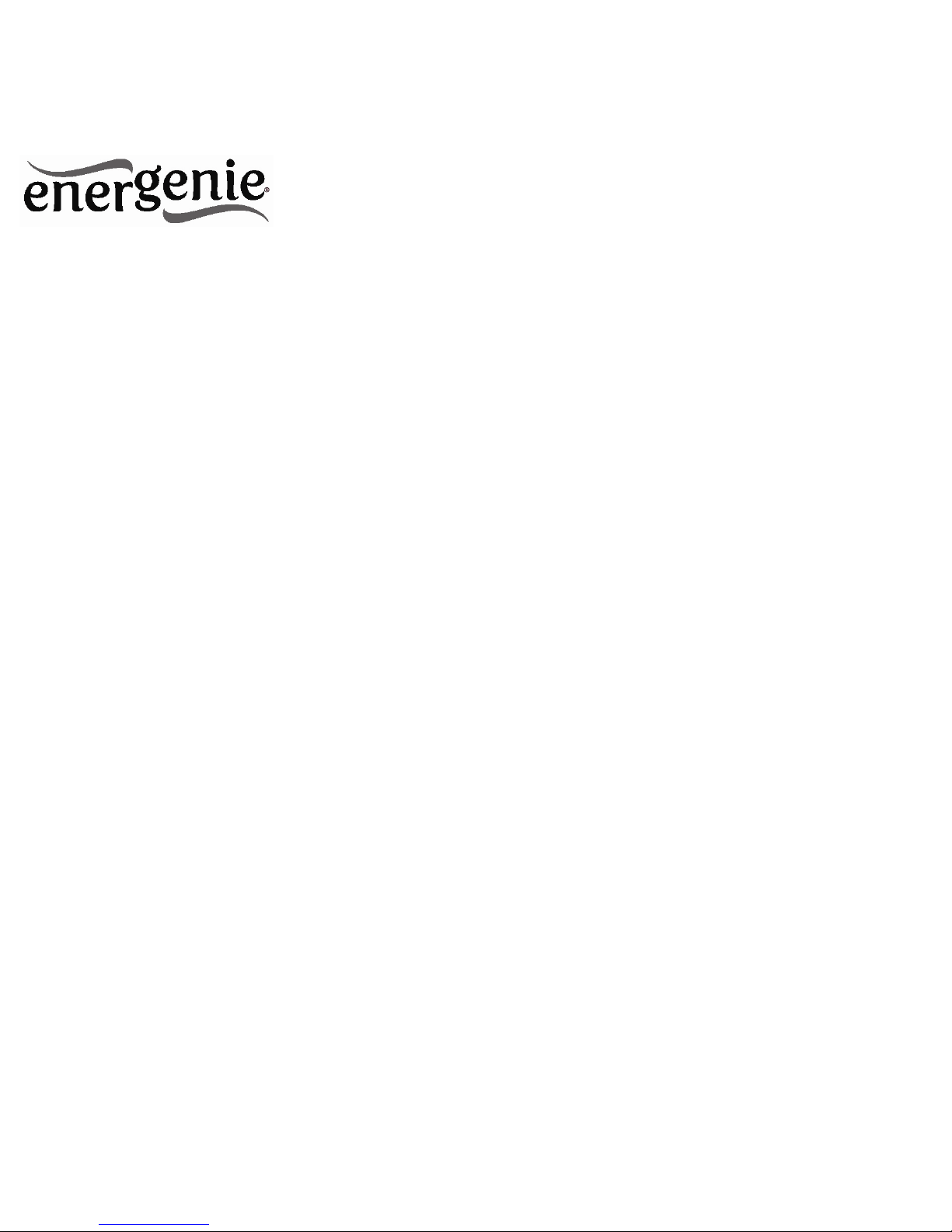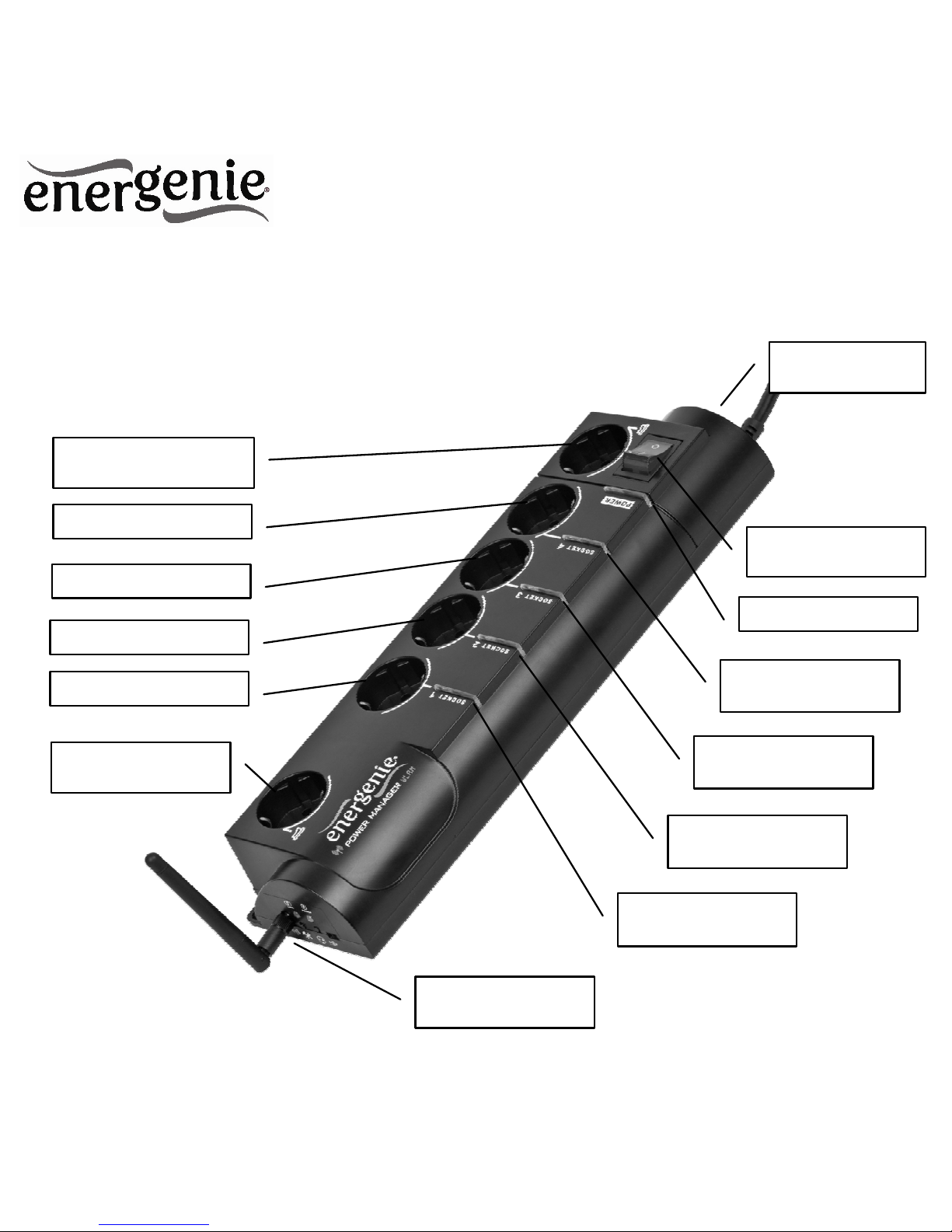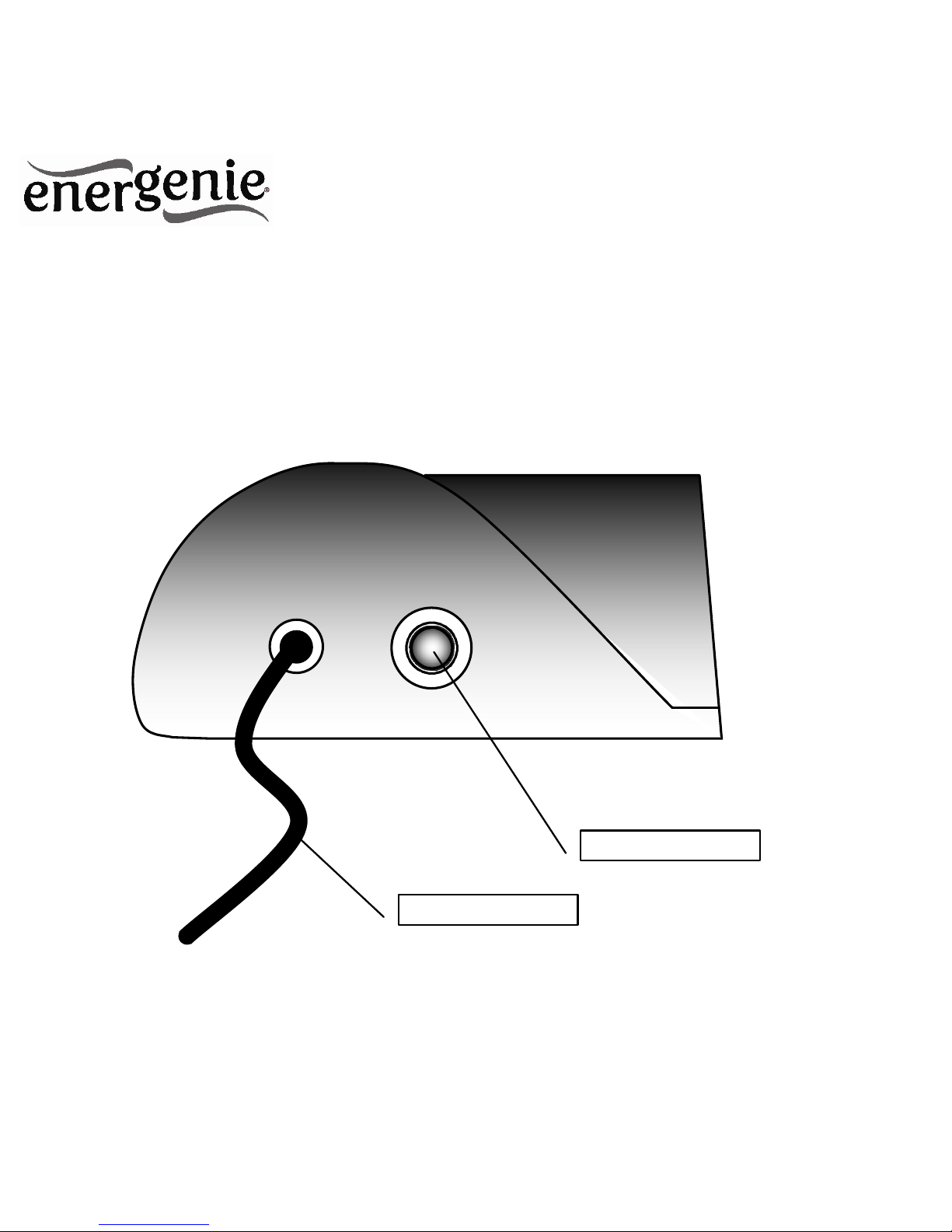SURGEPROTECTOR
Allbrandsandlogosareregisteredtrademarksoftheirrespectiveowners
•The unitwillkeepperforming the programmed hardwaretime
scheduleeven afterEG-PMS-WLANisdisconnected fromthepower
forsometime
•The manageablesocketscan then be switched on and off bythe
schedule,simpletypicalapplicationscouldbe:“switchmy
peripheralson everyworking dayat8:50 AM” etc
•The manageablesocketscan alsobe programmedwith Power
Manager softwaretoreactwheneveracertaineventoccurs
(Windowsorotherprogramsstart-up/shutdown),simpletypical
applicationscouldbe:“switchmyscanneron when Iwanttoscan”
or“switchmy printeroff wheneverI exit Windows”
•WLANinterface:the unitcan be assigned an IPaddressand/ora
network nameasashared WLANresourceand can be afterwards
accessed and managed fromanywherewithinthe local area network
orInternet
•Built-inweb-server:EG-PMS-WLANcan be managed fromany
computerrunning InternetExploreroranyotherweb browser–
thereforeaglobalaccess ispossible
•No externalIP-addressathome? Createyourownuseraccountat
EnerGenie.comtomanage yourEG-PMS-WLANviathe Internet
withanyPCorsmartphone.Switching on yourcoffee machine
beforesetting off forhomebecomesareality.
•IP-filterand 64-bitpasswordprotected encryptionofdataguarantee
secureaccesstoEG-PMS-WLAN