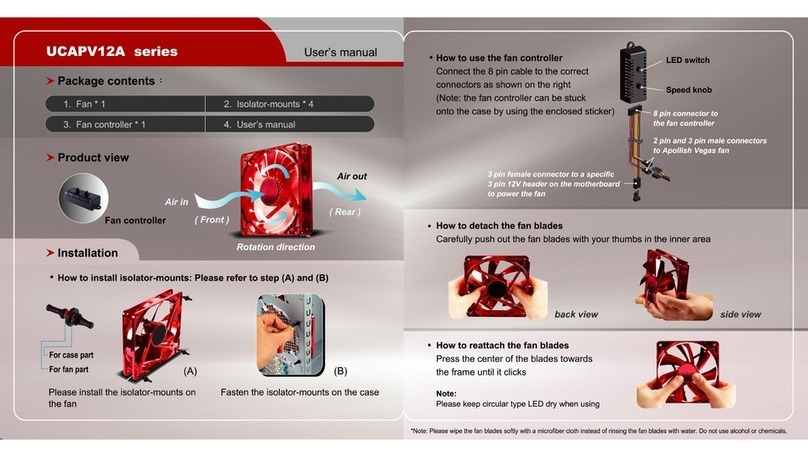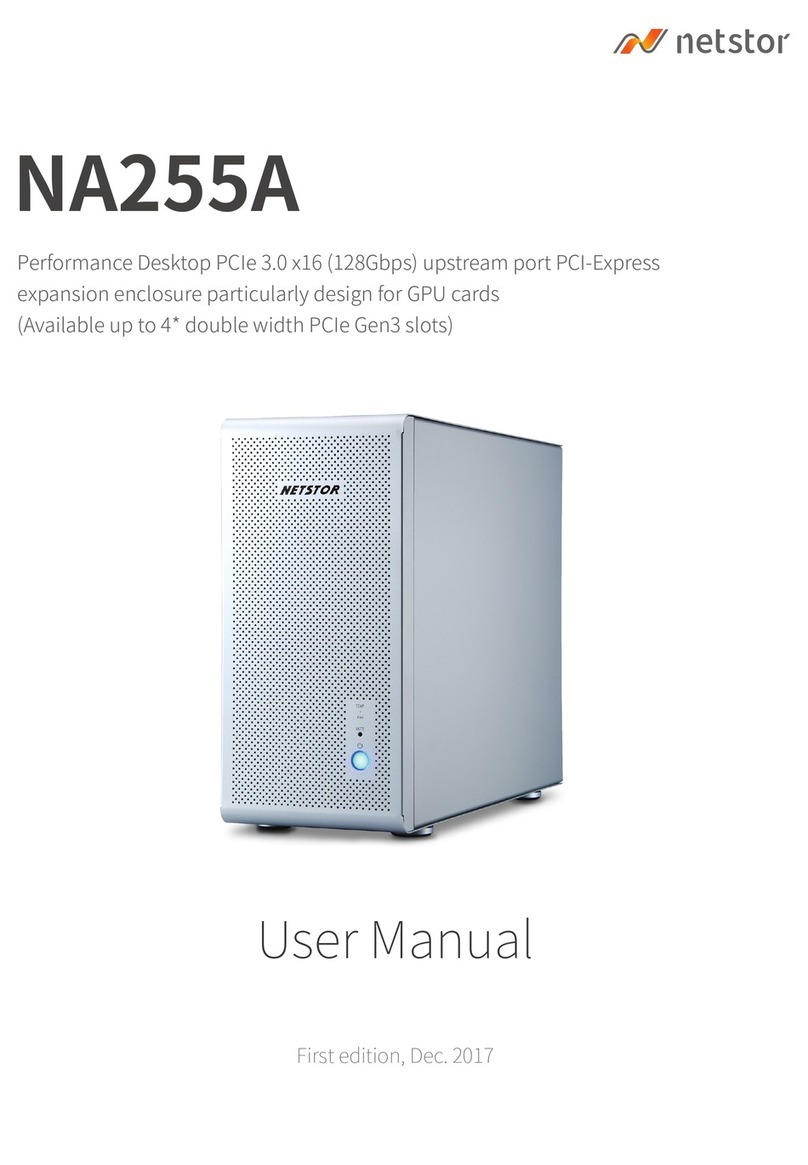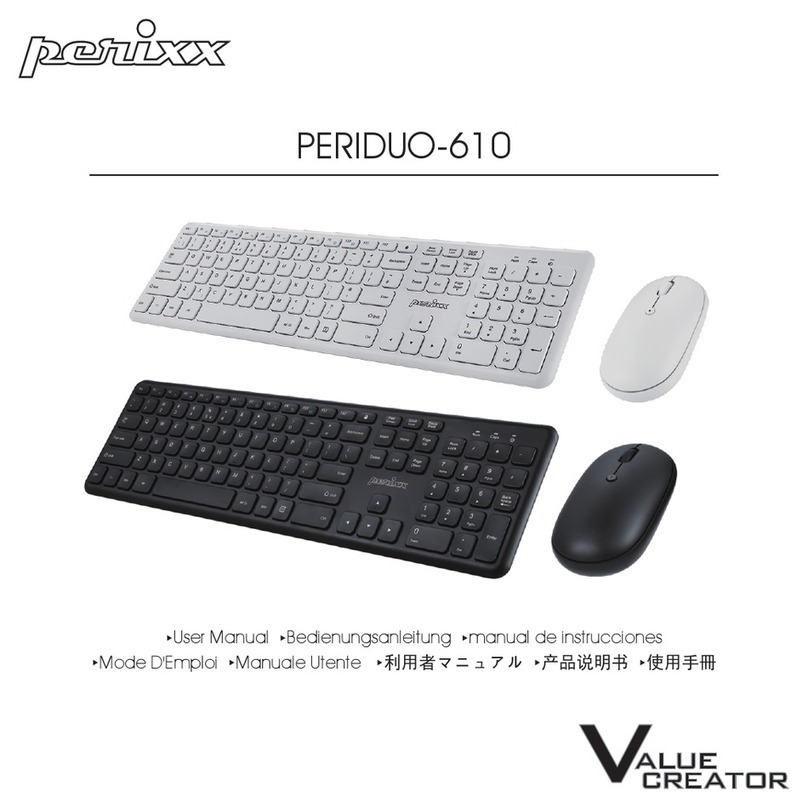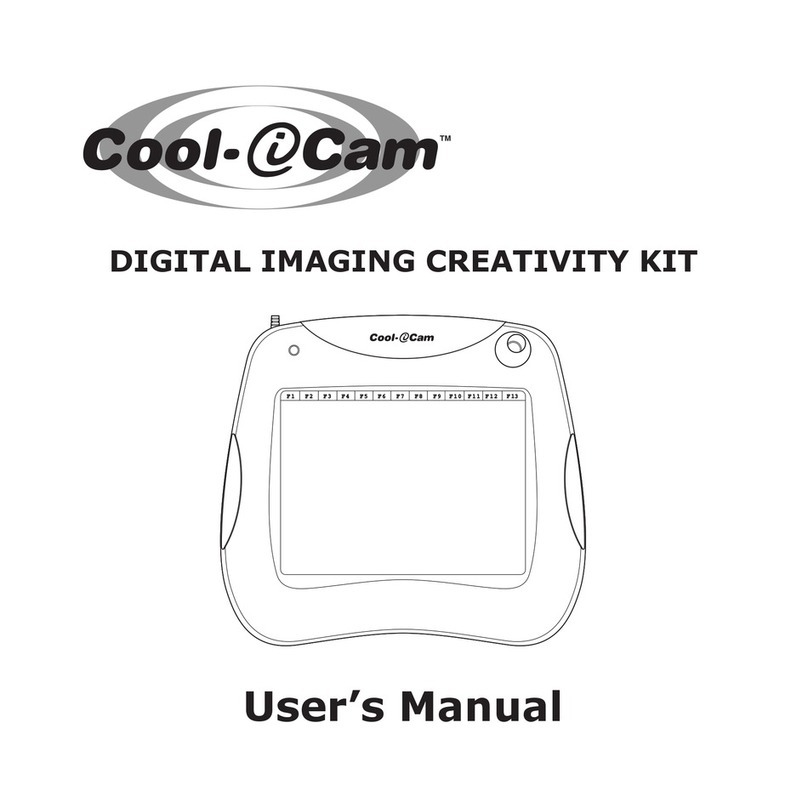ENERMAX Staray ECA3170 User manual
Other ENERMAX Computer Accessories manuals
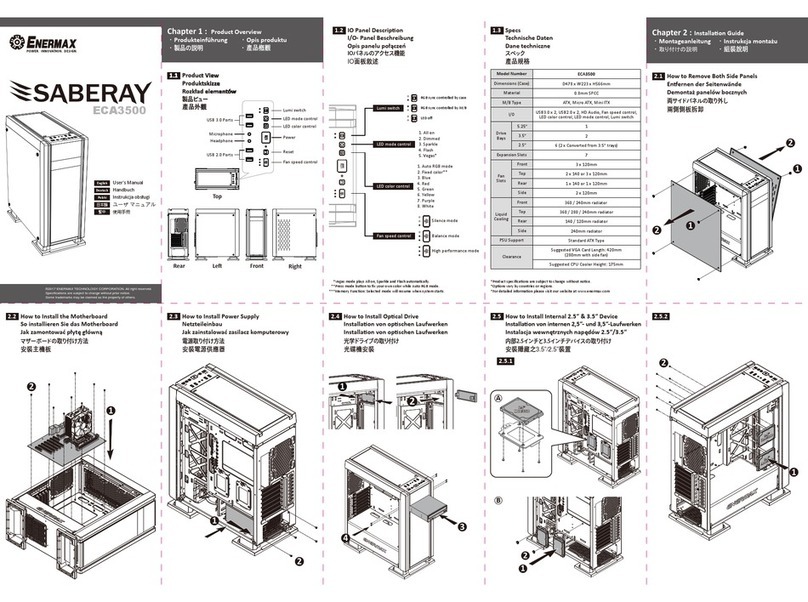
ENERMAX
ENERMAX Saberay ECA3500 User manual
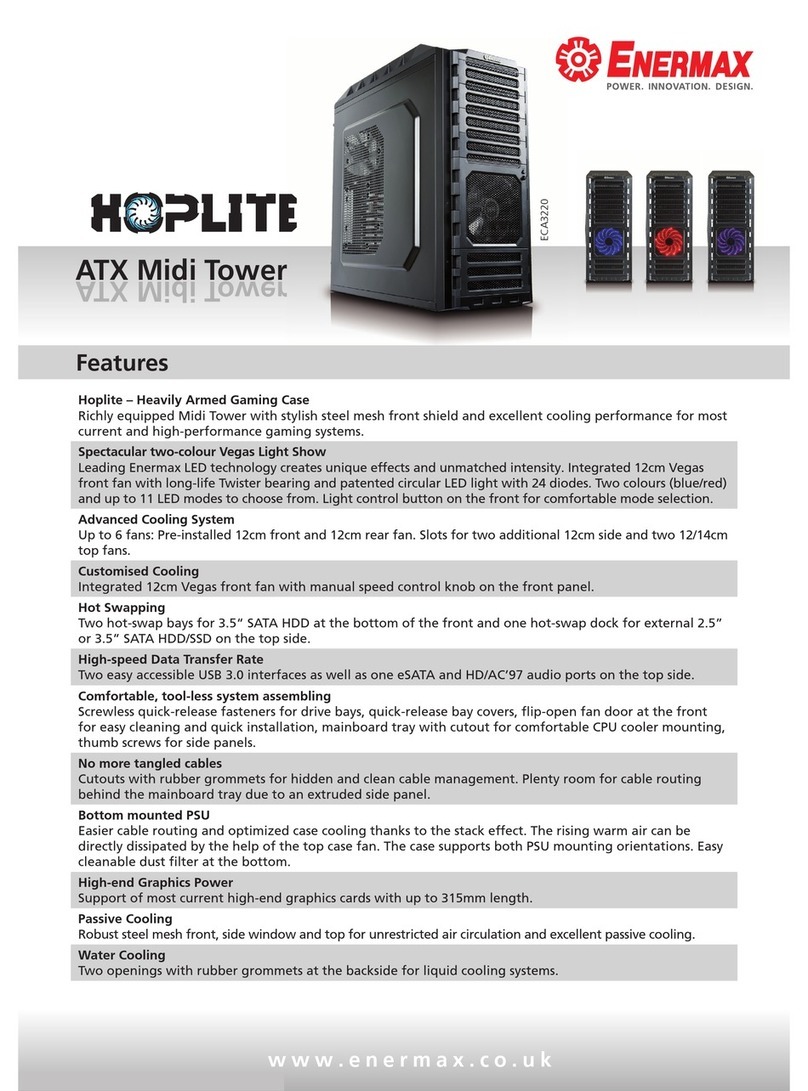
ENERMAX
ENERMAX HOPLITE User manual

ENERMAX
ENERMAX LED CASE FAN User manual
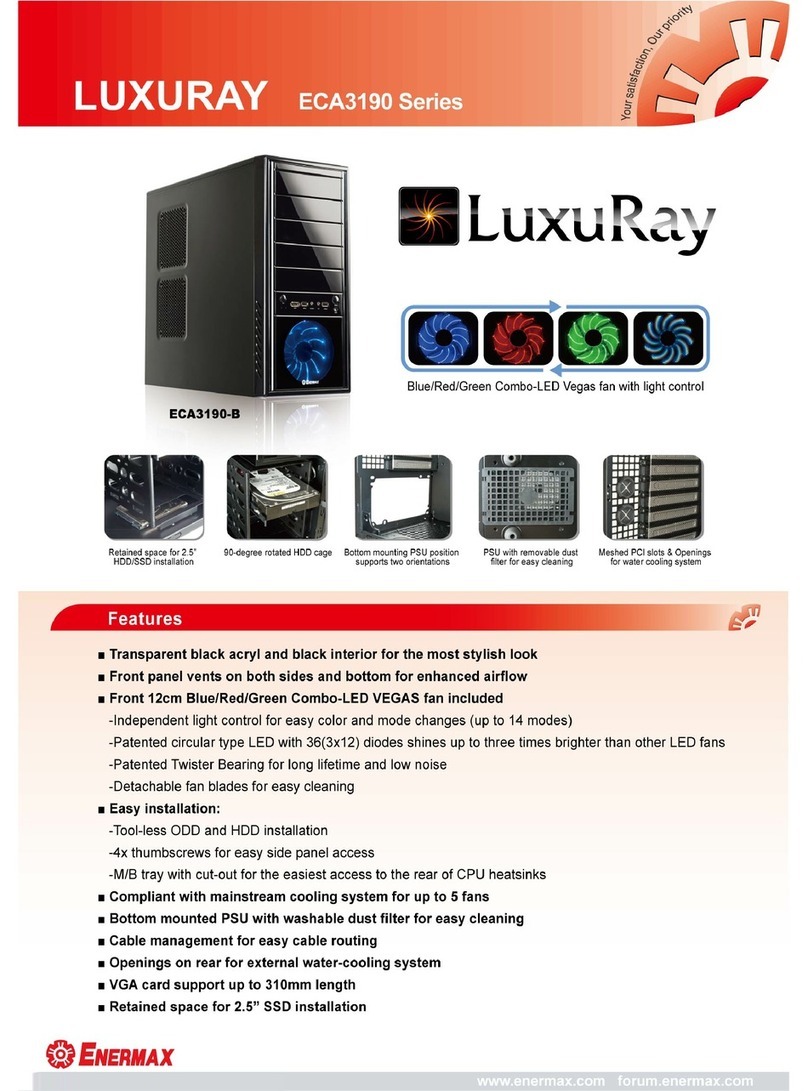
ENERMAX
ENERMAX LUXURAY ECA3190-B User manual
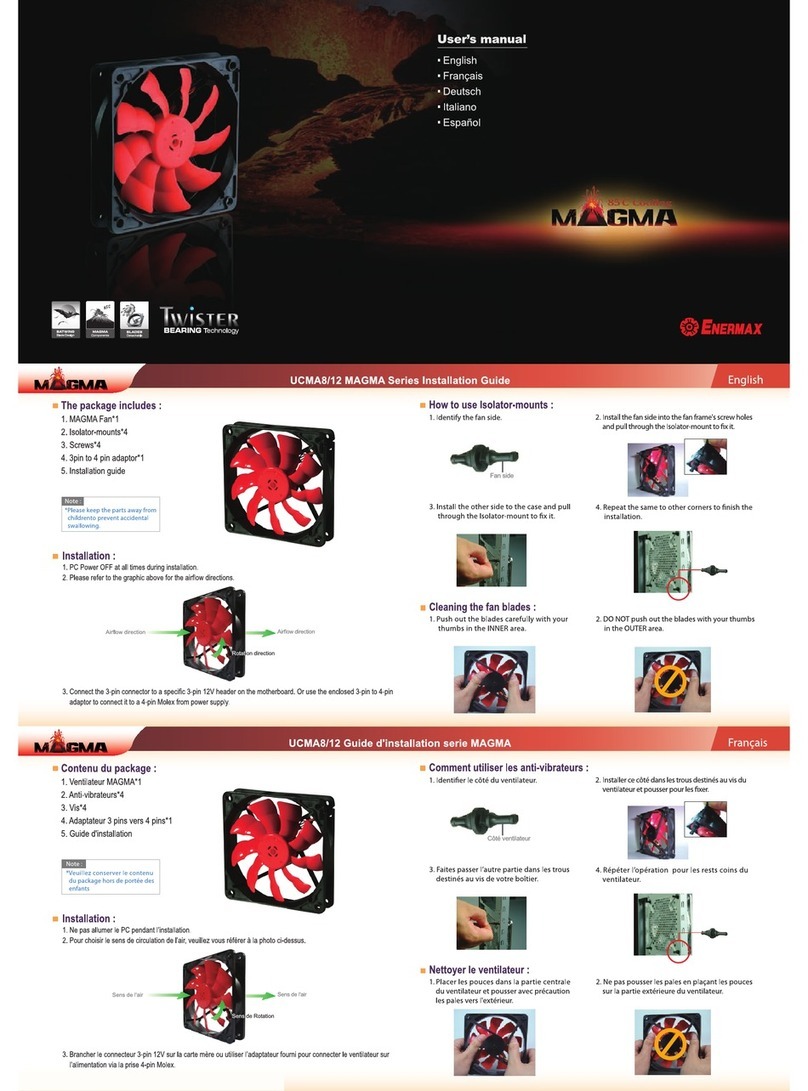
ENERMAX
ENERMAX MAGMA User manual
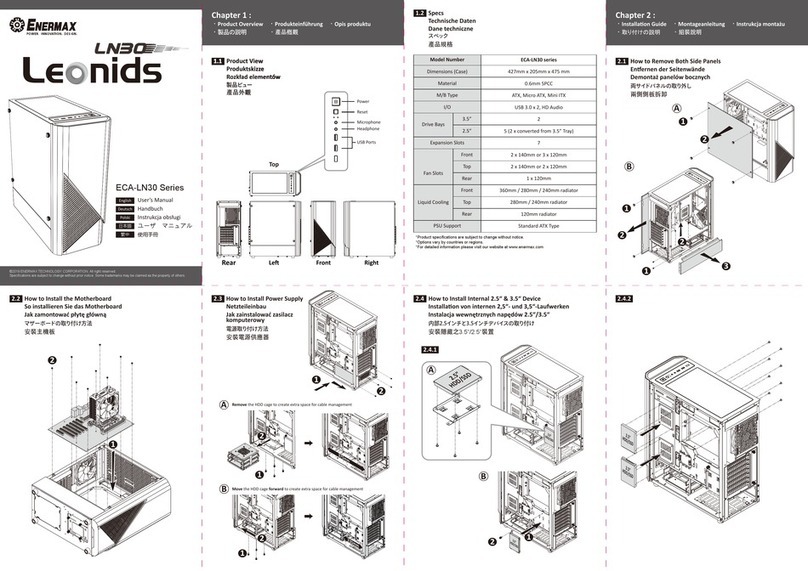
ENERMAX
ENERMAX Leonids ECA-LN30 Series User manual
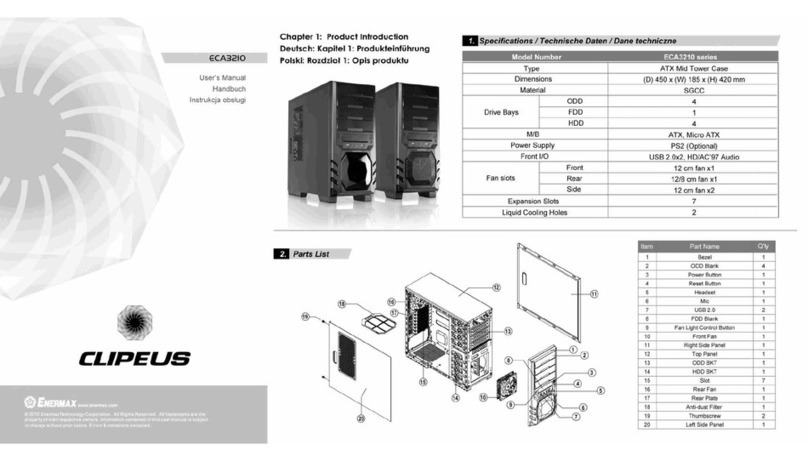
ENERMAX
ENERMAX CLIPEUS User manual
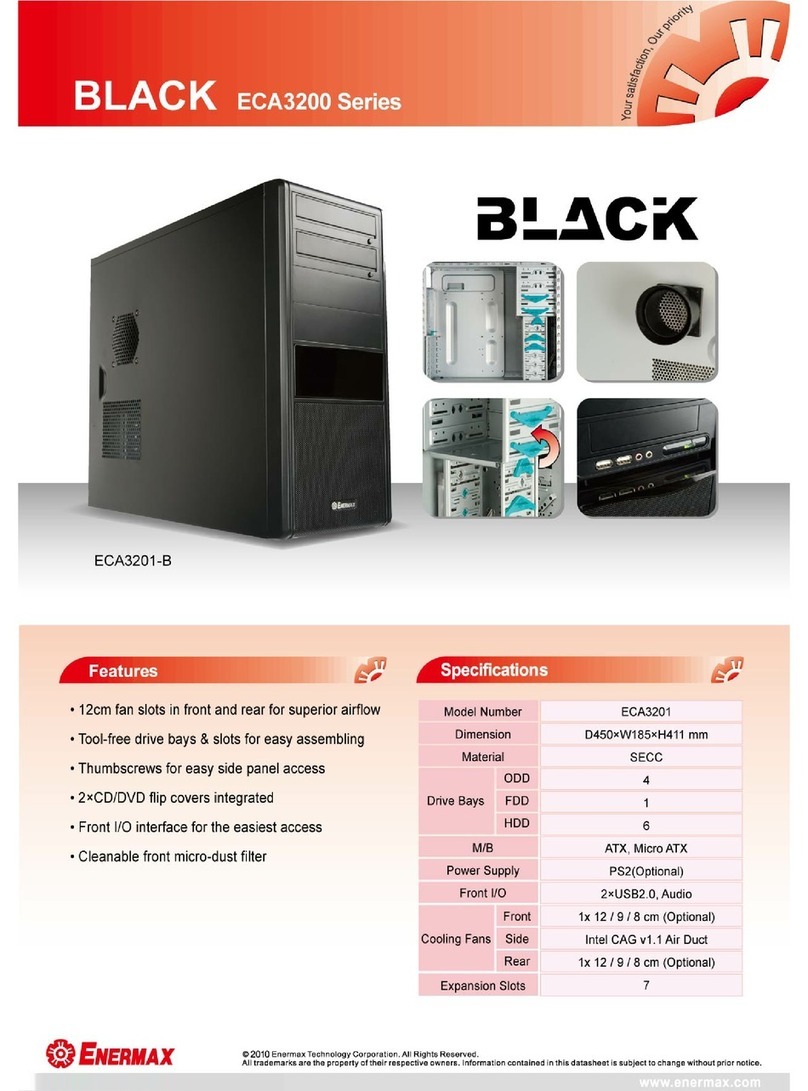
ENERMAX
ENERMAX BLACK User manual
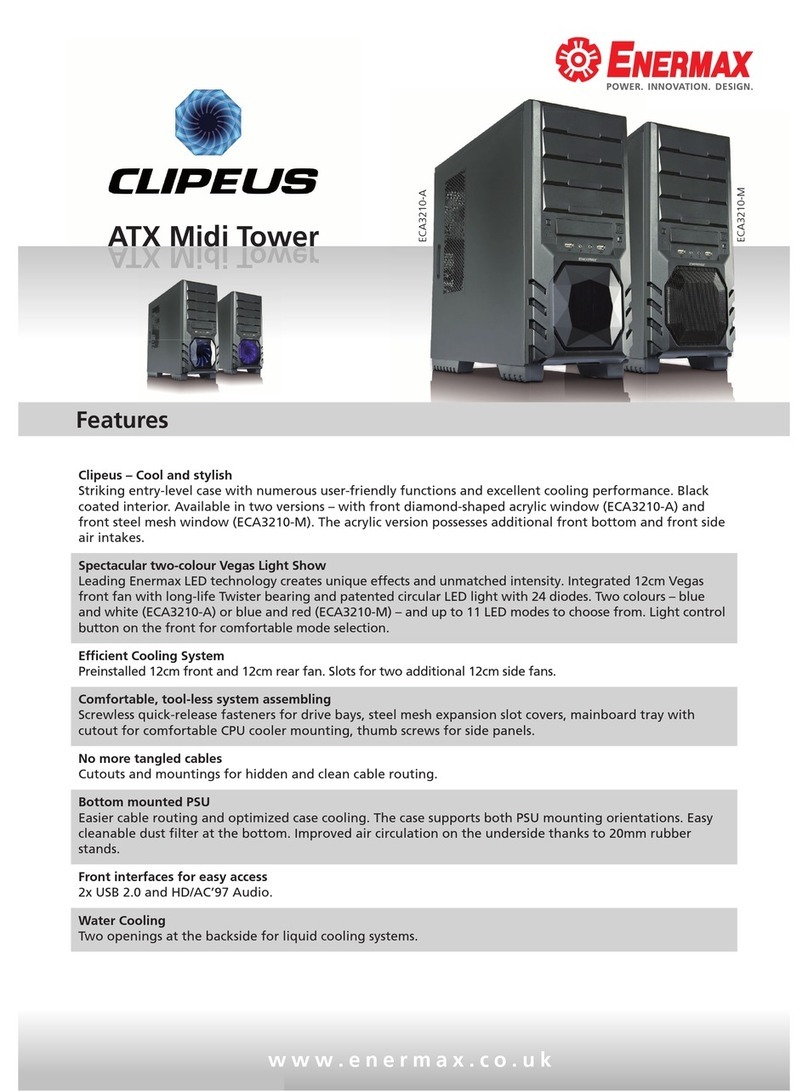
ENERMAX
ENERMAX CLIPEUS User manual
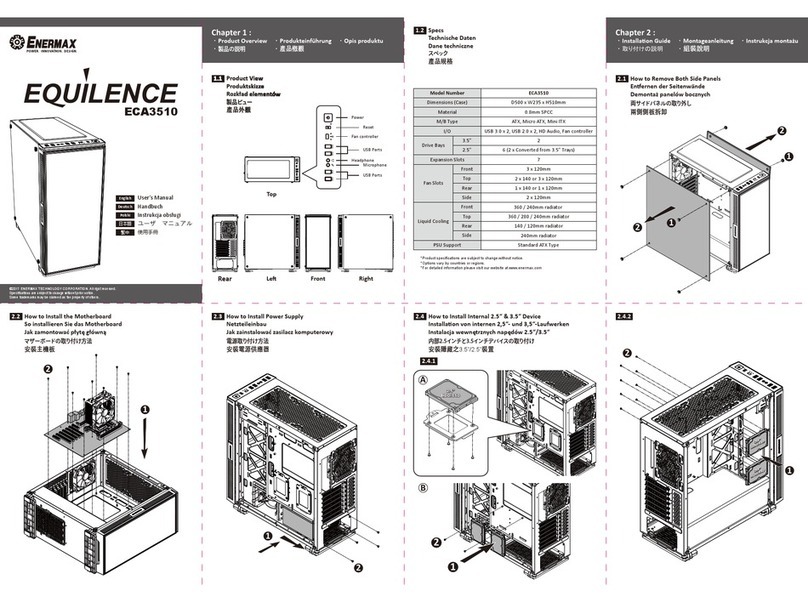
ENERMAX
ENERMAX EQUILENCE ECA3510 User manual