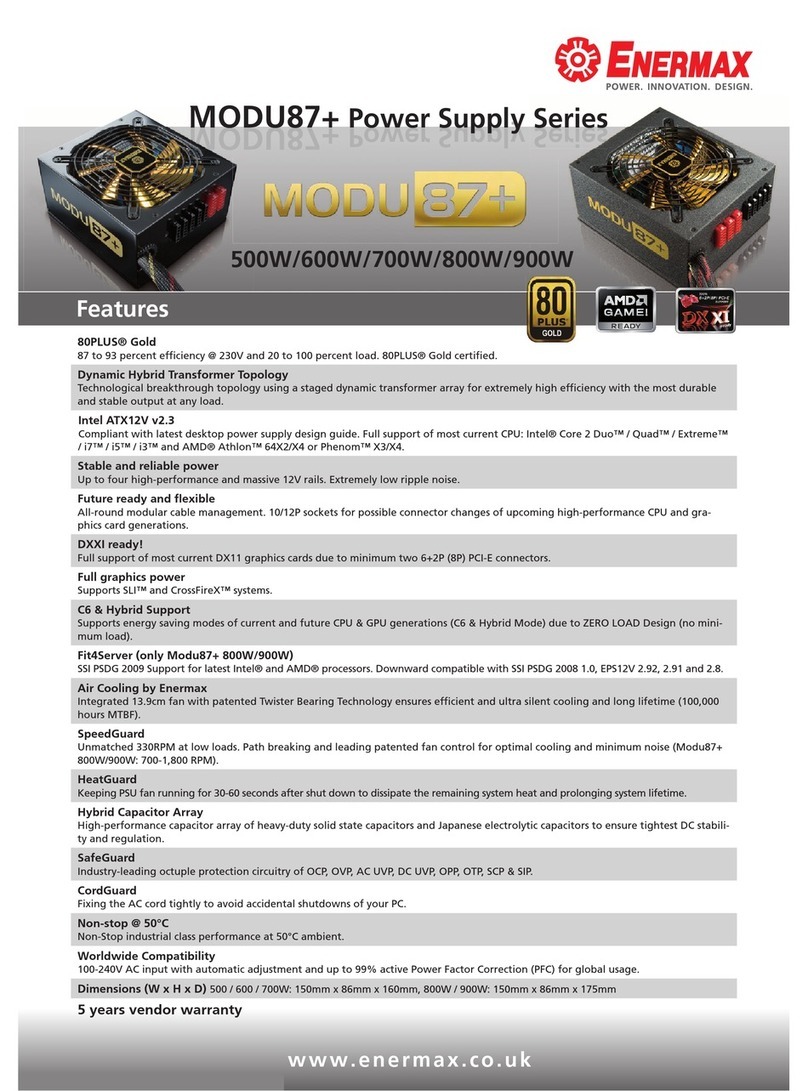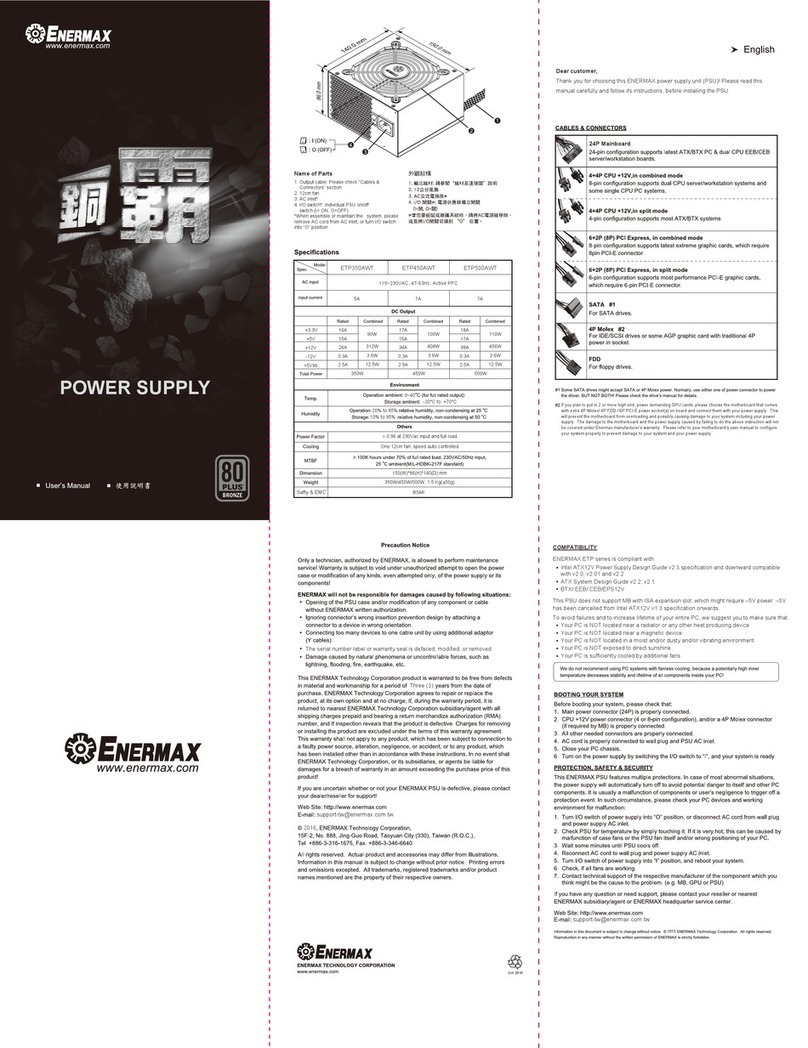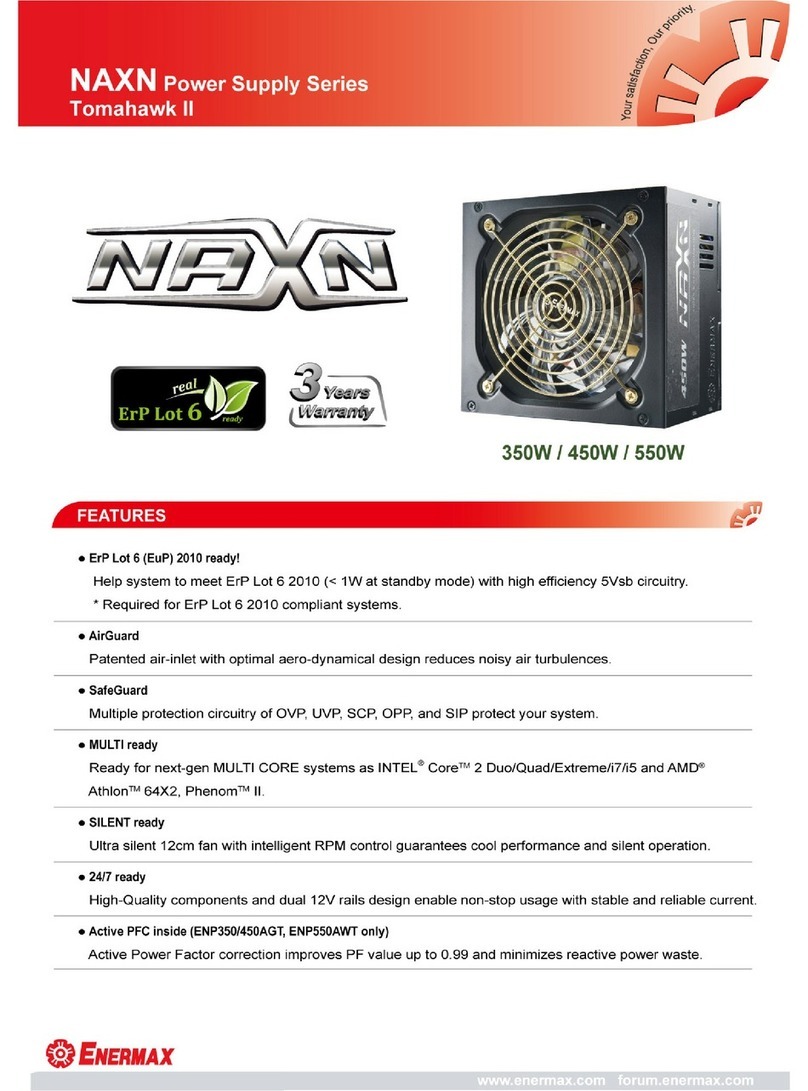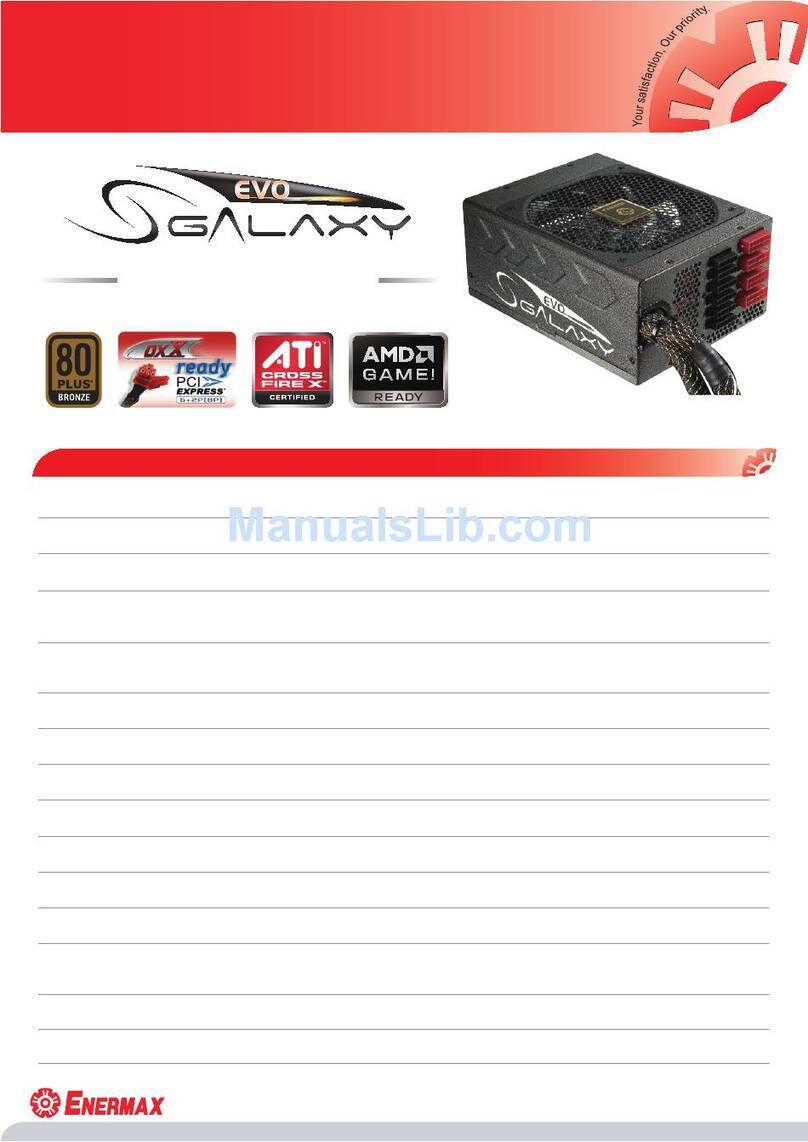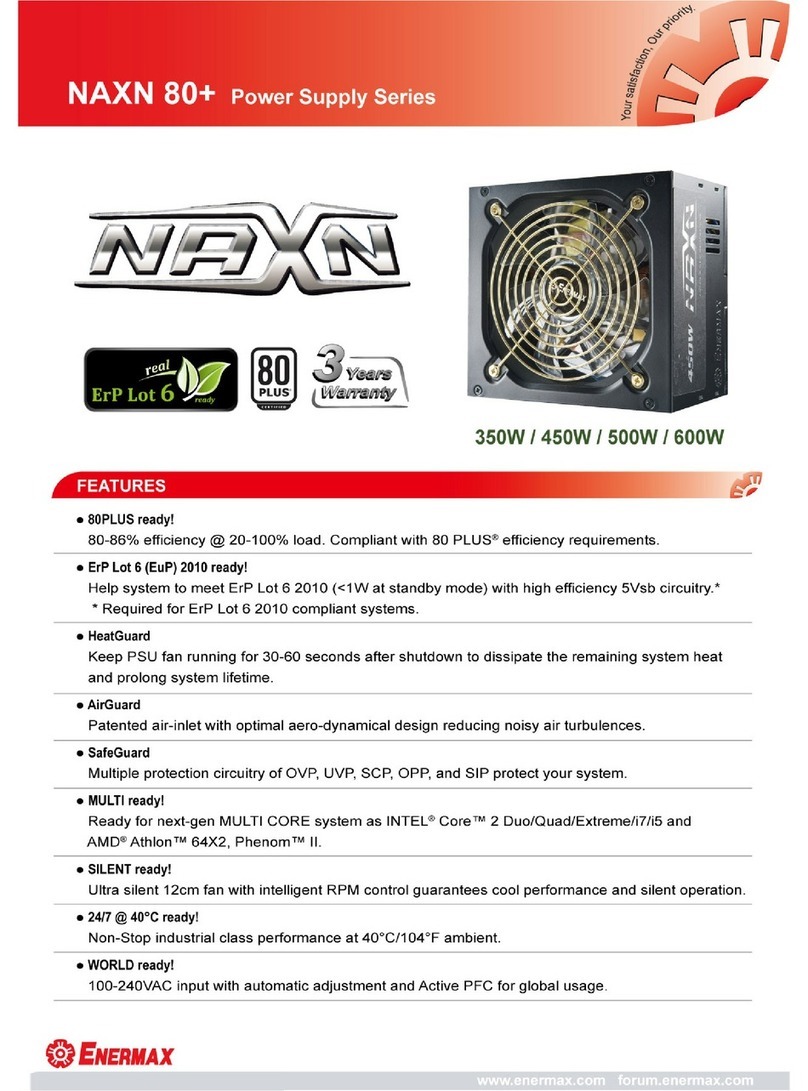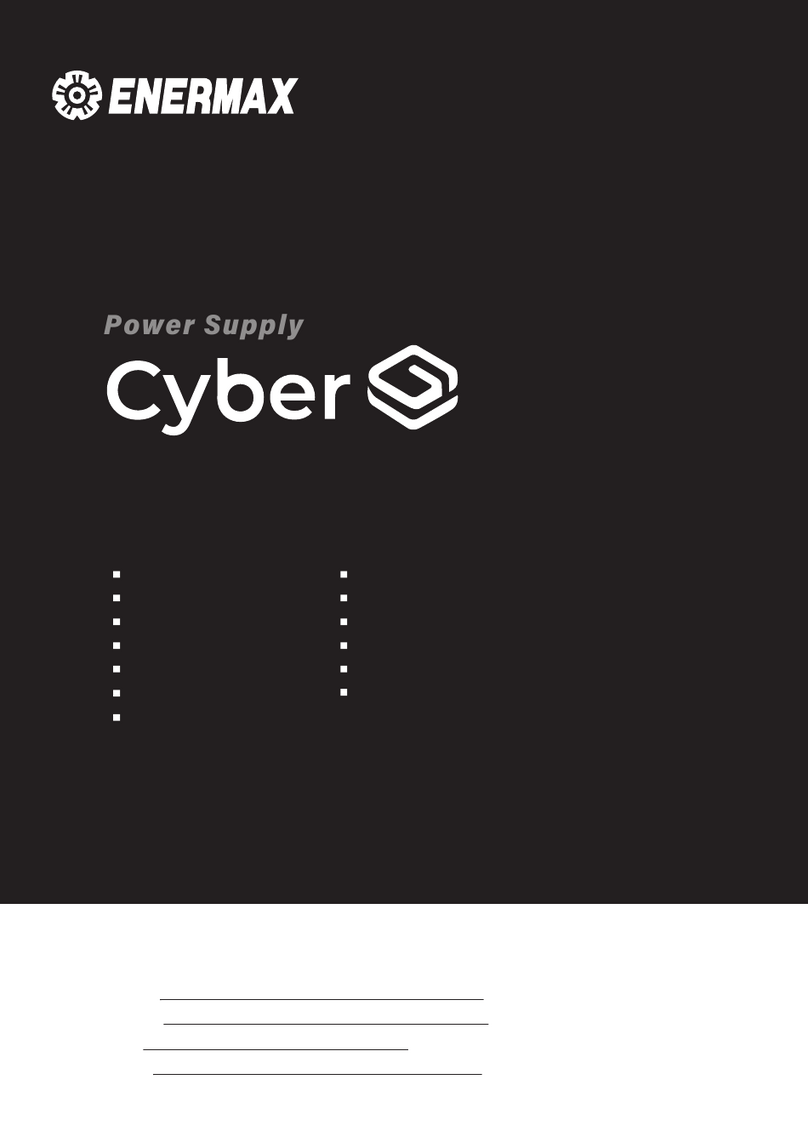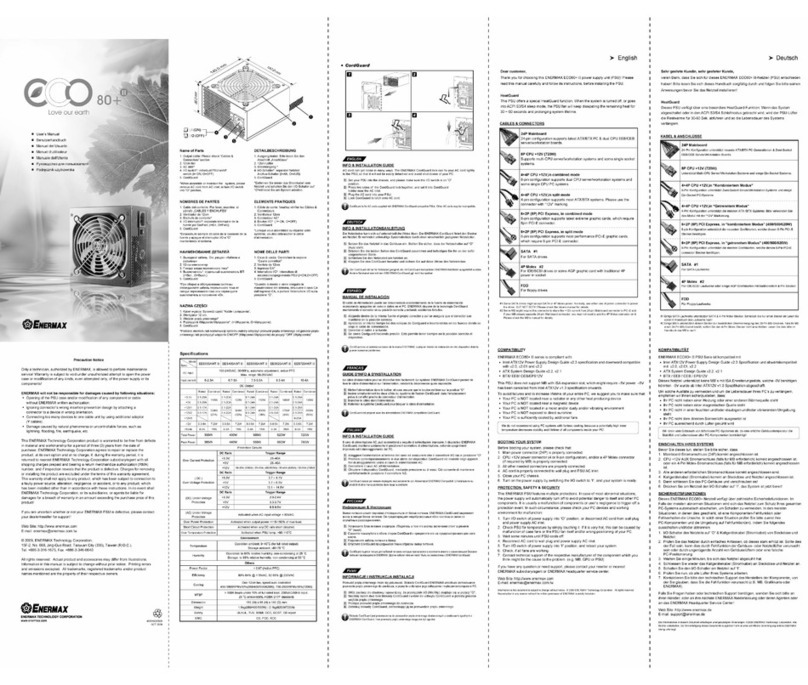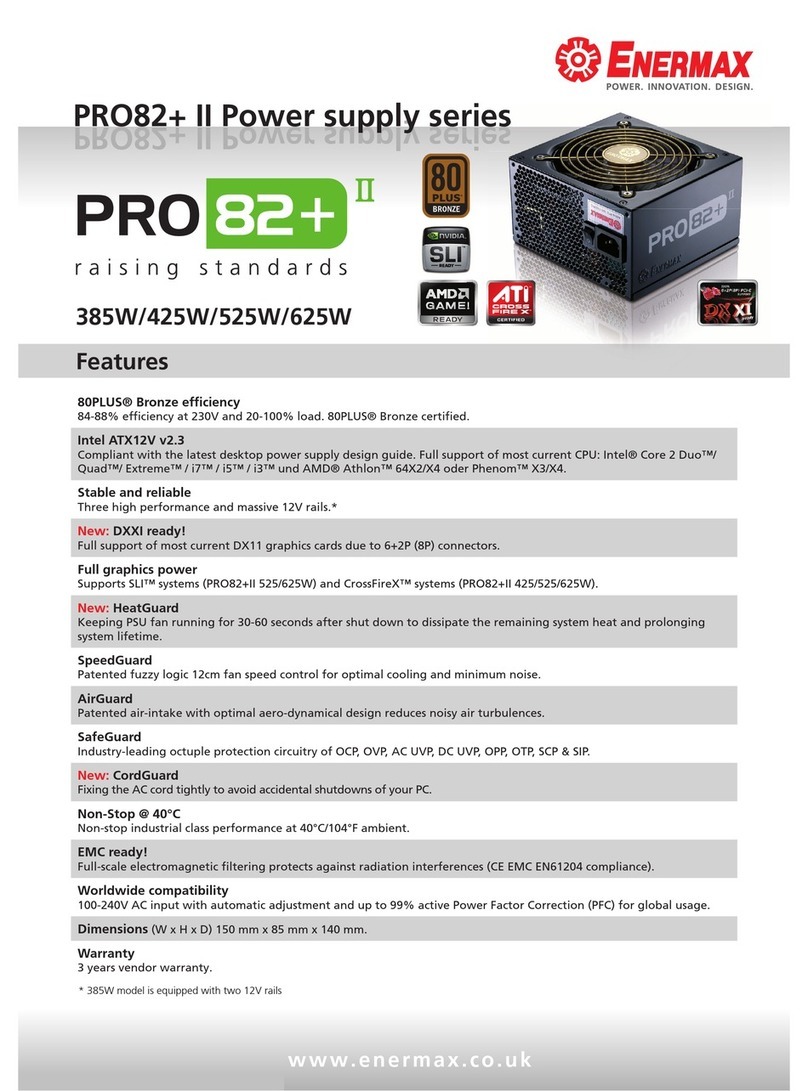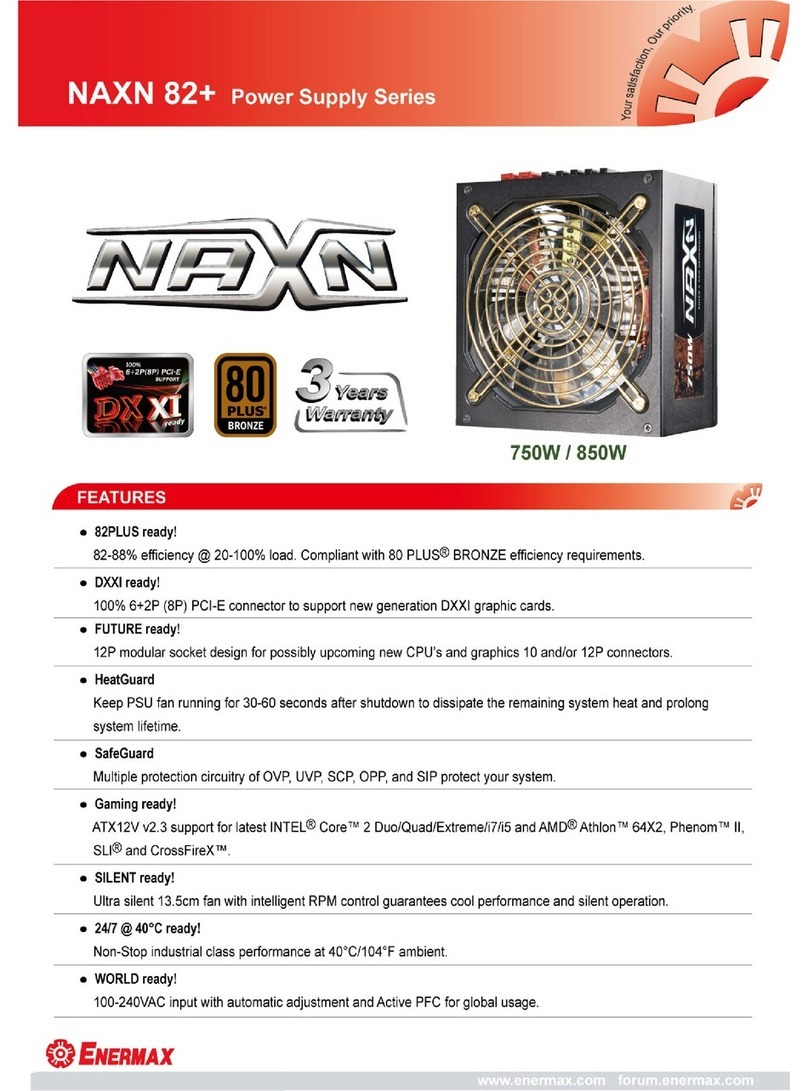安全注意事項
未經本公司ENERMAX安耐美授權之技術人員進行維修,或如以下情事者,本公司則不予
保固維修:
1.未經ENERMAX安耐美授權,開啟電源供應器外殼、封條損毀、任意變更零組件或線
材者。
2.因個人未依操作說明,而錯誤使用造成產品損毀。
3.使用非公司配屬之線材,將多個產品連接在一個連接頭上。
4.產品序號標籤、如保固貼紙有修改、毀壞、遺失或無法辨識情形。
5.因天然災害或不可抗拒之外力因素引起的損害(包括雷擊、水災、地震等)。
A.本公司ENERMAX安耐美提供自購買日起,5年免費保固。
B.於產品正常使用下,保固期間內,如有產品異常或故障情形,請自行將產品
送到最近的經銷商或是代理商,進行維修流程。經檢測確認屬產品不良而造
成的損壞, ENERMAX安耐美將免費維修或更換產品。
C.本保固條款僅限於產品本身,不包含產品之安裝或卸除所產生之費用,亦不
包含因操作使用不當之電力輸入(如電壓不穩、過高或過低等 )、自行整改、
人為疏忽、意外事故,或未依操作說明書指示而導致故障或異常。
D.如有產品規格或品質與標示不符情事,ENERMAX安耐美需支付之賠償金額
亦不應超過產品購買之實際金額。
如您無法確認您的電源供應器是否異常或損壞,請洽詢經銷商或零售商以取得更多資訊!
網址: http://www.enermax.com
保銳科技股份有限公司
桃園市桃園區經國路888號15樓之2
Tel:+886-3-316-1675, Fax:+886-3-346-6640
保銳科技股份有限公司版權所有© 2020。產品規格得隨時變更,恕不另行通知。所有商標及註冊商標均為其各自所有者的財產。
請您務必遵循產品安全及操作說明中的指示進行操作,請務必留意產品上及操作說明中的
所有警告訊息。
此產品使用於限制區域,為避免人身傷害、電擊、火災或損壞您的裝置,請遵守以下注意
事項:
1.一般注意事項
a.留意修理標識:除說明文件中有特別說明外,請勿自行修理本產品,打開或拆下標有
標識 的產品外殼將可能有觸電的危險。這類元件的內部元件若需修理,應由授權
服務供應商完成。
b.需修理的損壞類型:如有下列情形之一,請先從電源插座中拔下電源線,並與授權服
務供應商聯絡修理事宜:
‧電源線、延長線或插頭損壞
‧液體滲入產品或將異物掉進產品內
‧產品被雨淋或浸入水中
‧產品掉落或損壞
‧過熱的警示訊息
‧當遵循操作說明進行時,仍無法正常作業
c.避開高溫區:應將產品放置在遠離熱源的地方,如:散熱器、暖氣機、火爐或其他會
產生高溫的產品(包括放大器)。
d.避開潮濕區:切勿將產品置於潮濕環境中使用。
e.避免將異物塞入產品:切勿將異物塞入產品的機殼槽口或其他任何開口處,槽口和開
口處專為機體散熱和通風而設計,切勿堵塞或掩蓋。
f. 安裝附屬裝置:請勿將產品放置在不穩固的平臺上、貨車、講臺、腳架或之架上,安
裝任何附屬裝置均應均需應按照製造廠商的指示進行,且僅可使用製造廠商所建議安
裝的附屬裝置。
g.避免放置不穩:請勿將顯示器至於不穩固的平面上或將重量超過55磅(約25公斤的顯
示器上放置在顯示器支援蓋上;將顯示器放在連接母座旁的工作平臺上。
h.使用認可的配套裝置:本產品僅可與認可配套使用的選購配件一起使用。
2.電源線及附屬裝置的安全注意事項
a.使用正確的外部電源:產品使用的電源類型必須與該產品額定電源標籤上標明的電源
類型一致,如果您不知道應使用何種類型電源,請向授權服務供應場或您當地的電力
公司查詢,如果產品使用的是電池或其他電源,請參考隨產品附帶的操作說明。
b.選擇正確的電壓:若有提供電壓選擇開關請確保電壓選擇開關已設在您使用的正確電
壓類型位置(115VAC或230VAC)。
c.使用認可的電源線:如果您的電腦未配備電源線,請購買當地國所認可使用的電源線
。電源線必須符合該產品及其額定電源標籤上所標明的額定電流及電壓要求,電源線
的額定電壓、電流應大於產品標籤上標明的額定質。此外電源線直徑的最小規格是
0.75公釐d.2/18AWG,長度應介於5到6.5英尺(1.5-2公尺)之間,如果您對應使用的電
纜類型尚有疑問,請與授權服務供應商聯絡。
e.仔細佈置電源線:應將電源線佈置在不易被踩壓的地方,請勿在電纜上放置任何物品
,以免電源線被擠壓,尤其應注意保護好電源插頭、插座以及電線與電腦的連介面。
f. 超負載:請勿在電源插座、配電盤或便利插座上連接太多的電其而使其超負荷運作,
整個系統的負載值不應超過該線路額定值得80%,如果使用配電盤,負載值不應超過
配電盤輸入額定值得80%。
g.注意延長線的額定值:如果您是使用延長線會配電盤,請確保延長線及配電盤符合產
品的額定標準,連接到延長線或配電盤上的所有產品的額定電流(安培)總和不應超過
此延長線或配電盤的額定電流(安培)值限制的80%。
3.正確使用電源線及連接線:
‧將電源線插入一個方便您隨時插拔的接地電源插座中。
‧請勿讓電源線上的接地插頭失效,接地型插頭設計是一項重要的安全保護功能。
‧需要切斷電腦的電源時,請將電源線從插座中拔出。
‧從插座拔下電纜時,切勿直接拖拉電纜及連接線。請用手握住電纜插頭,再從插座中
拔出。
4.請勿使用電器用電壓轉換器:切勿嘗試使用電器配用的電壓轉換器為電腦提供電源。
5.清潔:清潔前請先從牆上插座中拔下產品的電源線。請勿使用液體清潔劑或氣體清潔劑
擦洗。請使用濕布擦拭產品。
6.最大操作環境溫度:40℃。
7.電源容許誤差:+10%,-10%。
8.組裝時的安全注意事項:
a.輸出+12V帶有危險能量,組裝前必須先確認電源是否完全斷離,否則會有被電擊的
危險。
b.此產品外殼帶有風扇與電器插接器為外露部份,並符合電氣與防火殼要求,其餘外殼
部份均不可外露,且週遭需提供外殼防護不可有任何開孔,否則會有被電擊或起火的
危險。
電源供應器安裝外殼使用說明:
為了保護使用者及防火的目的,安裝此電源供應器時,必須安裝於符合下列各項要求的外
殼中,並且安裝妥善後,才可接上電源。
1.外殼材質須為金屬或鋁製外殼
2.外殼的上方及側邊之圓形開孔,最大內徑不可大於5mm
3.外殼的上方及側邊之長條型開孔,對角線距離不可大於5mm;若寬度小於1mm,則
長度不受限制
4.外殼底部不可有開孔
直徑不大於5mm
對角線不大於5mm
寬度小於1mm則長度不限
保固維修注意事項
2020
如果您計劃使用2張以上的高階顯示卡,請選擇額外有4P Molex/4P FDD /6P PCI-E電源插座的主機板,並連接
對應的電源插頭。這可以預防主機板上電流超載而損害您的系統及電源供應器。若未遵照上述要求使主機板與
電源供應器受損,將不在電源供應器保固服務內。請參考您的主機板說明書並且正確配置您的系統,防止損壞您
的系統和電源供應器。
設備名稱 Equipment name: 交換式電源供應器
型號(型式)Type designation (Type):
ETR450AWT, ETR500AWT
單元Unit
限用物質及其化學符號
Restricted substances and its chemical symbols
鉛
Lead
(Pb)
汞
Mercury
(Hg)
鎘
Cadmium
(Cd)
六價鉻
Hexavalent
chromium
(Cr+6)
多溴聯苯
Polybrominated
biphenyls
(PBB)
多溴二苯醚
Polybrominated
diphenyl ethers
(PBDE)
外殼
case
線材
wire
主電路板
The main
circuit board
副電路板 (PFC卡)
Vice board
電阻
Resistor
電容
Capacitance
二極體
Diode
貼片二極體
SMD DIODE
集成電路
IC
變壓器/線圈
Transformer
/coil
保險絲
FUSE
散熱片
Heat sinks
麥拉絕緣片
Mylar insulation
slices
AC開關和插座
Switch and
socket
風扇
Fan
塑膠零件
Plastic parts
包裝材料
Packaging
materials
備考1. “超出0.1 wt %”及“超出0.01 wt %”係指限用物質之百分比含量超出百分比含量基準值。
Note 1:“Exceeding 0.1 wt %” and “exceeding 0.01 wt %” indicate that the percentage
content of the restricted substance exceeds the reference percentage value of
presence condition.
備考2. “○”係指該項限用物質之百分比含量未超出百分比含量基準值。
Note 2:“○”indicates that the percentage content of the restricted substance does not
exceed the percentage of reference value of presence.
備考3. “-”係指該項限用物質為排除項目。
Note 3:The “-” indicates that the restricted substance corresponds to the exemption.
―
―
○
○
○
○
―
―
―
○
○
○
○
○
○
○
○
○
○
○
○
○
○
○
○
○
○
○
○
○
○
○
○
○
○
○
○
○
○
○
○
○
○
○
○
○
○
○
○
○
○
○
○
○
○
○
○
○
○
○
○
○
○
○
○
○
○
○
○
○
○
○
○
○
○
○
○
○
○
○
○
○
○
○
○
○
○
○
○
○
○
○
○
○
○
○
○
○
○
○
○
○
限用物質含有情況標示聲明書
Declaration of the Presence Condition of the Restricted Substances Marking