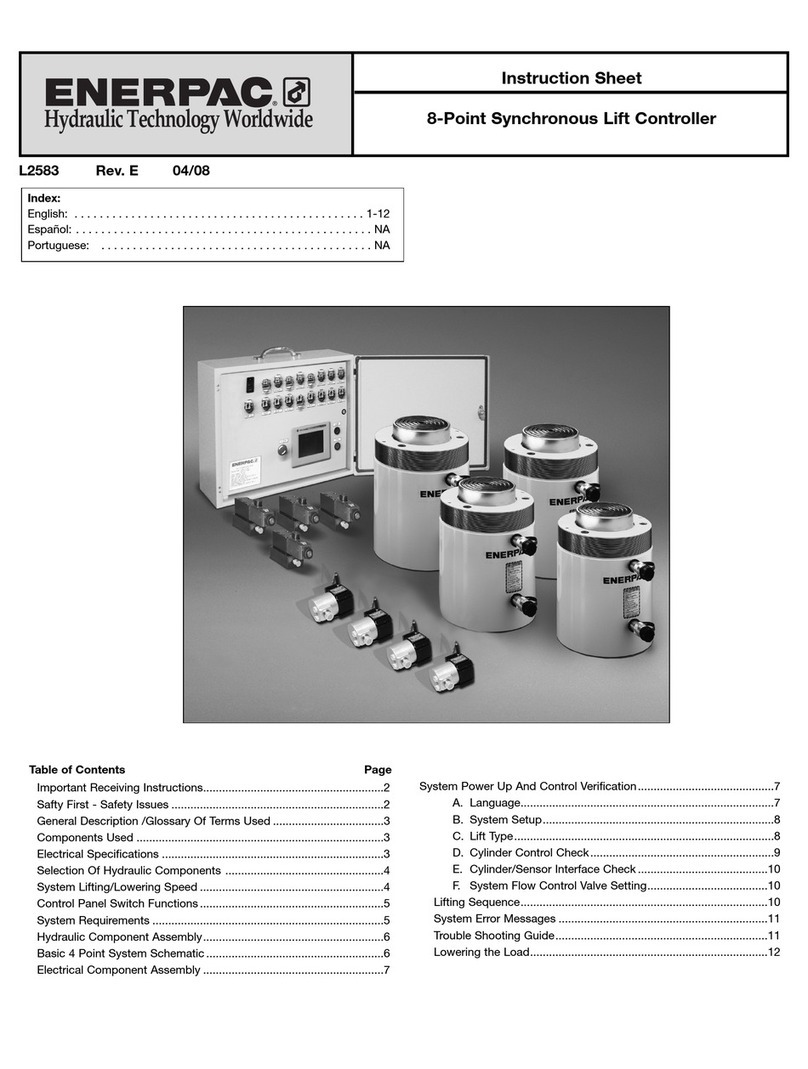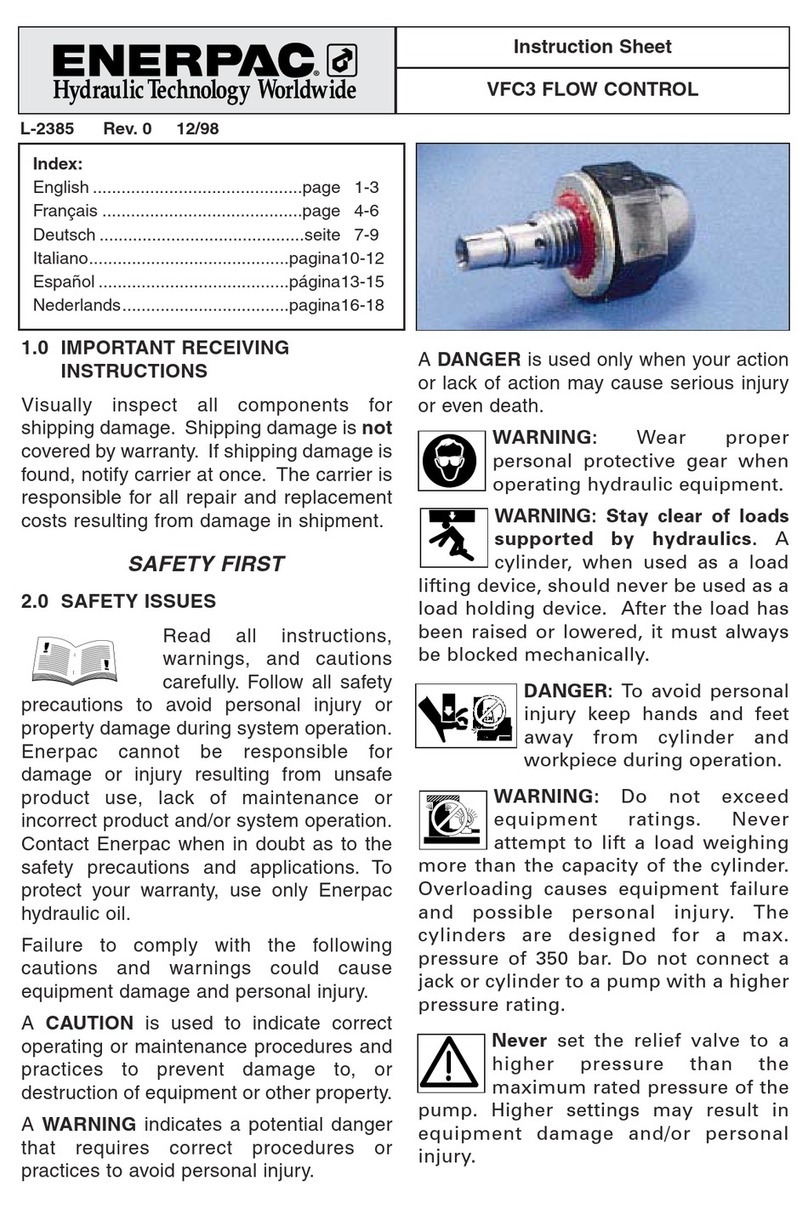3
Auto-Coupler Control Box
10. After an additional 3 second delay to ensure depressurization of the lines, the pump will start and the
auto-coupler will retract. The “AUTO-COUPLER RET” red pilot light flashes during retraction.
11. As the auto-coupler retracts to disengage the fixture, the “AUTO-COUPLER ADV” green pilot light
and the “FIXTURE CLAMP” green pilot light go out.
12. The pump stops.
13. The “FIXTURE SENSOR” proximity switch senses when the fixture moves out of the load position.
The “AUTO-COUPLER RET” red pilot light is lit to signal that the auto-coupler is ready to receive
another fixture.
NOTE:
Acoupler failure may cause the auto-coupler to retract from the coupled position. This failure is
indicated by flashing of both the “AUTO-COUPLER RET” red pilot light and the “AUTO-
COUPLER ADV” green pilot light. The pump will stop. The auto coupler can be retracted to the
home position by turning the “MAN OFF AUTO” key switch to “OFF.”
The “AUTO-MODE” sequence restarts from the beginning each time “AUTO” is selected on the
“MAN OFF AUTO” key switch, or whenever the power supply is interrupted.
“MANUAL-MODE” sequence of operation
CAUTION: The Manual Mode is intended for system setup only. The pump will run
continuously in this mode. Extended periods in the Manual Mode will cause the
hydraulic fluid to overheat.
1. The base station starts in the home position. The “AUTO-COUPLER RET” red pilot light remains lit
when the auto-coupler is ready to receive a fixture.
2. Turn the “MAN OFF AUTO” key switch to “MAN.” The pump will continue to run.
3. The “FIXTURE SENSOR” proximity switch senses when a fixture moves into the
load position.
4. Press the “AUTO-COUPLER CYCLE START” pushbutton to extend the auto-coupler to engage
the fixture. The “AUTO-COUPLER ADV” green pilot light flashes during extension.
NOTE:
The fixture should be in the load position before advancing the auto-coupler.
5. After complete extension the “AUTO-COUPLER RET” red pilot light goes out, and the “AUTO-
COUPLER ADV” green pilot light remains lit.
6. Press the “FIXTURE CYCLE START” pushbutton to unclamp the work pieces in the fixture. The
“FIXTURE UNCLAMP” red pilot light flashes during unclamping.
7. When unclamping is complete, the “FIXTURE UNCLAMP” red pilot light remains lit. After
90 seconds, the valve will shift to the neutral position while the pump continues to run.
8. Remove the completed work pieces from the fixture and place new work pieces into
the fixture.
9. Press the “FIXTURE CYCLE START” pushbutton to clamp work pieces in the fixture. The “FIXTURE
UNCLAMP” red pilot light goes out, and the “FIXTURE CLAMP” green pilot light
flashes during clamping.
10. When the cylinders are completely clamped, the “FIXTURE CLAMP” green pilot light stays lit.
The solenoid remains energized for 3 seconds after clamping is complete. The pump will continue
to run.
11. Press the “AUTO-COUPLER CYCLE START” pushbutton. After an additional 3 second delay to
ensure depressurization of the lines, the auto-coupler will retract. The “AUTO-COUPLER RET” red
pilot light flashes during retraction.
12. As the auto-coupler retracts to disengage the fixture, the “AUTO-COUPLER ADV” green pilot light
and the “FIXTURE CLAMP” green pilot light goes out.
13. When the automatic coupler is fully retracted, the “AUTO-COUPLER RET” red pilot light goes on to
signal that the base station is ready to receive another fixture. The pump will continue to run.
NOTE:
Acoupler failure may cause the auto-coupler to retract from the coupled position. This failure is