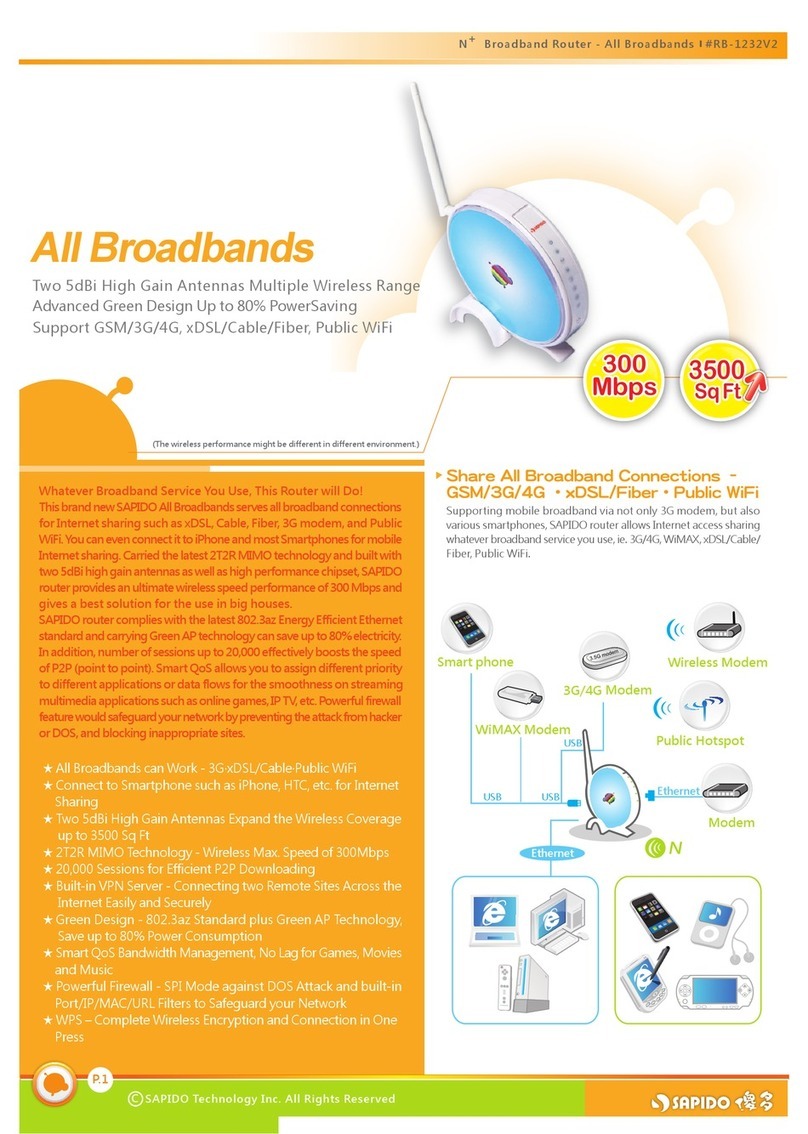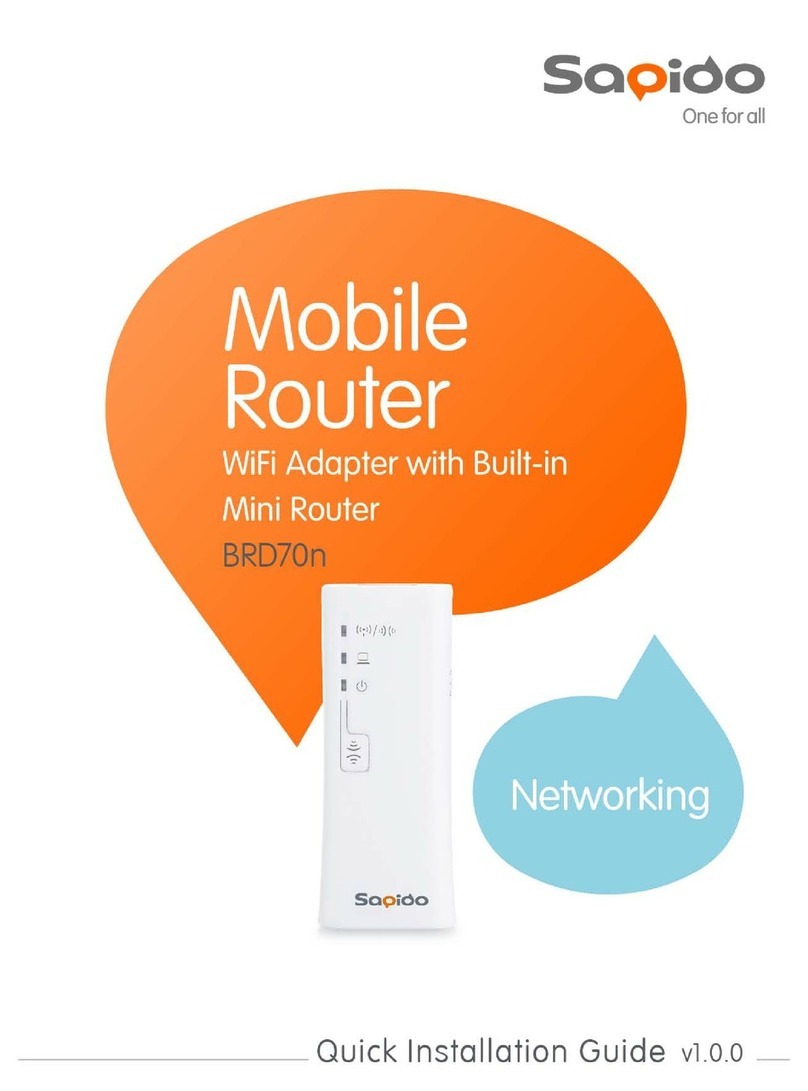RB-1632
SAPIDO Technology Inc. All Rights Reserved
C
★
Share All Broadband Connections -
GSM/3G/4G‧Smartphone‧xDSL/Cable/Fiber‧Public WiFi
★
Connect to smartphone such as iPhone, HTC, etc. for Internet Sharing
★
WiFi AP no Configuration - Wireless Coverage Extension to
Eliminate Deadspot
★
Advanced Green Design Saving up to 80% Power Consumption
★
Smart QoS Bandwidth Manager, No Lag for Games, Skype and IP
TV Streaming
★
Powerful Firewall - SPI Mode against DOS Attack and built-in Port
IP/MAC/URL Filters to Safeguard your Network
★
WPS - Complete Wireless Encryption and Connection in One Press
SAPIDO Mobile Hotspot is definitely your top choice of mobile router
with its tiny designed and plenty functions.
Going outside with your 3G smartphone, 3G iPad, 3G NB, etc, you have
to change your SIM card constantly or prepare more SIM cards for these
3G devices. It’s a burden of high cost and really inconvenient. Supporting
mobile broadband via not only 3G modem, but also various smartphones
such as iPhone, HTC, etc., and you can also charge smartphones while
surfing the internet without using its power adapter. Whatever broadband
service you use – 3G/4G, xDSL/Cable, Public WiFi, or even WiMAX, you can
share internet connections effortlessly via SAPIDO router. Connect SAPIDO
router to laptop, car charger or battery pack with a Y type USB cable, you
can create instant WiFi Hotspot on the go without the worry about finding
a power socket. You can get rid of hassle of Ethernet cable when staying
in hotel room, your smartphone, laptops or iPad, etc. can access Internet
at the same time by switching the Mobile Hotspot to AP mode to let wired
turn to wireless.
SAPIDO router complies with 802.11n standard, which enhances wireless
performances. With the latest 802.3az Energy Efficient Ethernet standard
and carrying Green AP technology, it adjusts power consumption according
to the auto detect of Internet connection and packet transmission, and can
save up to 80% electricity.
P.1
Supporting mobile broadband via not only 3G modem, but also
various smartphones, this Router allows Internet access
sharing
whatever broadband service you use, ie. 3G/4G, xDSL/able/Fiber,
Public WiFi.
Share All Broadband Connections -
GSM/3G/4G•Smartphone•xDSL/Cable
Fiber•Public WiFi
Light N+Broadband Router - All Broadbands RB-1632
Support Mobile Broadband - Smartphone, GSM and 3G
The Real Nano Wireless Router
Multi-Function Router, Wireless Bridge and WiFi Sharing