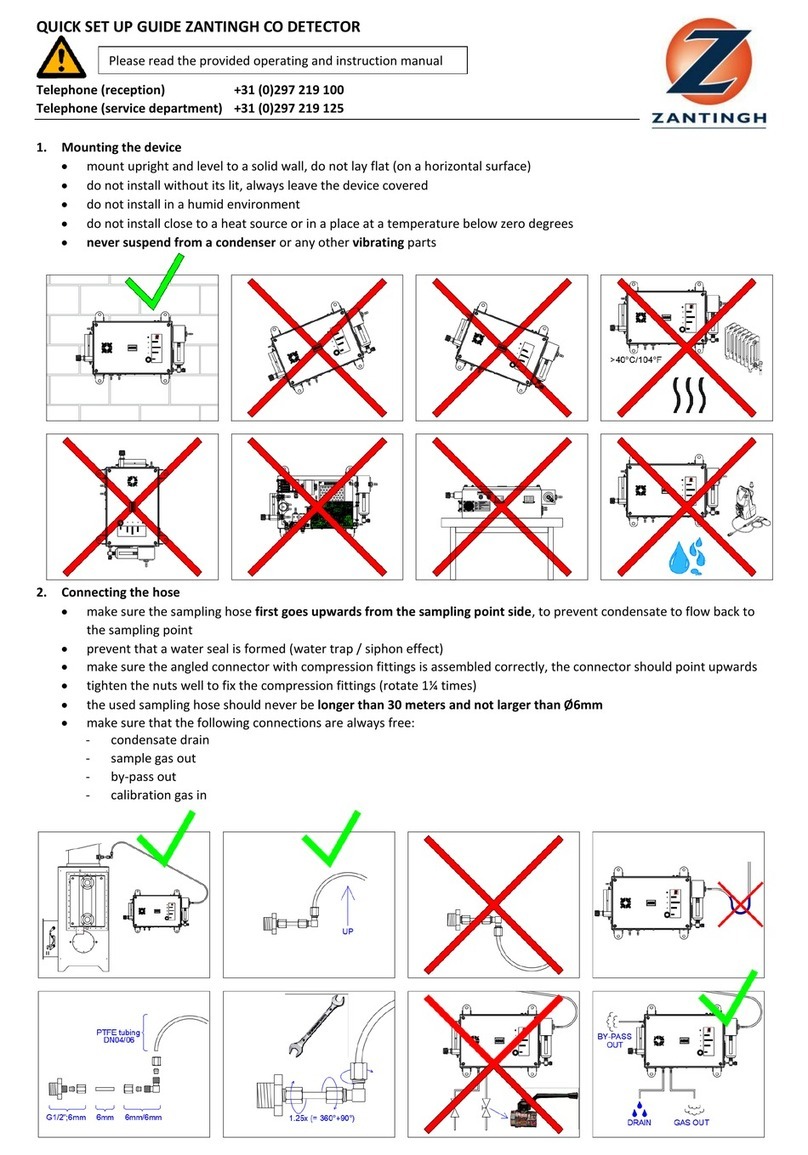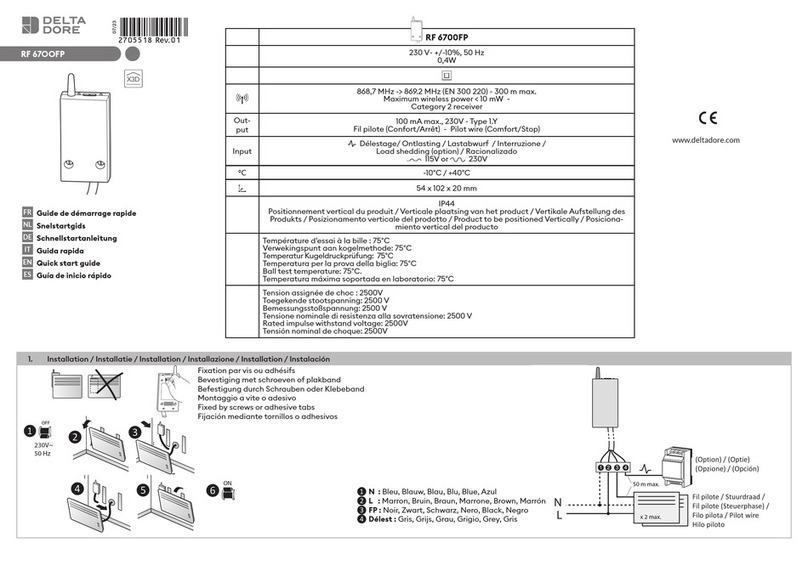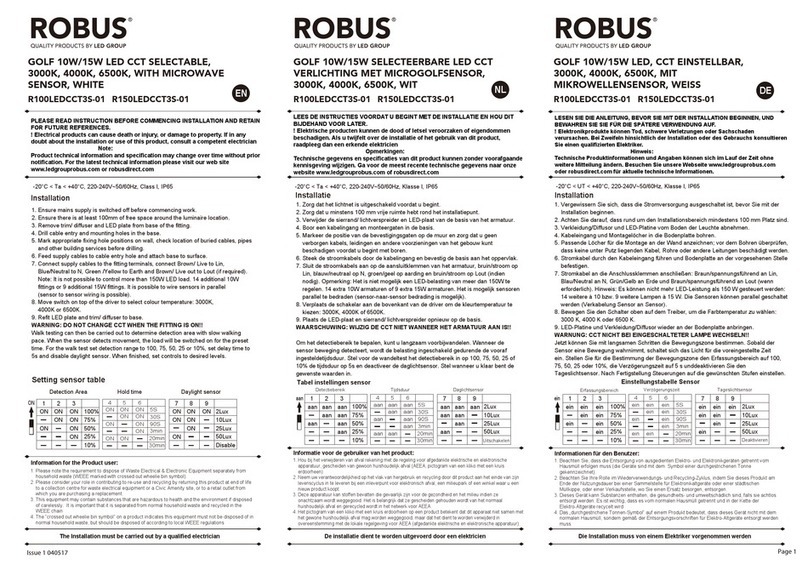Enginko EGK-LW22CCM User manual

2023/10/09 16:57 1/2 manual_egk-lw22ccm
e n g i n k o . s u p p o r t . c e n t e r - https://www.enginko.com/support/
Table of Contents
EGK-LW22CCM Operating Manual 1 ..............................................................................................
1. Description 1 ................................................................................................................................
2. Overview 2 ....................................................................................................................................
2.1 Technical data 2 .........................................................................................................................
2.2 Installation 2 ..............................................................................................................................
2.3 Power ON/OFF 10 .......................................................................................................................
2.4 System leds 12 ...........................................................................................................................
2.5 Push button 12 ...........................................................................................................................
2.6 Battery 13 ..................................................................................................................................
2.7 Firmware update 16 ...................................................................................................................
3. Measures 19 ..................................................................................................................................
3.1 Period 20 ....................................................................................................................................
3.2 Temperature 22 .........................................................................................................................
3.3 Humidity 23 ...............................................................................................................................
3.5 Log data 23 ................................................................................................................................
4 LoRaWAN network 25 ...................................................................................................................
4.1 Activation 26 ..............................................................................................................................
4.2 Other settings 27 .......................................................................................................................
5 Passwords 28 .................................................................................................................................
6 Configuration file 30 .....................................................................................................................
6.1 Multi devices configuration 31 ...................................................................................................
7 LoRaWEB Tool 32 ...........................................................................................................................
8 Payload 33 ......................................................................................................................................
9 Ordering code 33 ...........................................................................................................................
10 Maintenance 33 ...........................................................................................................................
11 Declaration of conformity 33 ....................................................................................................
12 Contacts 34 ..................................................................................................................................

Last update: 2023/10/09 16:57 manual_egk-lw22ccm https://www.enginko.com/support/doku.php?id=manual_egk-lw22ccm
https://www.enginko.com/support/ Printed on 2023/10/09 16:57

2023/10/09 16:57 1/34 manual_egk-lw22ccm
e n g i n k o . s u p p o r t . c e n t e r - https://www.enginko.com/support/
EGK-LW22CCM Operating Manual
Important safety information
Read this manual before attempting to install the device! Failure to observe
recommendations included in this manual may be dangerous or cause a violation of the
law. The manufacturer will not be held responsible for any loss or damage resulting from
not following the instructions of this operating manual.
Do not dismantle or modify in any way.
The device is not intended to be used as a reference sensor, and enginko Srl will not be held
liable for any damage which may result from inaccurate readings.
Avoid mechanical stress
Do not use any detergent or alcohol to clean the device.
Disposal information for users
Pursuant to and in accordance with Article 14 of the Directive 2012/19/EU of the
European Parliament on waste electrical and electronic equipment (WEEE), and
pursuant to and in accordance with Article 20 of the Directive 2013/56/EU of the
European Parliament on batteries and accumulators and waste batteries.
The barred symbol of the rubbish bin shown on the equipment indicates that, at the end of its useful
life, the product must be collected separately from other waste.
Please note that the lithium batteries must be removed from the equipment before it is given as
waste and disposed separately. To remove the batteries refer to the specifications in the user manual.
For additional information and how to carry out disposal, please contact the certified disposal service
providers.
1. Description
The EGK-LW22CCM is a IP65 battery powered device for temperature and humidity measurements.
This small-sized device is designed for all situations where it is necessary to keep temperature and
humidity under control, from catering to medical and pharmaceutical applications, from museum
environments to vaults and wine cellars. The multifunction button and the colored LEDs, combined
with the Bluetooth connection, guarantee ease of configuration and control. The device can store up
to 3000 sets of historical data records with time stamps, even without connection. Historical data can
be retrieved via Bluetooth by LoraTool App or via LoRaWAN network by uplinks.

Last update: 2023/10/09 16:57 manual_egk-lw22ccm https://www.enginko.com/support/doku.php?id=manual_egk-lw22ccm
https://www.enginko.com/support/ Printed on 2023/10/09 16:57
2. Overview
2.1 Technical data
CPU ARM Cortex M4
Class A LoRaWAN® 1.0.2 , EU868
OTAA/ABP activation
Temperature -40 ÷ 70°C (typ. ±0.48°C within [-30 ÷ 70°C], typ. ±0.60°C otherwise)
Humidity 0% to 100% with following error @25°C:
- From 0% to 10% ±4%
- From 10% to 90% ±2%
- From 90% to 100% ±4%
Embedded antenna
Magnetic start-up
Food-Grade Enclosure
Time interval based or thresholds based uplink 1)
Hisorical data can be retrieved on request via BLE or LoRaWAN®
Pushbotton for forcing transmission or Re-Join, configuration (lockable)
2xCR123A batteries, replacement possible
Pole or wall mount with Dual Lock™ fastener
9 years life time with SF12 and max Tx power, 48 Uplinks messages per day
Transmission @ 868 MHZ, 14dBm max.
BLE 5.0 interface for configuration, data reading and FW upgrade
Remote configuration
Up to 3000 sets of historical data records
Storage temperature -40°C ÷ +80°C
Working temperature -40°C ÷ +70°C
Dimensions: 65.5×58.5×32.5mm
Protection grade: IP65
Weight: 95g
2.2 Installation
To ensure correct operation and reliable and consistent measurements, install the EGK-LW22CCM
sensor away from direct sunlight and rain.
The device must be placed where the LoRaWAN® signal coverage is good (SF = 7 optimal, SF = 12
weak). The sensor can be installed on the wall or pole using the included accessories.
Custom brackets available on request.
2.2.1 Wall mount
The fasteners and substrate surfaces should have equilibrated for a minimum of 1 hour at
temperatures of 68°F (20°C) or greater before application. These adhesive backed fasteners should
be applied to surfaces that are smooth, dry and free of oils, mold release agents or other surface

2023/10/09 16:57 3/34 manual_egk-lw22ccm
e n g i n k o . s u p p o r t . c e n t e r - https://www.enginko.com/support/
contaminants. The substrate should be cleaned with an appropriate cleaning method for the
customers substrate(s) and surface contaminant(s).
NOTE: Be sure to follow the manufacturer’s precautions and directions for use when using solvents, or
other cleaning method.
Remove the liner and without touching the adhesive, apply the fastener the surfaces using firm roller
pressure to help ensure complete adhesive contact to the substrate. The pressure-sensitive adhesive
bonds on contact and parts can be handled immediately. Adhesive bond strength increases with time,
pressure and temperature. A minimum of twenty four (24) hours dwell is recommended before
applying a load or disengaging. Recommended time to achieve maximum bond strength is 72 hours
(3 days).

Last update: 2023/10/09 16:57 manual_egk-lw22ccm https://www.enginko.com/support/doku.php?id=manual_egk-lw22ccm
https://www.enginko.com/support/ Printed on 2023/10/09 16:57

2023/10/09 16:57 5/34 manual_egk-lw22ccm
e n g i n k o . s u p p o r t . c e n t e r - https://www.enginko.com/support/

Last update: 2023/10/09 16:57 manual_egk-lw22ccm https://www.enginko.com/support/doku.php?id=manual_egk-lw22ccm
https://www.enginko.com/support/ Printed on 2023/10/09 16:57
For special applications or to secure the device in a stable manner, optional wall mount bracket EGK-
RAWALL is available:

2023/10/09 16:57 7/34 manual_egk-lw22ccm
e n g i n k o . s u p p o r t . c e n t e r - https://www.enginko.com/support/

Last update: 2023/10/09 16:57 manual_egk-lw22ccm https://www.enginko.com/support/doku.php?id=manual_egk-lw22ccm
https://www.enginko.com/support/ Printed on 2023/10/09 16:57
2.2.2 Pole mount
For installation on poles, pillars or posts use the included bracket and fasteners:
2.2.3 LoRa Tool
To deploy the sensor, download the latest LoRa Tool Android App to setup LoRaWAN® credentials
and other preferences :

Last update: 2023/10/09 16:57 manual_egk-lw22ccm https://www.enginko.com/support/doku.php?id=manual_egk-lw22ccm
https://www.enginko.com/support/ Printed on 2023/10/09 16:57
2.3 Power ON/OFF
The sensor is shipped completely off to prevent battery consumption during storage. It is therefore
necessary to carry out a first power-on prior to commissioning.
To power on the sensor: lay the magnet at the bottom of the provided tool into the area shown in the
figure:

2023/10/09 16:57 11/34 manual_egk-lw22ccm
e n g i n k o . s u p p o r t . c e n t e r - https://www.enginko.com/support/
Successful power on is signaled by the flashing of the 2 LEDs.
In case of long period of inactivity, if necessary, is possible to shut-off again the sensor to prevent
battery consumption, via downlink or with LoRa Tool App:

Last update: 2023/10/09 16:57 manual_egk-lw22ccm https://www.enginko.com/support/doku.php?id=manual_egk-lw22ccm
https://www.enginko.com/support/ Printed on 2023/10/09 16:57
or pressing the push button for more than 5 seconds.
2.4 System leds
LoRaWAN® not configured Slow flashing
Joining Quick flashing
Sending Quick flashing
2.5 Push button

2023/10/09 16:57 13/34 manual_egk-lw22ccm
e n g i n k o . s u p p o r t . c e n t e r - https://www.enginko.com/support/
The function of the button changes depending on how long it is pressed:
≈ 0.5s force an uplink with new measure
> 2s reboot the device
> 5s turn off the device
2.6 Battery
This sensor contains lithium battery, which must be disposed of separately.
EGK-LW22CCM is provided with two CR123A batteries.
This is the estimated battery life (in years) in the worst conditions:
10min reading 15min reading 30min reading
SF12 3.5 5.0 9
SF7 > 10 > 10 > 10
2.6.1 Battery replacement
remove the front panel of the sensor with a small hex key (for M2.5 bolts):

Last update: 2023/10/09 16:57 manual_egk-lw22ccm https://www.enginko.com/support/doku.php?id=manual_egk-lw22ccm
https://www.enginko.com/support/ Printed on 2023/10/09 16:57
remove the PCB batteries from the board and put the new ones:

2023/10/09 16:57 15/34 manual_egk-lw22ccm
e n g i n k o . s u p p o r t . c e n t e r - https://www.enginko.com/support/
Place the front panel and fix it with the 4 bolts.
After the batteries replacement, internal counters need to be resetted.
To perform the operation, you need a unique reset code that must be requested to enginko (please
provide the DevEUI of the sensor when you ask for that code):

Last update: 2023/10/09 16:57 manual_egk-lw22ccm https://www.enginko.com/support/doku.php?id=manual_egk-lw22ccm
https://www.enginko.com/support/ Printed on 2023/10/09 16:57
At the end of the procedure the battery level displays 100%.
2.7 Firmware update
Download the latest firmwares available on the smartphone with LoRaTool app:

2023/10/09 16:57 17/34 manual_egk-lw22ccm
e n g i n k o . s u p p o r t . c e n t e r - https://www.enginko.com/support/

Last update: 2023/10/09 16:57 manual_egk-lw22ccm https://www.enginko.com/support/doku.php?id=manual_egk-lw22ccm
https://www.enginko.com/support/ Printed on 2023/10/09 16:57
Table of contents
Popular Security Sensor manuals by other brands

Bosch
Bosch ISC-BPR2-WP12 installation guide

LLOYTRON
LLOYTRON MIP SYSTEM 3 B7835 operating instructions

Honeywell
Honeywell Activ8 PIR installation instructions

Mastech
Mastech MS5905RTB manual

MSA
MSA ALTAIR 5X operating manual
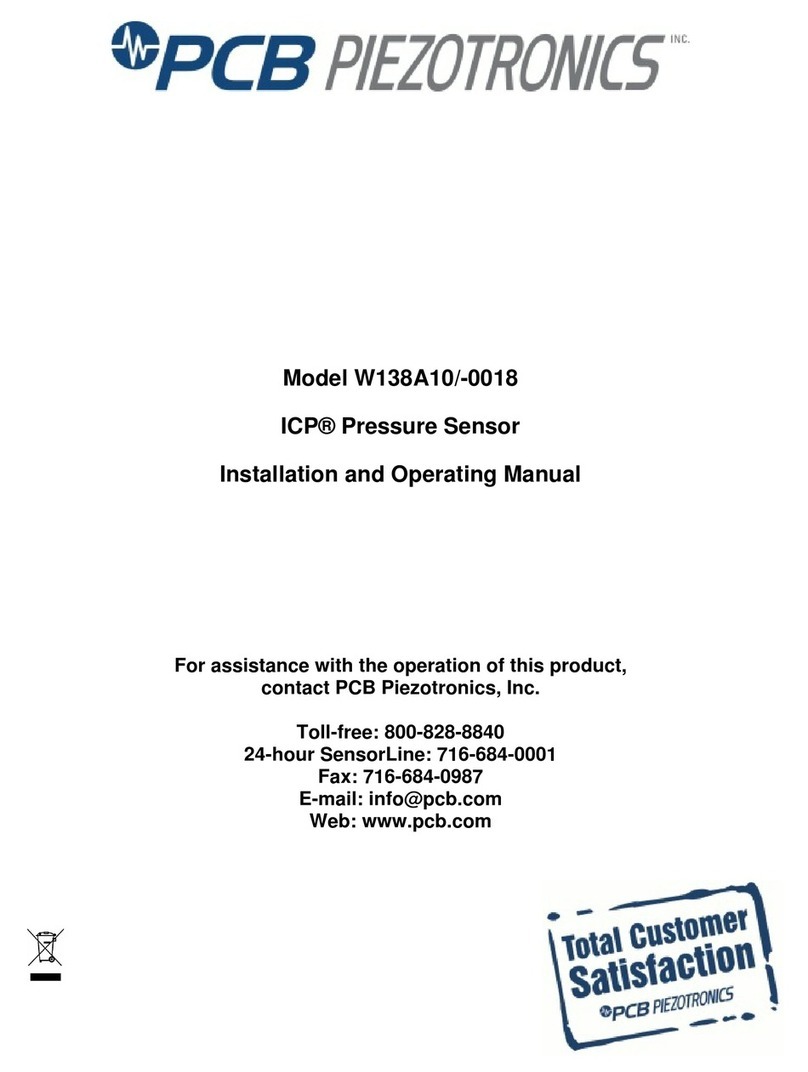
PCB Piezotronics
PCB Piezotronics ICP W138A10/-0018 Installation and operating manual