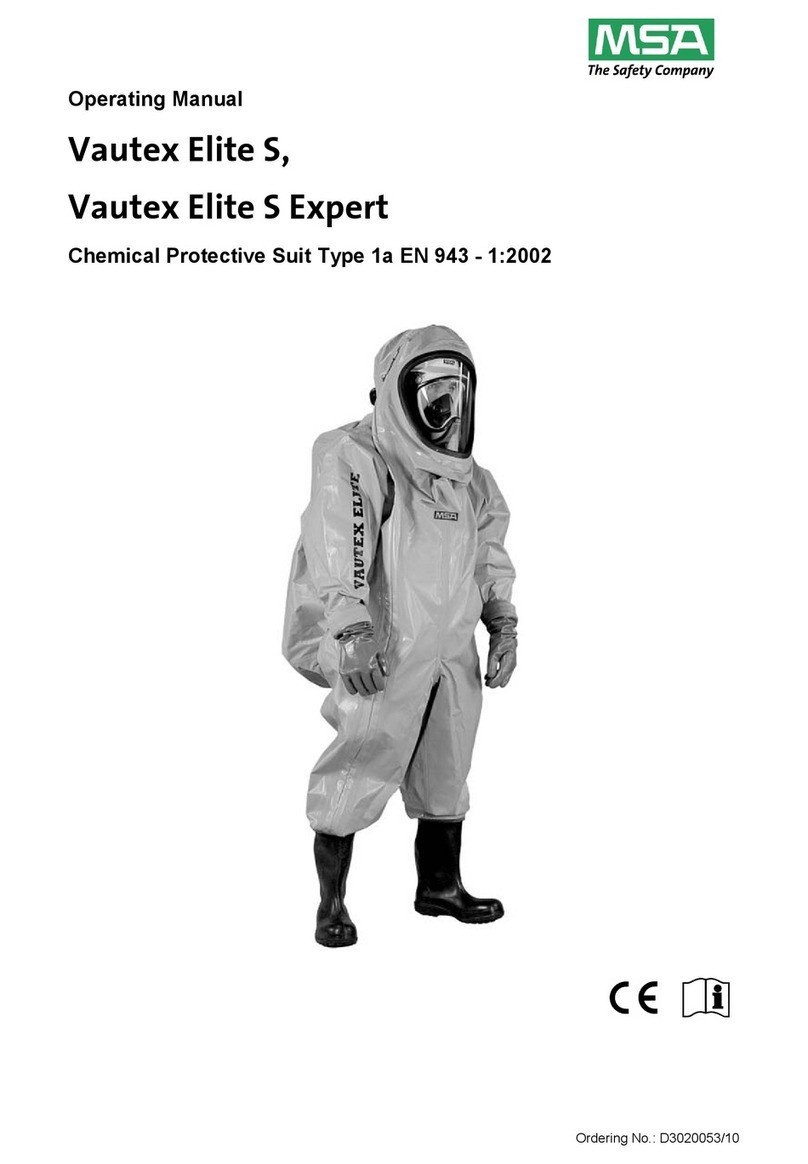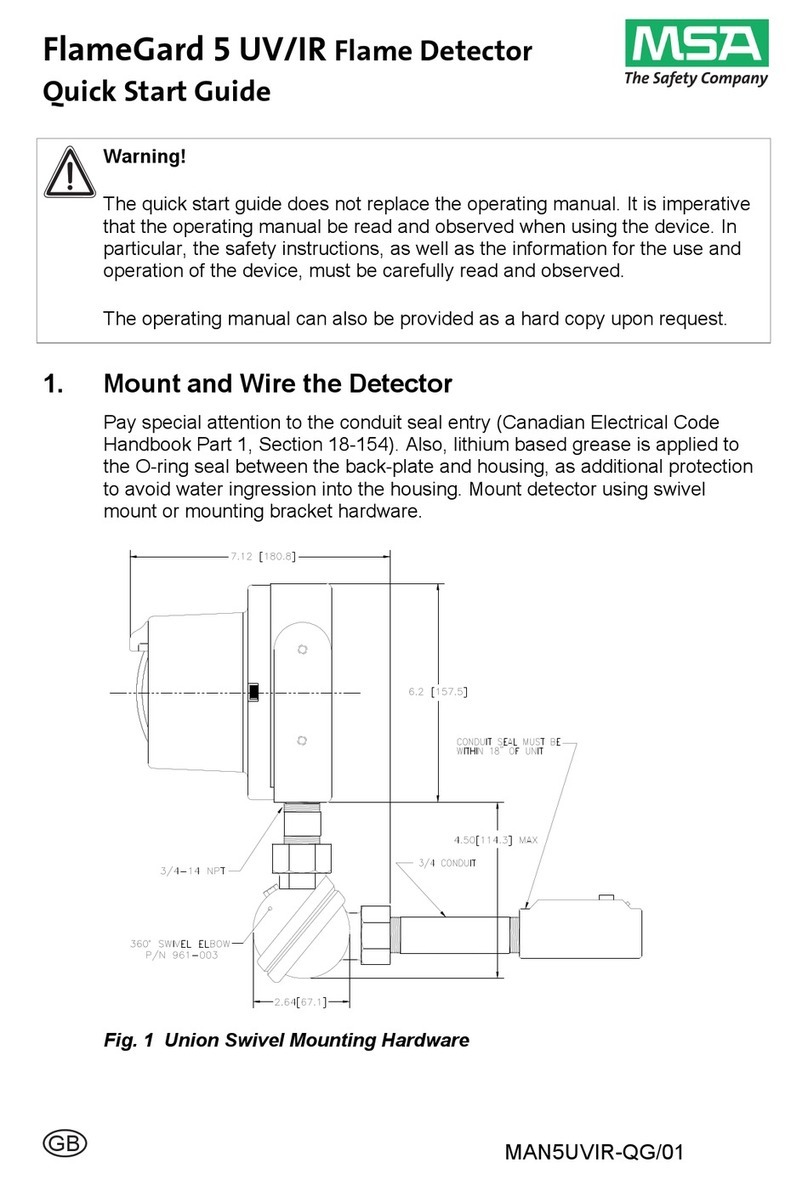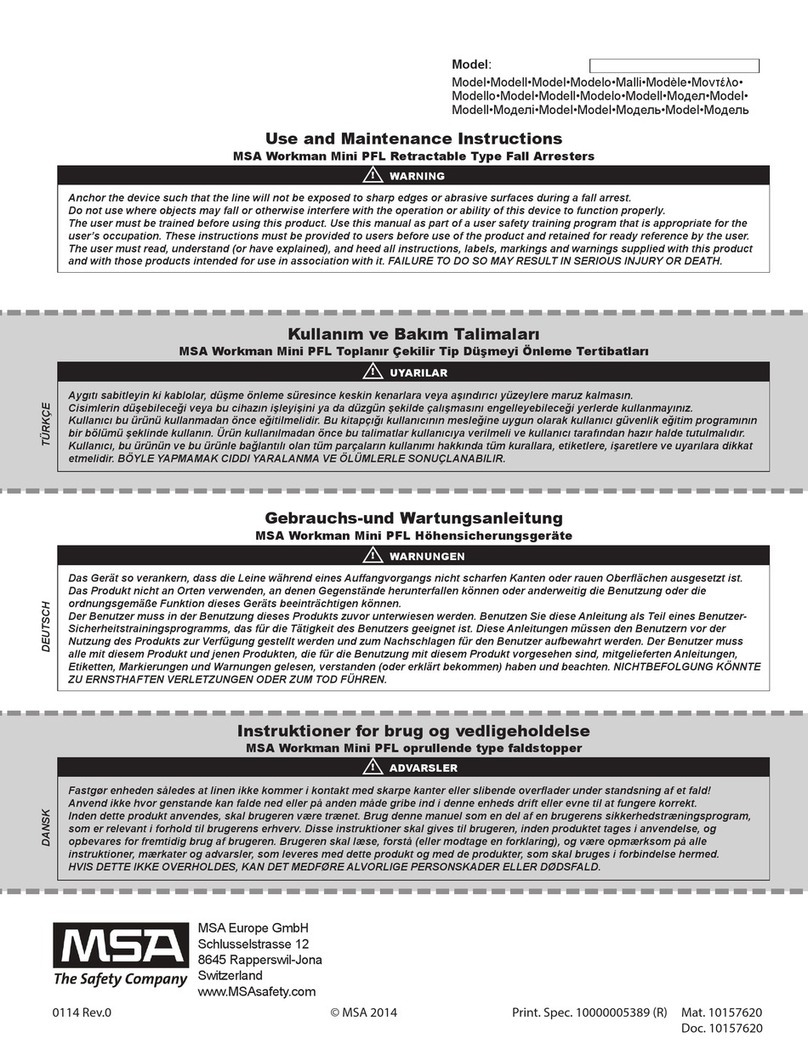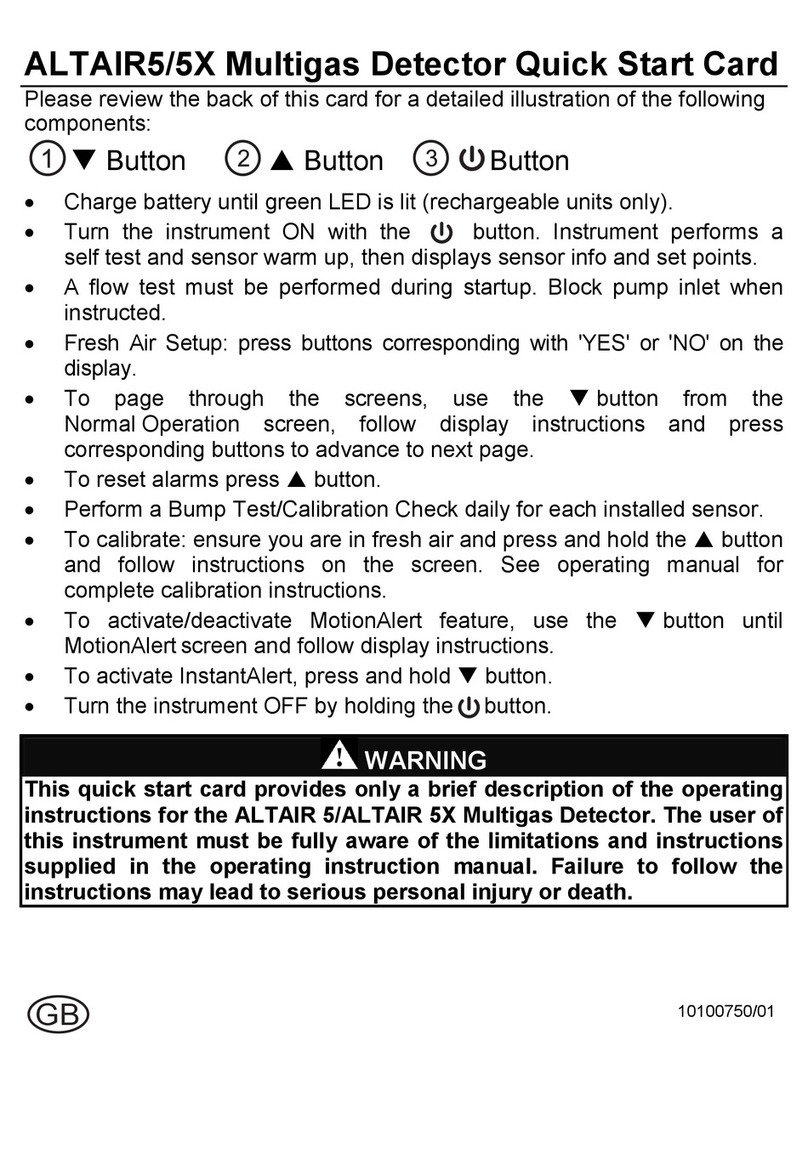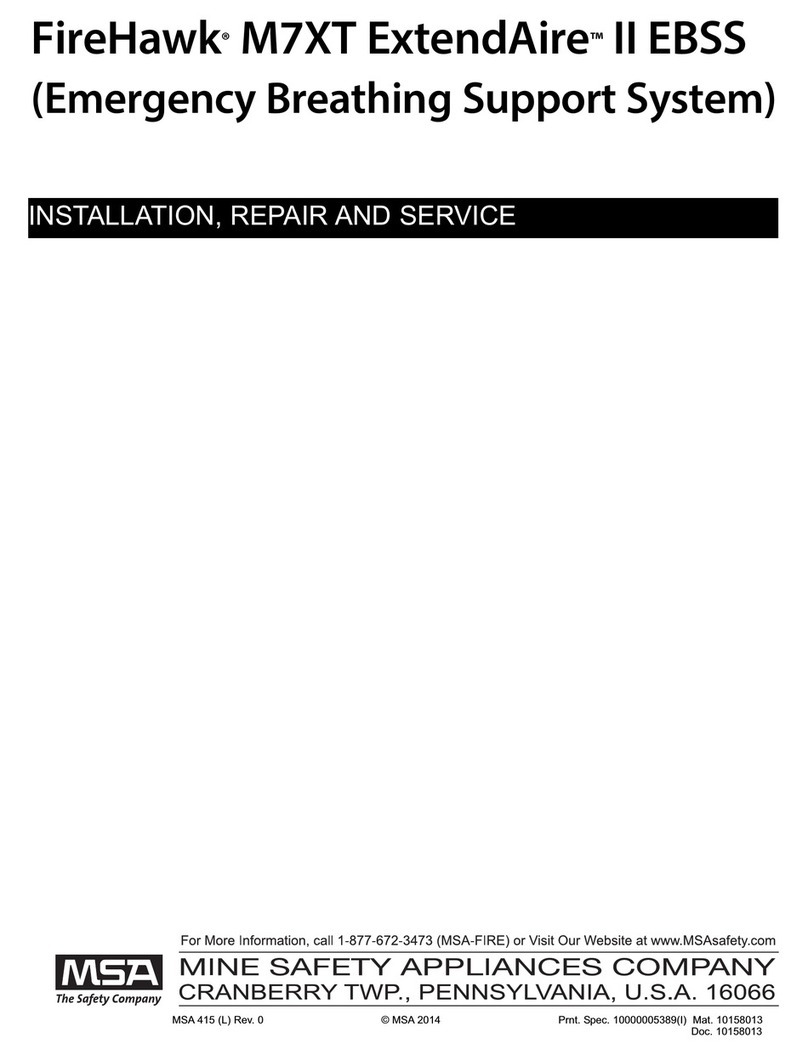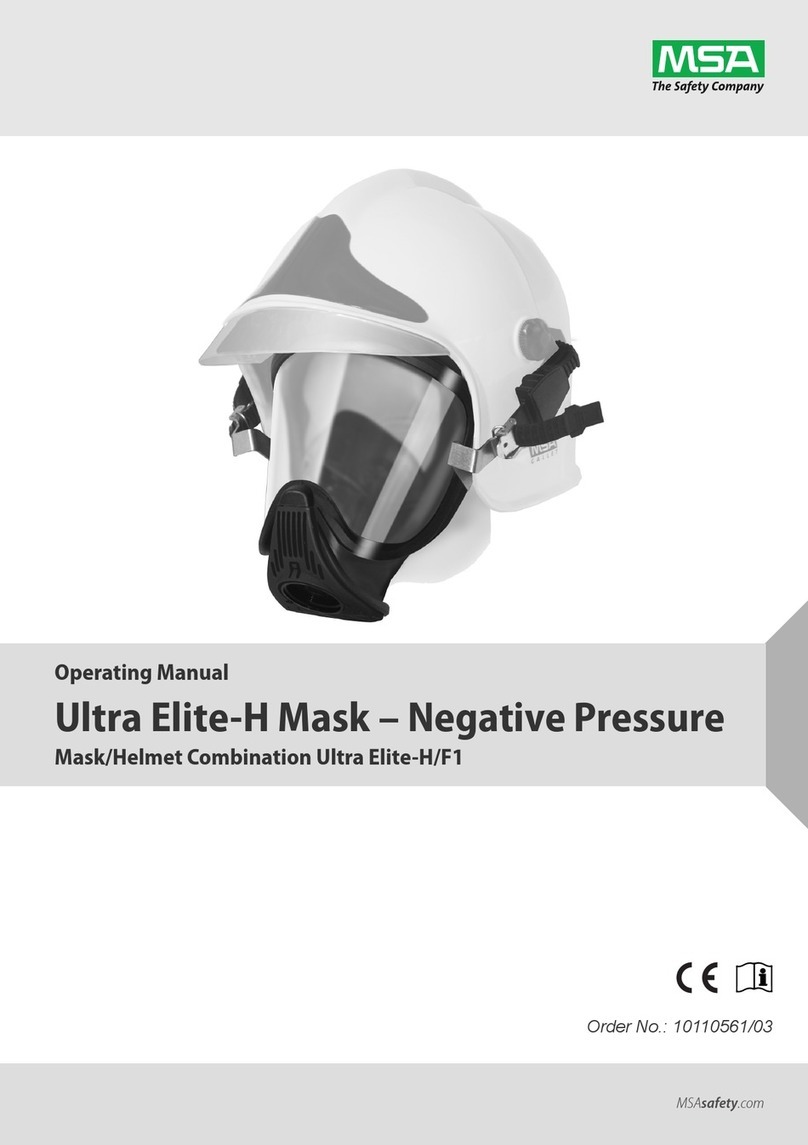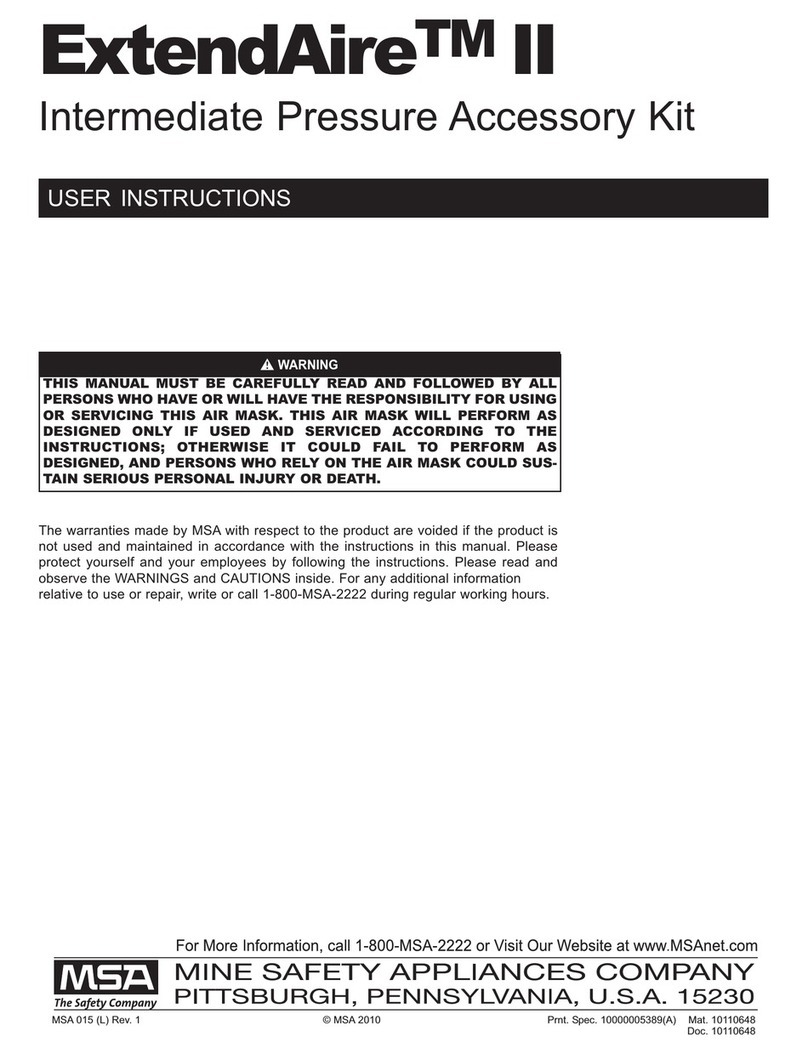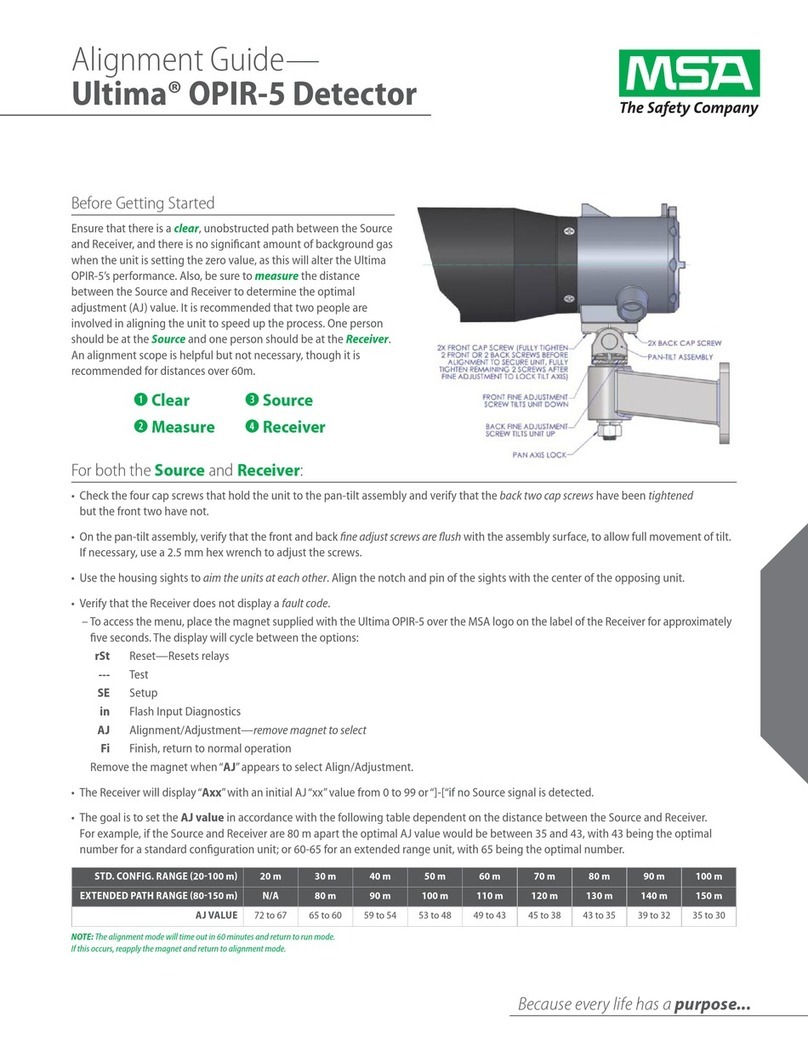1 Calibration Certification and Conformance
GB Altair 5X / Altair 5XiR 5
1 Calibration Certification and Conformance
1.1 Calibration Certification
All applicable inspections, testing, and calibrations were performed using NIST traceable equipment, where available, in
accordance with MSA's ISO 9001 Certified Quality System. Each material, component, and/or instrument must be
installed, operated and maintained in strict accordance with its labels, cautions, warnings, instructions, and within the
limitations stated in the supplied instruction manual. Routine calibration checks, equipment inspections, and applicable
preventative maintenance measures must be performed to verify that the materials, components, and/or instruments are
operating properly. Failure to perform these tasks on a routine basis, or suggested intervals, with specified equipment or
methods, may result in inaccurate readings.
1.2 Conformance Statement
MSA certifies that the materials, components, and/or instruments delivered in this shipment conform to all applicable
specifications. The items delivered have been processed through the appropriate approved document controlled
procedures for Receiving, Manufacturing and Inspection. The materials, components, and/or instruments were inspected,
tested, and calibrated, as applicable, per the associated drawings, standards requirements, and/or specifications, and
were deemed acceptable by appropriate authorized personnel.
2 Safety Regulations
2.1 Correct Use
The ALTAIR 5X and ALTAIR 5X IR Multigas Detectors, hereafter also referred to as device, are for use by trained and
qualified personnel. They are designed to be used when performing a hazard assessment to:
• Assess potential worker exposure to combustible and toxic gases and vapors as well as low level of oxygen.
• Determine the appropriate gas and vapor monitoring needed for a workplace.
The ALTAIR 5X Multigas Detector can be equipped to detect:
• Combustible gases and certain combustible vapors.
• Oxygen-deficient or oxygen-rich atmospheres.
• Specific toxic gases for which a sensor is installed.
• US only: While the device can detect up to 30% oxygen in ambient air, it is approved for use only up to 21% oxygen.
• Outside the US: Oxygen for monitoring inertisation applications. The device is suitable and certified for the
measurement of the oxygen concentration in gas mixtures for inertisation according to EN 50104 but without alarm
function.
The ALTAIR 5X IR Multigas Detector can also contain one infrared sensor to detect CO2or specific combustible gases up
to 100%Vol.
WARNING!
• Perform a blocked flow test before each day's use.
• It is recommended that a Bump Test is performed before each day's use, and adjust if necessary.
• Perform a Bump Test more frequently if exposed to silicone, silicates, lead-containing compounds, hydrogen sulfide,
or high contaminant levels.
• Recheck calibration if unit is subjected to physical shock.
• Use only to detect gases/vapors for which a sensor is installed.
• Do not use to detect combustible dusts or mists.
• For accurate catalytic combustible readings, make sure adequate oxygen is present (>10% O2).
• Never block pump inlet, except to perform a sampling system safety test. Have a trained and qualified person
interpret device readings. Risk of Explosion: Do not remove battery pack, recharge Li Ion battery, or replace alkaline
batteries in a hazardous location. Do not alter or modify device.