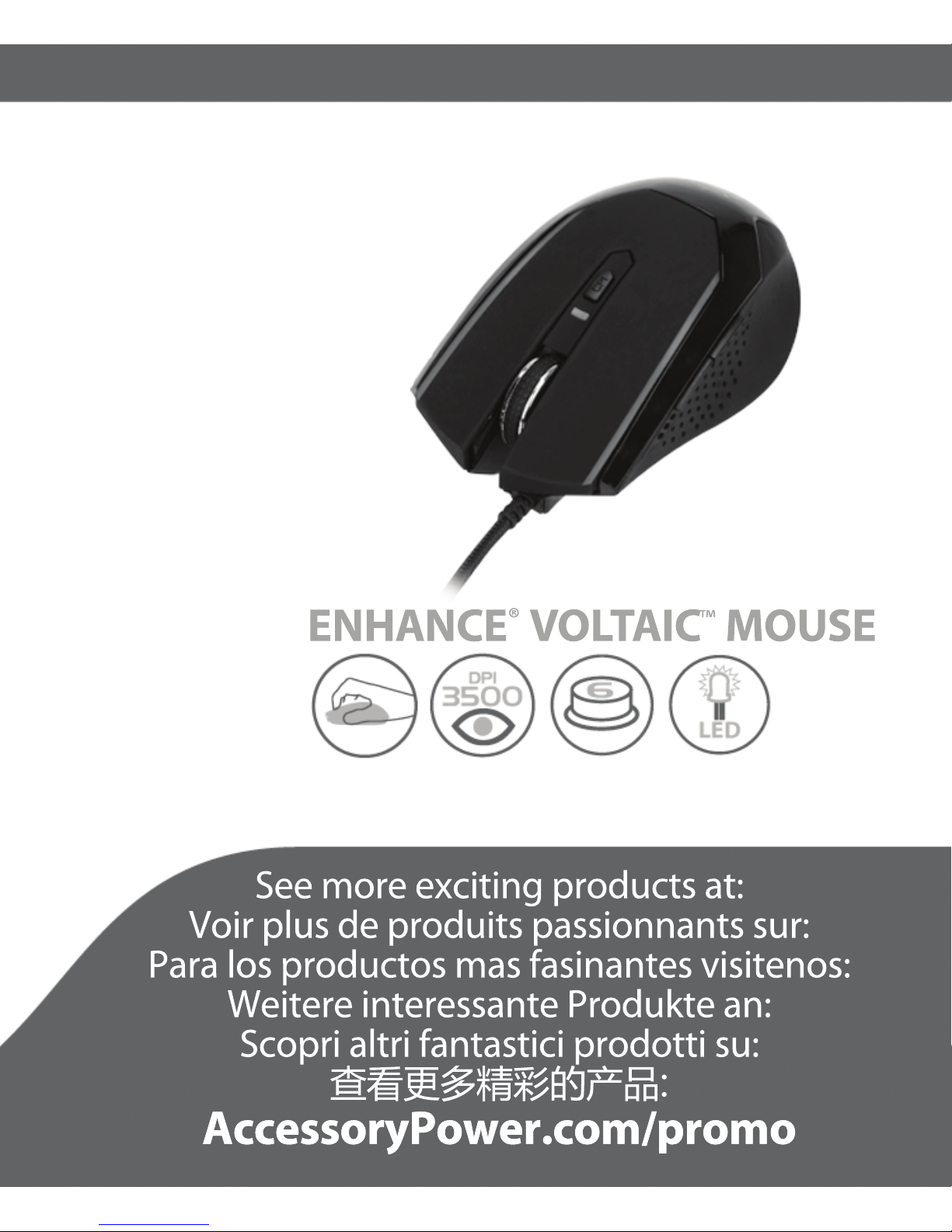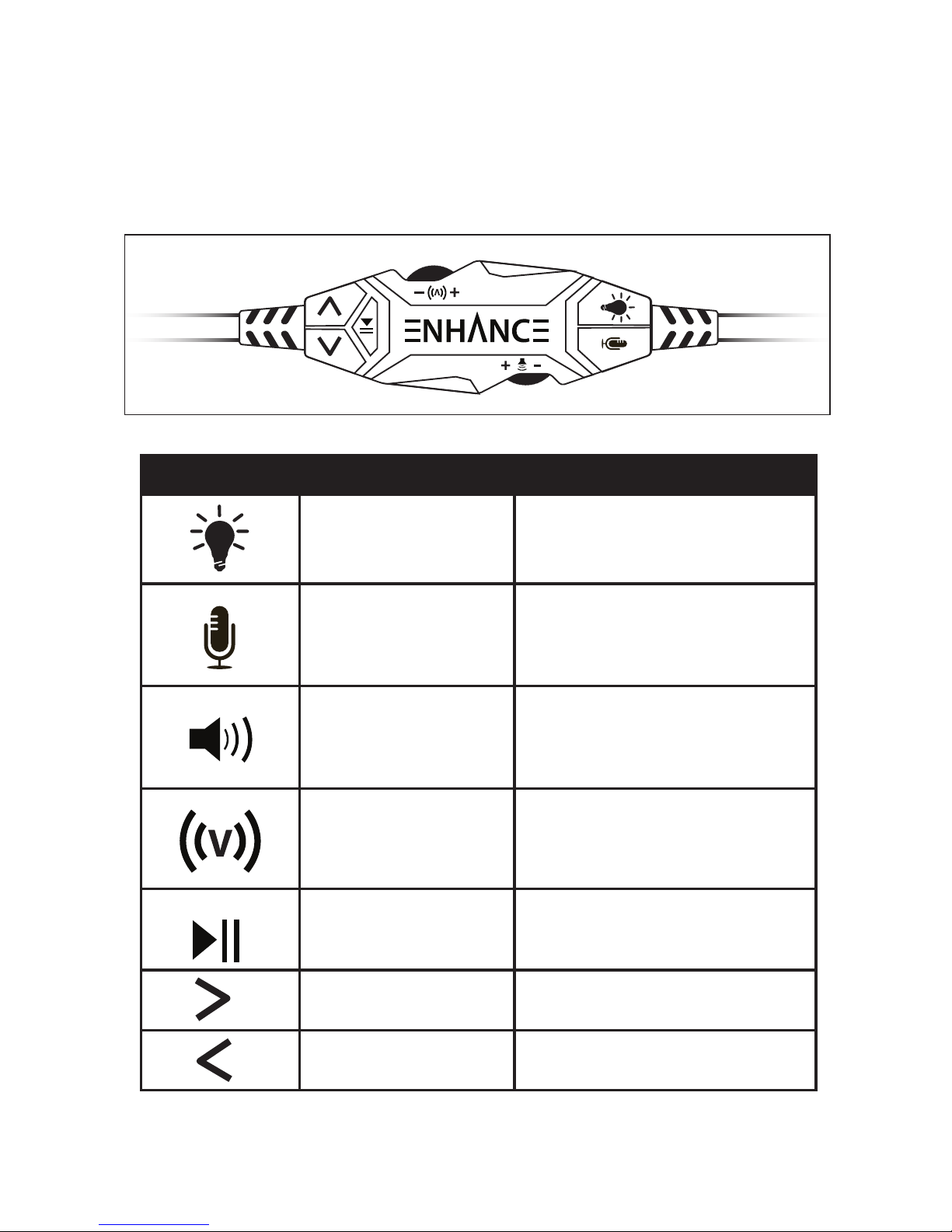9
Contrôleur
Icône Bouton/Molette Fonction
Bouton LED Presser le bouton LED pour sélectionner
une couleur parmi les 5, le fondu de
couleur et o.
Bouton Micro Presser le bouton Micro pour éteindre
/ allumer le micro. Quand il est éteint
l’icône est rouge et l’indicateur de son o
LED correspondant s’allume.
Molette de volume Control the volume setting of the
headset. Increase the volume level setting
in your computer if additional volume
is needed.
Molette de vibration Contrôlez le niveau de vibration de votre
casque. Diminuez-le jusqu'à ce que vous
sentiez un clic pour l'éteindre.
Bouton play / pause Mettez de la musique ou des vidéos sur
play / pause sur les sites web et logiciels
compatibles.
Bouton Next Piste suivante sur les sites web et logiciels
compatibles.
Bouton Précédent Piste précédente sur les sites web et
logiciels compatibles.