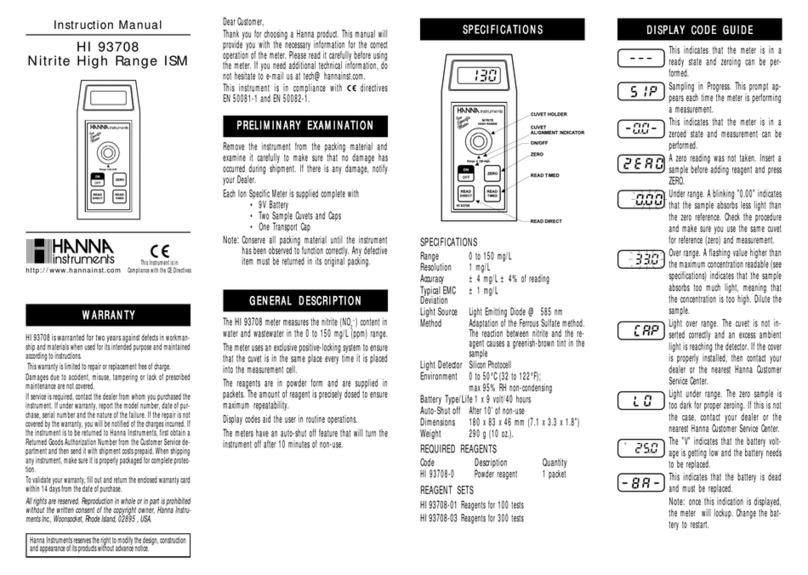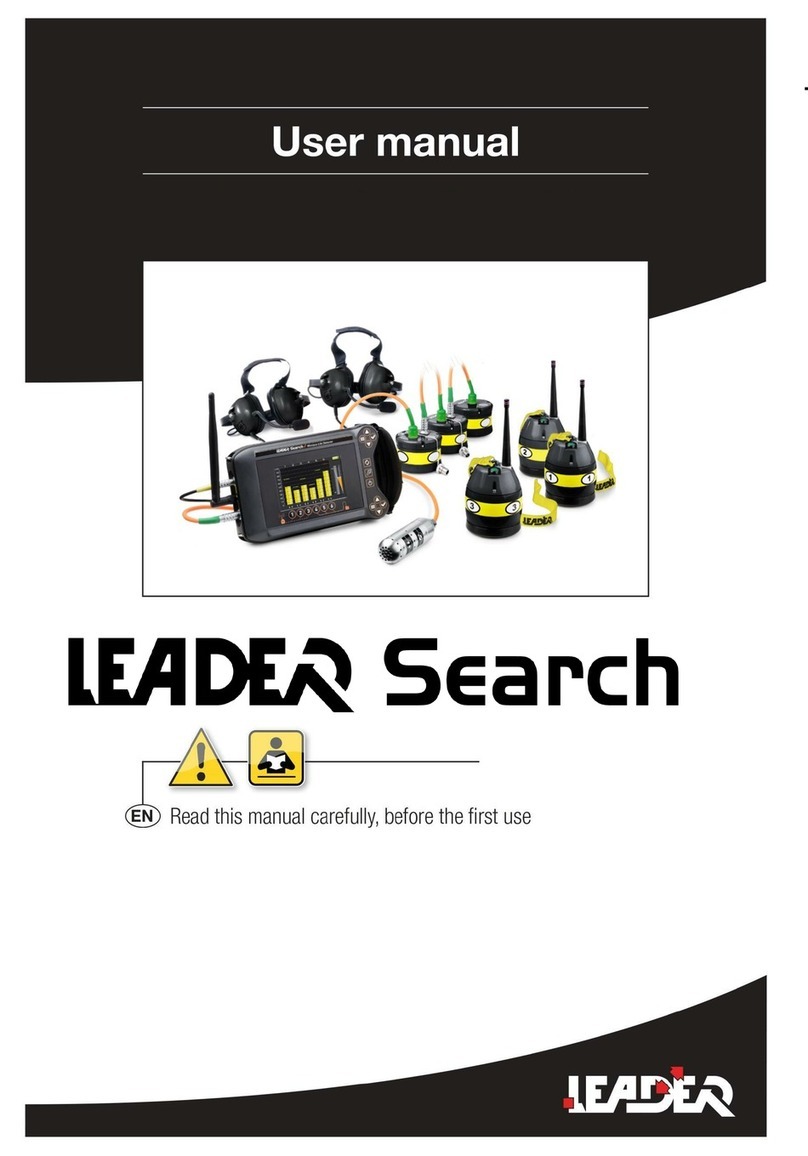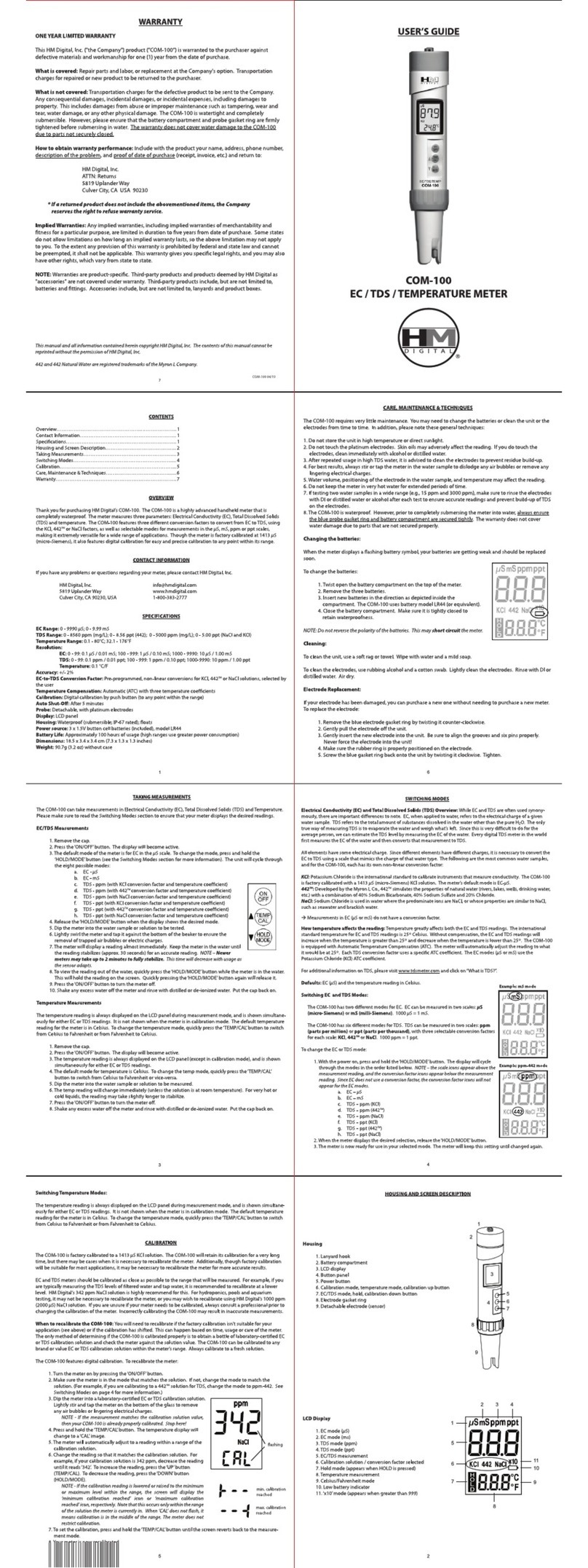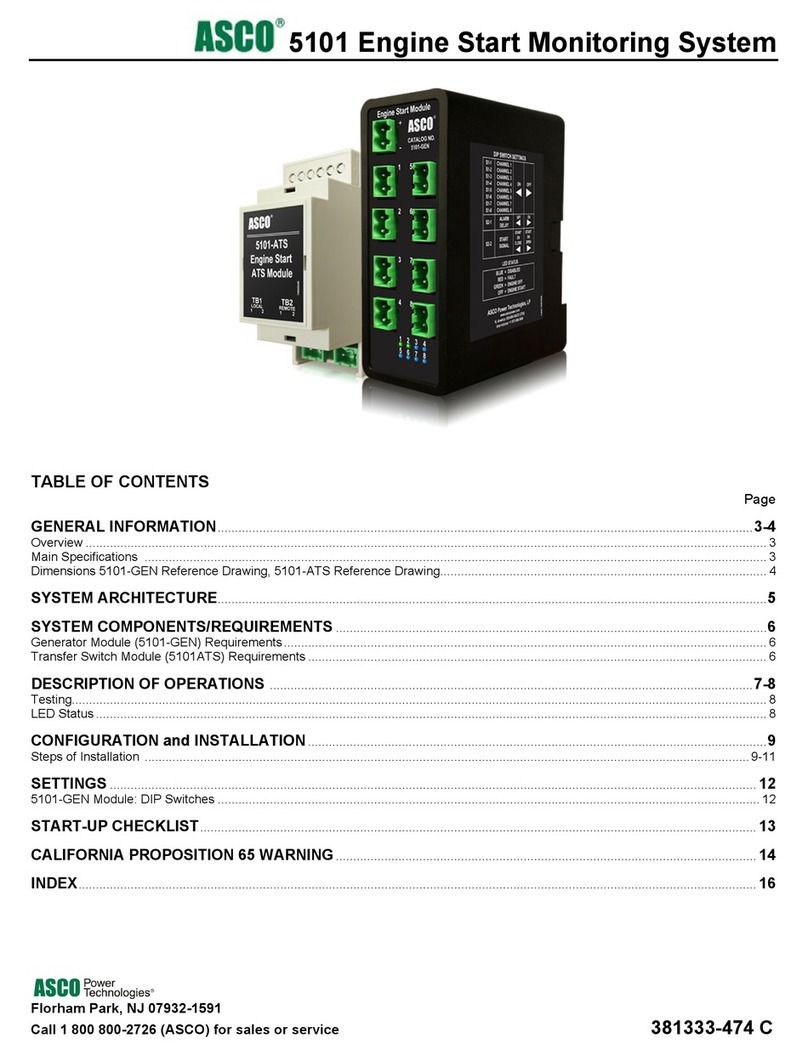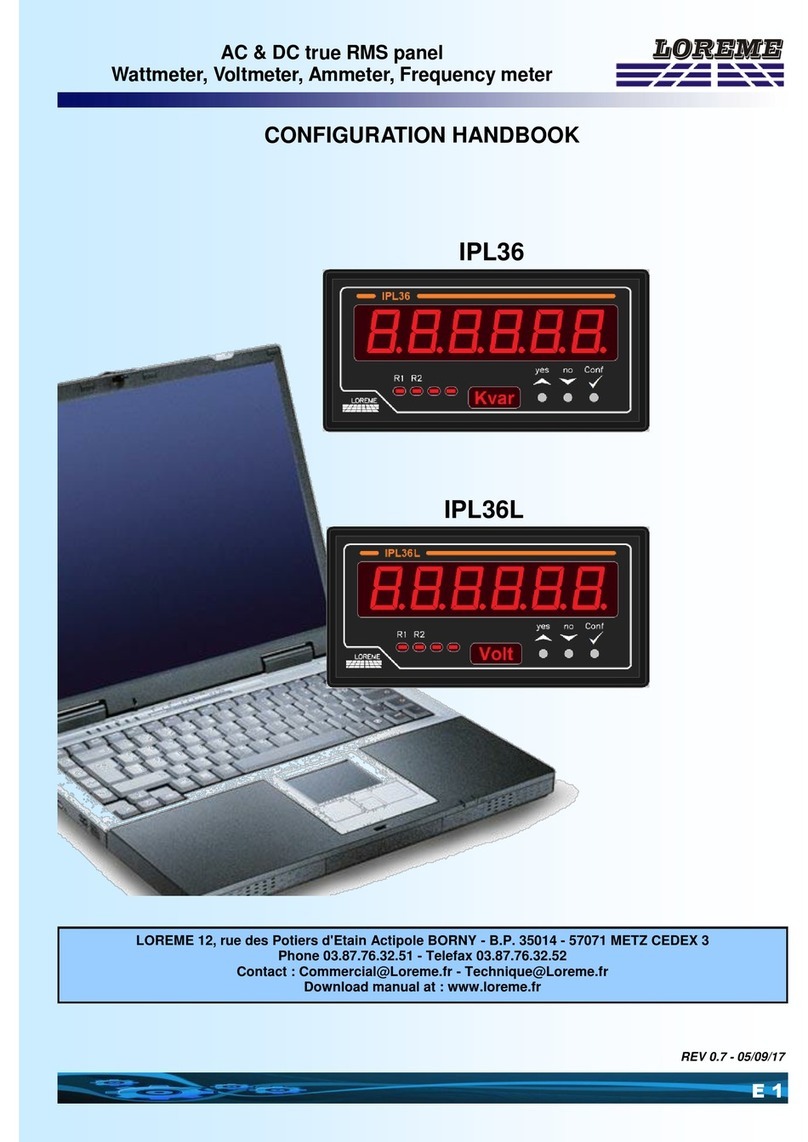ENM T56E Series User manual

Technical Data
web site: www.enmco.com © ENM Co.
ENM Company
5617 Northwest Highway, Chicago, IL 60646-6135
(773) 775-8400 • Fax: (773) 775-5968
Toll Free (888) 372-0465 • e-mail: customerservice@enmco.com
2017 ENM Co.®
708
LCD Vibration Activated Hour Meter With Service Alerts
Hour Meter, T56E Series
ENM’s series T56E LCD Vibration Activated Hour Meter.The
hour meter features 5-digits with an hour glass icon as a running
indicator. Unit has three separate timers, two can be reset.There
are also two vibration sensitivity settings which the customer can
select to suit their application.
This meter can be installed anywhere on equipment with no
special wiring connection or power source to operate.There is
a double sided tape on the back for mounting on surface along
with two side holes for extra wire mounting for more security.
The internal battery supplies all the necessary power for the
gauge to operate for years of service.
This compact tamper proof meter is 100% water sealed and
rated for IP68.
Specifications
LCD: 0.51X1.10 (13X28mm)
Total/Job Hour Range: 99999H
Timing Accuracy: 0.1H
Waterproof: IP68
Operating Temperature: -4ºF to 158ºF
(-20ºC to 70ºC)
Humidity: <+90%RH
Battery: Non-replaceable
Mounting: Double sided tape with 2 side holes for wire
mounting (wire not included)
See reverse side for detail
Features
• No external power required
• 3 timers (Total hours, Job 1 and Job 2)
• Resettable job timers
• 2 vibration sensitivity settings (low and high)
• Waterproof, IP68
• Power saving mode to conserve battery life
with programmable sleep time
• Lock function to prevent time usage during
transport
T56E1 - Standard unit with ENM logo

Dimensional Data
© ENM Co.
ENM Company
5617 Northwest Highway, Chicago, IL 60646-6135
(773) 775-8400 • Fax: (773) 775-5968 • Toll Free (888) 372-0465
e-mail: customerservice@enmco.com
ISO 9001:2008 web site: www.enmco.com
2017 ENM Co.®
T56E SEriES
708
T56E Series
LIMITED WARRANTY
ENM Company hour meters are warranted to the consumer to be free from defects in material and workmanship for a period of 1 year. All ENM products which fall within the
warranty period due to defects in material or workmanship will be repaired or replaced, at ENM’s option, without charge to the consumer when returned with proof of purchase
to any authorized ENM dealer in the United States, transportation charges prepaid, provided there is no evidence of improper installation, tampering, or other abuse. All implied
warranties, including any implied warranty of merchantability or tness for a particular purpose, shall be limited in duration to the express warranty period specied above. ENM
disclaims any liability for consequential damages due to breach of any written or implied warranty on its products. Datasheet information subject to change.

Operating Instruction
Vibration Activated Hour Meter
s

Please read and understand the following notices carefully, and correctly install and operate the product before using.
①
①
②
Product Accessories List
----------------------------------------------------
----------------------------------------------------
----------------------------------------------------
----------------------------------------------------
----------------------------------------------------
Product Installation
Product Operation
Product Specifications
Product Dimension
⑤
⑤

1. Please make sure to refer to the installation instructions in the
Operating Instructions to avoid damage caused by installation
errors.
2. The product included the battery inside and can not be replaced,
do not disassemble or replace the battery by yourself.
3. Please install the product in a proper location to avoid the
possibility of this product being hit and prevent damage to the
product.
4. The product has certain waterproof function, but cannot be used
in deep water or soaked in rain for a long time.
5. Please use the product at the specified temperature, high
temperature environment may cause damage to the product.
This product can be directly installed with double-sided tape, the
installation method is as follows:
a) Clean properly the surfaces。Note: Make
sure the surface is flat and the oil is clean
enough.
b) Remove protection from double-sided
tape。Note: when removing the double-sided
tape protector, make sure that the
double-sided tape is not exposed to water or
oil on both sides.
c) Stick the double-sided tape on the back of
the product. Note: before pasting the
double-sided tape, please make sure the
back of the product is clean and tidy, without
moisture or grease.
d) Fix the hour meter in a proper position.
Note: before pasting the double-sided tape,
please confirm that the pasted place is clean
and tidy, no moisture or oil.
Product Accessories List
Product Installation
1. Double-sided tape installation:
Proper position requirement: no moisture, no grease, is a plane, no violent
vibration, and the temperature not exceed 125F.
①
user manual*1
4
Operating Instruction
Vibration Activated Hour Meter
double-sided tape*1
2
product*1
1
paper card*1
3s
s

Press and hold the button for 5S
Product Operation
a) When equipment vibrates, the meter counts
running hours
b) Total hours can not reset.
c) The total hours max value is 99999; When the
total hours range is 0.0-9999.9H, the timing
accuracy is 0.1H; When the total hours range is
10000-99999H, the timing accuracy is 1H.
1. TOT
---- Total hours of operation.
d) When the total hours exceeds 99999
hours, the timing will restart from 0.
2. JOB ---- Hours of operation since the timer was reset
a) To view “JOB” time: press the “M” button once at “TOT” interface.
b) To reset “JOB” time: press the “M” button until display shows “JOB”
icon, release the “M” button, press and hold the “S” button until display
shows “0000.0” , then release the “S” button ,the “JOB” display will reset to
“0.0”,and you will begin to record the next job interval.
Press the button once
M
3. JOB1 ---- Hours of operation since the timer was reset
a) To view “JOB1” time: press the “M” button twice at “TOT” interface.
Press the button twice
M
S
b) “JOB1” is the same operation for reset as the “JOB”.
②
JOB
JOB
JOB
JOB
JOB
JOB1

a) Press the “M” button 4 times until display shows “SEN-1” icon
b) Press and hold the “S” button until display shows “SEN-1” icon starts flashing
c) Press the “M” button or “S” button until you get desired number, release the
button, the LCD will flash for 5 seconds and return to “TOT” (Total hours)
M
S
Press and hold the button for 5S
4. SVC ---- Maintenance interval time.Note: timing is countdown. 5. Set Vibration Sensitivity Level
a) When the maintenance interval time is reached, and the LCD display
will flashing, press the “M” button or “S” button to clear the status, the next
maintenance interval time starts timing
b) Programming SVC time:
1. Press the “M” button 3 times until display shows “SVC” icon and
maintenance interval time.
2. Press and hold the “S” button until display shows “SVC” icon and
maintenance interval time starts flashing
3. Press the “M” button or “S” button until you get desired hours, release the
button, the LCD will flash for 5 seconds and return to “TOT” (Total hours).
S
Press and hold the button for 5S
Press the button 3 times
M
Press the button 4 times
SVC
③
SVC
SVC

④
1. Avoid product are always in a very humid environment---there is a
risk of moisture intruding inside the product, causing the product to
consume more electricity.
1. If you use 8 hours per day , do not turn off the display when not in
use, the battery life is about 6 years
2. Avoid product that are always in a high temperature environment
(exceed 125F) --- high temperature environment has the risk of
increasing the discharge rate of the internal battery CR2430.
2. If you use 8 hours per day , turn off the display when not in use, the
battery life is about 9 years
3. Minimize the frequency of button operations----continuous button
operation, function switching, the power consumption will increase.
3. If you use 24 hours per day, the battery life is about 4 years
a) Press the “M” button until display show “TOT” icon
a) About product life
b) About product battery life
To extend the life of your product, you can apply it as follows:
There are several cases about the service life of the battery (this is the
theoretical calculation, the actual battery life is related to the applicable
conditions):
b) Press and hold the “M” button and the “S” button simultaneously until display
shows “LOC” icon , release the button, the LCD display will shut down
c) This will prevent unit from accumulating time
while in transit or from unwanted vibrations
d) When the hour meter is in lock mode, the
historical data and setting will be retained and
will not be cleared.
SEN
SEN-1
SEN-2
SEN-3
Sensitivity Frequency detection
range Applicable equipment
Low
Medium
High
≥32HZ
≥18HZ
≥4HZ
Suitable for equipment with
low vibration
Suitable for equipment with
medium vibration
Suitable for equipment with
high vibration
Note: the strength of vibration is a reference property, some equipment
vibration may be low, but the SEN-3 high vibration detection will also get
good results
6. Hour meter lock
7. Other
S
Press and hold the button for 5S
Press and hold the button for 5S
M

Product Dimension
Product Specifications
TOT/JOB/JOB1 Timing range 0-99999H
Timing accuracy 0.1H/1H
SVC TIMER setting range
Display mode
Display window size(visible)
0-1000H&OFF
LCD
28x13mm
Product size
Battery type
Waterproof level
67x33x14mm
CR2430 270mAh
IP67
Unit:mm
14
67
28
33
13
⑤
Table of contents
Other ENM Measuring Instrument manuals