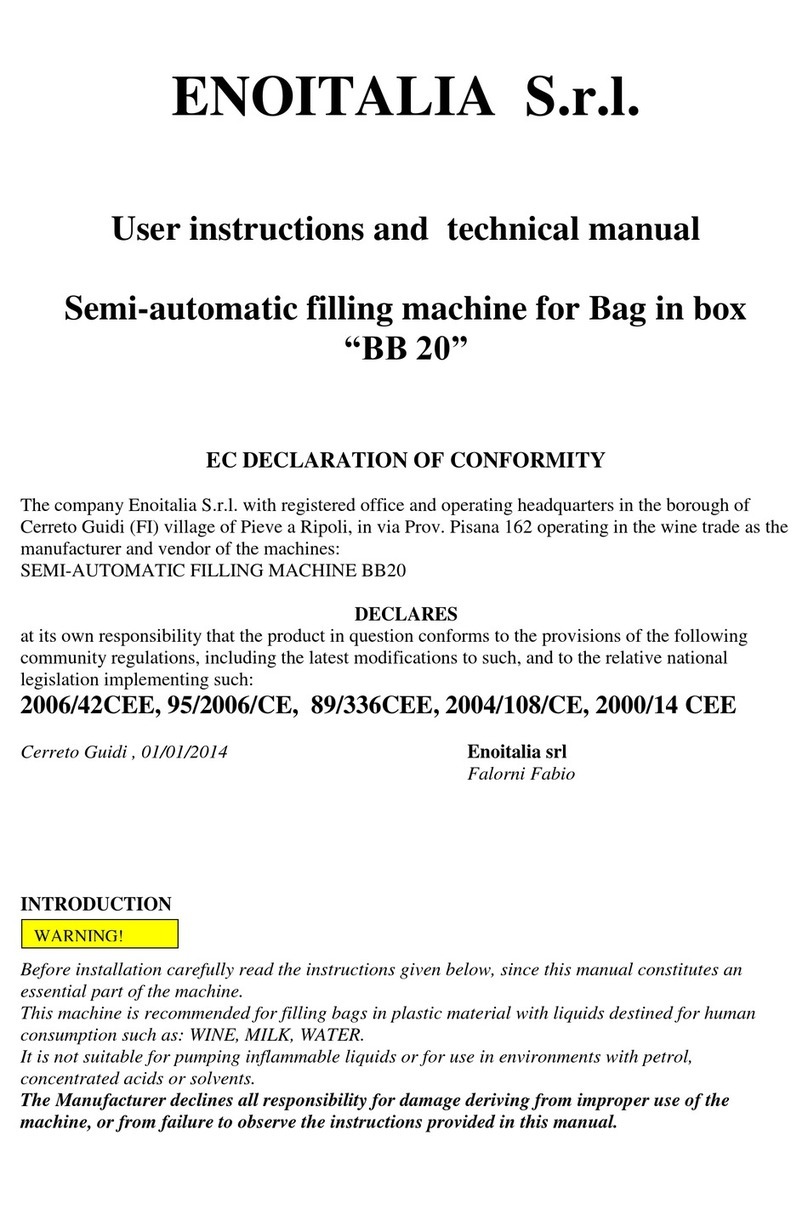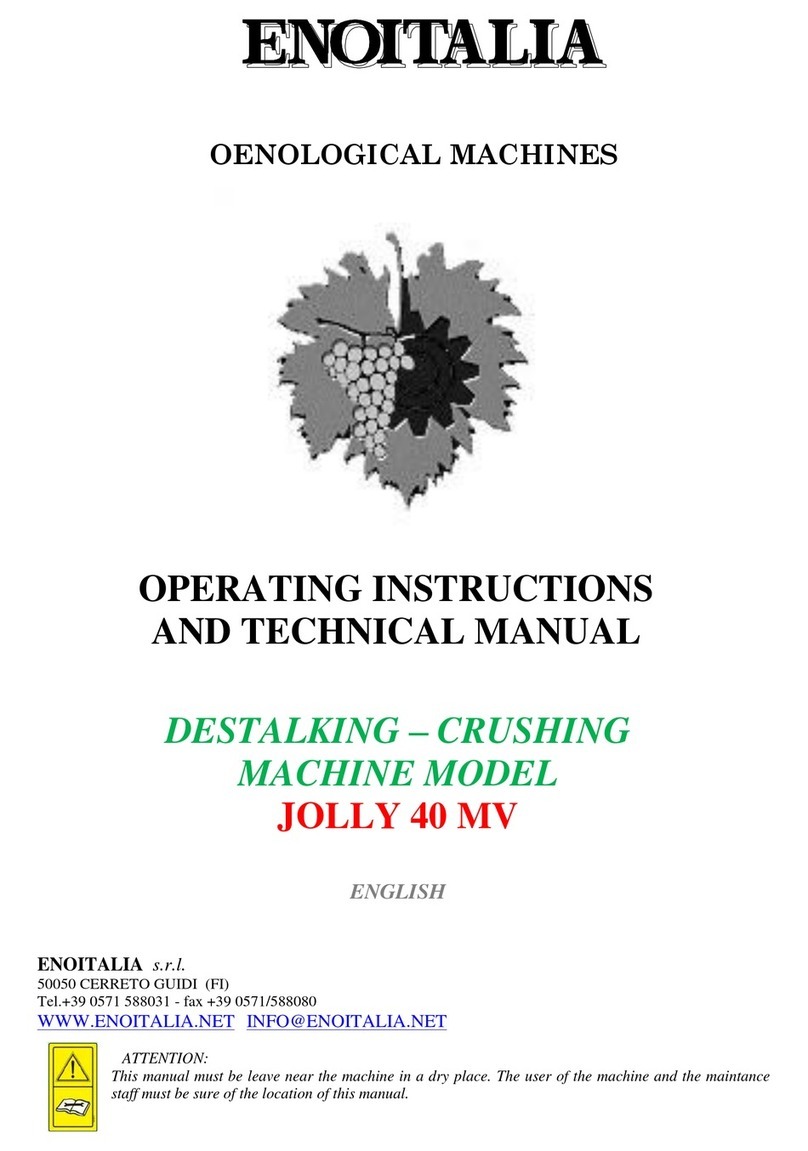Enoitalia Bag in Box BB 50 Operation manual

Enoitalia Srl Manuale BB 50 pag.1
ISTRUCTIONS FOR USE AND INSTALLATION – TECHNICAL
MANUAL
Semi-automatic filling machine Bag in Box
“BB 50”
ENOITALIA s.r.l.
50050 CERRETO GUIDI (FI) Italia
Tel.+39 0571 588031
fax +39 0571/588080
www.enoitalia.net
WARNING:
This manual must be kept near the machine and in a place known by the personnel in charge of use,
maintenance and repair operations

Enoitalia Srl Manuale BB 50 pag.2
Index
Introction …………………………………………………………………… pag. 3
1 Description …………………………………………………………………………… pag. 3
2 Positioning, check installation ………………………………………………….. pag. 6
-2.1 Preliminary verification
-2.2 Verification before the installation
-2.3 Installation
-2.4 start-up and knowledge of control panel
3 Regulation……………..………………………………………………………… pag. 17
4 Filling…….……………………………………………………………………… pag. 18
- 4.1 First using and washing
- 4.2 Manual filling for setting machine
- 4.3 Continuous bags filling
- 4.4 single bags filling
- 4.5 Format change bag
5 Storage tank and level sensor pag 26
6 Probably causes of malfunctioning ……………………………………………… pag. 27
7 Warnings pag 29
8 Warranty…………………………………………………………………………… pag. 31
CE certification ……………………………………………………………………….. pag. 32

Enoitalia Srl Manuale BB 50 pag.3
INTRODUCTION
Before the installation, carefully read the instructions here below, because the present manual is an
integral part of the machine.
This machine is suggested to fill, plastic bags for alimentary liquids (for example, WINE, MILK,
WATER, OIL* , FRUIT JUICE *, CREAMS*, ICE CREAM *) or industrial liquids* ( the use of
which has been specified in the order phase) .
It’s not suitable for pumping flammable liquids, or to operate in environments with explosion risk;
don’t use with petrol, concentrated acids, or solvents.
The manufacturer declines all responsibility for damages deriving from improper use of the machine, or from failure to
observe the instructions provided in this manual.
*= request when ordering the specific filling kit
The machine is composed by the following components (d.1):
Machine body,composed by :
•Filling head
•Estraction clamp
•Side-forks for closing
•Vacuum plunger
•Plug for control panel
•Wheels with locking brake
•Dosing pump (where expected )
•Flowmeter
•Air filter
•Inlet air and nitrogen
•Pneumatic valves group
•Optical sensors group
1. DESCRIPTION
WARNING !
DRAG ROLLER
CONVEYOR
MACHINE BODY
BOX
CONVEYOR
CONTROL
PANEL

Enoitalia Srl Manuale BB 50 pag.4
Drag roller conveyor composed by :
•Bag position sensor
•Drag rollers motor
•Blade cutting bag
•Sliding bag guide
•Entry bag system
•Cones for bag inserting (one installed, the others 3 included )
•Passing sensor for bags
•Side safety guards
•Register position roller conveyor
Control panel composed by : .
•Touch screen
•Button emergency stop
•Key sensor for doors temporary exclusion
•Reset button and restart security
•Rapid opening forks button
•Potentiometer for pump speed (if expected )
•Connector for remote assistance
Terminal conveyor for boxes composed by :
•Security barriers

Enoitalia Srl Manuale BB 50 pag.5
•Sensor presence box
•Piston block box
•Shut-off box piston in loading (if expected)
•Sensor full box passing (if expected )
•Bag dragging motor (if expected)
Before any checking operation and maintenance, disconnect the power from the electrical system and
remove the plug from the socket.
The machine is designed to fill the flexible bags connected to the belt, setting the desired quantity
on the display. The extraction of the air from the bag takes place automatically. The extraction of
the cap and the subsequent insertion are carried out automatically by a pneumatic clamp in stainless
steel. The bag is cut automatically, separating the filled bag from the one being filled. The insertion
of the filled bag inside the cardboard box takes place automatically with a gravity system installed
at the end of the line.
The electronic system allows you to manage the operation of the pump, of the accumulation system
(optional), of the closing valve, and of the air extraction and nitrogen insertion valves, so that all the
operations take place in due succession and timing.
The filler is designed to be used by qualified personnel, as it can be a source of danger for people.
Do not leave the machinery running unattended.
WARNING !
MOTORIZED VERSION
NEUTRAL VERSION

Enoitalia Srl Manuale BB 50 pag.6
The machinery must be placed in a stable and horizontal place with respect to the ground.
The machine is made up of 4 main elements:
1. Body machine with 4 wheels with stabling brakes
2. Motorized roller conveyor with cutting and packaging, equipped with 4 adjustable support
feet.
3. Dragging roller conveyor for boxes, equipped with support adjustable feet.
4. Control panel on wheels with locking brakes
To transport the machine body, if lifting is necessary, use the appropriate eyebolts:
During transport, parking feet are inserted, which are not necessary when using the machinery.
The dragging roller conveyor for bags and for boxes, are supplied on pallet.
To positioning the dragging roller conveyor for bags, remove the side
protection cartes and raised it from the connection brackets.
2.1 PRELIMINARY VERIFICATION .
The machine is supplied on pallets and visible on wheels. Once unpacked, check the integrity of all
its components and, if necessary, inform the supplier of any evident defect. Give written
communication to the company Enoitalia s.r.l. within 15 days of receipt of the machinery.
Verify that the machine corresponds to the specifications of the order.
Together with the machine you will find this instruction manual, an integral part of the machine
itself.
2.2 VERIFICATION BEFORE THE INSTALLATION .
Before connecting the machine, make sure that the voltage corresponds to that of the machine, as
indicated on the sales documents and on the machine plate.
The electrical safety of the machine is guaranteed only if there is a connection to an effective
ground system, carried out in accordance with current electrical standards. The verification and
possible installation of the appropriate electrical elements must be carried out by qualified
personnel. The use of multiple sockets or adapters is not recommended; if their use is indispensable,
it is necessary to use only products that comply with current safety standards, respecting the
capacity limit in terms of current value and the maximum power limit.
2.3 INSTALLATION .
Positioning for first the motorized conveyor, choosing a stable place, with at least 2 meters of wiggle
room around.
Assist the body machine on wheels, and bloc kit to the roller conveyor with the specific registers:
Positioning the connections wires which are inside the body machine, along the support ducts of the
motorized conveyor.
Place the dragging roller conveyor for boxes: use a box with the same capacity of that indicated on
the exit cone of the machinery.
Manually extract the cylinder stops and place the box on the roller conveyor.
Install the roller conveyor so that the exit cone was centred at the box just installed.
WARNING!
2. POSITIONING, CHECKS AND INSTALLATION

Enoitalia Srl Manuale BB 50 pag.7
Verify manually the centering of the cone respect the box.
Effect the air and electrical connections for the dragging box roller conveyor.
Connect the security barriers with relative wires.
Connect the optical sensors present in the left junction box, in the positions of:
•Box presence detection, to place on the boxes handling roller conveyor.
•Box passage detection inside the cone
•Bag position detection on the dragging roller conveyor
Proceed to the installation of the air pipes, and of the sensors on the piston cutting bags
On the right side of the body machine, effect the connection to the air system, making sure to have at
least 6 bar of pression and that the air used, was filtered and dry.
The using of the untreated air damage the pneumatic circuit and makes void
the warranty
Inside the machinery is prepared a pressure switch, pressure regulator, already calibrated.
The minimum operating pressure is 6 bar, and it’s expected a security system which block the
machinery in case the pressure was lower of 4,8 bar.
Effect the connection to the nitrogen circuit, making sure that the pressure wasn’t higher of 3 bar
For the connection of nitrogen system, verify that the pressure to which the machinery is connected,
was lower to that indicated, cause the machine is not provided with reducer of low pressure, if
necessary, it needs to request it specifically at the time of the order.
Connect the electrical panel to the machinery with the two connectors.
Connect a mains cable in the dedicated connector. Before the delivery of the machinery the buyer has
to fill out the form for the setting for the parameters of the remote control.
Proceed checking that the general switch of the electrical panel was positioned on “0”, then, connect
the power cord of the electrical panel to the power socket.
Connect to the mains and turn on the machinery with the specific general button.
If it was expected a pump on board, proceed connecting the pump to the storage tank, through a
transfer pipe. The pipes must be rigid and reinforced, have to be fixed to the pump with specific cable
ties, avoiding chokes, that would prevent the right liquid flow.
The cable ties are very important, cause ensure the perfect functioning of the pump, avoiding liquid
leaks.
WARNING!

Enoitalia Srl Manuale BB 50 pag.8
The panel is composed by:
1) Unlock rapid button: stop the cycle and open all the clamps bag support. It’s not an emergency
security stop, because it doesn’t block electrically the machinery, but an opening rapid button
of the extraction clamps and of the filling head.
2) Emergency stop button: stop the cycle and put in security the machinery. It doesn’t act on the
hooks and on the filling heads, which stay blocked.
3) Reset button: restore the electric connections, after having pushed the emergency stop, and
every time the machinery starts. If they were active alarms, at the moment of the restore,
they’re activated.
4) Display with touch screen.
5) Potentiometer speed regulator for filling (if applicable)
6) Selector for temporary deactivation security system doors opening.
After to have connected the control panel to the machinery with the specific connector, turn on the
machine, put the red general button on the “I” position. After a few moments the electronic’s panel
display will turn on, showing the 1° SCREESHOT . On the left side of the screen, there’re the
different settings of the machine:
•LOAD RECIPE: view the recipes saved from the operator.
•SAVE RECIPE: allows to save the parameters set up with a recipe’s name, to recall if
necessary.
•MODIFY PARAMETERS: contains the list of the parameters that it can set in the filling.
•MANUALS: contains a list of manual operations to activate during the telephonic assistance
before the start of the remote control.
•SANITIZATION: contains the washing programs and steam sanitization
•LIQUID LOADING: it’s the program to use for the starting of the machinery with the product
to fill.
•CONFIGURATION: programming parameters protected by a password
•LOT: allows to insert lot of reference of production cycle
On the right side of the screen is indicated the way of filling, which can be as follow:
3. IGNITION AND KNOWLEDGEA OF THE CONTROL PANEL

Enoitalia Srl Manuale BB 50 pag.9
•CONTINUOUS CYCLE : the machinery makes the complete filling cycle, filling the number
of bags set by the operator.
•CYCLE STEP BY STEP: the machinery makes all the functions provided in the filling cycle,
separately. To go to the next step, the operator ha to push the button START CYCLE. This
mode is very useful during the first use of the machinery, to verify the right settings.
•FIRST BAG: manage the loading of the first bag in the machine, allowing to the operator to
handle the bag towards the sensors and sealing clamps.
•EMPTY: allows to empty the roller conveyor from the present bags, without proceeding to
other filling.
At the button part of the screen there’re 3 buttons:
•START CYCLE: to start the machinery.
•STOP CYCLE: to stop the filling cycle, stopping it after to have filled and closed the last bag
in the machine.
•PAUSE CYCLE: stop the cycle in the exact moment it makes pushed.
3.1 OPENING RECIPES:
Once pushed the button “OPEN” on the screen appears the list of the recipes saved by the operator.
Selected the recipe to use, the machinery asks confirmation and after load the first parameters
present in the chosen recipe.
3.2 SAVE RECIPES
Select the button “SAVE”, will appear the following screenshot, to can attribute to the parameters of
filling used, a recipe to recall when it’s necessary. The system asks to put a name for the recipe and
to select a position. Warning: if we use a position already covered by another recipe, the program
overwrites and delete the information previously saved.

Enoitalia Srl Manuale BB 50 pag.10
3.3 MODIFY PARAMETERS
Selecting the button “modify parameters” it opens the list of the parameters used for the filling:
•QUANTITY OF LIQUID REQUESTED: shows the litres which have to be filled.
•TIME INITIAL VACUUM: it’s a parameter which allows to make the extraction the air from
the bag.
It’s possible to set the seconds of air extraction.
•TIME INITIAL NITROGEN: it’s a parameter that allows to set the nitrogen injection at the
starting of filling; it’s possible to set the seconds of injection.
•TIME OF FINAL NITROGEN: è un parametro che permette si impostare l’iniezione di azoto
alla fine del riempimento. E’ possibile impostare i secondi di iniezione
•COSTANTE CONTALITRI K FACTOR: parameter which allows to make the calibration of
the flowmeter, setting the litres/pulses.
•CORRECTION LITERS: parameter which allows to make a micro adjustment; It has to be
used to correct lower values at 0,15 lt
•PRESSION ISOBARIC SET: parameter present in the using of the isobaric dosing tank.
Using this parameter, it’s possible to increase the speed of filling.

Enoitalia Srl Manuale BB 50 pag.11
3.4 MANUALS
Selecting this button is accessed to a manual management, for the different mechanical components
included in the machinery. This section must be used in cases of remote assistance with Enoitalia’
data, to verify eventual failure or block. It’s telephonic assistance, and not tele service (which is
activated if the verification of mechanical components given negative result). It shows the following
screen shot :
Push the button HOOKS AND CLOSE to use the manual management of the following components:

Enoitalia Srl Manuale BB 50 pag.12
•LEFT HOOK: allows to open and close the front hook (as D.7) . Pushing buttons OPEN
and CLOSE, is operated the movement of the hook, and on the left of the screen, the led
open and closes, are illuminated. During this operation, some of the following situations
can happen:
•The hook doesn’t move, and the LED of open and closed, don’t switch on.
PLC’s problem, to solve in tele assistance.
•The hook doesn’t move, but the LED are on. Problem with the electro valve to
verify with our technician in remotely.
•The hooks moves and LED are on. In this case, there’re not electronic problems
or with electro valves.
•RIGHT HOOK: allows to open and close the back hook (as D.7) . Pushing buttons Open
and Close, is operated the movement of the hook, and on the left of the screen, are
illuminated the two LED open and closed. During this operation, can occur the following
situations:
•The hook doesn’t move, and the LED of open and closed, don’t switch on .
PLC’s problem, to solve in tele assistance.
•The hook doesn’t move, but the LED are on. Problem with the electro valve to
verify with our technician in remotely.
•The hooks moves and LED are on. In this case, there’re not electronic problems
or with electro valves. UNDER SUPPORT: allows to verify the right
functioning of the vacuum’s piston: Operating from the below, this piston keeps
sealed the bag, during opening steps, insertion head’s filling, bag closing.
Pushing, the piston gets up, and the button becomes green, with the inscription
HIGH . Also in this case, the side LED, allows to verify the problems of the PLC
and electro valve.
•LOWER PISTON: allows to check the correct operation of the vacuum piston. Acting
from below, this piston keeps the bag sealed during the opening, head insertion and bag
closing. By pressing the piston it rises and the button turns green with the word HIGH.
Also in this case, the side LED allows to check the PLC or solenoid valve problems
Push the button FILLING UNIT to enter at the checking of the following components:

Enoitalia Srl Manuale BB 50 pag.13
•HEAD SHIFT: makes the movement of the block of filling head and the clamp of grip
cork to the right (filling side) or to the left (cork side). As wrote before, the two lateral
LED allow to find problems on PLC or electro valve. IN addition to this position, we find
a LED called CORK FTC: it’s a photocell which identifies the presence of the cork. This
photocell emits a red light, which has to be addressed to the direction of the cork of the
filling bag. If it doesn’t find the presence of the cork, or in a wrong position, it stops the
machine.
•CILINDER FOR FAUCET: makes move the cylinder dedicated to the taking of the cork
and to the closing. This cylinder has 4 positions: heigh C35 e Low C35 are the extraction
position of the cork; Heigh C15 and low C15 are two positions of cap closing. As before,
the lateral LED, allow to verify possible problems of the PLC or for the electro valve.
•PINCER: make the checking of the automatic grip clamp cap. The buttons open and close,
allows to verify the movements of the clamp. The buttons uncork and cork, make the
complete cycle of the extraction cork and closing cork, involving the control of Take cap,
and control clamp. As before, the lateral LED, allow to verify the PLC or the electro valve.
•FILLING: makes the management of all the filling components. Rise up and lower, refers
to the movement of all the block head. Pump refers to the turn on and turn off the
volumetric pump on board (if it was expected the isobaric tank, this checking makes the
opening of the electro valve’s exit and of the tank). Filling valve: it refers to the closing
piston and opening of the filling circuit. Nitrogen: it refers to the opening and closing of
the electro valve, which control the nitrogen injection. Vacuum: it refers to the opening
and closing of the electro valve which control the vacuum inside the bags.
WARNING: the commands above mentioned aren’t timed. To stop the program, it needs to
push back the button , otherwise the machine continues the operation.
Push the button AUTOMATIC ROLLER AND CUT to enter the following check:
•ENGINE: push the button START to enter the movement bags dragging roller conveyor.
•CUT: push the buttons HEIGH and DOWN to check the movement cut blade.
•BOX FUNNEL: push the buttons HEIGH and DOWN to move the packaging cone. The
sensor of BOX P. indicates the functioning of the photocell which notes the presence’s box in
the right position under the cone. The sensor END BAG notes the right functioning of the
sensor inside the cone, which notes the passing of the bag.

Enoitalia Srl Manuale BB 50 pag.14
•BAG OVERTUNER: press Forward and backwards to test the correct function of this option
Push the button ISOBARIC TANK, to enter the following commands:
•INLET WINE: drives inlet liquid valve inside the tank.
•NITROGEN PRESSURE : push the buttons INLET and EXIT to operate the two valves of
inlet and nitrogen discharge inside the tank. The values indicated on side of this sigh, indicate
the pressure detected incoming and in exit of the tank.
•TEST : once pushed automatically, takes the pressure inside the tank, to 1,5 bar, managing
the opening and discharge of the vacuum’s valves.

Enoitalia Srl Manuale BB 50 pag.15
Push the button AUTOMATIC CONVEYOR to enter the following commands:
•BOX STOP: allows to check the lock piston of the box under the exit cone of the bag. Then,
there’re the checking of the following electro valves: Box, is the photocell of box presence
under the cone; funnel bag, is the passing photocell bag, inside the funnel; Exit box, is the
photocell which notes the exit of the box from the belt.
•BOX BRAKE: allows the checking of the piston, which dosing the second box incoming at
the packaging.
•COVEYOR: allows to operate the rotation.
•TEST CYCLE: allows to operate all the commands of the motorized belt.
3.5 SANITIZATION:
Push the button sanitization, it opens a screenshot which allows to select the kind of sanitization we
prefer to use: WASHING SANITIZATION / STEAM SANITIZATION, if it was expected, STEAM
WITH ISOBARIC.

Enoitalia Srl Manuale BB 50 pag.16
In both programs, it needs to have a washing fitting (see the paragraph washing machinery).
If we had chosen WASHING, the operator will see the following screen shot:
The operator use the buttons CLOSE RIGHT HOOK and CLOSE LEFT HOOK, to install rightly the
washing fitting. After to have set a washing time, pushing START WASHING CYCLE: the machine
starts to make flow the sanitizing liquid, prepared by the operator, through the pump. Passed the time,
it stops by itself. Eventually, it’s possible to start back the washing and do a new cycle. The button
STOP WASHING CYCLE, stops the machinery and the sanitization. The button HOOKS OPEN,
opens both the hooks and raise the filling head.
If we use an isobaric tank, the washing cycle remains the same. The washing supply water must take
place through the specific inlet on the trap.
To sanitise and clean the vacuum circuit, through the washing liquids, push the vacuum button, and
keep it pushed for 5-10 seconds. In this way, the machine sucks the sanitizing liquid inside the vacuum

Enoitalia Srl Manuale BB 50 pag.17
valve and remove eventual fouling in the circuit. This procedure gives an extension of the efficiency
in the vacuum circuit.
In case the option “STEAM SANIFICATION” has been selected, it will show the following
screenshot.
The operator uses, the buttons CLOSE THE FRONT HOOK and CLOSE THE BACK HOOK to
install right, the washing fitting. After to have set the number of cycles for sanitization to do, pushing
START CYCLE:
the machine starts to make circulate the steam through the pump with a generator (not supplied with
the machinery). Passed the different steps it stops by itself. Eventually, it’s possible to start back the
sanitization, setting new cycles. The button STOP CYCLE, stops the machinery and the sanitization.
The button OPEN HOOKS open both the hooks and raise up the filling head.

Enoitalia Srl Manuale BB 50 pag.18
The parameters of during and repetition for the different phases, are set in default. To modify the
parameters, it’s enough to enter in CONFIGURATION section.
In case of machinery equipped of isobaric tank, select ISOBARIC STEAM, and follow the indications
put previously. The steam generator must be connected to the inlet valve of the isobaric tank.
3.6 LOADING LIQUID
Selecting the button LOADING LIQUID, is accessed to a necessary function for the first start of the
machinery, to allow the filling of pipes and the exit of the air.
The operator uses the buttons CLOSE RIGHT HOOK, and CLOSE LEFT HOOK to correctly install
the washing fitting. Pushing LOADING START, the machine starts to make circulate through the
pump the liquid. When the operator verifies which, the product comes out in fluid manner, without
air, push STOP LOADING, the machines stop and raise up the filling head. The button OPEN
HOOKS, open both the hooks to get free the washing fitting.
In case of use an Isobaric tank it is necessary first load the isobaric with liquid, pressing INLET
ISOBARIC. When the LEVEL becomes green, it is possible start the loading of liquid inside the filler
If the operation to perform is CHANGE PRODUCT, it needs to drain the tank, close the ISOBARIC
INLET. In this way, the tank, will drain completely the liquid inside the pipe, and it will be ready to
load a new product.
3.7 CONFIGURATION
By selecting the button CONFIGURATION, is accessed to a programming menu, protected by a
PASSWORD.

Enoitalia Srl Manuale BB 50 pag.19
WARNING: all the following parameters are protected by an inlet da password. Before
accessing and modify the parameters, notify the technical assistance, and agree the most
appropriate modifications.
the password is: 7472.
You enter at the following screenshot:

Enoitalia Srl Manuale BB 50 pag.20
On the right there’re some counters not resettable, necessary to verify the maintenance at the
machinery.
The 3 buttons on the left, allow to access to a section for complex parameters:
PARAMETERS OF SETTING
Table of contents
Other Enoitalia Industrial Equipment manuals