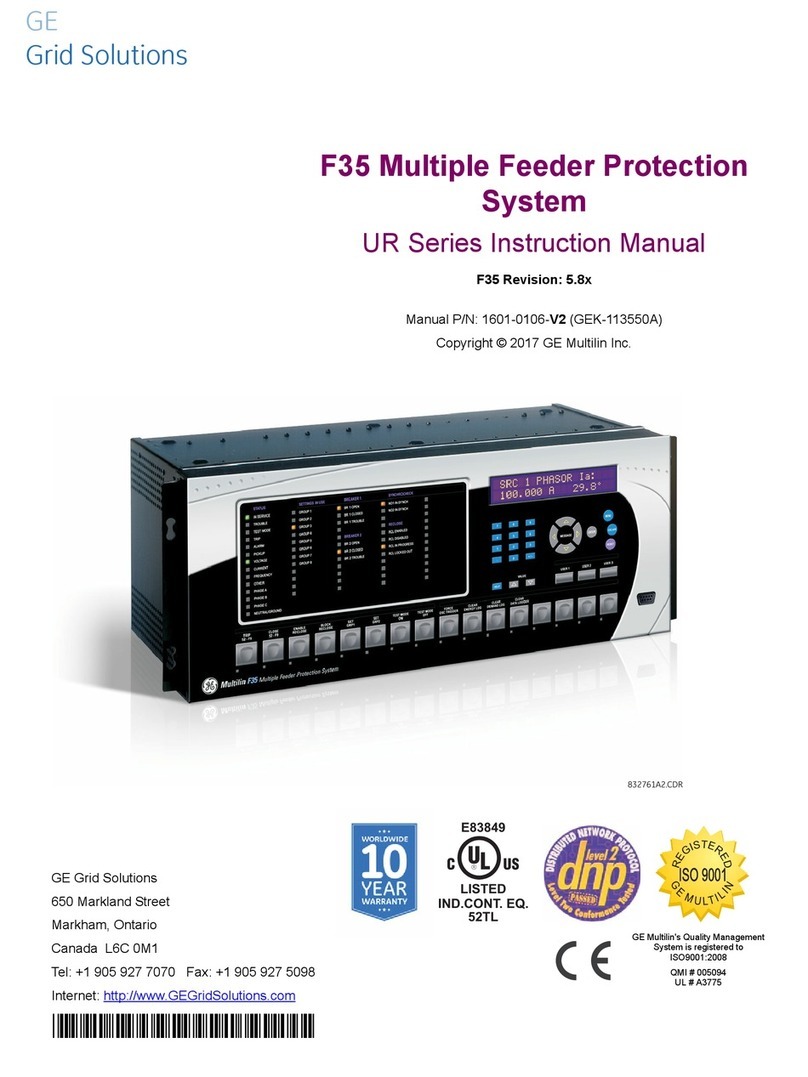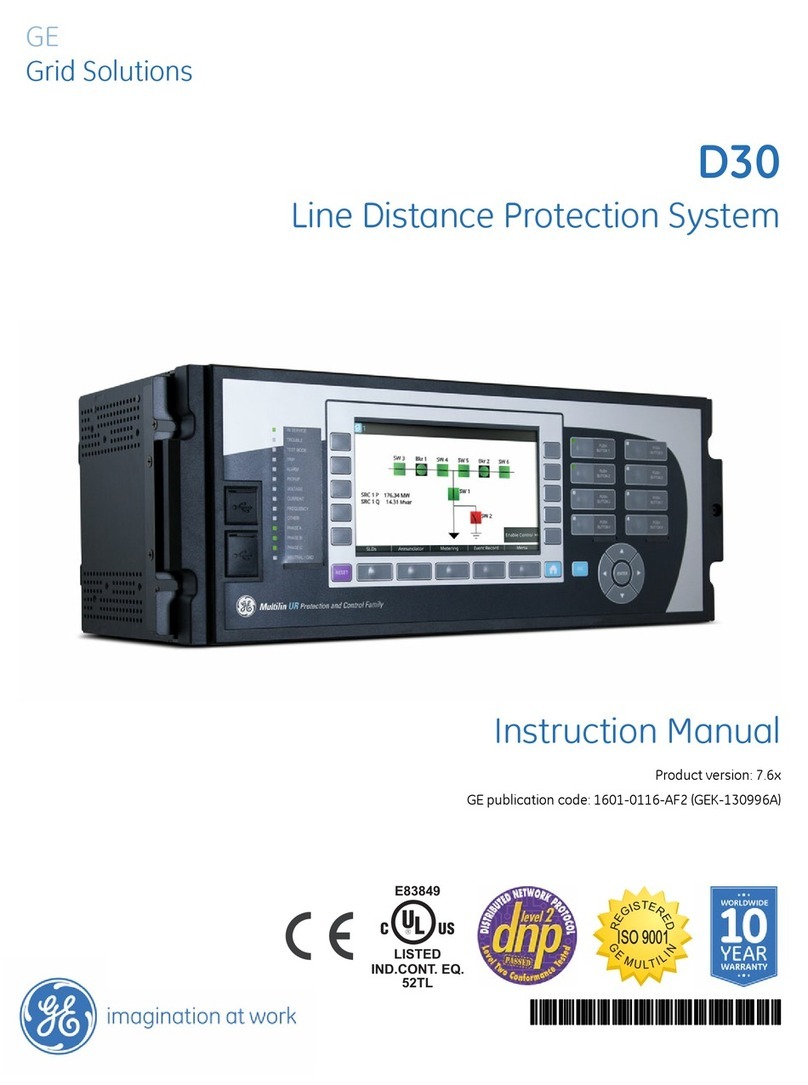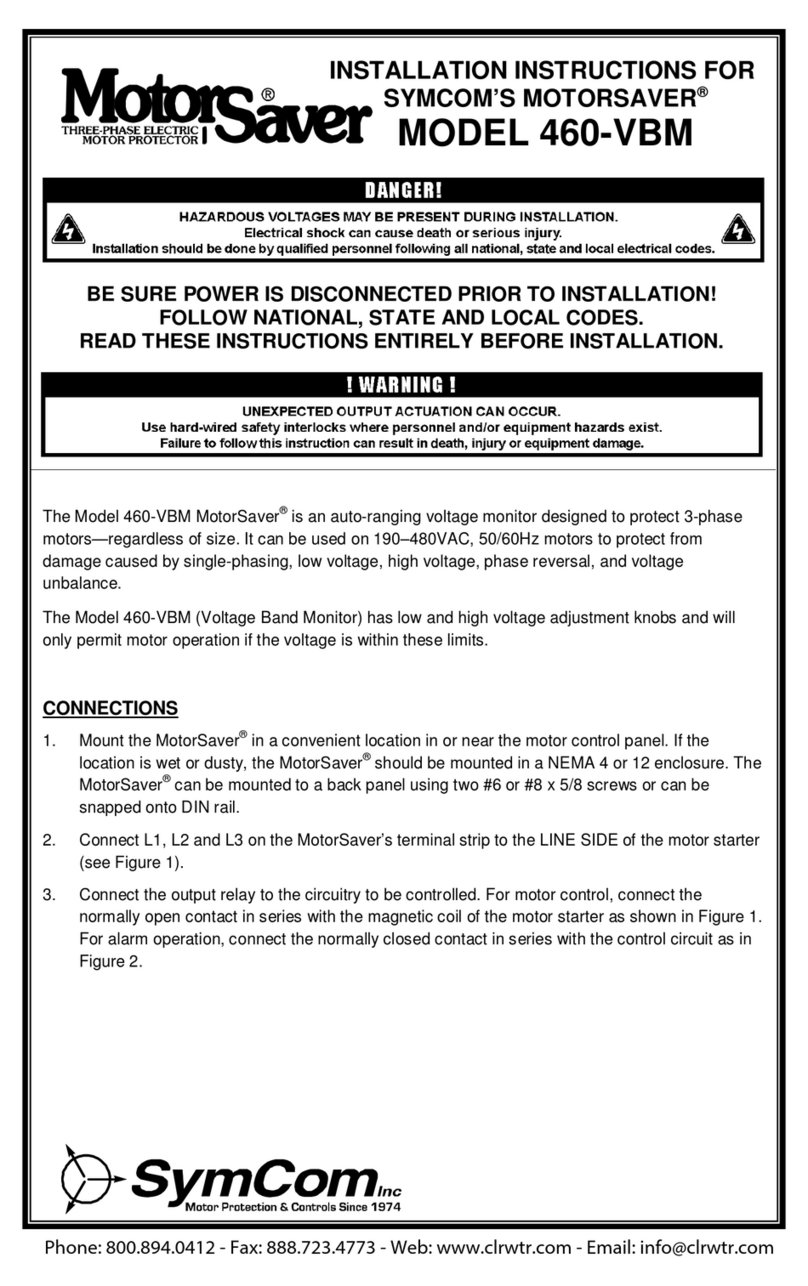Entek IRD 6600 Series User manual

6622
Dual Channel Absolute
Vibration Monitor
Your Guide to the
6622 Protection Monitor
Entek IRD International Corporation
P/N 44465
H
L
P
L
I
T
D
I
S
R
E
S
T
S
T
S
E
L
DUAL CHANNEL
VIBRATION MONITOR
6622
CHAN 1 CHAN 2
TACHO
DD
A A
4.70
mil pp

6622/R firmware version 4.05
Copyright Notice
Copyright © 1999 by Entek IRD International Corporation
All Rights Reserved
Second Edition 1999
Printed in the U.S.A.
This Manual is supplied to the User under license, subject to recall by Entek IRD International Corporation at any time, and
the Manual at all times remains the property of Entek IRD International Corporation. The information contained in this
Manual is considered confidential. No part of this Manual is to be copied or reproduced or transmitted in any form whatever
(including orally or by electronic transmission), nor is any information in this Manual to be disclosed in any form whatever
(including orally or by electronic transmission) to anyone other than an authorized representative of the User’s employer who
also shall agree not to disclose same, without express prior written consent of Entek IRD International Corporation.
Trademarks
Entek and IRD and registered trademarks of Entek IRD International Corporation.
All other product names are registered trademarks of their respective owners.
Entek IRD International Corporation
Corporate Headquarters
1700 Edison Drive
Milford, Ohio 45150
Manual Number: EOP0002A

Contents
Entek IRD 6622 Protection Monitor iii
Table of Contents
Introduction . . . . . . . . . . . . . . . . . . . . . . . . . . . . . . . . . . . . . . . . . . . . . . . . . . . . . . . . .1
Monitor Description . . . . . . . . . . . . . . . . . . . . . . . . . . . . . . . . . . . . . . . . . . . . . . . . . . .1
Application . . . . . . . . . . . . . . . . . . . . . . . . . . . . . . . . . . . . . . . . . . . . . . . . . . . . . .2
Table of Abbreviations . . . . . . . . . . . . . . . . . . . . . . . . . . . . . . . . . . . . . . . . . . . . .2
Special Considerations . . . . . . . . . . . . . . . . . . . . . . . . . . . . . . . . . . . . . . . . . . . . .3
6622/CE136. . . . . . . . . . . . . . . . . . . . . . . . . . . . . . . . . . . . . . . . . . . . . . . . . . .3
6622/544 . . . . . . . . . . . . . . . . . . . . . . . . . . . . . . . . . . . . . . . . . . . . . . . . . . . . .3
6622/LF . . . . . . . . . . . . . . . . . . . . . . . . . . . . . . . . . . . . . . . . . . . . . . . . . . . . . .3
6691/ICP . . . . . . . . . . . . . . . . . . . . . . . . . . . . . . . . . . . . . . . . . . . . . . . . . . . . .3
6691/-18. . . . . . . . . . . . . . . . . . . . . . . . . . . . . . . . . . . . . . . . . . . . . . . . . . . . . .3
Front Panel Description. . . . . . . . . . . . . . . . . . . . . . . . . . . . . . . . . . . . . . . . . . . . .4
Inputs . . . . . . . . . . . . . . . . . . . . . . . . . . . . . . . . . . . . . . . . . . . . . . . . . . . . . . . . . . .5
Outputs . . . . . . . . . . . . . . . . . . . . . . . . . . . . . . . . . . . . . . . . . . . . . . . . . . . . . . . . .6
Customer Support. . . . . . . . . . . . . . . . . . . . . . . . . . . . . . . . . . . . . . . . . . . . . . . . . . . . .6
Basic Operation . . . . . . . . . . . . . . . . . . . . . . . . . . . . . . . . . . . . . . . . . . . . . . . . . . . . . .7
Display Backlight . . . . . . . . . . . . . . . . . . . . . . . . . . . . . . . . . . . . . . . . . . . . . . . . .7
Displaying Alternate Pages . . . . . . . . . . . . . . . . . . . . . . . . . . . . . . . . . . . . . . . . . .7
Manually Resetting Relays . . . . . . . . . . . . . . . . . . . . . . . . . . . . . . . . . . . . . . . . . .7
Displaying the Monitor Firmware Version . . . . . . . . . . . . . . . . . . . . . . . . . . . . . .8
Status Messages. . . . . . . . . . . . . . . . . . . . . . . . . . . . . . . . . . . . . . . . . . . . . . . . . . .8
Installation . . . . . . . . . . . . . . . . . . . . . . . . . . . . . . . . . . . . . . . . . . . . . . . . . . . . . . . . .10
Monitor Backplane . . . . . . . . . . . . . . . . . . . . . . . . . . . . . . . . . . . . . . . . . . . . . . .10
ICP Transducer to Monitor Wiring . . . . . . . . . . . . . . . . . . . . . . . . . . . . . . . . . . .11
Non-ICP Accelerometer to Monitor Wiring . . . . . . . . . . . . . . . . . . . . . . . . . . . .12
Coil-Based Velocity Sensor to Monitor Wiring . . . . . . . . . . . . . . . . . . . . . . . . .13
Non-contact Sensor to Monitor Wiring. . . . . . . . . . . . . . . . . . . . . . . . . . . . . . . .14
Configuration . . . . . . . . . . . . . . . . . . . . . . . . . . . . . . . . . . . . . . . . . . . . . . . . . . . . . . .15
General Configuration Instructions. . . . . . . . . . . . . . . . . . . . . . . . . . . . . . . . . . .15
User Menu Configuration . . . . . . . . . . . . . . . . . . . . . . . . . . . . . . . . . . . . . . . . . .16
To display the User menu . . . . . . . . . . . . . . . . . . . . . . . . . . . . . . . . . . . . . . .17
User menu options . . . . . . . . . . . . . . . . . . . . . . . . . . . . . . . . . . . . . . . . . . . . .17
User menu structure. . . . . . . . . . . . . . . . . . . . . . . . . . . . . . . . . . . . . . . . . . . .17
To set the date and time. . . . . . . . . . . . . . . . . . . . . . . . . . . . . . . . . . . . . . . . .18

Table of Contents
iv Entek IRD 6622 Protection Monitor
Factory Menu Configuration . . . . . . . . . . . . . . . . . . . . . . . . . . . . . . . . . . . . . . . 19
To display the Factory menu . . . . . . . . . . . . . . . . . . . . . . . . . . . . . . . . . . . . 19
Factory menu options . . . . . . . . . . . . . . . . . . . . . . . . . . . . . . . . . . . . . . . . . . 19
CHECK API message . . . . . . . . . . . . . . . . . . . . . . . . . . . . . . . . . . . . . . . . . 20
Factory menu structure. . . . . . . . . . . . . . . . . . . . . . . . . . . . . . . . . . . . . . . . . 20
COMM’S submenu . . . . . . . . . . . . . . . . . . . . . . . . . . . . . . . . . . . . . . . . . . . 21
RANGE 1 and RANGE 2 submenus . . . . . . . . . . . . . . . . . . . . . . . . . . . . . . 22
Nominal transducer sensitivities . . . . . . . . . . . . . . . . . . . . . . . . . . . . . . . . . 22
Setting MX SIG . . . . . . . . . . . . . . . . . . . . . . . . . . . . . . . . . . . . . . . . . . . . . . 23
OUT OF RANGE message . . . . . . . . . . . . . . . . . . . . . . . . . . . . . . . . . . . . . 24
TX OK submenu . . . . . . . . . . . . . . . . . . . . . . . . . . . . . . . . . . . . . . . . . . . . . 24
RELAYS submenu . . . . . . . . . . . . . . . . . . . . . . . . . . . . . . . . . . . . . . . . . . . . 25
DELAYS submenu. . . . . . . . . . . . . . . . . . . . . . . . . . . . . . . . . . . . . . . . . . . . 26
Testing Calibration and Relays . . . . . . . . . . . . . . . . . . . . . . . . . . . . . . . . . . . . . . . . . 27
Signal Inputs for Testing . . . . . . . . . . . . . . . . . . . . . . . . . . . . . . . . . . . . . . . . . . 27
Calibration and System OK Relay Test . . . . . . . . . . . . . . . . . . . . . . . . . . . . . . . 30
Alarm Relay Test . . . . . . . . . . . . . . . . . . . . . . . . . . . . . . . . . . . . . . . . . . . . . . . . 31
Specifications . . . . . . . . . . . . . . . . . . . . . . . . . . . . . . . . . . . . . . . . . . . . . . . . . . . . . . 33
6622 Monitor Settings Worksheet. . . . . . . . . . . . . . . . . . . . . . . . . . . . . . . . . . . . . . . 37
Index . . . . . . . . . . . . . . . . . . . . . . . . . . . . . . . . . . . . . . . . . . . . . . . . . . . . . . . . . . . . . 39

Terms and Conditions
Entek IRD 6600 Series Protection Monitors v
ENTEK IRD INTERNATIONAL CORPORATION
STANDARD SOFTWARE LICENSE AGREEMENT
1. LICENSE: This License Agreement ("Agreement") sets forth the terms and conditions on which
software owned by or licensed to Entek IRD International Corporation ("Entek IRD"), whether
incorporated into a piece of equipment (i.e. "firmware") or provided separately, together with
related user documentation in any medium (together referred to as "Software"), are licensed to a
customer ("Customer"). Upon Customer's use of or payment for the Software, Customer is
deemed to have agreed to all the terms and conditions contained in this Agreement. Any different
or additional terms and conditions contained in Customer's order or other documents are
expressly objected to by Entek IRD and not binding upon it.
A. Entek IRD grants Customer a non-exclusive and non-transferable license to use each Software
program furnished hereunder solely for Customer's internal use and subject to the following
limitations: If the Software provided is for a single-user system as identified in the quotation,
Customer may use the Software only on a single computer. If the Software provided is for a local
area network (LAN) multi-user system as identified in the quotation, Customer may install the
Software on a single database server and may access the Software only from other network
clients located at the same site. If the Software provided is for a wide area network (WAN) multi-
user system as identified in the quotation, Customer may install the Software on a single database
server and may access the Software only from network clients at the same site and at the number
of remote sites for which Customer purchases licenses. TurboMonitor software may be installed
only on a single computer per license. If any Software requires a security key for access,
Customer may use only security keys purchased from Entek IRD.
B. Customer acknowledges that the Software and related documentation including all versions,
corrections, enhancements and improvements thereto, include confidential data and know-how
which are claimed as trade secrets or other proprietary information by Entek IRD and/or its
suppliers. Without prior written consent of Entek IRD, Customer shall not do, or permit or assist
others to do any of the following: (i) allow the Software, related documentation or any portion
thereof in any form to be used by any person or entity other than Customer's employees or agents,
and then only to the extent necessary in the scope of their employment or agency; (ii) copy or
otherwise reproduce, disassemble, modify, update, translate, transform into other form, or
enhance the Software; or (iii) disclose or permit access to the Software to any person or entity,
except to the extent necessary to facilitate the permissible use thereof as set forth in (i) above.
Entek IRD is under no obligation to furnish source code for any Software program.
C. Customer shall not assign or otherwise transfer the license to the Software granted herein
except to a successor in interest to the entire business in which the Software is used, and then only
if the assignee or transferee agrees in writing to be bound by the terms hereof. Customer warrants
that all persons having access to the Software will observe and perform the obligations set forth
in this document. Customer understands and agrees that the Software is an unpublished work and
agrees that the existence of any copyright notice shall not be construed as an admission or
presumption that publication has occurred. Customer acknowledges, notwithstanding the license
granted herein, that the Software, and all rights thereto, are and shall continue to be exclusively
owned by Entek IRD and/or its suppliers. The Software is "commercial computer software" for
purposes of licenses to any divisions or agencies of the U.S. Federal Government. Customer
shall not send or use the Software outside the United States except in compliance with all
applicable law, including U.S. export regulations and restrictions. Entek IRD may enter
Customer’s premises during normal business hours to verify Customer’s compliance with the
terms of this license.

Terms and Conditions
vi Entek IRD 6600 Series Protection Monitors
2. LIMITED WARRANTIES.
A. Entek IRD warrants to Customer (and not anyone else) that all Entek IRD Software supplied
by Entek IRD shall perform in substantial conformance with the specifications provided by Entek
IRD in the product manual of such Software for a period of one year from the date of shipment.
Entek IRD does not warrant that the operation of the CPU or Software will be uninterrupted or
error free. Entek IRD makes no representation or warranty, either express or implied, with regard
to the Software's suitability, capacity, or performance in relation to Customer's specifications or
needs. Entek IRD warrants that the Software does not contain computer viruses when shipped. It
is Customer’s responsibility to preserve the integrity of its computer systems and to conduct virus
checks of all Software before it is installed, and this warranty concerning computer viruses
expires when the Software is installed.
B. With respect to any Entek IRD Software which fails to satisfy the limited warranty provisions
in this Section, as Customer's exclusive remedy, and at Entek IRD's option, Entek IRD agrees to
repair or replace such defective item without charge, or Entek IRD's sales price therefor shall be
refunded upon return of the defective product to Entek IRD, provided that any defect in the
Software is brought to the attention of Entek IRD within the warranty period; Entek IRD alone
will be authorized to furnish or arrange for repairs or replacements, or refund of Entek IRD's sales
price within the terms of this limited warranty.
C. The above limited warranties do not apply, and no warranty, either express or implied, shall be
applicable, (a) to damage resulting from accident, alteration, misuse or abuse, harmful conditions
or Act of God; (b) if the product is not installed, operated and maintained according to procedures
recommended by Entek IRD; or (c) if any modifications whatsoever to the Software are made by
anyone except Entek IRD. In no case shall the limited warranty extend to defects in materials,
components, or services furnished by third parties or to the repair or installation of the product
performed by third parties.
E. The limited warranties in this Section constitute Entek IRD's entire warranty as to the
Software provided hereunder. ENTEK IRD HEREBY DISCLAIMS ALL OTHER
WARRANTIES, EXPRESS OR IMPLIED, INCLUDING CONFORMITY TO ANY
REPRESENTATION OR DESCRIPTION AND INCULDING IMPLIED WARRANTIES OF
MERCHANTABILITY AND FITNESS FOR ANY PARTICULAR PURPOSES
WHATSOEVER.
3. PATENT AND COPYRIGHT INDEMNITY. Entek IRD will at its expense, defend Customer
against any claim that any Entek IRD Software furnished under this Agreement infringes a
United States patent or copyright. Entek IRD will pay all costs, damages and attorney's fees that
a court finally awards as a result of such claim. To qualify for such defense and payment,
Customer must 1) give Entek IRD prompt written notice of any such claim, and 2) allow Entek
IRD to control, and fully cooperate with Entek IRD in, the defense and all related settlement
negotiations.
Customer agrees that if the operation of the Entek IRD Software becomes, or Entek IRD believes
is likely to become, the subject of such a claim, Customer will permit Entek IRD at its option and
expense, either to secure the right for Customer to continue using the Entek IRD Software or to
replace or modify it so that it becomes non-infringing. However, if neither of the foregoing
alternatives is available on terms which are reasonable in Entek IRD's judgment, Customer will
return the Entek IRD Software upon Entek IRD's written request. Entek IRD will grant Customer
a credit for any Entek IRD Software whose total charges are fully paid, as Customer's sole
remedy and Entek IRD shall have no other liabilities therefor.
Entek IRD shall have no obligation with respect to any such claim based upon Customer
modification of any Software or its combination, operation or use with apparatus, data or
programs not furnished by Entek IRD or in other than the specified operating environment. This
Section states Entek IRD's entire obligation to Customer regarding infringement or the like.

Terms and Conditions
Entek IRD 6600 Series Protection Monitors vii
4. EXCLUSIVE REMEDIES AND LIABILITY LIMITATION. THE REMEDIES PROVIDED
HEREIN ARE CUSTOMER'S SOLE AND EXCLUSIVE REMEDIES, AND ENTEK IRD'S
EXCLUSIVE LIABILITY WHETHER ARISING IN CONTRACT, TORT (INCLUDING
NEGLIGENCE), STRICT LIABILITY OR ANY OTHER LEGAL THEORY. CUSTOMER
AGREES THAT NO OTHER REMEDY (INCLUDING, BUT NOT LIMITED TO,
INCIDENTAL OR CONSEQUENTIAL DAMAGES FOR LOST PROFITS, LOST SALES,
LOST PRODUCTION, OVERHEAD, LABOR, INJURY TO PERSON OR PROPERTY, OR
ANY OTHER INCIDENTAL LOSS) SHALL BE AVAILABLE TO CUSTOMER. THIS
ALLOCATION OF RISK IS REFLECTED IN THE PRICE OF THE SOFTWARE. ENTEK
IRD'S MAXIMUM LIABILITY HEREUNDER ARISING FROM ANY CAUSE
WHATSOEVER SHALL BE LIMITED TO THE PURCHASE PRICE OF THE SOFTWARE IN
QUESTION. Any suit related to this Agreement, on any legal theory, must be commenced within
one year after the cause of action accrues.
5. SOFTWARE LICENSE TERM. The Software license granted hereunder is a perpetual license,
effective until terminated by Customer. Customer may terminate the license at any time by
returning to Entek IRD the Software and related documentation together with all copies,
modifications, and merged portions in any form. When the license terminates no refund shall be
made by Entek IRD, and Customer shall at its expense return to Entek IRD the Software and
related documentation together with all copies, modifications, and merged portions in any form.
6. MAINTENANCE AND SERVICE. Entek IRD has no obligation, except as otherwise
expressly stated in the Quotation or herein, to provide service, support, technical assistance,
updates or training.
7. MISCELLANEOUS. These terms and conditions and any written quotation to which they relate
constitute the entire contract between the parties with respect to the Software, and supersede all
other oral or written statements of any kind whatsoever made by the parties or their
representatives. No statement purporting to modify any of these terms or conditions shall be
binding unless expressly agreed to in writing signed by an officer of Entek IRD and by Customer.
These terms and conditions and any issue, claim or dispute arising hereunder shall be interpreted
under and governed in all respects by the internal laws of the State of Ohio, and the state and
federal courts of Clermont County, Ohio shall have exclusive jurisdiction and venue over all
disputes related to this Agreement or relationship. Waiver by Entek IRD of strict compliance with
any one or more of these Terms and Conditions is not to be considered a continuing waiver or a
waiver of any other term or condition.

Terms and Conditions
viii Entek IRD 6600 Series Protection Monitors
ENTEK IRD INTERNATIONAL CORPORATION
GENERAL TERMS AND CONDITIONS
1. CONTRACT. When Customer accepts a Quotation from Entek IRD International Corporation or
an affiliate (the entity issuing the quotation being “Entek IRD”) by issuance of a purchase order
or otherwise and Entek IRD accepts the order, Customer is deemed to have agreed to all the
Terms and Conditions contained herein. Unless otherwise approved in writing, the acceptance of
Entek IRD is expressly conditioned upon Customer accepting these Terms and Conditions, and
any different or additional terms and conditions contained in Customer's order or related
documents are expressly objected to by Entek IRD and not binding upon it. Entek IRD reserves
the right to accept or reject all orders received by it and all orders may only be accepted at the
contracting office of Entek IRD located in Ohio. Entek IRD may accept in writing, by
commencement of performance or otherwise.
2. QUOTATIONS. All quotations expire automatically thirty days from date of quotation or earlier
by notice from Entek IRD. Unless otherwise noted in writing by Entek IRD, all prices are F.O.B.
the place of origin for domestic shipments and Ex Works (as defined in INCOTERMS 1990) for
international shipments; and risk of loss in transit is on Customer. Prices do not include any
applicable taxes, however designated, levied or based upon the goods or services being quoted.
Customer agrees to pay all such taxes or provide acceptable evidence of exemption therefrom.
3. TIMING. All delivery/shipping and service dates stated by Entek IRD are approximate dates
only and estimated in good faith to the best of Entek IRD's ability and are dependent upon Entek
IRD's prompt receipt of all necessary information from Customer. Time shall not be deemed to be
of the essence in Entek IRD’s performance of this agreement, and no penalty clause of any
description in any specification or order will be effective unless specifically approved in writing
by an authorized officer of Entek IRD. In any event delivery/shipping and service dates are
always quoted subject to unavoidable delays due to causes beyond Entek IRD’s control including
but not limited to strikes, casualty, war, acts of God, or government action.
4. TERMS. Payment terms for domestic orders are net 10 days from date of invoice, unless
otherwise provided in the quotation. For international orders, Entek IRD reserves the right to
specify prepayment, letter of credit, or payment net 10 days from the date of invoice. Each
shipment shall be considered a separate and independent transaction and payment must be made
accordingly. If the financial condition or credit of Customer at any time in the judgment of Entek
IRD, does not warrant shipment of goods ordered, Entek IRD may at its option require full
payment prior to shipment or refuse to ship and terminate any order outstanding without liability
to Entek IRD. Should Customer become delinquent in the payment of any sum due, Entek IRD
shall not be obligated to continue performance. If any amount is not paid when due, to the extent
permitted by law a late fee of 1% per month (or any part thereof) shall be charged on past due
amounts until paid.
5. CANCELLATION. Once accepted by Entek IRD, an order is not subject to cancellation in
whole or in part by Customer without Entek IRD's prior written consent. Any such cancellation
shall be subject to a cancellation charge as determined by Entek IRD to cover any loss that may
be incurred by Entek IRD as a result of such cancellation, including without limitation a 25%
restocking charge for standard products.

Terms and Conditions
Entek IRD 6600 Series Protection Monitors ix
6. CUSTOMER RESPONSIBILITIES. Customer shall be solely responsible for the accuracy and
adequacy of the information provided to Entek IRD, and Entek IRD shall not be liable for any
damages resulting from the loss, disclosure or inaccuracy of such information. Customer shall,
for those contracts which include on site installation, have the installation site prepared at its
expense prior to the scheduled installation date to enable Entek IRD to promptly deliver and
commence installation. The equipment is not for use in or with any nuclear facility, unless the
Quotation expressly permits such use; and Customer shall indemnify and hold Entek IRD
harmless from all liability (including such liability resulting from Entek IRD’s negligence)
arising out of such improper use. Customer shall not send or use the products outside the United
States except in compliance with all applicable law, including U.S. export regulations and
restrictions.
7. SOFTWARE AND SERVICES DOCUMENTS. If any computer software, whether
incorporated into a piece of equipment ("firmware"),or provided separately, and related user
documentation in any medium (together referred to as "Software") are included in the contract,
the terms of the Entek IRD Standard Software License Agreement shall govern the contract with
respect to Software. If any services are included in the contract, the Entek IRD Standard Field
Engineering Services Terms and Conditions shall govern such services. Those documents are
available to Customer upon request, and Customer is responsible to obtain and read the Standard
Software License Agreement and the Standard Field Engineering Services Terms and Conditions.
8. LIMITED WARRANTIES AND REMEDIES.
A. Entek IRD warrants to Customer (and not anyone else) that all equipment manufactured by
Entek IRD shall be free of defects in materials and workmanship under normal conditions for a
period of one (1) year from the date of shipment (except that items with limited life such as
batteries and lamps are warranted for 90 days from date of shipment).
B. With respect to any Entek equipment which fails to satisfy the limited warranty provisions in
this Section, as Customer's exclusive remedy, and at Entek IRD's option, Entek IRD will repair or
replace the product or refund its purchase price, provided that any defect in the product is
brought to the attention of Entek IRD within the warranty period. To qualify for this warranty
Customer must return the defective product to Entek IRD’s designated facility freight prepaid,
and after repair or replacement Entek IRD will return the product freight prepaid; or, if in Entek
IRD’s opinion the product is impractical to ship, Customer shall be charged for labor,
transportation and subsistence expenses for the service representative(s) providing the warranty
work at Customer’s site. Entek IRD alone will be authorized to furnish or arrange for repairs or
replacements.
C. The above limited warranties do not apply, and no warranty, either express or implied, shall be
applicable, (a) to damage resulting from accident, alteration, misuse or abuse, harmful conditions
or Act of God; (b) if the product is not installed, operated and maintained according to procedures
recommended by Entek IRD; or (c) if the Entek IRD serial number is obliterated. In no case shall
the limited warranty extend to defects in materials, components, or services furnished by third
parties or to the repair or installation of the product performed by third parties. The above
warranties do not extend to any equipment sold "as-is" or "as-inspected;” no warranties, either
express or implied, are made with respect to such products.
D. Entek IRD makes no representations or warranties to Customer, or anyone else, with respect to
equipment manufactured by a third party. Any warranties of the third party manufacturers shall
run directly to Customer to the extent permitted by law and Entek IRD shall have no liability
therefor.
E. The limited warranties in this Section constitute Entek IRD's entire warranty as to the products
provided hereunder. ENTEK IRD HEREBY DISCLAIMS ALL OTHER WARRANTIES,
EXPRESS OR IMPLIED, INCLUDING CONFORMITY TO ANY REPRESENTATION OR
DESCRIPTION AND INCLUDING IMPLIED WARRANTIES OF MERCHANTABILITY
AND FITNESS FOR ANY PARTICULAR PURPOSES WHATSOEVER.

Terms and Conditions
xEntek IRD 6600 Series Protection Monitors
9. EXCLUSIVE REMEDIES AND LIABILITY LIMITATION. THE REMEDIES PROVIDED
HEREIN ARE CUSTOMER'S SOLE AND EXCLUSIVE REMEDIES, AND ENTEK IRD'S
EXCLUSIVE LIABILITY WHETHER ARISING IN CONTRACT, TORT (INCLUDING
NEGLIGENCE), STRICT LIABILITY OR ANY OTHER LEGAL THEORY. CUSTOMER
AGREES THAT NO OTHER REMEDY (INCLUDING, BUT NOT LIMITED TO,
INCIDENTAL OR CONSEQUENTIAL DAMAGES, LOST PROFITS, LOST SALES, LOST
PRODUCTION, OVERHEAD, LABOR, INJURY TO PERSON OR PROPERTY, OR ANY
OTHER INCIDENTAL LOSS) SHALL BE AVAILABLE TO CUSTOMER. THIS
ALLOCATION OF RISK IS REFLECTED IN THE PRICES OF THE PRODUCTS. ENTEK
IRD'S MAXIMUM LIABILITY HEREUNDER ARISING FROM ANY CAUSE
WHATSOEVER SHALL BE LIMITED TO THE PURCHASE PRICE OF THE PRODUCTS
IN QUESTION. Any suit related to this Agreement, on any legal theory, must be commenced
within one year after the cause of action accrues.
10. TITLE AND LIEN RIGHTS. The equipment shall remain personal property regardless of how
it is affixed to Customer's real property and Entek IRD reserves a purchase money security
interest in the equipment until the purchase price has been fully paid. Customer agrees to execute,
and hereby appoints Entek IRD as its attorney-in-fact to execute on Customer's behalf, any
documents requested by Entek IRD which are necessary for attachment and perfection of its
security interest. If Customer defaults, Entek IRD shall have all the rights of a secured creditor
under the Uniform Commercial Code as enacted in Ohio.
11. OTHER TERMS. These terms and conditions and any issue, claim or dispute arising hereunder
shall be interpreted under and governed in all respects by the internal laws of the State of Ohio,
and not by the 1980 U.N. Convention on the International Sale of Goods. These terms and
conditions and the written quotation to which they relate constitute the entire contract between
the parties, and supersede all other oral or written statements of any kind whatsoever made by the
parties or their representatives. Waiver by Entek IRD of strict compliance with any one or more
of these Terms and Conditions is not to be considered a continuing waiver or a waiver of any
other term or condition. No statement purporting to modify any of these terms or conditions shall
be binding unless expressly agreed to in writing signed by an officer of Entek IRD and by
Customer.

Entek IRD 6622 Protection Monitor 1
6622
1. 6622 Monitor
This manual introduces you to the Entek IRD 6622 protection monitor. It is intended for
anyone who installs, tests, configures, or uses the 6622 protection monitor. This manual
covers the 6622 with the 6622/R version 4.05 firmware.
Introduction
The Entek IRD 6600 Series protection monitors are part of a modular protection system for
critical machinery. Each monitor is a stand-alone unit, using a separate power supply, relays,
and wiring termination unit. The 6600 Series protection monitors meet the intent of, and in
many cases, exceed the API 670 standard for protection monitoring. Each monitor in the
6600 Series fulfills a different role in providing comprehensive machinery protection.
Monitor Description
The 6622 protection monitor provides continuous monitoring of the input signal from
accelerometers, velocity sensors, and non-contact probes. The 6622 independently monitors
the overall value for each input channel. You can define both high pass and low pass filters
to limit the frequency bandwidth of the signal. The 6622 can perform single-integration to
convert acceleration to velocity, or velocity to displacement. In addition, the 6622
continually compares the band-limited overall value to the Alert and Danger alarm
setpoints.
If you connect a tachometer input (1 pulse/rev), the 6622 calculates the magnitude and
phase values for the first three orders. It also calculates an FFT spectrum with a maximum
frequency of 6 times the machine speed (180 to 7500 RPM). For higher speed machines, the
monitor calculates the FFT spectrum with a maximum frequency of 3 times the machine
running speed (maximum machine speed 15000 RPM). If there is no tachometer input
signal and the high pass filter (HP FLT) is set above 5 Hz, the 6622 calculates the FFT
spectrum over a 1 kHz bandwidth, and cannot provide order-based information. If there is
no tachometer input signal and the high pass filter (HP FLT) is set to 5 Hz or less, the
spectrum is limited to a maximum frequency of 200 Hz.
The monitor stores the last 30 minutes of values (1/minute) for each channel, as well as the
last calculated spectrum. In the event of a Danger alarm, or a “first out” danger alarm
message from another monitor, the 6622 stores this data in a separate memory area. A “first
out alarm” is the first alarm in an interconnected series of monitors. This allows later
analysis of the data leading up to the event that caused the Danger alarm. You can retrieve
any of this data from the monitor using the MODBUS protocol through a 4-wire multi-drop
serial interface.
Caution: Do not connect the monitors to the transducers until you are sure of the power
connections. Transducers could be damaged if the transducer supply is not correct.

2Entek IRD 6622 Protection Monitor
Monitor Description
Application
The 6622 is appropriate for monitoring vibration on rotating machinery in a wide variety of
configurations. This includes monitoring vibration on casings or bearing pedestals, where
an accelerometer or velocity sensor gives an output signal proportional to the absolute
vibration at the mounting point.
Accelerometers are preferred for this application because of their wider frequency response.
The accelerometer signal is typically integrated to velocity because velocity is less
dependent on frequency. Velocity gives a better approximation of the energy in the vibration
signal.
The 6622 is also commonly used as a velocity meter with inputs from velocity sensors on
shaft riders. The sensor system typically consists of a seismic velocity pickup (Entek IRD
model 544) mounted on a direct-contacting, spring-loaded shaft rider. This sensor system
provides a direct measure of absolute shaft motion relative to free space.
Table of Abbreviations
The following table lists the abbreviations used in this manual.
Abbreviation Definition
eu current engineering unit for the monitor
g g (acceleration)
Hz Hertz (frequency)
in, ins inch, inches
mA milliampere
mil thousandth of an inch
mm millimeter
mV millivolt
pk peak (signal detection)
pp peak to peak (signal detection)
rms root mean square (signal detection)
rpk calculated peak (signal detection)
RPM revolutions per minute (frequency)
rpp calculated peak to peak (signal detection)
µm micrometer
V Volt
VA C Vo l t A C
VDC Volt DC

Monitor Description
Entek IRD 6622 Protection Monitor 3
Special Considerations
There are several possible configurations of 6622 monitor and 6691 power supply for
special applications. For more information on configuration of the power supply, refer to the
manual on 6600 monitor power supplies and backplanes.
6622/CE136
This version of the 6622 monitor is for use with low sensitivity sensors (1 mV/eu). The
monitor increases the signal gain by a factor of 10 to improve the signal/noise ratio. When
using 6622/CE136, you must increase the transducer sensitivity setting in the monitor by a
factor of 10 (TX SNS on the Range menu, page 22).
6622/544
This version of the 6622 monitor is for use with high output velocity sensors, such as the
Entek IRD 544. The monitor decreases the signal gain by a factor of 48 to bring the input
signal within the range of the monitor. When using the 6622/544, you must decrease the
transducer sensitivity setting in the monitor by a factor of 12 (TX SNS on the Range menu,
page 22). The output from the front panel BNC connectors is decreased by a factor of 48:1.
6622/LF
This version of the 6622 monitor is for use with high output, low frequency velocity
sensors, such as the Entek IRD 580. The monitor decreases the signal gain by a factor of 48
to bring the input signal within the range of the monitor. When using the 6622/LF, you must
decrease the transducer sensitivity setting in the monitor by a factor of 12 (TX SNS on the
Range menu, page 22). The output from the front panel BNC connectors is decreased by a
factor of 48:1.
6691/ICP
This version of the 6691 power supply and backplane is for use with the standard 6622 for
ICP accelerometers with sensitivities in the range of 10 mV/g to 100 mV/g.
6691/-18
This version of the 6691 power supply and backplane provide a -18 VDC output for use
with sensors requiring a -18 VDC power source.

4Entek IRD 6622 Protection Monitor
Monitor Description
Front Panel Description
The 6622 front panel appears below. It consists of two easy to read bar graphs, showing the
level of the two input channels relative to the full scale. Above the bar graph, the display
shows the actual vibration value for the active input channel. The numeric display
automatically switches between the two input channels every two seconds. The numeric
display uses a small line above the active channel bar graph to show you which channel is
active.
There are three BNC connectors below the display: one for each input channel, and one for
the tachometer signal.
zThe two BNC channel connectors carry a buffered output signal at 25% of the input
signal. Note that the transducer bias voltage is also attenuated to 25%. For example, a
100 mV input results in a 25 mV output at the BNC connector.
zThe third BNC connector carries the tachometer trigger signal. This signal is buffered
by the monitor and is only active when there is an active tachometer input signal. The
output signal from the BNC is a pulse train between +5V and -7V, regardless of the
actual tachometer input signal amplitudes.
H
L
P
L
I
T
D
I
S
R
E
S
T
S
T
S
E
L
DUAL CHANNEL
VIBRATION MONITOR
6622
CHAN 1 CHAN 2
TACHO
DD
A A
4.70
mil pp
Retaining screw (4)
HLP button reserved for future use
LIT (backlight) button
DIS (display) button
SEL (select) button
Up Arrow button
Down Arrow button
TST button reserved for future use
RES (relay reset/acknowledge) button
BNC connectors for
output of buffered input
signals
Active channel overall
value and units
Active channel indicator
Channel 1 bar graph
showing input signal,
Alert (A), and Danger (D)
alarm setpoints
Channel 2 bar graph

Monitor Description
Entek IRD 6622 Protection Monitor 5
There are eight push buttons to the right of the display.
Inputs
The primary 6622 terminal connections are described below. For a complete listing, see
“Monitor Backplane” on page 10.
zTransducer input for each of the two input channels:
Accelerometer sensitivity specified in mV/g, adjustable in 0.01 mV/g increments
Velocity sensor sensitivity specified in mV/mm/sec or mV/in/sec, adjustable in
0.01mV/eu increments
Displacement sensor sensitivity specified in mV/mil, mV/mm, mV/µm, or mV/ins
adjustable in 0.01 mV/eu increments
z1x tachometer input signal
zStart-up alarm inhibit or trip multiply connections
zRemote alarm relay reset connections
zFirst-out alarm signal indicates that a connected monitor has detected an alarm; first-out
Danger alarm signal from another monitor causes this monitor to store the latest
spectrum and “trip trend” data for later analysis.
HLP Reserved for future use.
LIT Toggles the display backlight on and off. Under normal conditions, the
monitor turns the backlight off after a period of time. The backlight
automatically turns on and stays on in case of an alarm or input signal
failure. See “Display Backlight” on page 7.
DIS Toggles the display among the alternate display pages. The 6622 has two
display pages. See “Displaying Alternate Pages” on page 7.
RES Resets the alarm relays and acknowledges other messages. See
“Manually Resetting Relays” on page 7.
TST Reserved for future use.
Up Arrow Used when configuring the 6622: moves the menu selection highlight,
increases the value for the selected configuration option.
Down Arrow Used when configuring the 6622: moves the menu selection highlight,
decreases the value for the selected configuration option.
SEL Used when configuring the 6622: selects the highlighted menu option,
accepts the displayed value for the selected configuration option.

6Entek IRD 6622 Protection Monitor
Customer Support
Outputs
The primary 6622 outputs are described below. For a complete listing of the backplane
outputs, see “Monitor Backplane” on page 10.
zIsolated 4–20 mA per channel into a maximum load of 600 ohms, scaled so that 20 mA
represents the full scale value for the channel
zBuffered output signals on the front panel BNC connectors, attenuated at 25% of the
input signal
zBuffered tachometer signal on the front panel BNC connector for phase reference or
triggering, processed by monitor
zFirst out event line for each alarm (Alert and Danger) for each channel; these lines
signal connected monitors of an alarm condition, applying common first out alarm
indications across the monitors. In the case of a Danger alarm, this causes all connected
monitors to store their “trip trend” and “trip spectrum” data for later analysis.
zTransducer power supply at +24 VDC, -24 VDC, or -18 VDC at 100 mA; the polarity is
configured with jumpers on the power supply. The voltage is set by the choice of power
supply.
zData transferred over MODBUS interface includes overall amplitude, relay status, 30
minute trend (1 minute interval), 30 minute trend prior to trip (1 minute interval), trip
spectrum, phase vs. amplitude plot. Additional data includes 200 line FFT computed
from digitized time waveform broadband FFT 0 to 1 kHz, or order-related (6 orders for
up to 7500 RPM) with tachometer input signal. Bandwidth reduces to 3 orders for
higher speed machines.
Customer Support
If you are under warranty or have an active ESAFE Agreement, Entek IRD provides a
variety of Customer Support services. In the United States you can reach the Technical
Support Hotline by dialing (800) ENTEKIRD (1-800-368-3547) Monday through Friday
8:00 a.m.–5:00 p.m. eastern time. Limited extended support for users in the mountain and
Pacific time zones is available until 7:00 p.m. eastern time. You can send a fax detailing
your questions or comments 24 hours a day by dialing (513) 576-4213. Please address the
fax to the Customer Support department. You can also reach Entek IRD from your
computer.
zSend questions to support@entekird.com
zSend suggestions and comments to suggesti[email protected]
zVisit our web site at http://www.entekird.com
For support outside of the United States, please contact your local Entek IRD representative
or the nearest Entek IRD office. If your local support representative is not available, please
contact the U.S. Customer Support department.

Basic Operation
Entek IRD 6622 Protection Monitor 7
Basic Operation
This section describes the day-to-day operations for the 6622 protection monitor. It includes
the steps to use the display backlight, display alternate pages, reset the relays after an alarm
(if the alarm relays are set to latching), and display the firmware version. It also describes
the status messages that may appear on the display.
Display Backlight
The backlight makes it easy to see the 6622 display, even in dim light. When the system is
functioning properly and no signals are in alarm, the backlight is off. However, in case of an
alarm or transducer failure, the 6622 automatically turns on the backlight to alert you.
To turn on the backlight, press and release the LIT button. The backlight remains on for
about 3 minutes, after which it automatically turns off. If you press and hold the LIT button
for 5 seconds, the backlight remains on for 10 minutes.
You can manually turn off the backlight by pressing the LIT button once. Note that if the
backlight is on because of a fault condition, you cannot turn it off until the fault or alarm
condition is corrected. If the alarm relays are set to latching (LATCHED option, page 25),
you must also reset the alarm relays with the RES button before the backlight turns off.
Displaying Alternate Pages
The 6622 has two display pages. The first is the one pictured on page 4, and shows the two
bar graphs. To display the second page, press and release the DIS button.
There are four fields in the second page.
To return to the first display page, press and release the DIS button. For information on
changing the monitor’s serial address or the clock settings, see “Configuration” on page 15.
Manually Resetting Relays
You can configure the 6622 so that you must manually reset the alarm and System OK
relays after an alarm. This feature is controlled by the LATCHED option on the RELAYS
submenu (page 25). To reset the alarm relays for a monitor, press and release the RES
button. The monitor displays the “LOCAL RELAY RESET” message, then returns to the
display page after resetting the relays.
Note: This resets the relays only if the input is no longer in alarm or the fault condition is
corrected.
MOD 1
CLOCK
13:00:00
01/01/99
BIAS
10.26 V
BIAS
10.26 V
3367RPM
MOD The monitor’s serial address for the RS422/485 interface. MOD is an
abbreviation for Module.
CLOCK The current time and date settings in the monitor (HH:MM:SS,
DD:MM:YY). Time is in military (24 hour) clock—it does not use AM
or PM.
RPM The 1x machine speed if a tachometer input signal is present; this field
may not appear or does not update if there is no tachometer signal.
BIAS The DC bias voltage reading for the two channels; the top value is for
channel 1, the bottom value for channel 2.

8Entek IRD 6622 Protection Monitor
Basic Operation
Displaying the Monitor Firmware Version
The behavior of a 6600 Series protection monitor is controlled by an internal firmware
program. This firmware program has a version number, just like a software program. The
version number may be useful in diagnosing problems with your monitor, should any arise.
To display the firmware version:
1. Press and hold the Down Arrow and the SEL buttons, then also press and hold the
TST button until the Firmware Version screen appears.
2. When finished viewing the Firmware Version screen, use the Down Arrow button to
move the highlight to EXIT.
3. Press SEL to exit the Firmware Version screen.
Status Messages
The 6622 can display a number of status messages that alert you to alarms or to problems
with the transducers or monitoring system.
Note: The monitor backlight turns on and remains on while any of these messages appears on the
screen. This helps alert you to an alarm or a problem condition.
For information on setting the transducer input range, the tachometer signal, or the alarm
settings, see “Configuration” on page 15.
VERSION
P X.XX
(C)
19XX
EXIT
SET
MONITOR
6622/R
This message appears when the transducer bias signal goes out of the
specified range. The number indicates the channel with the transducer
fault. See the manual on 6600 monitor troubleshooting for diagnostic
information.
This message appears when the monitor is configured for a tachometer
input, but there is no tachometer signal.
This message appears when the vibration level exceeds the Alert alarm
setpoint. The number indicates the channel that exceeded the Alert alarm
setpoint. The underline indicates that the channel was the “first-out” alarm
for this monitor (or series of monitors if interconnected).
This message appears when the vibration level exceeds the Danger alarm
setpoint. The number indicates the channel that exceeded the Danger alarm
setpoint. The underline indicates that the channel was the “first-out” alarm
for this monitor (or series of monitors if interconnected).
This message appears when the Danger alarm relays are manually
inhibited with the INHIBIT option on the User menu (page 17).
This message appears when the start-up multiplier is active. You set the
multiplier with the MULT option on the RANGE 1 and RANGE 2 menus
(page 22). You turn this feature on with the MULT option on the DELAYS
submenu (page 26). While this message appears, the alarm setpoints and
display range are multiplied by the MULT factor.
This message appears when the Danger alarm relays are inhibited (set with
the STARTUP option on the DELAYS submenu, page 26).
TX FAIL
1
TACHO
1 2
ALERT
1
DANGER
1
INHIBIT
1 2
MULTIPLY
1 2
STARTUP
1 2

Basic Operation
Entek IRD 6622 Protection Monitor 9
In addition, there are other messages that can appear. These messages blank the rest of the
display.
z“OVER LOAD” message - This indicates a problem with the tachometer input. It can
be caused by a noisy signal or by problems with the tachometer settings in the monitor.
See the manual on 6600 monitor troubleshooting for diagnostic information.
z“SYS FAIL” message - This indicates that the monitor is unable to read the
configuration information from its internal memory. See the manual on 6600 monitor
troubleshooting for diagnostic information.
z“CHECK API” message - This indicates that the monitor configuration does not allow
it to respond quickly enough to meet a 100 millisecond response time. See “CHECK
API message” on page 20 for more information.
z“OUT OF RANGE” message - This indicates that the monitor configuration is outside
the dynamic range of the monitor. See “OUT OF RANGE message” on page 24 for
more information.

10 Entek IRD 6622 Protection Monitor
Installation
Installation
This section contains information specific to installing the 6622. Refer to the manual on
6600 monitor installation for general monitor installation instructions.
Monitor Backplane
The following diagram shows the definitions for the 6622 backplane terminals.
The polarity of terminal 4 is set with jumpers on the power supply. The voltage (18 or
24 VDC) is set by the choice of power supply. For more information on configuration of the
power supply, refer to the manual on 6600 monitor power supplies and backplanes.
The relay contacts on the backplane of the 6622 are:
16
41
42
43
44
48
45
46
47
18
19
24
23
20
21
22
17
32 7
35
40
36
37
38
39
34
33
10
15
11
12
13
14
9
8
27
31
29
30
28
26
25
2
6
4
5
3
1
1. SIG IN CHAN 1
2. SIGNAL COMMON
3. SIG IN CHAN 2
4. TRANSDUCER SUPPLY
5. 4-20 mA CHAN 1
6. RETURN CHAN 1
7. 4-20 mA CHAN 2
8. RETURN CHAN 2
9. NOT USED
10. REMOTE RESET
11. START UP INHIBIT/MULTI
12. RESERVED
13. TACHO INPUT
14. NOT USED
15. NOT USED
16. FIRST OUT ALERT
17. FIRST OUT DANGER
18. MON SER I/O RX+
19. MON SER I/O RX-
20. MON SER I/O TX+
21. MON SER I/O TX-
22. +24V DC POWER A
23. +24V DC POWER B
24. 24V RETURN
25. RLY1 N/C - SYSTEM OK
26. RLY1 COMM
27. RLY1 N/O
28. RLY2 N/C - CHAN 1 ALERT
29. RLY2 COMM
30. RLY2 N/O
31. RLY3 N/C - CHAN 1 DANGER
32. RLY3 COMM
33. RLY3 N/O
34. RLY4 N/C - CHAN 1 DANGER
35. RLY4 COMM
36. RLY4 N/O
37. RLY5 N/C - CHAN 2 ALERT
38. RLY5 COMM
39. RLY5 N/O
40. RLY6 N/C - CHAN 2 DANGER
41. RLY6 COMM
42. RLY6 N/O
43. RLY7 N/C - CHAN 2 DANGER
44. RLY7 COMM
45. RLY7 N/O
46. DIGITAL COMM
47. NOT USED
48. NOT USED
POWER CONVENTION
PIN 1 LINE
PIN 2 NEUTRAL
PIN 3 EARTH
9 PIN D CONNECTOR
PIN 1 NOT USED
PIN 2 NOT USED
PIN 3 I/O COMMON
PIN 4 MON SER I/O TX+
PIN 5 MON SER I/O TX-
PIN 6 NOT USED
PIN 7 NOT USED
PIN 8 MON SER I/O RX+
PIN 9 MON SER I/O RX-
BACKPLANE DIAGRAM FOR A 6622 MONITOR
EARTH
NEUTRAL
LINE
1
5
96
Function Relay Function Relays Function Relays
System OK 1 Chan 1 Alert 2 Chan 2 Alert 5
Chan 1 Danger 3 and 4 Chan 2 Danger 6 and 7
This manual suits for next models
5
Table of contents
Popular Protection Device manuals by other brands

Guardian
Guardian 15225 instruction manual

i4Technology
i4Technology BugHunter micro mk-01 operating manual
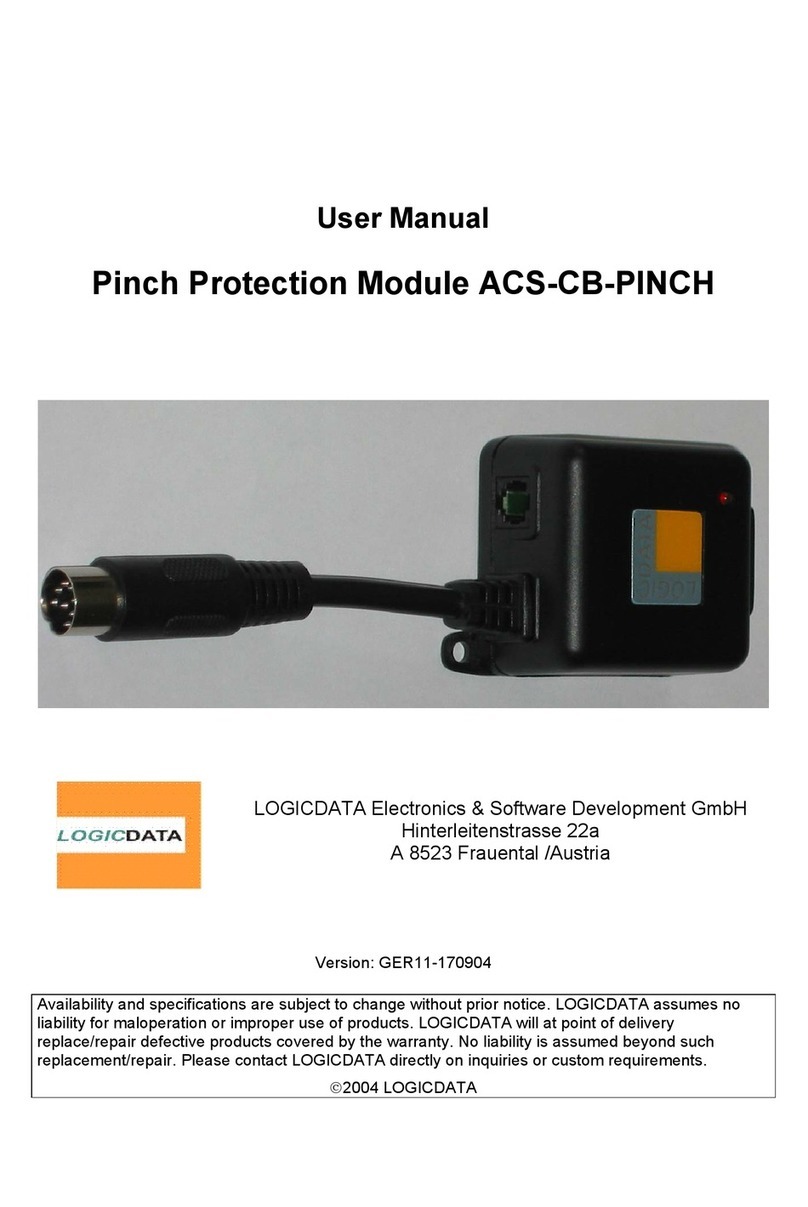
LOGICDATA
LOGICDATA ACS-CB-PINCH user manual

KLIM
KLIM HTD Instruction guide
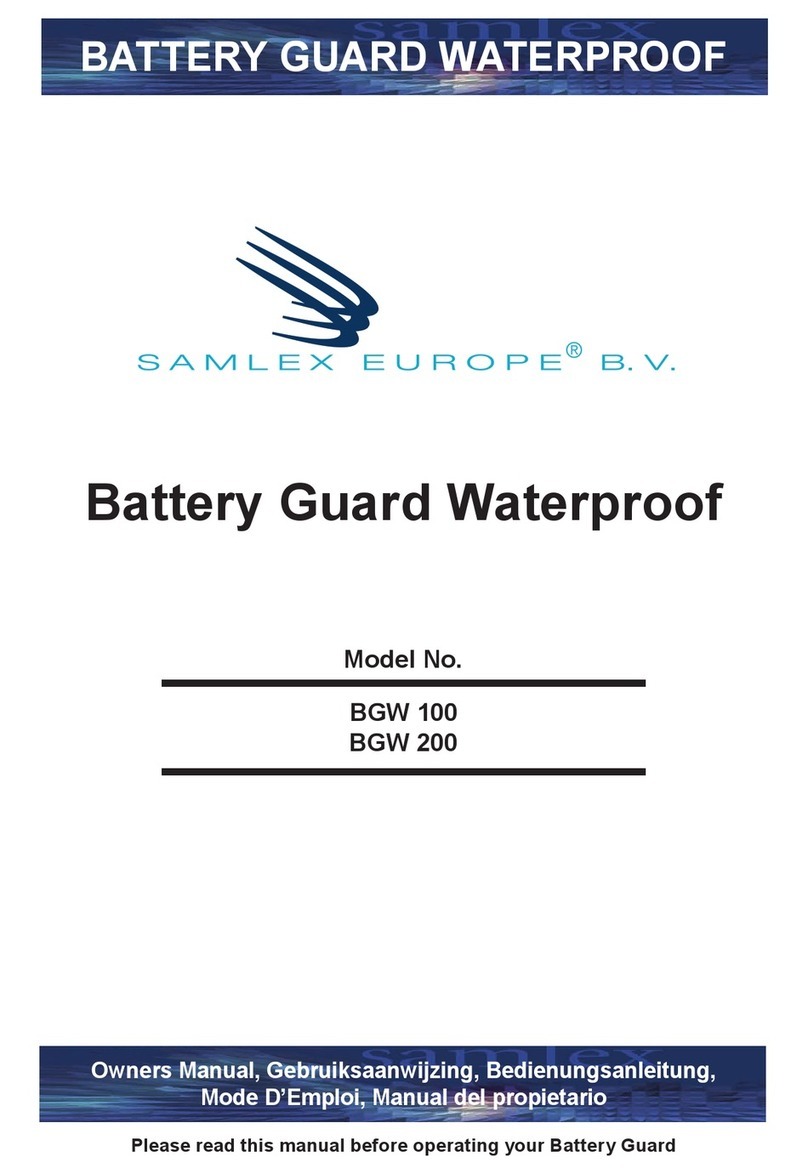
Samlex Europe
Samlex Europe BGW 100 owner's manual
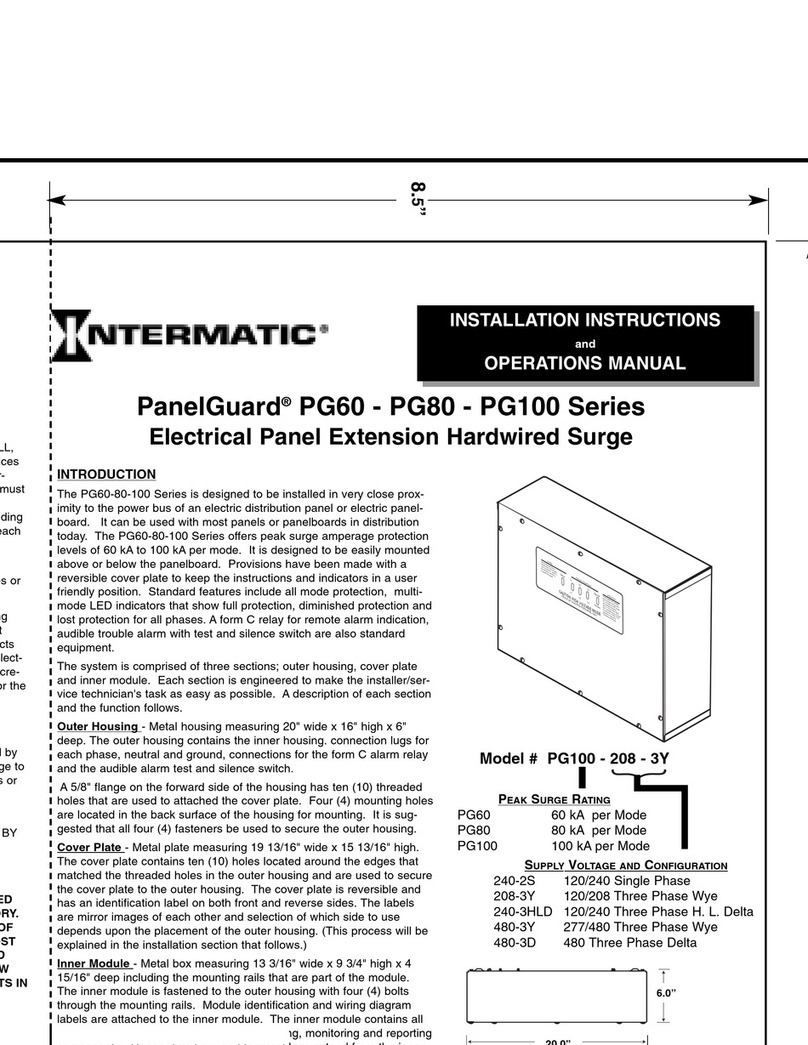
Intermatic
Intermatic PanelGuard PG100 Series Installation instructions and operation manual