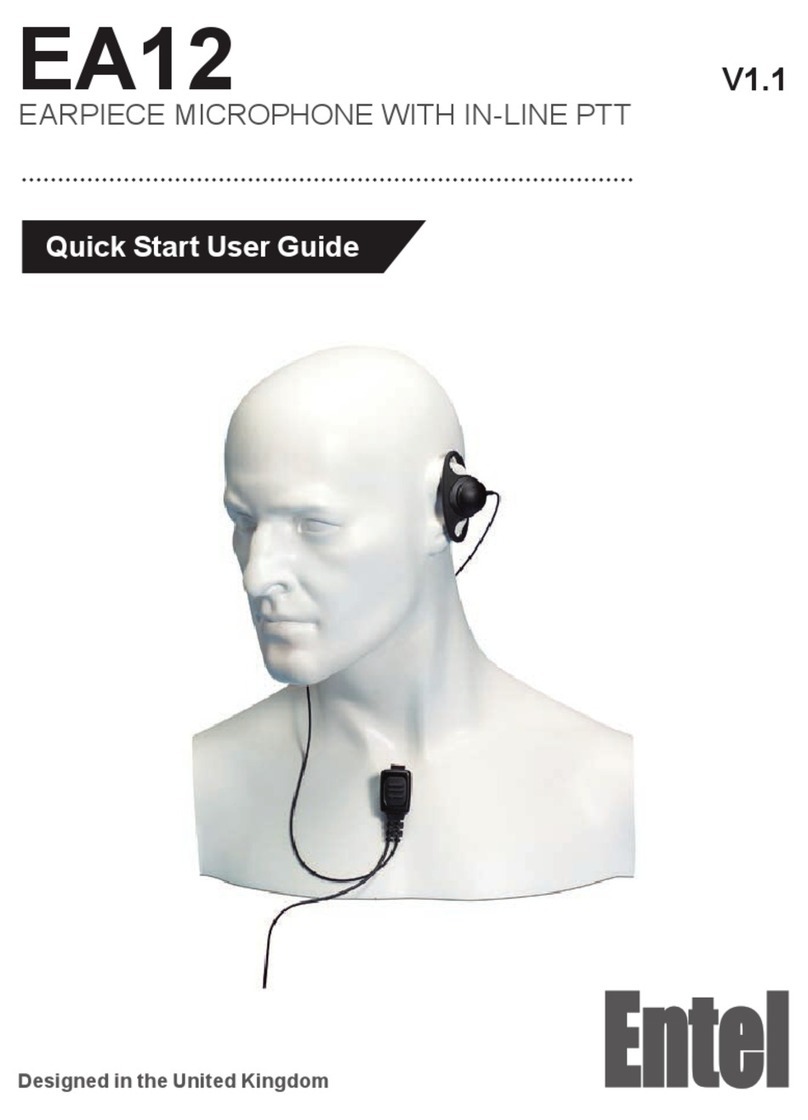Entel HX2.0 User manual

HX2.0 Bluetooth Earpiece Kit
User Guide
ENGLISH

HX2.0 Bluetooth Earpiece Kit User Guide
2
Table of Contents
PRECAUTIONS .......................................3
End of Life Disposal...............................3
Quick Start Guide ...................................4
Charging ...................................................................4
Attaching the Bluetooth Dongle ................................4
Pairing.......................................................................5
Turning On (Once Paired) ........................................7
How to Use Earpiece and Remote PTT....................8
Product Overview...................................9
Packing List ..........................................10
Optional Accessories........................... 11
Features.................................................12
Bluetooth Earpiece .................................................12
Bluetooth Dongle ....................................................13
Remote PTT (optional item)....................................14
Prepare for Use.....................................15
Charging .................................................................15
Attaching the Bluetooth Dongle to the Radio..........17
Pairing.....................................................................18
Turning On (Once Paired) ......................................21
Turning Off..............................................................22
How to Use Earpiece and Remote PTT..................23
Normal Radio Usage ..............................................24
Spare Parts............................................25
Specications .......................................25
Warranty ................................................27
Trouble Shooting Guide.......................27

HX2.0 Bluetooth Earpiece Kit User Guide 3
PRECAUTIONS
• Do not use accessories
notspeciedbyEntel
• Ensure that the product is used
withintheparametersspecied
within this document
• Switchtheradiooffbefore
connecting or removing
the Bluetooth Dongle
• Keepawayfromhumidityanddust
• Do not handle the Mains Adaptor
with a wet hands
• Donotdisassembleormodify
foranyreason
• KeeptheEarpieceawayfrom
a micro-wave or wireless LAN
becauseyoumaygetinterference
• Checkandobserveregulations
inyourcountrywithregardto
use whilst driving or operating
machineryetc.
• Do not use in explosive
environments e.g. Petrol Stations,
Quarries etc.
End of Life Disposal
WhenyourEntelHX2.0Bluetooth
Earpiece Kit reaches the end of
its useful life, please ensure that
the units are disposed of in an
environmentallyfriendlyway.
Forcountryspecicinformation
please see:
www.entel.co.uk/recycling

HX2.0 Bluetooth Earpiece Kit User Guide
4
Quick Start Guide
Thisisa“QuickStartGuide”only.
For full product information usage and care please
read all detailed instructions in this User Guide
carefullyandcompletely.
Fully charge before rst use
UsethesuppliedUSBMultiChargingCable
connected to a PC/Laptop. The LED’s turn off
when charging is completed.
Ensure the radio is turned off
CarefullyinsertprojectingpartoftheBluetooth
Dongle into the groove of the radio and tighten
the locking screw clockwise.
Charging
Attaching the Bluetooth
Dongle

HX2.0 Bluetooth Earpiece Kit User Guide 5
Pairing
Thefollowingproceduremustbefollowed
in strict order
Pairing Button Action LED State
1
Ensure that
the Bluetooth
Dongle
is attached
to the radio
and that the
Radio is
turned off
None Off
2
Bluetooth
Earpiece
Turn On
Press the
On/Off
(Multi)
Button for
2 seconds
Press the
Pairing
Button for
5 seconds
Blue LED turns
on for 1 second
and turns off
Blue LED
rapidlyashes
continuously
The earpiece
is now in
“Pairing Standby”
3
Remote PTT
(optional item)
Do not
turn On
Press
the Multi
Button for
6 seconds
RedLEDashes
continuously
The Remote PTT
is now in
“Pairing Standby”
Main
Button
Quick Start Guide
On/Off
Pairing
Button

HX2.0 Bluetooth Earpiece Kit User Guide
6
TheHX2.0BluetoothEarpieceKitisnowreadyforuse.
Pairing Button Action LED State
4
Bluetooth
Dongle
(optional item)
Turn On
Radio
The
Bluetooth
Dongle
turns on
automatically
when the
radio is
turned on.
Set the radio
volume to
maximum
(this defaults
the Bluetooth
Earpiece
volume to its
mid point)
Press the
Pairing
Button for
6 seconds
BlueLEDashes
continuously
The Bluetooth
Dongle is now
paring itself with
the Earpiece
and optional
PTT Remote.
When paring
is complete the
BlueLEDashes
3timesevery
5 seconds
Pairing
Button
Quick Start Guide

HX2.0 Bluetooth Earpiece Kit User Guide 7
Turning On (Once Paired)
Turning On Button Action LED State
Bluetooth
Dongle
Turns on
automatically
when the
radio is
turned on
Set the radio
volume to
maximum
(this defaults
the Bluetooth
Earpiece
volume to its
mid point)
BlueLEDashes
5 times
Thenashesonce
every5seconds
until connected
to earpiece
Willthenash
3timesevery
5 seconds
Bluetooth
Earpiece
Press the
On/Off
(Multi)
Button for
2 seconds.
Blue LED turns
on for 1 second
and turns off
Willthenashonce
every5seconds
Remote PTT
(optional item)
Press
the Multi
Button for
2 seconds
RedLEDashes
5 times then
4 times
Willthenashonce
every3seconds
Main
Button
On/Off
Quick Start Guide

HX2.0 Bluetooth Earpiece Kit User Guide
8
How to Use Earpiece
and Remote PTT
• Press to Talk
• Release to Receive
Volume Control:
For full product information usage and care please
readthefollowingdetailedinstructionscarefully
andcompletely.
UsetheVolumeUpandDownbuttonstoadjust
thevolumewithshortrepeatedbuttonpressesin
order to avoid turning the Earpiece off or putting
into pairing mode.
Volume Up
Volume Down
Quick Start Guide
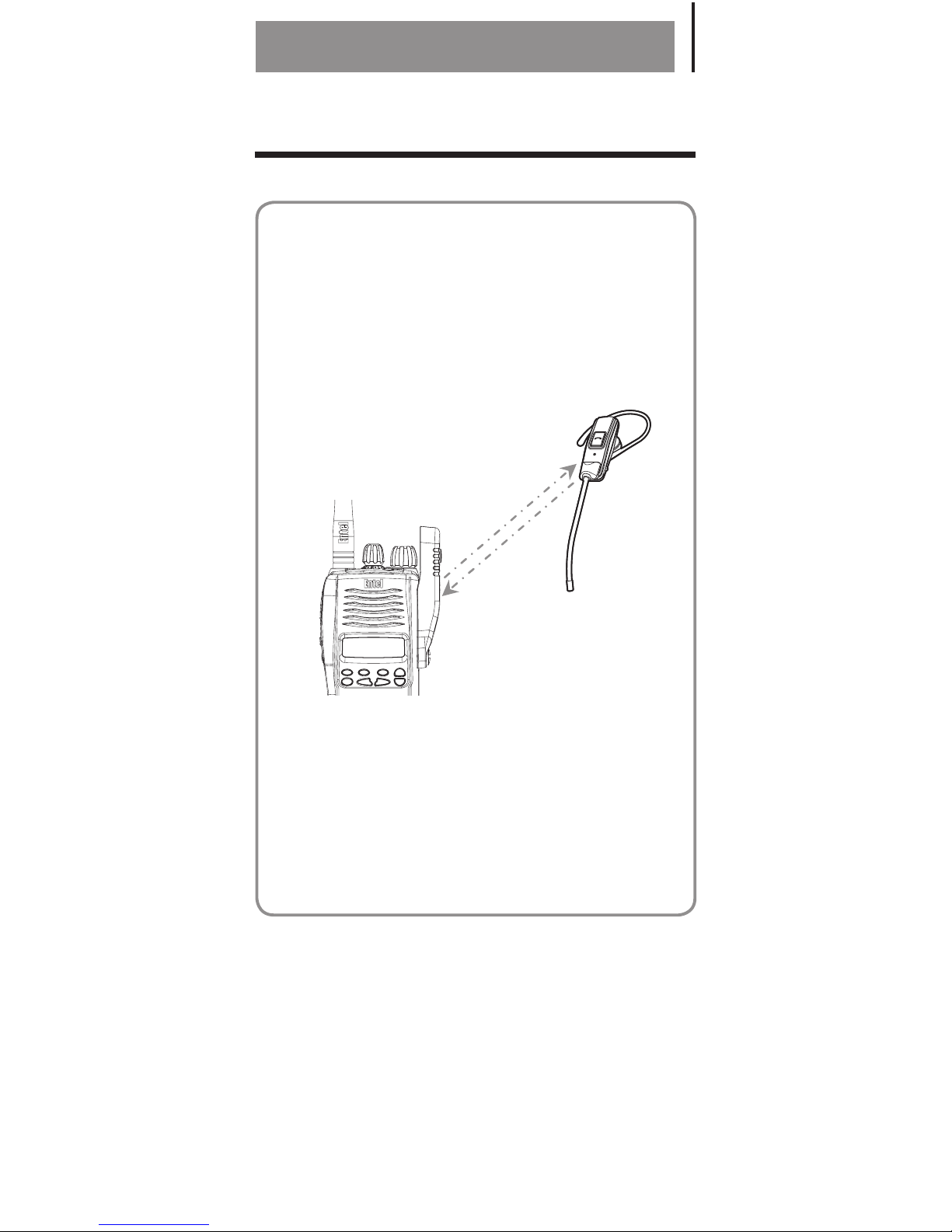
HX2.0 Bluetooth Earpiece Kit User Guide 9
Product Overview
ThankyouforpurchasingtheEntelBluetooth
Earpiece Kit. This user guide will explain the
features,toprovidetroublefreeuse.
Shouldyounoticeanydefectsorexperience
anyproblemswiththisproduct,pleasecontact
theEnteldealerfromwhomyoupurchased
itimmediately.
Youcanplaceyourradioonabeltorother
convenient position using the Bluetooth Dongle
with the Bluetooth Earpiece to communicate
wirelessly.
Pleasereadallinstructionscarefully
andcompletelybeforeusetoensuresafe
andsatisfactoryoperationofthisproduct.
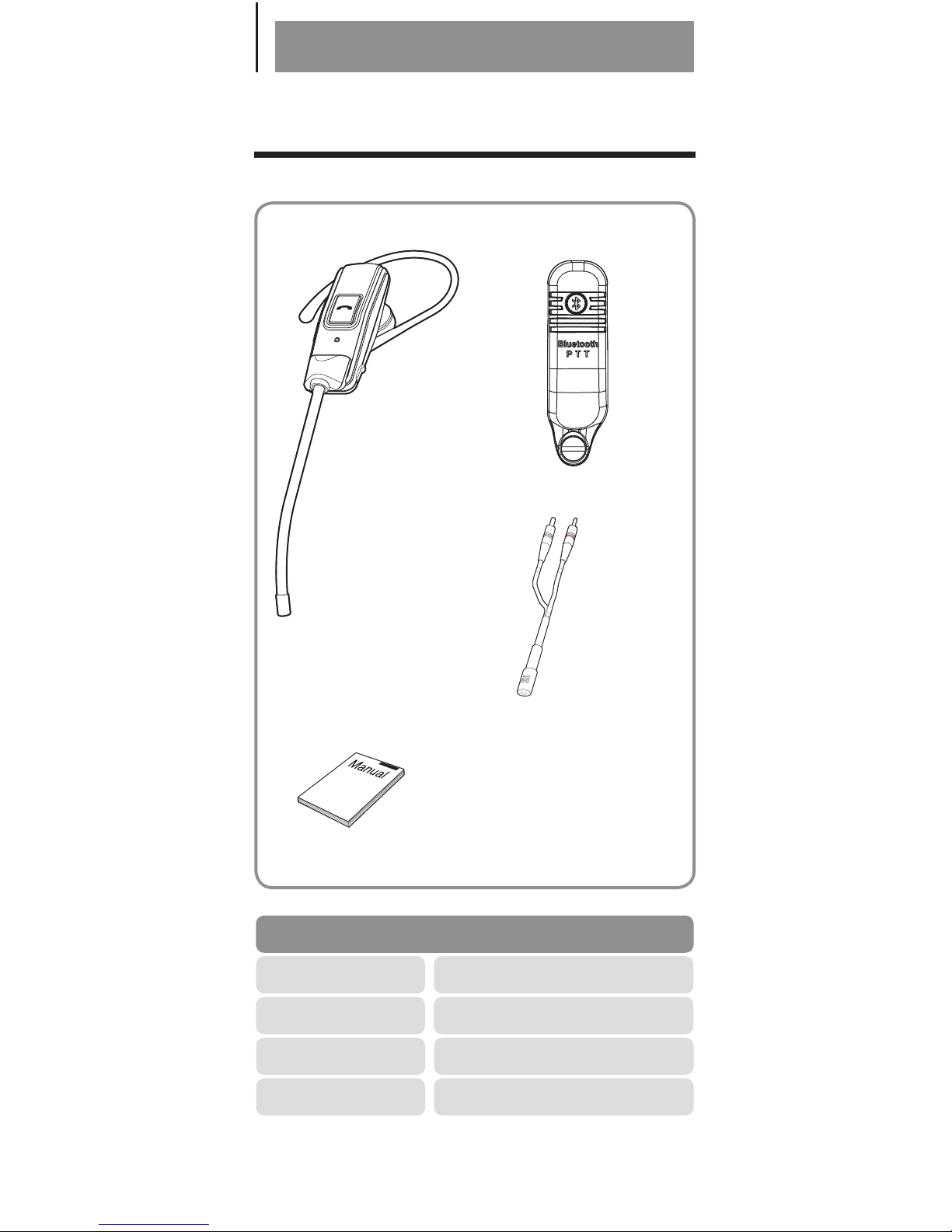
HX2.0 Bluetooth Earpiece Kit User Guide
10
Packing List
Bluetooth Earpiece
Bluetooth Dongle
Manual
USBMultiChargingCable
Packing List
HXBT HX2.0 Bluetooth Earpiece Kit
BT-EA Bluetooth Earpiece
BT-D Bluetooth Dongle
BT-USB USBMultiChargingCable

HX2.0 Bluetooth Earpiece Kit User Guide 11
Optional Accessories
Optional Accessories
BT-PTT Remote PTT
Usedtoremotelyinitiatetransmission
BT-NS Neck Strap for Remote PTT
UsedincombinationwithRemotePTTtoallow
theRemotePTTtobewornaroundyourneck
CBHBT Belt Clip for Remote PTT
UsedincombinationwithRemotePTTtoallow
theRemotePTTtobeclippedtoyourbeltorpocket
CWCBTEE Mains Adaptor – UK
UsedincombinationwithUSBChargingCable
(suppliedseparately)
CWCBTED Mains Adaptor – European
UsedincombinationwithUSBChargingCable
(suppliedseparately)
CWCBTES Mains Adaptor – USA
UsedincombinationwithUSBChargingCable
(suppliedseparately)
CWCBTEA Mains Adaptor – Australia
UsedincombinationwithUSBChargingCable
(suppliedseparately)
TheHX2.0BluetoothEarpieceKitmustonlybeusedwith
Entel supplied and supported devices and accessories.
The use of unsupported devices and accessories
isnotrecommended,maydamagethedevices
andwillinvalidatewarranty.
Warning
Main Adaptor with socket
Remote PTT PTT Neck Strap
for
Remote PTT
PTT Belt Clip
for
Remote PTT
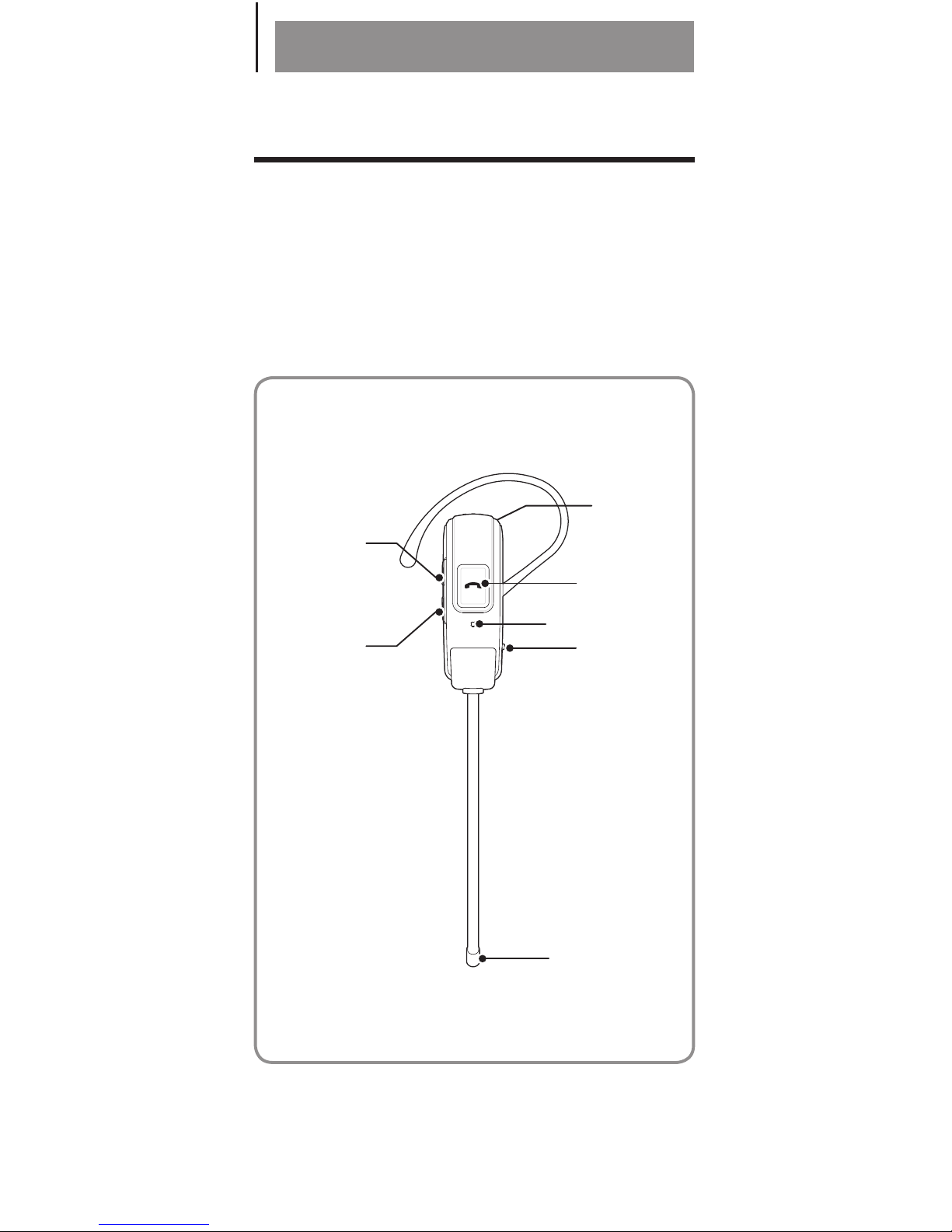
HX2.0 Bluetooth Earpiece Kit User Guide
12
Features
Bluetooth Earpiece
TheEarpieceallowsyoutotalktoandlistentoa
contactwirelessly.Itcanbeusedinyourleftorright
earbyrotatingtheearclip.
Multi Button
(Volume up)
Pairing Button
(Volume down)
Speaker
PTT Button
LED Indicator
Changing Inlet
Mic

HX2.0 Bluetooth Earpiece Kit User Guide 13
Bluetooth Dongle
TheBluetoothDongleattachestoyourradio
andallowsyouconnectwiththeBluetoothEarpiece
and optional Remote PTT.
Pairing Button
Off Button
LED
(Red/Blue)
Locking Screw
Features

HX2.0 Bluetooth Earpiece Kit User Guide
14
Necklace Strap Socket
PTT Button
Multi Button
On/Off or Pairing
LED Indicator
Charging Socket
Remote PTT (optional item)
TheRemotePTTallowsyoutoremotelyinitiate
transmission.
ANeckStraporBeltCliparesuppliedseparately
toallowtheRemotePTTtobewornaroundyour
neckorclippedtoyourbeltorpocket.
The Remote PTT is an optional item and not supplied
as standard.
Note
Features

HX2.0 Bluetooth Earpiece Kit User Guide 15
Prepare for Use
Charging
Both the Bluetooth Earpiece and optional Remote PTT
haveabuilt-inre-chargeablebatteryandmustbe:
Fully charged before rst use
UsethesuppliedUSBMultiChargingCable
connected to a PC/Laptop or with the optional
Mains Adaptor.
You can charge Bluetooth Earpiece and Remote
PTT (optional item) at the same time.
TheUSBChargingCablecanbepluggedinto
either a PC/Laptop or Mains Adaptor, ensuring
theyareturnedoffbeforeuse.
Ensure the Bluetooth Earpiece and Remote
PTT are turned off. Connect the correct adaptor
into the socket of the Bluetooth Earpiece
and/or Remote PTT. Turn on the PC/Laptop
or Mains Adaptor.
During charging, the LED’s turn on:
Blue – Bluetooth Earpiece
Red – Remote PTT
When charging is complete the LED’s turn off.
Charging time is less than 2 hours.

HX2.0 Bluetooth Earpiece Kit User Guide
16
The Mains Adaptor is an optional item and not supplied
as standard.
Note
Bluetooth Earpiece:
TheblueLEDashestwiceevery1minuteandthe
earpiecewillbeep.
Remote PTT:
TheredLEDashesonceevery10seconds.
Low Battery Warnings
OnlychargewithEntelsuppliedandsupporteddevicesand
accessories.
The use of unsupported devices and accessories is not
recommendedandwillinvalidatethewarranty.
Warning
Preparing for Use

HX2.0 Bluetooth Earpiece Kit User Guide 17
Attaching the Bluetooth
Dongle to the Radio
Ensure the radio is turned off
InsertprojectingpartoftheBluetoothDongleinto
the groove of the radio.
Carefullywithout the use of tools, tighten the
locking screw clockwise until the Bluetooth Dongle
is secured to the radio.
To remove the Dongle, ensure the radio is turned
off.Carefullyundothelockingscrewanticlockwise
and lift the Bluetooth Dongle clear of the radio.
Onlytightenthelockingscrewngertightwhensecuring
the Bluetooth Dongle to the radio. Do not over tighten.
Do not use tools to tighten the screw.
Warning
Preparing for Use

HX2.0 Bluetooth Earpiece Kit User Guide
18
Pairing
Thefollowingproceduremustbefollowed
in strict order
Pairing Button Action LED State
1
Ensure that
the Bluetooth
Dongle
is attached
to the radio
and that the
Radio is
turned off
None Off
2
Bluetooth
Earpiece
Turn On
Press the
On/Off
(Multi)
Button for
2 seconds
Press the
Pairing
Button for
5 seconds
Blue LED turns
on for 1 second
and turns off
Blue LED
rapidlyashes
continuously
The earpiece
is now in
“Pairing Standby”
3
Remote PTT
(optional item)
Do not
turn On
Press
the Multi
Button for
6 seconds
RedLEDashes
continuously
The Remote PTT
is now in
“Pairing Standby”
Main
Button
Preparing for Use
On/Off
Pairing
Button
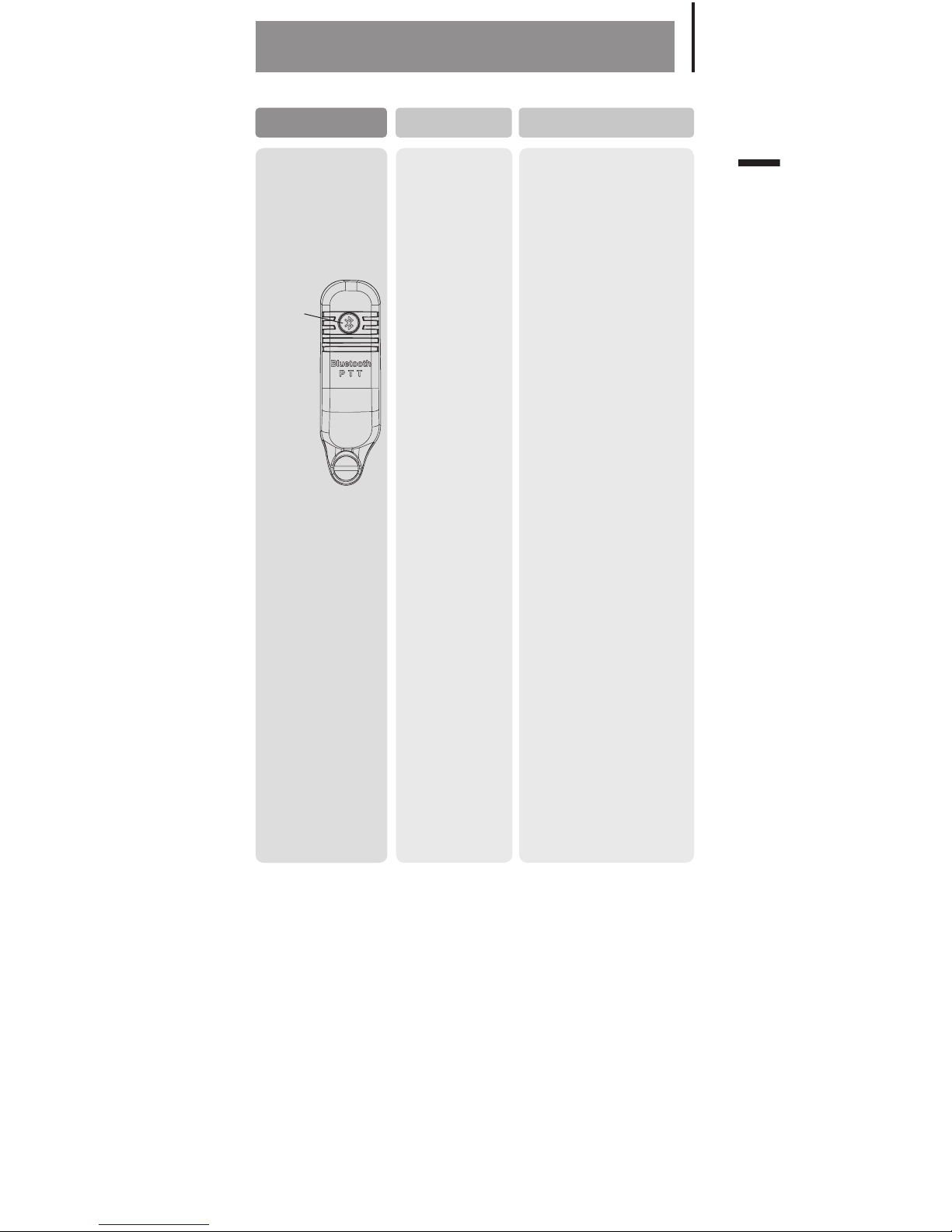
HX2.0 Bluetooth Earpiece Kit User Guide 19
Oncepairingiscompleted,youdonotneedto
pairagain.Whenyoupoweron;yourdevices
areautomaticalyreconnected.
If pairing fails repeat the pairing procedure from step 1.
Pairing Button Action LED State
4
Bluetooth
Dongle
(optional item)
Turn On
Radio
The
Bluetooth
Dongle
turns on
automatically
when the
radio is
turned on.
Set the radio
volume to
maximum
(this defaults
the Bluetooth
Earpiece
volume to its
mid point)
Press the
Pairing
Button for
6 seconds
BlueLEDashes
continuously
The Bluetooth
Dongle is now
paring itself with
the Earpiece
and optional
PTT Remote.
When paring
is complete the
BlueLEDashes
3timesevery
5 seconds
Pairing
Button
Preparing for Use

HX2.0 Bluetooth Earpiece Kit User Guide
20
Inordertomaximiseyoursecurityandminimiseinter-
ferencepleasenotethatonlyoneBluetoothEarpiece
canbepairedtoaBluetoothDongle.
1– When the operating range is exceeded (up to 10m)
pairing is disconnected and the LED on the Bluetooth
DonglewillashBlue&Red.Whenyoucomebackin
rangewithin20minutes,yourdeviceswillbeautomatically
reconnected.
Shouldthedevicesnotautomaticallyreconnect;pressthe
Multi Button once on the Bluetooth Earpiece and Remote
PTT (optional item).
Ifmorethan20minuteshaselapsed;turntheRadio,
BluetoothEarpieceandoptionalRemotePTToff&onthen
allow the Dongle to re-pair.
2–Iftheradioisturnedoffformorethan20minutes;turn
theBluetoothEarpieceandoptionalRemotePTToff&on,
then turn the radio on and allow the Dongle to re-pair.
Pairing Disconnection
When the operating range is exceeded (up to 10m) In order
toavoidconfusionandavoidtheneedtocontinuallyre-Pair
devicesinanenvironmentwhereyoumayhavemultiple
BluetoothEarpiecesand/orRemotePTTs;werecommend
thatyouindividuallyidentifyeachdevicewithasticker
or similar.
Device Identication
Preparing for Use
Table of contents
Other Entel Headphones manuals