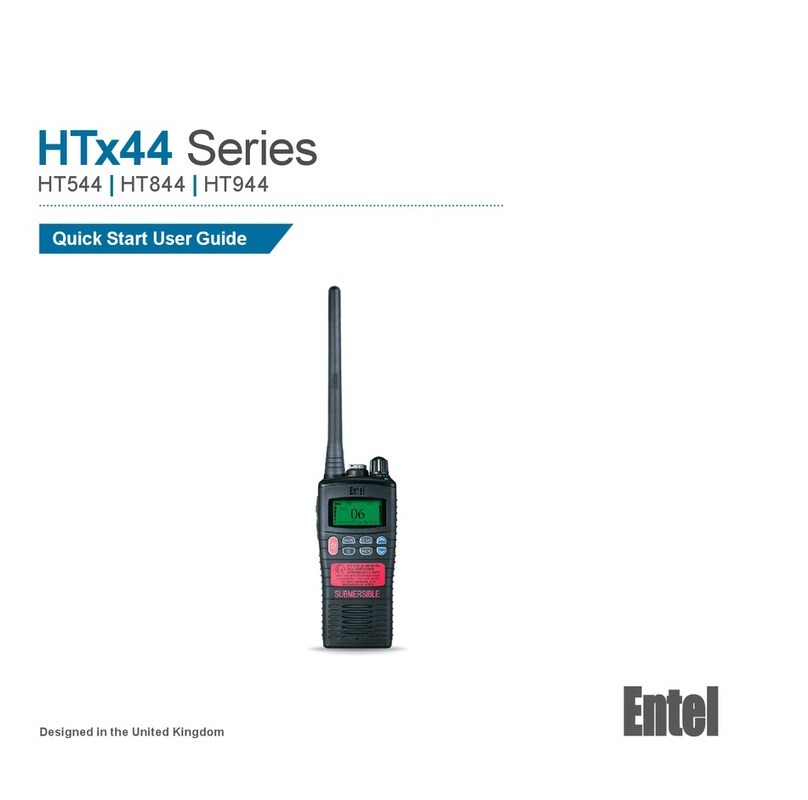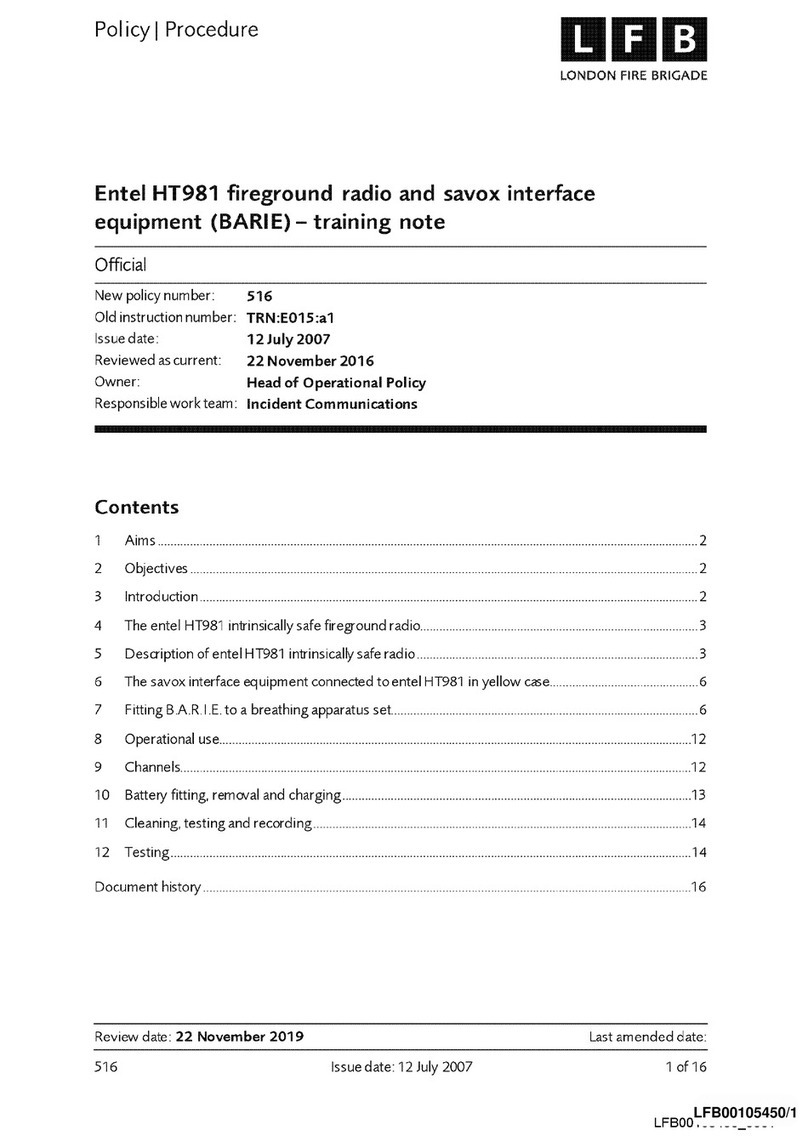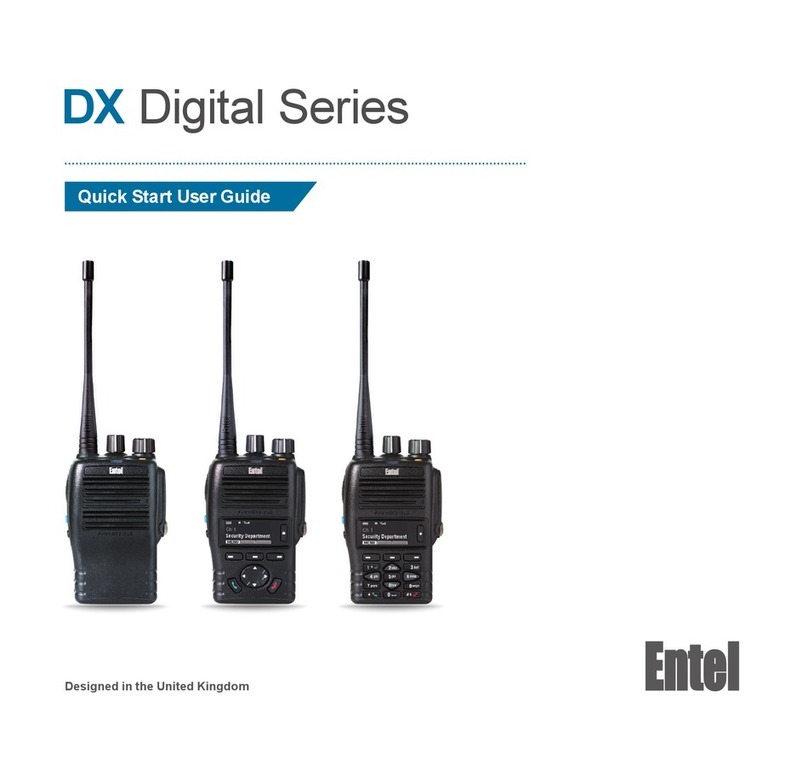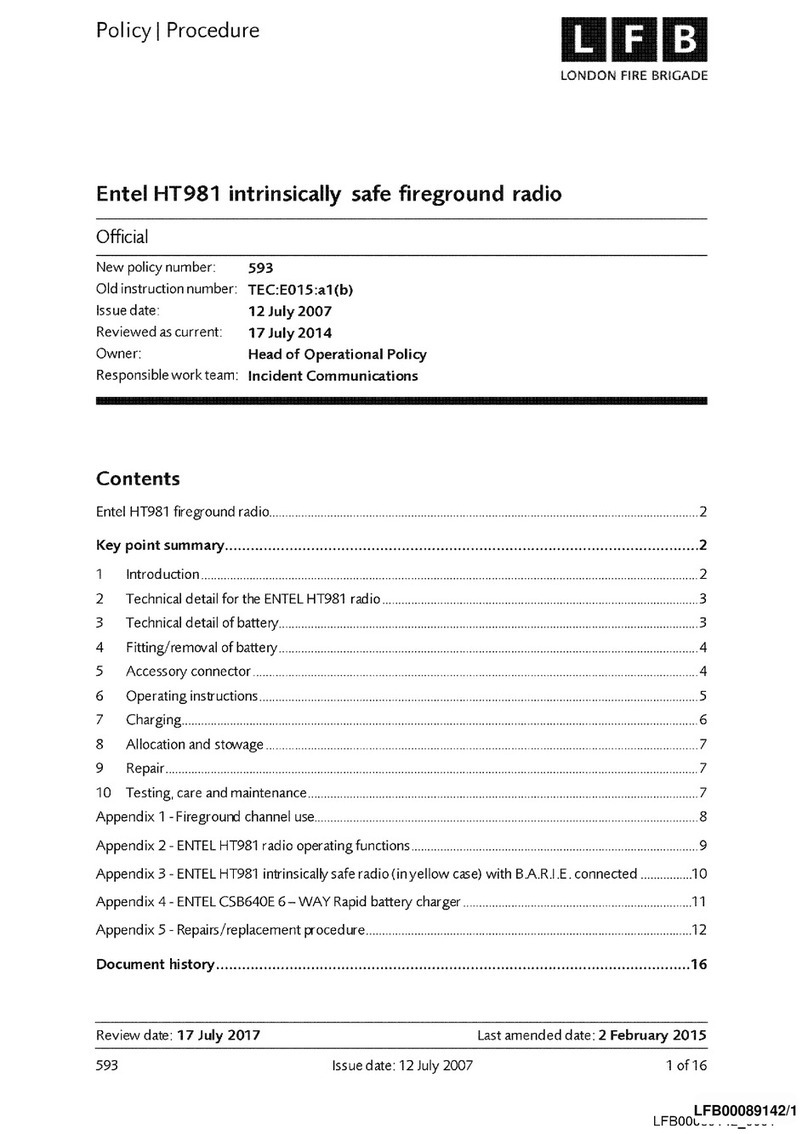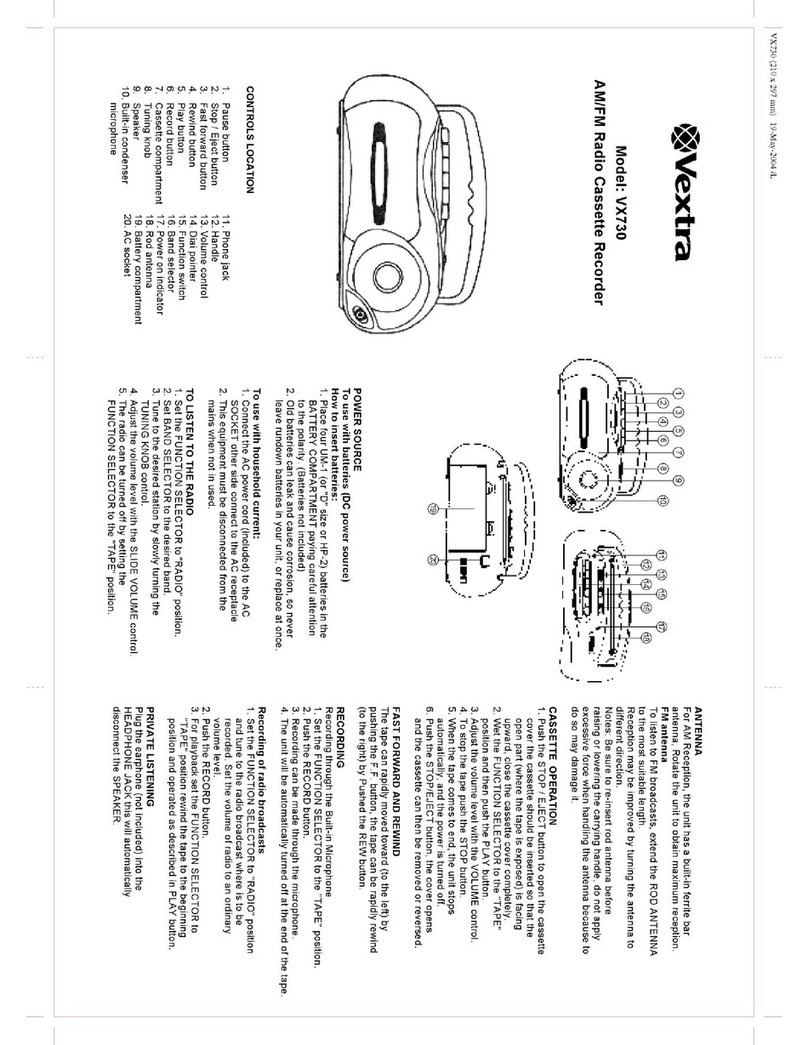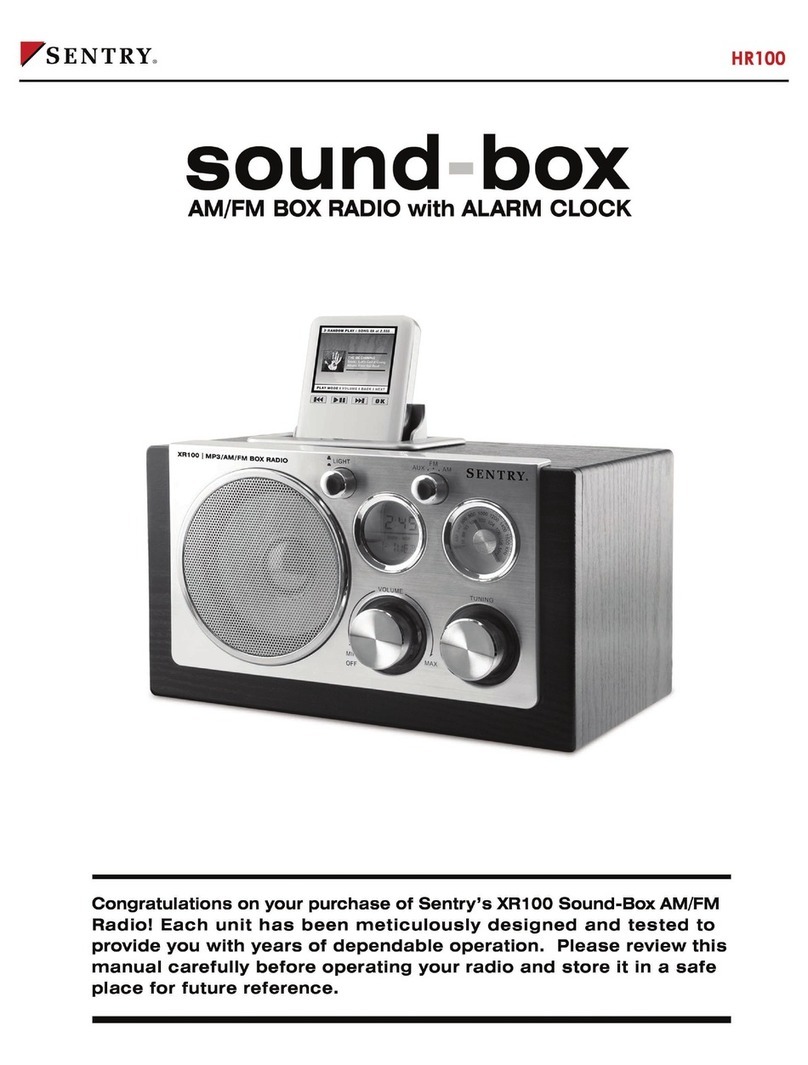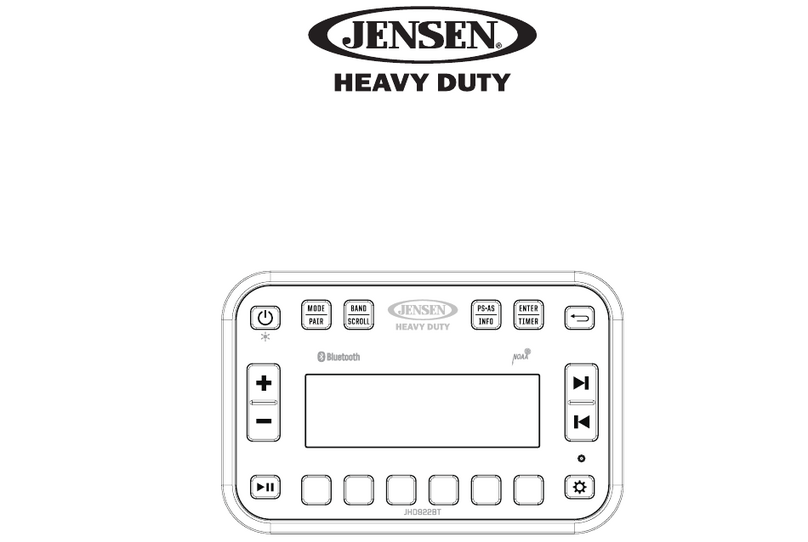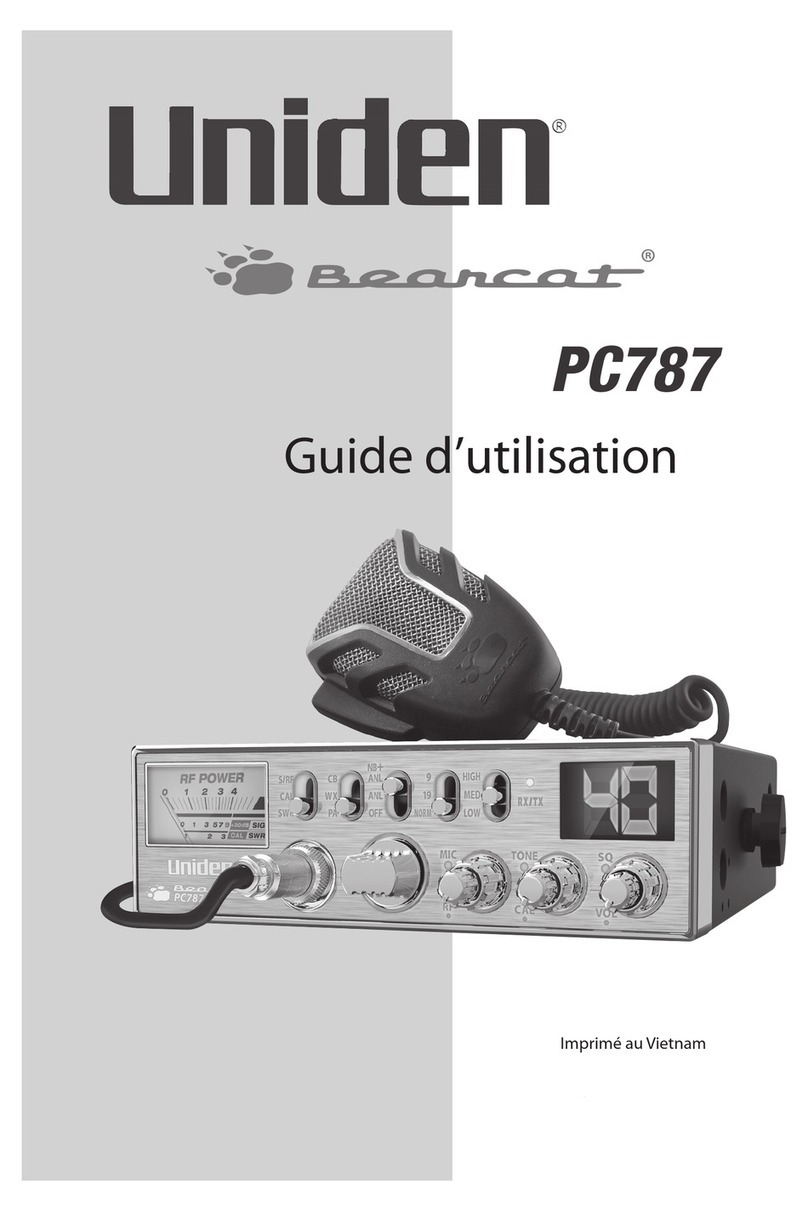Page: 3/3 © Copyright Entel UK 2012 All Rights Reserved REF: ED026
4
4
U
US
SE
ER
R
P
PR
RO
OG
GR
RA
AM
MM
MA
AB
BL
LE
E
K
KE
EY
Y
L
LO
OC
CK
K:
:
TheuserprogrammableKeyLockfunctionallowstheKeyLocktobeassignedtothelowersidebuttonand
enabled\disabledviatheradio’scontrolswithouttheuseofacomputer.
CheckingTheStatusOfTheKeyLock
Tocheckwhetherthekeylockiscurrentlyenabled
ordisabled:
•PuttheradiointoUserProgrammingMode(UPM)
bypressingandholdingthetopsidebuttonand
thePTTbuttonwhentheradioisturnedon.This
willcausetheradiotoemitbeeps
andtheLEDtoslowlyflashyellow.
•OnceinUserProgrammingModepressthePTT
button,theradiowillemit2hightonebeepsifthe
keylockisenabledor2lowtonebeepsifthekey
lockisdisabled.
Enabling\DisablingTheKeyLock
•Puttheradiointo“UserProgrammingMode
(UPM)“.
•Nextenter"KeyLockButtonProgramming(KLBP)
Mode"bypressingandholdingthePTTuntila
"warble"soundisemittedfromtheradio.
•TodisabletheKeyLockpresstheupperside
buttonandtheradiowillemit2lowtonebeepsto
confirmitisdisabled.
OR
•ToenabletheKeyLockpressthelowersidebutton
andtheradiowillemit2hightonebeepsto
confirmitisenabled.Tosavethesettingpressthe
PTTbutton,theradiowillconfirmthiswithalong
beepandreturntotheUserProgrammingMode.
ExitingKeyLockButtonProgrammingMode
TheKeyLockButtonProgrammingModecanbe
exitedwithoutsavinganychangesthathavemade
bypressingtheorangebuttonontopoftheradio
whileinKLBP.Theradiowillgiveasinglelowtoned
beepandwillreturntoUserProgrammingMode
withoutanyofthechangesbeingsaved.
UsingTheUserProgrammableKeyLock
•Ifnofunctionsareassignedtotheshortpressof
thelowersidebutton,thenthekeylockwill
automaticallybeassignedtotheshortpressofthe
lowersidebutton.
•Ifafunctionisassignedtotheshortpressofthe
lowerbutton,butnofunctionisassignedtothe
longpress,thenthekeylockwillbeassignedtothe
longpressofthelowersidebutton.
•Iffunctionsareassignedtoboththeshortandlong
pressofthelowersidebuttons,thenthekeylock
featurecannotbeusedandifthelowerside
buttonisheldforalongpress,theradiowillemit
anerrorbeep.
Disclaimer
Informationinthisdocumentissubjecttochangewithoutnotice.
Themanufacturerdoesnotmakeanyrepresentationsorwarranties(impliedorotherwise)regardingtheaccuracy
andcompletenessofthisdocumentandshallinnocircumstancebeliableforanylossofprofitoranyother
commercialdamageincludingbutnotlimitedtospecial,incidental,consequentialorotherdamageresultingfrom
theuseofthisdocument.