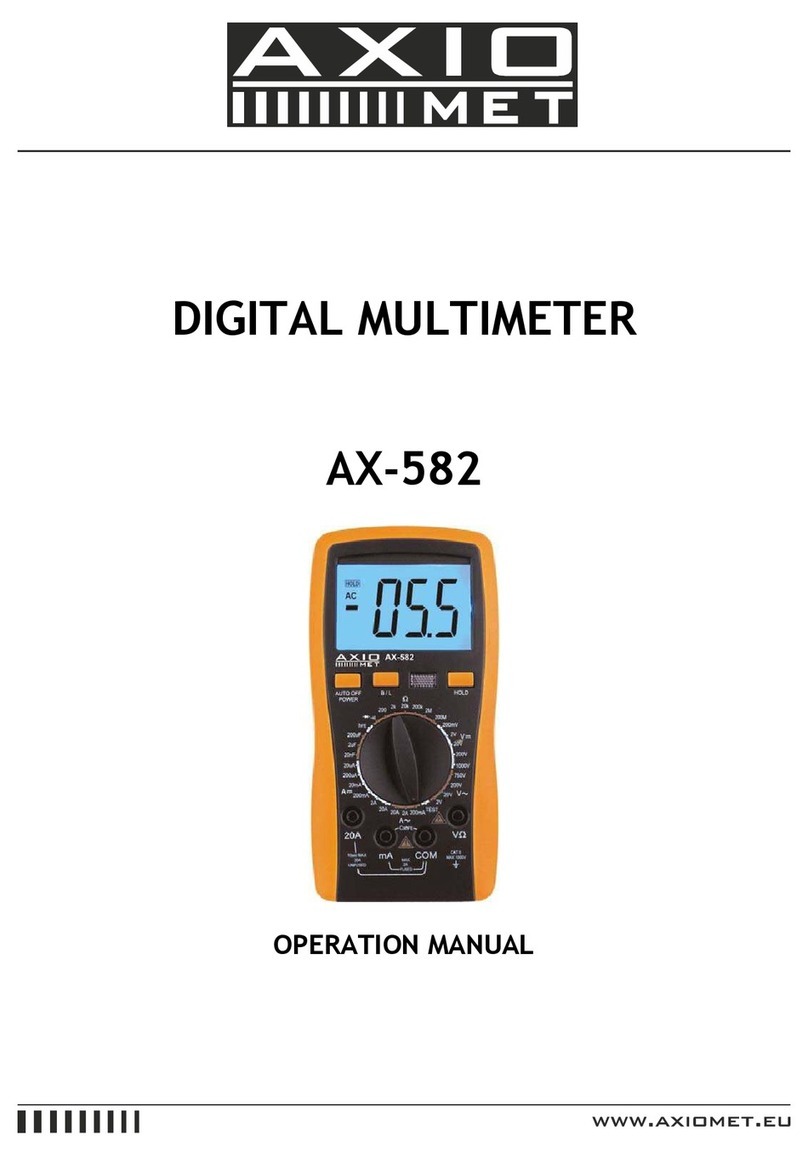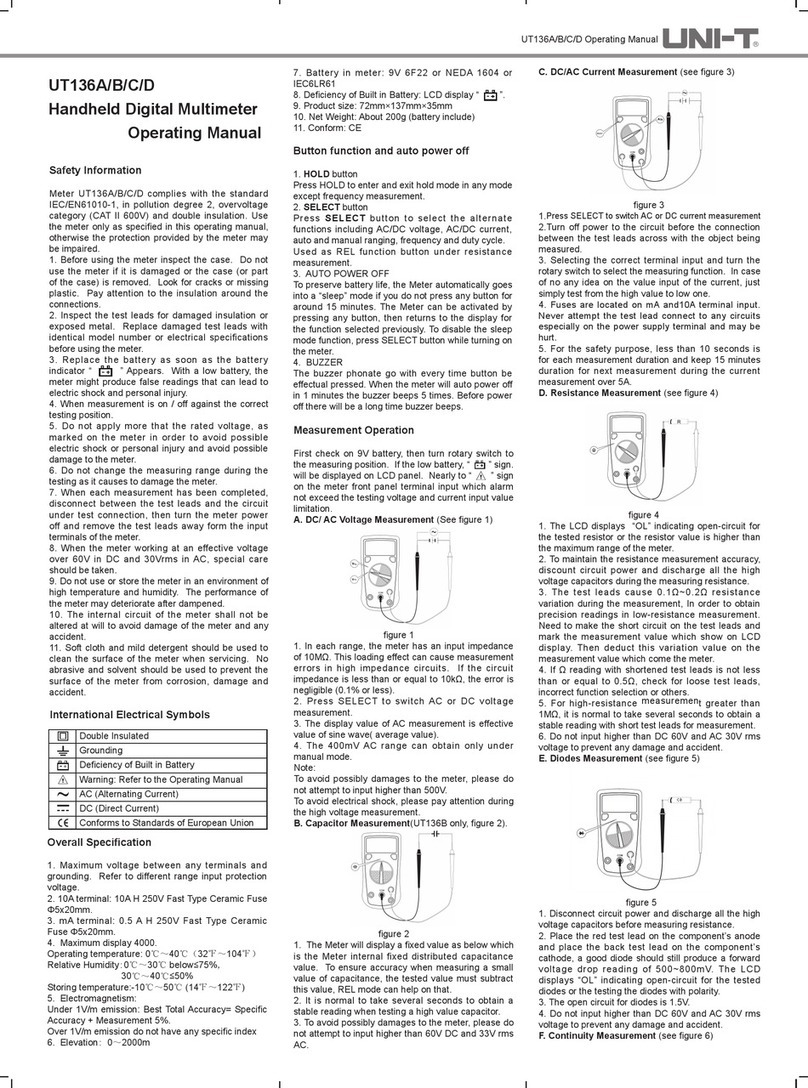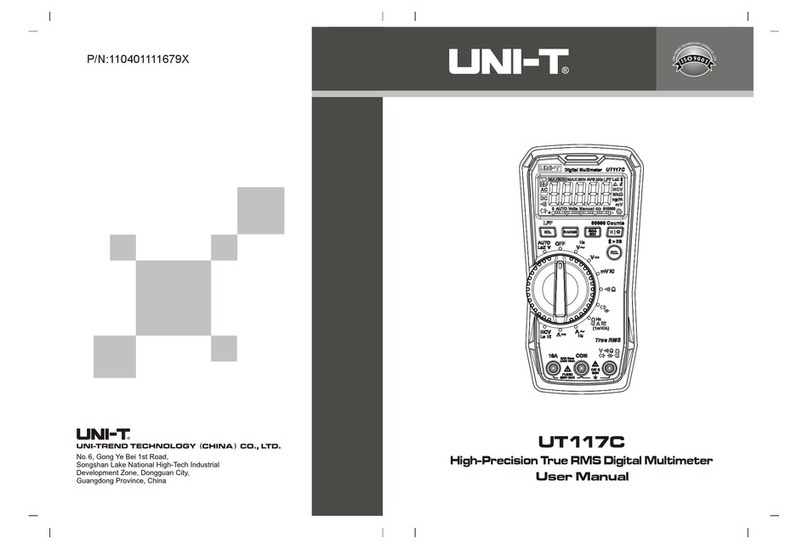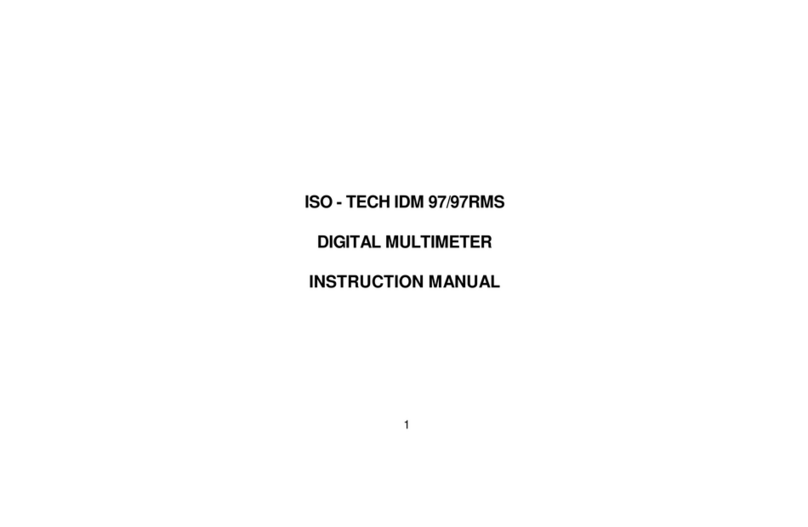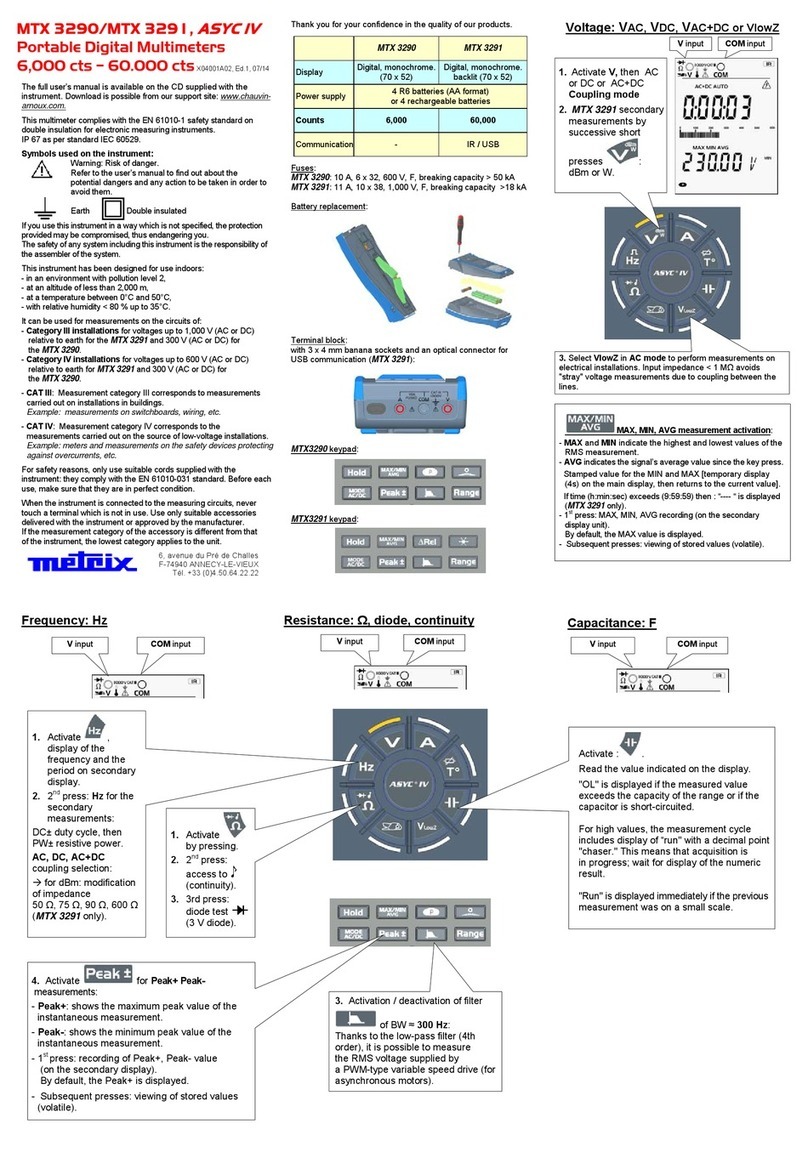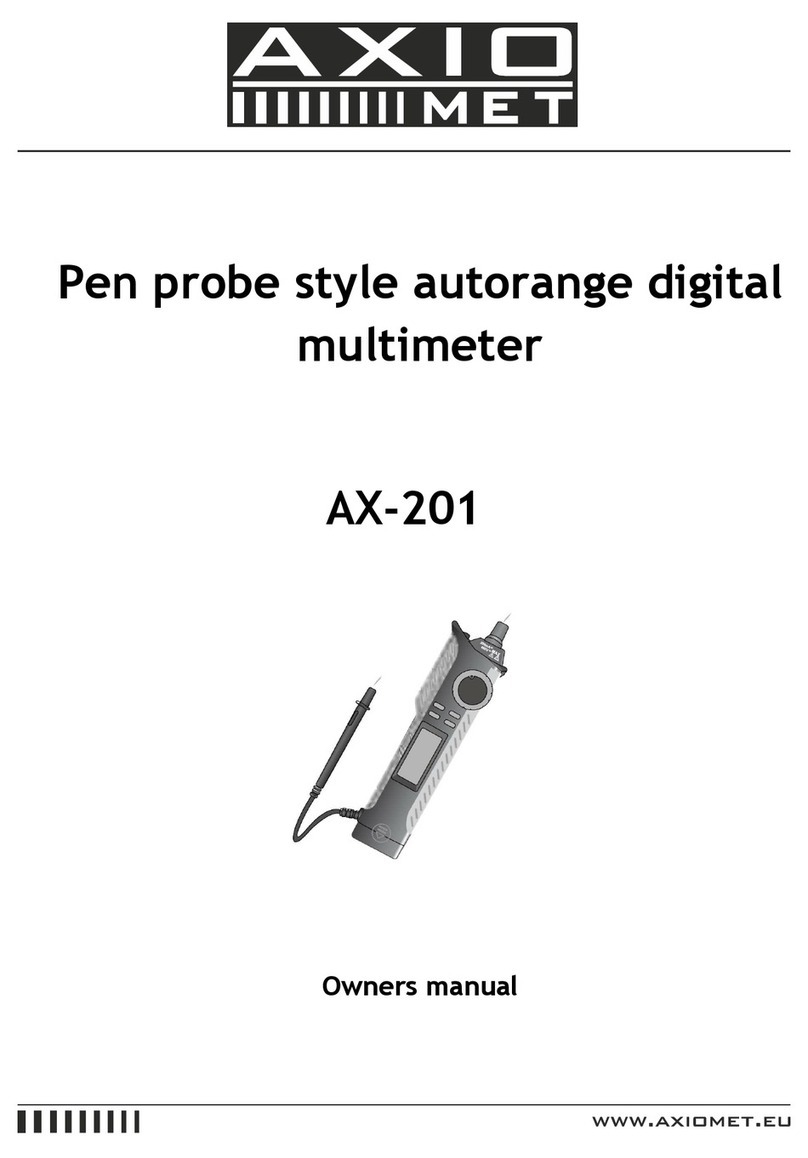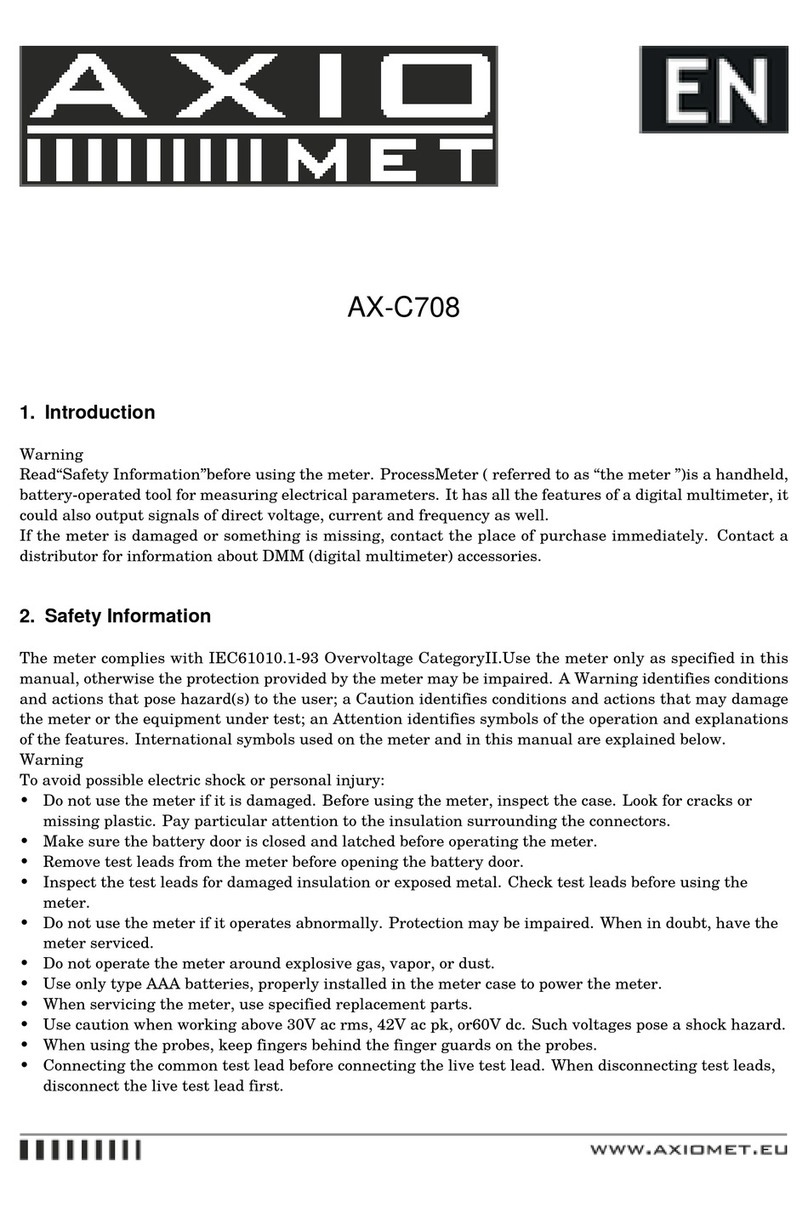Entes EMM Series User manual

1
User Manual
EMM Series
Multimeters
www.entes.com.tr
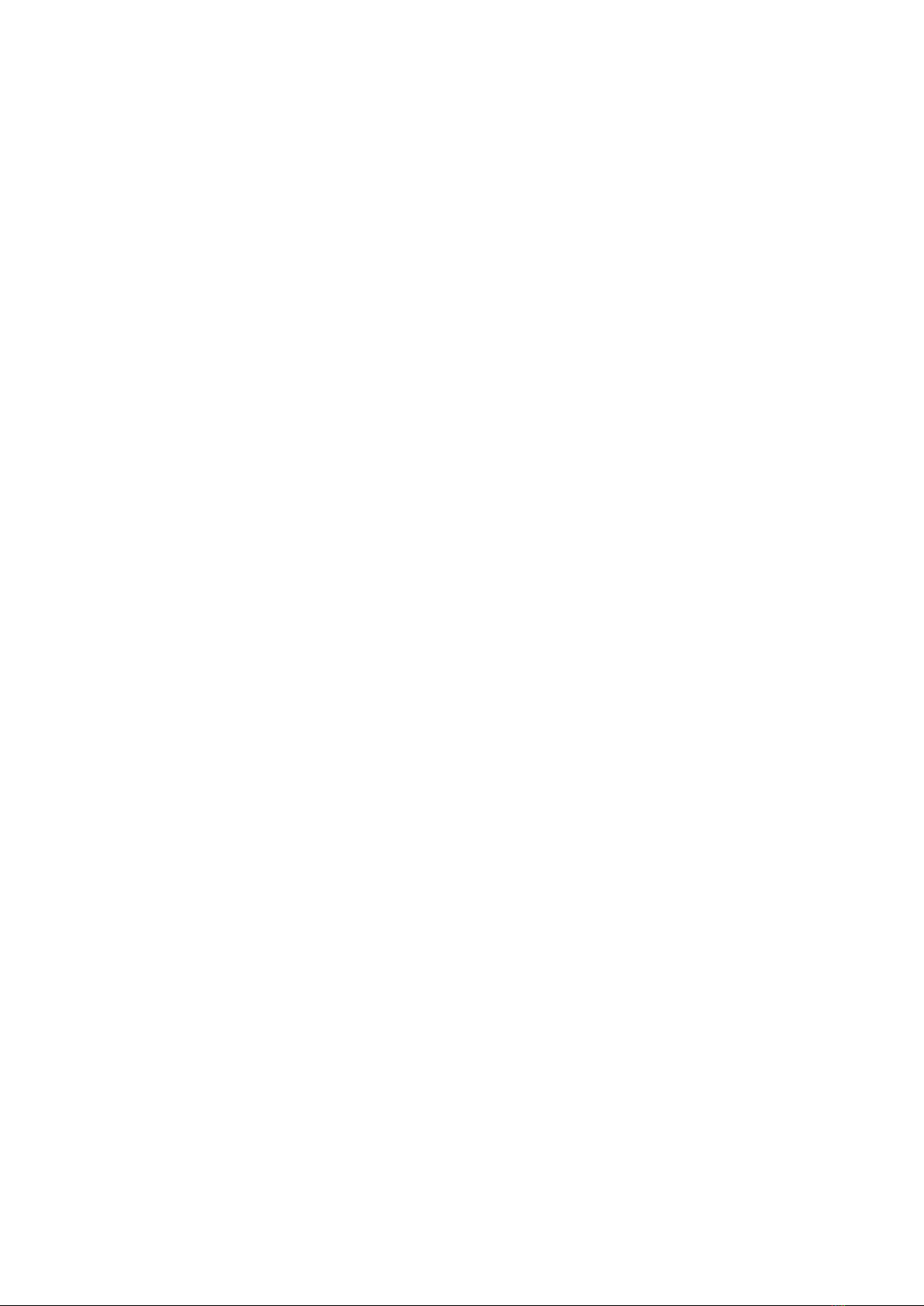
2
Index
Introduction.......................................................................................................... 3
Safety and warnings......................................................................................... 3
General Specications ..................................................................................... 3
Mechanical and Environmental Conditions ...................................................... 4
Standards ......................................................................................................... 4
Technical Specications ................................................................................... 4
Connection Diagram......................................................................................... 6
LED Indicator and GUI design.......................................................................... 9
Key Functions .................................................................................................. 9
Measurement ....................................................................................................... 10
Voltage ............................................................................................................. 10
Current ............................................................................................................. 11
Neutral Current................................................................................................. 11
Frequency ........................................................................................................ 12
Cos Phi............................................................................................................. 12
Total Cos Phi .................................................................................................... 12
Total Run Hour ................................................................................................. 13
Run Hour .......................................................................................................... 13
Settings ................................................................................................................ 14
User Settings.................................................................................................... 14
Security Settings .............................................................................................. 14
Password Setting ............................................................................................. 15
Connection Settings ......................................................................................... 15
Connection Type .............................................................................................. 16
Frequency ........................................................................................................ 17
Demand Period (Based on Model) ................................................................... 17
Voltage Transformer Setting............................................................................. 18
Current Transformer Setting............................................................................. 19
Communication Settings .................................................................................. 19
Output Settings................................................................................................. 21
Alarm Settings .................................................................................................. 22
Alarm Messages............................................................................................... 31

3
Introduction
Safety and Warnings
Caution
Failure to follow the instructions below may result in serious injuries or even death..
• Disconnect all power when installing the device.
• Do not remove the front panel while the device is connected to the mains.
• Do not clean the device with solvent or similar material. Use only a dry cloth.
• Check that the connections are correct before operating the device.
• Contact your authorized dealer if you have any questions about your device.
• The device is for panel mounting only.
• The fuse to be used must be type F and the current limit value must be 1A.
The manufacturer cannot be held responsible for unwanted situations that may emerge due to failure
to follow the measures above.
Security
Read the entire operating manual before using the device.
• Connect a button or a circuit breaker between supply inlets of the product and the mains.
• This button or circuit breaker must be close to the product.
• Place a mark to indicate that this button or circuit breaker will be used to separate the product from
the mains.
Warranty
The warranty period of the device is 2 (two) years. In case of a malfunction, the product should be
repaired by the manufacturing company only. Otherwise, the warranty will be void.
General Specications
• Wide supply range
• Slim design for narrow panels
• 3-Phase Voltage 3-Phase Current measurement
• Alarm options (based on model)
• Run Hour
• 2x Relay Output (based on model)
• Modbus communication (based on model)
• 96 x 96 panel mounting

4
Mechanical and Environmental Conditions
Operating Conditions Value Range
Dimensions 96x96
Maximum Depth
(Inside the Panel)
44.5 mm
Installation Panel type
IP protection 20
Display LED display
Button 4 x Universal interface
Storage Temperature -30 / +80°C
Operating Temperature -20 / +70°C
Maximum Humidity 95% (noncondensing)
Standards
EN 61326,61000-6-4,61000-6-2 emc
EN 61010-1 Safety
EN 60529 Mechanic
EN 60068-2-1,60068-2-2 ,60068-2-30 Environmental
Technical Specications
Operating Voltage (Un) 100-270 VAC (-15%+10%)
Operating Frequency (f) 50-60 Hz
Input Power Consumption <5 VA
Measuring Inputs Power Consumption <1 VA
Measuring Voltage Input (Vin) 10-300 VAC(VLN) 10-480 VAC(VLL)
Measuring Current Input (Iin) 0.05-5.5 A
Class
Voltage 0,5%
Current 0,5%
Frequency ±0.02 Hz
cosφ ± 0.02
Demand Time Adjustable
60/120/300/600/1200/1800/3600 sec
Communication (Insulated) 4kV
Baud Rate Adjustable 2400/ 4800/
9600/19200/38400/57600/115200
Address Adjustable 1-256
Parity Adjustable Single/Double
Relay Ouputs 2x (5A 250 VAC/ 1250VA)
Connection 3P3W, 3P4W, Aron, 3P3W(B), 3P4W(B)
Ambient Temperature -20+70°C
Storage Temperature -30+80°C
Humidity 95%
Indicator LED Display
Dimensions 96x96x44.5
Device Protection Class IP 20

5
Parameter Unit Description Range Sensitivity Maximum
Value
Voltage
V1, V2, V3 VPhase-Neutral, Rms Voltage 10-300 VAC 0,5% 6 MV
U1, U2, U3 VPhase-Phase, Rms Voltage 10-480 VAC 0,5% 9.6 MV
Frequency Hz Voltage Frequency 50-60 Hz ±0.02 Hz 60
Current
I1, I2, I3 APhase Current 0.05-5.5 A 1% 10kA
Power
Cosϕ Cos Phi -1.000 -
+1.000
± 0.02 -1.000 -
+1.000
Technical Drawing
44,5 mm
4,02 inch
3,90 inch
0,44 inch
+0,8
-0,0
+0,03
-0,0
+0,8
-0,0
3,63 inch
92 mm
+0,03
-0,0
1,75 inch
11 mm
99 mm
102 mm
3,63 inch
Max 0,11 inch
92 mm
Max 3 mm
96 ÇOK SATIRLI ÖLÇÜ ALETLERİ CİHAZ VE PANO KESİM ÖLÇÜLERİ
102
22,8
44,5
61,6

6
Connection Diagram
1- Voltage Inputs 3- Auxiliary Supply Input
5- RS-4854- Current Inputs
2- Relay Outputs
Terminal Structure;
Connection Range Klemens Tipi
1Voltage Inputs 3 x 10 – 480 VAC 50/60Hz 4 x 7.62 mm socket
2.5 mm², 4 mm²
2Relay Outputs 2 x 250 VAC 5A 1250 VA 4 x 5.08 mm socket
2.5 mm² / 4 mm²
3 Auxiliary supply input 100-270 VAC / 50-60 Hz 3 x 5.08 mm socket
2.5 mm² / 4 mm²
4Current Inputs 3 x 0.05 – 5.5A / AC 50-60 Hz 6 x 5.08 mm socket
2.5 mm² / 4 mm²
5RS-485 Max. ±12V 3 x 3.81 mm socket
1.5 mm² / 2.5 mm

7
1. 3P4W (Three-Phase Four-Wire) Connection
In this type of connection, three voltage and three current connections are made.
GND B(-) A(+)
2. 3P3W (Three-Phase Three-Wire) Connection
In this type of connection, three voltage and three current connections are made.
GND B(-) A(+)
3. Aron Connection without Neutral
In this type of connection, three voltage and two current connections are made.
GND B(-) A(+)
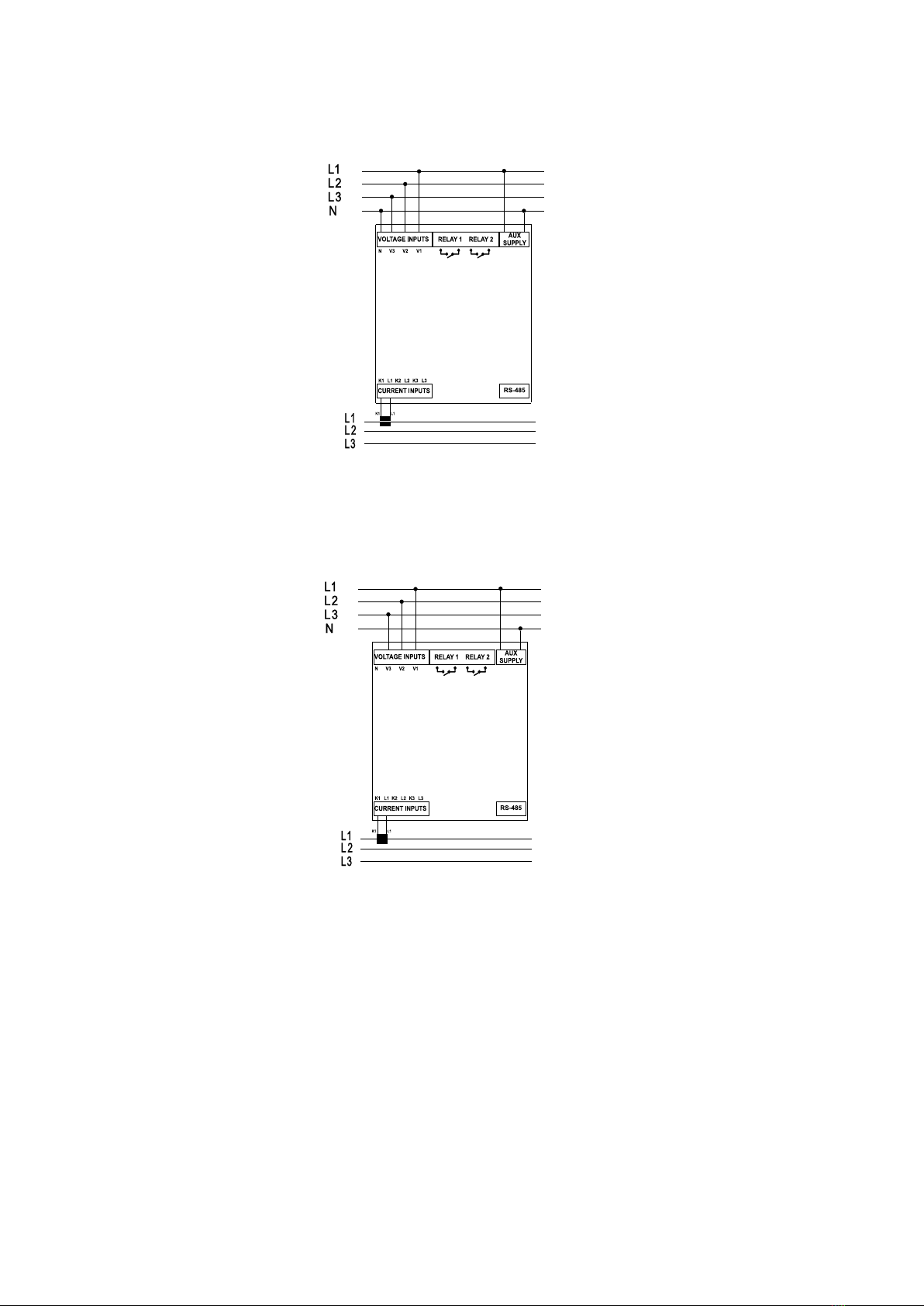
8
4. 3P4W BLN (Three-Phase Four-Wire Balanced) Connection
In this type of connection, four voltage and one current connections are made. The device displays
the value measured at the current input connected to the rst phase on the screen of the same value
for other phases.
GND B(-) A(+)
5. 3P3W BLN (Three-Phase Three-Wire Balanced) Connection
In this type of connection, three voltage and one current connections are made. The device displays
the value measured at the current input connected to the rst phase on the screen of the same value
for other phases.
GND B(-) A(+)
Connection types may vary depending on the device model.

9
LED Indicator and GUI design
Key Functions
Phase 1 / 2 / 3 LEDs It informs you that voltage is taken from the phases. (e.g. LED L1 lights up if voltage is being taken from phase
L1.)
VLN Measurement LED It lights up when the screen showing phase-neutral voltages is on
VLL Measurement LED It lights up when the screen showing phase-phase voltages is on
Current Measurement LED It lights up when the screen showing phase currents is on
Frequency LED It is the frequency LED
cosф Measurement LED It lights up when the screen showing phase cosф is on
It lights up when there is a phase sequence error.
Latch Symbol It lights up when the alarm is activated and continues to light up until you press and hold the 3rd-second key after
the alarm is deactivated.
Unit Symbols
Percentage Symbol The screen for THD and Hysteresis also lights up.
Second Symbol
Total Symbol
Language Navigation LED It lights up when the screen where the menu and display language of the device can be set is on
Lock Navigation LED It lights when the main setting screen of the password protection values is on
Mains Navigation LED It lights up when the screen where the mains settings of the meter are completed is on
Transformer Navigation LED It lights up when the screen with voltage transformer and current transformer master view and settings is on
Communication Navigation LED It lights up when the screen where the Modbus Communication settings are displayed and changed is on
Input-Output (I/O) LED This LED lights up when the input and output settings of the device are being made
Alarm Navigation LED It lights up when the screen where you can access the alarm settings is on
Reset Navigation LED It lights up when the setting screen where Min, Max, Demand values are deleted is on
Info Navigation LED It lights up when the menu for displaying information such as software, hardware versions, serial number, date,
time of the device is on
Relay 1 Output LED It lights up when the relay output is active
Relay 2 Output LED It lights up when the relay output is active

10
Measurement
Voltage
This screen shows the phase-neutral voltage values for each phase. You can see Min Voltage
(Phase-Neutral) and Max Voltage (Phase-Neutral) values by pressing the OK button. Depending on
the connection type in the Phase-Neutral voltage (3P3W, 3P3W balance and Aron), this screen will
not be displayed.
This screen shows the phase-phase voltage values for each phase. You can see Min Voltage (Phase-
Phase) and Max Voltage (Phase-Phase) values by pressing the OK button.

11
Current
Instantly measured current values for each phase are displayed on this screen. You can see Min
Voltage (Phase-Neutral), Max Current (Phase-Neutral), Demand (Phase-Neutral) and Max Demand
(Phase-Neutral) values by pressing the OK button.
Neutral Current
This screen shows the calculated neutral current value. You can see the Min and Max values by
pressing the OK button. Also depending on the connection type of the neutral current screen (3P3W,
3P3W balance and Aron), this screen will not appear.

12
Frequency
You can see the operating frequency of the device on this screen.
Cos Phi
You can see cos phi values of each phase separately on this screen.
Total Cos Phi
You can see total cos phi values on this screen.

13
Total Run Hour
It is the screen on which the run hour of this device is displayed. You can view the time it has worked
since the rst power-up on the screen. The value on the screen increases by 1 in 3.6 seconds. If you
multiply the value on the screen by 3.6, you can reach the total operating time.
Run Hour
This screen works according to the condition of the parameters selected from the settings. It is the
counter that will run when the parameters exceed the threshold value entered by the user. The value
on the screen increases by 1 in 3.6 seconds. If you multiply the value on the screen by 3.6, you can
reach the total operating time.
Parameters (Depends on device)
• Current
• Current demand

14
Settings
Press and hold OK to access the settings menu. If you wish to do something under the Settings
menu or change the settings, press OK to go to menu details and change Product or User settings
under the Settings menu. In the Settings menu, the symbols in the right corner of the screen indicate
which setting you are in.
User Settings
It is the menu where you can set the Language for your device. You can use the up and down arrow
buttons to choose between Turkish, English, German and French.
Security Settings
You can activate and deactivate the password protection with the arrow button in the safety setting.
You should select one of the options: Yes/No. If Yes is selected, the password screen will be
displayed each time you change the setting. If No is selected, the password screen will not appear.

15
Password Setting
On this screen, you can set the password that you will use for the security of the device. The current
password is entered on the rst screen.
If it is entered correctly, the screen for entering the new password will be displayed. The screen for
re-entering the password is displayed to conrm the new password. As with all settings, the saving
conrmation must be set to yes when exiting the settings for the new password to be active.
Connection Settings
In this screen, you can scroll with the arrow and congure the connection settings.

16
Connection Type

17
Frequency
Demand Period (Based on Model)

18
Voltage Transformer Setting
In this screen, you can congure the voltage transformer settings. If you are using a voltage
transformer, you must set the setting to on and then enter the primary and secondary values.

19
Current Transformer Setting
It is the menu in which the primary and secondary values for the current transformer are entered. You
will be prompted to enter CT Primary and CT Secondary values respectively.
Communication Settings
Communication and Modbus RTU settings of the device are made in this menu. Modbus address, bit
rate, parity bit settings of the device are made in this menu (For models without communication, this
screen will not be available).

20
Modbus Address: This parameter can be set to a value between 1 and 247. The value set must be
unique on the line where the product is found. Otherwise, communication of the line, to which the
product is connected, will be disrupted.
Bit Rate: This parameter can be set to one of the following values: 2400, 4800, 9600, 19200, 38400,
57600, 115200 or 256000 bps. The value of this parameter must be the same as the value in the
software you use to communicate with the product. Otherwise, you cannot communicate with the
product.
Parity Bit: The parity bit can be set to N/A, single or double. The value of this parameter must be the
same as the value in the software you use to communicate with the product. Otherwise, you cannot
communicate with the product.
Table of contents
Other Entes Multimeter manuals