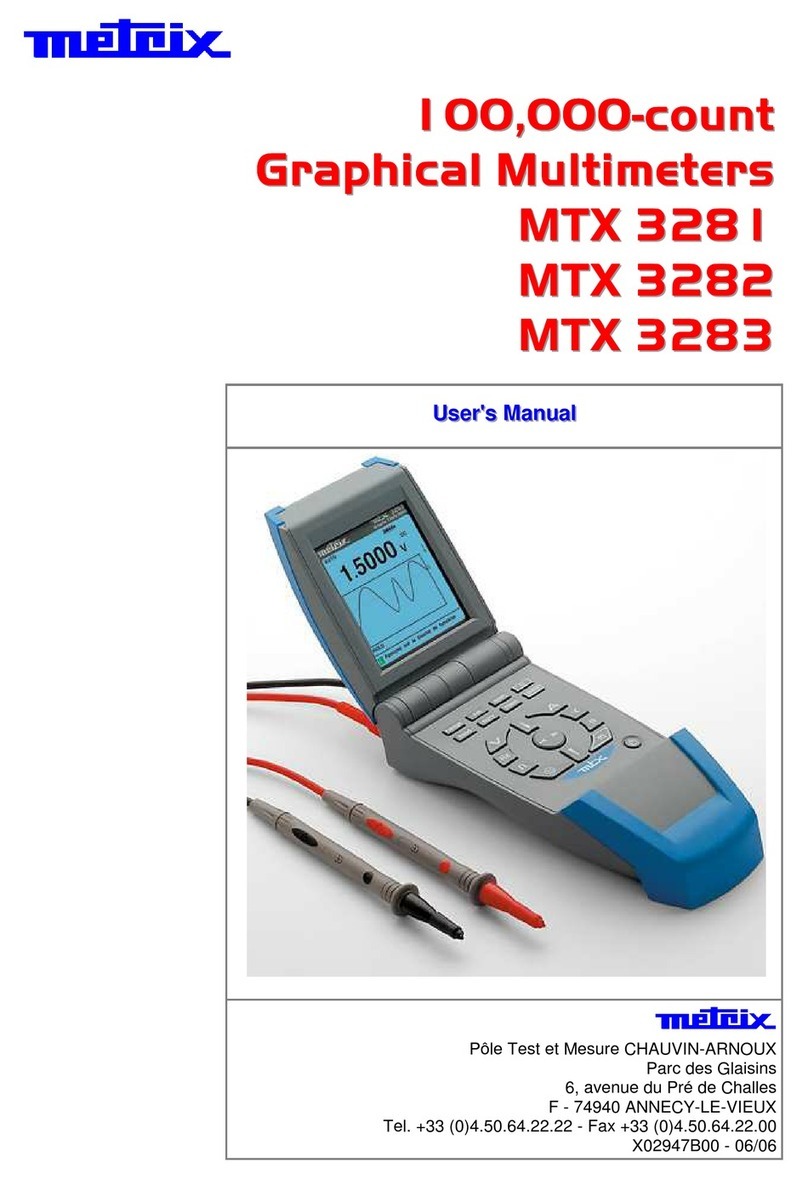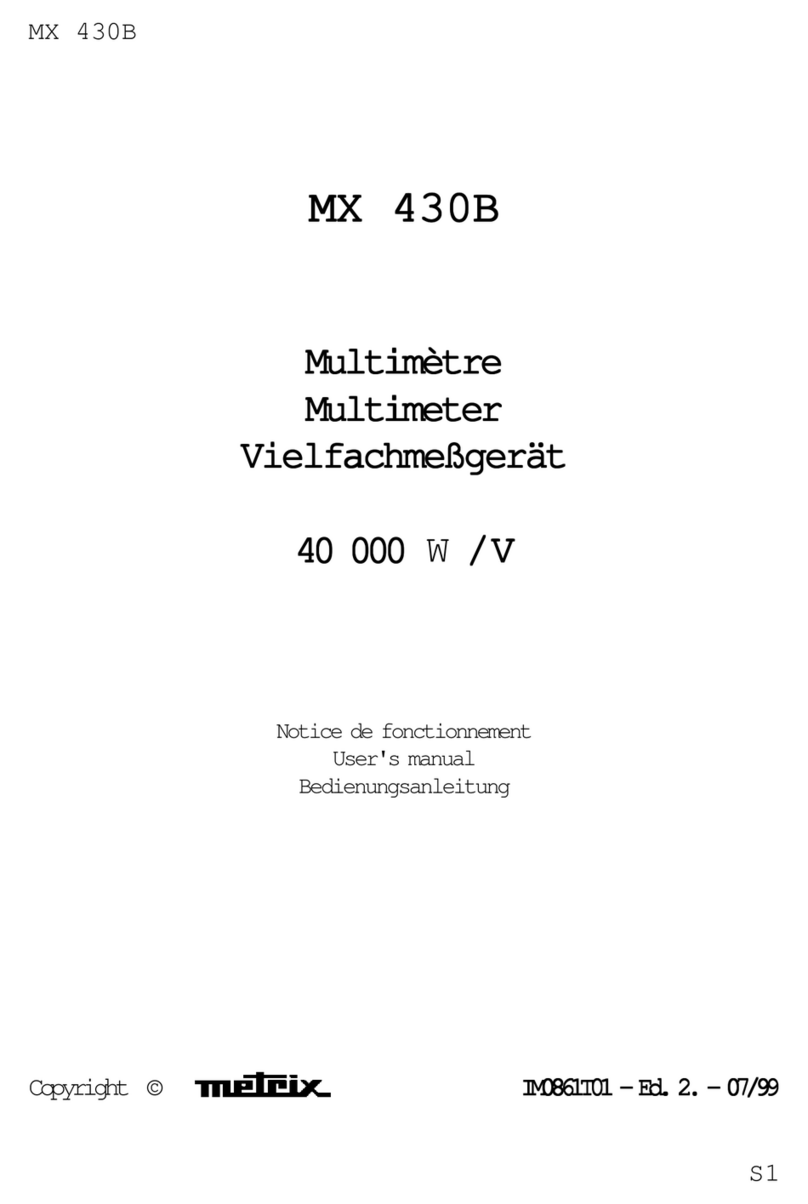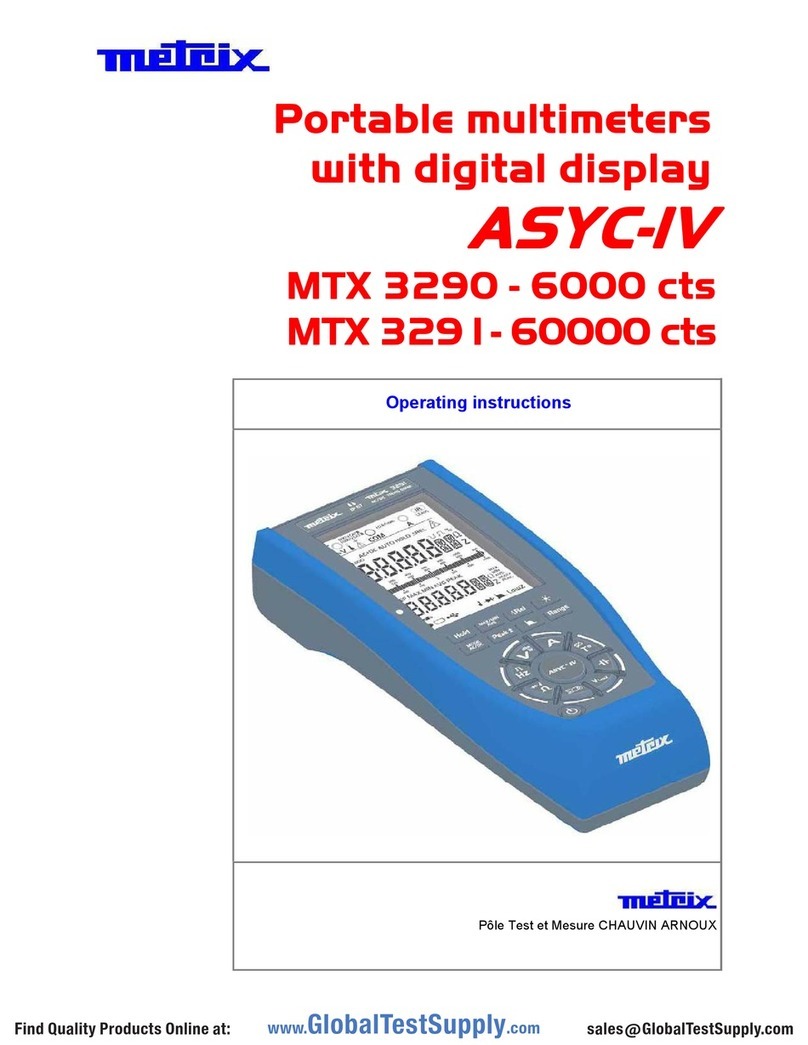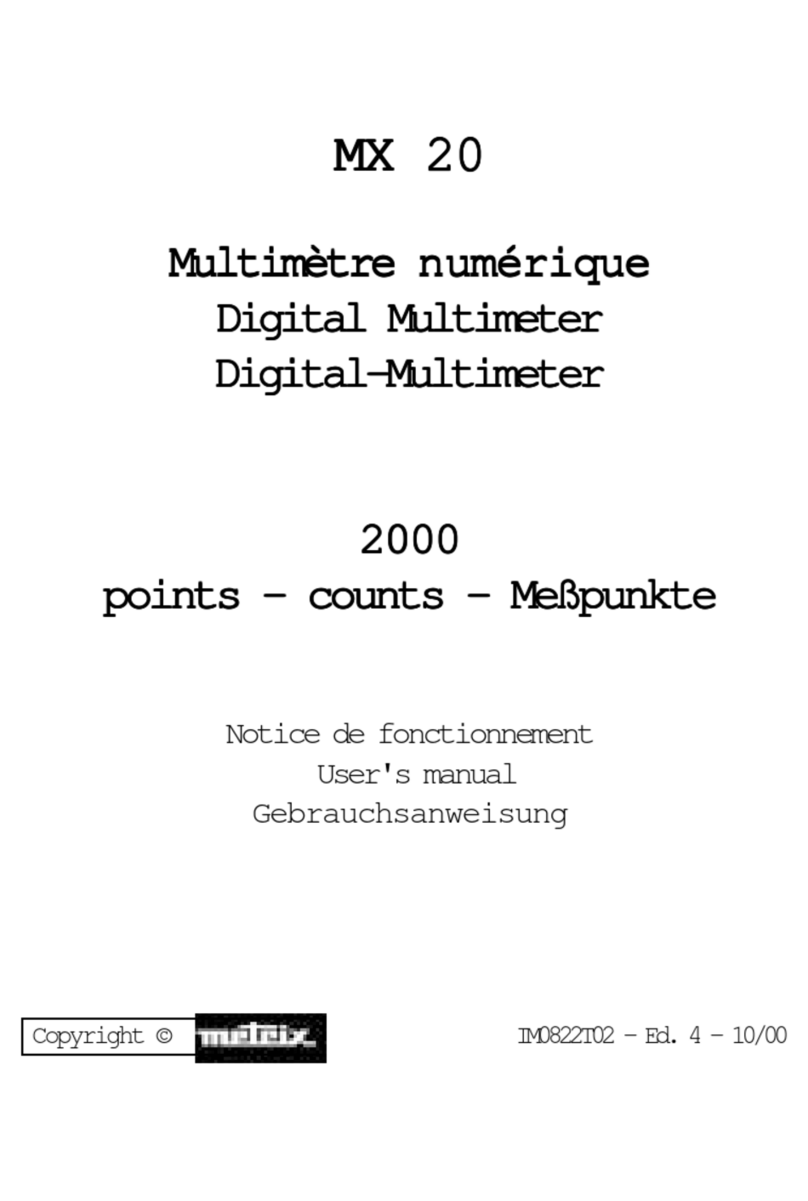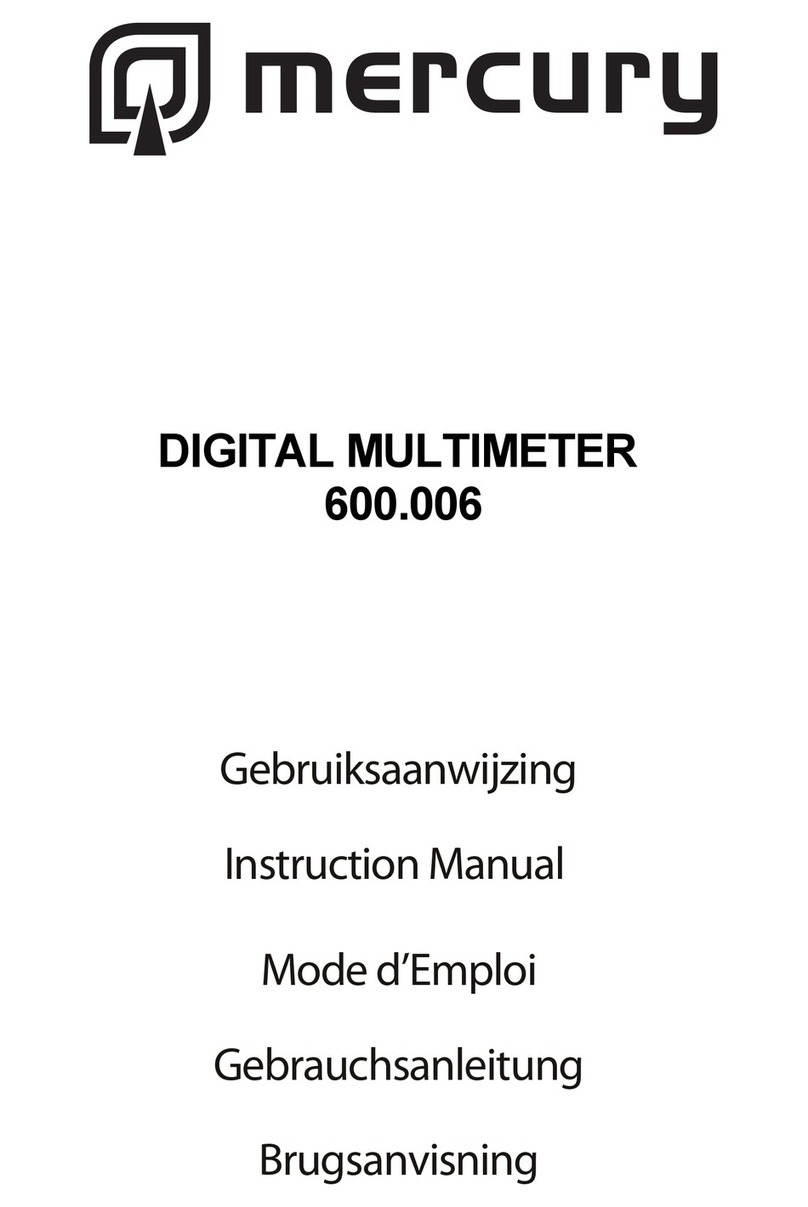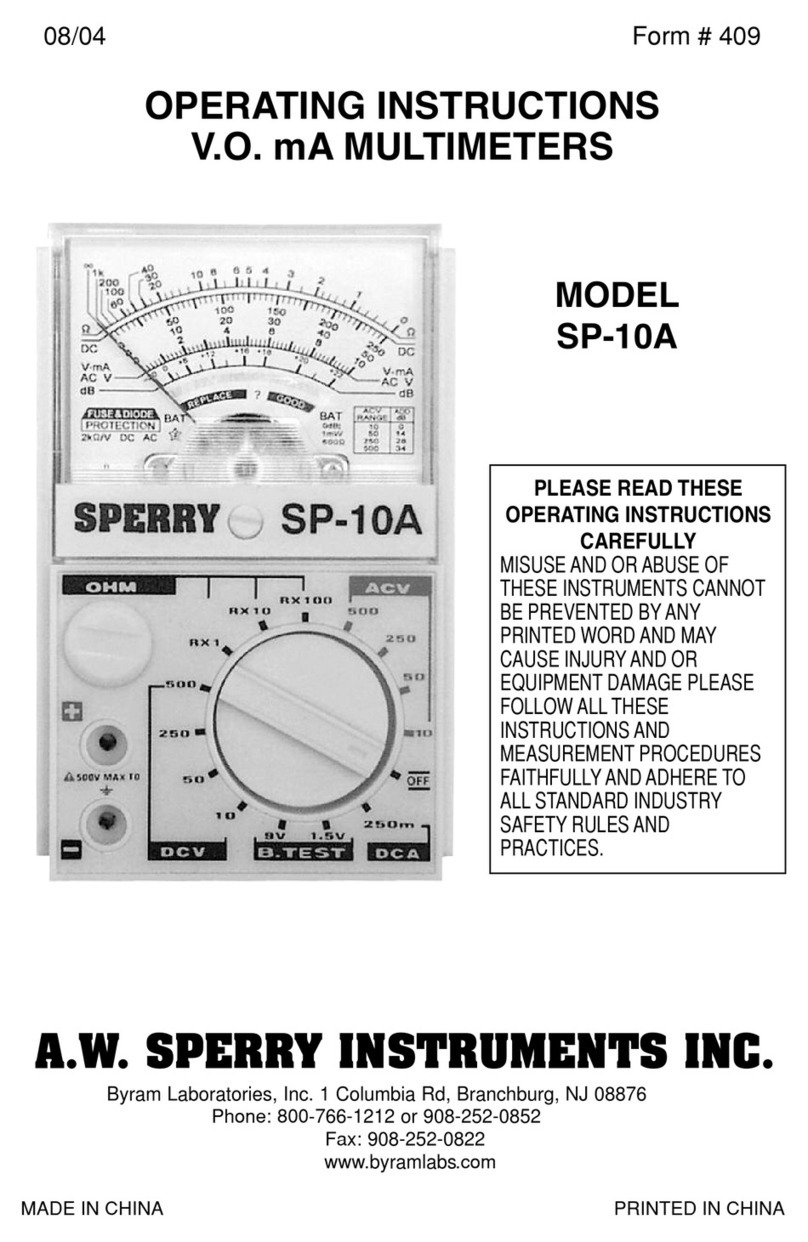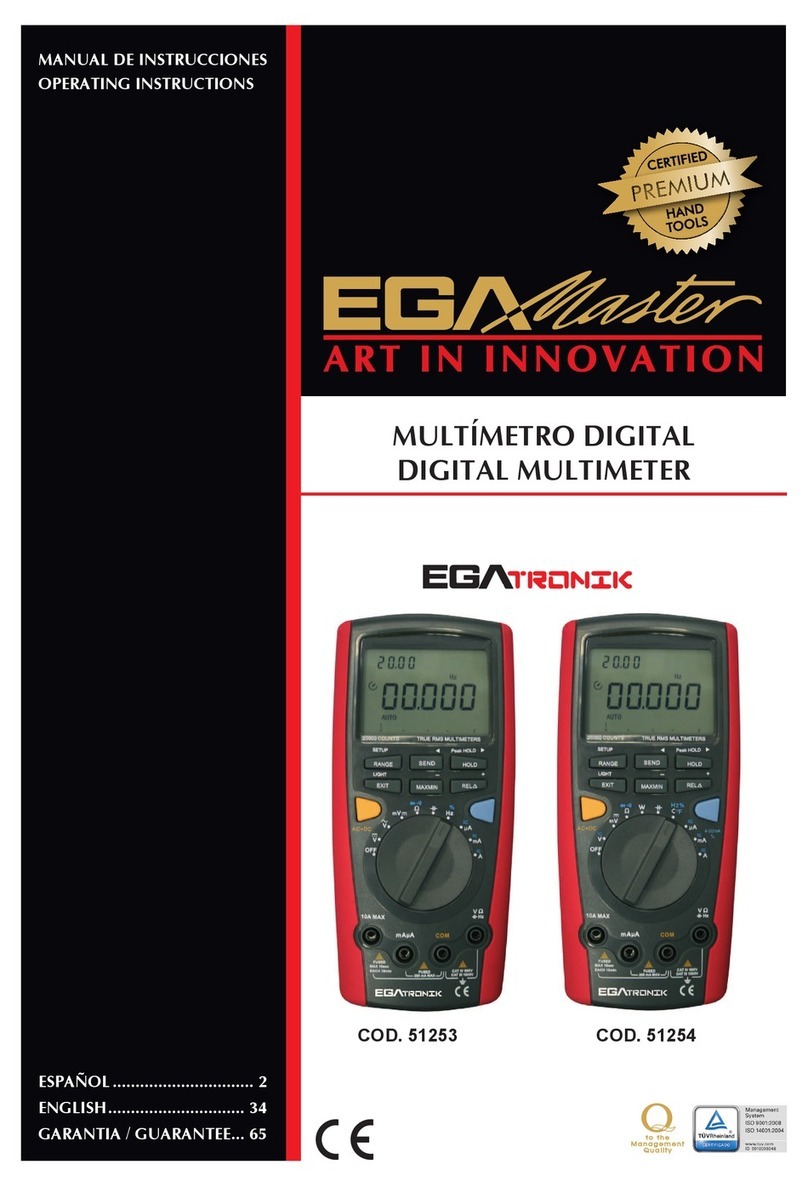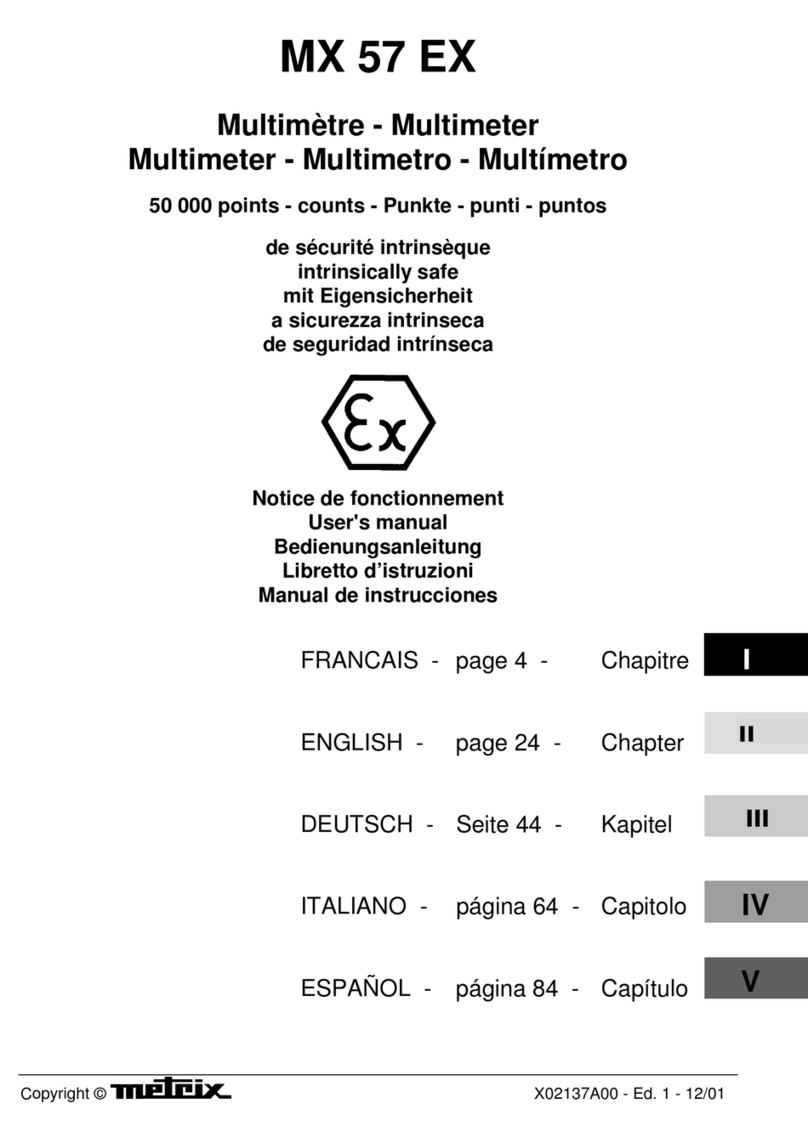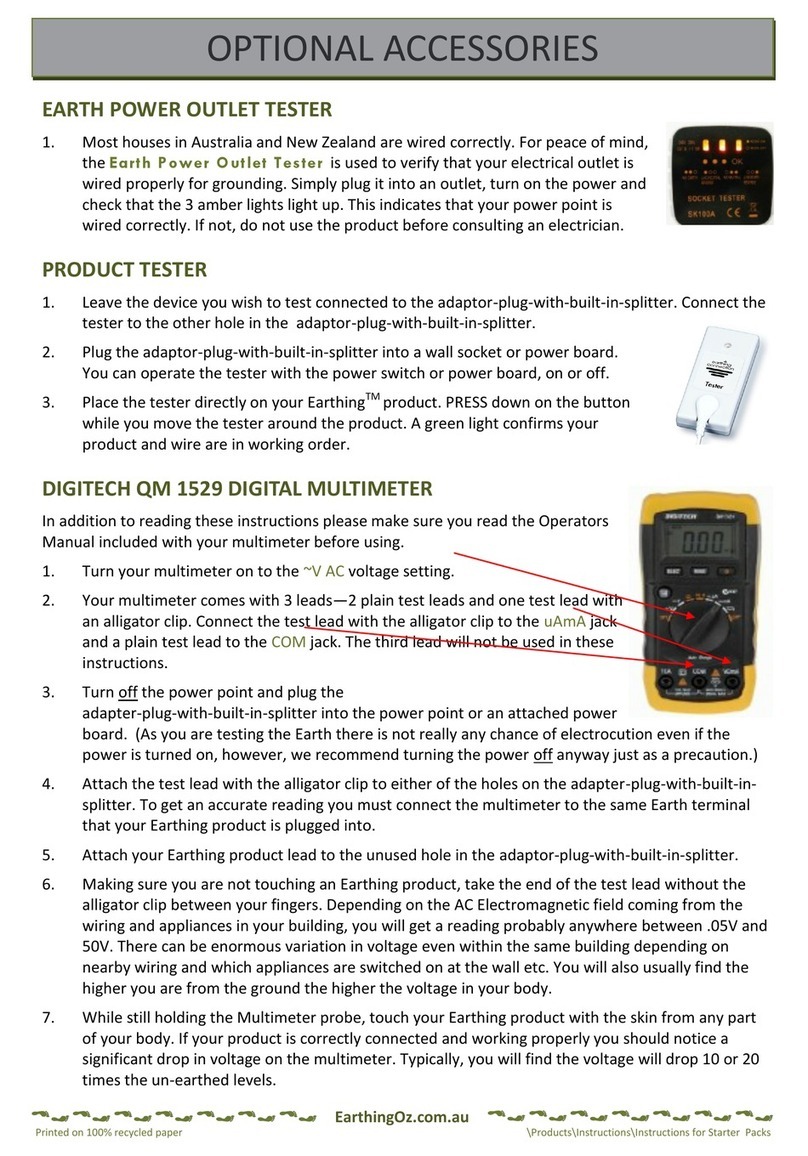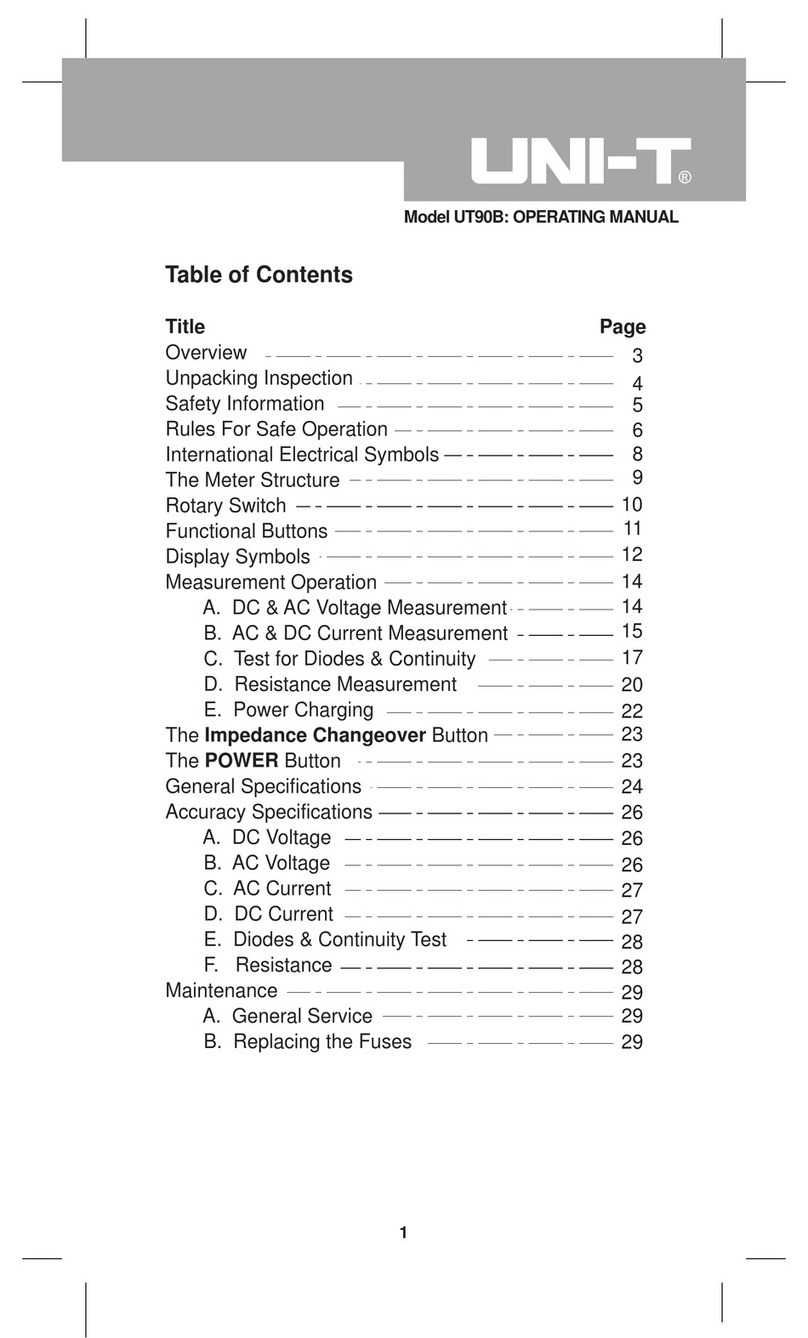MTX 3290/MTX 3291,
ASYC IV
Portable Digital Multimeters
6,000 cts – 60.000 cts X04001A02, Ed.1, 07/14
The full user’s manual is available on the CD supplied with the
instrument. Download is possible from our support site: www.chauvin-
arnoux.com.
This multimeter complies with the EN 61010-1 safety standard on
double insulation for electronic measuring instruments.
IP 67 as per standard IEC 60529.
Symbols used on the instrument:
Warning: Risk of danger.
Refer to the user’s manual to find out about the
potential dangers and any action to be taken in order to
avoid them.
Earth Double insulated
If you use this instrument in a way which is not specified, the protection
provided may be compromised, thus endangering you.
The safety of any system including this instrument is the responsibility of
the assembler of the system.
This instrument has been designed for use indoors:
- in an environment with pollution level 2,
- at an altitude of less than 2,000 m,
- at a temperature between 0°C and 50°C,
- with relative humidity < 80 % up to 35°C.
It can be used for measurements on the circuits of:
- Category III installations for voltages up to 1,000 V (AC or DC)
relative to earth for the MTX 3291 and 300 V (AC or DC) for
the MTX 3290.
- Category IV installations for voltages up to 600 V (AC or DC)
relative to earth for MTX 3291 and 300 V (AC or DC) for
the MTX 3290.
-CAT III: Measurement category III corresponds to measurements
carried out on installations in buildings.
Example: measurements on switchboards, wiring, etc.
-CAT IV: Measurement category IV corresponds to the
measurements carried out on the source of low-voltage installations.
Example: meters and measurements on the safety devices protecting
against overcurrents, etc.
For safety reasons, only use suitable cords supplied with the
instrument: they comply with the EN 61010-031 standard. Before each
use, make sure that they are in perfect condition.
When the instrument is connected to the measuring circuits, never
touch a terminal which is not in use. Use only suitable accessories
delivered with the instrument or approved by the manufacturer.
If the measurement category of the accessory is different from that
of the instrument, the lowest category applies to the unit.
6, avenue du Pré de Challes
F-74940 ANNECY-LE-VIEUX
Tél. +33 (0)4.50.64.22.22
Thank you for your confidence in the quality of our products.
Fuses:
MTX 3290: 10 A, 6 x 32, 600 V, F, breaking capacity > 50 kA
MTX 3291: 11 A, 10 x 38, 1,000 V, F, breaking capacity >18 kA
Battery replacement:
Terminal block:
with 3 x 4 mm banana sockets and an optical connector for
USB communication (MTX 3291):
MTX3290 keypad:
MTX3291 keypad:
Voltage: VAC, VDC, VAC+DC or VlowZ
Frequency: Hz
MTX3290
Resistance: Ω, diode, continuity
Capacitance: F
Vinput
3. Select VlowZ in AC mode to perform measurements on
electrical installations. Input impedance < 1 MΩavoids
"stray" voltage measurements due to coupling between the
lines.
1. Activate V, then AC
or DC or AC+DC
Coupling mode
2. MTX 3291 secondary
measurements by
successive short
presses :
dBm or W.
COM input
MAX, MIN, AVG measurement activation:
- MAX and MIN indicate the highest and lowest values of the
RMS measurement.
- AVG indicates the signal’s average value since the key press.
Stamped value for the MIN and MAX [temporary display
(4s) on the main display, then returns to the current value].
If time (h:min:sec) exceeds (9:59:59) then : “---- “ is displayed
(MTX 3291 only).
- 1st press: MAX, MIN, AVG recording (on the secondary
display unit).
By default, the MAX value is displayed.
- Subsequent presses: viewing of stored values (volatile).
MTX 3290 MTX 3291
Display Digital, monochrome.
(70 x 52)
Digital, monochrome.
backlit (70 x 52)
Power supply 4 R6 batteries (AA format)
or 4 rechargeable batteries
Counts 6,000 60,000
Communication - IR / USB
COM inputV input
1. Activate
by pressing.
2. 2nd press:
access to
(continuity).
3. 3rd press:
diode test
(3 V diode).
COM inputV input
Activate : .
Read the value indicated on the display.
"OL" is displayed if the measured value
exceeds the capacity of the range or if the
capacitor is short-circuited.
For high values, the measurement cycle
includes display of “run" with a decimal point
"chaser." This means that acquisition is
in progress; wait for display of the numeric
result.
"Run" is displayed immediately if the previous
measurement was on a small scale.
COM inputVinput
1. Activate ,
display of the
frequency and the
period on secondary
display.
2. 2nd press: Hz for the
secondary
measurements:
DC± duty cycle, then
PW± resistive power.
AC, DC, AC+DC
coupling selection:
Æfor dBm: modification
of impedance
50 Ω, 75 Ω, 90 Ω, 600 Ω
(MTX 3291 only).
4. Activate for Peak+ Peak-
measurements:
- Peak+: shows the maximum peak value of the
instantaneous measurement.
- Peak-: shows the minimum peak value of the
instantaneous measurement.
- 1st press: recording of Peak+, Peak- value
(on the secondary display).
By default, the Peak+ is displayed.
- Subsequent presses: viewing of stored values
(volatile).
3. Activation / deactivation of filter
of BW ≈300 Hz:
Thanks to the low-pass filter (4th
order), it is possible to measure
the RMS voltage supplied by
a PWM-type variable speed drive (for
asynchronous motors).