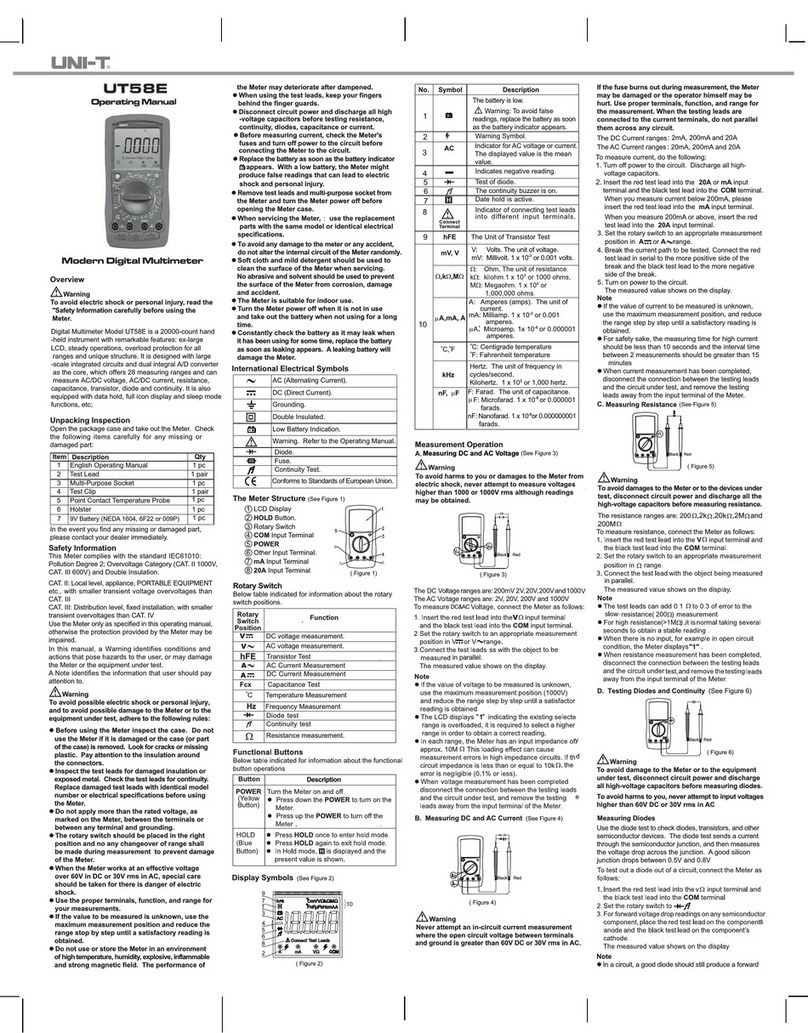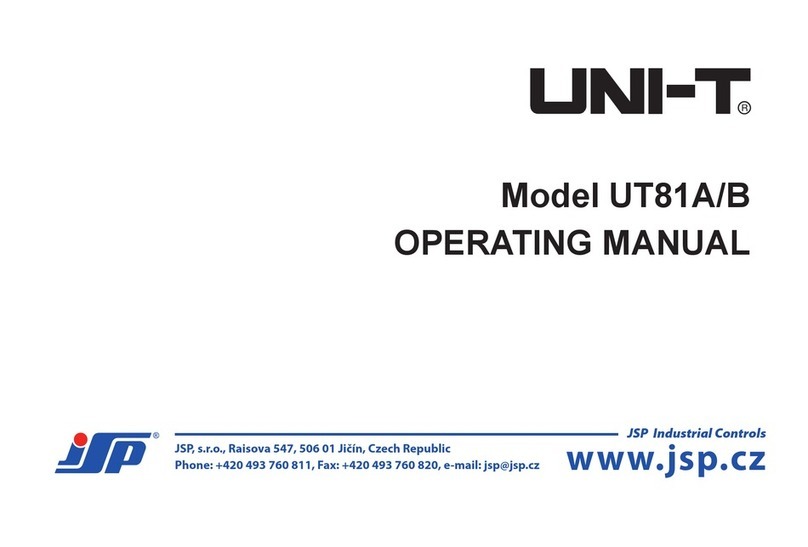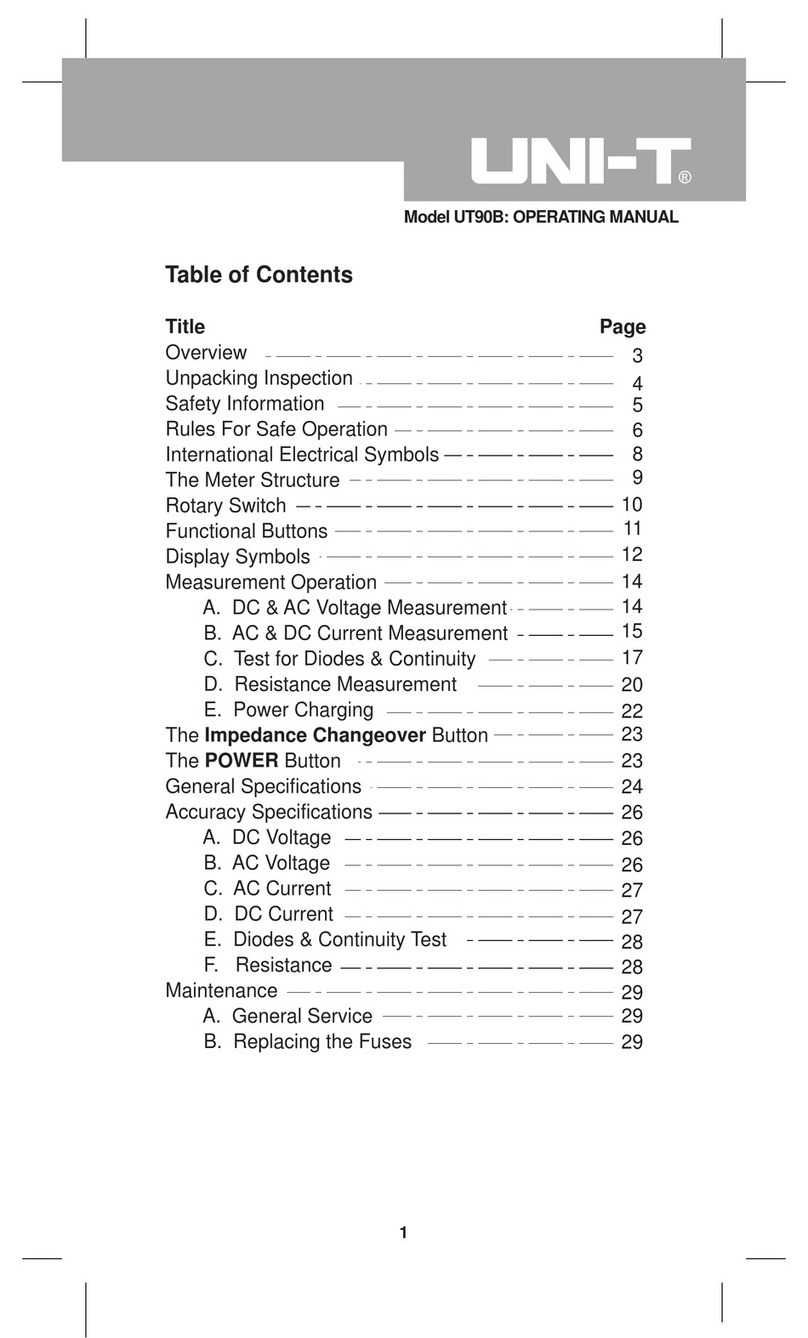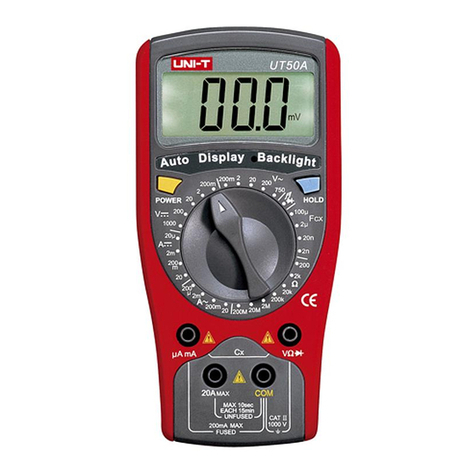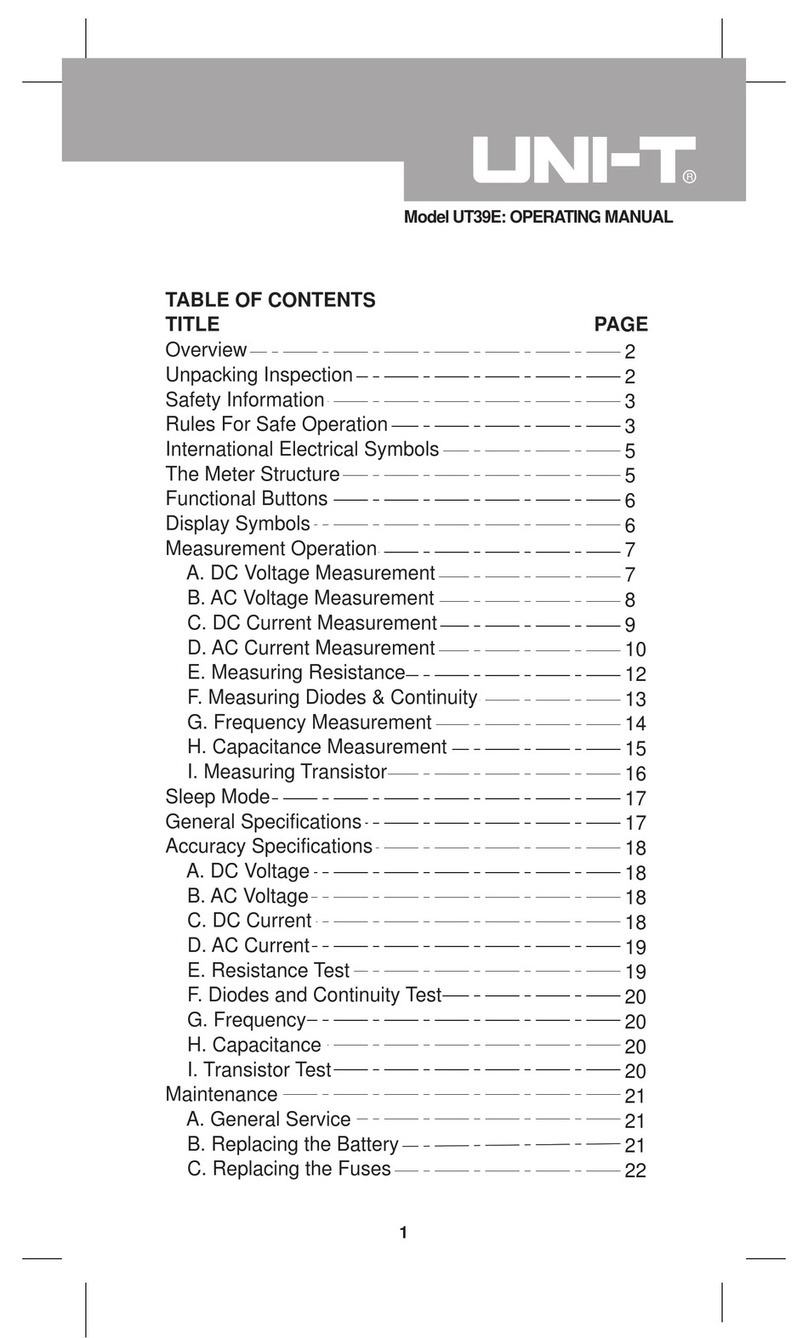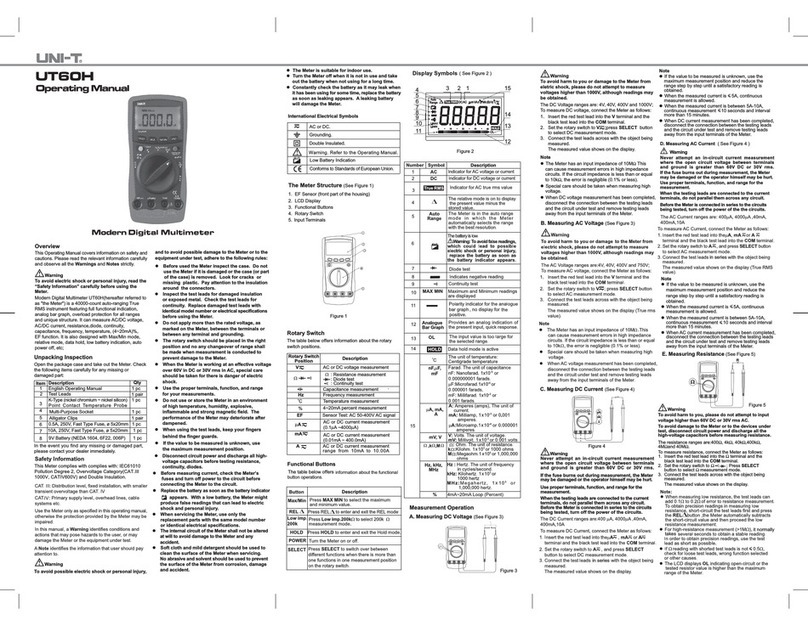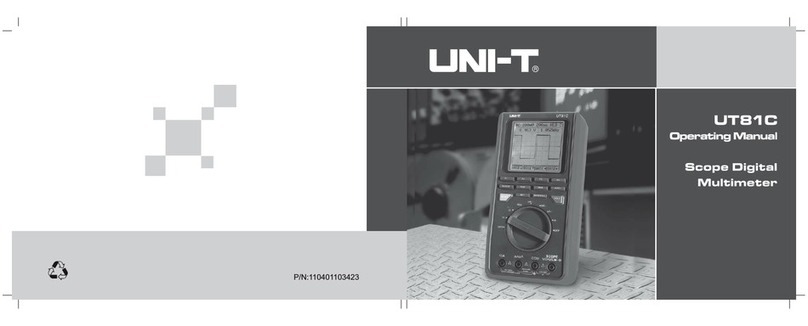Measurement Operation
First check on 9V battery, then turn rotary switch to
the measuring position. If the low battery, “ ” sign.
will be displayed on LCD panel. Nearly to “ ” sign
on the meter front panel terminal input which alarm
not exceed the testing voltage and current input value
limitation.
A. DC/ AC Voltage Measurement (See figure 1)
figure 1
1. In each range, the meter has an input impedance
of 10MΩ. This loading effect can cause measurement
errors in high impedance circuits. If the circuit
impedance is less than or equal to 10kΩ, the error is
negligible (0.1% or less).
2. Press SELECT to switch AC or DC voltage
measurement.
3. The display value of AC measurement is effective
value of sine wave( average value).
4. The 400mV AC range can obtain only under
manual mode.
Note:
To avoid possibly damages to the meter, please do
not attempt to input higher than 500V.
To avoid electrical shock, please pay attention during
the high voltage measurement.
B. Capacitor Measurement(UT136B only, figure 2).
figure 2
1. The Meter will display a fixed value as below which
is the Meter internal fixed distributed capacitance
value. To ensure accuracy when measuring a small
value of capacitance, the tested value must subtract
this value, REL mode can help on that.
2. It is normal to take several seconds to obtain a
stable reading when testing a high value capacitor.
3. To avoid possibly damages to the meter, please do
not attempt to input higher than 60V DC and 33V rms
AC.
7. Battery in meter: 9V 6F22 or NEDA 1604 or
IEC6LR61
8. Deficiency of Built in Battery: LCD display “ ”.
9. Product size: 72mm×137mm×35mm
10. Net Weight: About 200g (battery include)
11. Conform: CE
Button function and auto power off
1. HOLD button
Press HOLD to enter and exit hold mode in any mode
except frequency measurement.
2. SELECT button
Press SELECT button to select the alternate
functions including AC/DC voltage, AC/DC current,
auto and manual ranging, frequency and duty cycle.
Used as REL function button under resistance
measurement.
3. AUTO POWER OFF
To preserve battery life, the Meter automatically goes
into a “sleep” mode if you do not press any button for
around 15 minutes. The Meter can be activated by
pressing any button, then returns to the display for
the function selected previously. To disable the sleep
mode function, press SELECT button while turning on
the meter.
4. BUZZER
The buzzer phonate go with every time button be
effectual pressed. When the meter will auto power off
in 1minutes the buzzer beeps 5 times. Before power
off there will be a long time buzzer beeps.
UT136A/B/C/D Operating Manual
UT136A/B/C/D
Handheld Digital Multimeter
Operating Manual
Safety Information
Meter UT136A/B/C/D complies with the standard
IEC/EN61010-1, in pollution degree 2, overvoltage
category (CAT II 600V)and double insulation. Use
the meter only as specified in this operating manual,
otherwise the protection provided by the meter may
be impaired.
1. Before using the meter inspect the case. Do not
use the meter if it is damaged or the case (or part
of the case) is removed. Look for cracks or missing
plastic. Pay attention to the insulation around the
connections.
2. Inspect the test leads for damaged insulation or
exposed metal. Replace damaged test leads with
identical model number or electrical specifications
before using the meter.
3. Replace the battery as soon as the battery
indicator “ ” Appears. With a low battery, the
meter might produce false readings that can lead to
electric shock and personal injury.
4. When measurement is on / off against the correct
testing position.
5. Do not apply more that the rated voltage, as
marked on the meter in order to avoid possible
electric shock or personal injury and avoid possible
damage to the meter.
6. Do not change the measuring range during the
testing as it causes to damage the meter.
7. When each measurement has been completed,
disconnect between the test leads and the circuit
under test connection, then turn the meter power
off and remove the test leads away form the input
terminals of the meter.
8. When the meter working at an effective voltage
over 60V in DC and 30Vrms in AC, special care
should be taken.
9. Do not use or store the meter in an environment of
high temperature and humidity. The performance of
the meter may deteriorate after dampened.
10. The internal circuit of the meter shall not be
altered at will to avoid damage of the meter and any
accident.
11. Soft cloth and mild detergent should be used to
clean the surface of the meter when servicing. No
abrasive and solvent should be used to prevent the
surface of the meter from corrosion, damage and
accident.
International Electrical Symbols
Double Insulated
Grounding
Deficiency of Built in Battery
Warning: Refer to the Operating Manual
AC (Alternating Current)
DC (Direct Current)
Conforms to Standards of European Union
Overall Specification
1. Maximum voltage between any terminals and
grounding. Refer to different range input protection
voltage.
2. 10A terminal: 10A H 250V Fast Type Ceramic Fuse
Φ5x20mm.
3. mA terminal: 0.5 A H 250V Fast Type Ceramic
Fuse Φ5x20mm.
4. Maximum display 4000.
Operating temperature: 0℃~40℃(32℉~104℉)
Relative Humidity:0℃~30℃ below≤75%,
30℃~40℃≤50%
Storing temperature:-10℃~50℃ (14℉~122℉)
5. Electromagnetism:
Under 1V/m emission: Best Total Accuracy= Specific
Accuracy + Measurement 5%.
Over 1V/m emission do not have any specific index
6. Elevation: 0~2000m
C. DC/AC Current Measurement (see figure 3)
figure 3
1.Press SELECT to switch AC or DC current measurement
2.Turn off power to the circuit before the connection
between the test leads across with the object being
measured.
3. Selecting the correct terminal input and turn the
rotary switch to select the measuring function. In case
of no any idea on the value input of the current, just
simply test from the high value to low one.
4. Fuses are located on mA and10A terminal input.
Never attempt the test lead connect to any circuits
especially on the power supply terminal and may be
hurt.
5. For the safety purpose, less than 10 seconds is
for each measurement duration and keep 15 minutes
duration for next measurement during the current
measurement over 5A.
D. Resistance Measurement (see figure 4)
figure 4
1. The LCD displays “OL” indicating open-circuit for
the tested resistor or the resistor value is higher than
the maximum range of the meter.
2. To maintain the resistance measurement accuracy,
discount circuit power and discharge all the high
voltage capacitors during the measuring resistance.
3. The test leads cause 0.1Ω~0.2Ωresistance
variation during the measurement, In order to obtain
precision readings in low-resistance measurement.
Need to make the short circuit on the test leads and
mark the measurement value which show on LCD
display. Then deduct this variation value on the
measurement value which come the meter.
4. If Ωreading with shortened test leads is not less
than or equal to 0.5Ω, check for loose test leads,
incorrect function selection or others.
5. For high-resistance measurement greater than
1MΩ, it is normal to take several seconds to obtain a
stable reading with short test leads for measurement.
6. Do not input higher than DC 60V and AC 30V rms
voltage to prevent any damage and accident.
E. Diodes Measurement (see figure 5)
figure 5
1. Disconnect circuit power and discharge all the high
voltage capacitors before measuring resistance.
2. Place the red test lead on the component’s anode
and place the back test lead on the component’s
cathode, a good diode should still produce a forward
voltage drop reading of 500~800mV. The LCD
displays “OL” indicating open-circuit for the tested
diodes or the testing the diodes with polarity.
3. The open circuit for diodes is 1.5V.
4. Do not input higher than DC 60V and AC 30V rms
voltage to prevent any damage and accident.
F. Continuity Measurement (see figure 6)