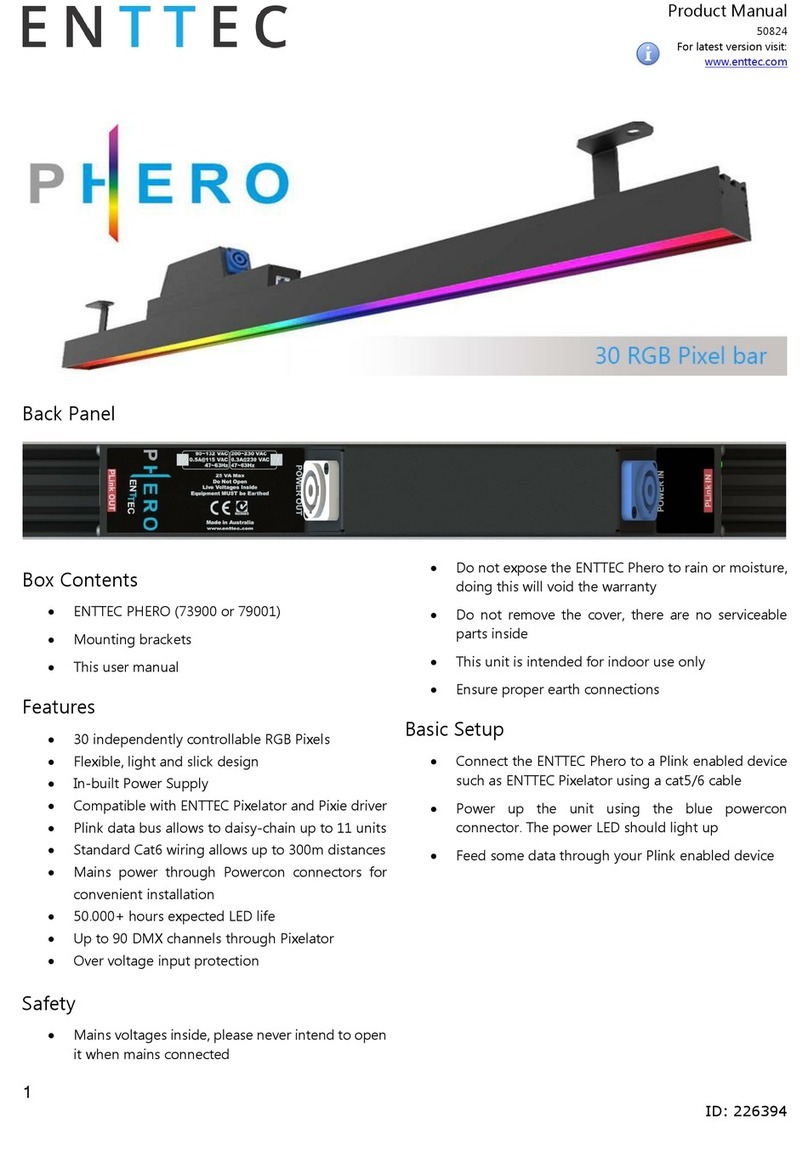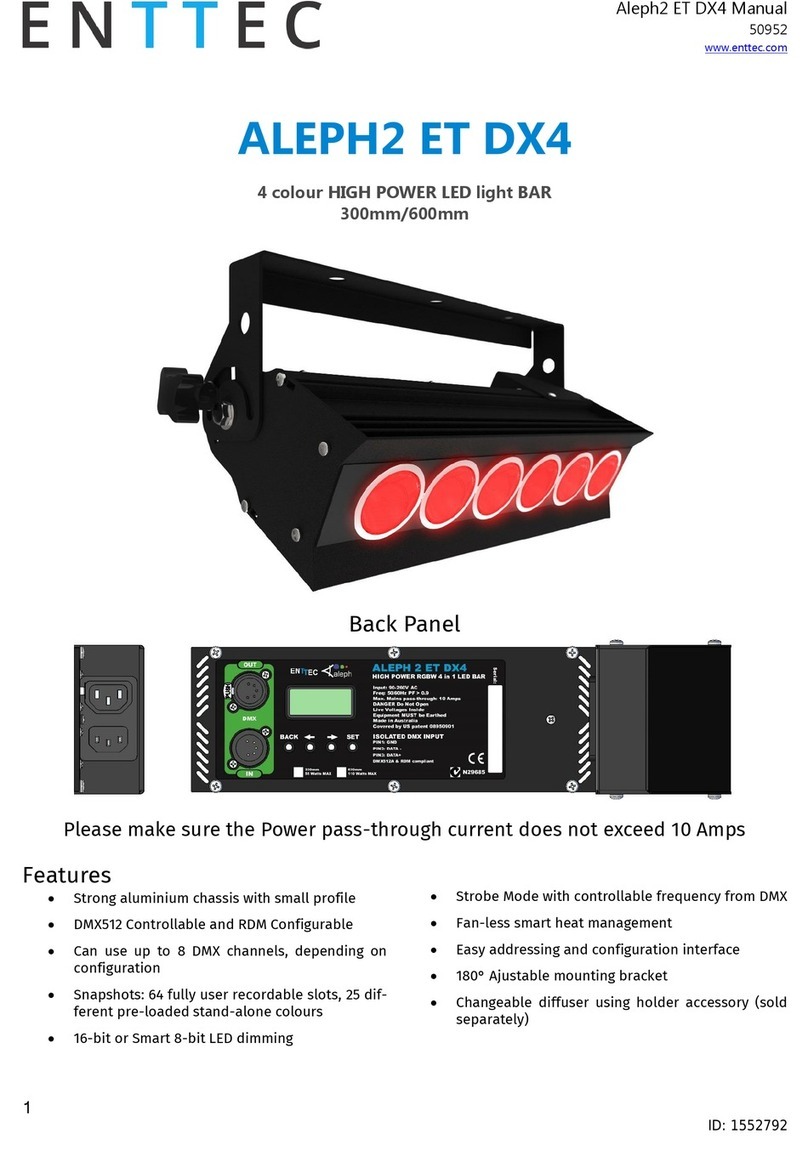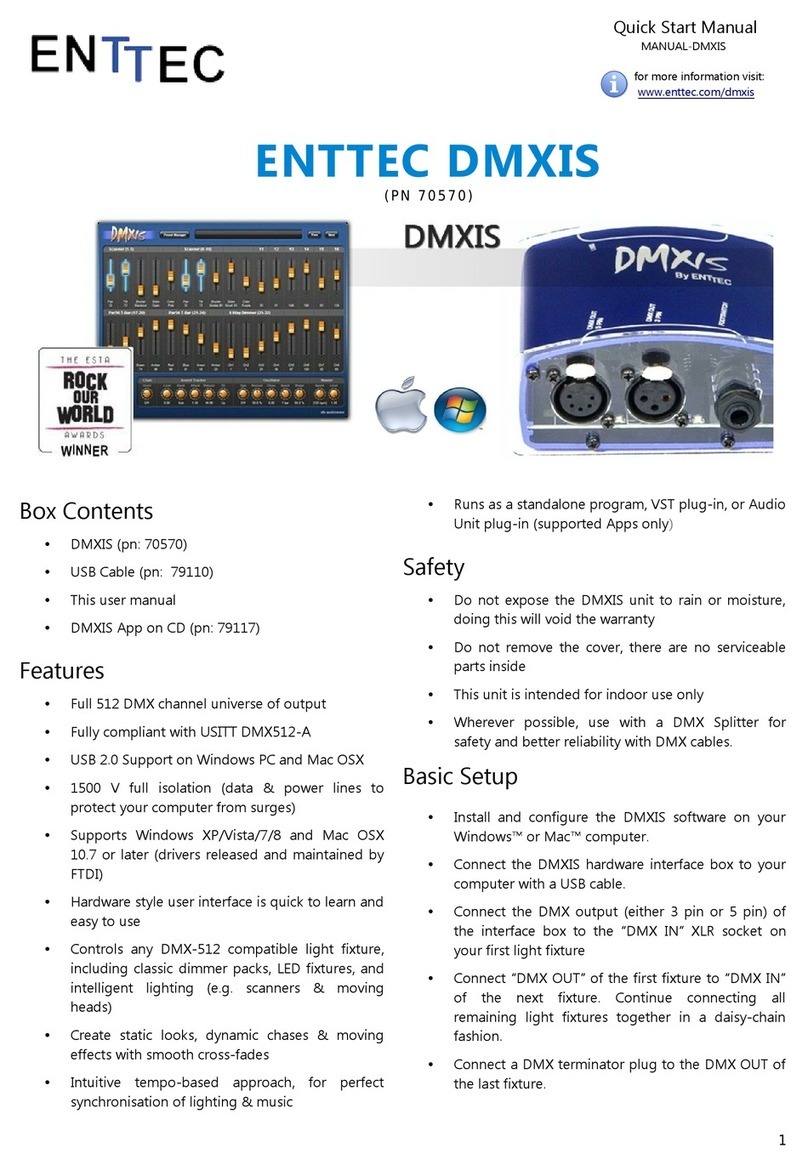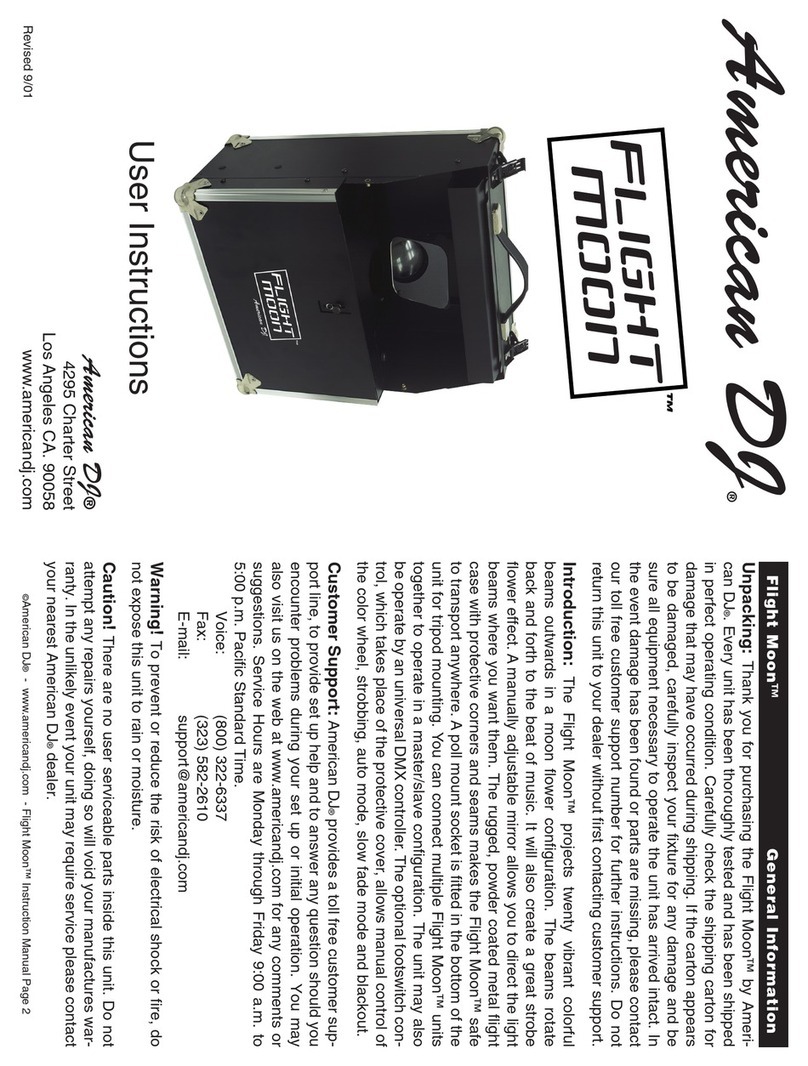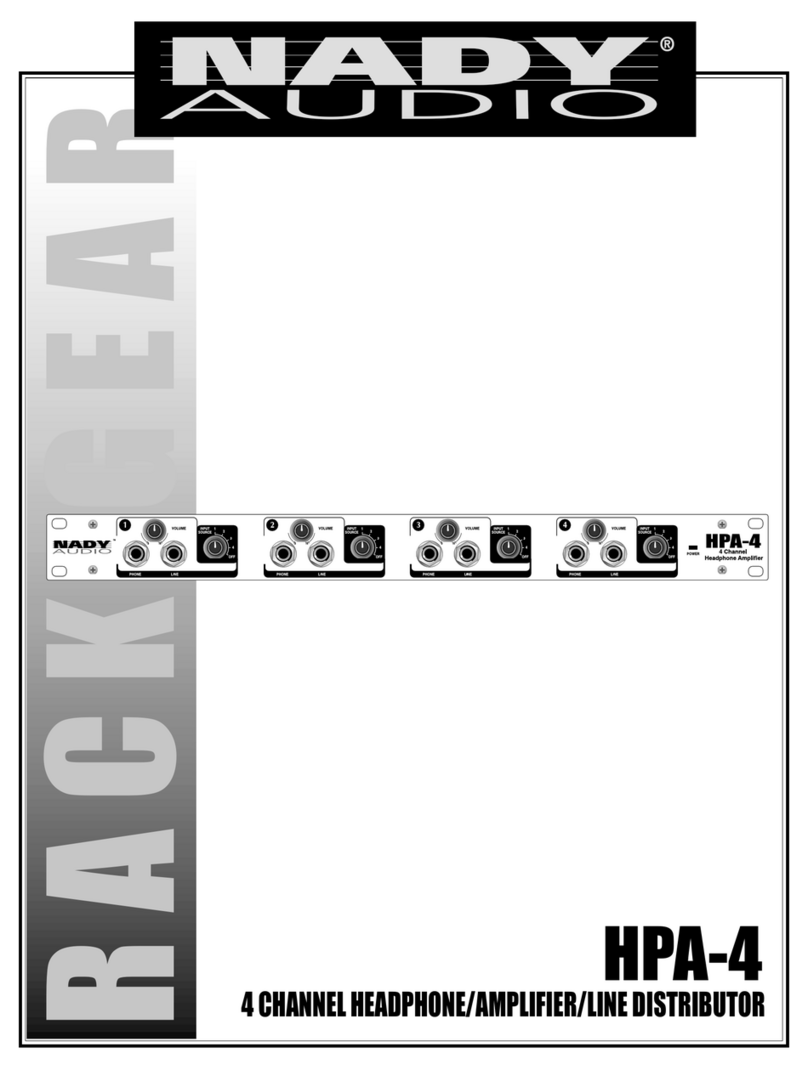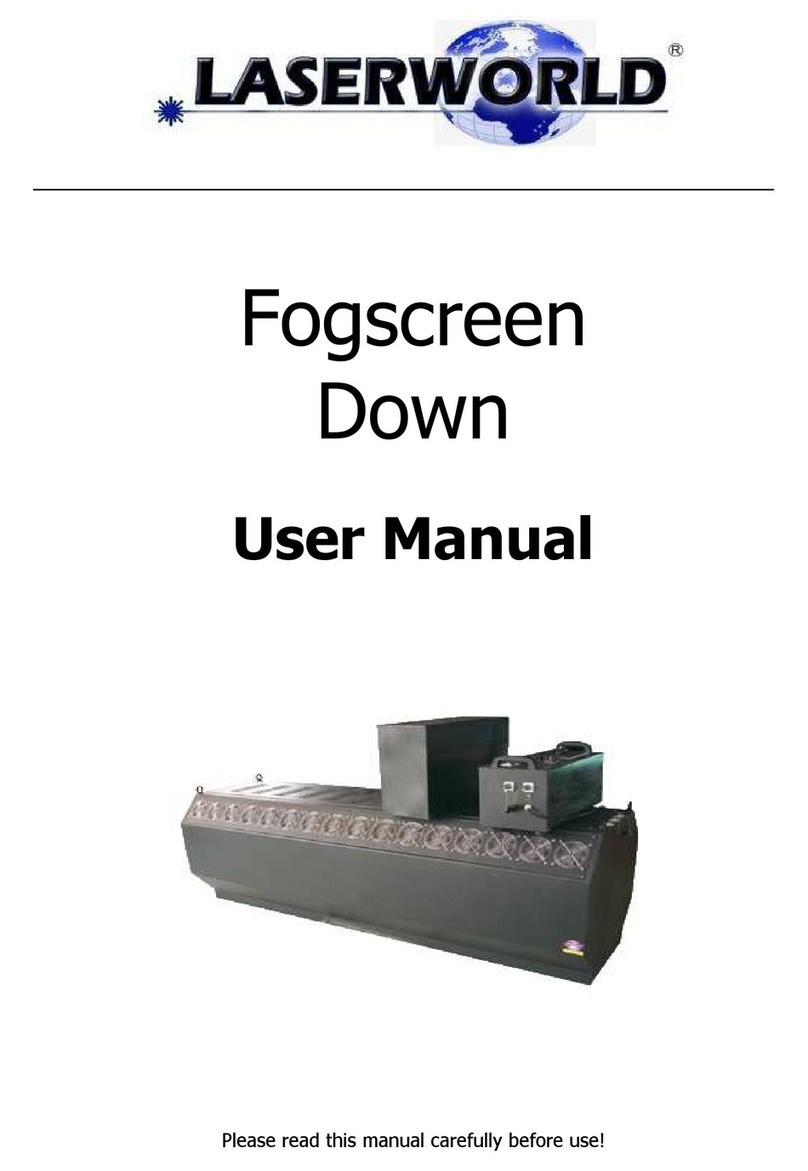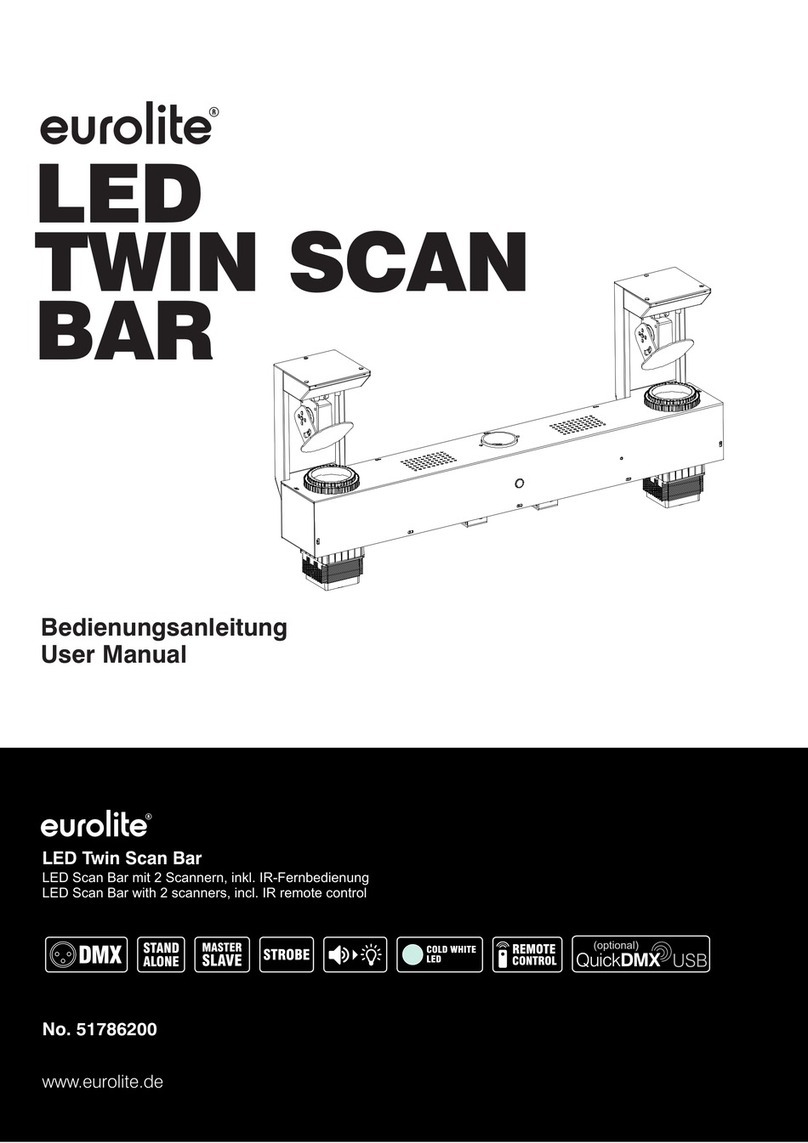Quick Start
rev A
Document PN: 50346
Self-Test
To start self test, POWER CYCLE the unit, then press the ENTER button twice, the panel will
then execute it's self test sequences. This can be performed without DATA input. Durin this
time the panel will not respond to DATA IN si nal but will still pass data throu h.
Press MENU → 5 SECONDS to view
address (GREEN)
Tens
Hundreds
Press MENU key to scroll units
Units
Press ENTER to edit the current di it (chan es to
red) and MENU to scroll the di it from 0 to F
followin the MATRIX1 Handler software Address
rid. To save the new value press ENTER for 5
seconds (until colour chan es to reen).
To exit without savin , cycle power or press MENU
The Panel ID is used in the MATRIX1 handler
software; it is NOT the Art-Net universe or subnet.
MATRIX1
MENU
ENTER
→
PO WER
→
R at ing:
100 -25 0V A C
50/ 60Hz
16 W att s
D anger D o N ot
Open. Li e
Voltage s Ins ide
N29685
made in Australia
www.enttec.com
DATA IN
DATA OUT
Back Label