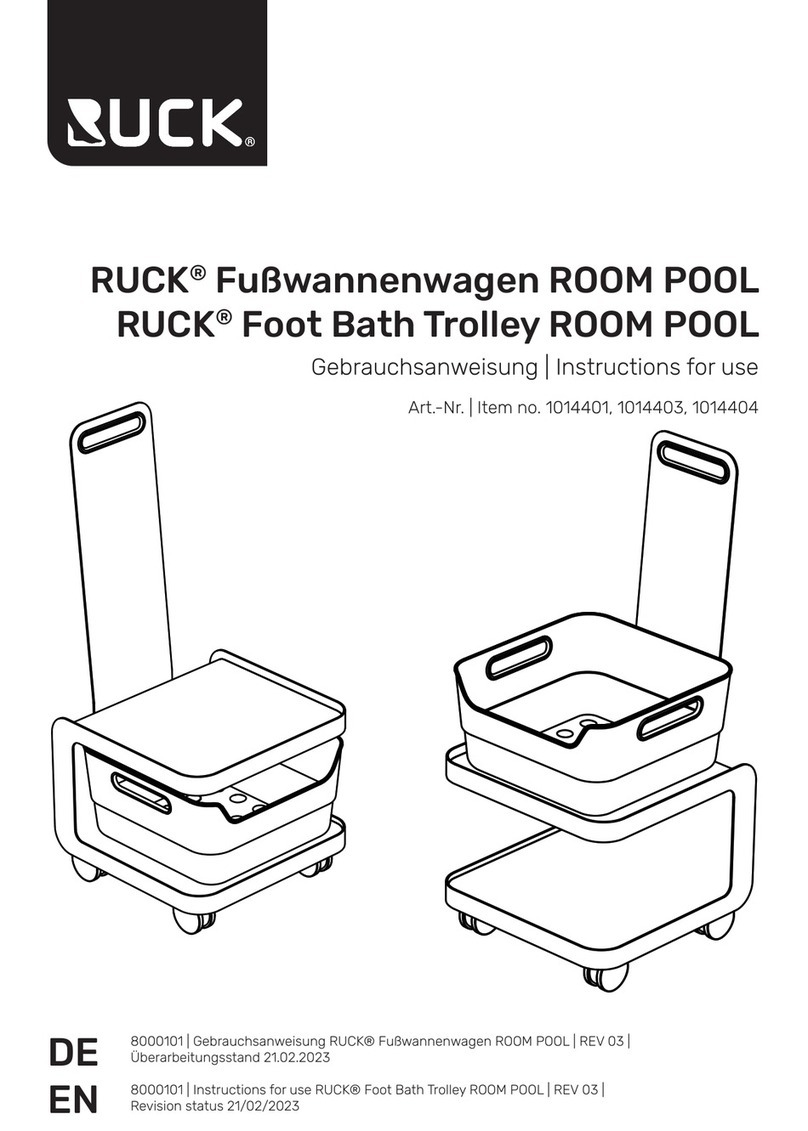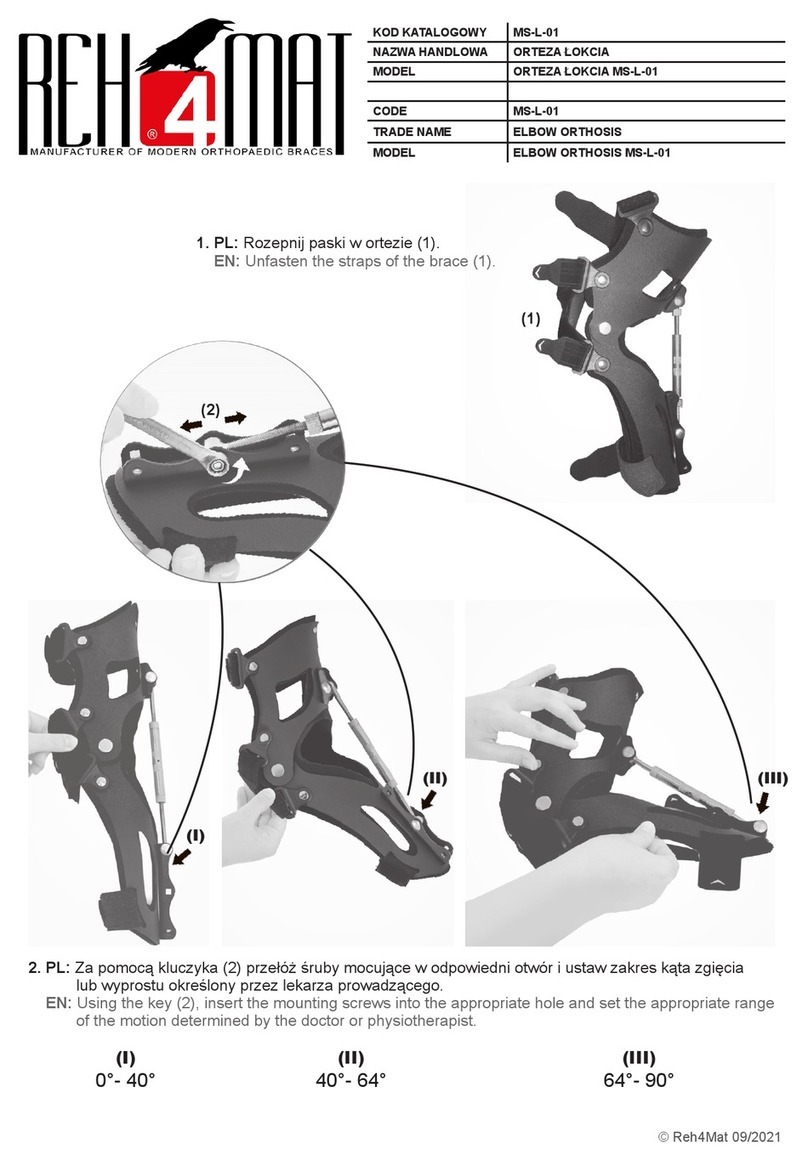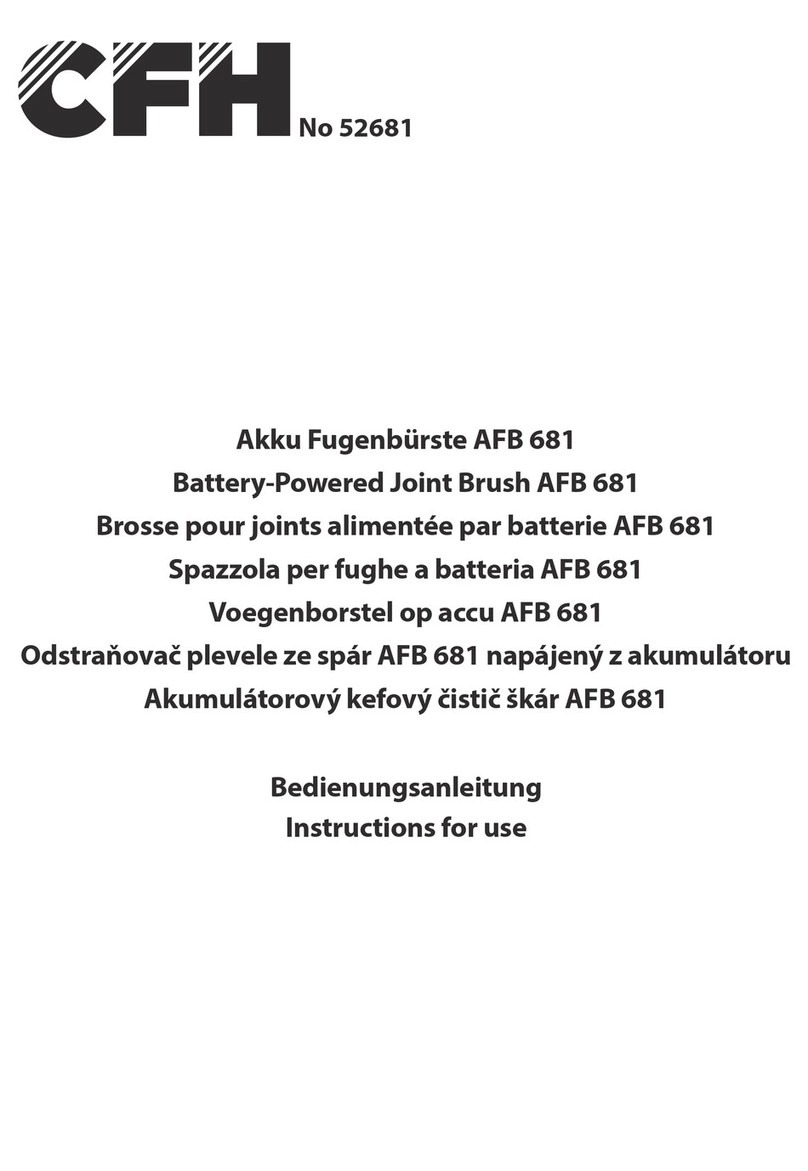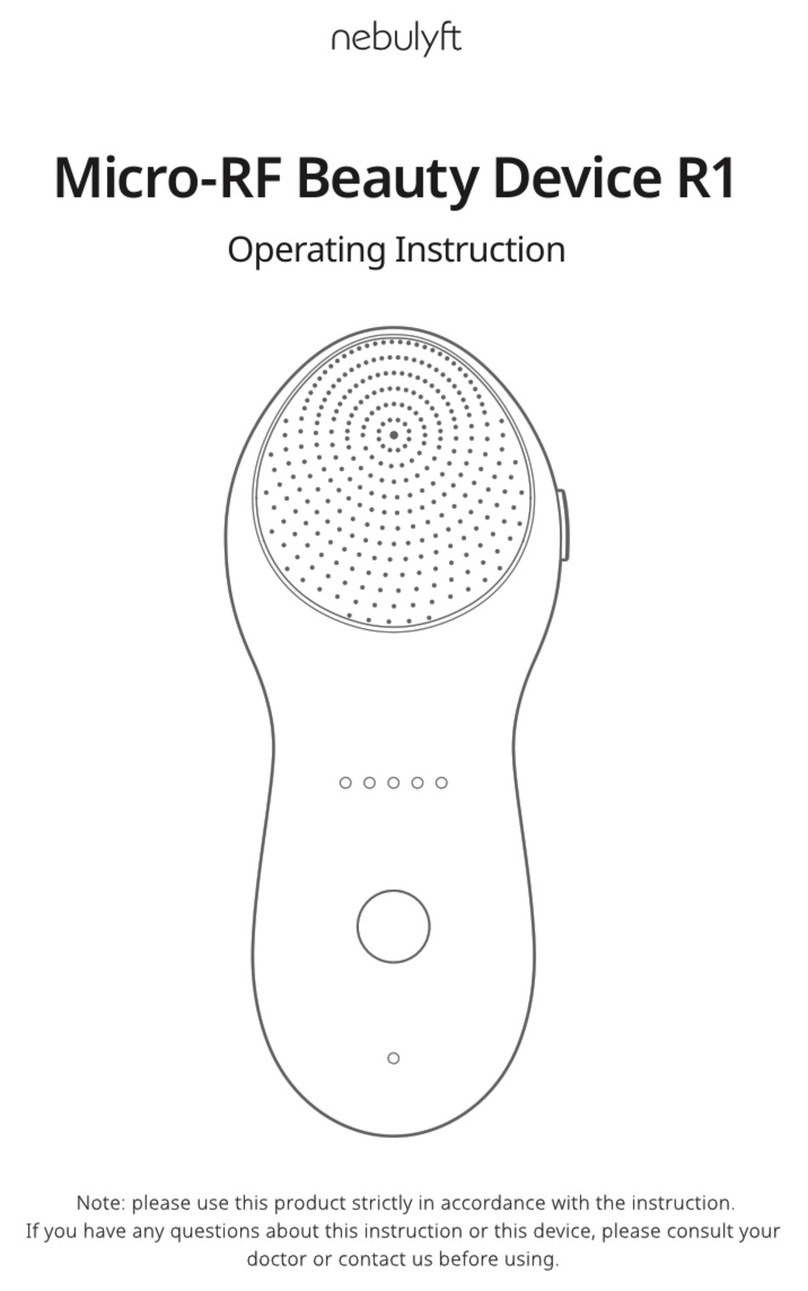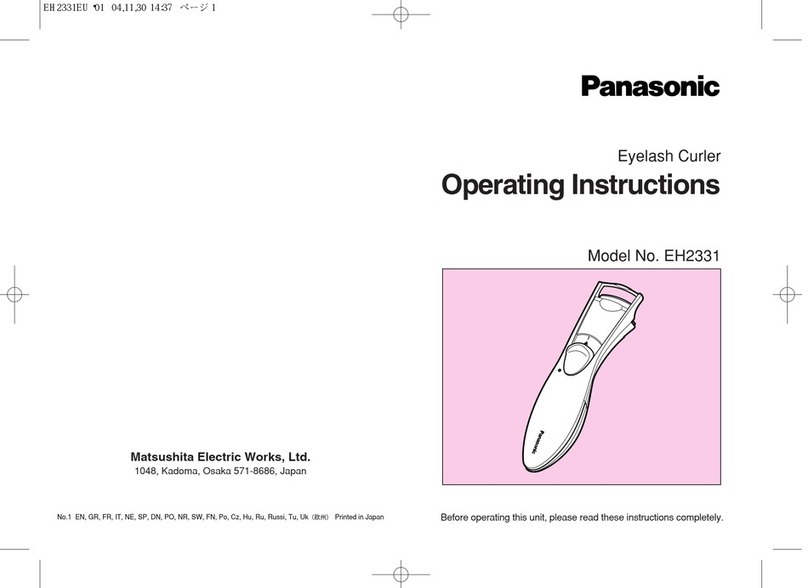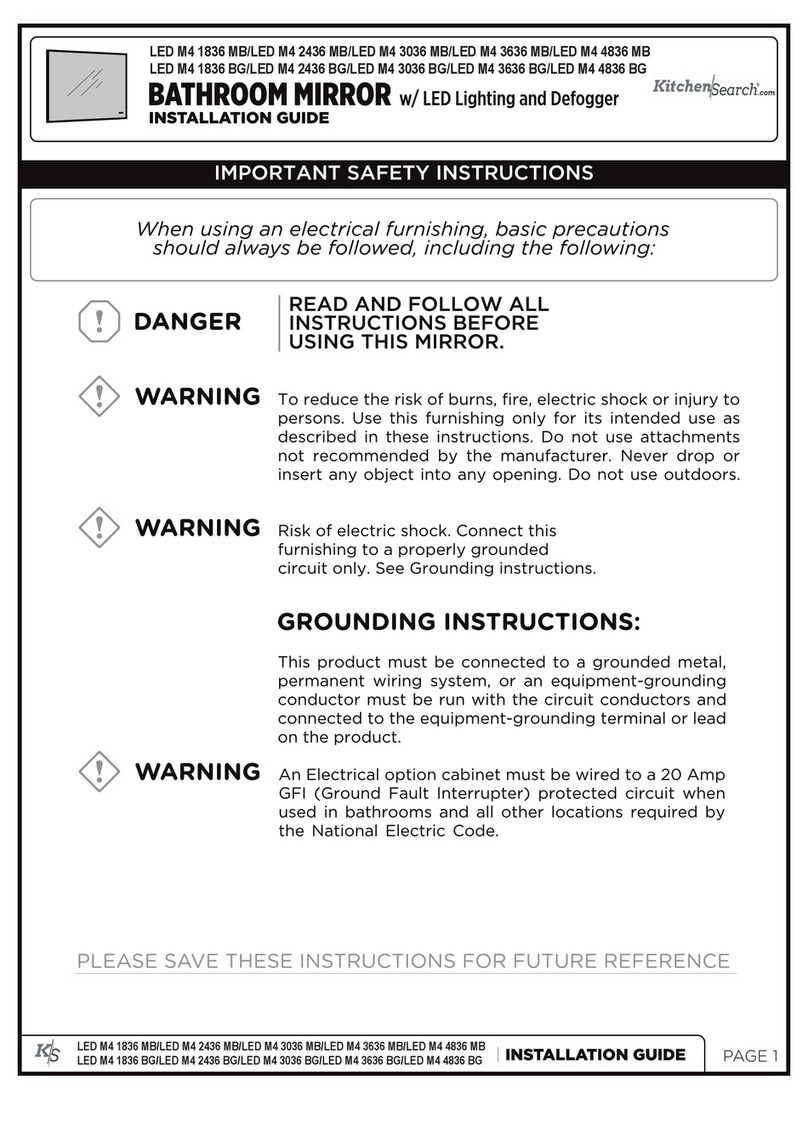Enuresis Solutions DryBuddy2 Operating manual

When rst using the DryBuddy2, install two AAA alkaline
batteries in the DryBuddy2 Receiver:
1. Remove the bottom cover of the Receiver by unscrewing
the screw. The screwdriver that is provided can be used for
this task. This is shown in the following diagrams:
2. Insert the two AAA batteries using the correct polarities
(+ and -),
DryBuddy2 Introduction (Con’t)
A3
A4 A5 A6
A1 A2
The DryBuddy2 has been designed to provide unmatched
convenience, ease-of-use and mobility to the user. It can
be used very conveniently at home, and also when the user
is travelling or in public places and requires privacy when
receiving the wetting alert. This is particularly valuable for
persons suering from incontinence, both inside and outside
the home.
The Receiver is compact and easy to carry in a pocket in
the clothes worn by the user. Its rounded shape, with no
sharp edges or corners, allows it to be placed in a pocket
and appear to be any compact electronic device that is often
carried by users in their pockets. The complete absence of
wires and the freedom with which the Sensor can be attached
to regular cotton briefs or the optional DryBuddy wetness
sensing briefs allow privacy to be readily maintained.
The DryBuddy2 is intended to be a personal and mobile
alarm for the user. The wireless transmission range from the
Sensor to the Receiver is a maximum of 22 meters or 72
feet. This is the maximum free air range. The actual usable
distance will depend on many factors, including the materials
that the wireless transmission must pass through, and what
is around the transmitter (Sensor) and Receiver.
The DryBuddy2 is unique as it is not physically attached to
user’s clothes or body, as is necessary with all wired alarms.
It is also the only wireless alarm that can be carried by the
user and still provide active and prompt alerts. Where privacy
is desired, the Mode should be set to Low Vibration, and the
DryBuddy2 alarm box should be placed in a pocket of the user’s
The DryBuddy2 system consists of:
• A Sensor/transmitter, which consists of a magnetic
Sensor with a built-in wireless transmitter, and its
magnetic “cap.” When used with standard cotton
briefs, the material of the briefs is clamped between the
magnets of the Sensor and the cap.
• A Receiver, which receives the wireless signal and
alerts using sound, vibrations or a combination.
• A toolbox which contains two (2) AAA alkaline
batteries to be used in the Receiver, and a small
screw-driver which can be used to open and close the
Receiver box for replacing the batteries. This toolbox
is provided for the user’s convenience to carry spare
batteries and the means to replace them in the Receiver
when using the DryBuddy2 away from home.
PLEASE NOTE: The screw-driver should be handled with
care so that no damage or injury will occur due to its use or
misuse.
3. Replace the bottom cover and screw in the screw.
When replacing the bottom cover, please align it properly
by making sure that the screw hole is in line with the slot
as shown in the third diagram above. Make certain that
the entire cover is pressed in and at against the lip of the
Receiver, and the screw is attached rmly. Do not screw it
too tight as that may make it more dicult to unscrew when
replacing the batteries again.
The Sensor and Receiver have been synchronized before
being boxed. The DryBuddy2 is now ready to be used.
clothing where the bottom surface is in contact with the pocket’s
cloth touching the user’s skin as is done with a cell phone.
DryBuddy2 Use at Home
Home use is very convenient. If the user is moving around,
the DryBuddy2 Receiver can be conveniently placed in a
pocket of the clothes being worn by the user. For distances
up to 22 meters or 72 feet the Receiver can be placed in a
convenient location in the patient’s room or elsewhere.
Sound or Sound+Strong Vibrations mode settings are
appropriate when privacy is not required. The loud sound
setting of the DryBuddy2 makes this a very convenient-to-
use alarm.
When the user is in bed, the Receiver can be placed next to
the user’s pillow or on a bedside table. Multiple Receivers
can be used to provide many alarm locations (for example
in the patient/child’s room and the caregiver/parent’s room).
With it’s long wireless range of up to 22 meters or 72 feet, the
DryBuddy2 can be used to provide dierent alarms in dierent
locations (for example, a silent setting in a sensitive patient’s
room, and an alarm setting in the caregiver’s room).
DryBuddy2Use in Public places
The DryBuddy2 provides a unique level of privacy and
comfort when used in public places where privacy is
desired. It is typically carried in a pocket of the clothes
worn by the patient. If sound or a strong vibration would
attract the undesired attention of other people, the
DryBuddy2 Mode’s setting for low vibration makes the
Receiver vibrate like a mobile phone, which can be felt by
the user and not noticed by other persons. This allows the
DryBuddy2 to be used outside the home at work, education,
restaurants, travel and other places where the user wants
to be alerted privately when an accident occurs.
Suggestions for Using the DryBuddy2
When using the DryBuddy2 magnetic Sensor with standard
cotton briefs:
· Please attach the Sensor where the urine is most likely
to wet the briefs.
· Some users may nd it more comfortable or convenient
to attach the magnetic Sensor horizontally rather than
vertically at the point of urination. That is O.K.
· For use in public places or for active users, wear
a second pair of rm-tting briefs over the attached
Sensor. These outer briefs will help keep the Sensor rm
against the body and make wearing it more comfortable.
Male patients sleeping on their sides may miss the Sensor.
Please consider using the DryBuddy wetness sensing
briefs. These briefs have a very large wetness sensing area
and will readily sense even small quantities of wetness.
If there is concern about wetting and the appearance of
wetting in public places or at home, use any diaper-like or
moisture absorbing briefs/panties over the briefs with the
attached Sensor. This will absorb excess uid and allow
the user to go and change the wet briefs without any public
display of wetting.
DryBuddy2 Introduction DryBuddy2 Introduction (Con’t)
DryBuddy2 Quick-Use Instructions (Con’t) DryBuddy2 Quick-Use Instructions (Con’t)
DryBuddy2 System Contents
Step 1 Step 2
Step 3
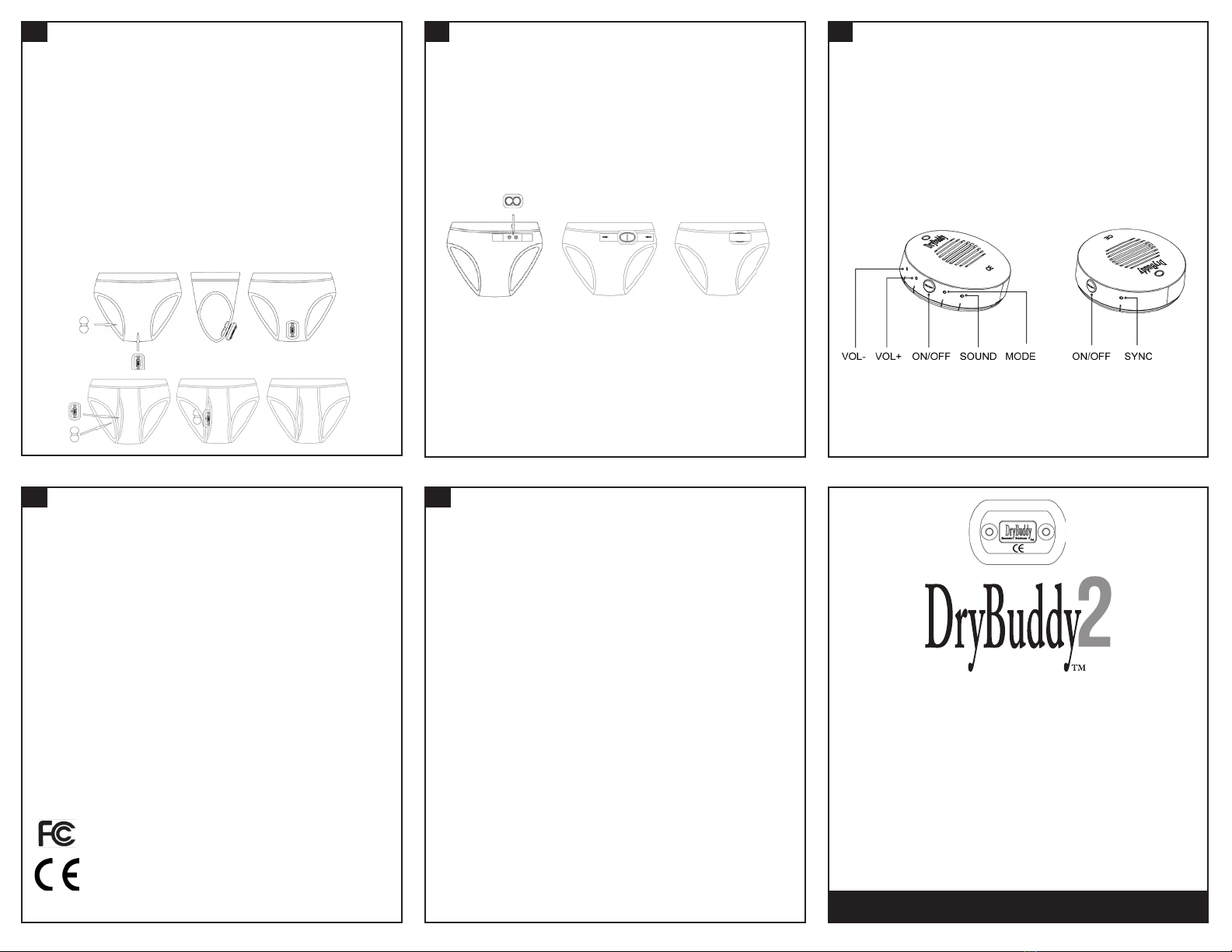
The DryBuddy2 is designed in USA. Assembled in China.
©2018 by Enuresis Solutions, LLC
Enuresis Solutions, LLC
51 W. Fairmont Avenue, Suite 2
Savannah, GA 31406 USA
912-352-8854
service@drybuddy.com
• The DryBuddy alarm is intended for use as a bed-wetting
and enuresis alarm by children of age ve and older, or as
recommended by a medical authority. It can be used by
older patients as a urine Sensor and wetness alarm and as
an incontinence alarm.
• The DryBuddy system is a medical device and should be
treated as such. Do not use roughly or damage.
• Do not use as a potty training aid for babies, toddlers and
very young children.
• Make certain that no parts of the DryBuddy or Sensor are
put in the mouth for any reason as this could cause choking
or other harm.
• Observe all sanitary precautions to keep the Sensor clean
and the alarm parts clean and dry.
• Do not use the Sensor for more than one user without
thorough cleaning.
• Do not strike the magnetic Sensor or cap on hard surfaces
or make them hot as this can reduce magnetism.
• The DryBuddy system is designed to sense urine or salty
water. It is less eective in sensing plain water.
The DryBuddy2 allows the use of multiple Receivers placed
in dierent locations. As an example, one Receiver can be
in the patient’s room, and one in the caregiver’s room. Each
alarm in each Receiver can be set as may be best for each
user.
Each Receiver must be placed within the transmission
range of the DryBuddy2 Sensor (Maximum 72 ft. or 22
m.). When the Sensor is triggered, all Receivers and their
alarms will be switched ON. When using a new Sensor
and Receiver location, please verify that the Receiver
is within transmission range of the sensor. This can be
easily checked by placing the Receiver and Sensor in their
expected locations, turning the receiver on, and testing the
Sensor by immersing both magnets in a small cup of salt
water. The alarm in the Receiver should sound.
DryBuddy2 Quick-Use Instructions (Con’t)
A9
Good Things Happen with DryBuddy�
Raising the Standards for Mobility,
Privacy, Performance and Value.
A10 A11
A7 A8
DryBuddy2 Quick-Use Instructions (Con’t) DryBuddy2 Quick-Use Instructions
DryBuddy2 Quick-Use Instructions (Con’t)
FCC Warning
Caution when Using the DryBuddy2 System
Attaching the wireless Magnetic Sensor to standard cotton
briefs:
1. The Sensor is attached on the outside of the briefs
at the point of urination. Position the Sensor carefully on
the briefs. The alarm will only alert when the material of the
briefs between the two magnets is wet.
2. The stainless steel magnets point towards the body.
3. The magnetic Cap is placed on the inside of the
briefs and directly opposite the magnets so that the
briefs are clamped between the Sensor and the Cap.
4. With male briefs having a pouch, the Sensor should
be placed inside the pouch with the magnets pointing
towards the body.
or
Attaching the wireless Sensor to optional DryBuddy
Wetness Sensing briefs:
1. The patient (child) wears the briefs.
2. The Sensor’s male snaps are inserted into the female
snaps at the waist of the briefs and rmly attached.
3. The Velcro is rmly strapped around the Sensor to
help keep it in place.
Switch ON the DryBuddy2 by pressing both On/O switch
buttons at the same time for two (2) seconds. A green LED
light will blink twice. It will continue to quickly blink every
ten (10) seconds to show that the DryBuddy2 is ON.
Switch OFF the DryBuddy2 by pressing both On/O buttons
at the same time for two (2) seconds. A Red light will blink
twice. The DryBuddy2 alarm is now OFF.
Introduction & Quick-Use Instructions
The grantee is not responsible for any changes or modications not expressly
approved by the party responsible for compliance. Such modications could void the
user’s authority to operate the equipment.
This equipment has been tested to comply with the limits for a Class B digital device,
pursuant to Part 15 of the FCC Rules. These limits are designed to provide reasonable
portection against harmful interference in a residential installation.
This device complies with Part 15 of the FCC Rules. Operation is subject to the
following two conditions: (1) This device may not cause harmful interference, and (2)
this device must accept any interference received, including interference that may
cause undesired operation.
Popular Personal Care Product manuals by other brands
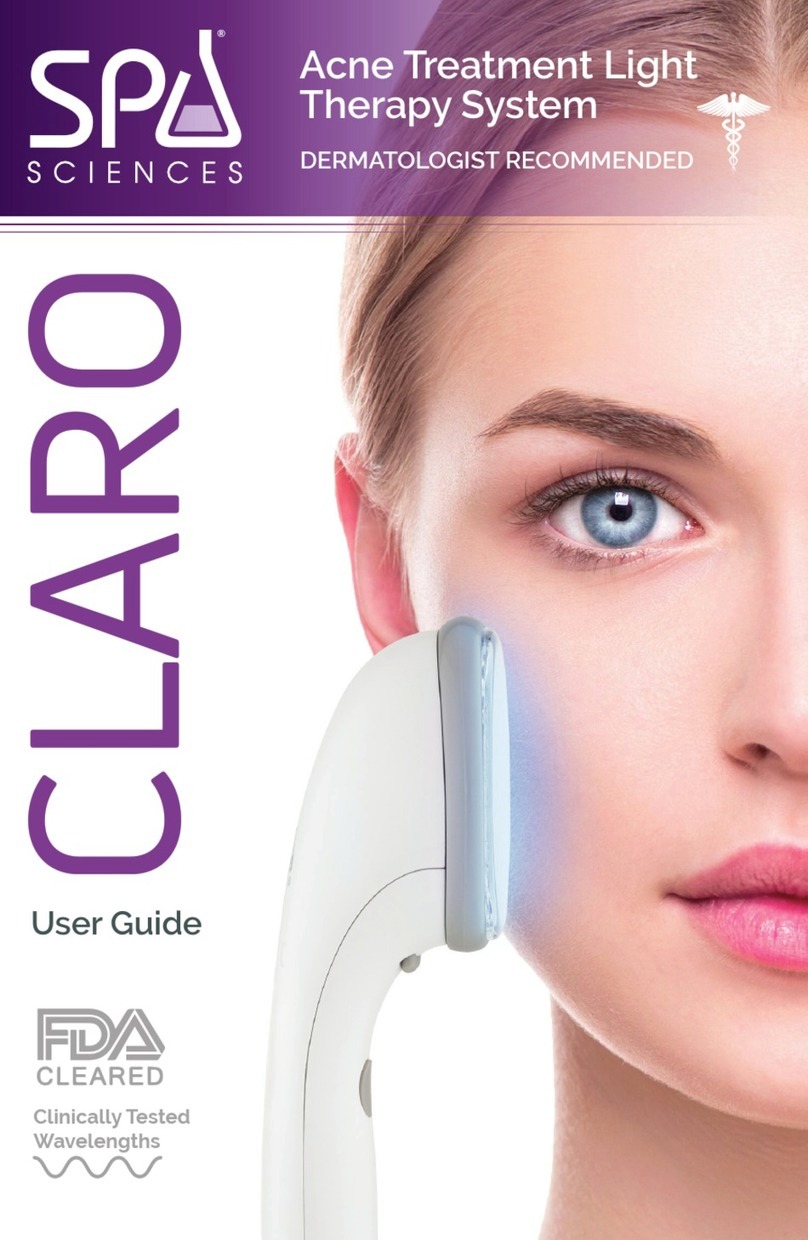
Spa Sciences
Spa Sciences CLARO user guide
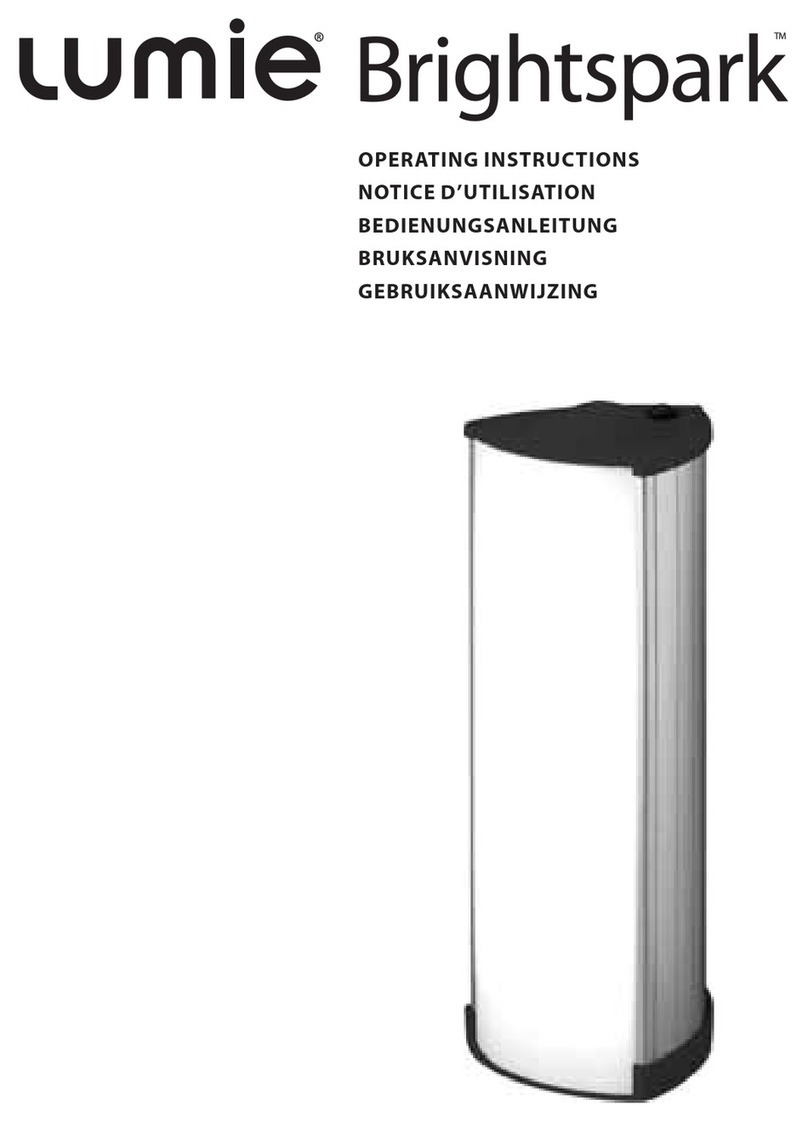
Lumie
Lumie Brightspark operating instructions

Haws
Haws 7501 Installation, operation & maintenance instructions
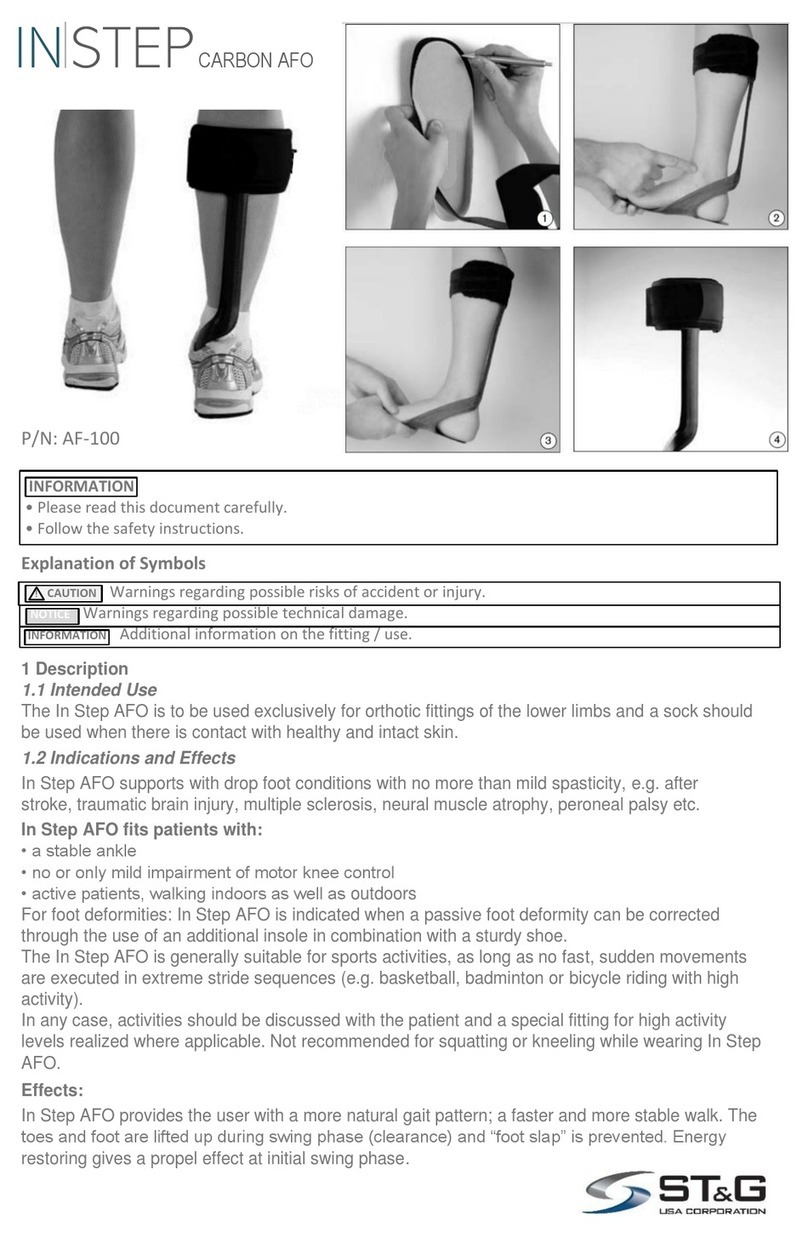
InStep
InStep AF-100 instructions
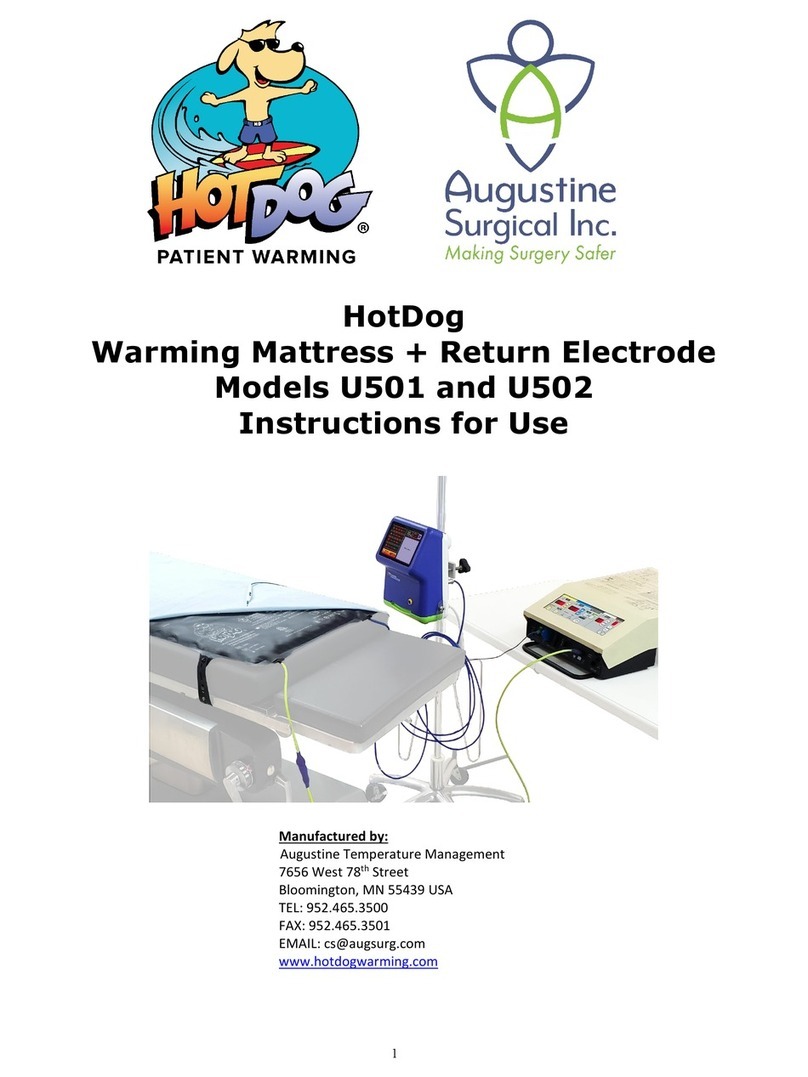
Augustine Surgical
Augustine Surgical HotDog U501 Instructions for use
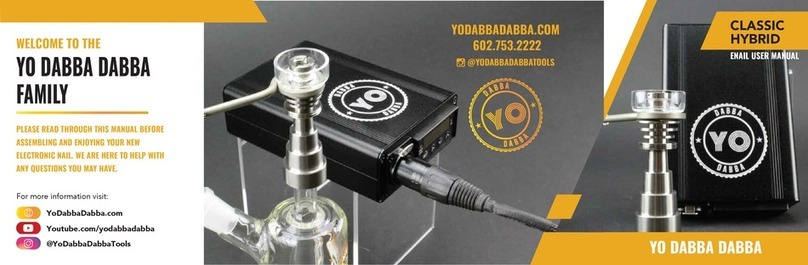
YO DABBA DABBA
YO DABBA DABBA CLASSIC HYBRID user manual