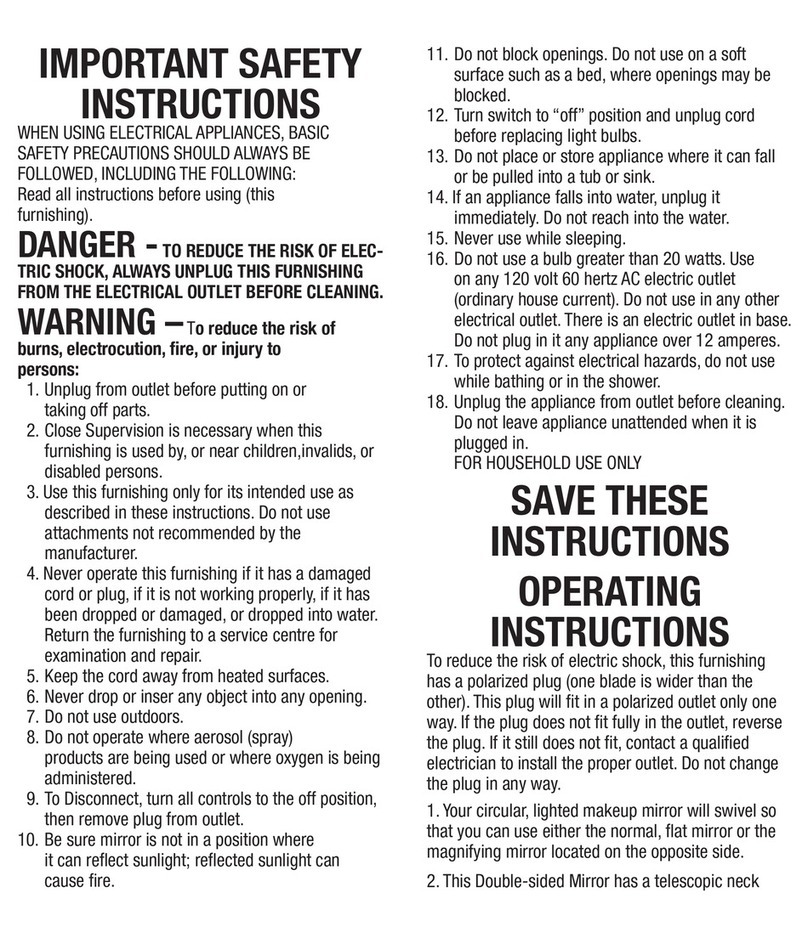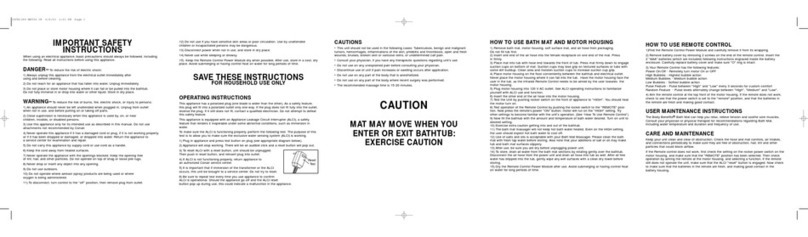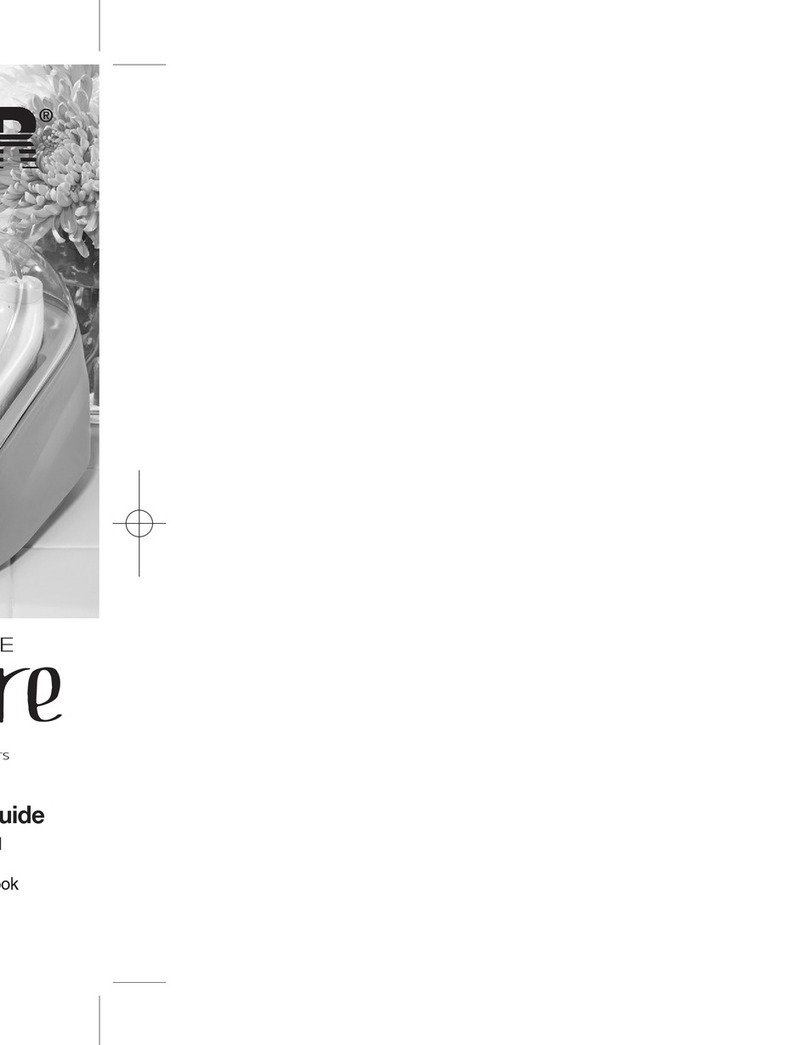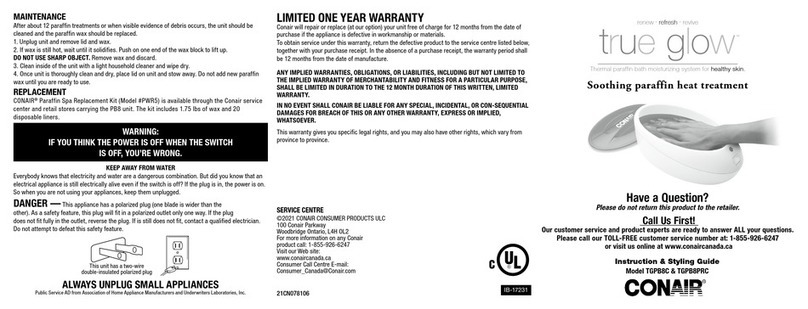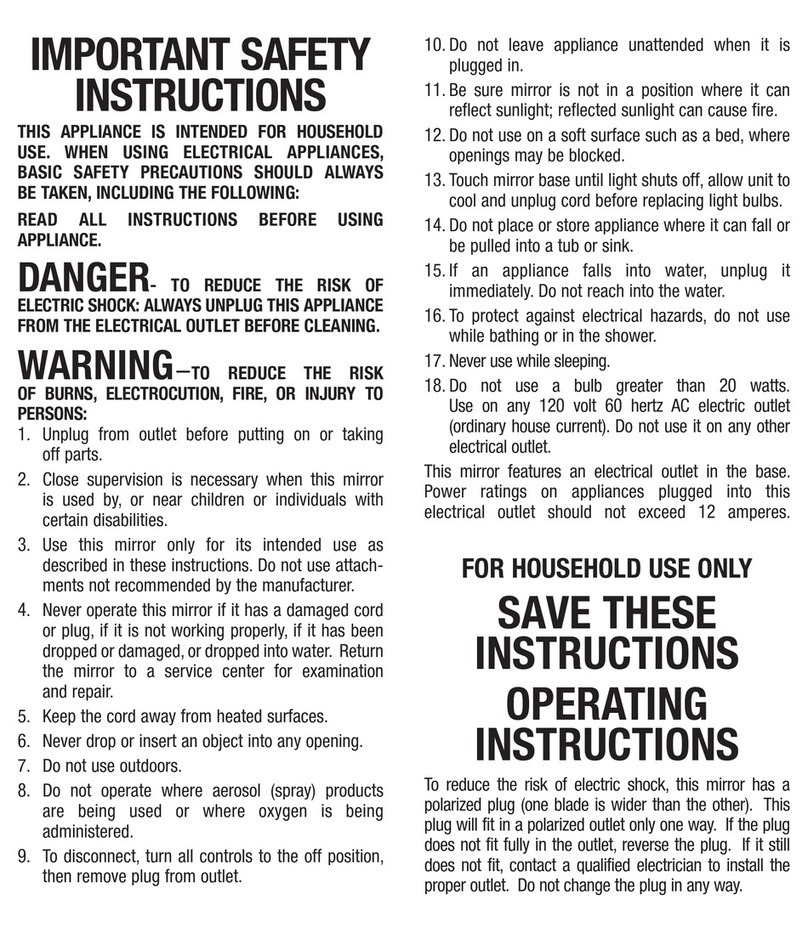GETTING STARTED
Quick Gems™styling tool is already loaded
with 24 decorative jewels in 3 different colors
and 3 different shapes. The unit runs on 2 AAA
batteries.
HOW TO USE YOUR CONAIR QUICK GEMS™
1. Before jewelling, make sure hair is dry and
free of styling product to make certain jewels
flow easily when they are released onto a
strand of hair. Styling products can leave a
residue on your Quick Gems,™which could
affect its performance.
2. Separate out approximately
¼" thin strand of hair with a
sectioning comb and comb it
through to smooth the strand.
3. Insert hair strand into the
jewel transfer slot. Hold the
end of the hair strand to
ensure the jewel is securely
applied.
4. Push the On button to transfer
the jewel onto the hair strand.
Continue holding the On button
until you hear the jewel snap
into place. Do not move the
Quick Gems™unit.
5. Release the On button and the
jewel cartridge will automati-
cally move to the next jewel.
You can then move the unit
up or down the hair strand or
section out a new strand.
IMPORTANT SAFETY
INSTRUCTIONS
When using this product, especially when chil-
dren are present,basic safety precautions should
be followed, including the following:
READ ALL INSTRUCTIONS
BEFORE USING
WARNING
1. Never operate the unit if it is not working
properly, if it has been damaged or immersed
in water.
2. THIS IS NOT A TOY. Close adult super-
vision is necessary when this product is used
by, on or near children or people with certain
disabilities.
3. DO NOT use these jewels on children 5
years of age or younger, as small objects may
present a choking hazard.
4. Use only new batteries. Never mix old and
new batteries.
5. Use this product only for its intended use as
described in this manual.
6. This product is designed for jewelling hair only.
7. DO NOT use this product for any other purpose.
SAVE THESE
INSTRUCTIONS
THANK YOU FOR BUYING
CONAIR QUICK GEMS™JEWELER
Everything you need to create a bedazzling new
look in seconds is contained in this kit. Mix and
match jewel colors and shapes for your own
individual style. The bling’s the thing!
Quick Gems™works on any texture of long or
medium length hair. It’s quick and easy to cre-
ate any look you want – just a touch of sparkle
on the tips of your hair, all-out glam with strings
of jewels, or a mix of color and shape wherever
you want it! Won’t tangle or pull hair.
Before you begin, insert 2 AAA batteries (not
included) in the back of the tool. Then, follow
the simple steps to bejewel your hair!
HOW TO LOAD THE BATTERIES
1. Open battery compartment.
2. Insert the 2 AAA batteries into the jewelling
tool.
3. Once batteries are in place, slide battery
cover back on. In order for the Quick Gems™
unit to work, be sure to insert the batteries in
the correct position as shown.
WARNING: Do not mix old and new bat-
teries. Do not mix alkaline, standard (car-
bon-zinc), or rechargeable (nickel cadmium)
batteries.
6. Jewels can be re-used. Simply remove from
hair and reload into cartridge. (See instructions
“How to remove the jewels from your hair” and
“How to reload the jewels into the cartridge”.)
DIFFERENT LOOKS USING
THE CONAIR QUICK GEMS™
The Conair Quick Gems™is a very versatile
tool and can be used to accent almost any
hair style.
1. A single full strand of jewels on one strip of
hair from root to tip.
2. Jewels on each side of your face.
3. Do a couple of strands halfway up.
4. Scatter jewels throughout the hair to give a
sparkling look all over.
On/Off /Advance
button
Jewels
Jewel transfer slot
GET TO KNOW YOUR
CONAIR QUICK GEMS™
Jewels in 3
different shapes and colors
Jewel
cartridge