Enzo Absorbance 96 User manual

Rev 052021
Product Manual
Absorbance 96 plate reader
Catalog #: ENZ-INS-A96
Manufactured by Byonoy GmbH
Device Version 2.0 (2021-01-18)
Software Version 1.2 (2021-01-18)
For the latest product information, including support documentation, visit us
online:
www.enzolifesciences.com
Technical Support (US): 800-942-0430
Technical Support (EU): +41 61 926 8989
FOR RESEARCH USE ONLY.
NOT FOR USE IN DIAGNOSTIC PROCEDURES.
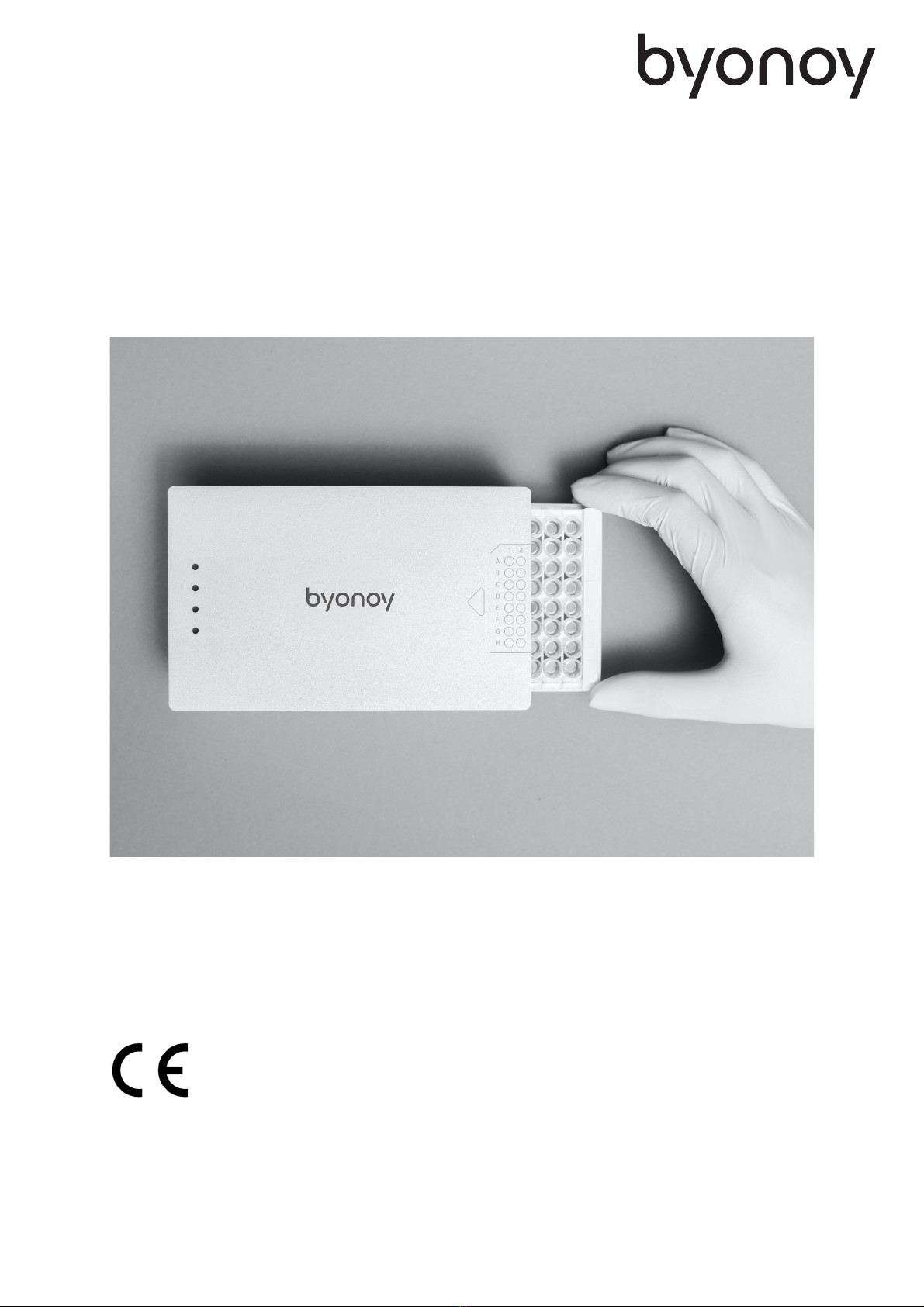
Manufacturer:
Byonoy GmbH
Bernstorffstr. 118
22767 Hamburg, Germany
00 49 40 5379 866 00
service@byonoy.com
www.byonoy.com
Instructions for Use
Absorbance 96
Valid for REF Number ABS MH A 01/ABS MH D 01
Instructions for Use
Absorbance 96
Version 2.0 (18/01/2021)
©Copyright 2021 by Byonoy GmbH. All rights reserved.

II
Dear customer,
We are delighted that you have chosen the Absorbance 96. To take full advantage of the
instrument's performance and to enjoy your instrument for many years, please read these
instructions for use carefully before installation and commissioning. Operate the instrument
in accordance with these instructions. The operating-safety and function of the instrument
can only be guaranteed if both the general safety regulations and accident prevention reg-
ulations of the legislator as well as the safety instructions in this manual are observed. We
accept no liability for any damage resulting from improper use or incorrect operation.
Ensure that the manual is always accessible and is read and understood by all
persons operating the instrument.
This user manual may only be used according to its intended purpose. It may not be repro-
duced, changed, or translated in another language without the prior written consent of
Byonoy GmbH.
This document is subject to technical changes and updates.

III
TABLE OF CONTENTS
1
General information...................................................................................................................... 1
2
Overview of the Absorbance 96.......................................................................................... 3
2.1 Scope of application ................................................................................................................................. 3
2.2 Measurement method ............................................................................................................................. 3
2.3 Absorbance 96 System........................................................................................................................... 3
2.4 Consumables .................................................................................................................................................. 5
3
Preparing the product for use..............................................................................................6
3.1 Unpacking, storage, and transport ................................................................................................ 6
3.2 Supplied materials...................................................................................................................................... 6
3.3 Working environment .............................................................................................................................. 6
4
Operation ........................................................................................................................................... 8
4.1 App installation procedure and updates................................................................................... 8
4.2 Computer connection.............................................................................................................................. 8
4.3 Assay readout................................................................................................................................................ 9
5
Signals and troubleshooting................................................................................................ 10
5.1 Signal lights.................................................................................................................................................... 10
5.2 Troubleshooting ........................................................................................................................................ 10
6
Maintenance and cleaning .................................................................................................... 12
6.1 Maintenance ................................................................................................................................................. 12
6.2 Cleaning............................................................................................................................................................ 13
6.3 Technical support..................................................................................................................................... 15
6.4 Repairs .............................................................................................................................................................. 15
7
Technical specifications ......................................................................................................... 16
8
Guarantee ........................................................................................................................................ 18
9
EC-Conformity Declaration................................................................................................... 19

General information
1
1
General information
Important: Follow the instructions for use
Any commissioning or handling of the instrument requires precise knowledge and notice of
this manual. The device is intended for the described use only.
In this manual, particularly important remarks are labeled as followed:
Warning:
This is a warning that indicates an immediately or potentially dangerous situa-
tion, which, if not avoided, will result in death or serious injury.
Caution:
Caution indicates a potentially hazardous situation, which, if not avoided, could
result in minor or moderate injury.
Information:
This is a piece of information indicating certain properties that must be ob-
served.
Liability for function and damage
Liability for the function of the device shall, in any case, pass to the owner or operator if the
device is improperly maintained, repaired, or modified by persons who do not belong to the
authorized service personnel, or if it is handled in a way that does not comply with its in-
tended use. The service and operation of the product must be in accordance with this man-
ual. Byonoy shall not be liable for damages resulting from non-observance of the information
above. Warranty and liability conditions of the terms of sale and delivery of Byonoy are not
extended by the information above.
Warning
An incorrect working environment can lead to a reduction in service life, dam-
age to the device, or measurement errors. Please note the explanations and
warnings in chapter 3.3.
To avoid measurement errors, it is essential to ensure that the instrument is
connected properly and that the experiments are carried out correctly. Please
note the explanations and warnings in chapter 3.
Incorrect cleaning of the instrument can reduce its service life and can cause
damage to the instrument. Please note the explanations and warnings in chap-
ter 6.2.
Information
Follow all safety instructions on the device and in the attached documents.
This manual suits for next models
1
Table of contents
Popular Laboratory Equipment manuals by other brands

Belden
Belden HIRSCHMANN RPI-P1-4PoE installation manual

Koehler
Koehler K1223 Series Operation and instruction manual

Globe Scientific
Globe Scientific GCM-12 quick start guide

Getinge
Getinge 86 SERIES Technical manual

CORNING
CORNING Everon 6000 user manual

Biocomp
Biocomp GRADIENT MASTER 108 operating manual











