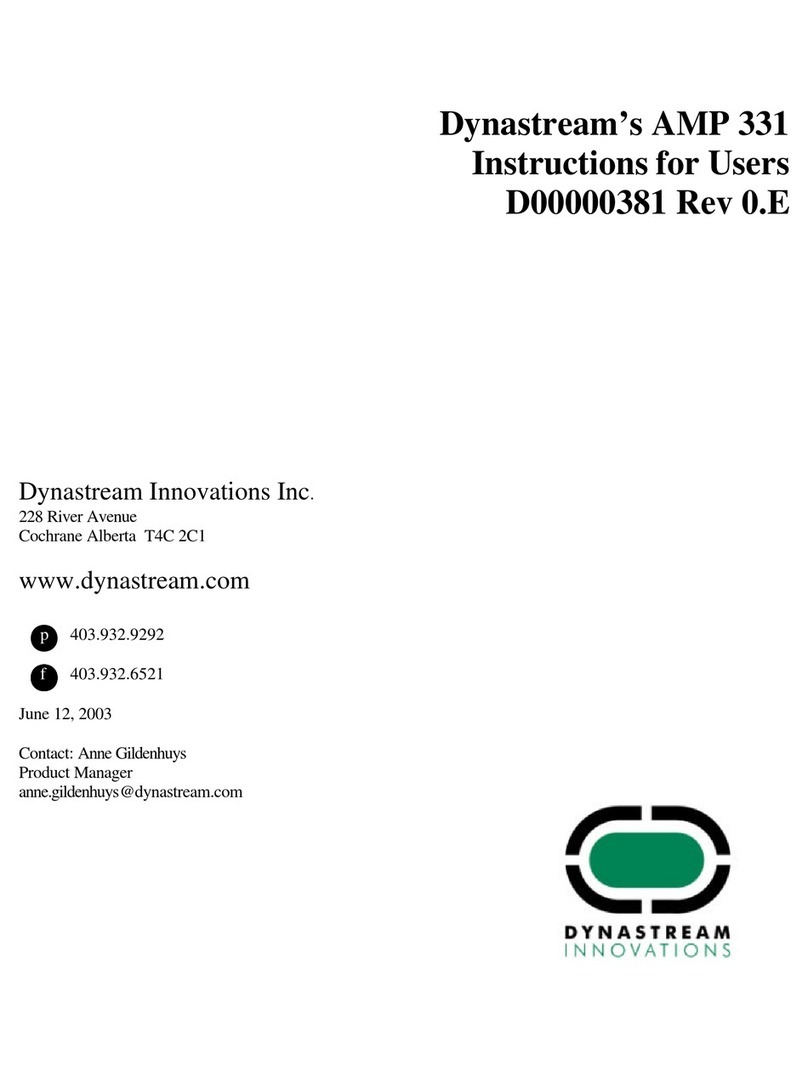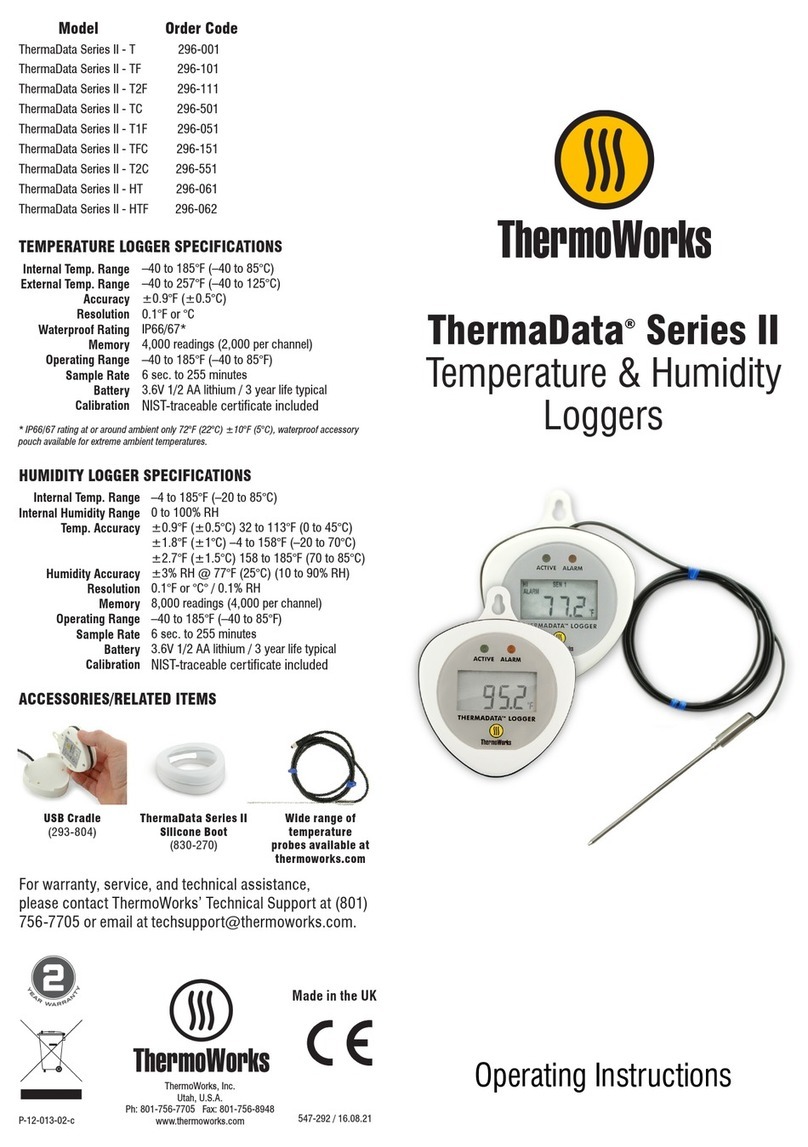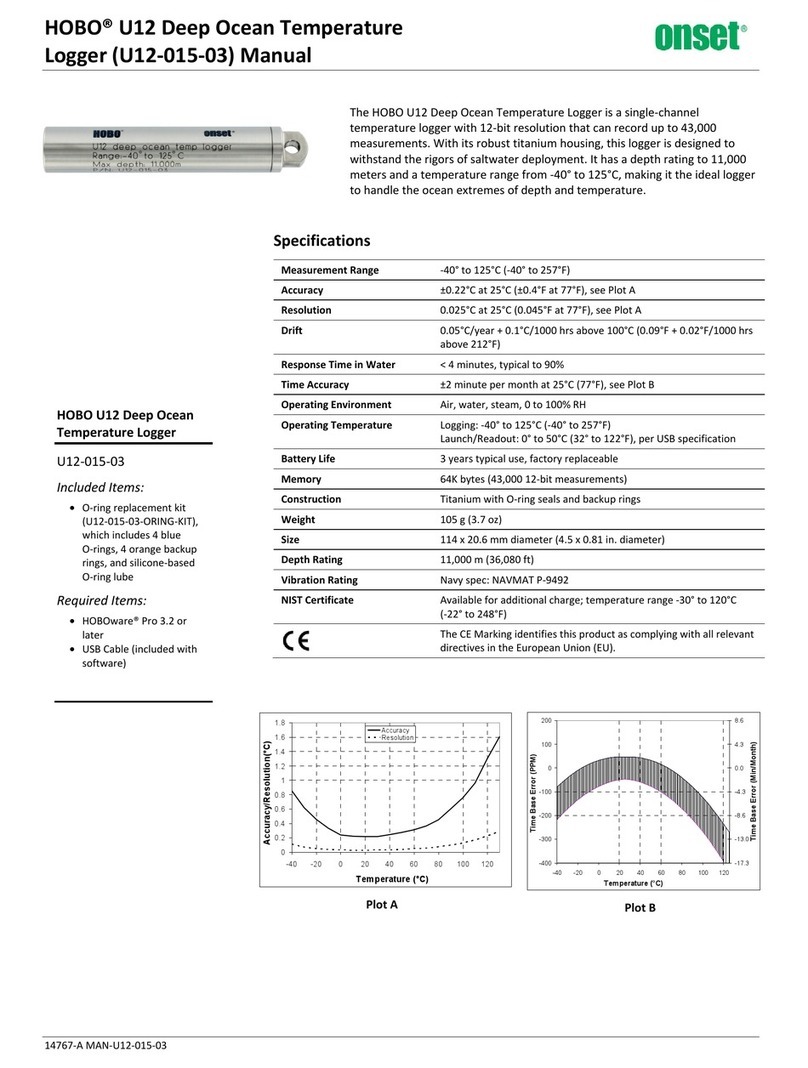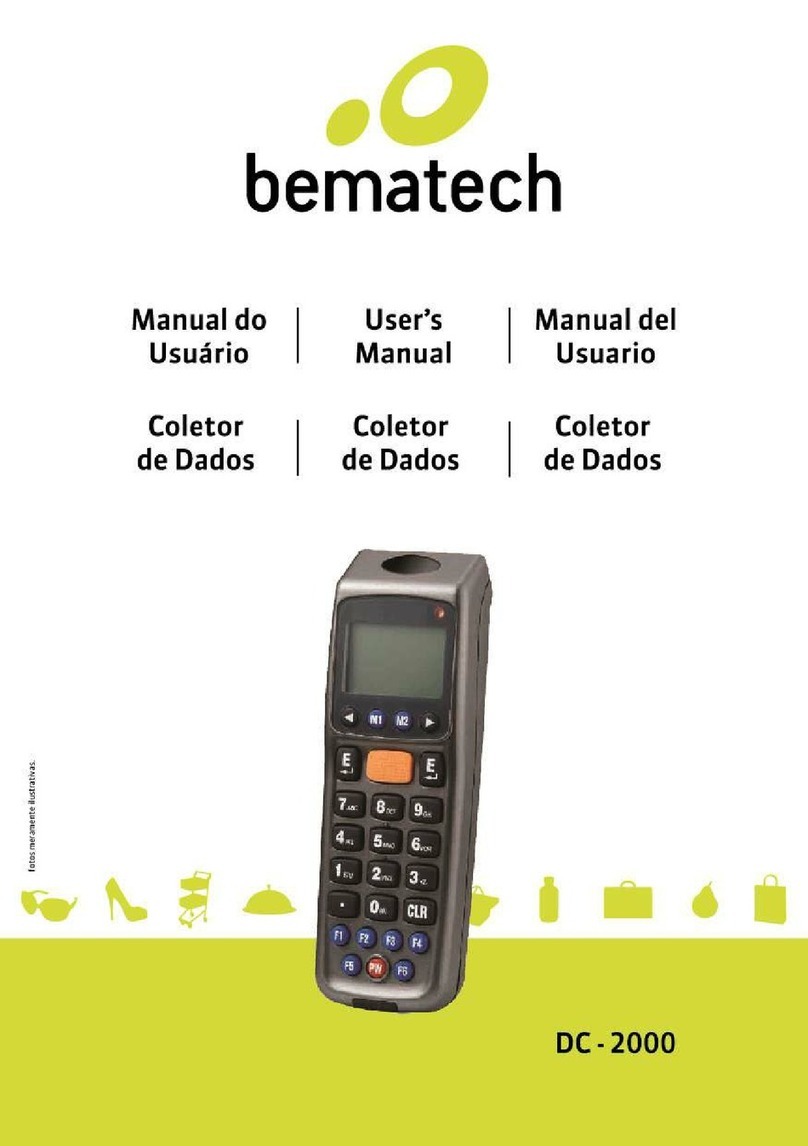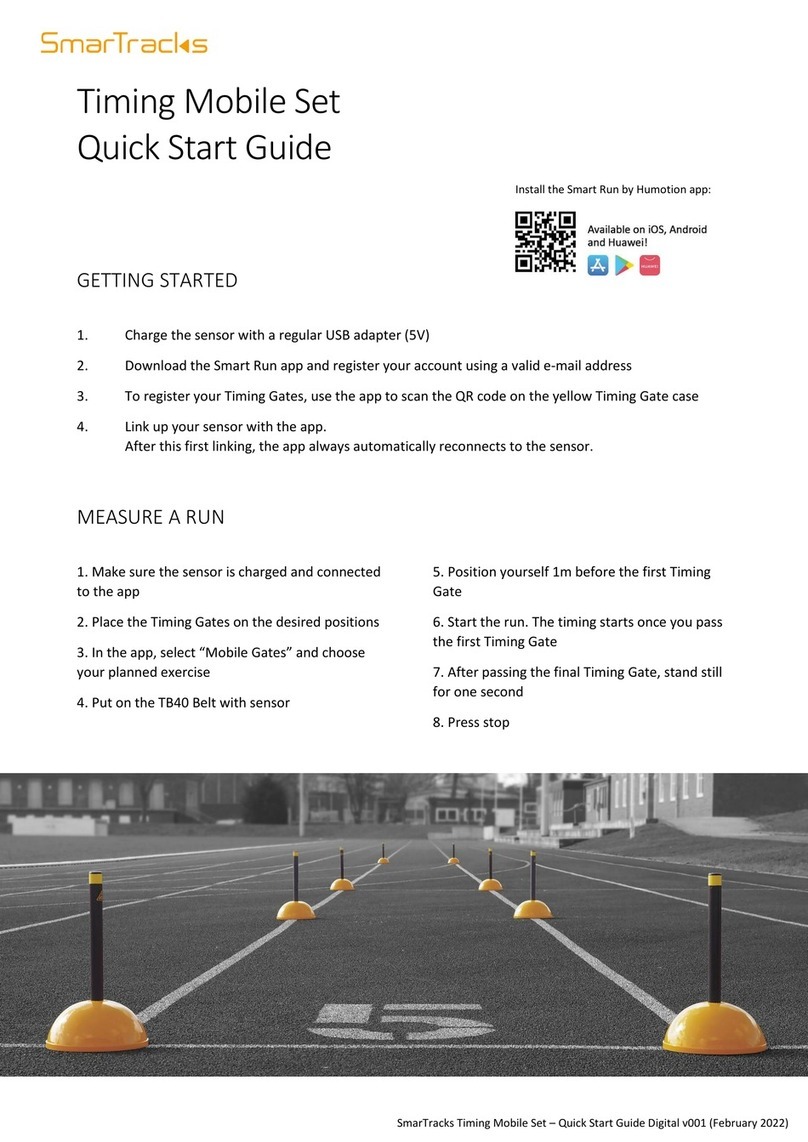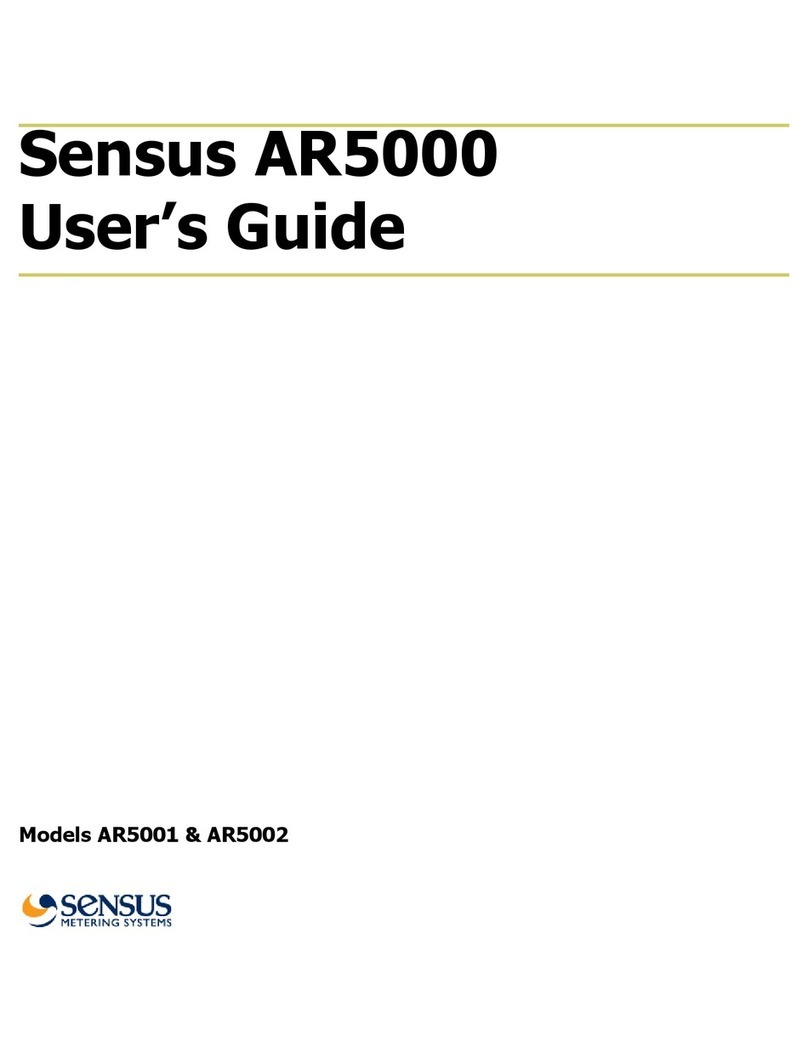BEIJING EPSOLAR TECHNOLOGY CO., LTD. Tel: +86-10-82894112 / 82894962 Website:www.epsolarpv.com/www.epever.com
1 2
PRODUCT INTRODUCTION
eLOG01—Logger
1. Product Introduction
eLOG01 is a record accessory matched with controller of RS485
interface, It can record solar system working data, and also real-time
monitor system status via PC software or MT50. Default record interval is
every 10 minutes, with record range to 4 months.
Main Features:
Record & download system data
Compatible with PC software & MT50 for real-time monitoring
Connect to PC via USB interfaces with high compatibility
Powered up by controller communication interface
Record capacity: 20000 points(MAX)
LED Indicator design, more intuitive display
2. Product Features
DEVICE COM interface (RJ45)
PC USB interface (Micro USB)
Download and manage datas
RS485 COM interface(RJ45)
CR1220 (Button cell holder)
Store the historical datas
NOTE: After rebooting the controller, please adjust controller
clock accurately, otherwise it will lead to eLOG01 time
disordered or loss of datas.
NOTE: eLOG01 is not equipped with CR1220 button cell form
factory.
3. Reload Button
Indicator is flashing once, eLOG01 is normal
Indicator is OFF, eLOG01 is halted
Press the button
and hold on 5s
Clear the log records and restore factory settings
NOTE: When eLOG01 model is not match with the controller,
you can press the button and hold on 5s to clear this state.
However, the previous data record will be cleared
simultaneously.
4. Indicator
Inconsistent model matching
(ID/SN/models)
Not support this controller
Communication interrupted
Memory chip malfunction
5. Applicable Models
6. Function and Software Operation
(1)Data Recording
①RS485 communication cable
Model: CC-RS485-RS485-200U
Function: RS485 to RS485
Cable length: 2m
(2)Log Download
Local download
Remote download(CR1220 cell is needed)
①RS485 communication cable
Model: CC-RS485-RS485-200U
Function: RS485 to RS485
Cable length: 2m
②USB communication cable
Model: CC-USB-USB-150U
Function: USB to USB
Cable length: 1.5m
Software Installation Instructions
Download and
inquiry Logs
Communication
cable driver
①Website: http://www.epsolarpv.com/en/index.php/Technical/download
-----eLOG01 Download Tools.
②Website: http://www.epsolarpv.com/en/index.php/Technical/download
----- PC Software for the Solar Charge Controller.
Dear user: Thanking you for selecting our products!
The working indicator is
green,eLOG01 is normal.
Save the downloaded
data as CSV files