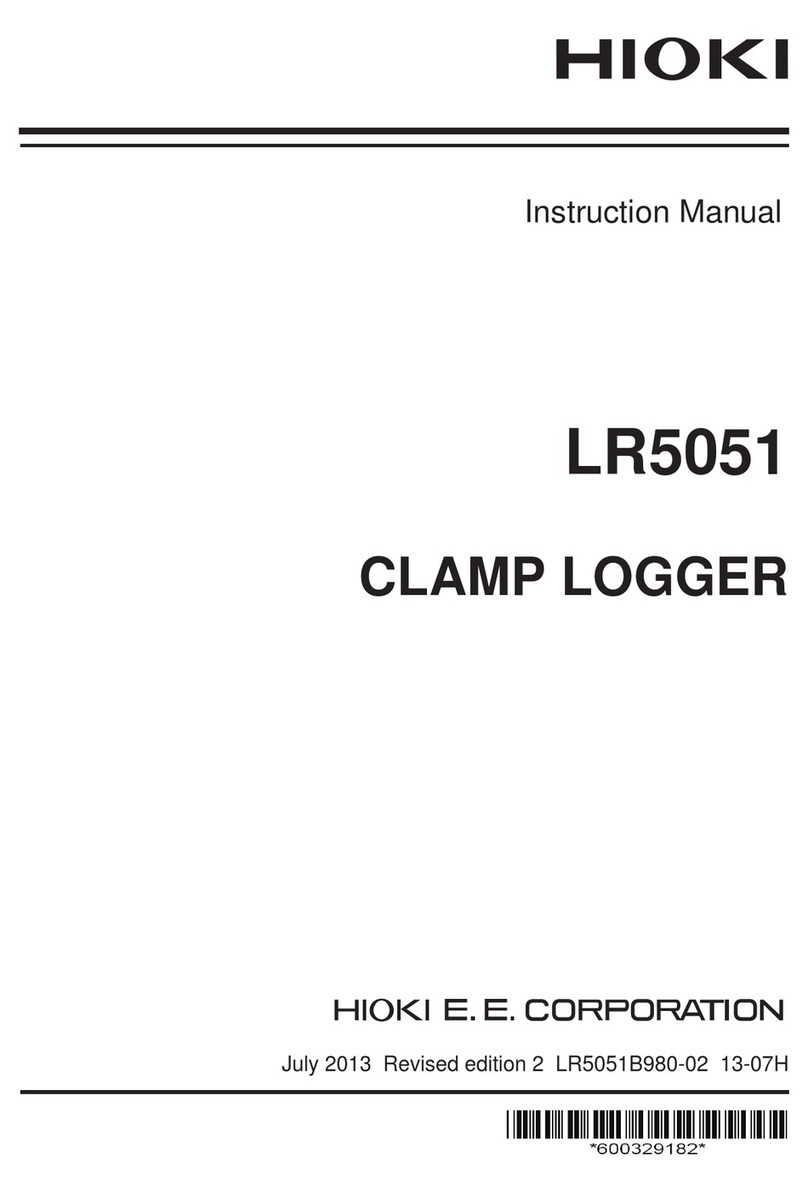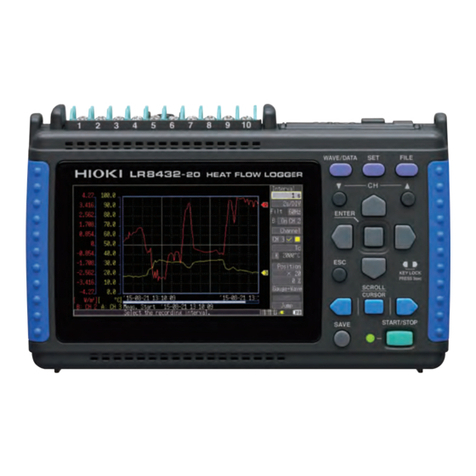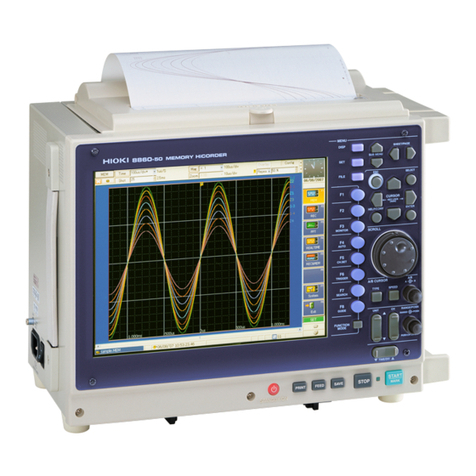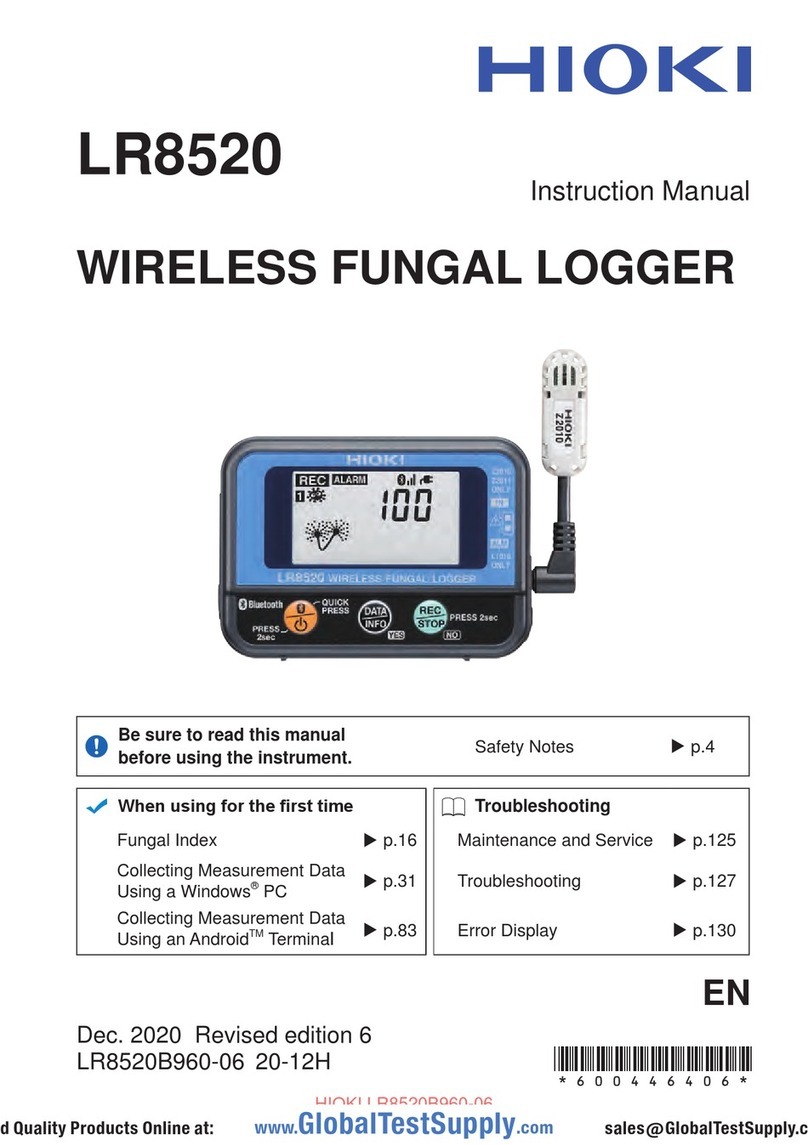Contents
ii
3.6.1 Formatting a CF Card ............................................................ 45
3.6.2 Inserting and Ejecting a CF Card ........................................... 46
3.6.3 Replacing a CF Card during Measurement ........................... 47
3.6.4 File Protection during Power Outage ..................................... 47
3.7 Connecting Synchronization Cables ................................. 48
3.8 Connection Method for External Control Input Terminals . 50
3.9 Turning the Power On and Off .......................................... 52
Chapter 4 Software Screen _________________ 53
4.1 Main Screen ...................................................................... 53
4.2 Settings Screens ............................................................... 56
4.3 Display Settings Windows ................................................ 60
4.4 Channel Indication on Screens ......................................... 61
Chapter 5 Setting Measurement Conditions ___63
5.1 Registering Loggers in Logger Utility ................................ 64
5.1.1 Searching and Registering ..................................................... 64
5.1.2 Registering Manually ............................................................. 68
5.1.3 Settings for Synchronized Measurement ............................... 74
5.2 Confirming the Unit Configuration (Digital Filter Setting) .. 75
5.3 Configuring Basic Settings for Measurement ................... 77
5.3.1 Setting Function and Recording Interval ................................ 77
5.3.2 File Save Settings .................................................................. 82
5.3.3 Comment Input ...................................................................... 84
5.3.4 Recording Settings ................................................................ 85
5.4 Advanced Settings for Each Channel ............................... 89
5.4.1 Setting Measurement Conditions ........................................... 89
5.4.2 Waveform Calculation Settings .............................................. 96
5.4.3 Setting the Display Method .................................................... 98
5.4.4 Assigning Channels to Sheets ............................................. 103
5.5 Setting the Trigger Function ........................................... 105
5.5.1 Recording Operation during Simultaneous Use of Timer
Measurement and Triggers .................................................. 105
5.5.2 Pre-trigger ............................................................................ 109
5.5.3 Trigger Timing ...................................................................... 111
5.5.4 Trigger Sources ................................................................... 112
5.5.5 External Triggers .................................................................. 113
5.5.6 Analog Triggers ................................................................... 114
5.5.7 Logic Triggers ...................................................................... 117
5.6 Setting the Alarm Function ............................................. 118