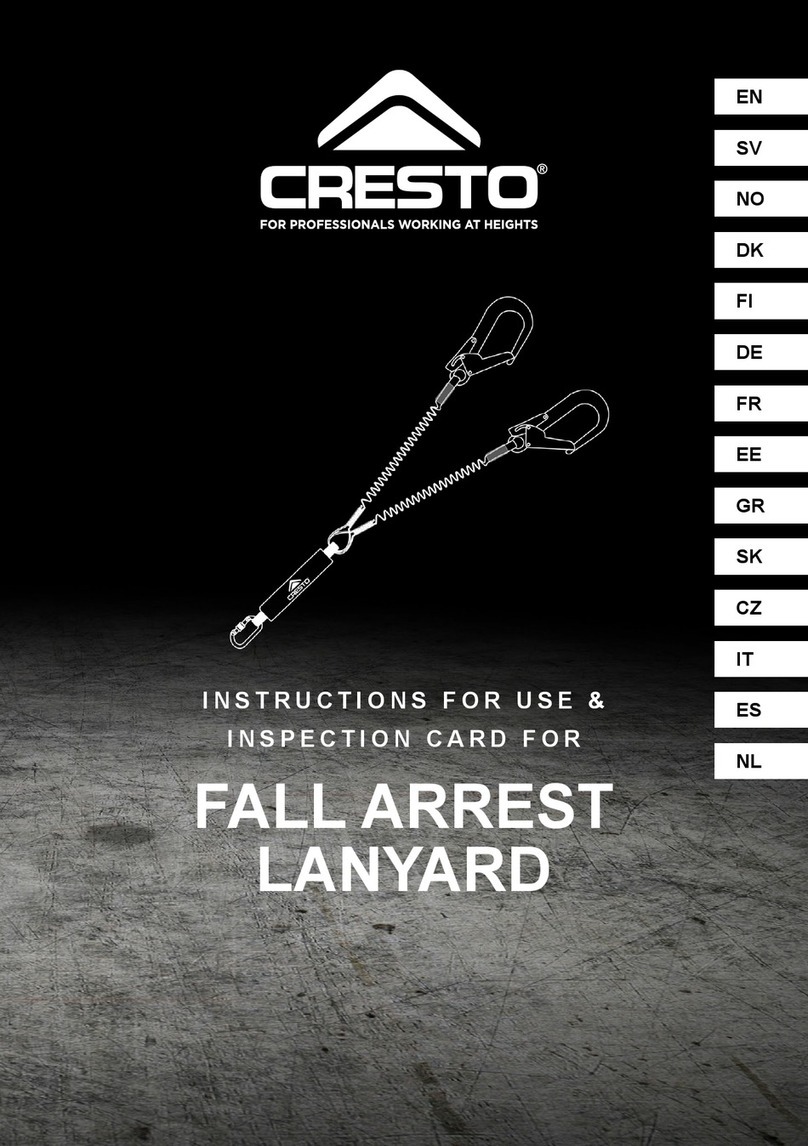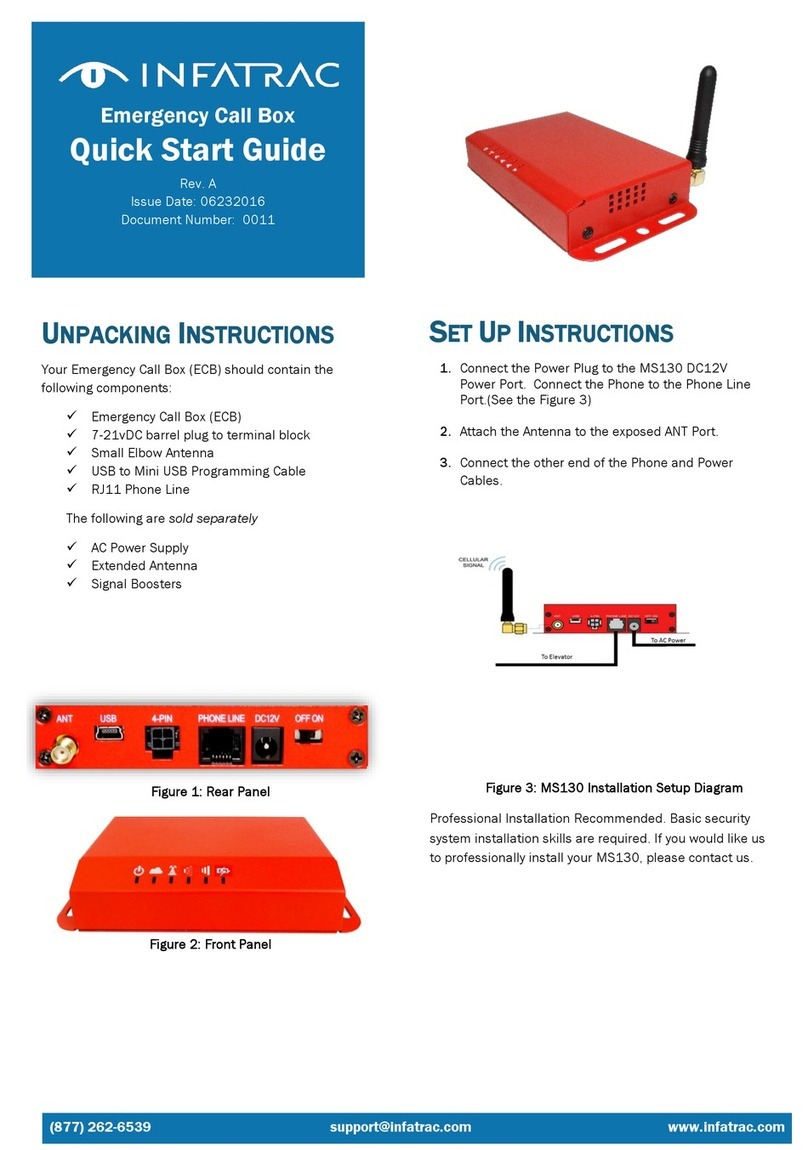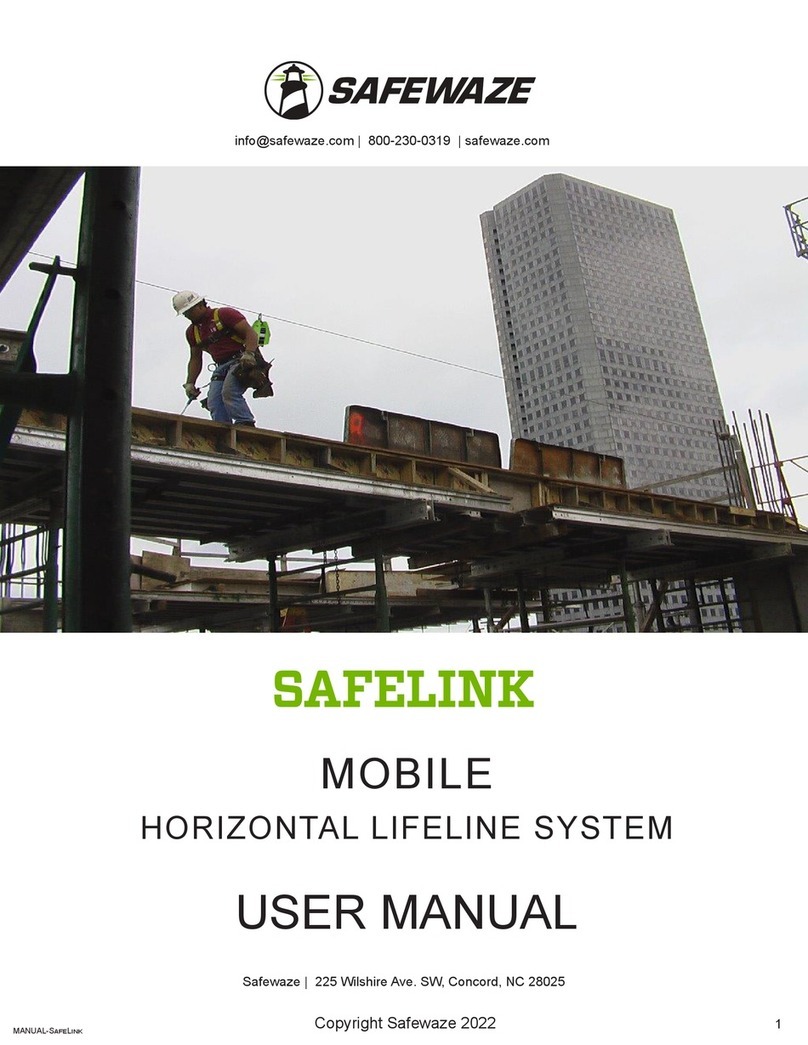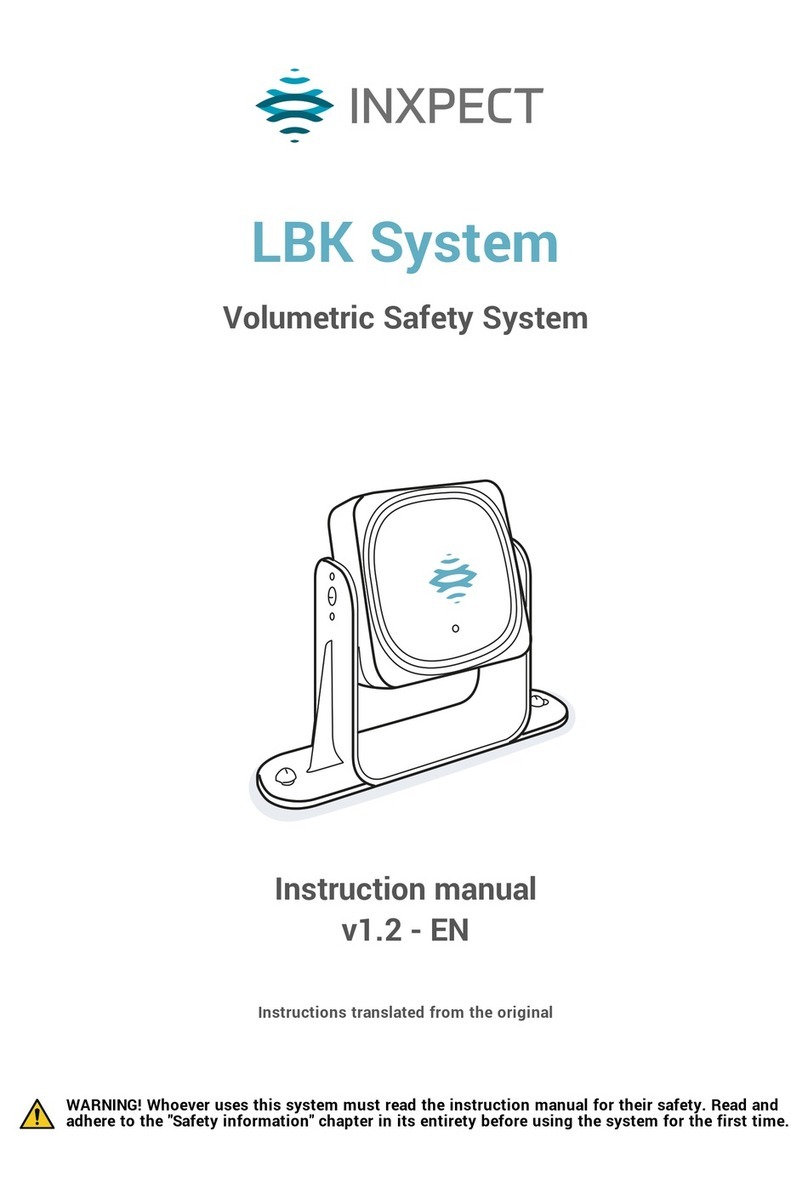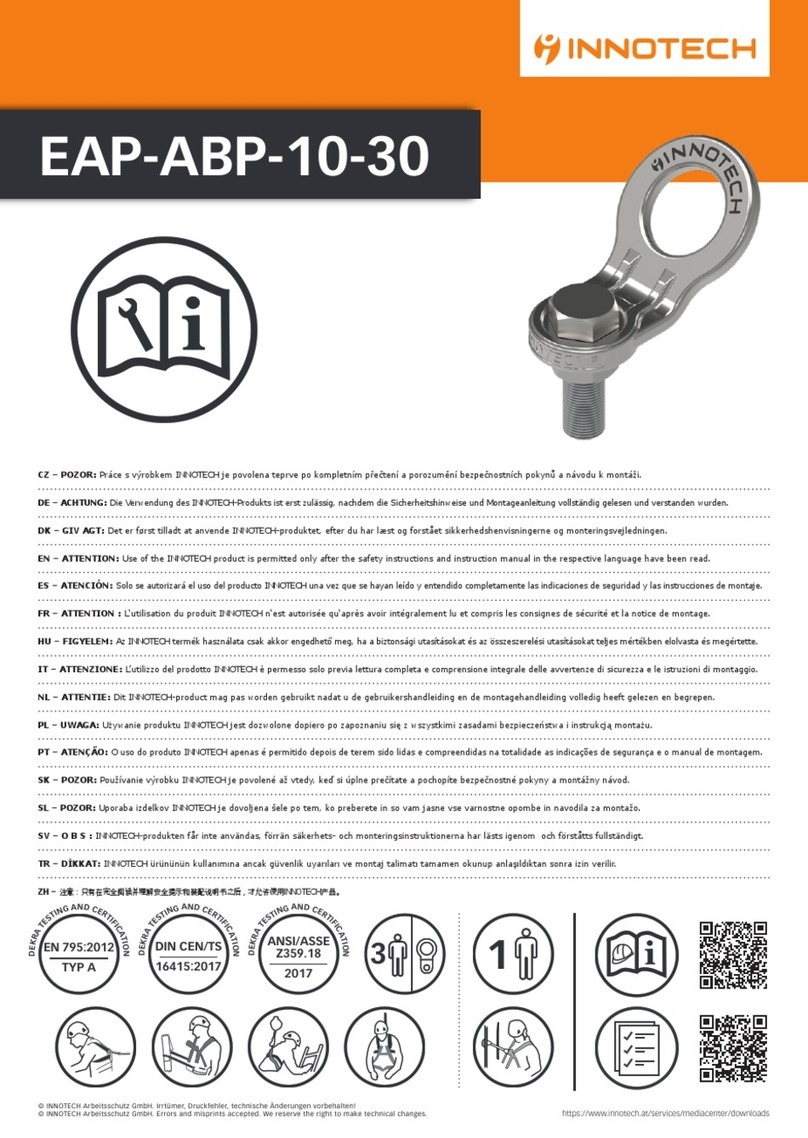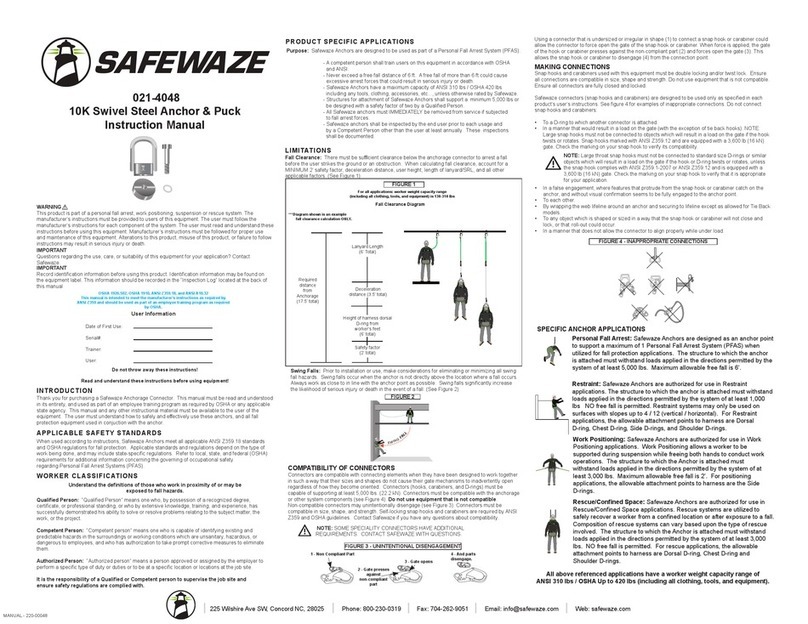Epcom SF6200MA User manual
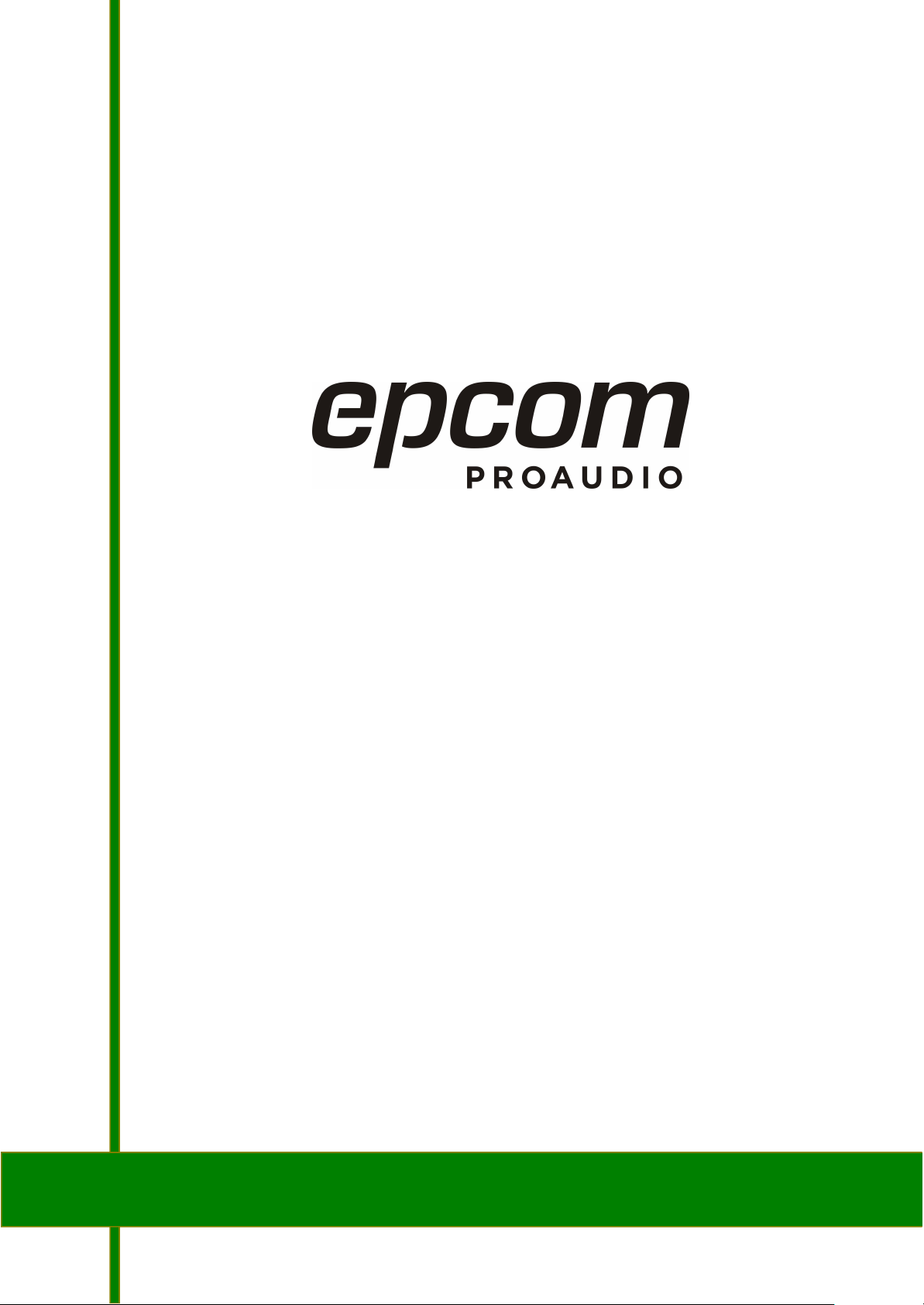
1
USER MANUAL
VOICE EVACUATION &
P
UB
LI
C
ADDRESS
SYSTE
M
SF6200MA
SF6200MS
Thanks for using EPCOM Voice Evacuation& Public Address
System.
For better operation, please read this manual carefully before operating the
system.

2
Contents
Contents............................................................................................................................................................2
1 Product renderings........................................................................................................................................3
1.1 SF6200MA Product design sketch(2U)....................................................................................... 3
1.2 SF6200MS Product design sketch(2U)........................................................................................3
2 Main function introduction...........................................................................................................................4
2.1 SF6200MA Function feature.............................................................................................................4
2.2 SF6200MS Features.......................................................................................................................... 5
3 Main technical parameters Specifications....................................................................................................6
3.1 Electrical Specifications....................................................................................................................6
3.2 Performance Specifications...............................................................................................................6
4 Device function description....................................................................................................................... 11
4.1 Front panel function description.................................................................................................... 11
4.2 Rear panel function description.......................................................................................................12
5 Operation Instructions................................................................................................................................ 14
5.1 Self-test function.............................................................................................................................. 14
5.2 Emergency function......................................................................................................................... 14
5.3 Local sound source play...................................................................................................................15
5.4 PTT paging.......................................................................................................................................16
5.5 Line detection...................................................................................................................................16
5.6 Volume control.................................................................................................................................17
5.7 IP address Reset............................................................................................................................... 18
5.8 Power-down switching function.......................................................................................................18
5.9 Voice Evacuation Router address Settings.......................................................................................19

3
1 Product renderings
1.1 SF6200MA Product design sketch(2U)
FIGURE 1- 1 SF6200MAProduct renderings
1.2 SF6200MS Product design sketch(2U)
FIGURE 1- 2 SF6200MS Product renderings

4
2 Main function introduction
2.1 SF6200MA Function feature
Built-in 500W amplifier, integrated 8 power A + B independent dual speaker loop partition
output, each partition has a LED indicator, independent volume adjustment (6 files),
forcibly cut to output power 100V when receive alarm signal.
Partition output with three-wire, four-wire Strong cut regulation function.
With amplifier monitoring function.
With 4 audio input, 2 microphone input with 24V phantom power
Integrated independent EVAC voice information player. Voice files can be customized by
users
Built- in HD audio module, support to record real-time PPT voice during fire alarm.
Support TCP / IP communication protocol, after connecting to internet, all equipment in the
system can be operated in real time through PC client-side, and the state automatically
synchronized.
Extensible to more 19 Extension Controller and 32 remote microphones ( allow to change the
priority level)
2 channel of remote MIC online interface with 24 V power, using standard RJ-45 network
port and CAT-5 network cable, achieving lone-distance transmission.
Function of fault self-checking of the electrical system,and complete inspection of manual
system.
Measuring function of the status of each partition speaker loop(open circuit, short circuit,
overcurrent, impedance change).
With system failure, emergency dry node output, emergency reset dry node input.
The real-time indication function of the system status.
8- ways short circuit/level trigger manner, 3-way different audio sources to configure the
trigger response, output can be configured with arbitrary partition、group and Short circuit
contact combination.
External connecting a backup power amplifier, when the built-in amplifier doesn’t work, it
will switch to the backup amplifier automatically.
External 24V stand-by power supply, realizing continuous work without delay when power
off.
Built-in 24V automatic charging function
With one way IP address reset port.

5
2.2 SF6200MS Features
Built-in 500W amplifier, integrated 8 power A + B independent dual speaker loop partition
output, each partition has a LED indicator, independent volume adjustment (6 files),
forcibly cut to output power 100V when receive alarm signal.
Partition output with three-wire, four-wire Strong cut regulation function.
With 4 audio input, 2 microphone input with 24V phantom power.
Function of fault self-checking of the electrical system,and complete inspection of manual
system.
Measuring function of the status of each partition speaker loop(open circuit, short circuit,
overcurrent, impedance change).
The real-time indication function of the system status.
8- ways short circuit/level trigger manner, 3-way different audio sources to configure the
trigger response, output can be configured with arbitrary partition、group and Short circuit
contact combination.
External connecting a backup power amplifier, when the built-in amplifier doesn’t work, it
will switch to the backup amplifier automatically.
External 24V stand-by power supply, realizing continuous work without delay when power
off.
Built-in 24V automatic charging function
With one way IP address reset port.
6-bit address DIP switch, can set the extended address.

6
3 Main technical parameters Specifications
3.1 Electrical Specifications
①Power supply
Voltage ~ 110V ± 20%, 60Hz
Fuse Size 4.5A
3.2 Performance Specifications
①Analog audio
microphone input
Sensitivity ± 2.5mV
Frequency response 200Hz ~ 10kHz
Input impedance 1kΩ
Signal to noise ratio> 70dB
Unbalanced audio
input
Sensitivity of 350mV
Frequency response 80Hz ~ 16kHz
Impedance 10kΩ
Signal to noise ratio> 70dB
Balanced line input
Sensitivity ± 350mV
Frequency response 80Hz ~ 16kHz
Input impedance 20kΩ
Signal to noise ratio> 70dB
Balance line output
Amplitude ± 500mV
Distortion <0.1%, 1kHz
Frequency response 80Hz ~ 16kHz
Output impedance 470Ω
Signal to noise ratio> 70dB

10
②Communication
RS485 interface
Backup equipment RS485 interface
Support maximum baud rate of 38400bps
Supports up to 16 Backup equipments
CAN interface
Remote MIC console CAN interface
Baud rate of 38400bps
Supports up to 20 remote MIC consoles
③Trigger input
Short circuit mode: short circuit
④Mechanical indicators
Size (L × W × H) : 484*350*88 mm (19 "wide, 2U)
Net weight : 11.4 Kg
Install : tabletop or 19-inch cabinet
Color: black
⑤Environmental requirements
Operating temperature +5 ℃~ +40 ℃
Storage temperature -20 ℃~ +70 ℃
Relative temperature <95%

11
4 Device function description
The bellowed is front panel introduction for controller SF6200MA ( for SF6200MS
detailed function, please refer to SF6200MAas they are with same front panel printing ):
Figure 4- 1 SF6200MAfront panel design sketch
4.1 Front panel function description
Indicator and status description:
AC POWER: 110V AC indicator,green on means normal , orange on means
AC power off.
DC POWER: DC p o w e r indicator light, green o n means 24V power connected ,
orange on means out of connect to DC 24V,light off means without configuration for
DC power.
PAGING: remote control microphone indicator, green light means that the remote
control microphone is paging the zone from the host.
SYS FAULT: orange indicates the host is faulty, flashing indicates that the host has a
new fault.
NET FAULT: green means the network is normal, orange means the network is
with failure.
EMC MIC:light off if well connected, green means PPT is paging, orange means PPT
is with failure.
Volume potentiometer:
MONOROR: Monitor volume adjustment.
EMC MIC: PPT microphone volume adjustment.
REBLE: Treble adjustment.
BASS:: Bass adjustment.
ENERGENCY: emergency broadcast button, press to select ALERT MSG or
EVAC MSG to broadcast emergency voice message, EVAC MSG is prior to ALERT

12
MSG, then press ENERGENCY button,to close the broadcast.
ACK/RESET: machine fault alarm reset button.
ALERT MSG: Play emergency evacuation voice.
EVAC MSG: Play fire alarm alert voice.
MONITOR :buttons to switch on and off monitor.
MIC / LINE INPUTS: button to select or switch the source.
ALL ZONE: button to select open or close all zone.
ZONE1~ZONE8:
Indicator: Indicates current zone status
1. Orange: fault
2. Green: normal
Zone switch button: switch on or off the zone .
Volume adjustment button: 6 grades volume adjustment knob.
4.2 Rear panel function description
Figure 4- 2 SF6200MArear panel design sketch
ON for power on, OFF for power off.
DC POWER: 24V DC input interface, pay attention to positive and negative, Do
not reverse!
100V output interface, 24V relay control interface.
SPERKER OUTPUT 100V.
ZONE1 ~ 8
LINEA:zone A.
LINE B:zone B.
100V: loudspeaker positive.
E: relay interface.
0V: speaker negative.
TRIGGER CONTACT OUTPUTS: Short circuit signal output when fire alarm is triggered.
TRIGGER CONTACT ITPUTS: fire trigger input interface.
24V OVERRIDE OUTPUT: DC24V output interface for 4-wired volumn control.
SPARE AMP
AMP 100V IN: standby power amplifier 100V input interface (note positive and
negative);

13
SIGANL OUT: signal output interface, access to the standby amplifier input port.
Note: When using the standby power amplifier, you need adjust its volume to the appropriate
position to ensure the amplifier is 100V output.
SYS CONTRCL:
System Fault Output—When fault occurs, it will trigger and output a short circuit signal.
System EVAC Output—When fire alarm is triggered, this port will output a short circuit
signal.
Emergency Rest Input—when short-circuit signal is input, the fire alarm emergency
status will be reset.
IMPEDANCE: The button of impedance Calibration, when it is pressed, the system will
calibrate and record the current impedance automatically.
IP REST: The button to reset IP address, when it is press, the system will reset the IP
address of all the slave devices.
LAN: connection supports the TCP/IP protocol network interface
EXTEND: The port of connecting with slave devices.
CAN: The port of connecting with remote microphone interface.
TF: The TF card port.
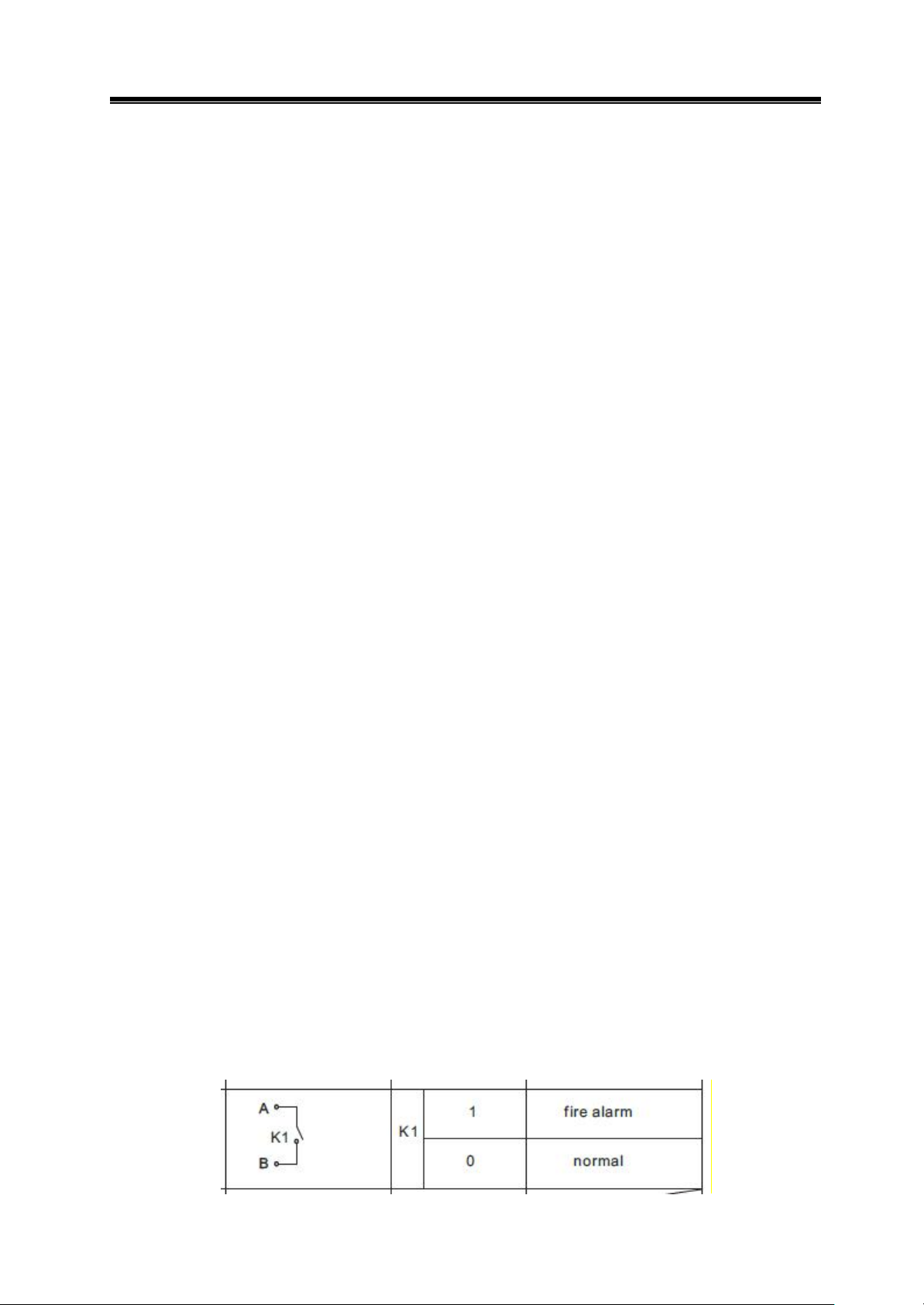
14
5 Operation Instructions
5.1 Self-test function
1. Power-on self-test:
①Connect the electricity AC 110V power supply.
②Turn the power switch to the ON position.
③Can hear the relay beat sound when connect the electricity.
④Panel indicator will show the current system status.
2. Manual self-test:
①Press INDICATION TEST on the front panel.
②There are three colors on the panel----- green, red and yellow light in turn, other lights are turn
on, monitor is turn on, the relay beats in turn to finish the system self-test.
5.2 Emergency function
1. Emergency voice function
1) Manually press the EMERGENCY button, red light flashes;
2) Press alert msg button on host panel to play alert voice language information, the response is
decided by the PC configuration. Turn on the zone need alert message and turn off the zone
do not need alert message.It will remember the previous setting for next trigger.
3) Press the EVAC msg button on host panel to play EVAC Msg voice language information,
the response is decided by the PC configuration. Turn on the zone need alert message and
turn off the zone do not need alert message.It will remember the previous setting for next
trigger.
2. Trigger emergency function
1) Wiring diagram of short circuit mode:
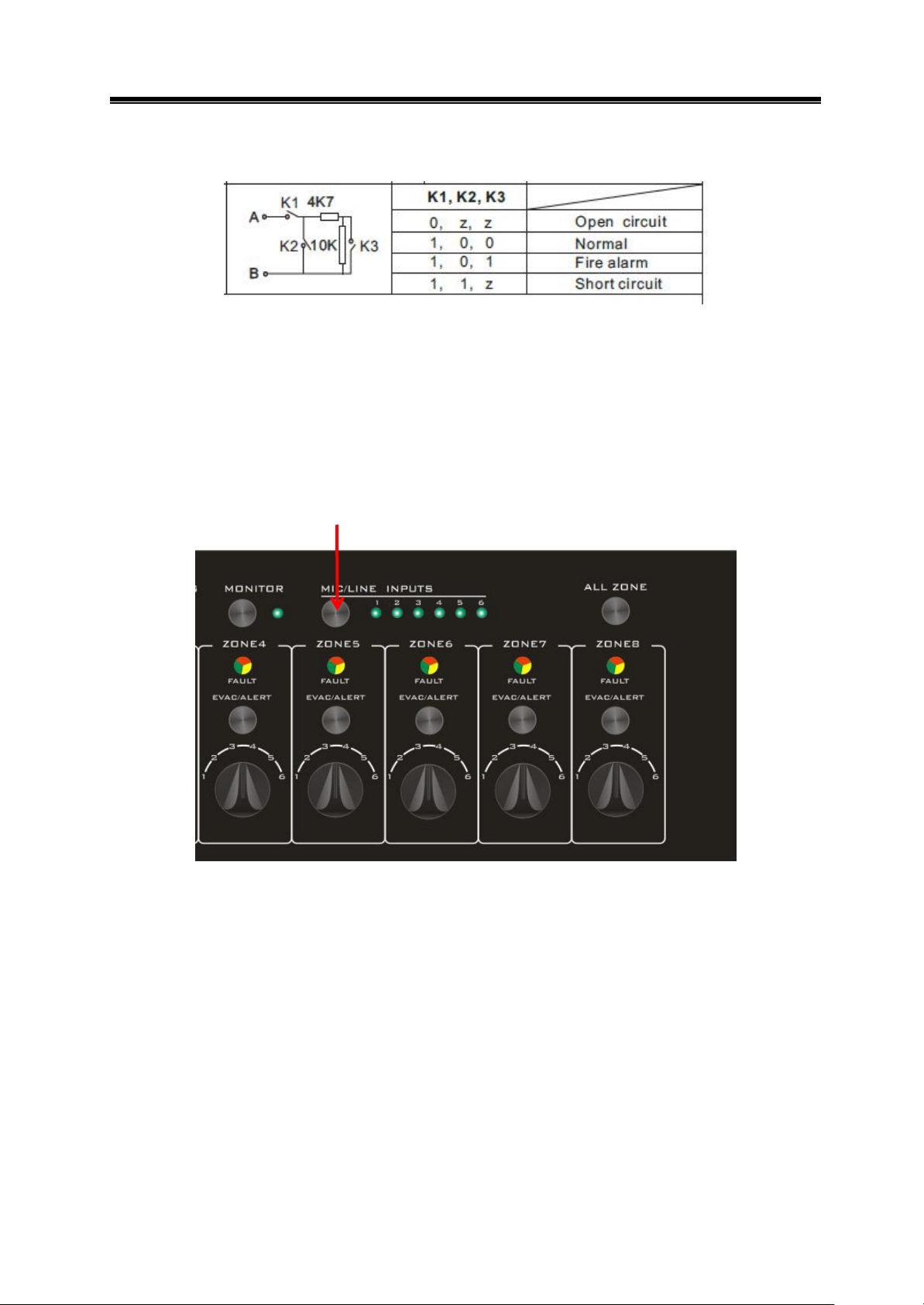
15
2) Wiring diagram of level trigger mode
(Note: Dry contact trigger mode can be configured on the PC, can configure level trigger or
LINE 3 as a sound source, after the emergency trigger can not restore the original play state.)
5.3 Local sound source play
Sound source selection
Press the key selection button to select the source channel. The corresponding indicator indicates
the currently selected source. When LINE7 indicator turn on means select MP3.
1. Sound source play of each zone
a. The current selected audio source for MP3, turn on according zone can play MP3 sound source,
press all zone button, all zones will play MP3. When you turn on the different zone, the zone
status light is normally displayed in green.
b. When the current source is selected as background music, press zone 1 ~ 8 button to turn on or
turn off current zone.
Through the MONITOR button to turn on or off the monitoring function, ensure monitor volume,
main volume must be moderate, to ensure that at least one zone is turn.
Source selection button

16
5.4 PTT paging
Press the EMERGENCY button, then press the button on the PTT microphone to turn on the
corresponding zone paging (need configure on PC). You can speak after the reminder tone.
Please do not release the button during the speaking or it will automatically turn off paging
and make a tone. In emergency mode PTT paging will automatically record and save the audio
in the TF card.
(Note: PTT has the highest priority in the system, but the host MP3 shared source is a separate
module, not subject to its intervention.)
5.5 Line detection
Detection accuracy: <25%
Minimum detection power: 10W
Maximum detection power: 500W
Installation of the new device requires sampling the speaker impedance, the specific operation
is as follows:
1. Install new equipment , connect speakers for each zone.
2. Press impedance detection button on the rear panel, the system will be connected to each
zone to sample the load, during sample period can hear during the relay inhalation of the
sound, when the lights all off, indicating that the load sampling success.
3. Verify the impedance detection is valid or not:
1) Open circuit detection ----- disconnect any zone output, press system fault self-test
button in the front panel until the sound and light self-test is completed, the indicates
is orange and computer state is open (open) then connected to the speaker, press the
self-test switch, and returned to normal state.
PTT button

17
2) Short circuit test ------ Short circuit any zone output, do not need to press system fault
self-test button on the front panel, Indicates light is orange and computer status short
(short circuit). then connected to the speaker, press the self-test switch, and returned to
normal state.
3) Impedance 25% change detection ------ sampling 30W speaker impedance, plus or
minus 7W, press system fault self-test button on the front panel, the indicate light is
orange and computer status is fault. Then connected to the 30W speaker, press the
self-test switch, and returned to normal state.
5.6 Volume control
Monitor volume adjustment
Zone 1 ~ 8 volume adjustment
Host volume
adjustment
System fault self test button
Impedance detection button
Treble adjustment Bass adjustment
PTT volume adjustment

18
1. Host volume control is control the volume of the entire machine, the adjustment will affect
the 1 ~ 8 zone volume. Zone volume adjustment only adjusts the corresponding zone volume,
does not affect other zones.
2. Amplifier output monitor
Press the MONITOR button to turn on or off the monitor, Light on means amplifier monitor is
turn on, light off means amplifier monitor is turn off.
5.7 IP address Reset
Press the IP reset button to reset the host IP address: 192.168.1.253.
5.8 Power-down switching function
Connect battery of 24V 20A / H or above, 24V DC indicator light is green, when unplug ~ 110V
electricity plug, automatically switch to 24V power supply mode.
IP address Reset button
24V external power supply interface

19
5.9 Voice Evacuation Router address Settings
Voice Evacuation Router address Table:
DIP Switch Settings
Voice
Evacuation
Controller
Address
1
2
3
4
5
6
7
8
1
0
0
0
0
0
0
0
1
0
1
0
0
0
0
0
0
2
1
1
0
0
0
0
0
0
3
0
0
1
0
0
0
0
0
4
1
0
1
0
0
0
0
0
5
0
1
1
0
0
0
0
0
6
1
1
1
0
0
0
0
0
7
0
0
0
1
0
0
0
0
8
1
0
0
1
0
0
0
0
9
0
1
0
1
0
0
0
0
10
1
1
0
1
0
0
0
0
11
Extended host address switch
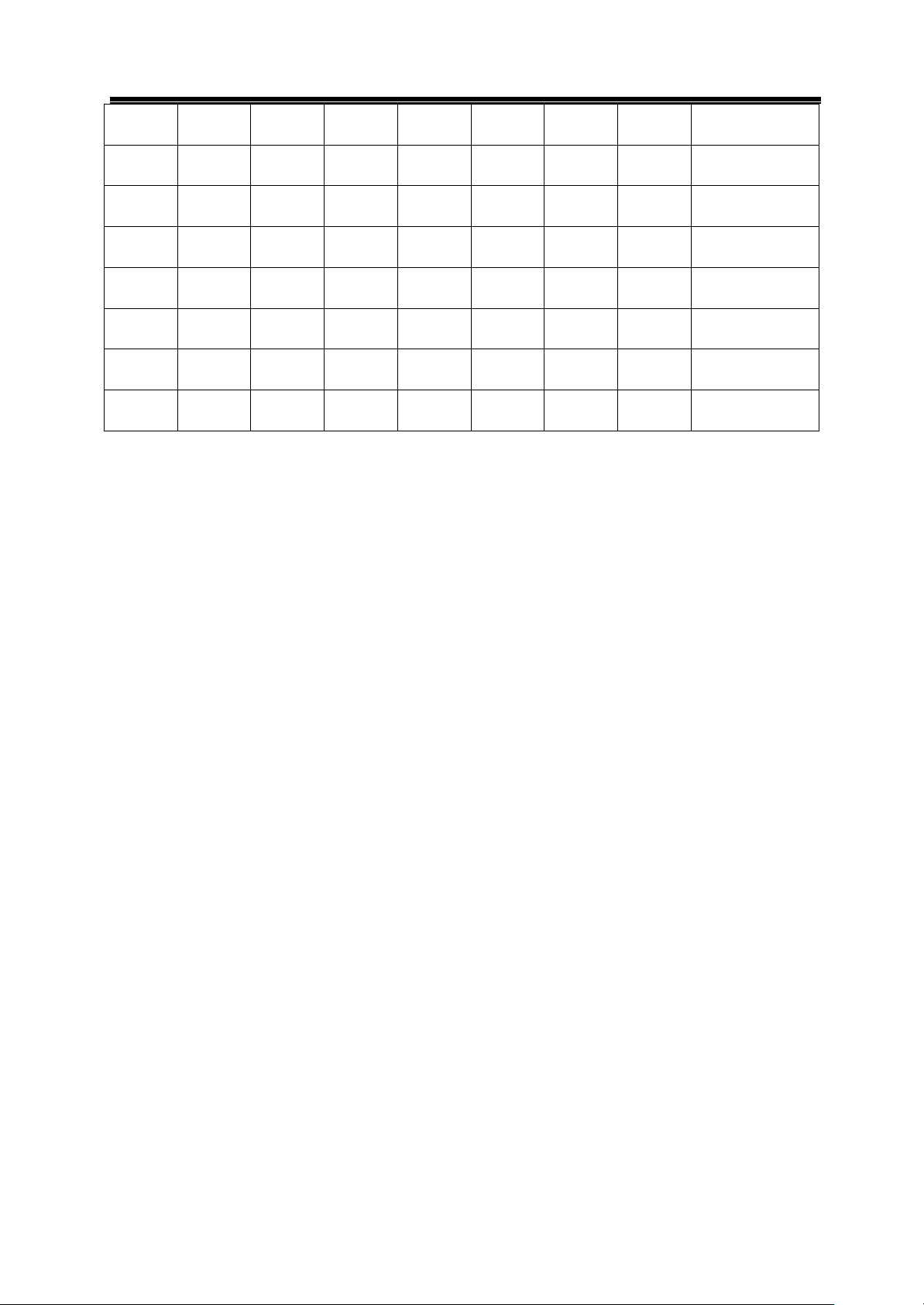
20
0
0
1
1
0
0
0
0
12
1
0
1
1
0
0
0
0
13
1
1
1
0
0
0
0
14
1
1
1
1
0
0
0
0
15
0
0
0
0
1
0
0
0
16
1
0
0
0
1
0
0
0
17
0
1
0
0
1
0
0
0
18
1
1
0
0
1
0
0
0
19
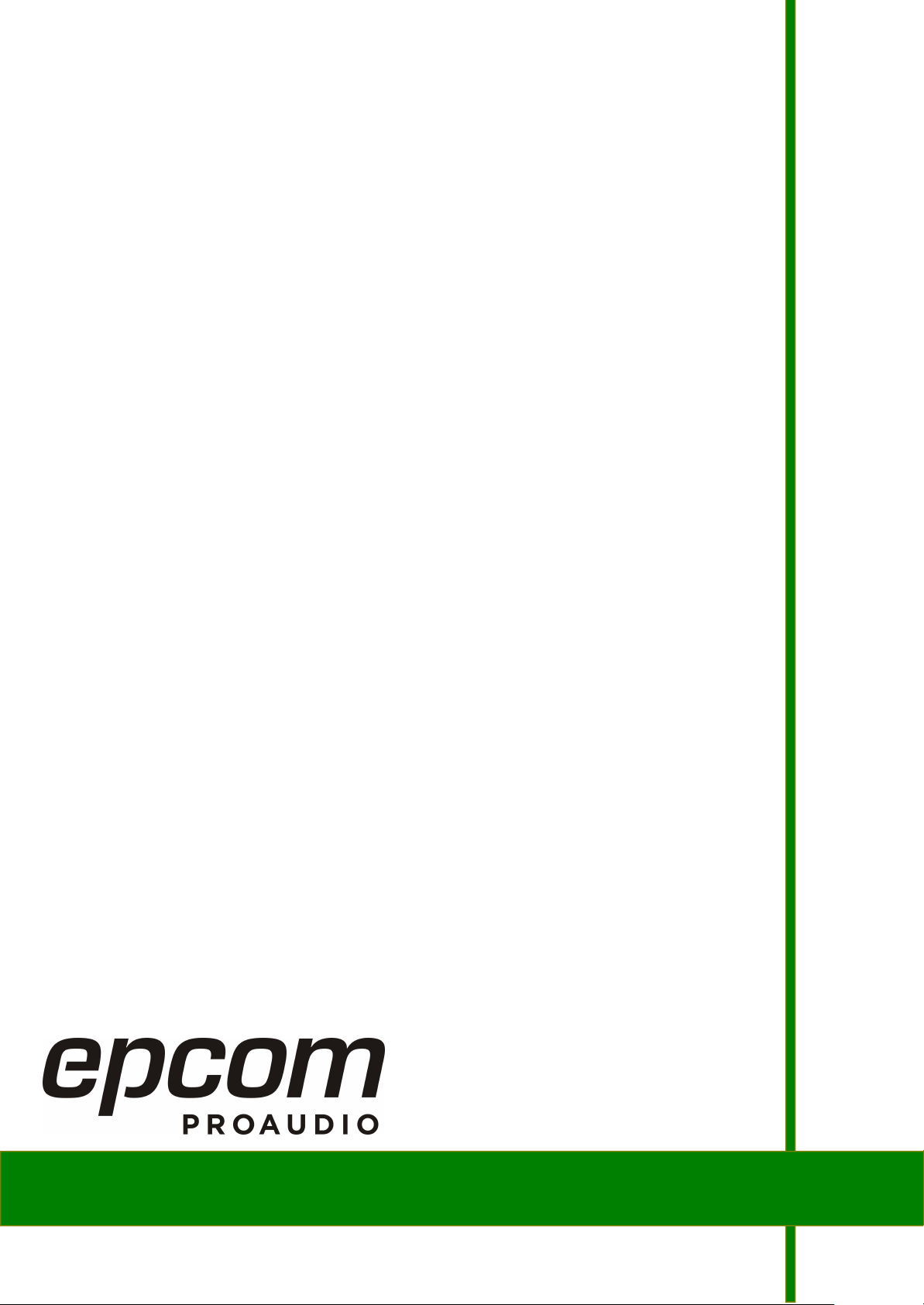
Version:
0.1
This manual suits for next models
1
Table of contents