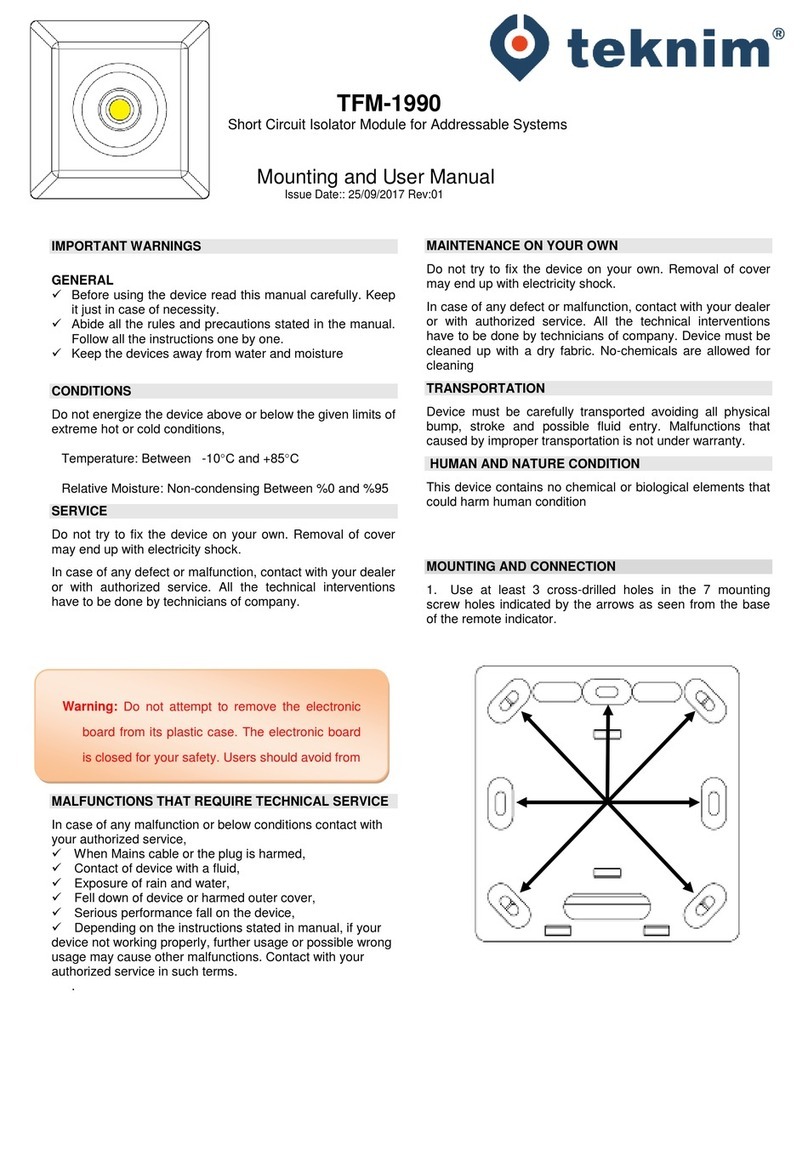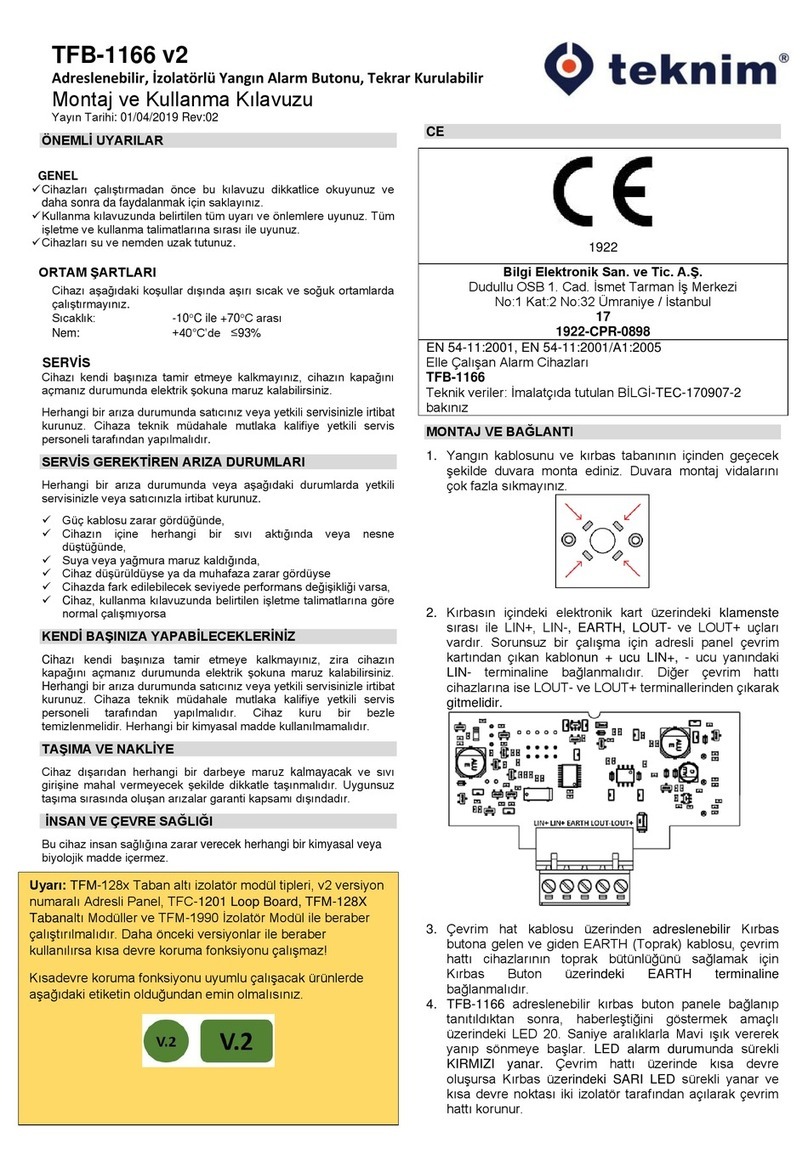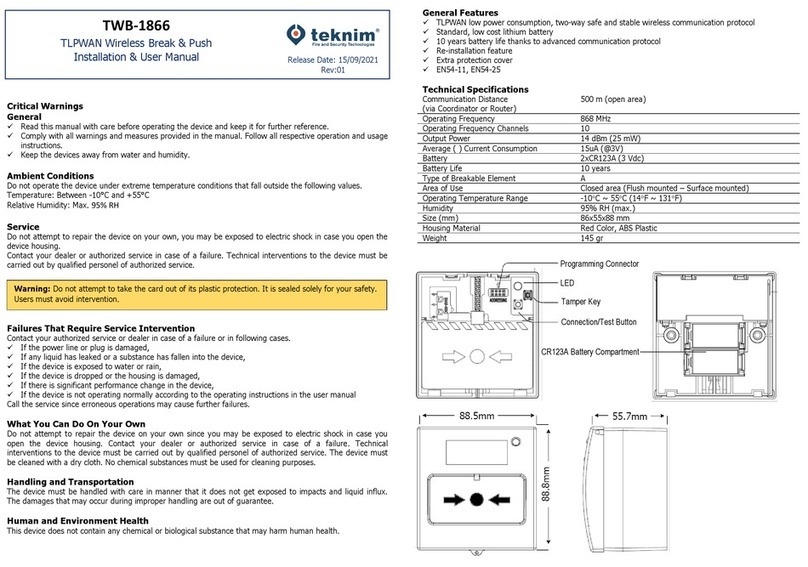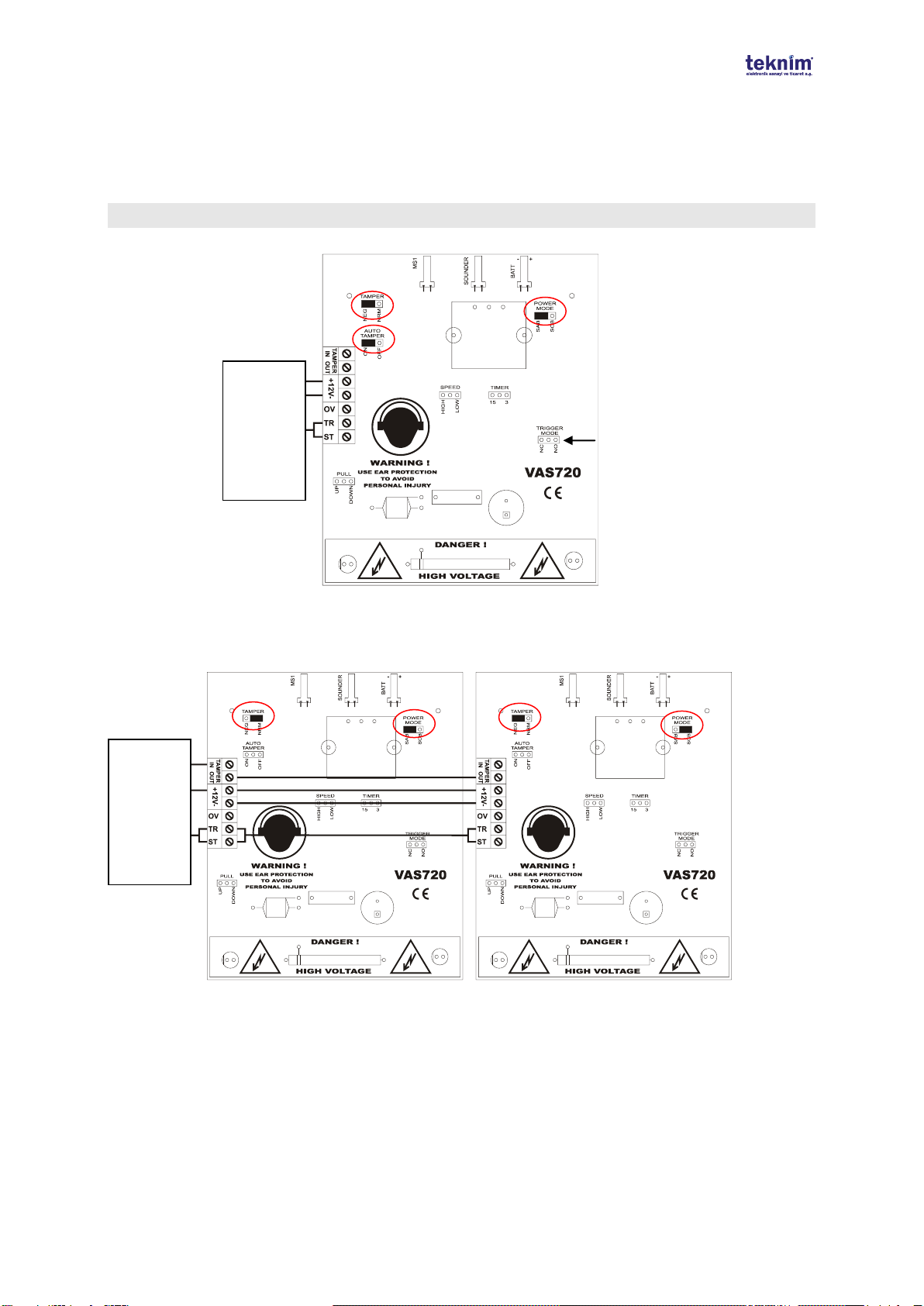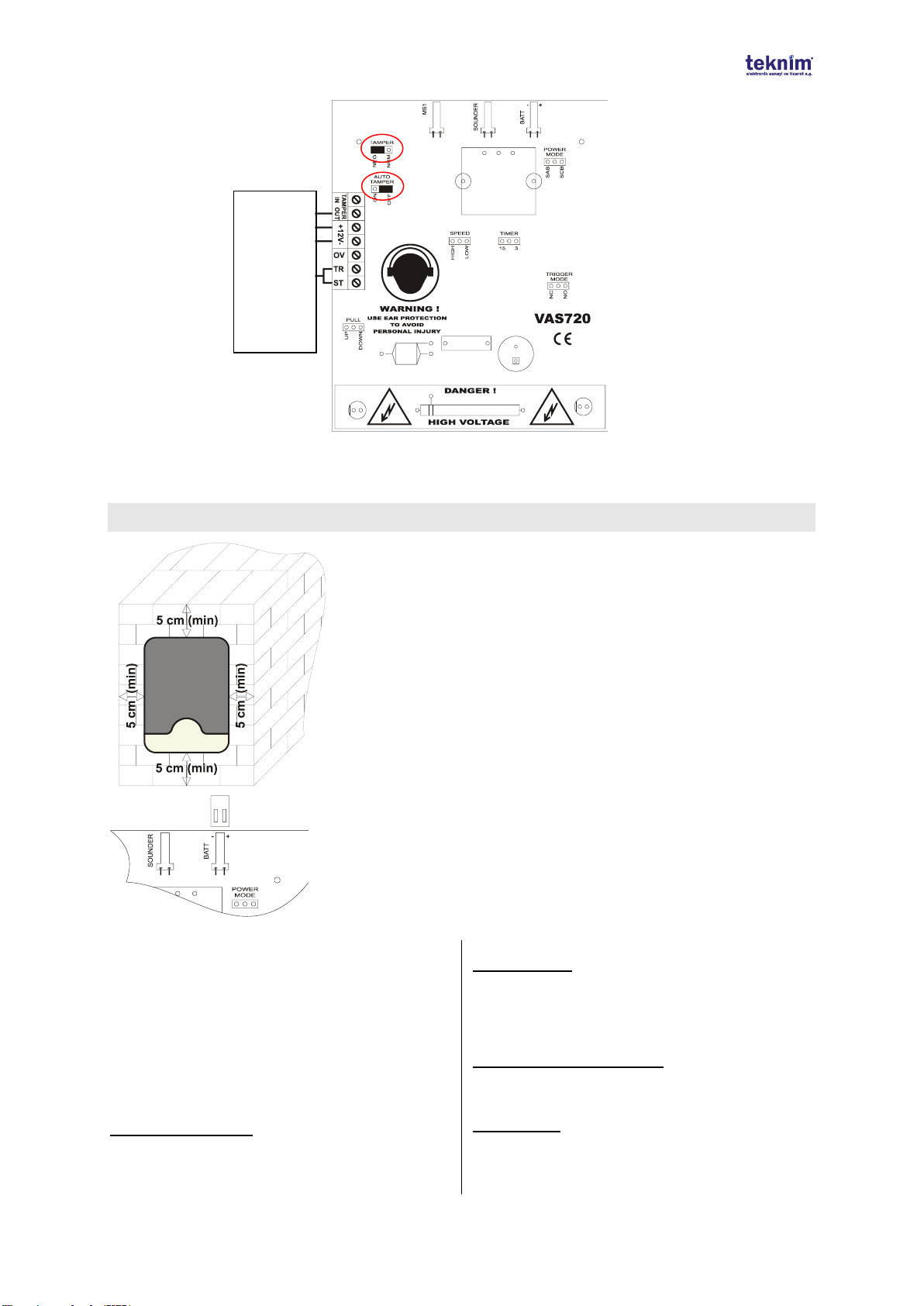VAS720
OUTDOOR SIREN MOUNTING & OPERATING MANUAL
Issue Date: 11/12/2014
SAFETY PRECAUTIONS
Read this guide carefully before operating device
and keep this guide for later reference.
Follow all operating and safety instructions in this
manual.
Do not use this device indoor, or else it may cause
personal injury due to high sound pressure level.
While mounting, use ear protection.
The device produces high voltage while operating.
After turning off the power, wait for a minute
before servicing.
Disconnect the electricity before cleaning. Don’t
use liquid or aerosol cleaner, use a damp cloth for
cleaning.
Keep away devices from dust and moisture.
Locate device to the straight place, or else it may
damage device and its environment.
OPERATING CONDITIONS:
Don’t operate device beyond following values.
Temperature : Between -40C and +65C
Humidity : %95 in +40C
POWER SUPPLY:
Use the device only with voltage mentioned in this
manual. If you are not sure about supply voltage you
will use, please contact with your vendor or
manufacturer.
SUPPLY CABLE PROTECTION:
Protect the supply cable against crushing and
breaking.
SERVICE:
Do not attempt to service this unit yourself as there is
no user serviceable part inside. To prevent electric
shock, do not remove covers. In case of breakdown,
contact with your vendor or manufacturer. Refer all
servicing to qualified personnel.
CONDITIONS NEED SERVICE:
Contact with your vendor on the following conditions.
If the device is dropped or the device’s cover is
damaged,
If you realize that, device doesn’t operate properly,
If the device doesn’t operate as mentioned in
operating guide,
If the device isn’t operated in operating conditions,
SPARE PART:
If maintenance includes changing, ensure that
technician uses original parts against electrical shock,
fire, etc.
SECURITY CONTROL:
To control if your device operates in healthy and
convenient conditions, demand service from your
vendor.
SAFETY CHECK
To make sure if your device is working properly and in
safe conditions or not demand service from your dealer
to check device functionality.
TRANSPORTATION
Device must be carefully transported avoiding all
physical bump, stroke and possible fluid entry.
Malfunctions caused by improper transportation.
HUMAN AND NATURE CONDITION
This device contains no chemical or biological
elements that could harm human condition.
FEATURES
High / Low speed sounder option,
Adjustable cutoff Timer (3 / 15 minutes),
SAB / SCB operating mode,
Strobe & Siren can be triggered in NC or NO
mode,
Strobe Unit
Includes rechargeable Ni-MH battery,
Dual action micro switch against sabotage,
Metal cover against impact,
OPERATING
To operate device, apply supply voltage and connect battery. At this time 2 LED become on and off
sequentially to inform you that siren is ready. Also the battery charges in standby mode.
In standby mode if supply voltage cut, the device perceive this as sabotage and starts alarm
immediately. At this moment device is supplied by the battery. This situation continues until the end of
cut off time or existence of the supply voltage.
If siren is triggered in standby mode, siren alarms. At this time if the switch is in SAB mode, siren
current is supplied by alarm panel. If the switch is in SCB mode, siren current is supplied by siren
battery. Siren continues alarm until remove of triggering or the end of cut off time.