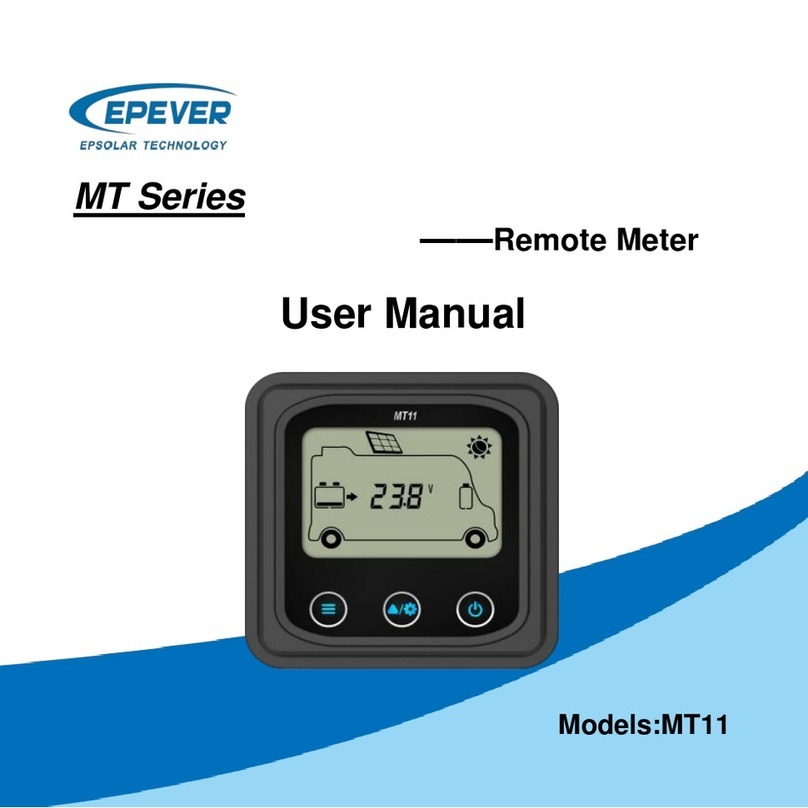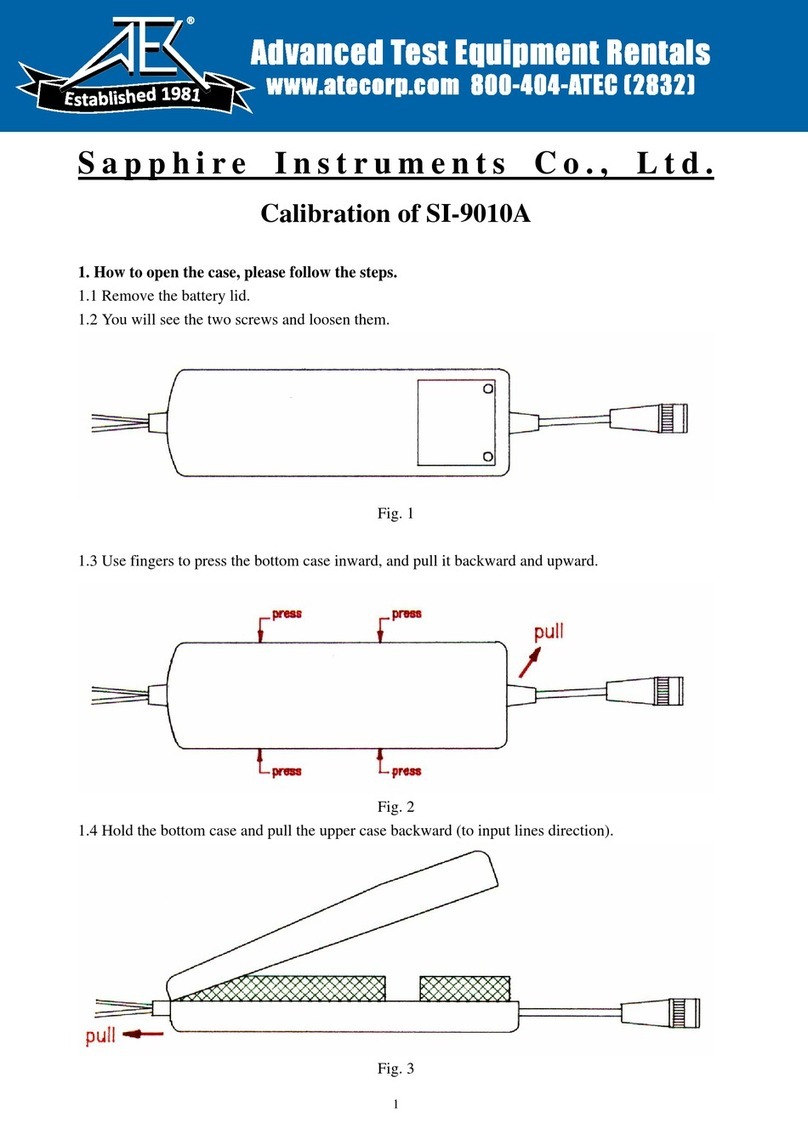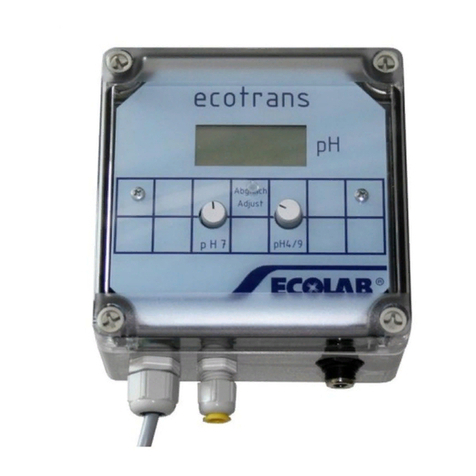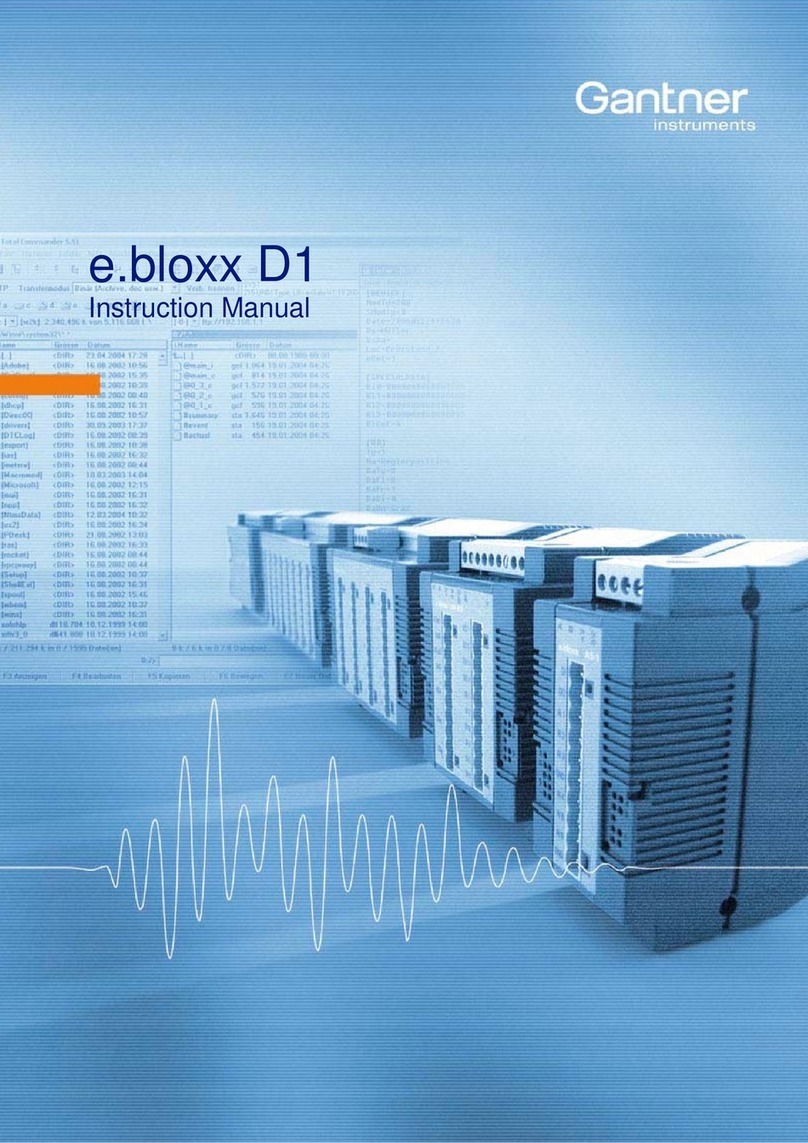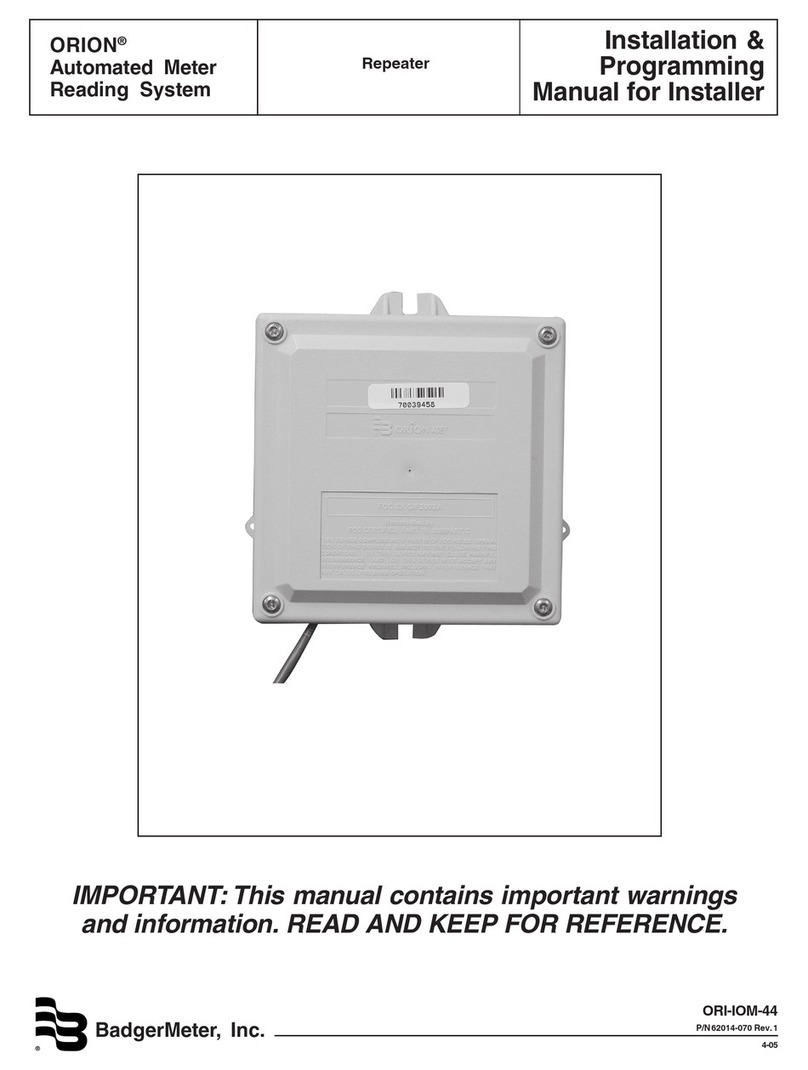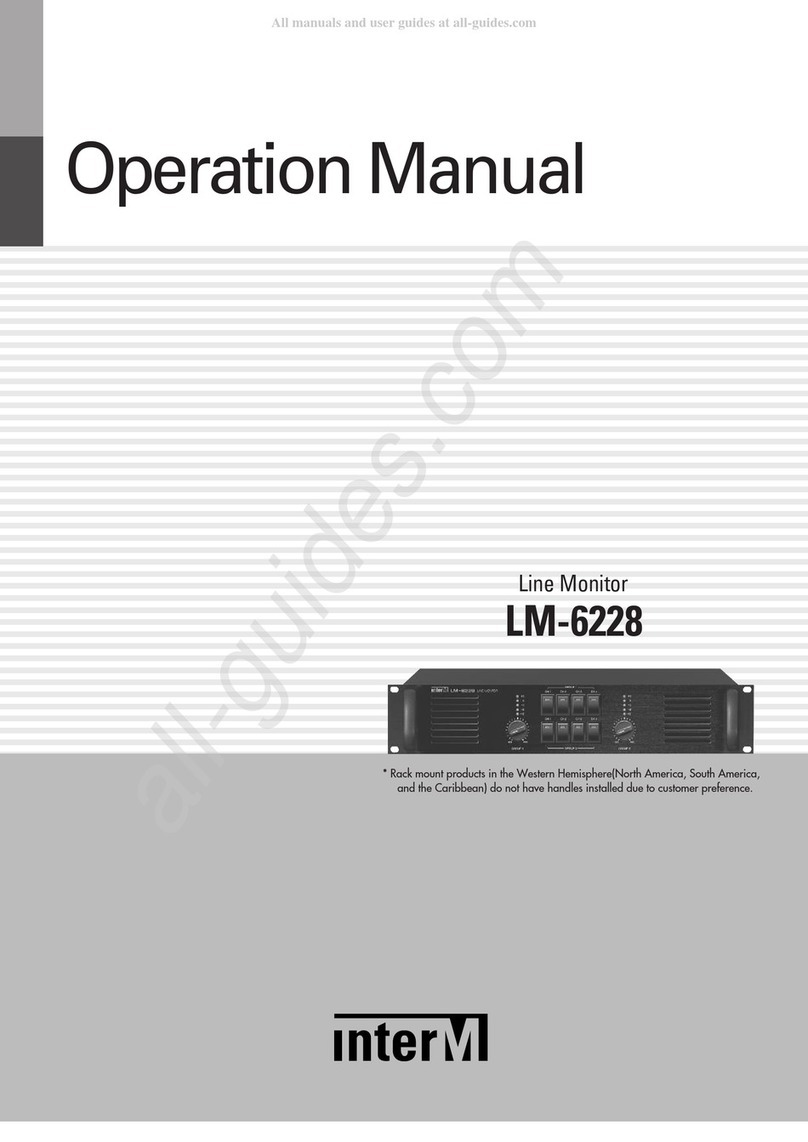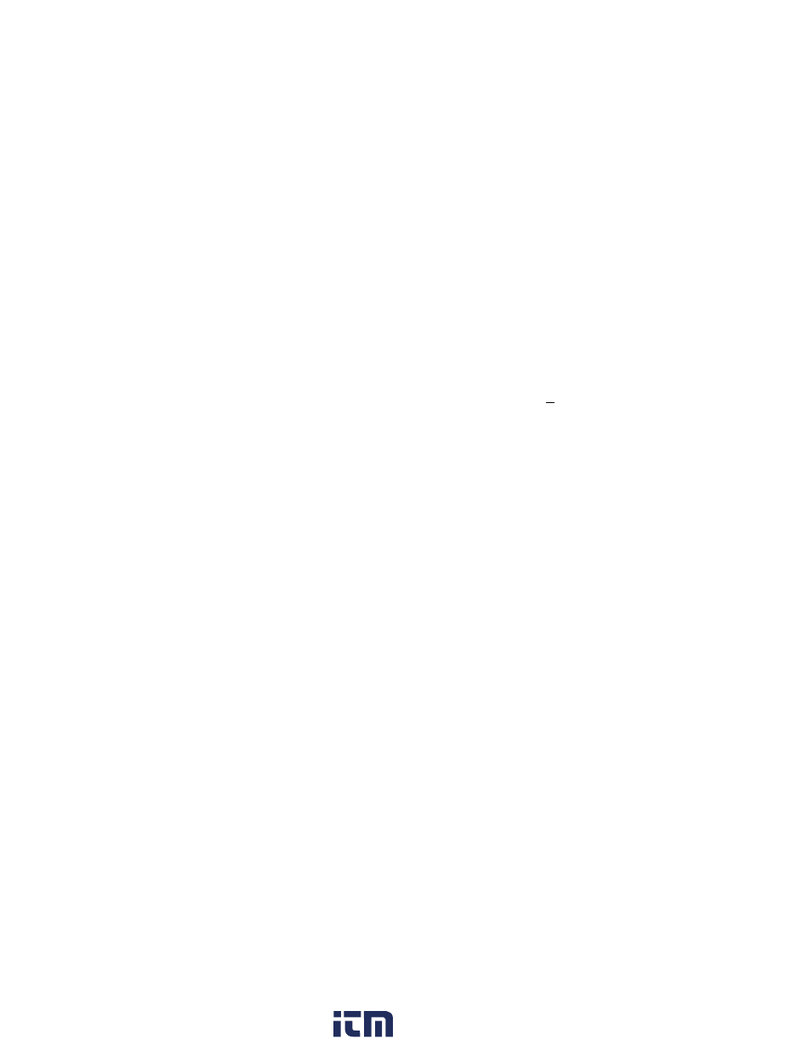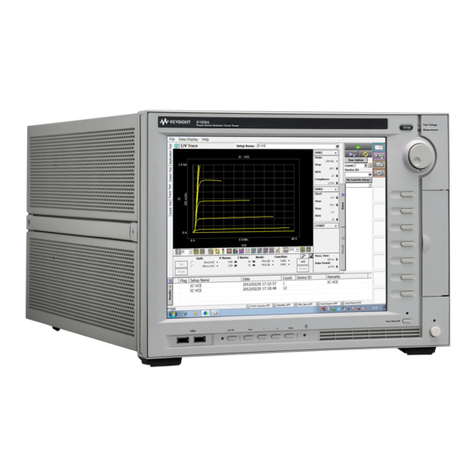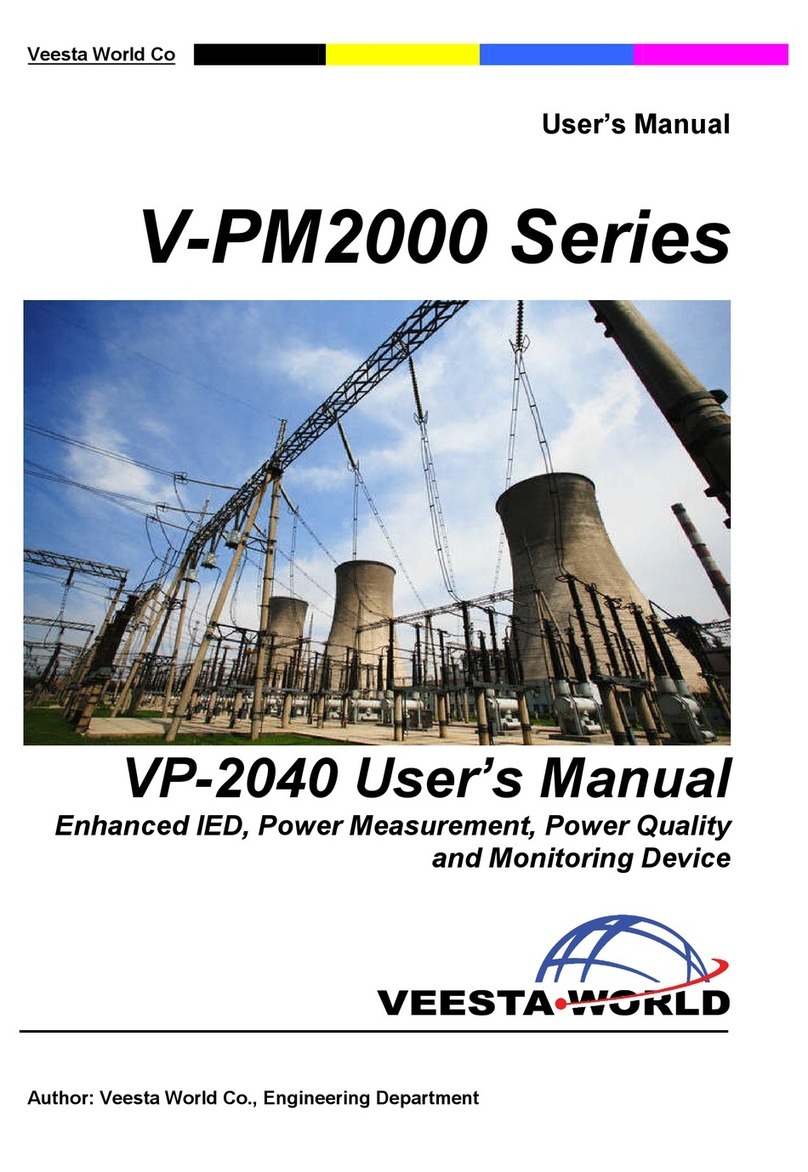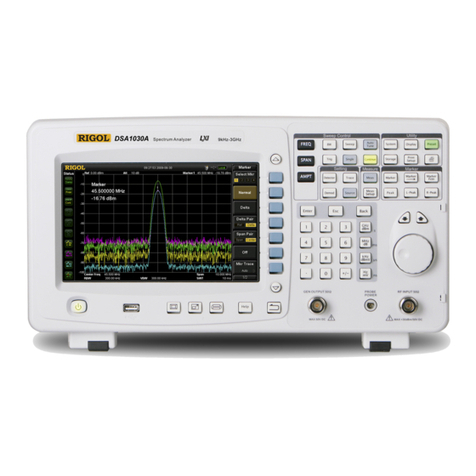Epever MT92 User manual

Remote Meter
USER MANUAL
MT92


Contents
1. Safety Instructions..........................................................................1
2. Overview ........................................................................................2
3. Appearance ....................................................................................3
4. Installation Instructions ...................................................................6
5. Button Instruction............................................................................7
6. Real-time Interface .........................................................................8
7. Setting Interface .............................................................................9
8. Error Codes....................................................................................12
9. Specifications .................................................................................14
10. Dimension ....................................................................................15


1
1. Safety Instructions
Thanks for selecting the MT series; please read this manual carefully before
using the product.
Please keep this manual for future reference.
When you receive the product, check whether there is any damage that
occurred in transportation. Contact the transportation company or our
company in time for any problem.
Please read this manual and safety information carefully before installing it.
Keep the product away from rain, exposure, severe dust, vibration,
corrosion, and intense electromagnetic interference.
Please avoid water and other liquids enter into the product.
There are no user-serviceable parts inside the product. Do not disassemble
or attempt to repair it.

2
2. Overview
MT92 is a new generation of remote meter based on the latest communication
protocol and voltage technical standards of the controller. It displays the real-
time parameters of the MSC-N series controllers on one screen. Supporting
parameter configuration by the button operations, which makes the product
suitable for different requirements.
Features
Dual interface design, friendly connect with different EPEVER devices
LCD screen, real-time dynamic display of system data
Visually error codes, timely notification of warnings and faults
Load ON/OFF button to control the load output directly
Simple installation and friendly operation interface

3
3. Appearance
Screw hole
LCD
UP/Setting button
Screw hole
Fault indicator(red)
Down/OK button
Load switch«
Working indicator(blue)
«In the real-time interface, long press for 5 seconds to turn on/off the
load 1; long press it again for 5 seconds to turn on/off the load 2.

4
Remote terminal
Speaker
Controller
terminal
Definition of the controller terminal/remote terminal:
0 A B +5V 0 A B +5V

5
Connect the MT92 with a controller
Connect the "controller terminal" of the MT92 and the RJ45 port of the
controller through an RS485 communication cable (included accessory,
model: CC-RJ45-3.18-150U).
Connect the MT92 with an auxiliary module
Connect the "remote terminal" of the MT92 and the auxiliary modules
such as the Bluetooth module/wireless module/BMS through an adapter
cable.

6
4. Installation Instructions
Surface mounting installation is recommended.
Step 1: Locate based on the installation size (91mm), and drill two screw holes
(no smaller than 77x52mm).
Step 2: Use two PWM3*10 screws to fix the remote meter.

7
5. Button Instruction
Button
Operation
Instruction
Click
Move up
Press for 2s
In the real-time interface (that is,
the default interface after the
device is powered on), press it for
2s to enter the setting interface.
In the setting interface, press it for
2s to enter the configuration
interface of specific parameter.
Click
Move down
Press for 2s
In the real-time interface, press it to
turn on/off the load output (default
on, long press it for 5s to turn offthe
load output).
In the setting interface, press it for
2s to confirm the parameter
configuration.
+
Click
In the setting interface, click them
to exit the parameters configuration
interface.
Press for 2s
In the real-time interface, press
them for 2s to clear the faults.

8
6. Real-time Interface
The below parameters will display in the real-time interface (that is, the default
interface after the device is powered on). You can switch the parameters by
click or .
Parameters
Symbol
Parameters
Symbol
PV voltage
Load1 voltage
PV current
Load2 voltage
PV power
Load current
Battery
voltage
Load power
Battery
current
Device
temperature
Battery
temperature
--
--
Note: means the load on, means the load off.

9
7. Setting Interface
The parameter configuration process is as follows.
Step1: In the real-time interface, press for 2s to enter the setting
interface.
Step2: Click or to select the parameter to be configured.
Step3: Press for 2s to enter the configuration interface of the specified
parameter; click or to configure the parameter.
Step4: Press for 2s to confirm the configuration (the buzzer will beep
once after the parameter is configured successfully.)
Step5: Click + to exit the current interface.
Common parameters and configuration values are shown in the
following table:
LCD Display
Parameters
Default
User define
Rated voltage
rank
self
self(auto-
recognition)/12V/24V
Battery type
AGM
USE
AGM

10
GEL
LFP
LNC
Output source
priority
Turn off 10
minutes and
turn on 5
minutes
OFF/ turn off 10 minutes
and turn on 5 minutes
Buzzer alarm
switch
ON
ON/OFF
LCD backlight
time
30s
30s/ 60s/ON solid
Boost charging
voltage
Default
according to
the battery
type, and it
can be
modified
when the
battery type
is "USE."
9~ 34V
Float charging
voltage
Low voltage
reconnect
voltage
Under voltage
warning
reconnect
voltage
Under voltage
warning voltage
Low voltage
disconnect
voltage

11
Lithium battery
protection
enable(stop
charging and
discharging the
lithium battery
when the
temperature is
too low)
Disable
Enable/disable
Low
temperature
prohibits
charge
temperature
0℃
10℃~(-40℃)
Low
temperature
prohibits
discharge
temperature
0℃
Lithium battery
protocol type
0
Before the MT92
communicates with the
BMS, please confirm with
our technical support
department whether the
lithium battery protocol
matches.

12
8. Error Codes
Error code
Faults
Buzzer
Working
indicator
(Blue)
Fault
indicator
(Red)
Battery low
voltage
--
ON solid
OFF
Battery over
voltage
Five
beeps
ON solid
ON solid
Battery over
discharged
--
ON solid
ON solid
Cell over
voltage
Five
beeps
ON solid
ON solid
Cell low
voltage
Five
beeps
ON solid
ON solid
Cell low
temperature
Five
beeps
ON solid
ON solid
Cell over
temperature
Five
beeps
ON solid
ON solid
Other faults of
the battery
management
system
Five
beeps
ON solid
ON solid
Heat sink over
temperature
Five
beeps
ON solid
ON solid
Battery low
temperature
Five
beeps
ON solid
ON solid

13
Nominal
voltage error
Five
beeps
ON solid
ON solid
PV over
voltage
Five
beeps
ON solid
ON solid
Output short
circuit
Five
beeps
ON solid
ON solid
Communication
fault alarm
Five
beeps
ON solid
ON solid
Output
overload
Five
beeps
ON solid
ON solid

14
9. Specifications
Model
MT92
Compatible products
MSC-N series controllers
Power supply
5VDC
Power supply method
Controller communication port
LCD visual angle
12' clock
LCD backlight
Yes
Installation method
Surface mounting installation
Self-consumption
14mA/5V(no backlight)
23mA/5V(backlight)
Working temperature
-20℃~+60℃
Storage temperature
-35℃~+70℃
Dimension
φ100mm X 19.4mm(Diameter X Height)
Mounting dimension
φ100mm X 50mm(Diameter X Height)
Mounting hole size
φ3.5mm
Net Weight
65g

15
10. Dimension
Any changes without prior notice! Version number: V1.1
Table of contents
Other Epever Measuring Instrument manuals