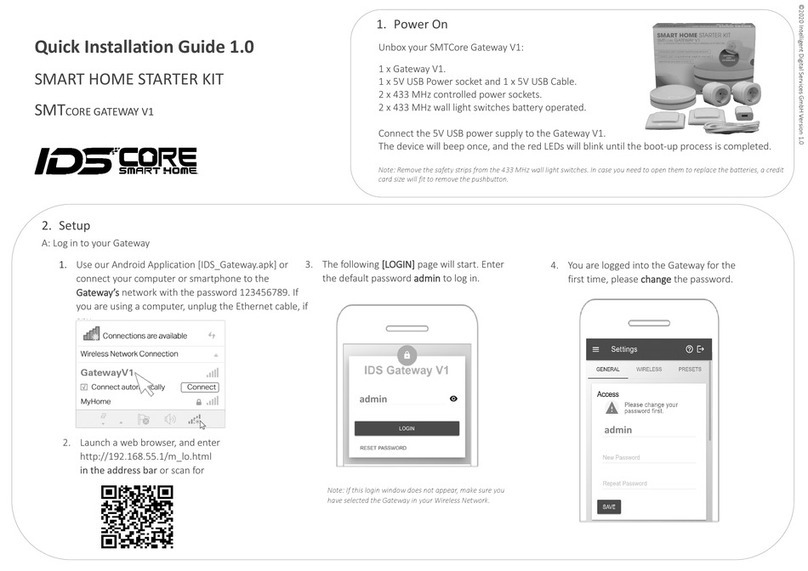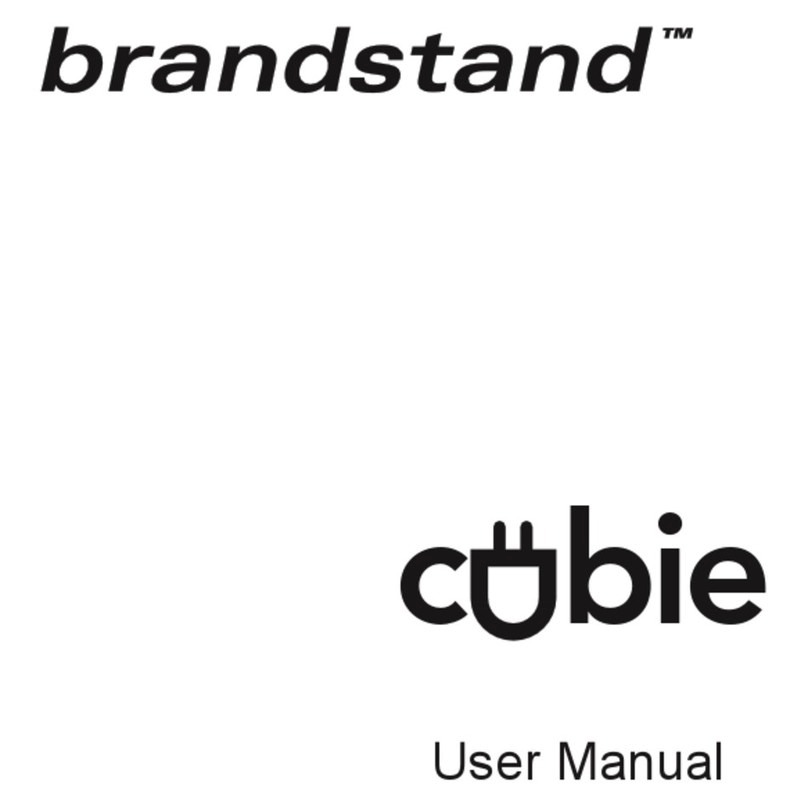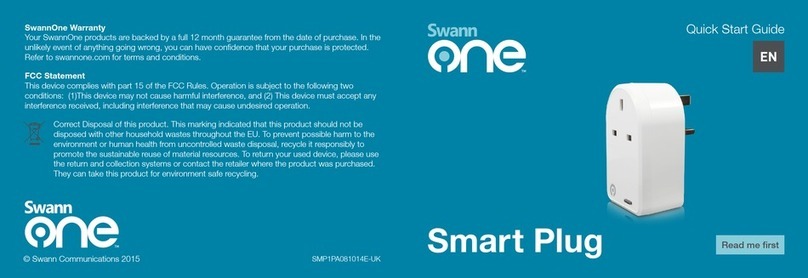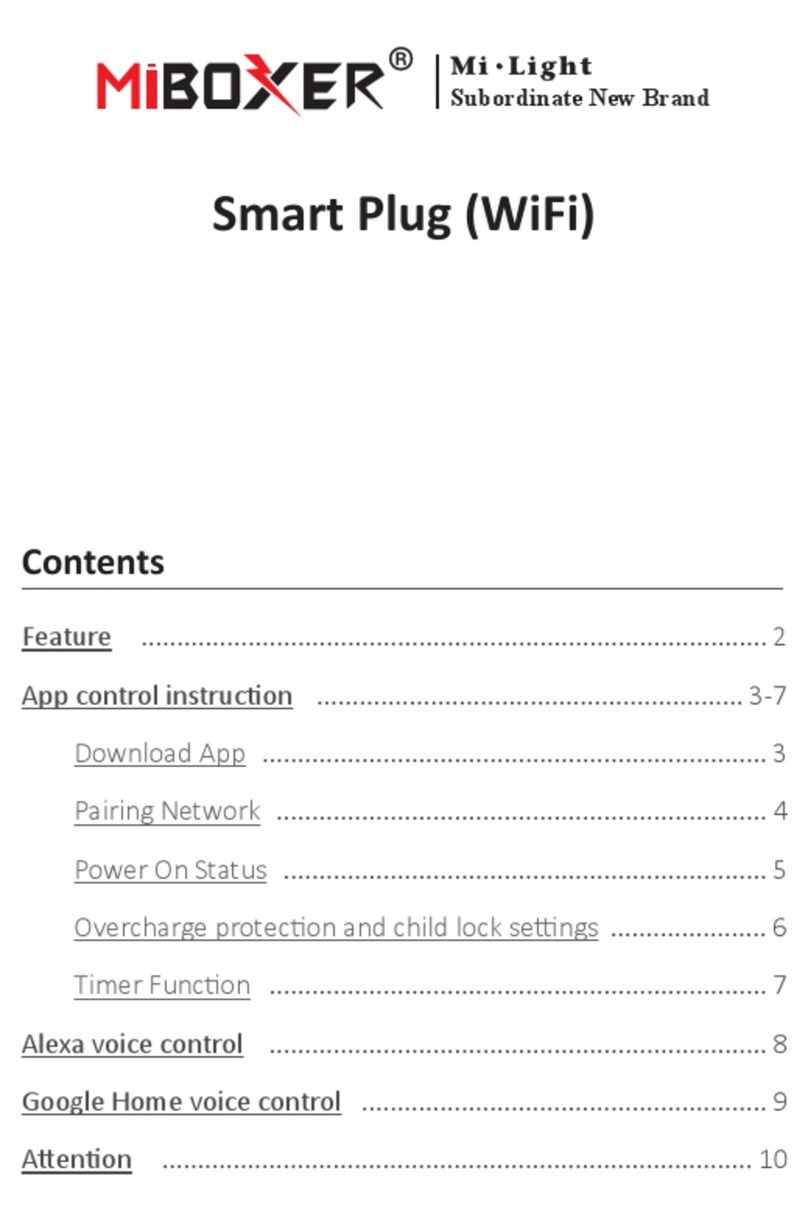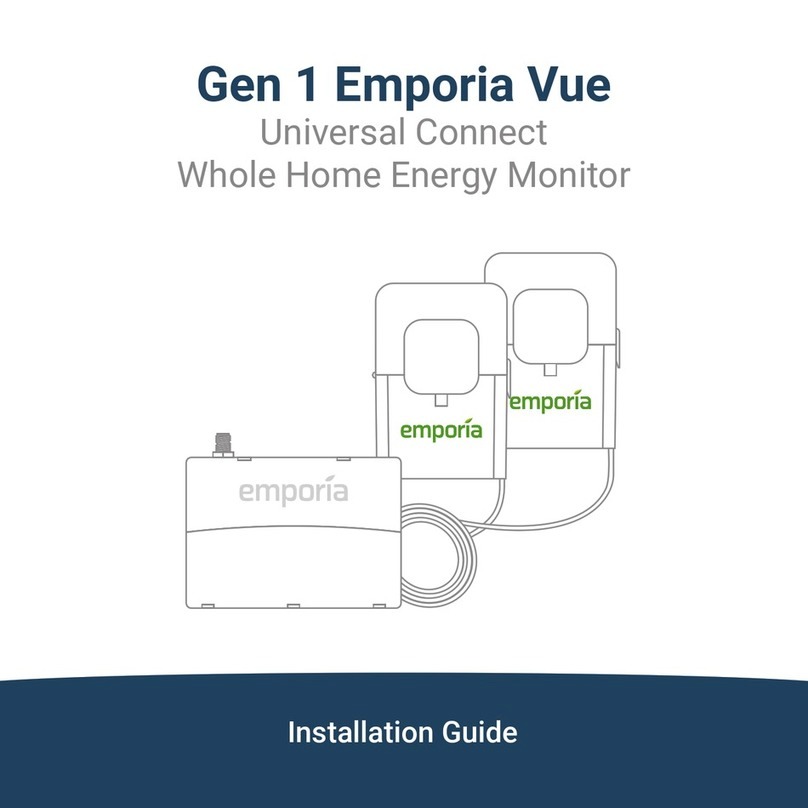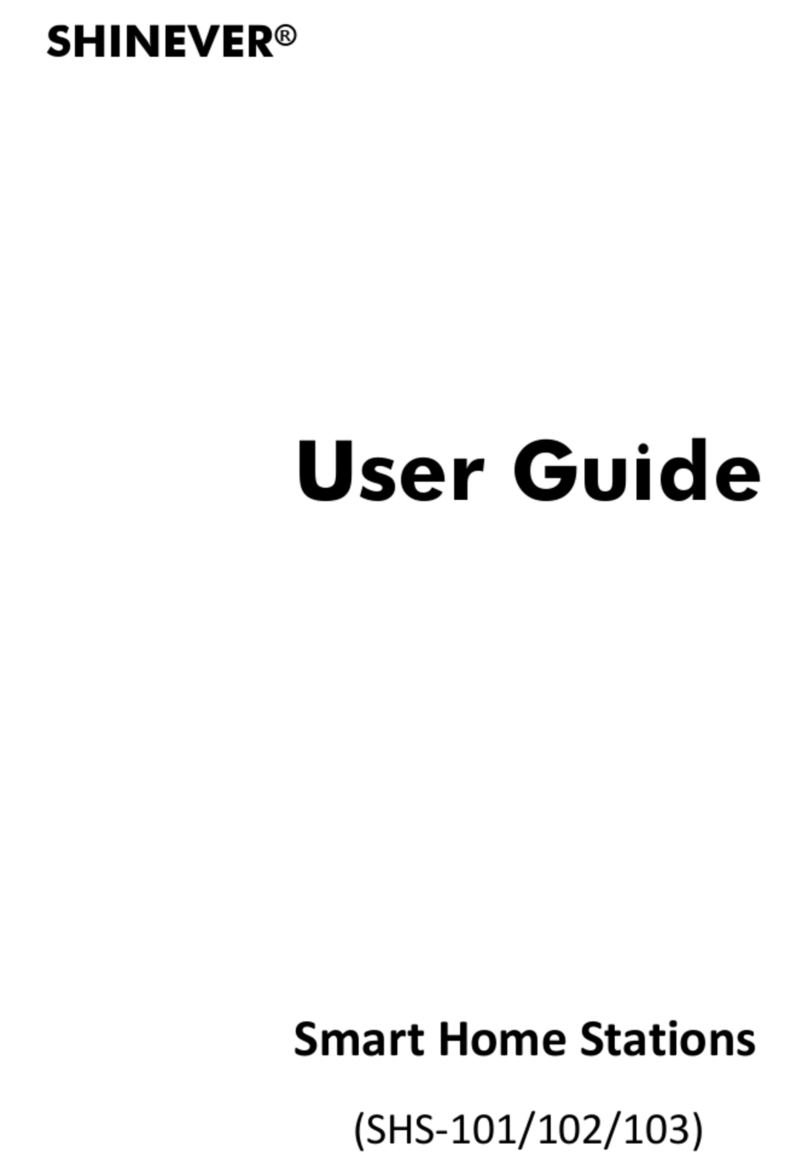Ephoca HPAC 2.0 User manual

1
USER GUIDE
2020

2

3
CONGRATULATIONS
Thank you for your purchase of a high-quality Ephoca product. Your new HPAC 2.0 has been carefully engineered
and manufactured to give you many years of dependable, efficient operation while maintaining a comfortable
temperature and humidity level.
Many extra features have been built into your HPAC 2.0 to ensure quiet operation, excellent circulation of cool, dry
air, and the most economical operation.
We are sure you will be thrilled with the HPAC 2.0 as it represents the state-of-the-art technology for home air
conditioning.
By following the suggestions contained in this guide, the HPAC 2.0 will operate smoothly, giving you optimal room
temperature with minimal energy costs.
Inside this user guide you’ll find helpful tips on how to use and maintain the HPAC 2.0 properly. Just a little preventive
care and maintenance on your part can save you a great deal of time and money over the life of your HPAC 2.0.
You’ll find answers to many common problems in the troubleshooting charts. If you review these first, you may not
need to call for service at all.
We want to ensure that you have the best experience possible with your HPAC 2.0. In order to accomplish this, we
send an Ephoca techician to inspect each HPAC 2.0 that is installed and certify the installation before the HPAC
2.0 is activated.
After performing the inspection and certifying that the HPAC 2.0 is installed correctly, the Ephoca techician will sign
and validate your warranty. Please do not use the HPAC 2.0 before cerifictaion by an Ephoca techician or it will void
the warranty.
If you have any questions, we are here for you. Please reach out to the center closest to your timezone.
We hope you will enjoy your HPAC 2.0 for many years
- The Ephoca Team.

4

5
This symbol indicates the possibility of electrical shock, death or
serious injury.
All safety messages will inform you of the potential hazard, how to reduce the chance of injury, and what will happen
if the instructions are not followed. Be sure to follow the instructions.
SAFETY
We have provided many important safety messages in this manual for your HPAC 2.0. Always read and adhere to all
safety messages.
For your safety, the information in this manual must be followed to minimize the risk of fire, explosion, electrical shock
or to prevent property damage, personal injury or death.
zRead the manual thoroughly prior to operating the HPAC 2.0.
zSave these instructions.
zIncorrect operation due to ignoring the instructions will cause harm or damage, or even death.
THIS IS A SAFETY ALERT SYMBOL
This symbol alerts you to potential hazards that can kill or hurt you and others. All safety
messages will follow the safety alert symbol with the word “WARNING” or “CAUTION”. These
words mean:
This symbol indicates the possibility of minor injury, damage to the
HPAC 2.0 or other property.
This symbol alerts the user to take note of something that may
affect the operation of HPAC 2.0.
This symbol indicates property damage can occur if instructions are
not followed.
ATTENTION
WARNING
NOTICE
CAUTION

6

7
CONTENTS
OPERATIONS
SAFETY WARNINGS 9
SUGGESTIONS FOR SAVING ENERGY 15
TOUCH-SCREEN CONTROL 17
WALL-MOUNTED CONTROLLER 26
MAINTENANCE 37
TROUBLESHOOTING 43
iOS/ANDROID APP
WI-FI SETUP 51
CONTROL WITH SEVERAL DEVICES 60
TROUBLESHOOTING 68
CONTROL 71
WINDOWS/MAC DESKTOP
SETUP 95
REMOTE ACCESS SETUP 97
TROUBLESHOOTING 102
CONTROL 105
SYSTEM INFO
TECHNICAL SPECIFICATIONS 109
SERVICE & ASSISTANCE 115
WARRANTY 117

8

9
ELECTRICAL SAFETY
IMPORTANT - READ CAREFULLY PRIOR TO INSTALLATION!
FUSE/CIRCUIT
BREAKER
GROUNDING
Use a minimum breaker or fuse as specified by the unit type. Proper
current protection for the HPAC 2.0 is the responsibility of the owner.
The grounded three-prong electrical power outlet must match power
plug on service cord and be within reach of service cord. Do not
alter the service cord or power plug. Do not use an extension cord.
The HPAC 2.0 must be grounded from the breaker or fuse until the
power supply cord.
Be sure that the three-branch circuit or general purpose outlet is
grounded.
POWER
OUTLET
ELECTRICAL SHOCK HAZARD
Turn off all electrical power before making any connections. All electrical
connections and wiring MUST be installed by a qualified electrician
and conform to the National Code and all local codes which have
jurisdiction. Improper wiring may result in property damage, injury or
death.
WARNING
NEMA5-15R
115V receptacle for 115V
NEMA6-15R
250V receptacle for 208/230V

10
STEP 1
STEP 2
STEP 3
POWER SUPPLY CORD
The HPAC 2.0 is shipped from the factory with a Leakage Current Detection Interrupter (LCDI) equipped power
supply cord. The LCDI device meets the UL and US National Electric Code 440.65 requirements for power supply
cord connected air conditioners.
TEST YOUR POWER SUPPLY CORD PRIOR TO INSTALLATION
Plug power supply cord into a grounded three-prong electrical power outlet.
Press TEST (listen for the click; Reset button trips and pops out). This should cut
the power to the HPAC 2.0. If the plug does not trip and the unit stays on, please
contact technical support.
Press RESET (listen for the click; Reset button latches and remains in). The power
supply cord is ready for operation.
The LCDI device is not intended to be used as a switch. Do not
use the TEST and RESET buttons to turn the HPAC 2.0 on and
off. Once plugged in, HPAC 2.0 will operate normally without the
need to reset the LCDI device.
CAUTION
ELECTRICAL SHOCK HAZARD
If the LCDI device fails to trip when tested or if the power supply
cord is damaged, it must be replaced with a new power supply
cord obtained from Ephoca and must not be repaired.
WARNING

11
ELECTRICAL SHOCK HAZARD
Do not operate or stop the HPAC 2.0 by inserting or pulling out the
power plug. It may cause electric shock and damage the HPAC 2.0.
Failure to follow this warning can result in property damage, injury
and/or death.
ELECTRICAL SHOCK HAZARD
Do not touch the power supply cord or the HPAC 2.0 with wet
hands or use in a damp environment, as it may cause a fire or
electrical shock. To avoid damage or electrical shock, unplug by
holding the end of the power plug. Failure to follow this warning
can result in property damage, injury and/or death.
ELECTRICAL SHOCK HAZARD
Young children should be supervised to ensure that they do not
play with the HPAC 2.0. The HPAC 2.0 is not intended for use by
young children. Failure to follow this warning can result in property
damage, injury and/or death.
WARNING
WARNING
WARNING
ELECTRICAL SHOCK HAZARD
It is the installer’s responsibility to properly apply and install the
equipment. Installation must be in conformance with all applicable
local and national codes. Failure to do so can result in property
damage, personal injury or death. Failure to follow this warning can
result in property damage, injury and/or death.
WARNING

12
ELECTRICAL SHOCK HAZARD
Do not place the power supply cord near a heater. It may cause
fire and electric shock. Failure to follow this warning can result in
property damage, injury and/or death.
EXPLOSION/FIRE HAZARD
Do not operate the HPAC 2.0 where explosive gases develop or
where humidity and temperature levels exceed the maximum allowed
in the specifications. Otherwise, it may cause an explosion and a
fire. Make sure to ventilate the room well when using the HPAC 2.0
together with a stove or other such appliance. Failure to follow this
warning can result in property damage, injury and/or death.
WARNING
WARNING
ELECTRICAL SHOCK HAZARD
Do not use a power cord, a power plug, or a loose socket that
is damaged. Failure to follow this warning can result in property
damage, injury and/or death.
WARNING
ELECTRICAL SHOCK HAZARD
Do not place objects on the power supply cord. Protect the power
supply cord from being pinched or damaged. There is the danger
of fire or electric shock. Failure to follow this warning can result in
property damage, injury and/or death
WARNING

13
ELECTRICAL SHOCK HAZARD
Do not insert hands or other objects through the air inlet during
operation. Electrical and moving parts could cause shock and injury.
Failure to follow this warning can result in property damage, injury
and/or death.
ELECTRICAL SHOCK HAZARD
Do not alter the service cord or power plug. Do not use an
extension cord. Failure to follow this warning can result in property
damage, injury and/or death.
ELECTRICAL SHOCK HAZARD
When the HPAC 2.0 is in the OFF position, there is still voltage to the
electrical controls. Disconnect the power to the unit before servicing
to avoid electric shock or damage to the HPAC 2.0 by removing the
power supply cord from the wall power outlet or by disconnecting
the circuit breaker or fuses. Failure to follow this warning can result
in property damage, injury and/or death.
WARNING
WARNING
WARNING
ELECTRICAL SHOCK HAZARD
Do not sit/lean or place anything on top of the HPAC 2.0, especially
liquids. It could trigger a short-circuit, damage the HPAC 2.0 and/
or expose the user to the risk of electrocution. Failure to follow this
warning can result in property damage, injury and/or death.
WARNING

14

15
ENERGY-SAVING SUGGESTIONS
The HPAC 2.0 is extremely efficient and features a state-of-the-art inverter compressor. Here are a few energy-saving
tips to keep your HPAC 2.0 running at peak performance and using minimum energy.
zCarefully read and follow the installation instructions.
zAlways keep the filters clean (see Maintenance and Cleaning chapter.)
zHave the HPAC 2.0 professionally inspected and cleaned by an authorized technician every two to three years,
depending on use.
zKeep the doors and windows of the rooms closed while the HPAC 2.0 is operating.
zProper insulation helps your HPAC 2.0 maintain the desired inside temperature.
zDo not let direct sunlight enter the room (use curtains or lower the blinds) while the air conditioner is operating,
using shade wherever possible.
zDo not block the supply and return airflow grilles of the HPAC 2.0; not only will this result in non-optimal
performance of the HPAC 2.0, it may also cause damage and void the warranty.
zKeep window coverings away from the HPAC 2.0 to ensure free air flow.

16

17
ON BOARD TOUCH-SCREEN CONTROLLER
The display shows the operating status as well as any alarms. Select the various functions by pressing the appropriate
symbols on the touch screen.
Setpoint
Up
Down
Power On/Off
Automatic
Cooling
Dehumidifi cation
Ventilation
Heating
Sleep
Air Flow
Fan Speed
Timer
Digital Thermometer
Restricted
BUTTONS & INDICATORS

18
COOLING MODE
In this cooling mode, the HPAC 2.0 cools and dehumidifies the room. The fan will consistently
operate.
To activate cooling mode press the cooling button.
Use the up and down arrows to set the desired temperature between 61°F and
87°F.
ATTENTION At startup, it can take up to three minutes for the HPAC 2.0 to
start supplying cool air.
TEMPERATURE SETPOINT DISPLAY
When the HPAC 2.0 is turned on, the three digits on the display will show the
desired temperature.
It is possible to set the desired temperature between 61°F and 87°F. The HPAC 2.0
will bring the room to the desired temperature.
NOTICE If the temperature is set too low or too high, it can be unhealthy
and an unnecessary waste of energy.
The HPAC 2.0 will periodically defrost the evaporator coil, if necessary. During the defrosting
phase, the HPAC 2.0 does not supply warm air.
POWER ON/OFF
Power the HPAC 2.0 on or off (standby) by pressing the Power button. The control
system of the HPAC 2.0 is equipped with a memory, so settings will not be lost if
the HPAC 2.0 is turned off or there is a loss of power.
The Power button is used to activate or deactivate the HPAC 2.0 for short time
periods only. In the case of long periods of inactivity, the HPAC 2.0 must be
unplugged from the power grounded three-prong electrical power outlet.

19
HEATING MODE
In heating mode, the HPAC 2.0 heats the room.
To activate heating mode, press the heating button
Use the up and down arrows to set the desired temperature between 61°F and
87°F.
ATTENTION At startup, it can take up to three minutes for the HPAC 2.0 to
start supplying warm air.
The HPAC 2.0 will periodically defrost the evaporator coil, if necessary. During the defrosting
phase, the HPAC 2.0 does not supply warm air.
VENTILATION MODE
In this ventilation mode the fan circulates the air in the room. The fan speed can be adjusted
to Low, Medium and High.
To activate ventilation mode, press the ventilation button.
To adjust the fan speed press the fan speed button until the desired speed is
reached.
ATTENTION The HPAC 2.0 will not cool, heat or remove humidity in this mode.
The HPAC 2.0 will periodically defrost the evaporator coil, if necessary. During the defrosting
phase, the HPAC 2.0 does not supply warm air.

20
DEHUMIDIFICATION MODE
In dehumidification mode, the HPAC 2.0 dehumidifies the room.
To activate dehumidification mode, press the dehumidification button.
This mode is useful during the spring and fall when the temperature is pleasant, but excess
humidity may cause discomfort. This mode ignores both room temperature and fan speed
settings. The fan operates only on low speed. It is normal for the HPAC 2.0 to work
intermittently.
FAN SPEED
Pressing the Fan Speed button will change the speed of the fan in cooling, heating and
ventilation mode. You can choose three fan speeds or automatic.
In Automatic Mode (shown by three speed bars moving up and down on the display), the
onboard microprocessor automatically adjusts the fan speed as needed. The speed will
always be automatically increased and decreased as the room temperature approaches the
set temperature.
To select the fan speed press the Fan Speed button until the desired speed or
mode is reached. The sequence of the button is as follows: Low, Medium, High,
Turbo Power and Automatic.
The higher the speed is set, the better the HPAC 2.0 will perform. The higher the speed of
the fan, the noisier the air conditioner will be.
AUTOMATIC MODE
In this mode, the HPAC 2.0 automatically selects the mode (Cooling or Heating) according
to the temperature setting and adjusts the fan speed.
To activate automatic mode, press the A buton. To deactivate, simply select cool
or heat.
Other manuals for HPAC 2.0
2
Table of contents