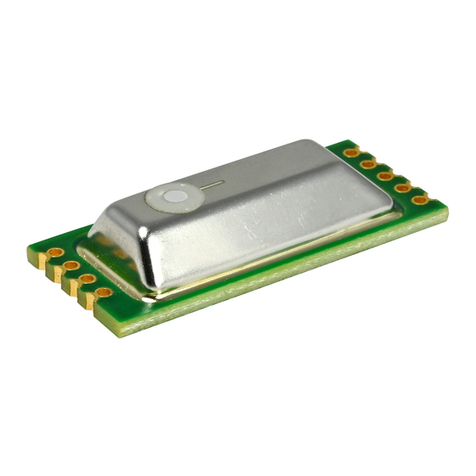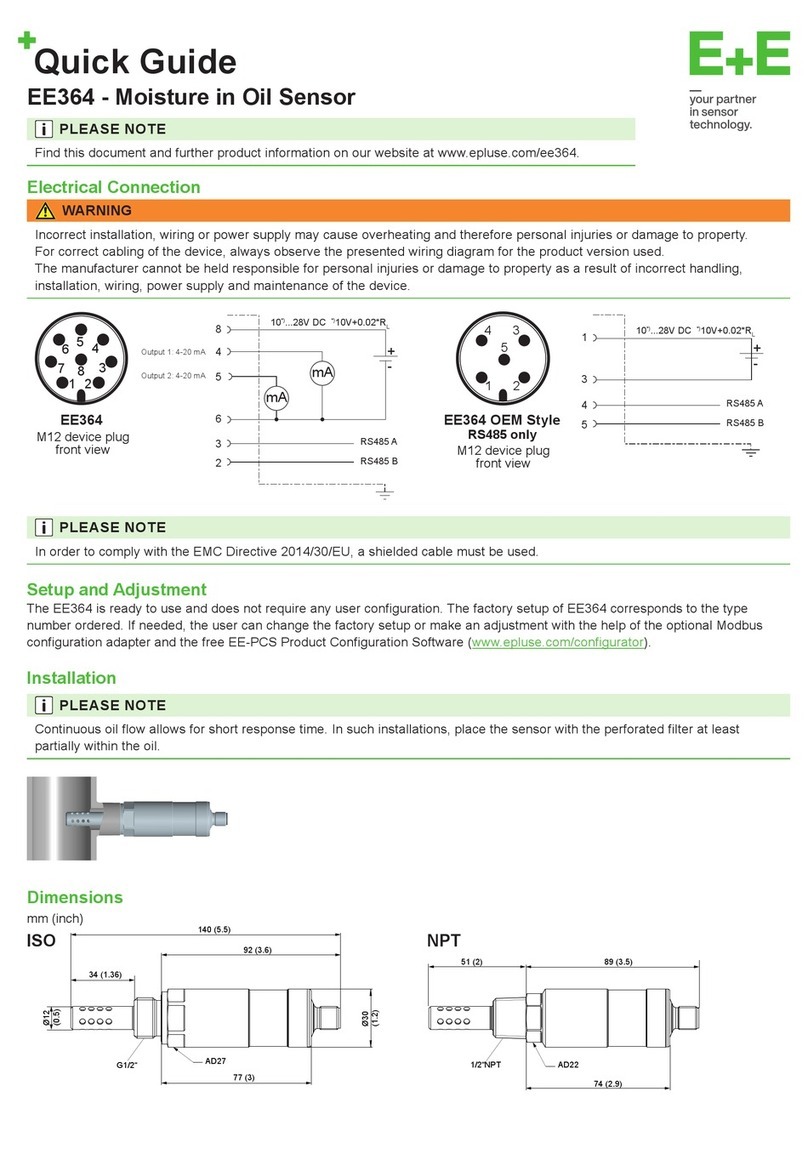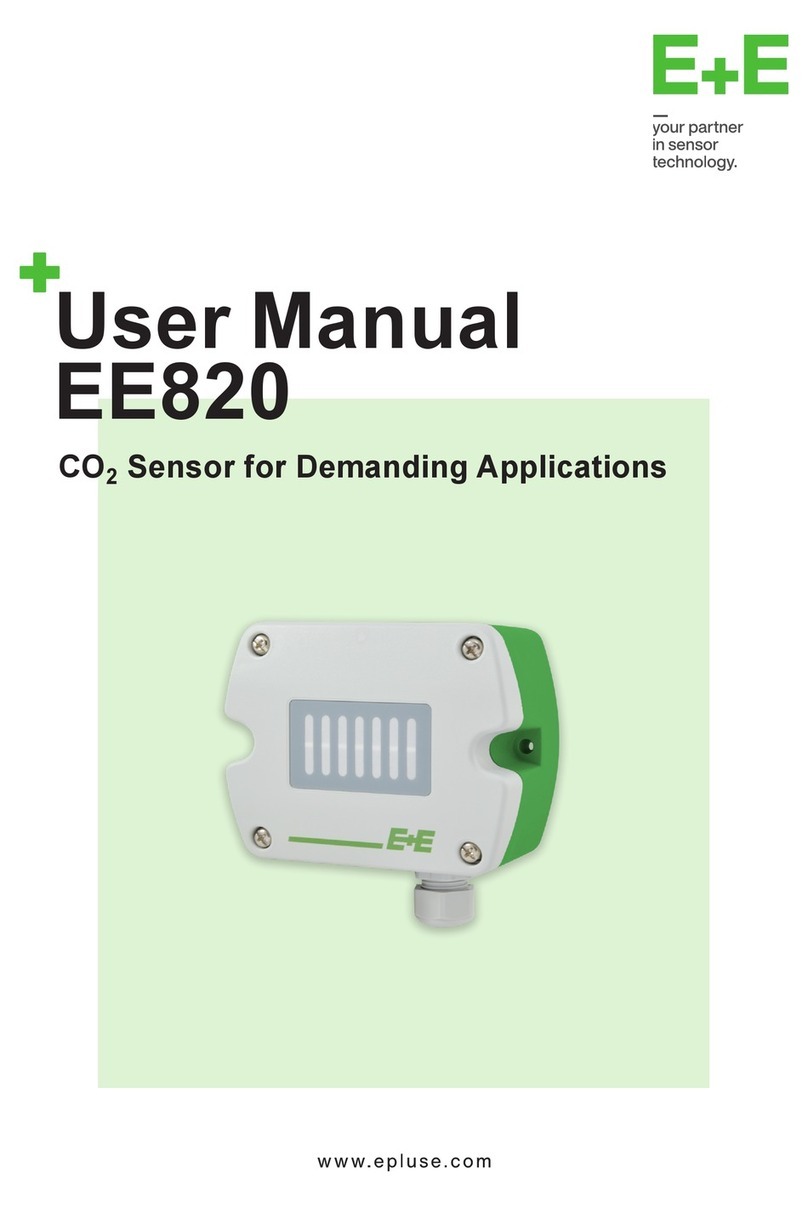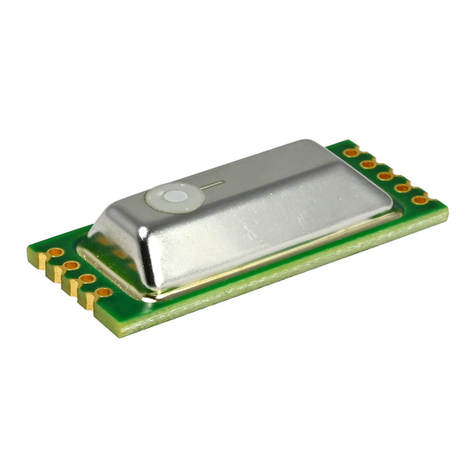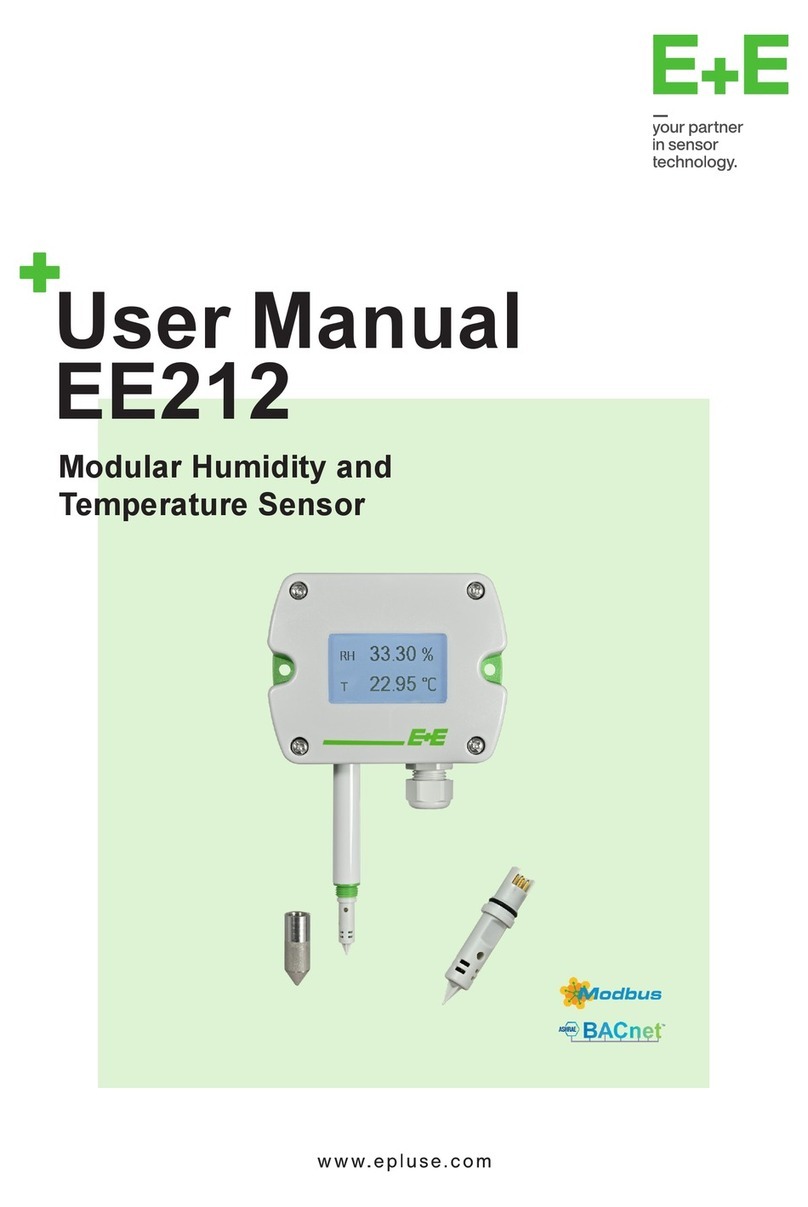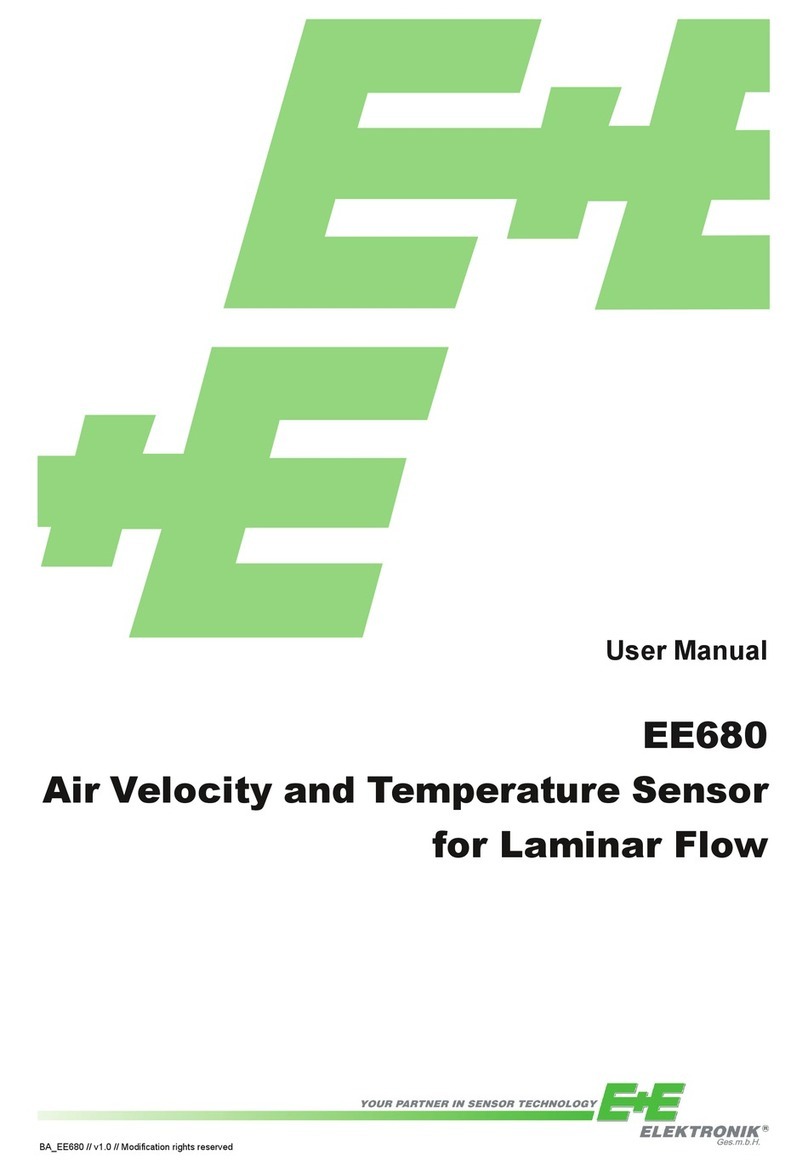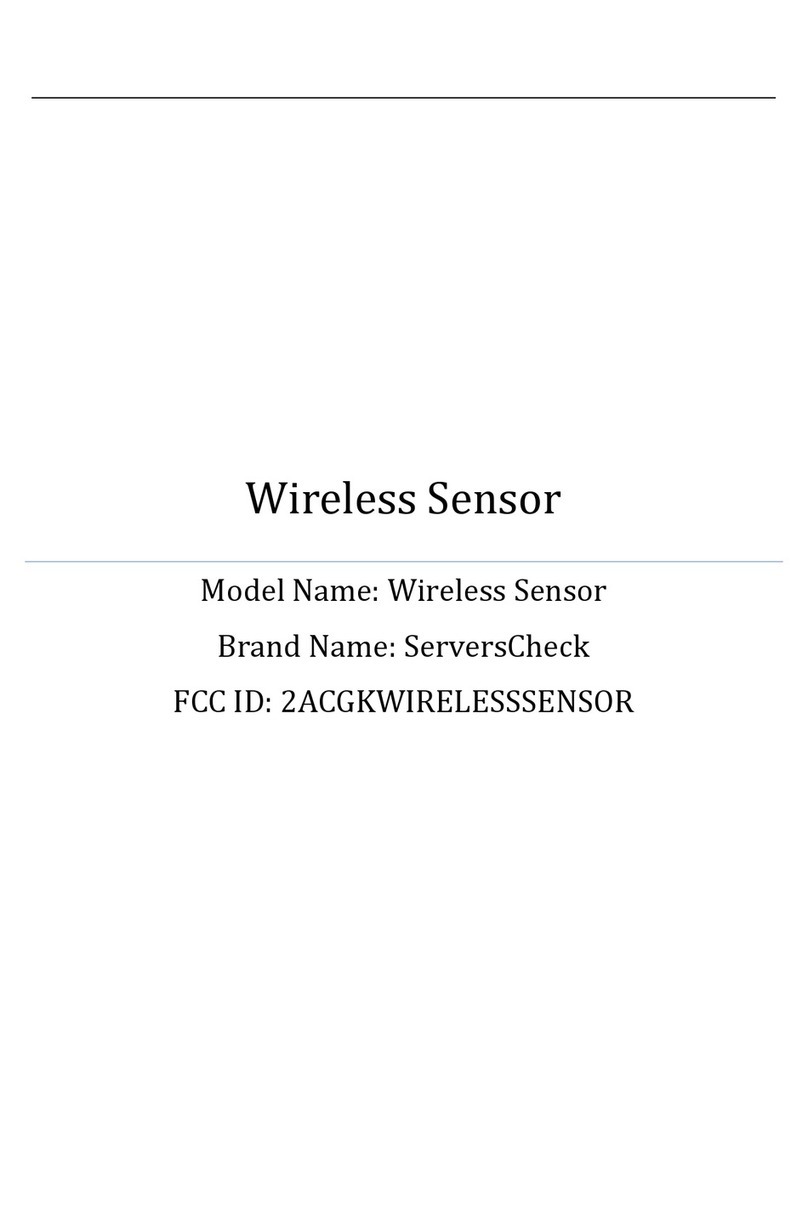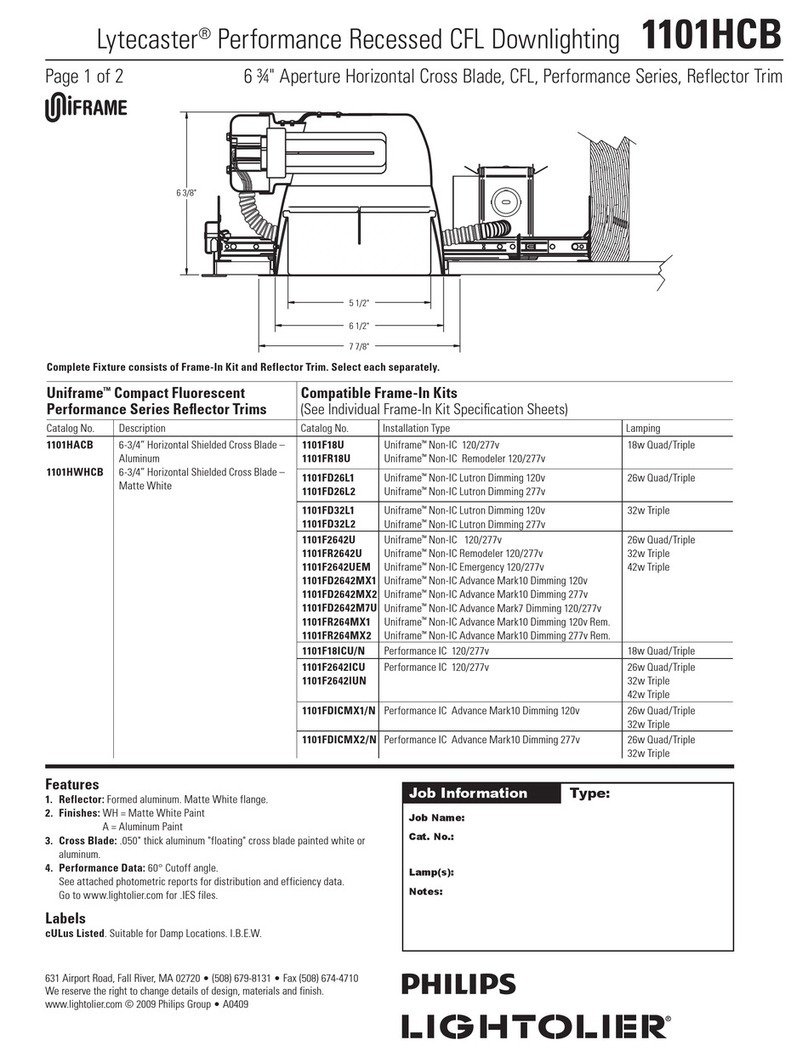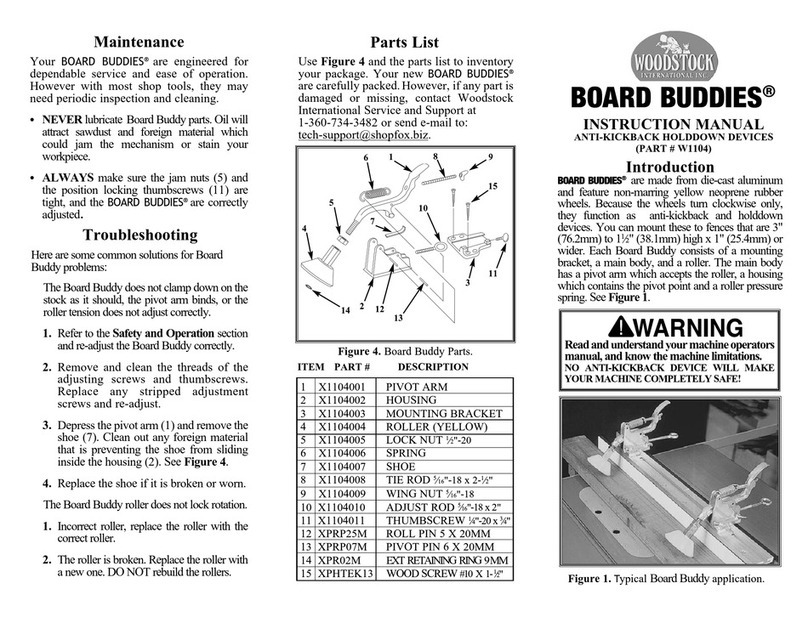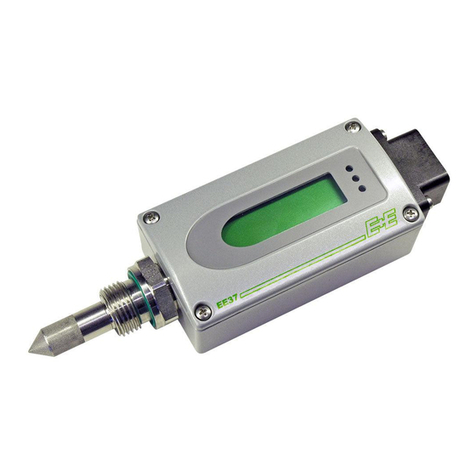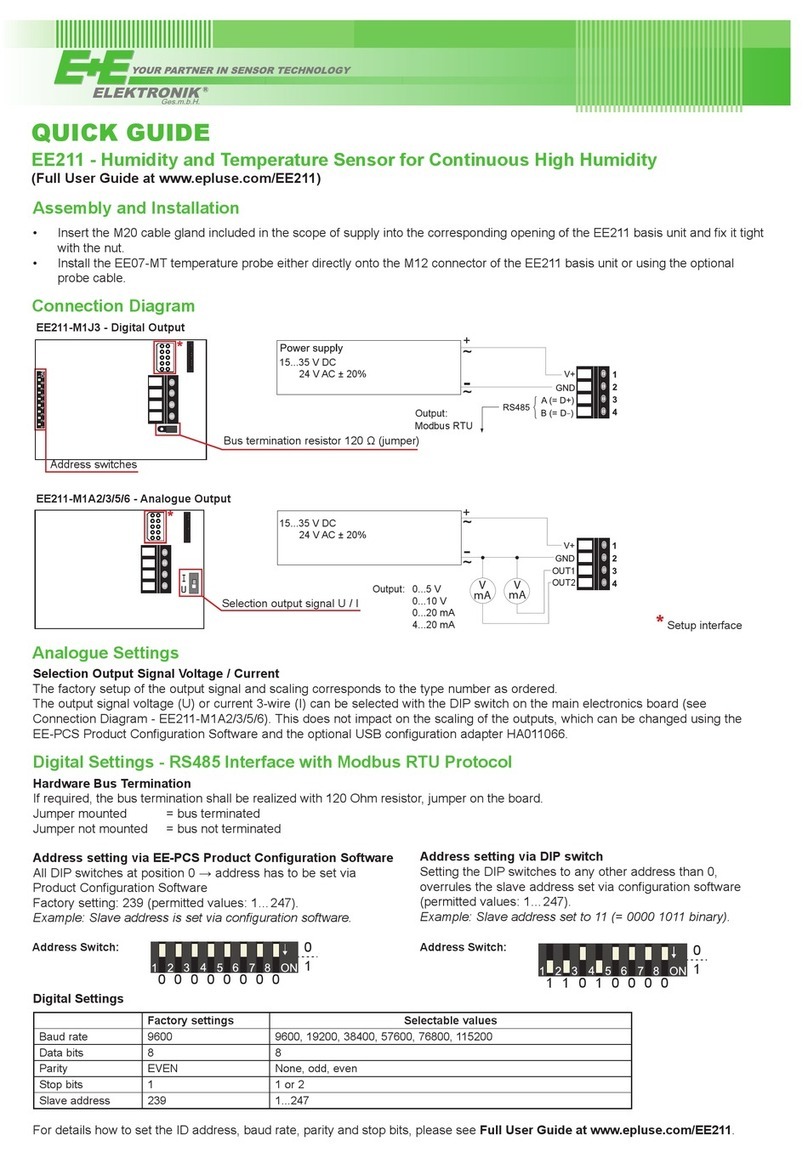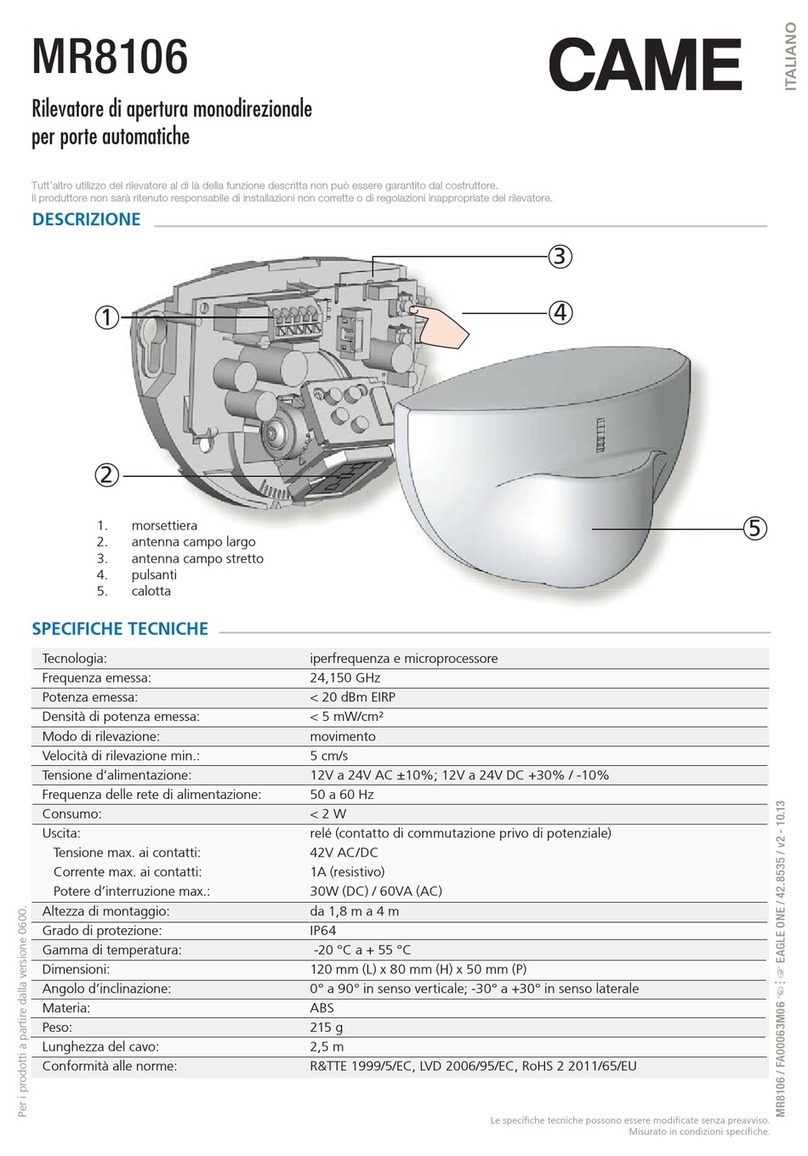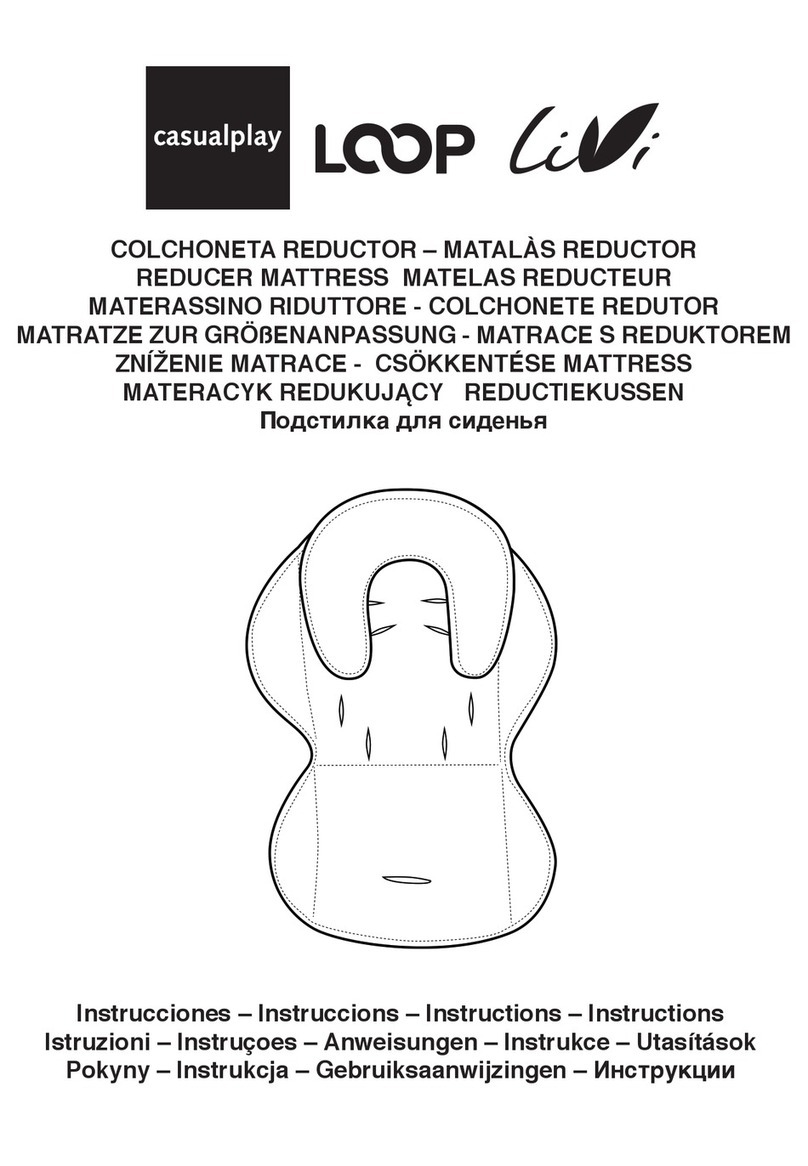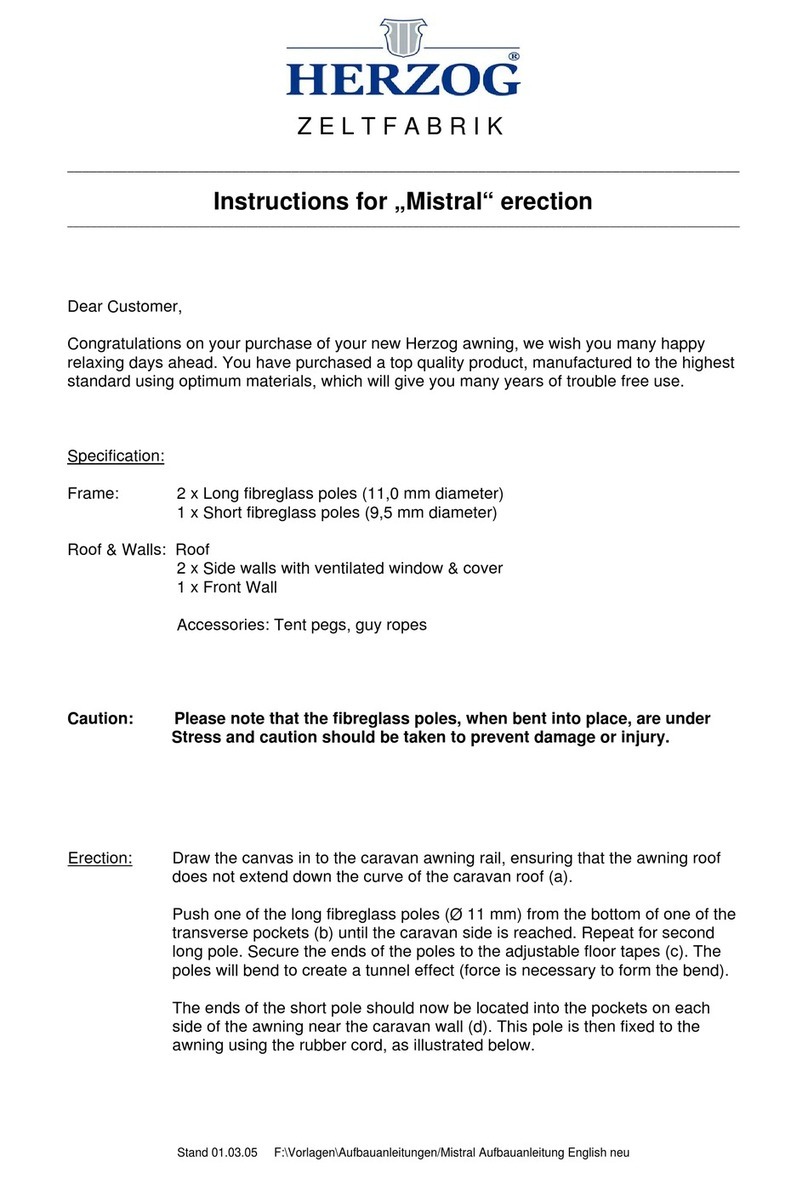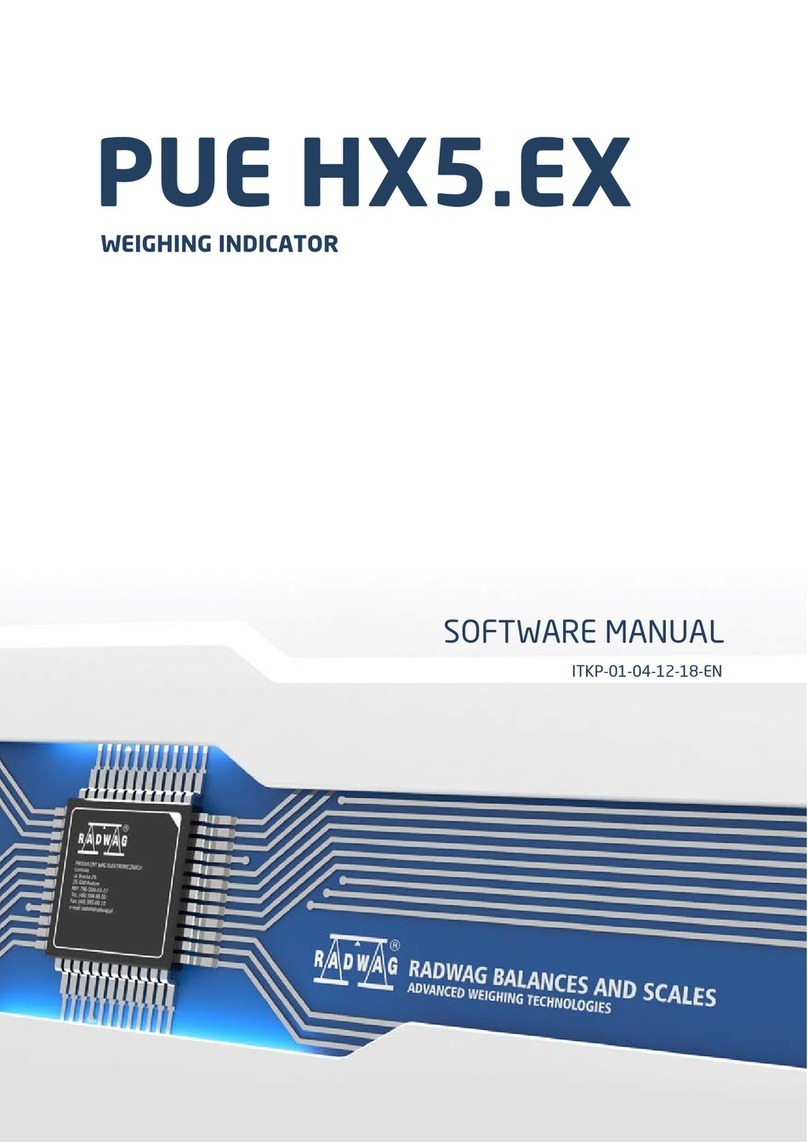CONTENT
1 General .................................................................................................................................................4
1.1 Explanation of Symbols.................................................................................................................................4
1.2 General Safety Instructions ...........................................................................................................................4
1.2.1 Intended Use........................................................................................................................................................4
1.2.2 Mounting, Start-up and Operation........................................................................................................................4
1.3 Environmental Aspects..................................................................................................................................5
2 Scope of Supply .................................................................................................................................5
3 Product Description ............................................................................................................................6
3.1 General..........................................................................................................................................................6
3.2 Dimensions....................................................................................................................................................6
3.3 Electrial Connection ......................................................................................................................................7
3.4 User Interface................................................................................................................................................7
3.4.1 LED Indication .....................................................................................................................................................7
3.4.2 Display .................................................................................................................................................................7
4 Mounting and Installation...................................................................................................................8
4.1 Pressure Connection.....................................................................................................................................8
5 Setup and Configuration ....................................................................................................................9
5.1 Analogue Version ..........................................................................................................................................9
5.1.1 Select the Measurement Range with S1 and S2 ...............................................................................................10
5.1.2 Select the Response Time with S3 and S4........................................................................................................10
5.1.3 Select the Displayed Unit with S5 and S6 .........................................................................................................10
5.1.4 Select the Backlight for the Display with S7.......................................................................................................10
5.1.5 Select the Output Signal with S8 .......................................................................................................................10
5.1.6 Select the Source of Settings with S9 (Auto-zero Version Only) ....................................................................... 11
5.1.7 Outputs............................................................................................................................................................... 11
5.2 Digital Version .............................................................................................................................................11
5.2.1 RS485 Digital Interface Settings ........................................................................................................................ 11
5.2.2 BACnet Protocol Settings ..................................................................................................................................12
5.2.3 Modbus Protocol Settings ..................................................................................................................................12
5.2.4 Modbus Register Map........................................................................................................................................ 13
5.2.5 Reading Example...............................................................................................................................................14
5.2.6 Freely Configurable Custom Modbus Map ........................................................................................................14
5.2.7 Device Status Indication ....................................................................................................................................15
5.3 Display Settings...........................................................................................................................................15
5.3.1 Analogue Version with DIP Switch Settings.......................................................................................................15
5.3.2 Analogue Version with PCS Settings or Digital Version.....................................................................................15
5.4 PCS10 Product Configuration Software ......................................................................................................16
5.4.1 Application Settings ...........................................................................................................................................17
6 Maintenance and Service .................................................................................................................18
6.1 Cleaning ......................................................................................................................................................18
6.2 Repairs ........................................................................................................................................................18
6.3 Readjustment of EE600 ..............................................................................................................................18
6.3.1 Zero Point Adjustment........................................................................................................................................18
6.3.2 Span Point Adjustment.......................................................................................................................................19
6.3.3 Return to Factory Adjustment ............................................................................................................................19
6.3.4 Auto-zero (Optional)...........................................................................................................................................19
7 Technical Data ..................................................................................................................................20