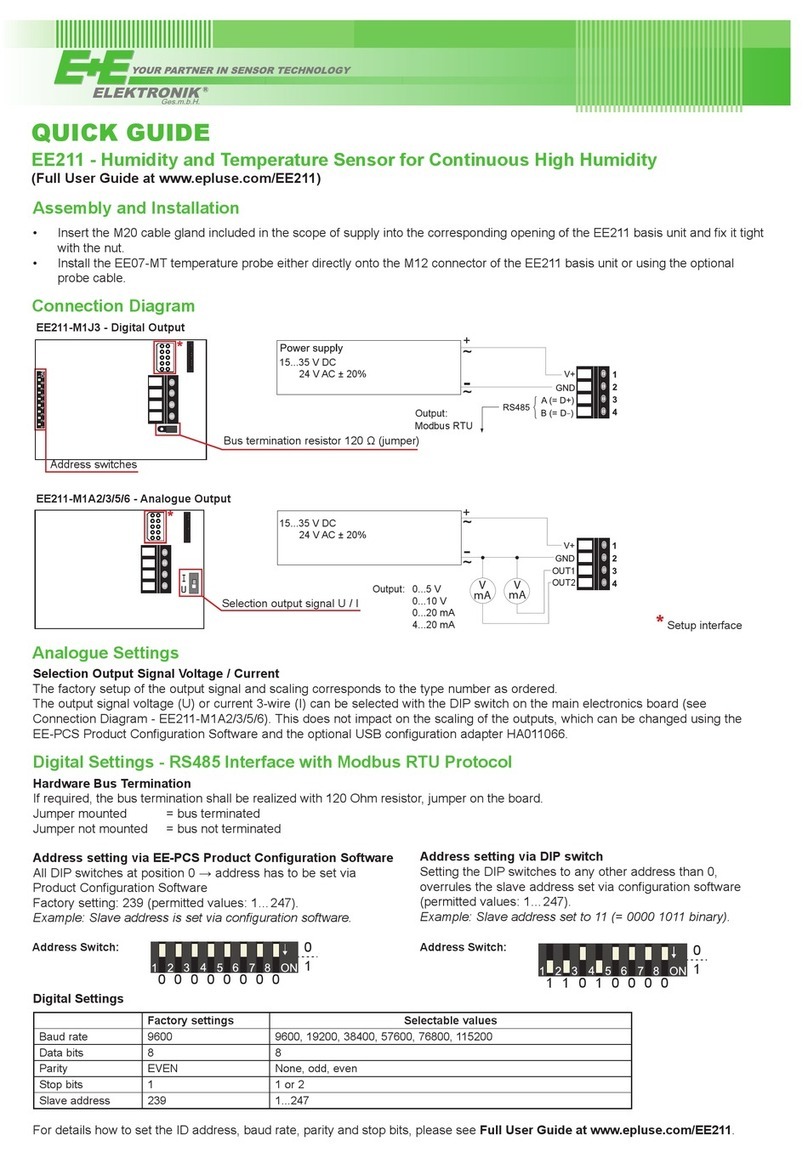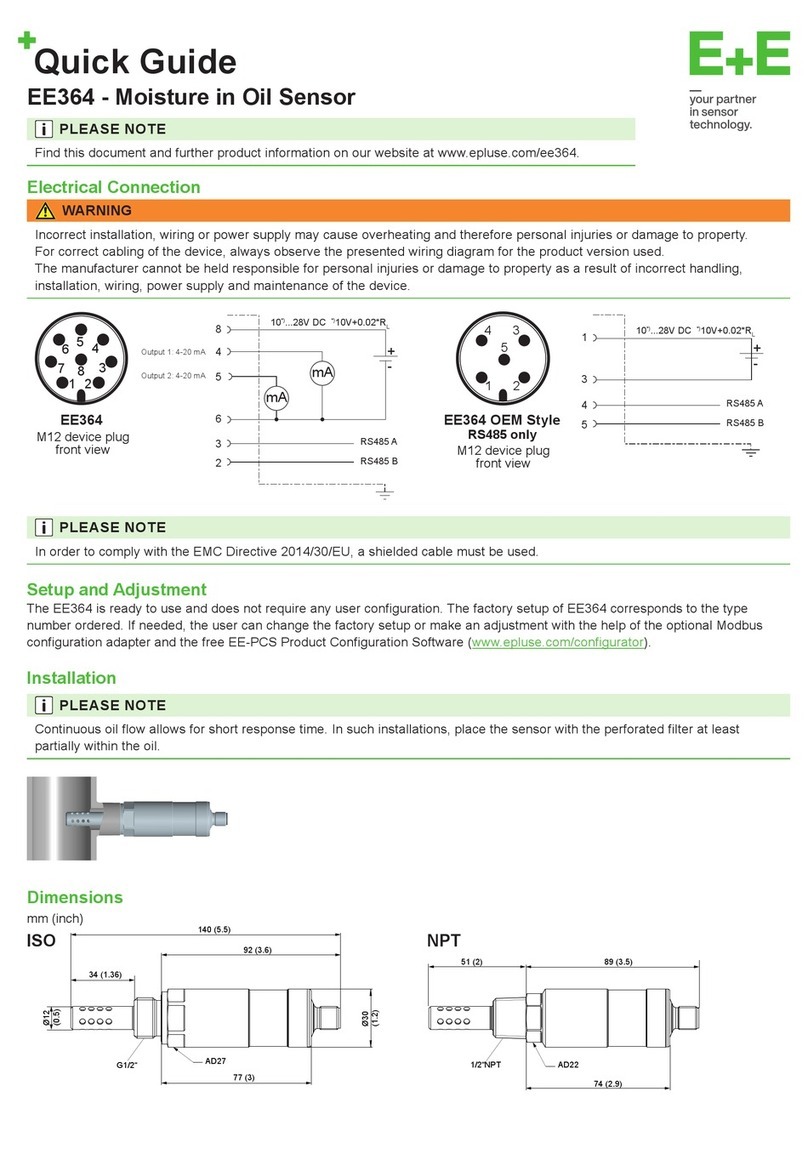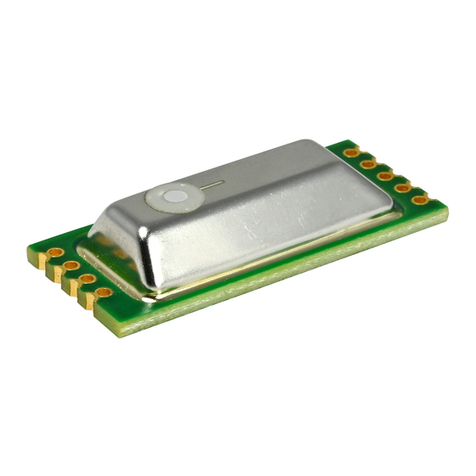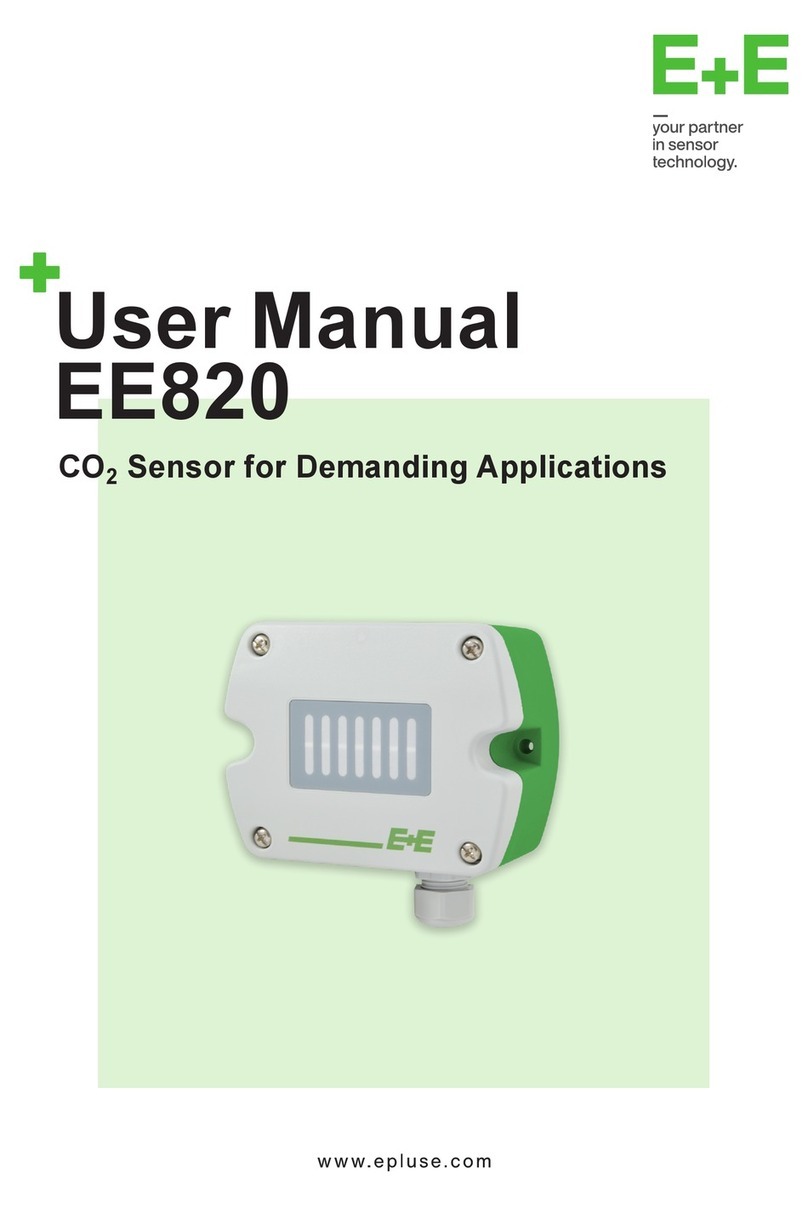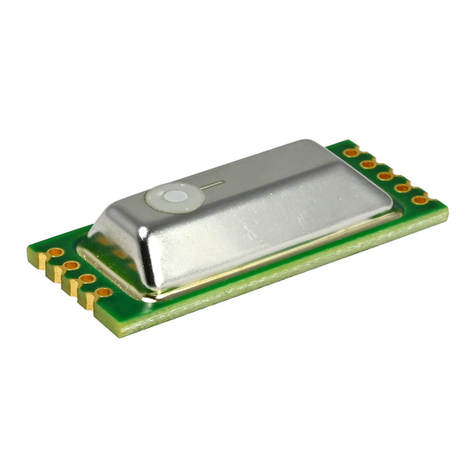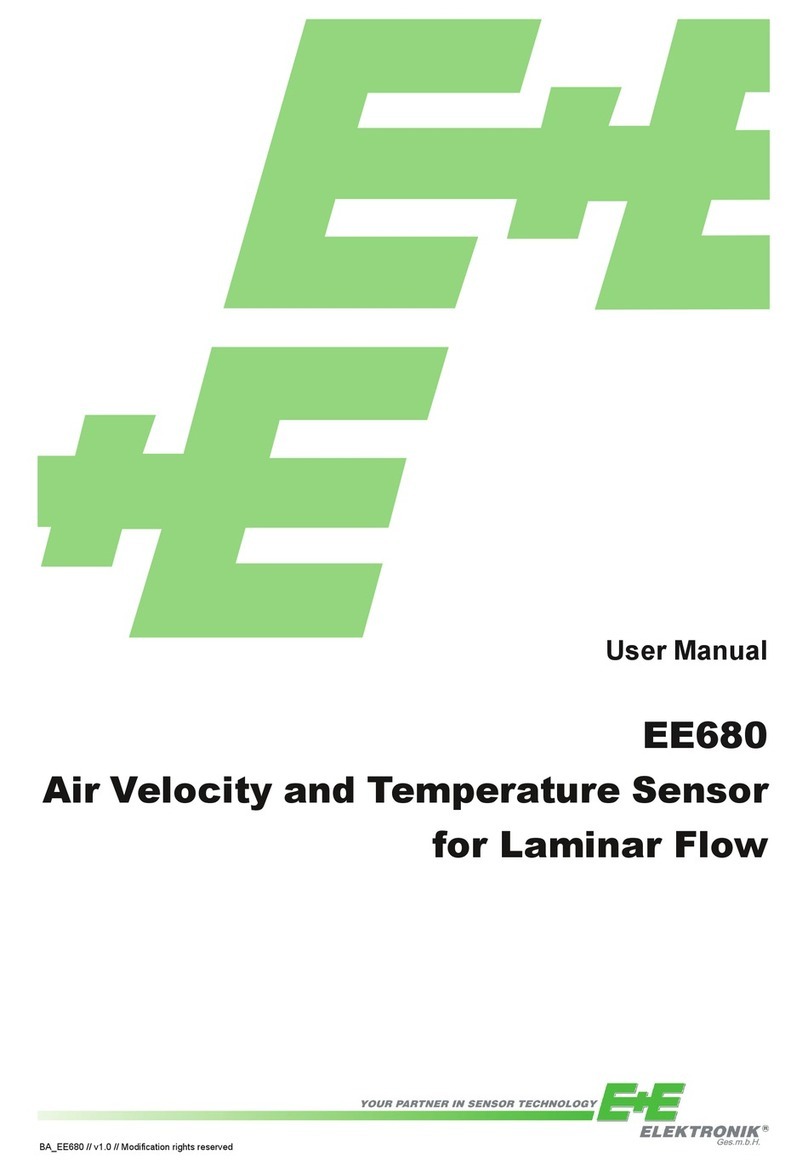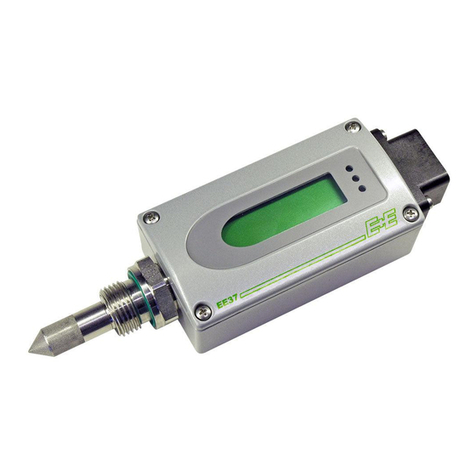CONTENT
1 General .................................................................................................................................................4
1.1 Explanation of symbols .................................................................................................................................4
1.1.1 General safety instructions ..................................................................................................................................4
1.1.2 Mounting, start-up and operation .........................................................................................................................4
1.2 Environmental aspects ..................................................................................................................................5
2 Scope of Supply .................................................................................................................................5
3 Product Description ............................................................................................................................6
4 Setup ...................................................................................................................................................7
4.1 Analogue version...........................................................................................................................................7
4.1.1 Select the measurement range with S1 and S2...................................................................................................7
4.1.2 Select the response time with S3 and S4 ............................................................................................................7
4.1.3 Select the display unit with S5 and S6 ................................................................................................................ 7
4.1.4 Select the backlight for the display with S7..........................................................................................................7
4.1.5 Select the output signal with S8........................................................................................................................... 8
4.1.6 Outputs.................................................................................................................................................................8
4.2 Digital version................................................................................................................................................8
4.2.1 EE-PCS Product Configuration Software.............................................................................................................9
4.2.2 RS485 Digital Interface settings...........................................................................................................................9
4.2.3 BACnet Protocol Settings ....................................................................................................................................9
4.2.4 Modbus Protocol Settings ....................................................................................................................................9
4.2.5 Modbus Register Map........................................................................................................................................ 10
4.2.6 Reading example ...............................................................................................................................................10
5 Installation ......................................................................................................................................... 11
5.1 Pressure connection....................................................................................................................................11
6 Maintenance and service..................................................................................................................12
6.1 Cleaning ......................................................................................................................................................12
6.2 Repairs ........................................................................................................................................................12
6.3 Readjustment of EE610 ..............................................................................................................................13
6.3.1 Zero Point Adjustment........................................................................................................................................13
6.3.2 Span Point Adjustment.......................................................................................................................................13
6.3.3 Return to Factory Adjustment ............................................................................................................................14
7 User Interface ....................................................................................................................................14
7.1 LED indication ............................................................................................................................................14
7.2 Display.........................................................................................................................................................14
7.2.1 Analogue version ...............................................................................................................................................14
7.2.2 Digital version.....................................................................................................................................................14
7.2.3 Out of range .......................................................................................................................................................14
8 Technical Data ..................................................................................................................................15