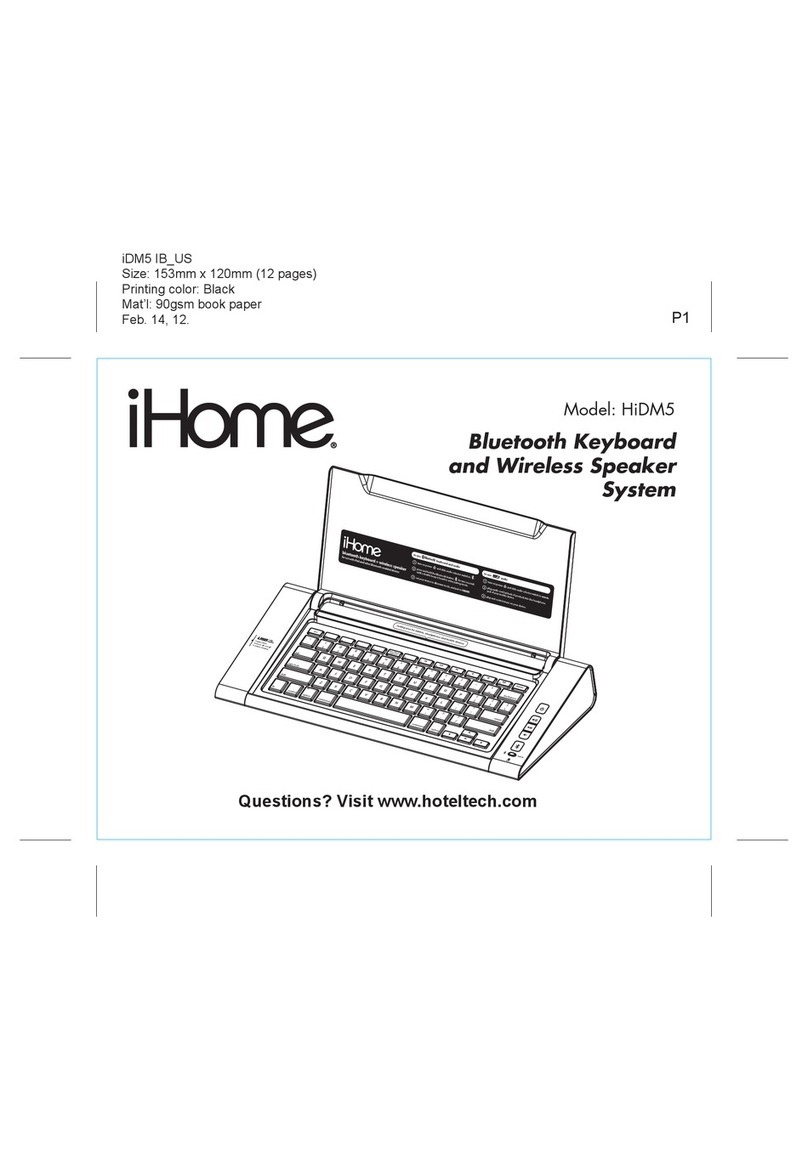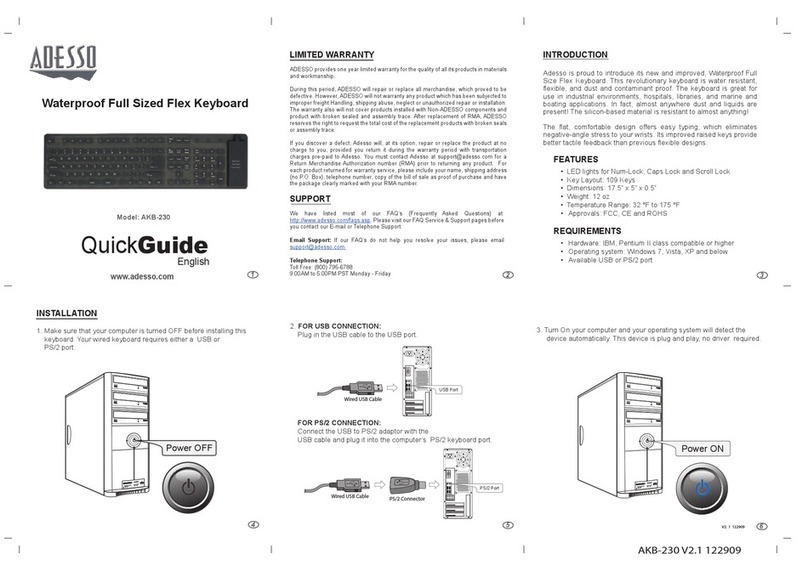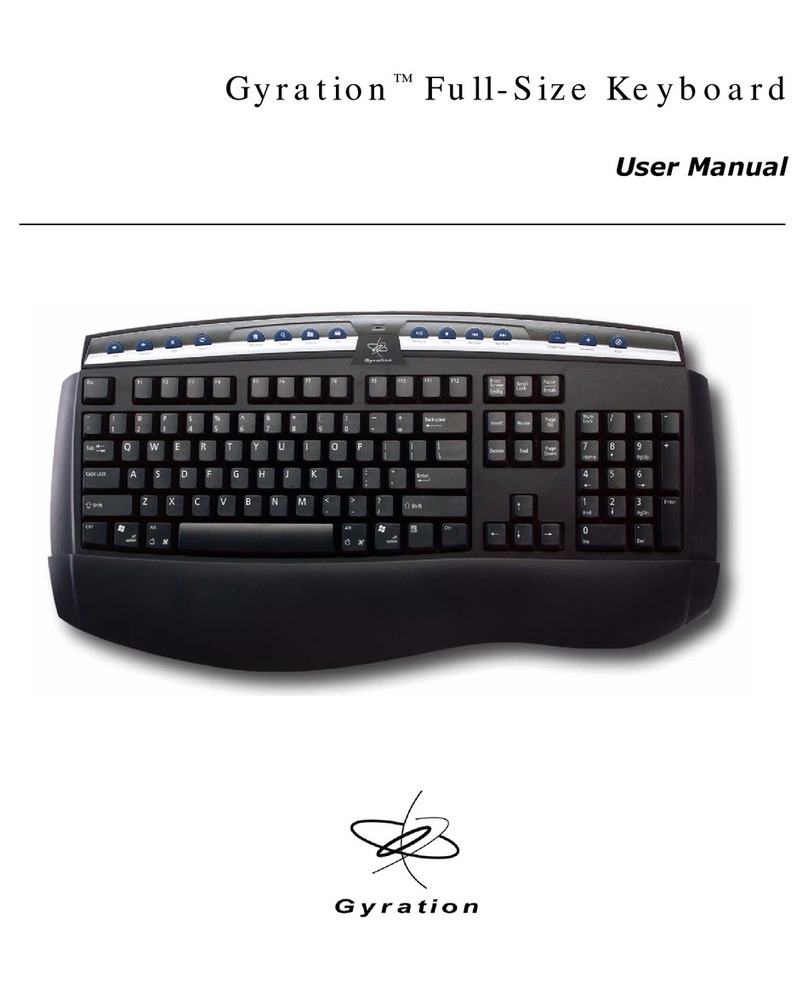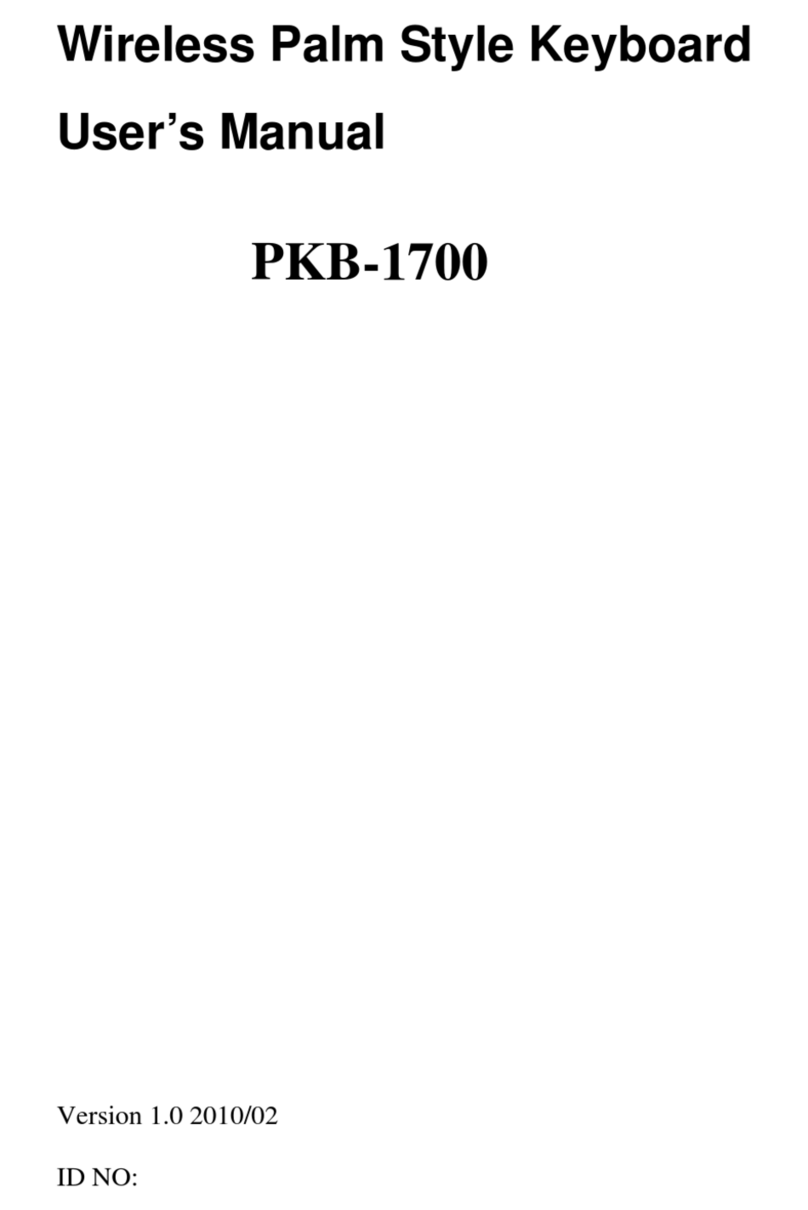Epomaker RT100 User manual
Other Epomaker Keyboard manuals

Epomaker
Epomaker TH80 PRO User manual

Epomaker
Epomaker EK75 User manual

Epomaker
Epomaker EP87 User manual

Epomaker
Epomaker EK98 VIA User manual

Epomaker
Epomaker SK61 Series Service manual
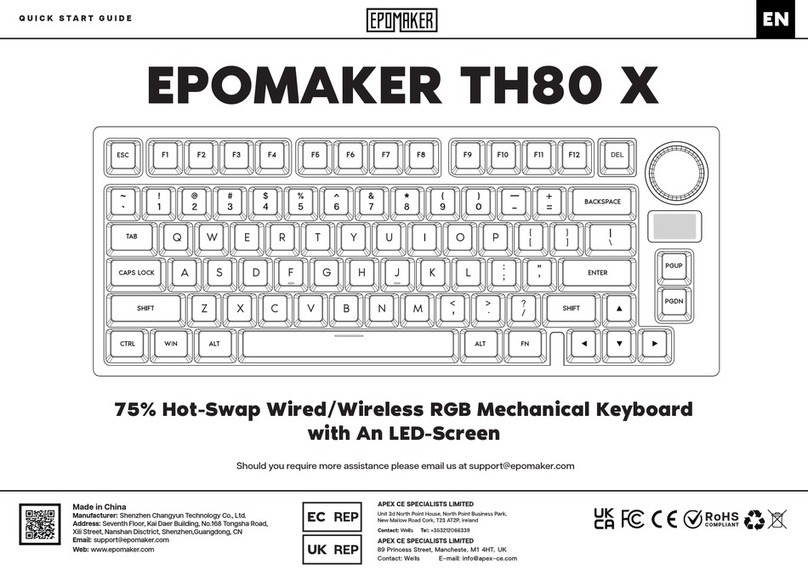
Epomaker
Epomaker TH80 X User manual

Epomaker
Epomaker GK96S Service manual

Epomaker
Epomaker TH96 User manual
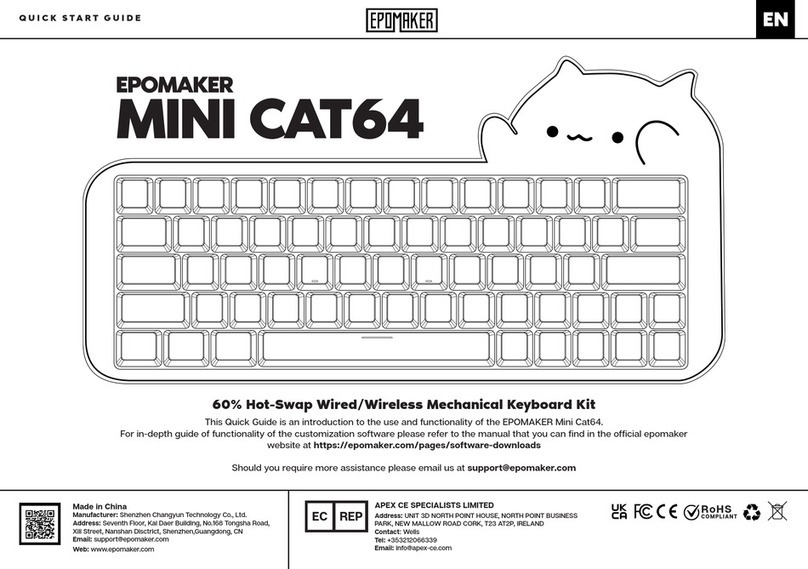
Epomaker
Epomaker MINI CAT64 User manual

Epomaker
Epomaker TH80 X User manual

Epomaker
Epomaker RT100 User manual

Epomaker
Epomaker NiZ Plum 66 Service manual

Epomaker
Epomaker SK61 Series User manual

Epomaker
Epomaker EP84 User manual
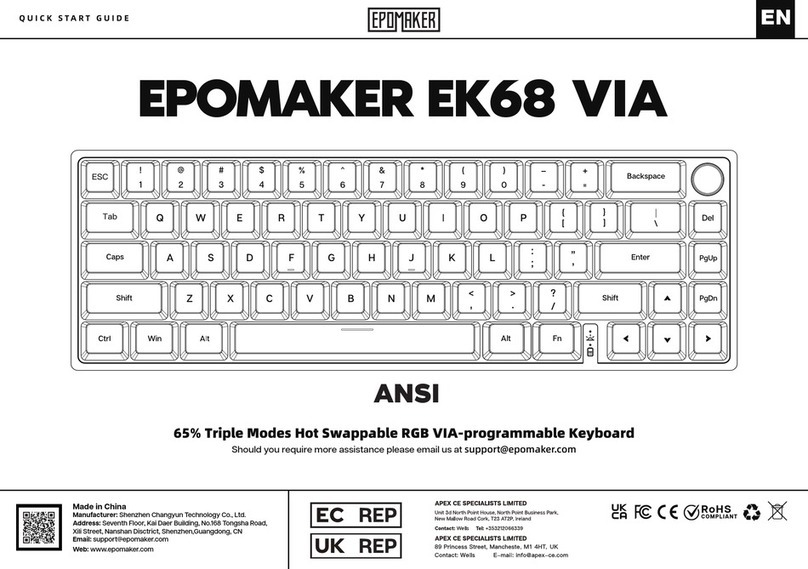
Epomaker
Epomaker EK68 VIA User manual

Epomaker
Epomaker TH80 SE User manual

Epomaker
Epomaker EP60 DIY Kit User manual

Epomaker
Epomaker EP84 User manual

Epomaker
Epomaker TH68 PRO User manual

Epomaker
Epomaker TH21 User manual