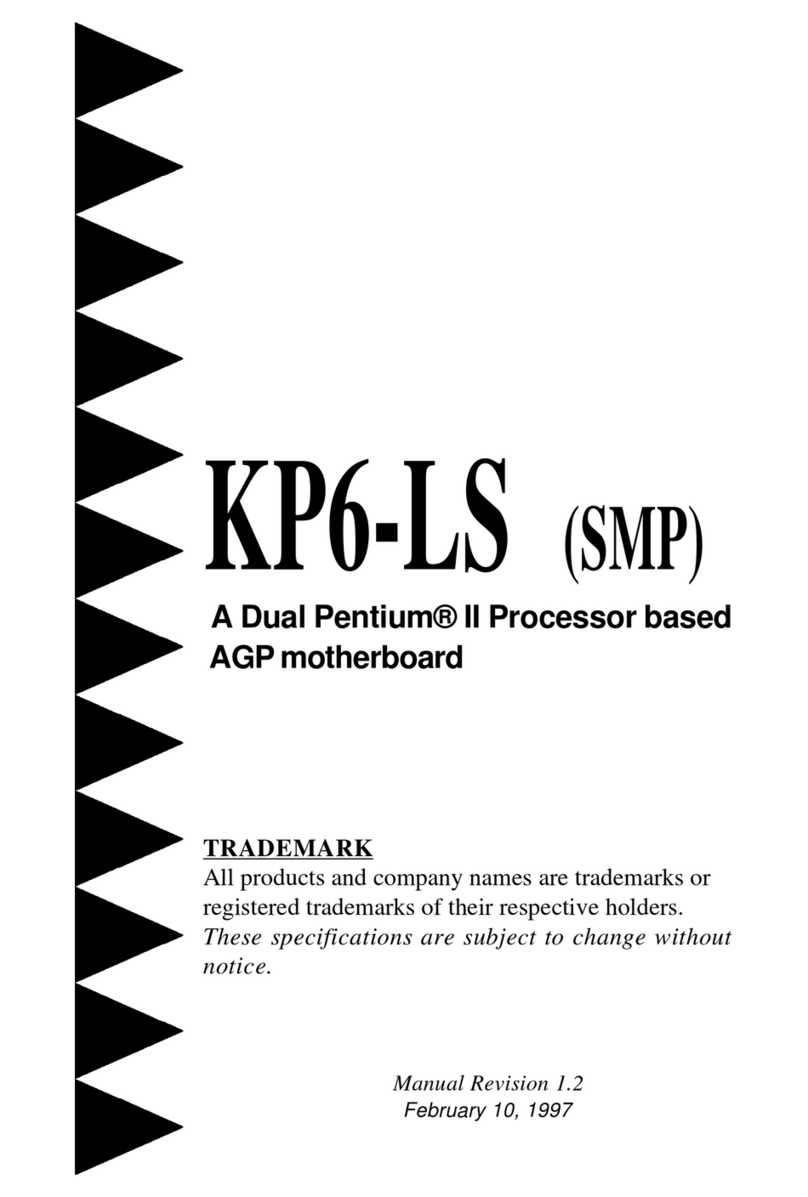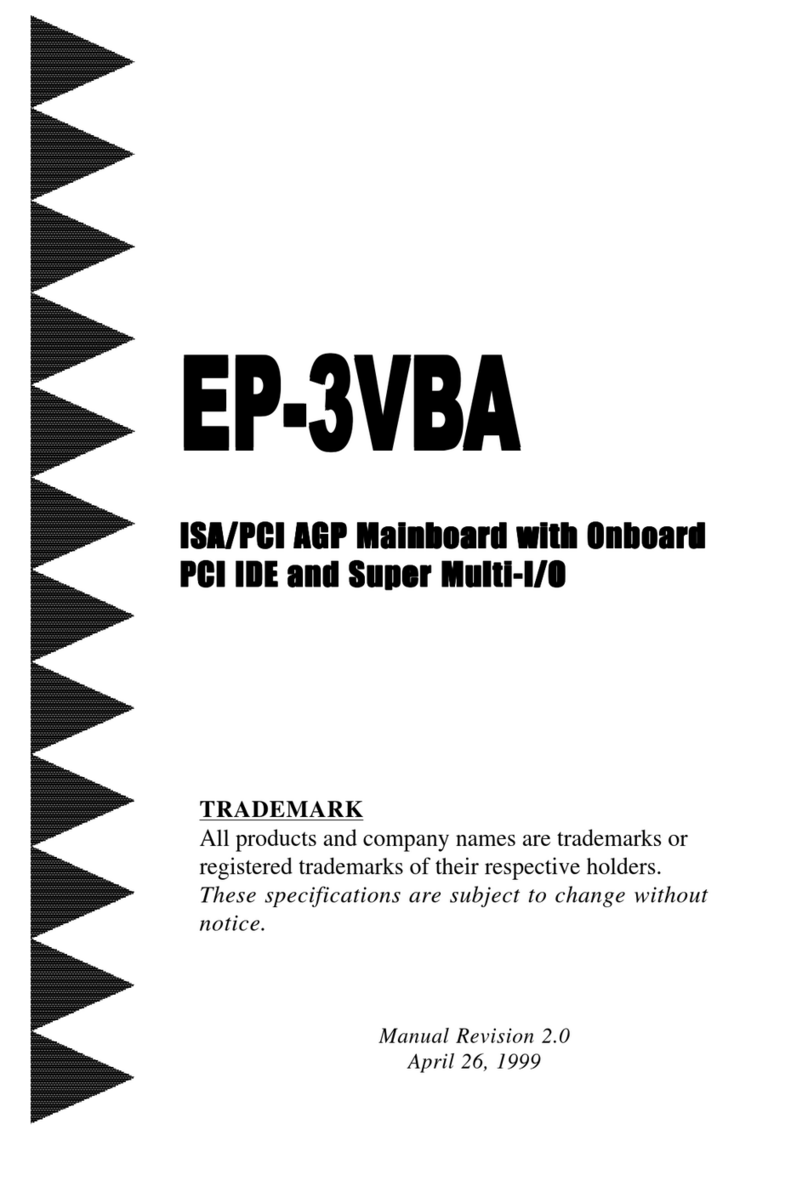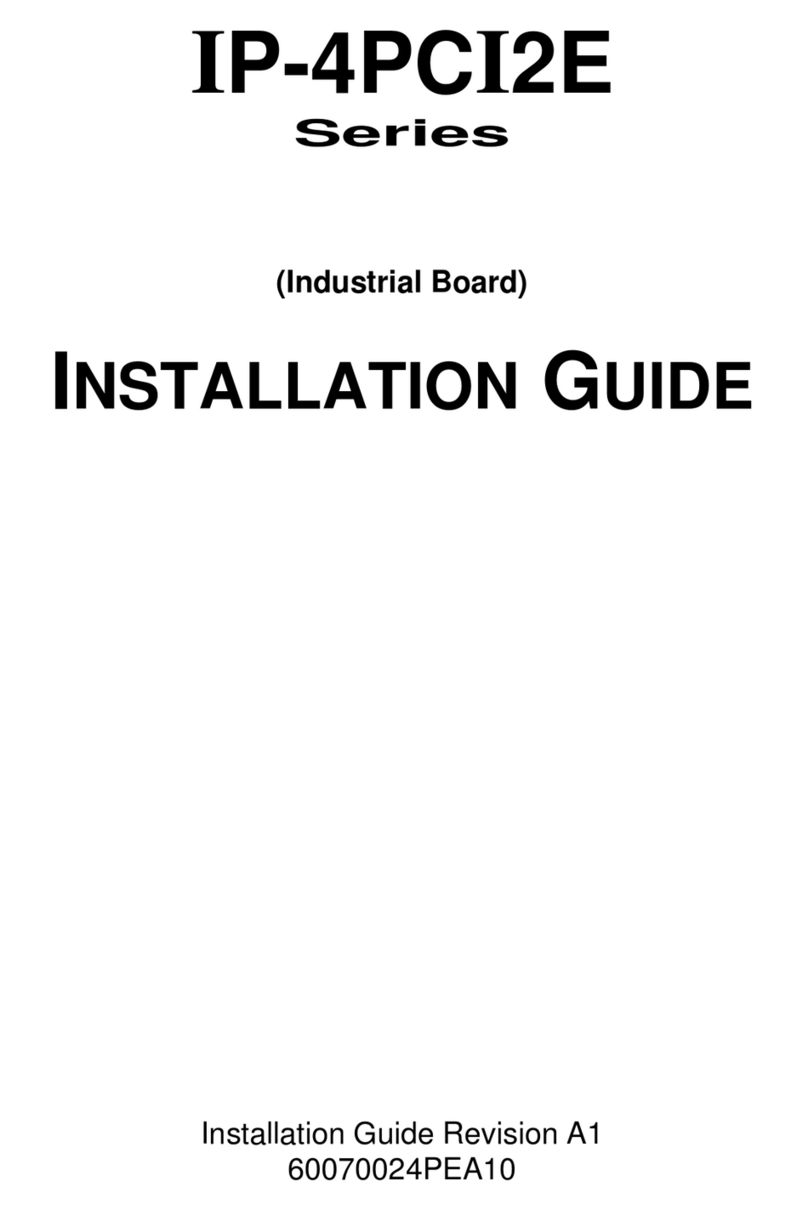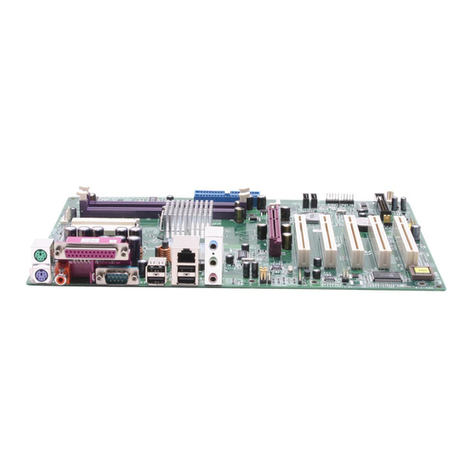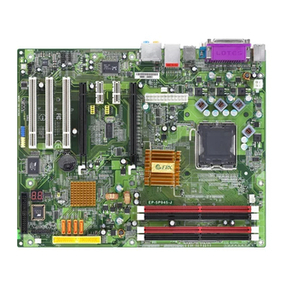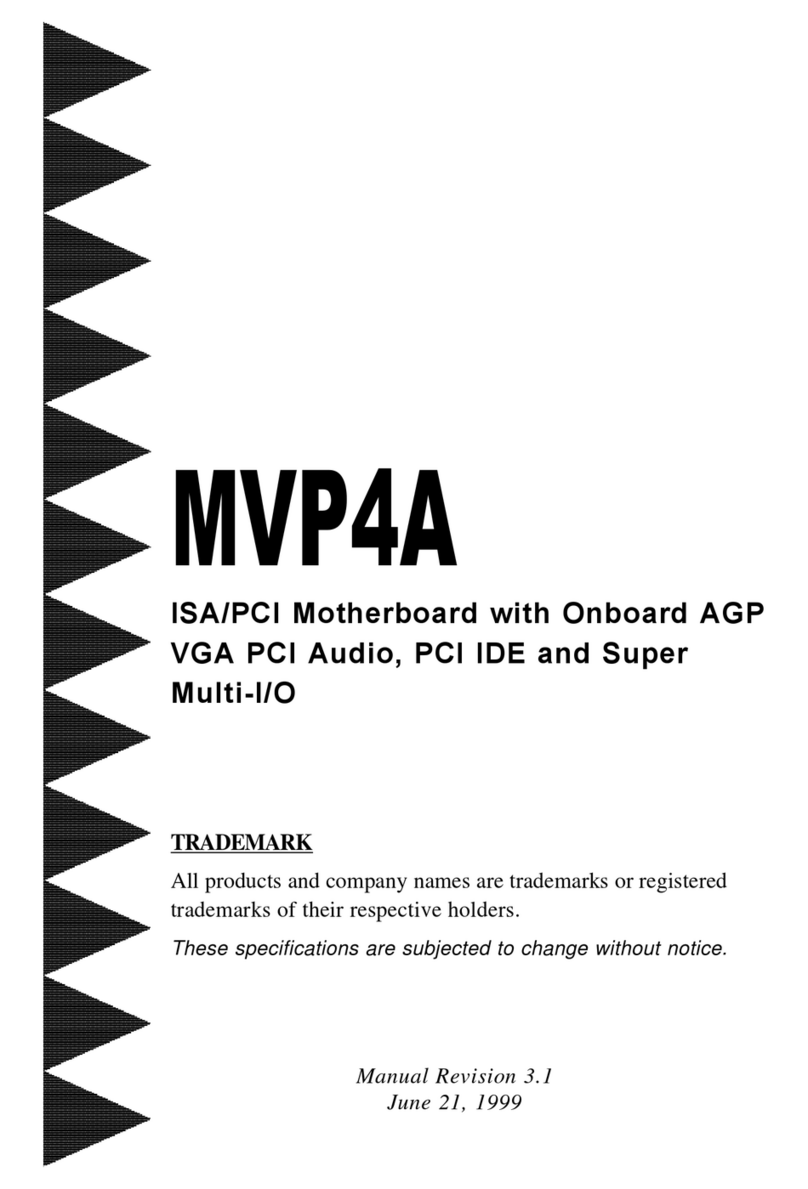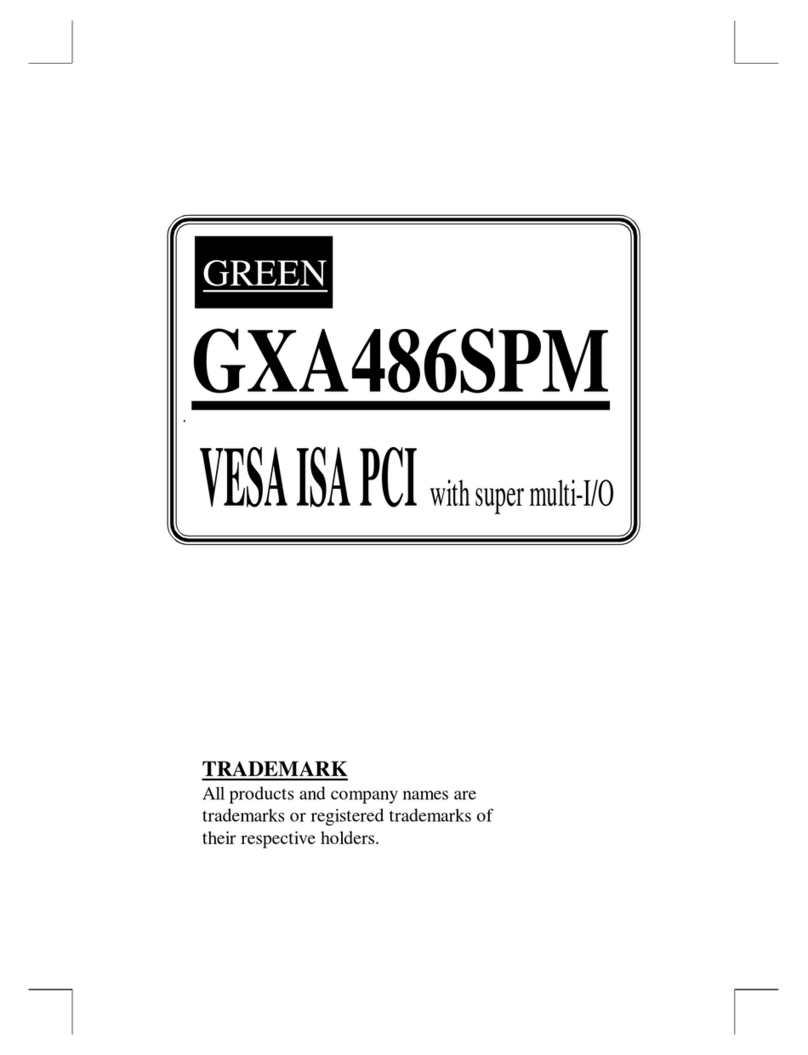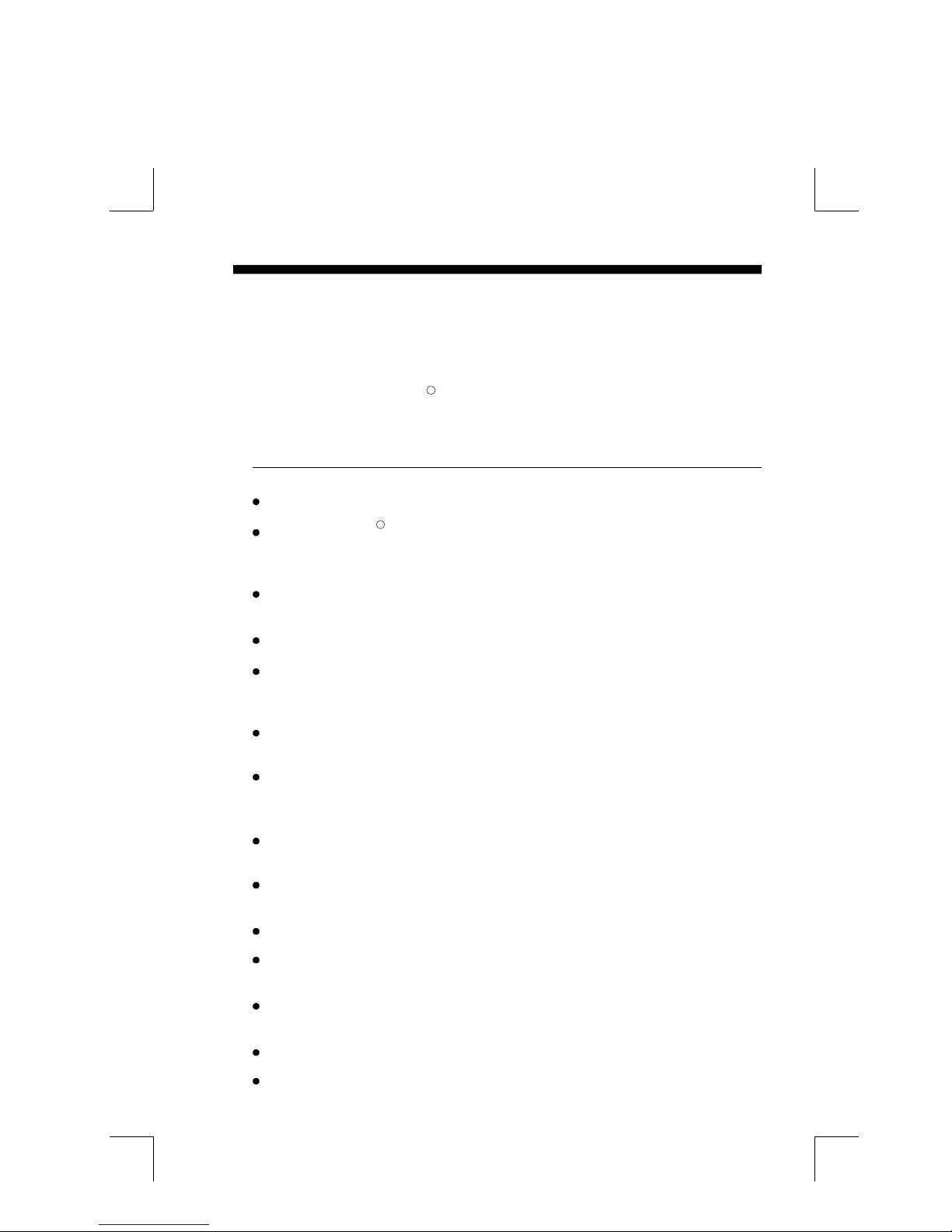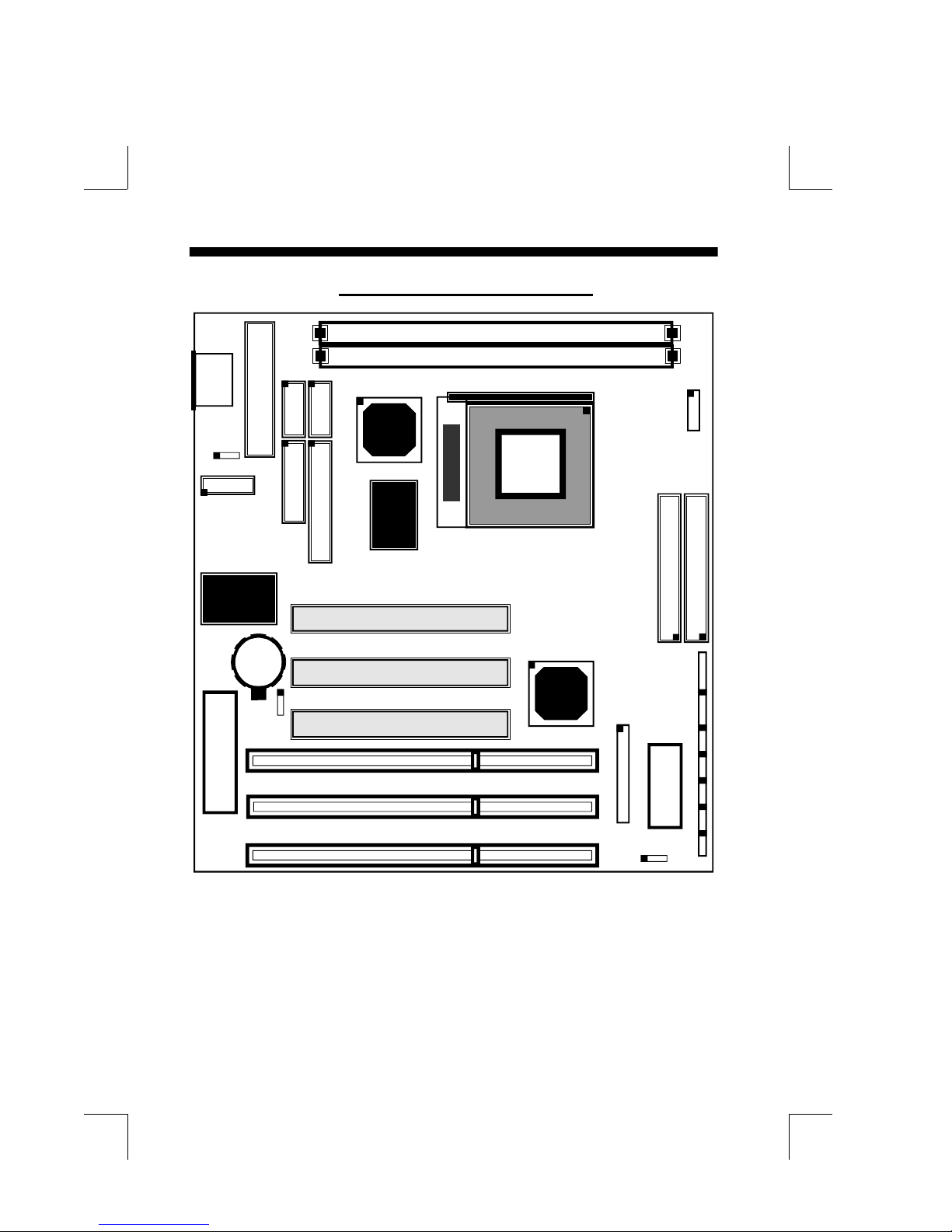Contents
page
Chapter1-Introduction................................................... 1-1
SystemBlockDiagram ......................................................1-2
Chapter 2 - Hardware Design .......................................... 2-1
2-1 Overview...................................................................2-1
EP-5BTXA-E Layout ..................................................2-2
2-2 Connectors and Jumpers ............................................2-4
2-3 System Memory Configuration ...................................2-6
2-4 Cache Memory Configuration ....................................2-7
2-5 Real Time Clock Battey Replacement ..........................2-8
2-6 Integrated PCI Bridge .................................................2-9
Chapter 3 -Award BIOS Setup ........................................ 3-1
3-1 Standard CMOS Setup ...............................................3-2
3-2 BIOS Features Setup ..................................................3-2
3-3 Chipset Features Setup...............................................3-6
3-4 Power Management Setup ..........................................3-8
3-5 Plug & Play/PCI Configuration....................................3-11
3-6 Integrated Peripherals .................................................3-14
3-7 Load Setup Defaults ...................................................3-16
3-8 Change Supervisor or User Password .........................3-17
3-9 IDE HDD Auto Detection ...........................................3-18
3-10 HDD Low Level Format ..............................................2-20
3-11 Save & Exit Setup .......................................................3-20
3-12Exit WithoutSaving ....................................................3-20
Chapter4-TechnicalInformation....................................4-1
4-1 I/O & Memory Map ....................................................4-1
4-2 Time & DMA Channels Map ......................................4-2
4-3 Interrupt Map.............................................................4-2
4-4 RTC & CMOS RAM Map ...........................................4-3
AppendixA:POSTCodes...................................................................4-4
AppendixB:I/OConnectors...............................................................4-8