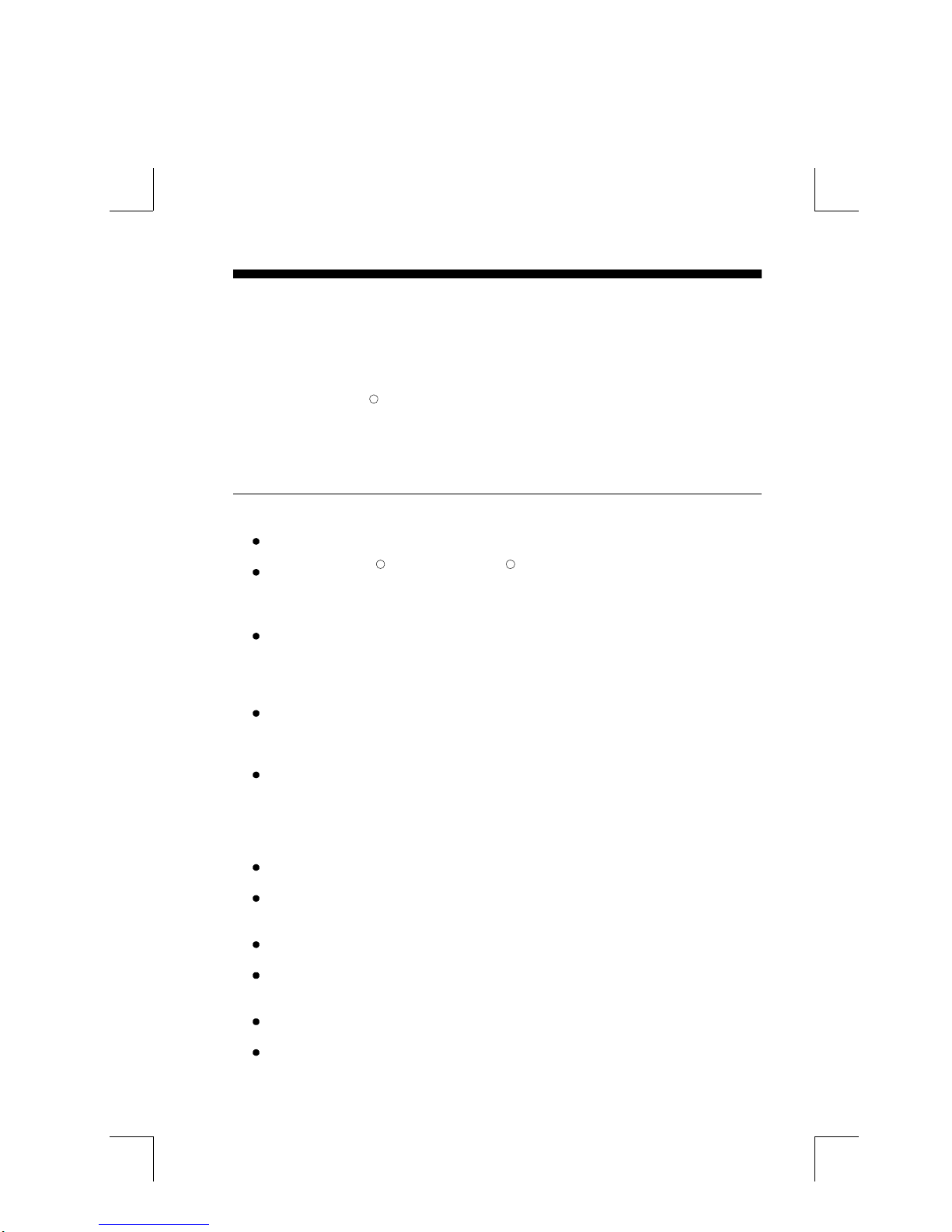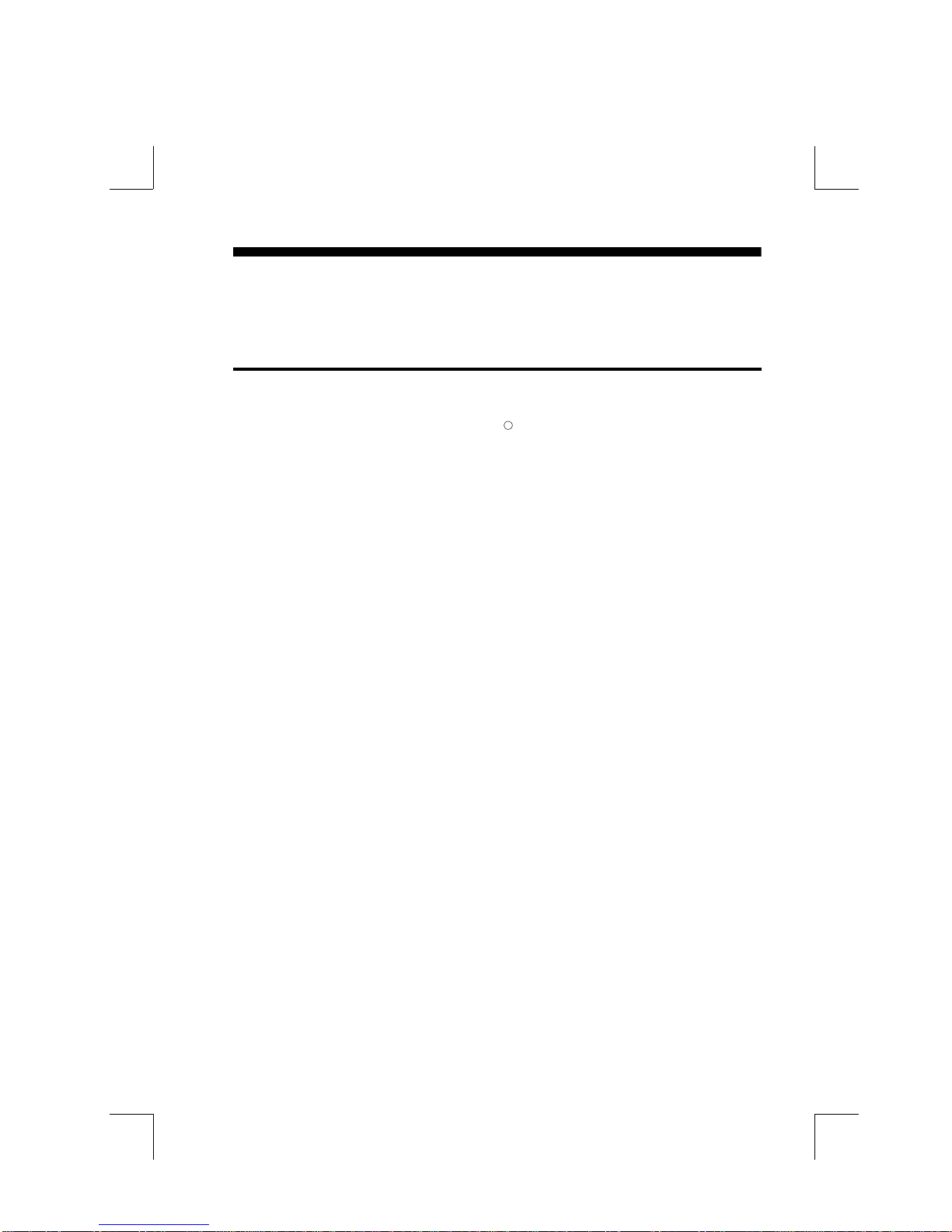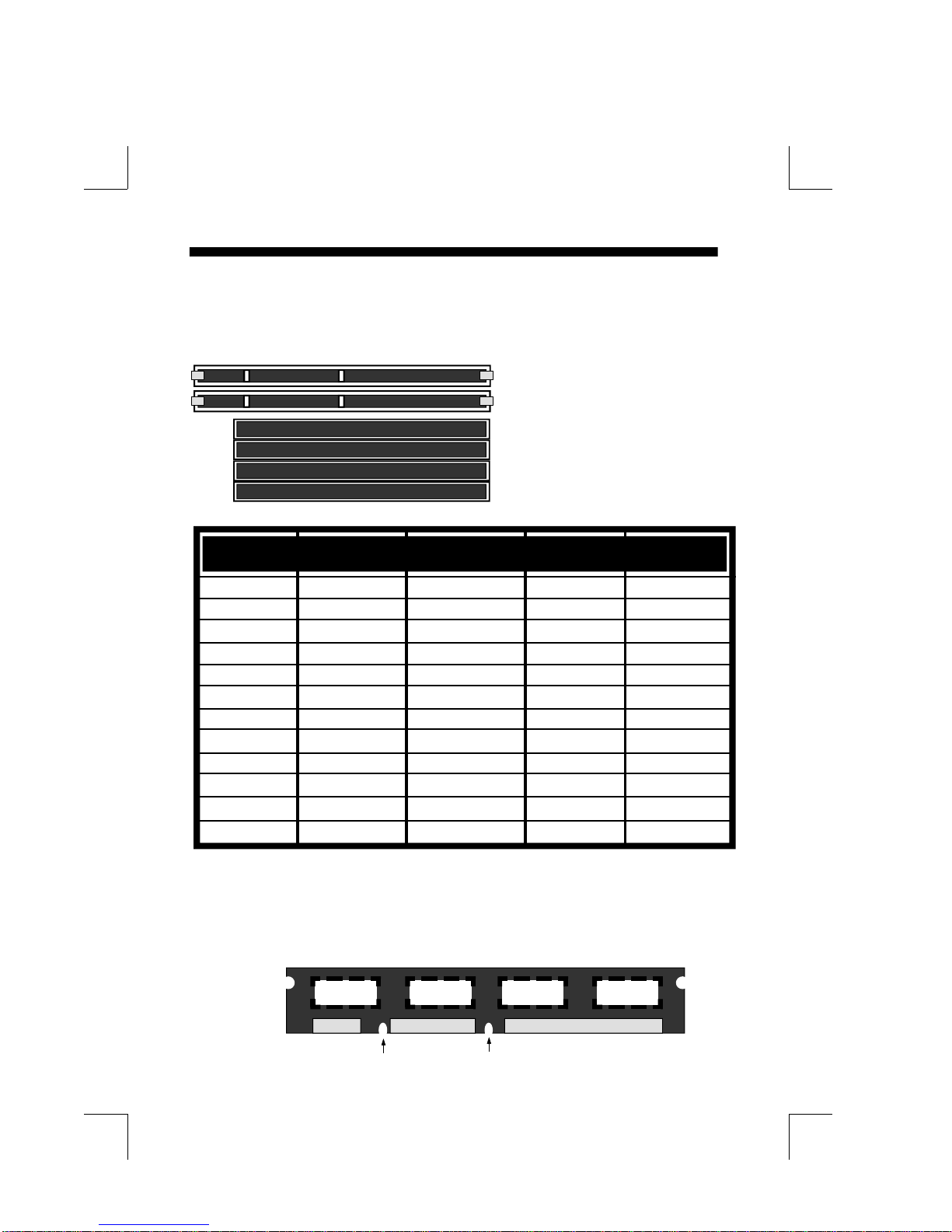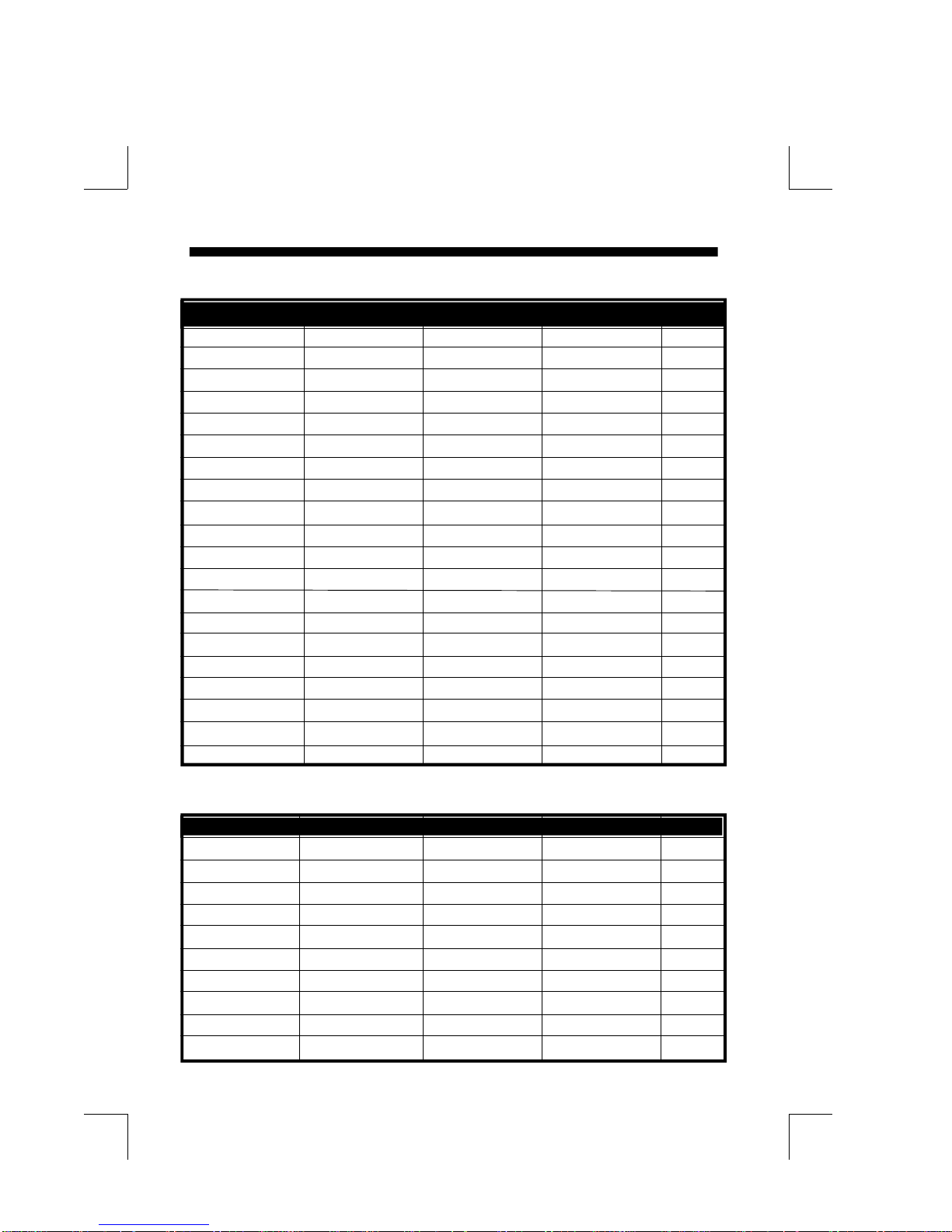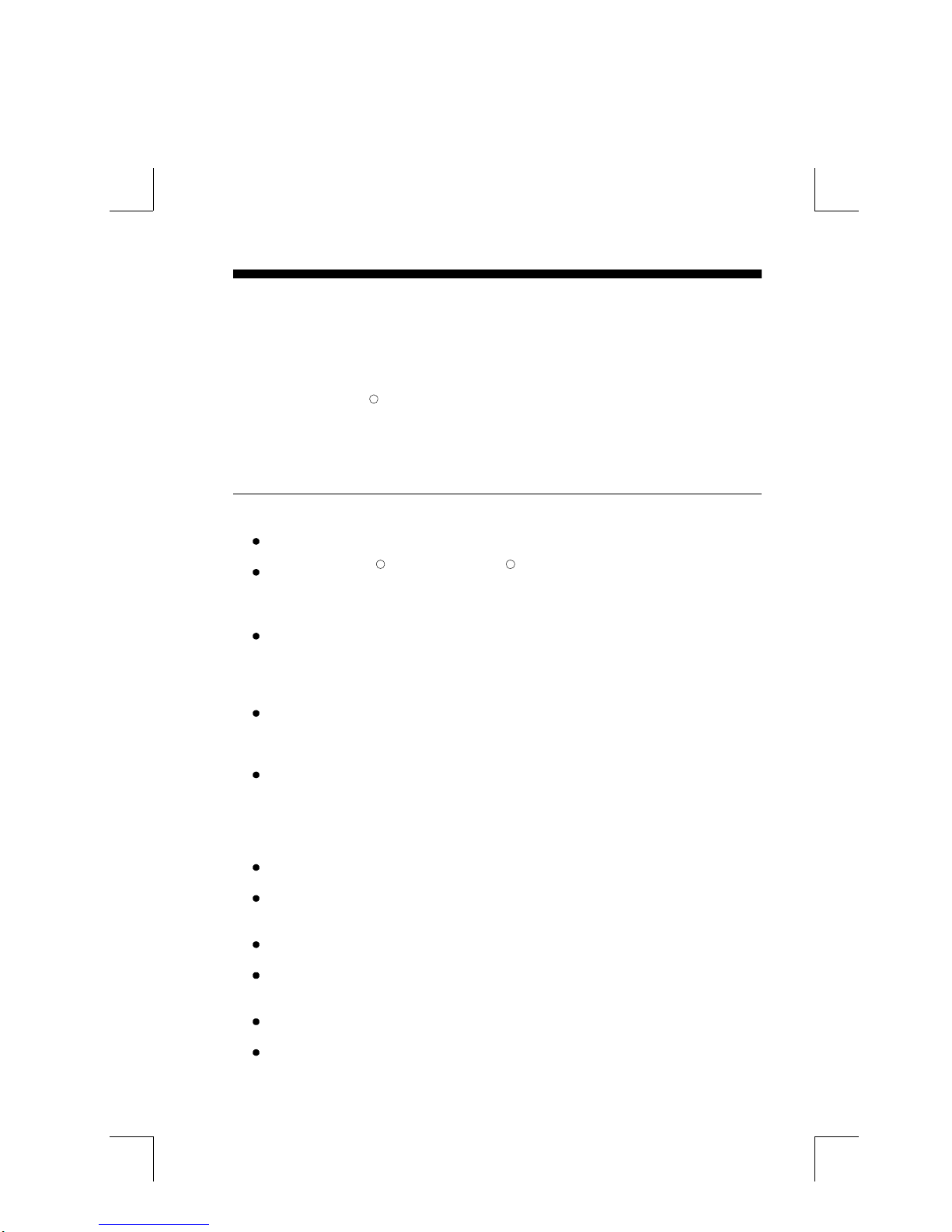
Introduction1-1
Chapter 1
Introduction
R
The P55TV2mainboard is a high performance system hardware based on
Intel Pentium processor and is equipped with four PCI slots, four standard
ISAslots, Ultra I/O controllerand dual port PCI-IDEconnectors for the
futureexpansion.Thehardwaredimensionis220mmx260mmwithafour-
layer-design technology.
Specification
Intel 82430VX PCIset chipset.
Intel Pentium Processor, Pentium Processor with MMX technology,
AMD K5/K6 and Cyrix M1/M2 operating at 90 ~ 266 MHz with 321 ZIF
socket 7 provides scalability to accept faster processors in the future.
Supports up to 128 MegaBytes of DRAM (a minimum of 8 MB) on board
(72 Pins SIMM x 4, 168 Pins DIMM x 2). BIOS will autometically detect
and configure FP DRAM, EDO DRAM and SDRAM (Refer to Chapter 2-
3, System Memory Configuration).
Supports Onboard Pipelined Burst synchronous L2 Write Back Cache.
The cache memory combination can be 256KB/512KB (32KB*32 and
64KB*32 SRAM, respectively).
Supports four 16 bits ISA slots, four 32 bits PCI slots, and provides two
independent high performance PCI IDE interfaces capable of supporting
PIOMode3andMode 4 devices. TheP55TV2supportsfourPCIBus
Masters and a jumperless PCI INT# control scheme which reduces configu-
rationconfusionwhenpluggingin PCII/Ocontrollercard(s).
Supports AT API (e.g., CD-ROM) devices on both IDE interfaces.
Supports 1 floppy port, 1 parallel port (EPP,ECP port), 2 serial ports
(16550 Fast UART compatible) and 2 USB ports.
Supports a PS/2 style mouse and standard AT style keyboard connectors.
Supports Award Plug & Play BIOS. The BIOS is stored in Flash EPROM
form. It provides better upgradability for the system.
Supports CPU Hardware sleep and SMM (System Management Mode).
TheP55TV2utilizesaLithiumbatterywhichprovidesenvironmental
protection and longer battery life.
RTM
R