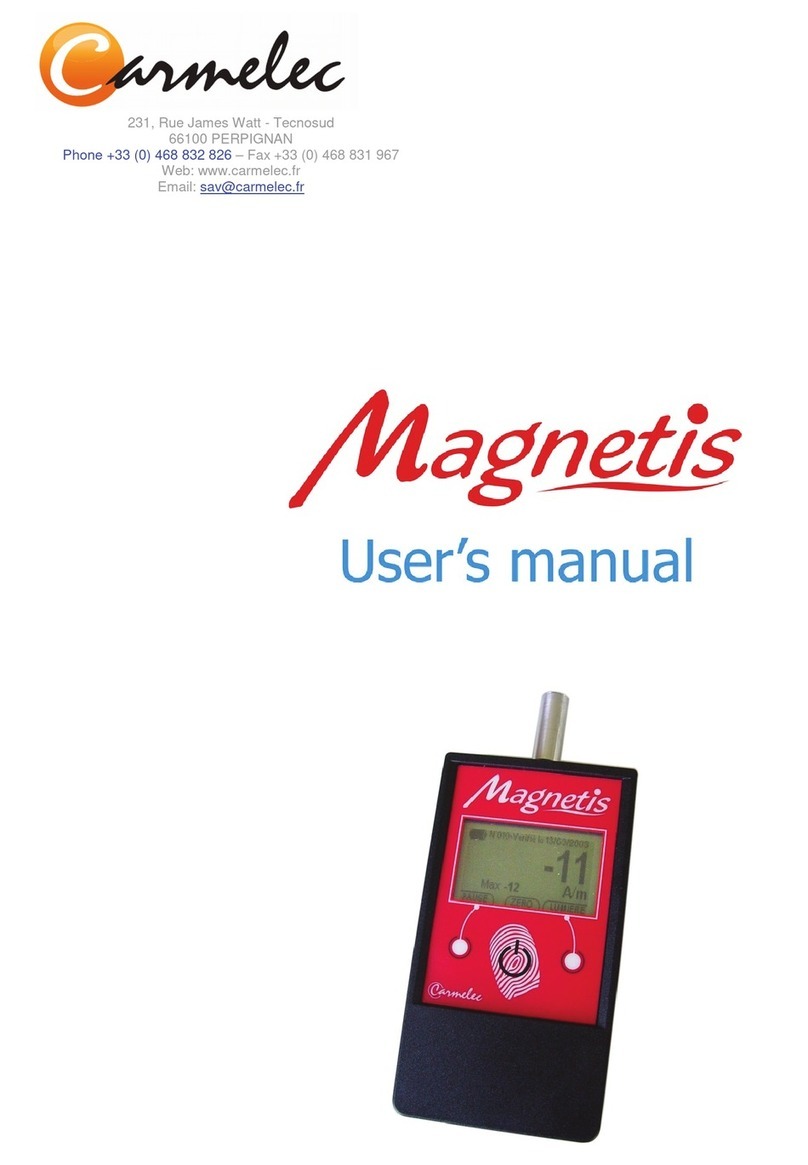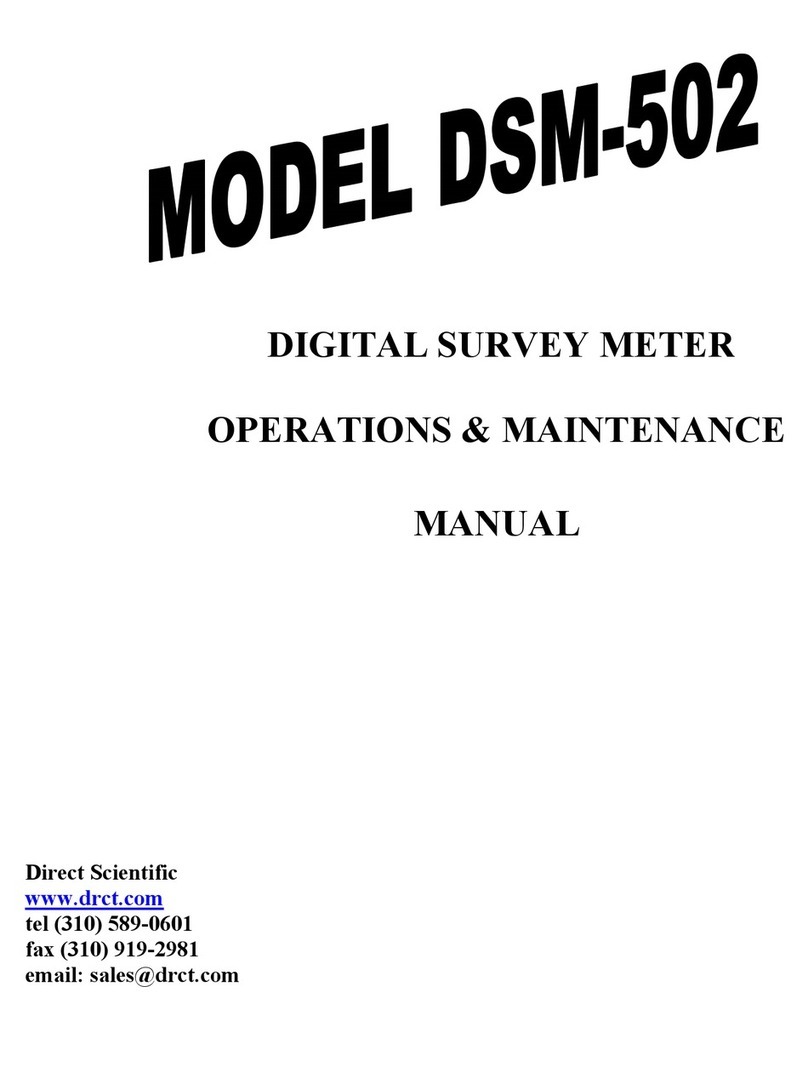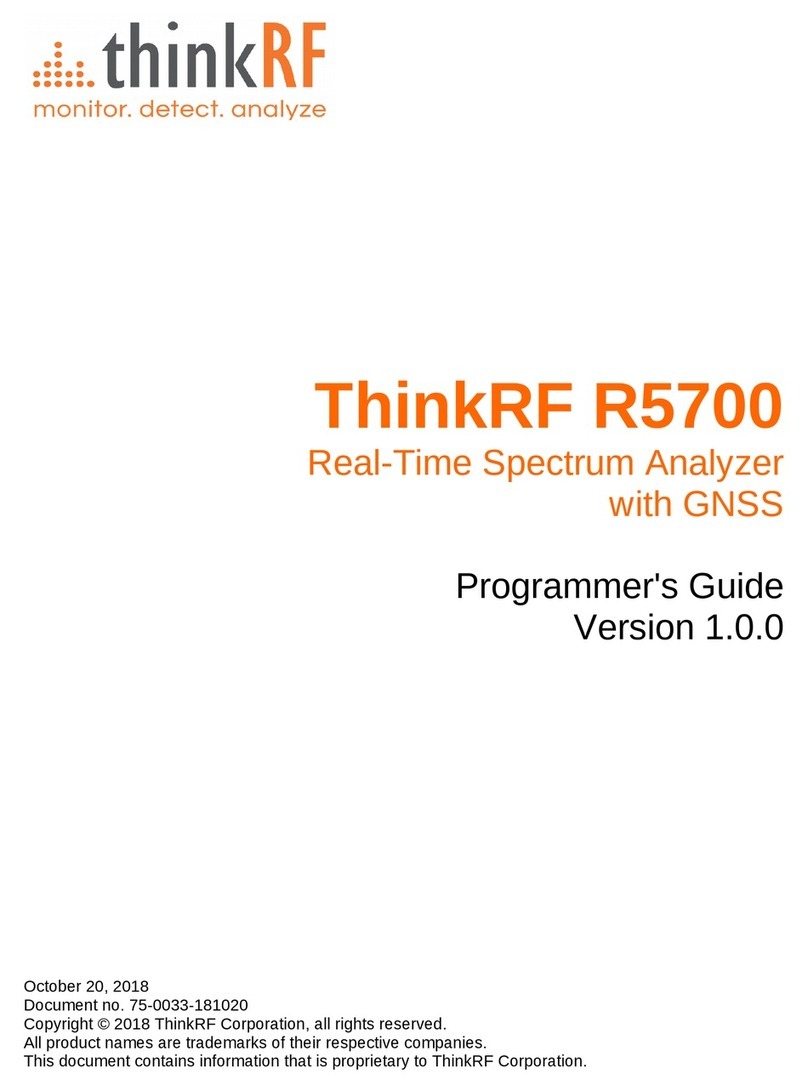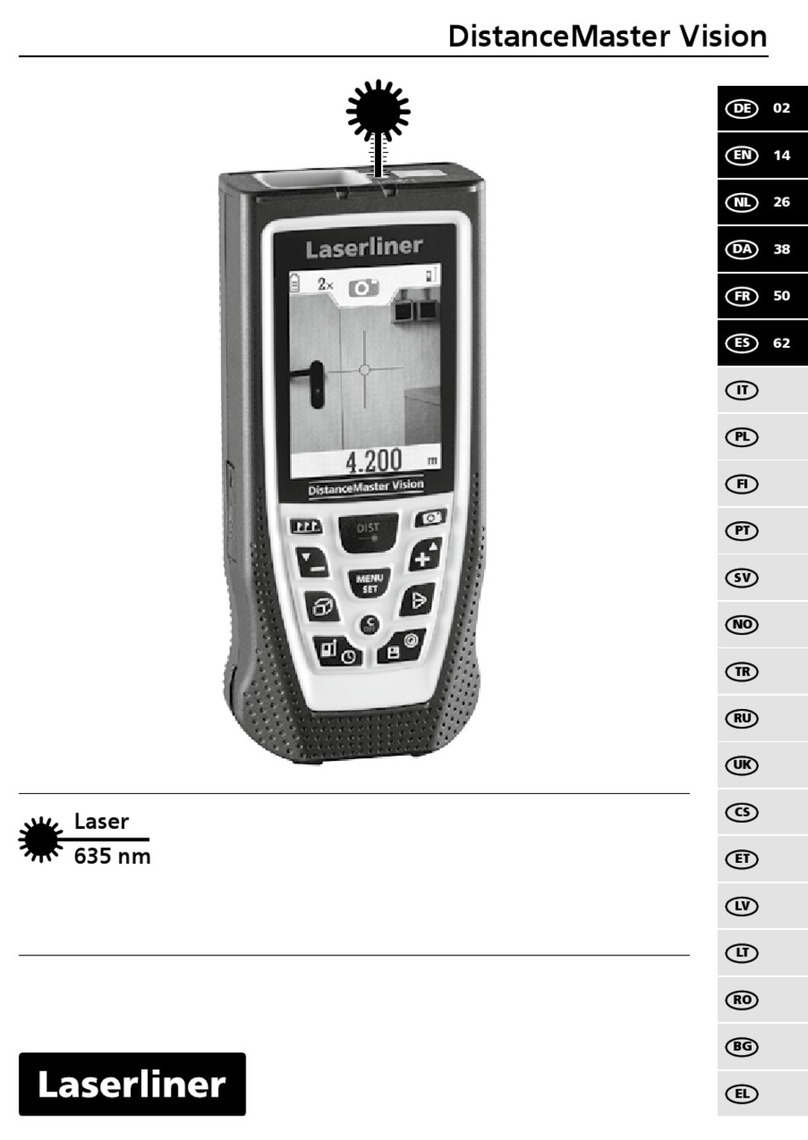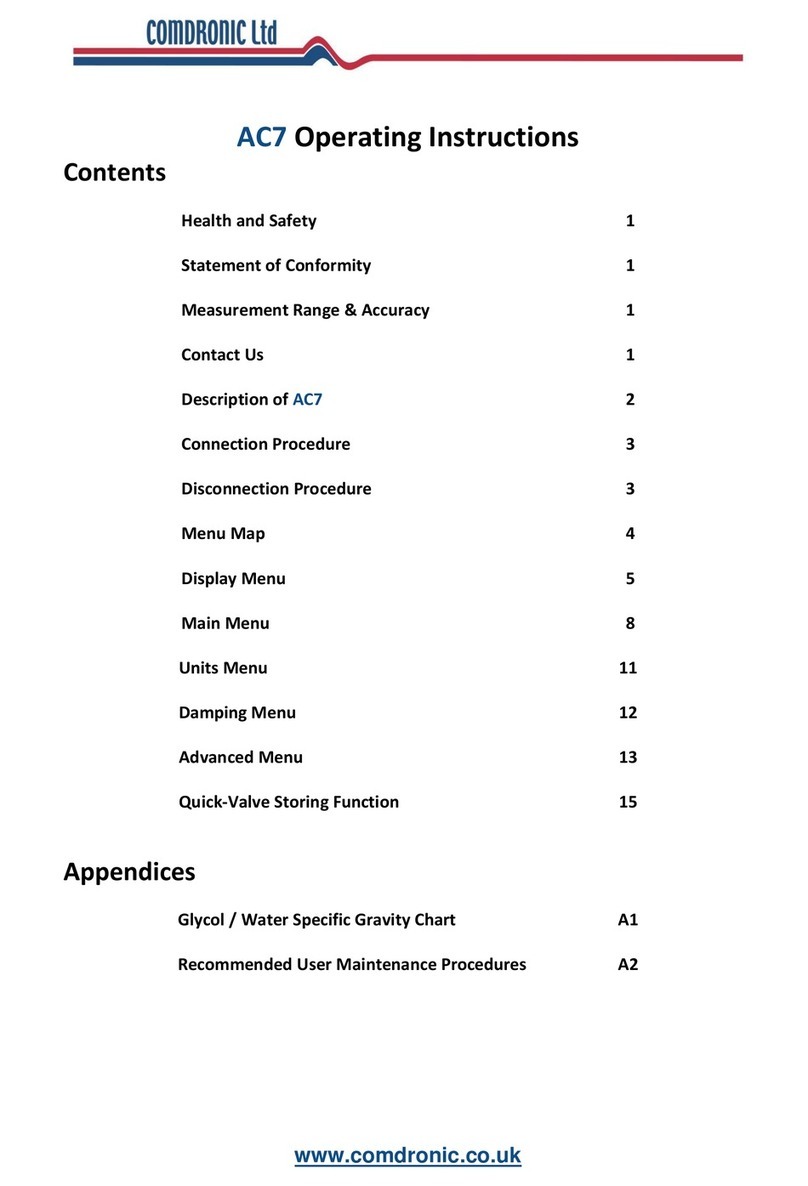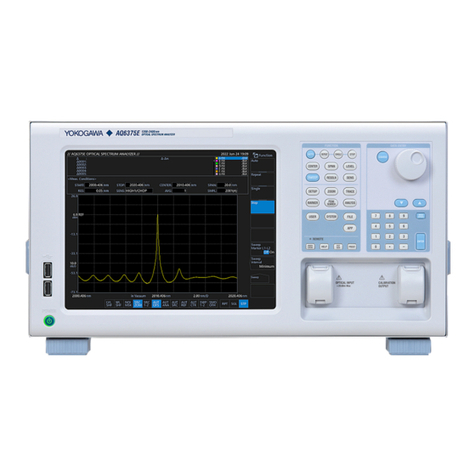BERTHOLD TECHNOLOGIES Junior LB 9509 User manual

LB 9509
Junior
Operating Manual
32526BA2
Rev. Nr.: 07, 08/2018


Contents Junior
Contents
Symbol Key........................................................................................... 4
Safety Instructions................................................................................. 5
Consignes de Sécurité ……………………………………………………..7
1. Overview.........................................................................................................10
2. Instrument Set-Up...........................................................................................14
2.1. Control Panel ..........................................................................................15
2.2 Measuring Chamber................................................................................16
2.3 Connections ............................................................................................17
2.4 Battery Compartment..............................................................................18
2.5 Power Supply..........................................................................................19
2.6 Software..................................................................................................19
3Getting started.................................................................................................20
4Software Set-up and Operation.......................................................................22
4.1 Set-up......................................................................................................22
4.2 Operation ................................................................................................23
4.2.1 Display mode ..................................................................................23
4.2.2 Input field........................................................................................23
4.2.3 Selection Fields (Text)....................................................................24
4.2.4 Option Fields...................................................................................25
4.2.5 The Keys.........................................................................................26
5Setting the Parameter......................................................................................27
5.1 Password.................................................................................................28
5.2 User Input (Measurement Parameters)....................................................29
5.3 Date/Time ...............................................................................................32
5.4 Language.................................................................................................33
5.5 The USB 2.0 Port....................................................................................34
5.6 The LC-Display ......................................................................................36
6Measuring.......................................................................................................37
6.1 Possible Adjustments to the Start Display ..............................................37
6.2 Measurement Procedure.........................................................................38
7Processing the Results.....................................................................................40
7.1 Readouts on the Display .........................................................................41
7.2 Transferring Data to a PC .......................................................................42
7.3 Deleting Results......................................................................................44
8Maintenance....................................................................................................46
9Trouble Shooting ............................................................................................47
10 Technical Data............................................................................................48

Symbol Key junior
4
Symbol Key
This symbol indicates a dangerous situation. Failing to heed this
warning poses the threat of injuries or equipment damage!
This character indicates important information.
This character is used to indicate processing steps.
This character marks enumeration.
Messages on the junior's display are written in bold type
and set in brackets [ ], for example [Measurement Start].
Function keys for the junior are written in bold type and
placed in arrow keys <ENT> or <ON>.
!
+
[ ]
< >

junior Safety Instructions
5
Safety Instructions
Please do always act according to the following safety
instructions, before as well as during operation of the system!
Before set up and operation of the instrument it is necessary
to read the instructions below as neither safe operation of the
instrument nor safety of the user are guaranteed otherwise.
Failure to follow the instructions may invalidate the warranty.
For Your Safety
The junior has been designed and manufactured in
accordance with state-of-the-art technology and regulations
governing technical safety.
The manufacturer has taken all steps to guarantee safe
operation. The user must ensure that the instrument is set up
and installed so as not to compromise its safe usage.
Furthermore it is the operator’s responsibility to adhere to any
local laws and regulations applicable to the installation and
use of this instrument.
Instruments are factory tested and delivered in a condition
safe for operation.
This manual contains instructions and warnings that must be
followed in order to enable safe operation of the instrument!
To disconnect the instrument from power pull out the power
supply DC- connector or pull out the wall power supply from
main power.
Use only the power supply provided with the instrument:
(BERTHOLD TECHNOLOGIES ID-No.68052).
FOX 18 power supply, Rating:
Input: 100-240V AC; 50-60Hz; 400-200 mA; Class II
Output: 5,9V DC / 3000mA
The instrument is designed for indoor use only.

Safety Instructions junior
6
The following safety instructions are to be observed
before starting the instrument and during its operation:
The instrument may only be put into operation by
authorized persons and used by properly-trained
personnel. All users of the instrument must first read the
instruction manual.
Users should only carry out maintenance and repair
procedures found in the manual. During these procedures,
no equipment other than that mentioned in the manual
should be used. All maintenance and repair work not
covered in the instruction manual is to be carried out only
by service technicians authorized by BERTHOLD
TECHNOLOGIES.
Make sure that the power supply provided is suitable for
your line voltage.
Always keep the sample holder clean!
Avoid electrostatic charges!
BERTHOLD TECHNOLOGIES accepts no liability (also in
cases of third-party involvement) for damages caused through
improper use of the instrument.
For the safety of the user and to ensure good working
condition, the proper steps for starting, testing and
maintaining the instrument are to be followed.
!

junior Consignes de Sécurité
7
Consignes de Sécurité
Instructions d'utilisation prescrites pour l'utilisation des
applications
Le junior est un luminomètre compact. Il est conçu pour les
mesures biologiques et de chimioluminescence en utilisant
des réactifs qui génèrent un rendement lumineux
relativement constant. Les applications typiques sont par
exemple: la recherche, les diagnostics clinique et la
surveillance de l'hygiène.
Il est impératif de respecter les consignes de sécurité
suivantes non seulement avant la mise en service mais aussi
pendant le fonctionnement de l’appareil! Avant l’installation et
mise en service de l’instrument tous les utilisateurs des
appareils sont tenus de lire d’abord ces instructions de
service, autrement ni le fonctionnement correct de l’appareil
ni la sécurité de l’utilisateur peuvent être garantis. Ne pas
suivre ces instruc-tions de service peut invalider la garantie.
Pour votre sécurité
Le junior a été fabriqué conformément aux prescriptions de
sécurité en vigueur pour les appareils de mesure
électroniques et médicaux. Si l’installation et/ou l’utilisation
des appareils de mesure de prélèvements-échantillons
sont/est soumise(s) à des réglementations prescrites par la
loi, il appartient à l’utilisateur de les respecter.
Le constructeur a fait tout le nécessaire pour assurer le
fonction-nement sûr des appareils (du point de vue électrique,
électronique et mécanique).
L’utilisateur est tenu de veiller à ce que les appareils soient
installés correctement afin d’éviter toute altération de leur
utilisation sûre.
Les appareils sont contrôlés à l’usine et livrés dans un état
assurant la sécurité de fonctionnement.
L'instrument doit être utilisé conformément à ces instructions.
Inobservation peut entraîner un état dangereux de l'opération.

Consignes de Sécurité junior
8
Ce mode d’emploi contient des informations et
avertissements qui doivent être suivis par l’utilisateur afin de
garantir un fonctionnement sûr des instruments.
Pour couper l’alimentation de l’appareil retirer le cable DC ou
le débrancher de la prise d’alimentation murale.
Utilisez uniquement le bloc d'alimentation fourni avec l'instrument
(BERTHOLD TECHNOLOGIES. ID N ° 68052) avec une tension
principale de 100V à 240V et une tension secondaire de 5,9 V DC /
3000mA. Le pôle négatif est à l'intérieur de la prise.
Les variations de tension d'alimentation principale ne doit pas
dépasser + 10% de la tension nominale (230VAC).
L’appareil est destiné uniquement pour une utilisation à
l’intérieur des bâtiments.

junior Consignes de Sécurité
9
Attention! Ce symbole d’alarme, vous avertit de prêter
attention aux consignes opératoires. En effet si vous ne
suivez pas ces instructions, il peut y avoir un risque
d’endommagement du matériel et également vous faire
encourir des risques pour votre propre sécurité.
Il est impératif de respecter les instructions du mode
d’emploi et de les respecter :
Les appareils doivent être mis en service et utilisés strictement
conformément aux recommandations du constructeur. La mise
en service est réservée au personnel formé et autorisé.
Lire attentivement les instructions dans le mode d´emploi.
Afin d’assurer la sécurité de l’utilisateur et le bon
fonctionnement des appareils, effectuer les travaux
d’inspection et d’entretien recommandés par le fabricant.
Toutes les mesures d’entretien et de réparation allant au-delà
de celles spécifiées dans ce manuel sont réservées aux
techniciens autorisés par BERTHOLD TECHNOLOGIES.
Assurez-vous que l'alimentation fournie est adaptée à
votre tension d‘alimentation.
Garder toujours le support d’echantillon proper.
Éviter les décharges électrostatiques!
BERTHOLD TECHNOLOGIES décline toute responsabilité de
dommages résultant d’une utilisation non conforme à l’emploi
prévu, y compris les dommages causés à des tiers.

1. Overview junior
10
1.Overview
Intended Use Statement
The junior is a compact luminometer which is suitable for
measuring all types of ”glow” luminescence, i.e., bio- and
chemiluminescent reactions that emit a constant light output
over a given period of time. The junior may be used for the
following purposes:
Biomedical research
Hygiene monitoring
Process control in biotech
Environmental monitoring of water quality
Common applications are:
Reporter gene assays
Enzyme activity studies
ATP measurements, including detection of microbial
contamination
Toxicity and mutageneity of water samples
The junior must not be used for in vitro diagnostics.
The junior is designed for rapid standard measurements of
single samples. Measurement results are given in RLUs
(Relative Light Units). These results can be classified in
3 categories by user-definition of two threshold values.
The advantages of the junior in a single glance:
High accuracy of measurement with easy readout
Simple operation of standard applications
Storage of different measurement protocols
Automatic storing of the last 2000 measurements,
comprising the date, time, site identification number and
test number
Display of stored results
Transfer of (selected) results to a PC
Deletion of measured results
Operation using mains supply or rechargeable batteries
!

junior 1. Overview
11
... and operation is so simple
The Display
After the junior is switched on with the <ON> key, the Start
display appears in the Display mode. The desired line can be
selected using the arrow keys , and the <ENT> key
activates the selected field (see figure 1.1):
If you wish to select
the Options field (for example, [Measurement Start]),
measuring starts;
the Input field (Number), the Input mode is activated and
the numerator can be modified;
the Selection field (for example, [Assay]), the Selection
mode is switched on and selections can be made from the
available options.
Selections or input are confirmed by pressing <ENT>, which
causes the return to the display mode.
Pressing <ESC> in the Display mode leads back to the menu
in the preceding level, for example, from the Start menu to the
Main menu (see figure 1.2).
Options field
Selection field
Input field
Information line
Figure 1.1: Start display
Measurement Start
Assay: ATP
Location: 1
Test: 1
Insertsample

1. Overview junior
12
The Key Functions (also see Chapter 4.2)
Switches on the instrument. Press “ON” again the
display illumination can be switched on or off.
Switches off the instrument.
Activates the selected field: Menu field, Input or
Selection field. Input and Selection mode:
Confirms the entry or selection.
Display Mode: Move one level higher in the menu
hierarchy. Input and Selection mode: Return to
Display Mode without transferring changes.
Display mode: Select a line.
Selection mode: Page through the selection list.
Input mode: Modify number values.
Input mode: Move the cursor.
Selection mode: Select Yes/No.
Overview of the menus
Figure 1.2: The menu structure
ON
Start menu
OFF
Main menu
ENT
ESC
Assay: ATP
Location 1
Test: 1
insert sample
Assay: ATP
Location 1
Test: 1
Result: pass
RLU: 111
LB 9509 V 1.0
Measurement
Results
Settings
Results
Screen
PC
Delete
Password
Customer Settings
Date/Time
Language
RS232
System
ENT
ENT
ESC
ENT
ENT

junior 1. Overview
13
How do I proceed?
Step
Chapter
Page
1. Getting started
3
20
2. Define measurement protocol
5.2
29
3. Select measurement protocol
6.1
37
4. Measure
6.2
38
Where in the manual is the explanation found?
Function
Chapter
Page
Start display
6.1
37
Start measuring
6.2
38
Site identification
6.1
37
Test identification (in process)
6.1
37
Selecting a measurement protocol
6.1
37
Changing a measurement protocol
5.2
29
Saving measured results
6.2
38
Displaying measured results
7.1
41
Transferring measured results
5.5, 7.2
34, 42

2. Instrument Set-Up junior
14
2.Instrument Set-Up
Function, quality and reliability were the values most
important during development.
On the front panel of the junior you have access to the
measuring chamber containing the sample holder and
photomultiplier (see Chapter 2.2) and the control panel (see
Chapter 2.1).
The connector USB 2.0 for data transfer and connector for the
accompanying power supply are located on the rear panel of
the junior (see Chapter 2.3).
The battery compartment is placed on the bottom.
The housing is protected against beating rain according to
IP54 and can be operated in temperatures up to 35° C
(recommended: 30 °C).
Figure 2.1: Instrument set-up
Connectors
Measuring chamber
Control panel
Battery compartment

junior 2. Instrument Set-Up
15
2.1. Control Panel
The control panel contains 6 function keys that operate the
software and 2 keys that control the power switch, as well as
the graphic display.
The display's background illumination is automatically
switched to the energy-saving mode when the key pad has
not been used for several seconds. It will automatically be
switched back on with the next use of the key pad. Contrast
and brightness of the display can be software adjusted (see
Chapter 5.6).
Figure 2.2: Control panel

2. Instrument Set-Up junior
16
2.2 Measuring Chamber
The measuring chamber contains both the sample holder and
the photomultiplier. It can be opened using the black button.
Only in its closed state the measuring chamber is light-tight,
which is a prerequisite for luminescence detection.
Individual test tubes are inserted into the sample holder for
measurement. Tube formats range from 12 x 47 mm to 15 x
75 mm. Use the accompanying adapter for optimal results
when measuring the smaller sized tube formats.
Figure 2.3: Profile of the measuring chamber containing the
sample holder and photomultiplier
Black button to open lid
Sample holder
Photo-
multiplier

junior 2. Instrument Set-Up
17
To open the sample holder: Press the black button.
To close: The cover should be pressed down until it clicks
into place. Only then is the chamber completely closed to light
and measurement process enabled.
The Photomultiplier (Detector)
The photomultiplier (detector) is a single photon counter that
operates in a wavelength range of 380 –630 nm. The linear
range covers 6 decades.
The measured counts are directly displayed as RLUs.
2.3 Connections
There are two external connections. Both are located on the
rear panel of the junior and can be protected with the sliding
panel:
USB 2.0 port for transferring data to a personal computer
(serial port). A USB Type B USB Type A cable is
required.
Female connector to connect the accompanying power
supply. The negative pole is on the inside of the plug.
Figure 2.4: Connections (rear panel of the instrument)

2. Instrument Set-Up junior
18
2.4 Battery Compartment
Remove test tubes from the measuring chamber before
turning the instrument over! Danger of damage from
leaking fluids!
The battery compartment is
located on the instrument's
underside.
The compartment is covered
by a panel, which is fastened
by a screw. The three
batteries must be inserted up
as shown in figure 2.5.
A warning message is
displayed 15 minutes before
the batteries become
completely discharged. This
is indicated by the
message: Battery empty!
The instrument then shuts
down.
For battery loading connect
the instrument to the mains
supply (see chapter 2.3).
Loading only takes place if
the instrument is switched
on. Loading time max. 4-5
hours. (see chapter 2.5)
Figure 2.5: Instrument underside with battery compartment
Use only the recommended rechargeable battery!
Ni/MH Akku Beltrona C4000 1.2 V/4000 mAh
(BERTHOLD TECHNOLOGIES ordering number 64771)
BERTHOLD TECHNOLOGIES accepts no liability for
damages caused through use of other batteries!

junior 2. Instrument Set-Up
19
2.5 Power Supply
The junior operates with an input voltage of 5,9-6 V. The
instrument can be run by means of either the power supply or
the rechargeable batteries.
When the instrument is connected to the power supply and it
is switched on, the batteries will be charged. Simultaneously,
the junior can be operated.
Use only the power supply provided with the instrument
(BERTHOLD TECHNOLOGIES ordering number 68052).
Battery type
Ni/MH 4000mAh
Operating time without mains supply
6 h
Charging time while operating
4 –5 h.
Frequent partial depletion and recharging of batteries,
together with aging, lowers their capacity. In order to reduce
this, batteries should be completely discharged and
recharged at regular intervals.
A warning message is displayed 15 minutes before the
batteries become completely discharged. This is indicated by
the message: Battery empty! The instrument then shuts
down.
Use only the recommended rechargeable batteries!
The built-in real-time clock is maintained by means of a
lithium battery (durability –min. 5 years –lasts usually
approx. 10 yrs).
2.6 Software
The user software is set up in a series of menus accessed
and controlled by using 6 function keys. The software,
parameters, and up to 2000 measurements are stored in the
non-volatile memory.
The software will recognize overload conditions that could be
caused by excessive light emissions from a sample and
display the warning message: Overload.
For software operation, see Chapter 4.

3. Getting started junior
20
3 Getting started
Unpacking
oUnpack the instrument and power supply and check the instrument
for damage. Immediately report any problems to the distributor or
manufacturer.
Connecting and Switching On
oSlide the protective panel on
the rear of the instrument to the
open position to access the
connections (see figure 3.1).
oConnect the power supply to a
suitable mains outlet and plug
the in line socket to the power
inlet. The internal batteries will
start to be charged if the
instrument is switched on.
oSwitch on the instrument by
pressing the <ON> key.
oA few seconds after being
switched on, the display will first
show the instrument model
number together with the
software version, followed by
the Start display (see
Figure 3.2).
Measurements are started
here.
!
Figure 3.1: juniors‘s rear panel
Table of contents
Other BERTHOLD TECHNOLOGIES Measuring Instrument manuals

BERTHOLD TECHNOLOGIES
BERTHOLD TECHNOLOGIES LB 480 User manual

BERTHOLD TECHNOLOGIES
BERTHOLD TECHNOLOGIES LB 379 User manual

BERTHOLD TECHNOLOGIES
BERTHOLD TECHNOLOGIES LB 567 User manual
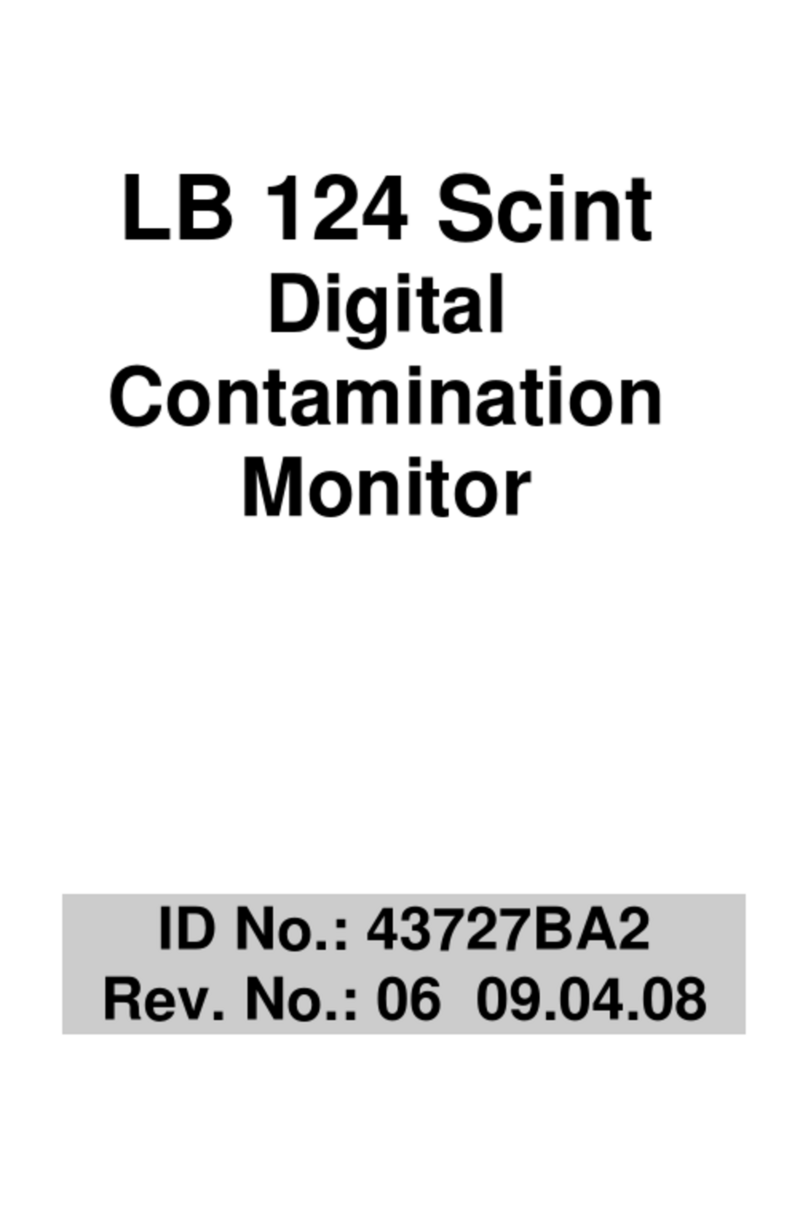
BERTHOLD TECHNOLOGIES
BERTHOLD TECHNOLOGIES LB 124 Scint Series User manual

BERTHOLD TECHNOLOGIES
BERTHOLD TECHNOLOGIES FlowStar2 LB 514 User manual
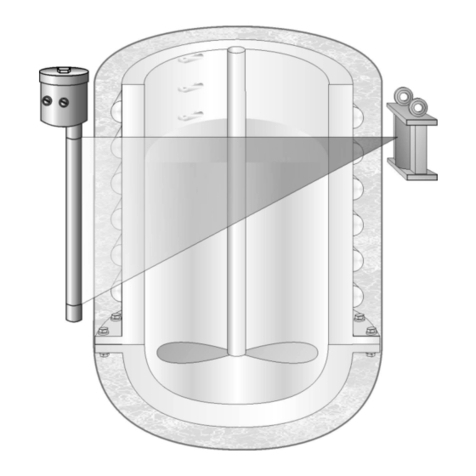
BERTHOLD TECHNOLOGIES
BERTHOLD TECHNOLOGIES Uni-Probe LB 490 User manual

BERTHOLD TECHNOLOGIES
BERTHOLD TECHNOLOGIES LB 444 User manual