Epson AcuLaser 8600 User manual
Other Epson All In One Printer manuals

Epson
Epson WF-3520 Series Instruction Manual

Epson
Epson Stylus Scan 2000 Installation and operation manual

Epson
Epson L5290 Series User manual
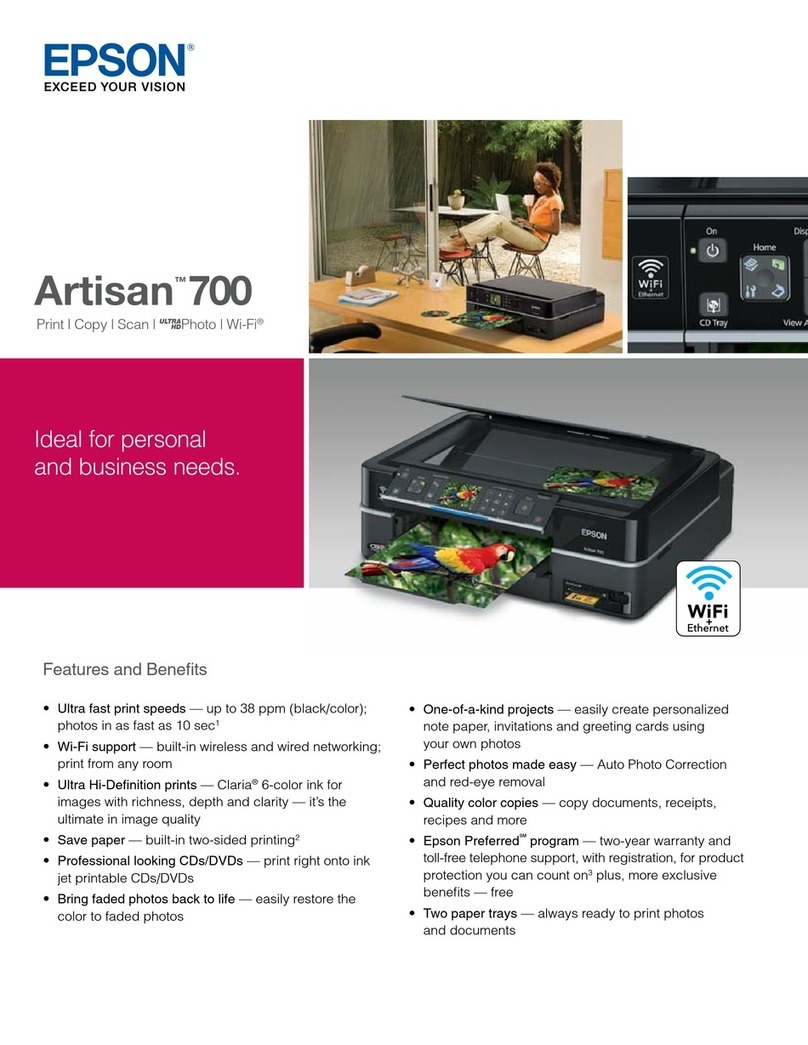
Epson
Epson Artisan 700 Series User manual
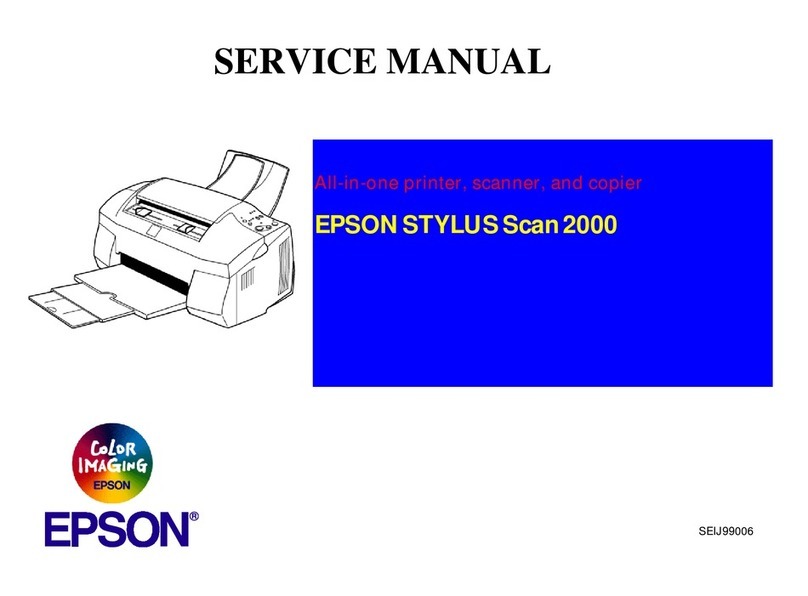
Epson
Epson Stylus Scan 2000 User manual

Epson
Epson Stylus Photo RX600 User manual
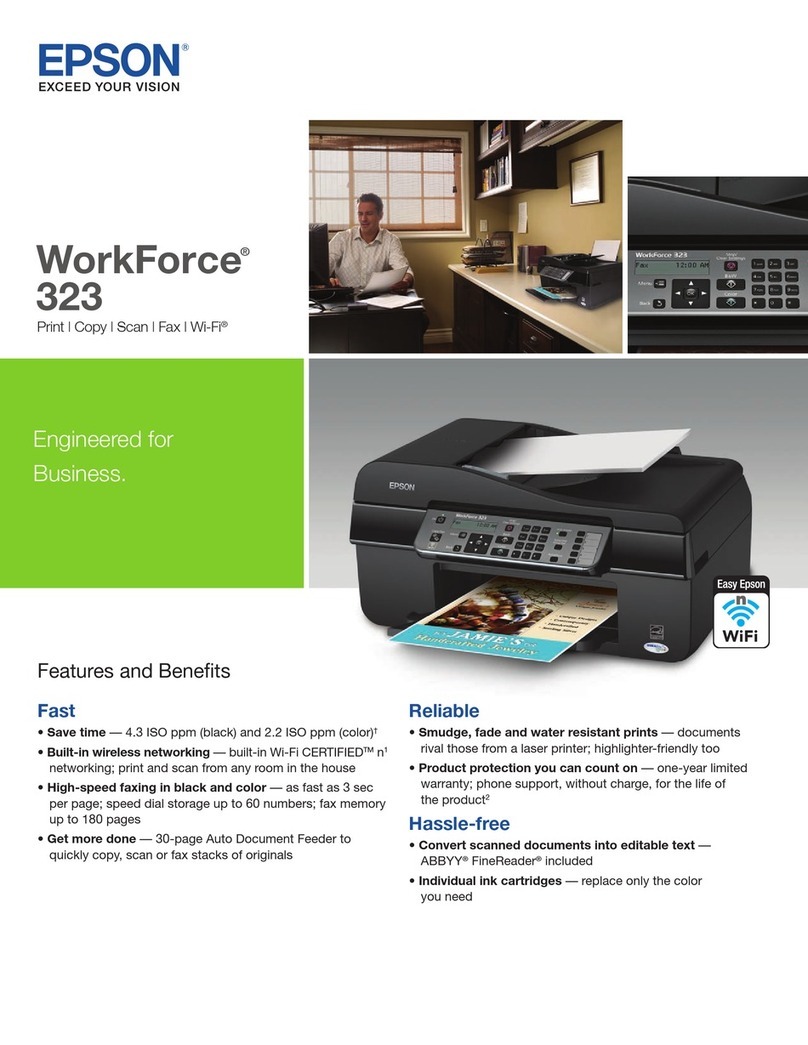
Epson
Epson WorkForce 323 Series User manual

Epson
Epson XP-600 User manual

Epson
Epson CX7800 - Stylus Color Inkjet User guide
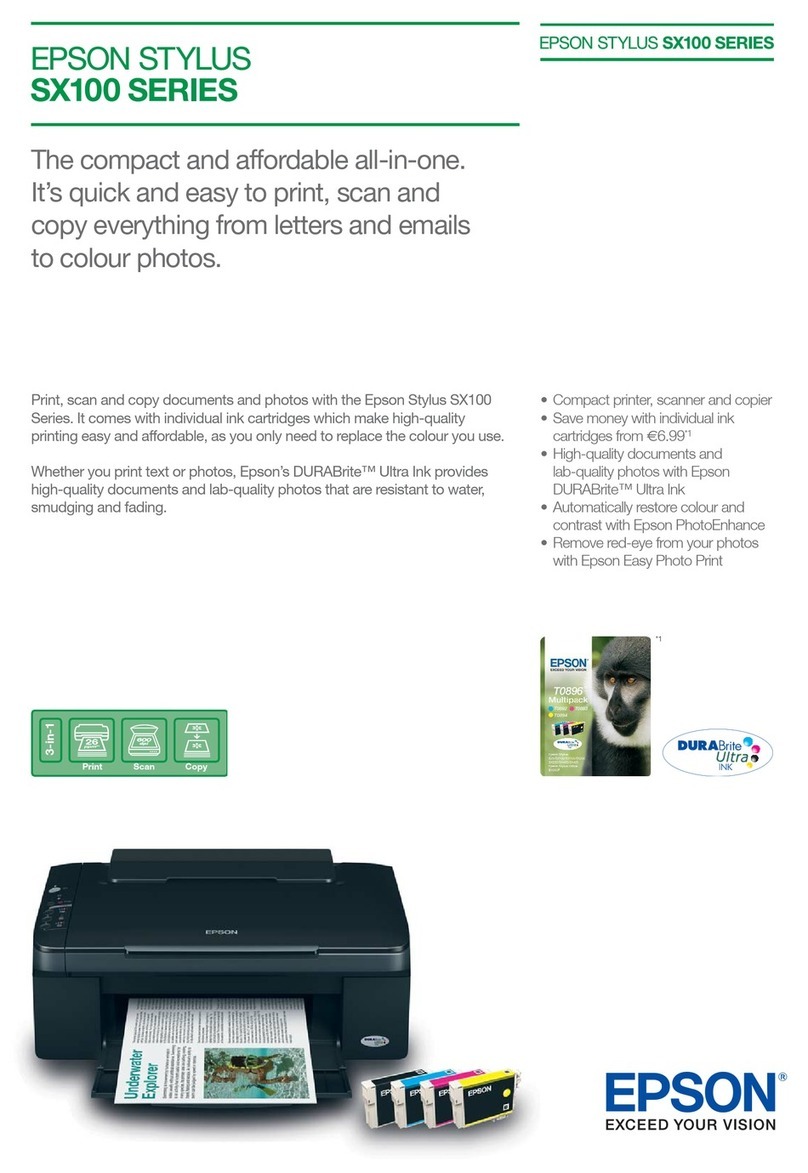
Epson
Epson Stylus Printer SX100 User manual

Epson
Epson L485 SERIES User manual
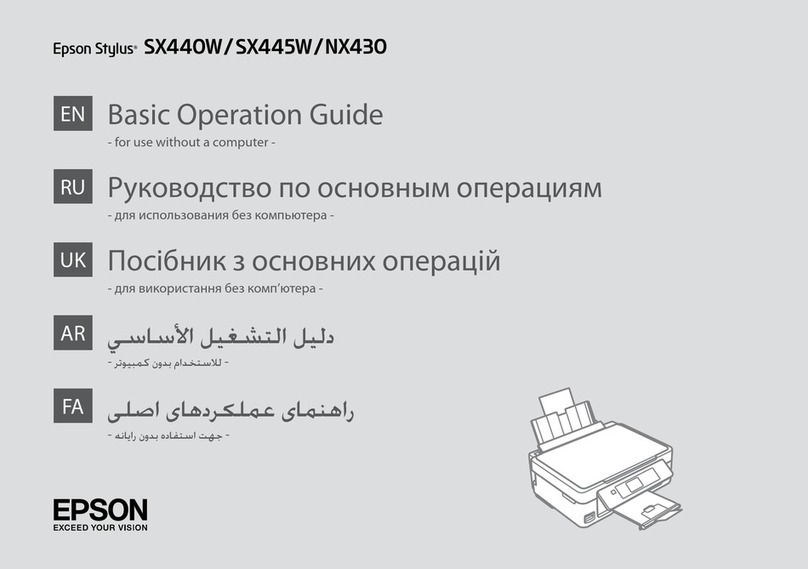
Epson
Epson Stylus SX440W Assembly instructions

Epson
Epson Stylus Photo PX660 User manual

Epson
Epson CX5000 - Stylus Color Inkjet User manual
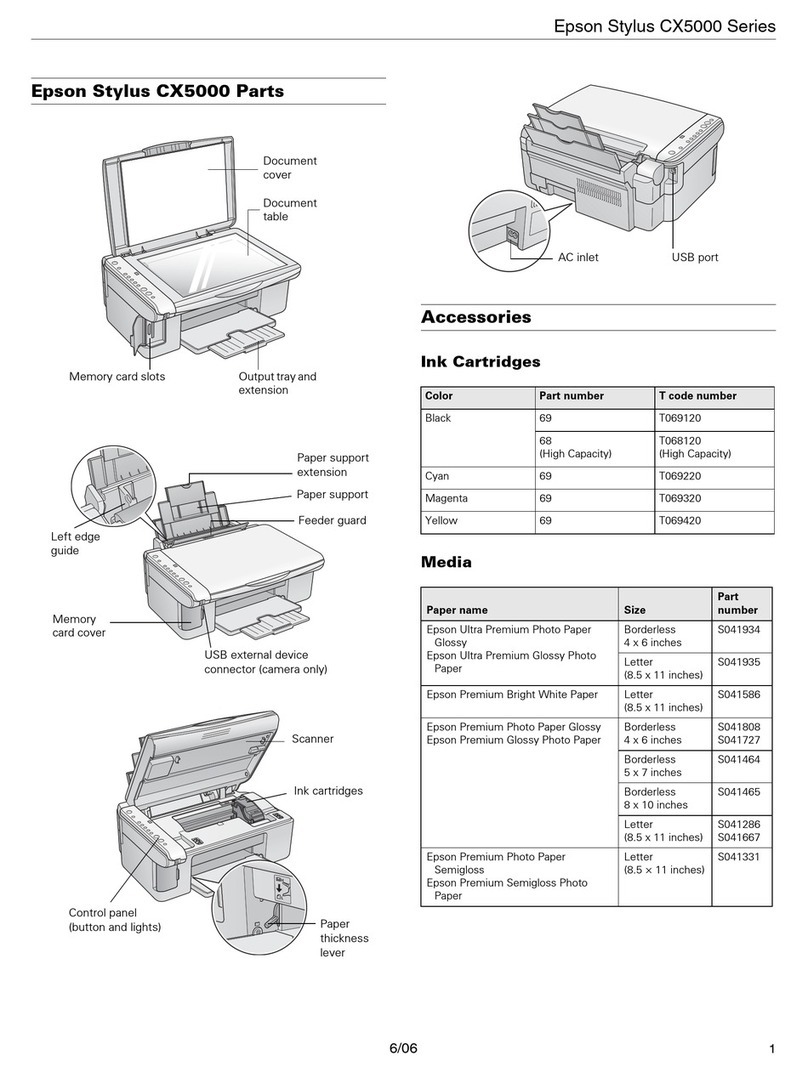
Epson
Epson CX5000 - Stylus Color Inkjet User manual

Epson
Epson Stylus NX430 Small-in-One User manual

Epson
Epson Stylus CX4900 Series Guide
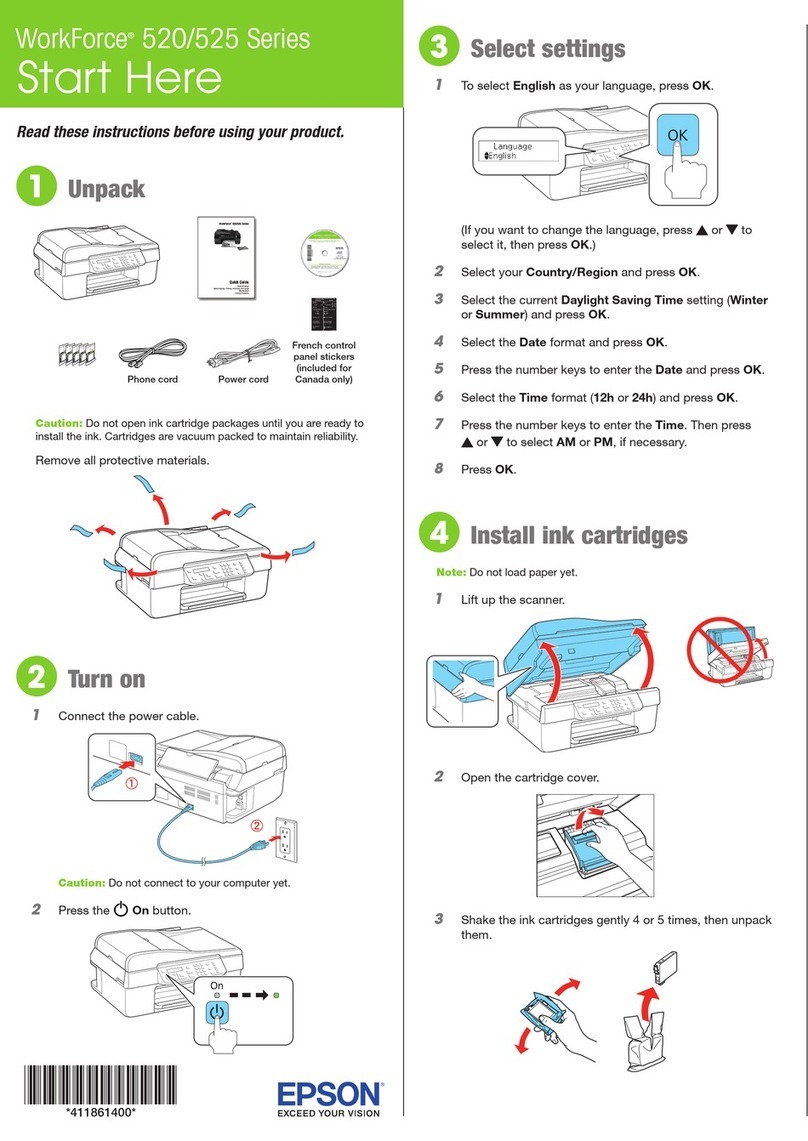
Epson
Epson WorkForce 520 User manual

Epson
Epson WF-3530 Series Instruction Manual
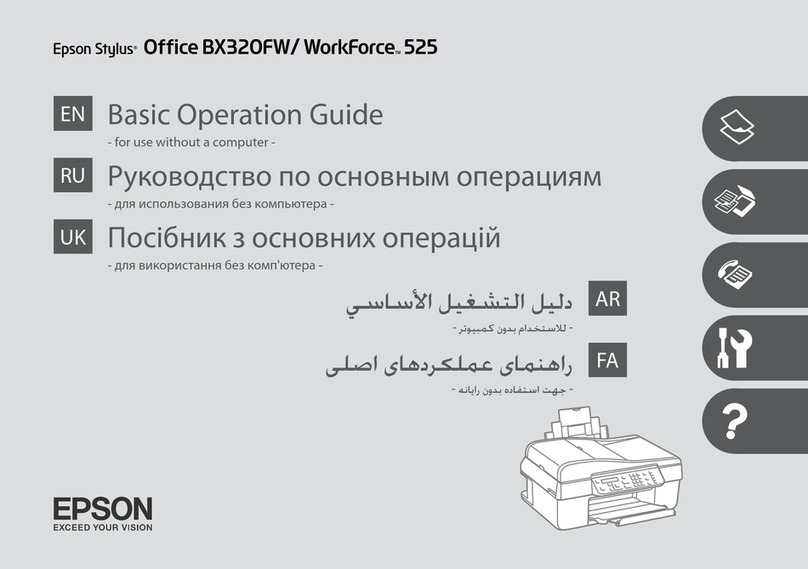
Epson
Epson WORKFORCE 525 Assembly instructions

























