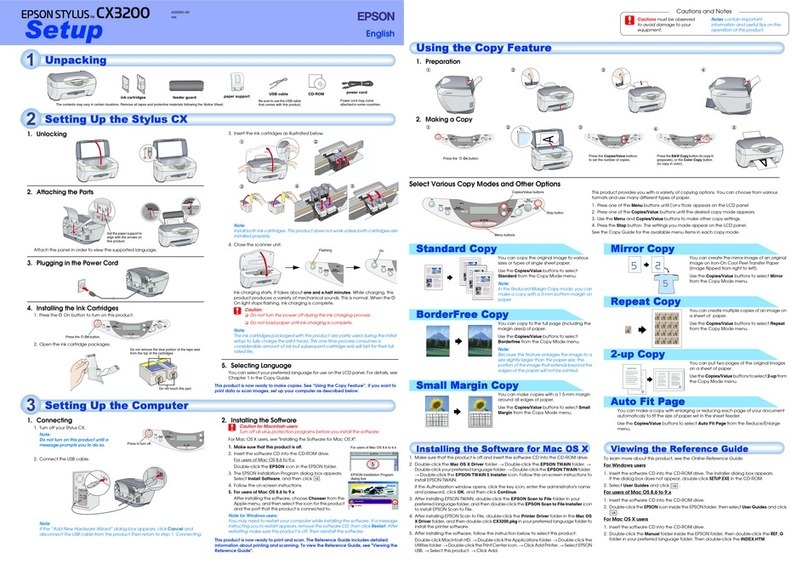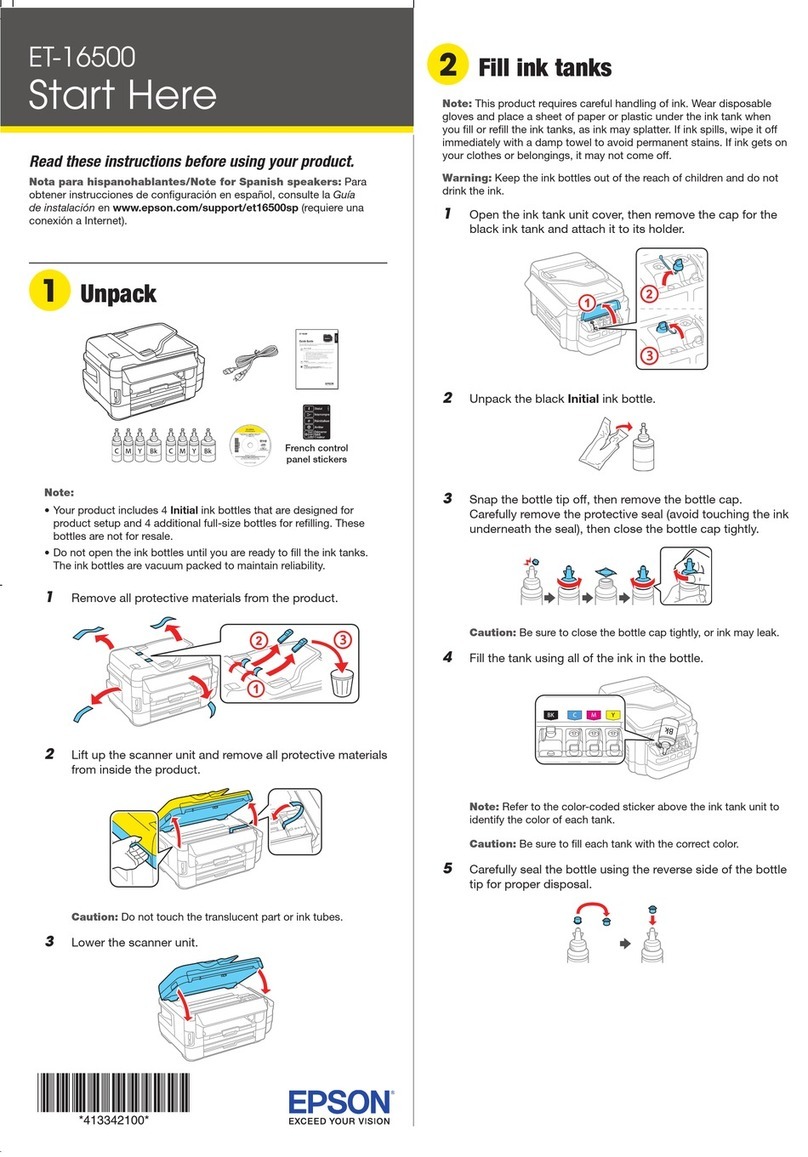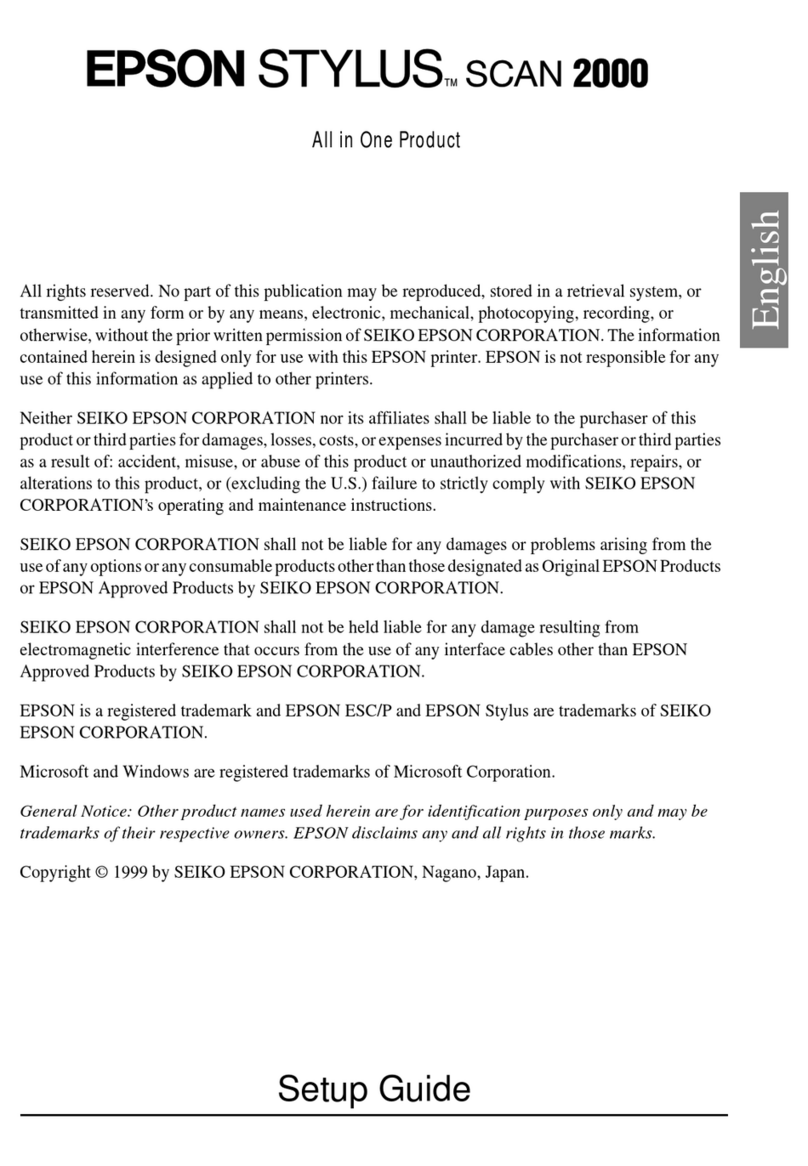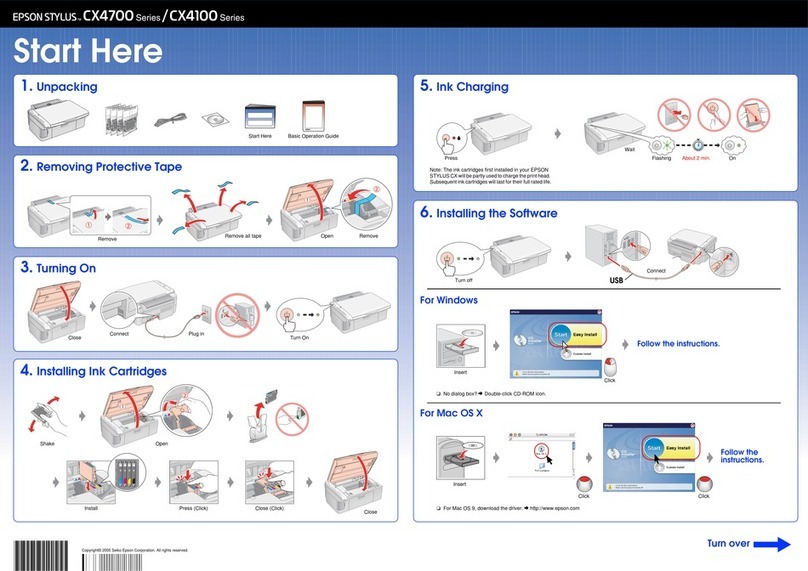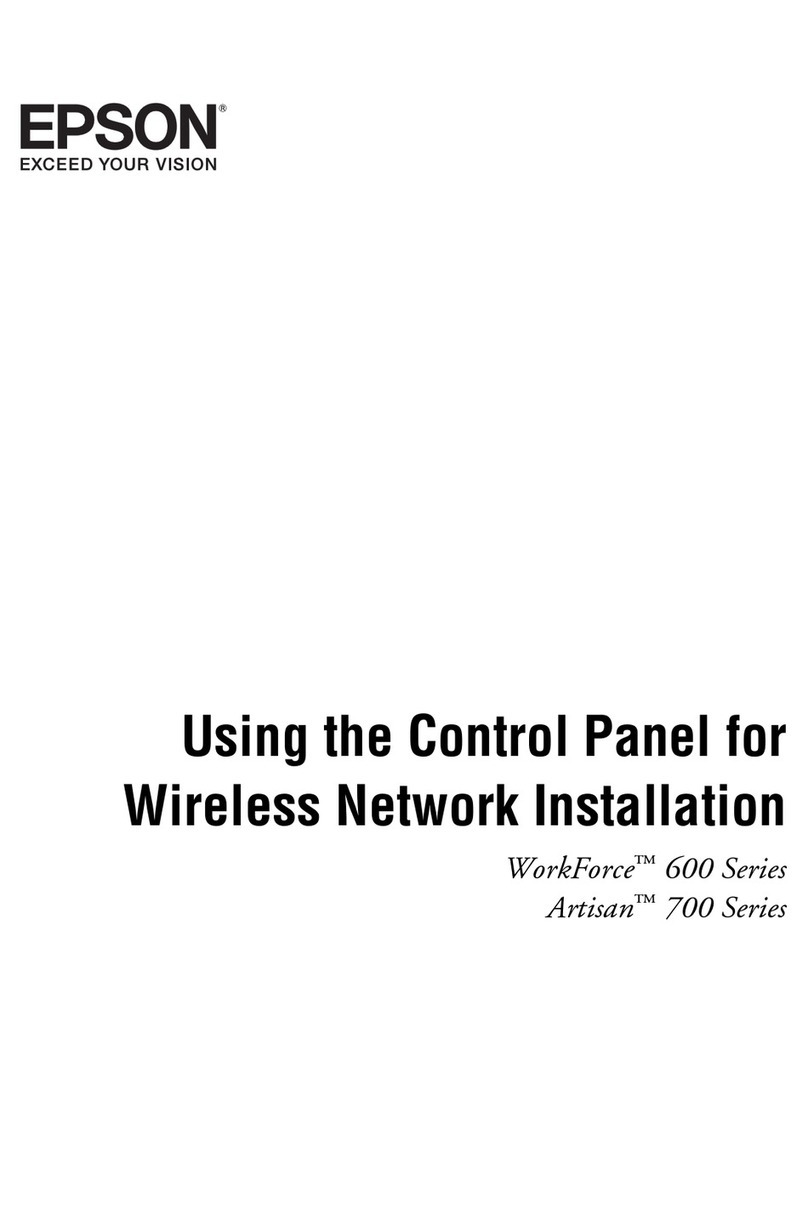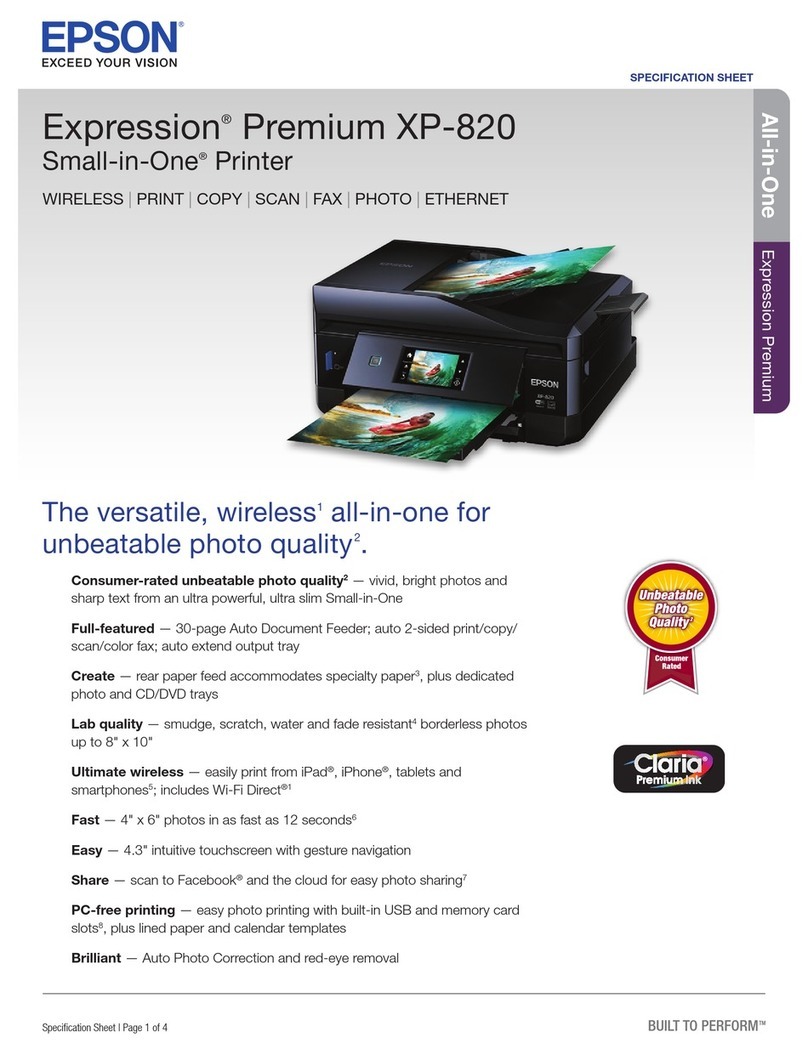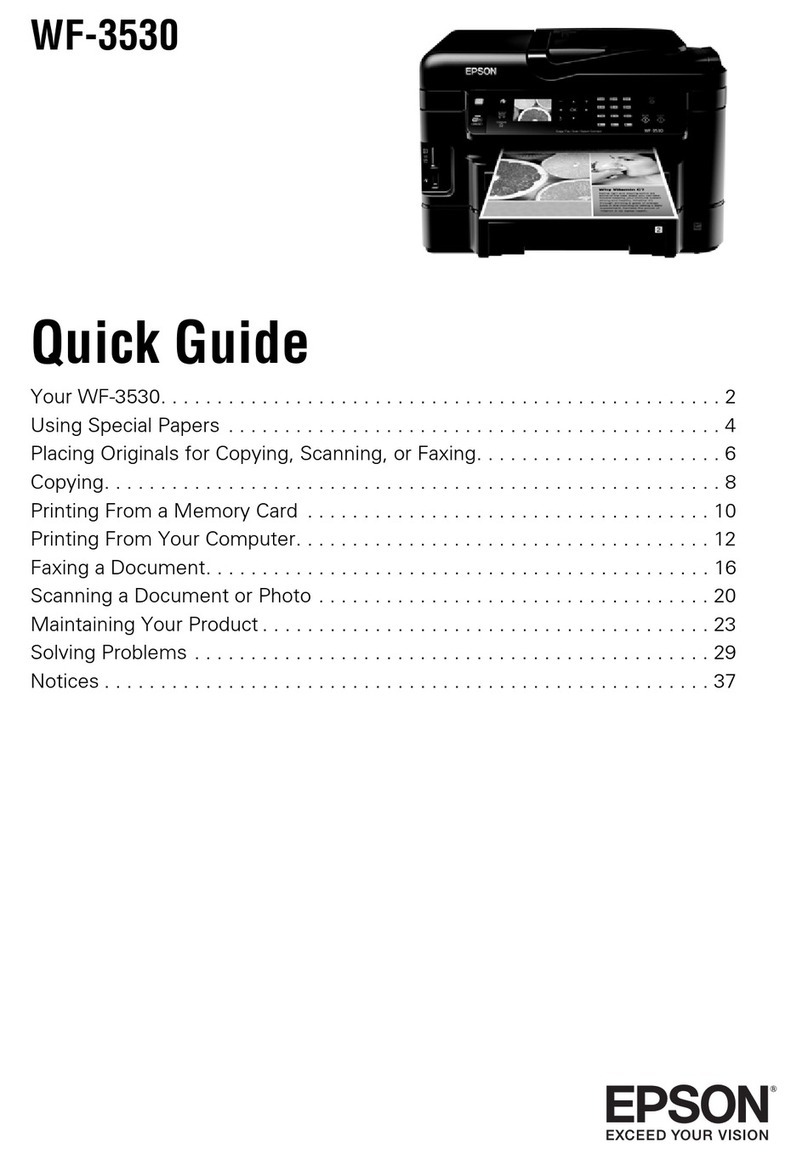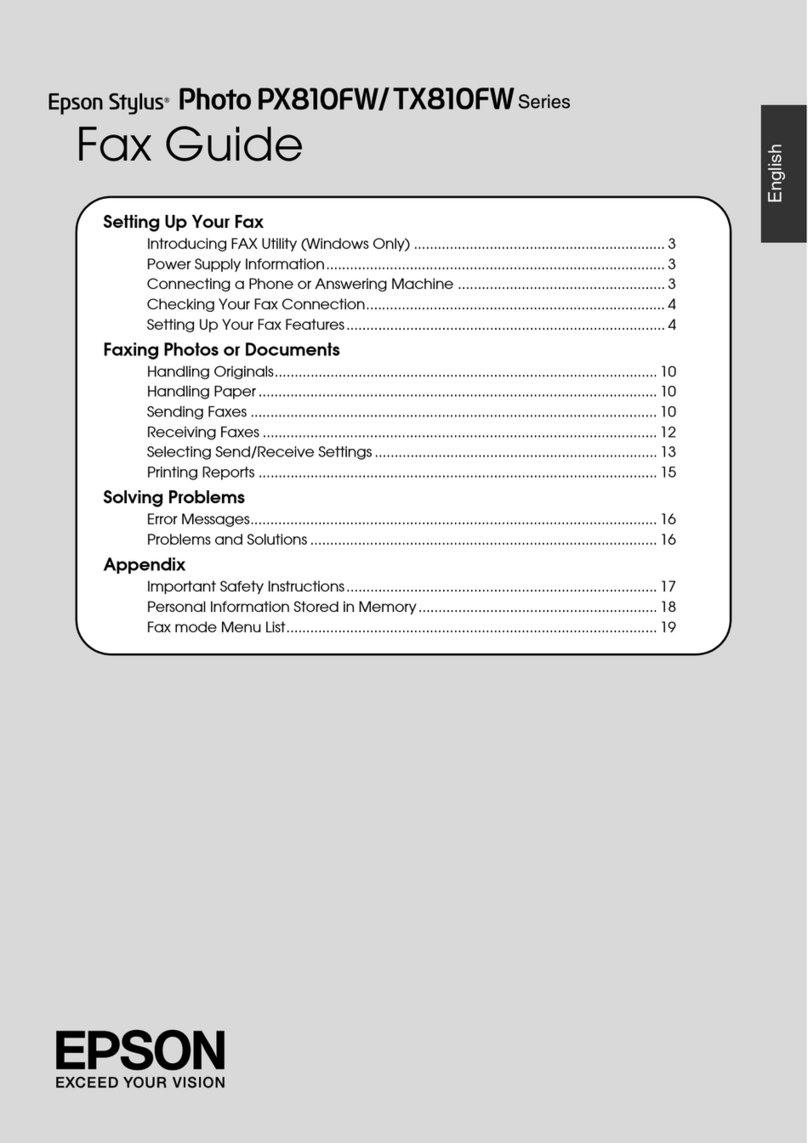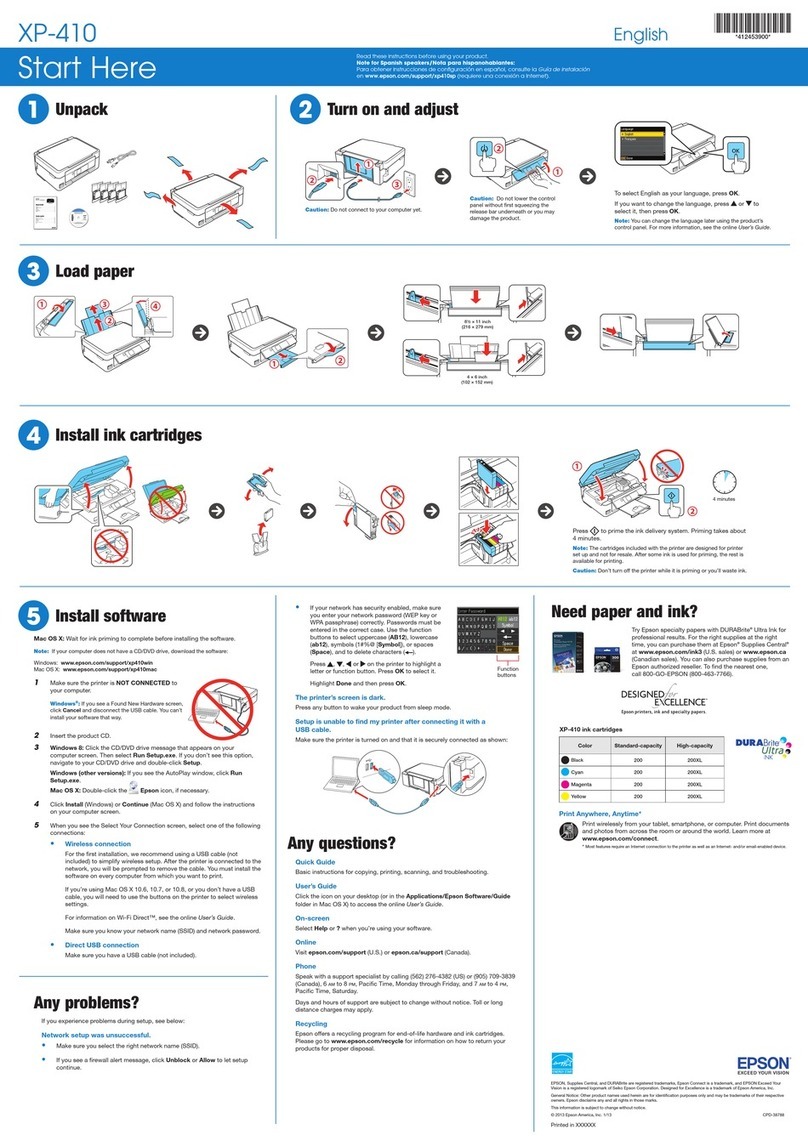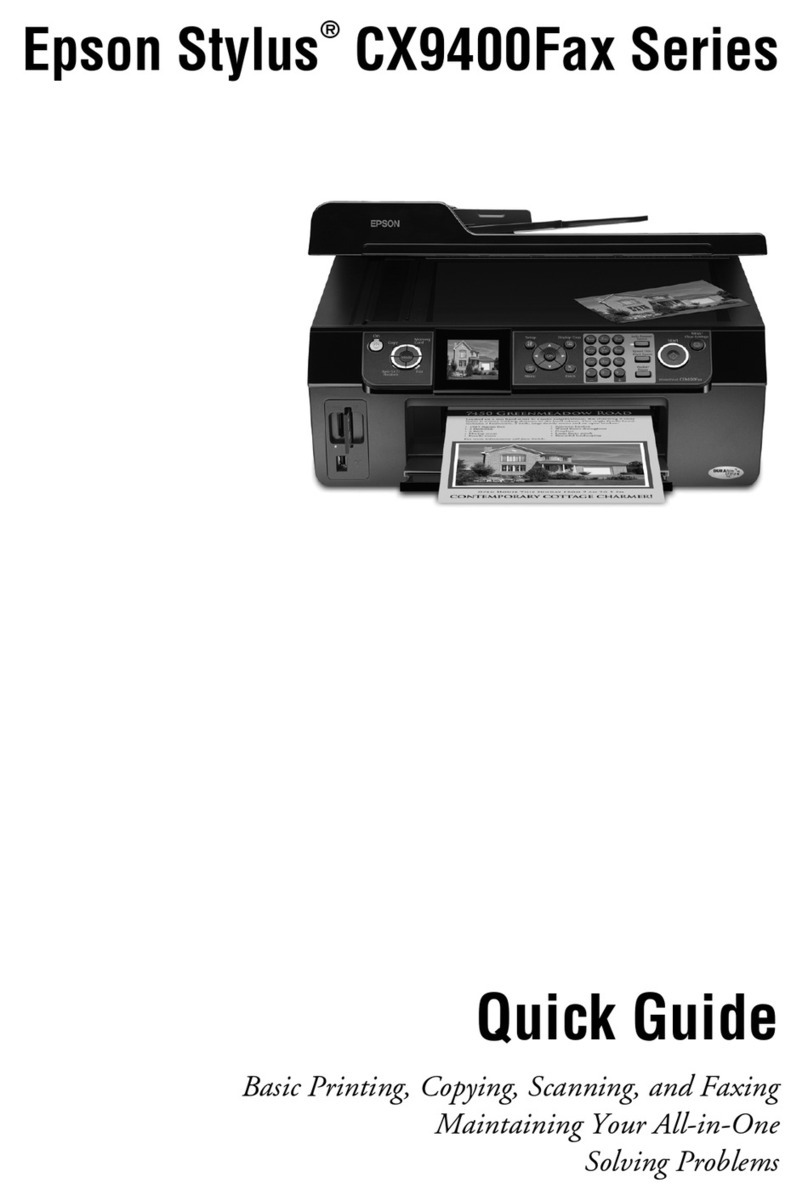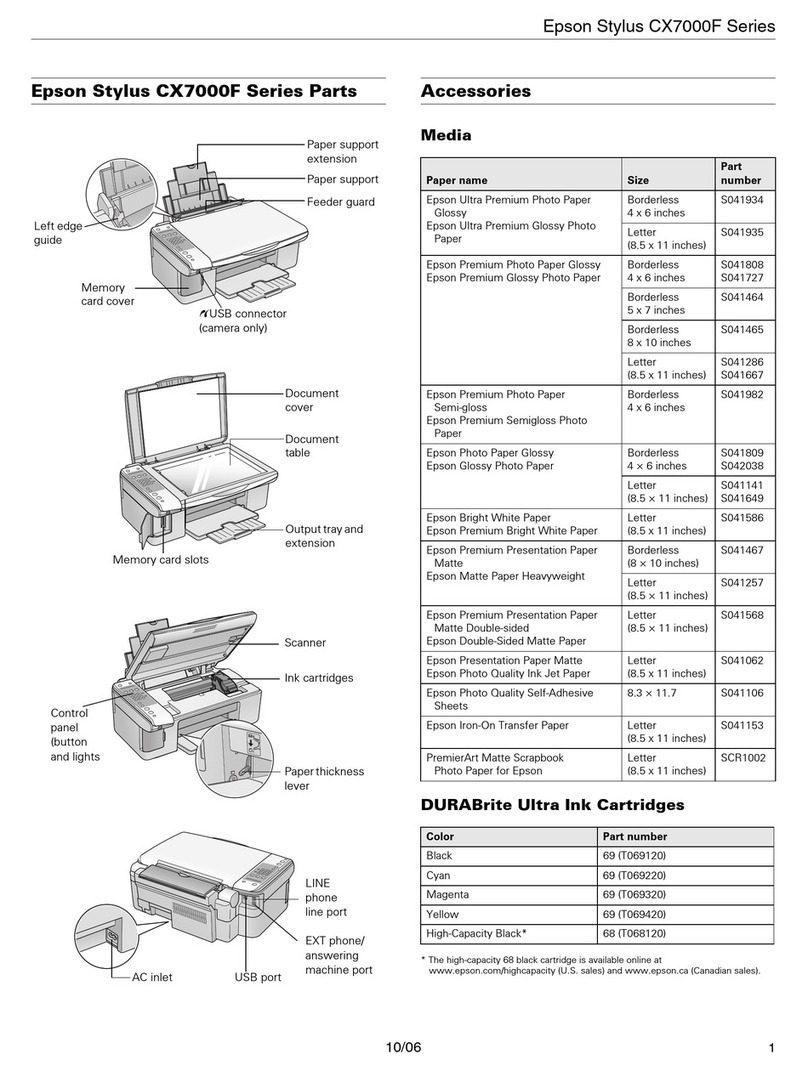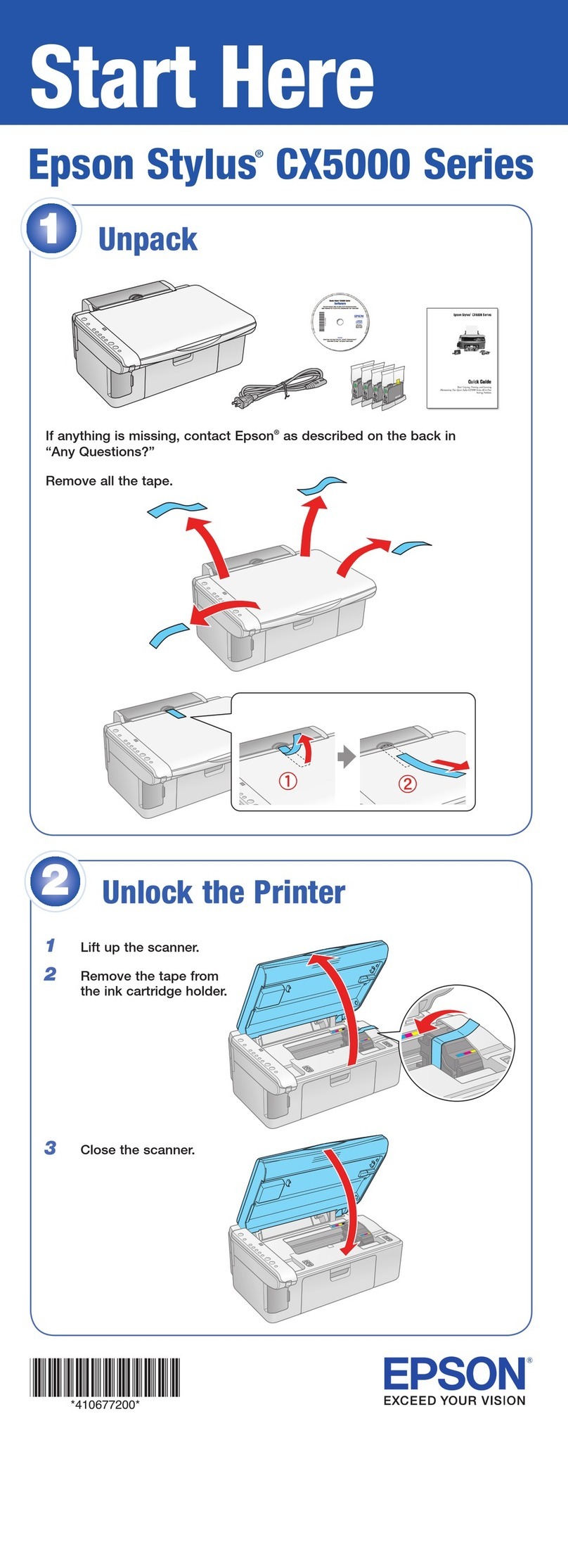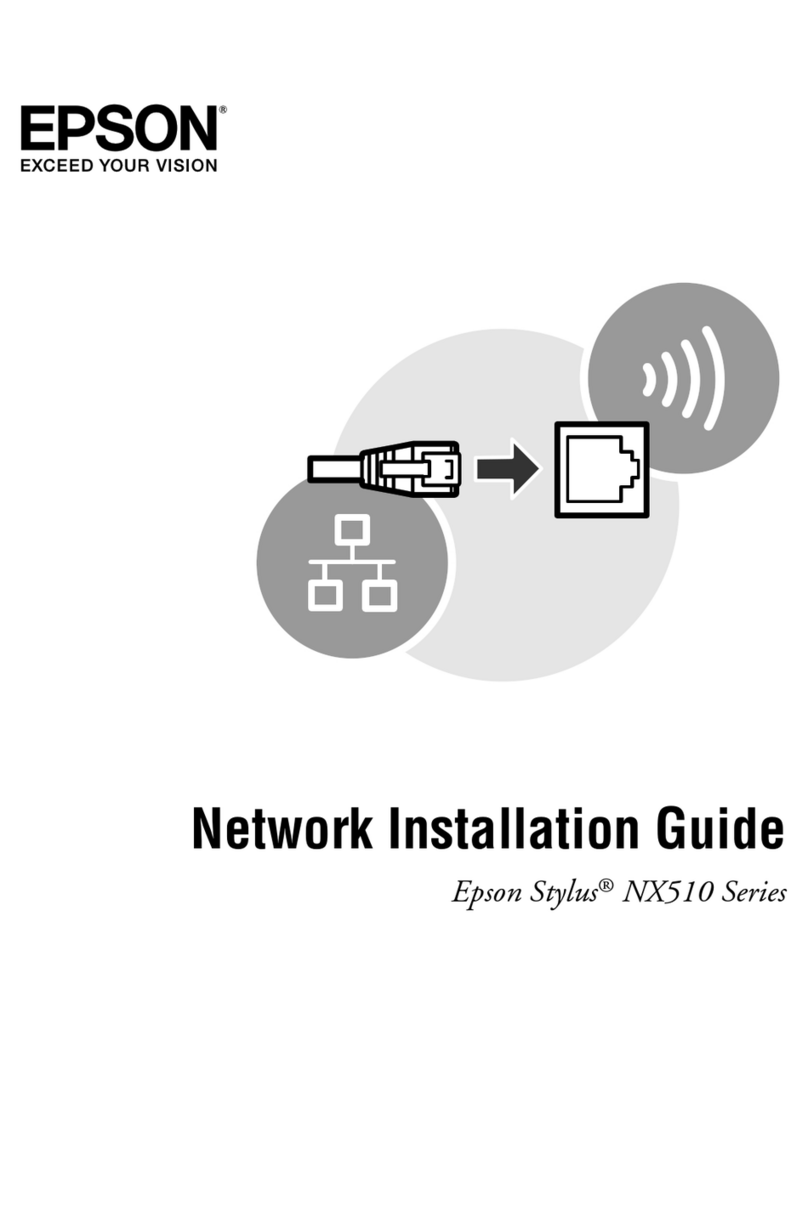Windows
Mac
Windows
Mac
A
B
B
Windows Mac
A
EN Start Here
ID Mulai Di Sini
TH
© 2012 Seiko Epson Corporation. All rights reserved.
Printed in XXXXXX
1Unpacking/Buka Kemasan/
2Filling Ink and Turning On/Mengisi Tinta dan Menyalakan/
Install the ink bottle cap tightly;
otherwise ink may leak.
Pasang tutup botol tinta erat-erat;
jika tidak, tinta dapat bocor.
c
3Connecting to the Computer/Menghubungkan dengan komputer/
Do not connect the USB cable until you are instructed to do so.
Jangan hubungkan kabel USB sampai Anda diminta untuk melakukannya.
If the Firewall alert appears, allow access for Epson applications.
Bila muncul peringatan Firewall, perbolehkan akses untuk aplikasi Epson.
Important; must be observed to avoid damage to your equipment.
Penting; harus diperhatikan untuk menghindari kerusakan pada
peralatan.
c
Read This First/Baca Keterangan Ini/
This product requires careful handling of ink. Ink may splatter when the ink tank is lled or relled with ink. If ink gets on your clothes or belongings, it may not
come o.
Berhati-hatilah menangani tinta karena dapat tumpah saat mengisi atau mengisi ulang tangki tinta. Jika mengenai pakaian atau benda lain, tinta belum tentu
dapat dibersihkan.
Remove all protective materials.
Lepas semua pelindung.
For initial setup
Untuk pengaturan awal
For relling
Untuk mengisi ulang
Do not open the ink bottle package until you are ready to ll the ink tank. The ink bottle is vacuum packed to
maintain its reliability./The“Bonus”ink bottle is not necessary for the initial setup.
Jangan membuka kemasan botol tinta sampai Anda siap untuk mengisi tangki tinta. Botol tinta dikemas
hampa udara untuk menjaga keandalannya./Botol tinta “Bonus” tidak diperlukan untuk pemasangan awal.
Q
C
Prepare the Initial Bottle. Snap o. Remove. Install.
Siapkan Initial Bottle (Botol bawaan printer). Lepaskan
tutup. Keluarkan. Pasang.
D
Empty the bottle to ll the ink tank.
Kosongkan botol untuk mengisi tangki tinta.
E F
Install.
Pasang.
Q
Install securely.
Pasang dengan benar.
Close.
Tutup.
Use the ink bottles that came with your product.
Even if some ink bottles are dented, the quality and quantity of ink are
guaranteed, and they can be used safely.
O
O
Gunakan botol tinta yang disertakan bersama printer.
Meskipun sebagian botol tinta agak cacat, kualitas dan kuantitas tinta
tetap dijamin dan botol tetap dapat digunakan dengan aman.
O
O
O
O
c
Insert.
Masukkan.
A B
Check and proceed.
Periksa dan lanjutkan.
Select and follow the instructions.
Pilih dan ikuti petunjuk.
Select and follow the instructions.
Pilih dan ikuti petunjuk.
Windows 7/Vista: AutoPlay
window.
Windows 7/Vista: AutoPlay
window.
Q
Only the software with a selected check box is installed. Epson Online Guides
contain important information such as troubleshooting. Install them if necessary.
Hanya perangkat lunak dengan kotak centak yang dipilih yang akan diinstal. Epson
Online Guides berisi informasi penting seperti pemecahan masalah. Instal jika
perlu.
Q
B
Check position.
Periksa posisi.
A
Epson cannot guarantee the quality or reliability of non-
genuine ink. The use of non-genuine ink may cause damage
that is not covered by Epson’s warranties.
Epson tidak dapat menjamin kualitas atau keandalan
tinta yang tidak asli. Penggunaan tinta tidak asli dapat
mengakibatkan kerusakan yang tidak dicakup dalam
jaminan Epson.
c
Connect and plug in.
Hubungkan dan colokkan.
Select a language.
Pilih bahasa.
I
Turn on.
Nyalakan.
G H
Open and remove.
Buka dan keluarkan.
K L M
Wait for about 11 minutes.
Tunggu sekitar 11 menit.
Press for three seconds to start charging ink.
Tekan selama tiga detik untuk mulai mengisi tinta.
Now install CD and follow the instructions.
Sekarang instal CD dan ikuti petunjuknya.
Use only the power cord that
comes with the product. Use
of another cord may cause re
or shock. Do not use the cord
with any other equipment.
Gunakan kabel daya yang
disertakan bersama produk.
Penggunaan kabel lain dapat
menimbulkan kebakaran
atau sengatan listrik. Jangan
menggunakan kabel bersama
dengan peralatan lain.
Place the product near a wall
outlet where the power cord
can be easily unplugged.
Tempatkan printer di dekat
colokan dinding di mana kabel
daya dapat dicabut dengan
mudah.
Use only the type of power
source indicated on the
product.
Gunakan jenis sumber daya
seperti yang ditunjukkan pada
printer.
Make sure the power cord
meets all relevant local safety
standards.
Pastikan kabel listrik
memenuhi seluruh standar
keselamatan setempat yang
terkait.
Do not let the power cord
become damaged or frayed.
Jangan biarkan kabel listrik
rusak atau terkelupas.
Keep the product away from
direct sunlight or strong light.
Jauhkan printer dari cahaya
matahari langsung atau
cahaya yang kuat.
Do not open the scanner unit
while copying, printing, or
scanning.
Jangan membuka unit
pemindai saat Anda menyalin,
mencetak atau memindai.
Do not use aerosol products that contain
ammable gases inside or around the product.
Doing so may cause re.
Jangan menggunakan produk aerosol yang
mengandung gas mudah terbakar di bagian
dalam atau sekitar printer. Penggunaan bahan
tersebut dapat mengakibatkan kebakaran.
Except as specically explained in your
documentation, do not attempt to service the
product yourself.
Kecuali dinyatakan khusus dalam dokumentasi
Anda, jangan mencoba memperbaiki printer
sendiri.
Keep ink bottles and the
ink tank unit out of the
reach of children and do
not drink the ink.
Jauhkan botol dan
unit tangki tinta dari
jangkauan anak-anak
dan jangan meminum
tintanya.
Do not tilt or shake an ink
bottle after removing its seal;
this can cause leakage.
Jangan memiringkan atau
mengocok botol tinta
setelah melepas tutupnya;
kebocoran dapat terjadi.
Be sure to keep the ink bottles
upright and do not subject them to
impacts or temperature changes.
Pastikan botol tinta dalam posisi
tegak dan jangan biarkan terkena
benturan atau perubahan suhu.
If ink gets on your skin, wash the area thoroughly with soap and water. If
ink gets into your eyes, ush them immediately with water. If discomfort
or vision problems continue after a thorough ushing, see a doctor
immediately. If ink gets into your mouth, spit it out immediately and see a
doctor right away.
Jika tinta mengenai kulit, cuci sampai bersih dengan sabun dan air. Jika
tinta mengenai mata, segera bilas dengan air. Jika Anda masih merasa
tidak nyaman atau mengalami masalah penglihatan setelah membilas
mata sampai bersih, segera kunjungi dokter. Jika tinta masuk ke mulut,
segera ludahkan dan kunjungi dokter.
Safety Instructions/Petunjuk Keselamatan/
Wait.
Tunggu.
J