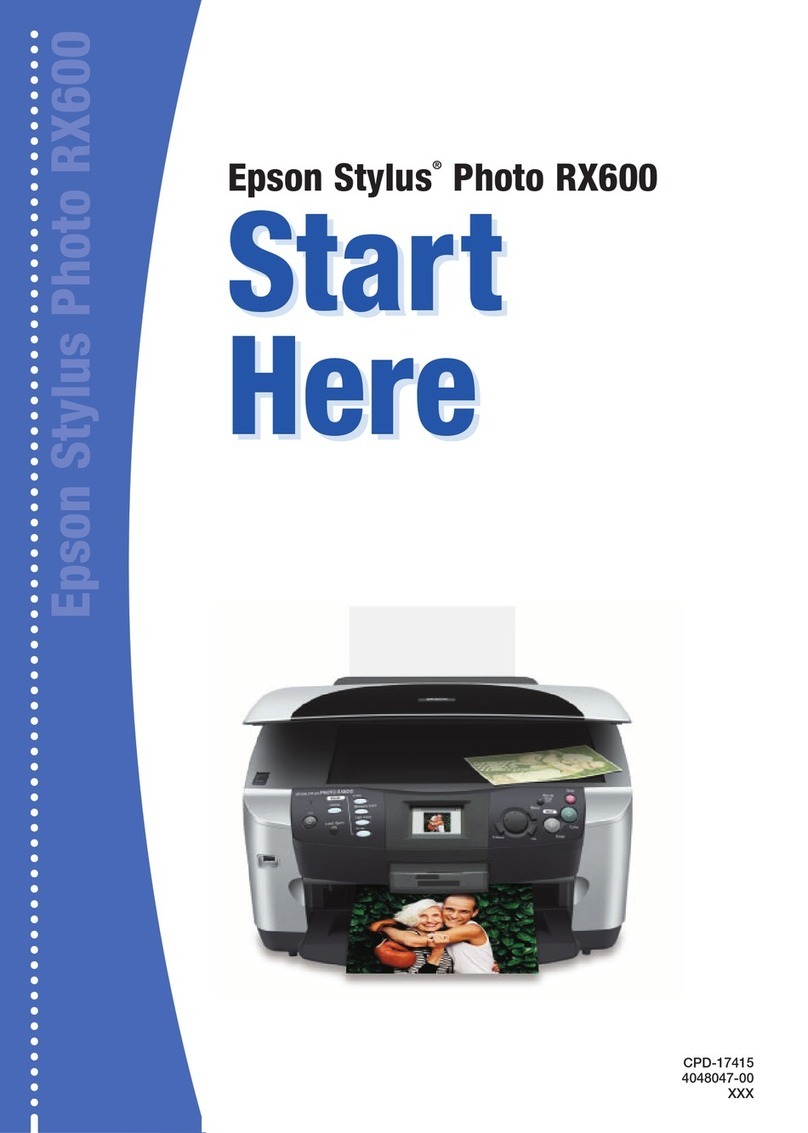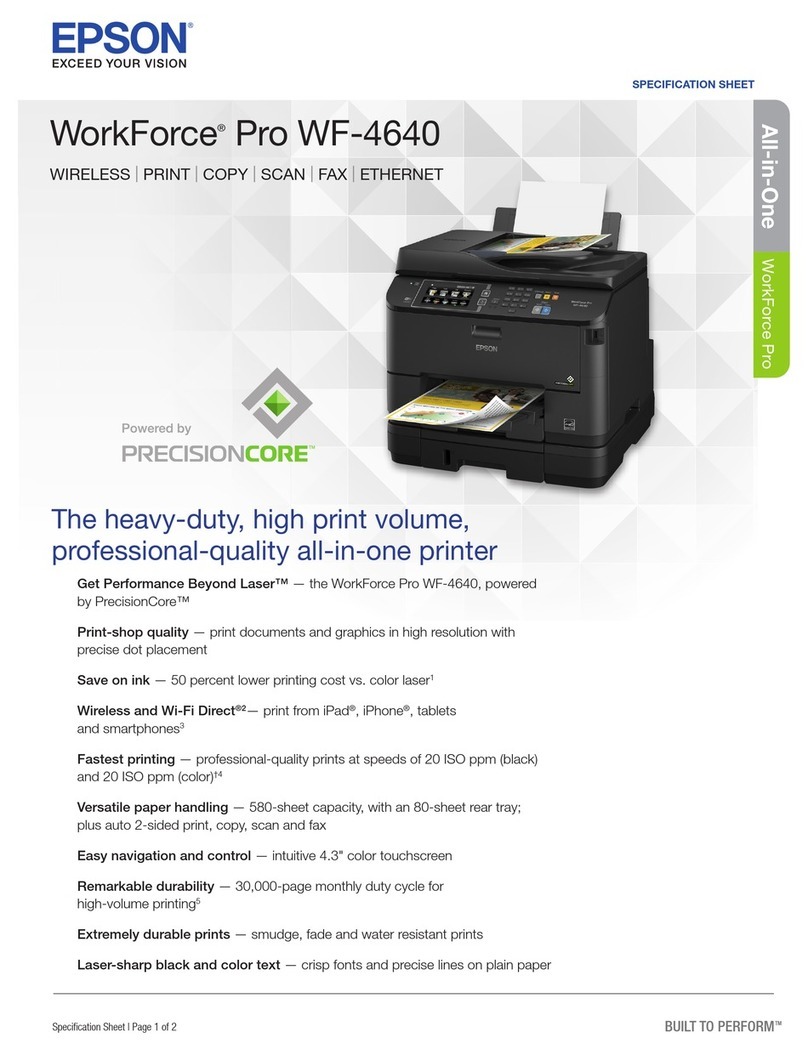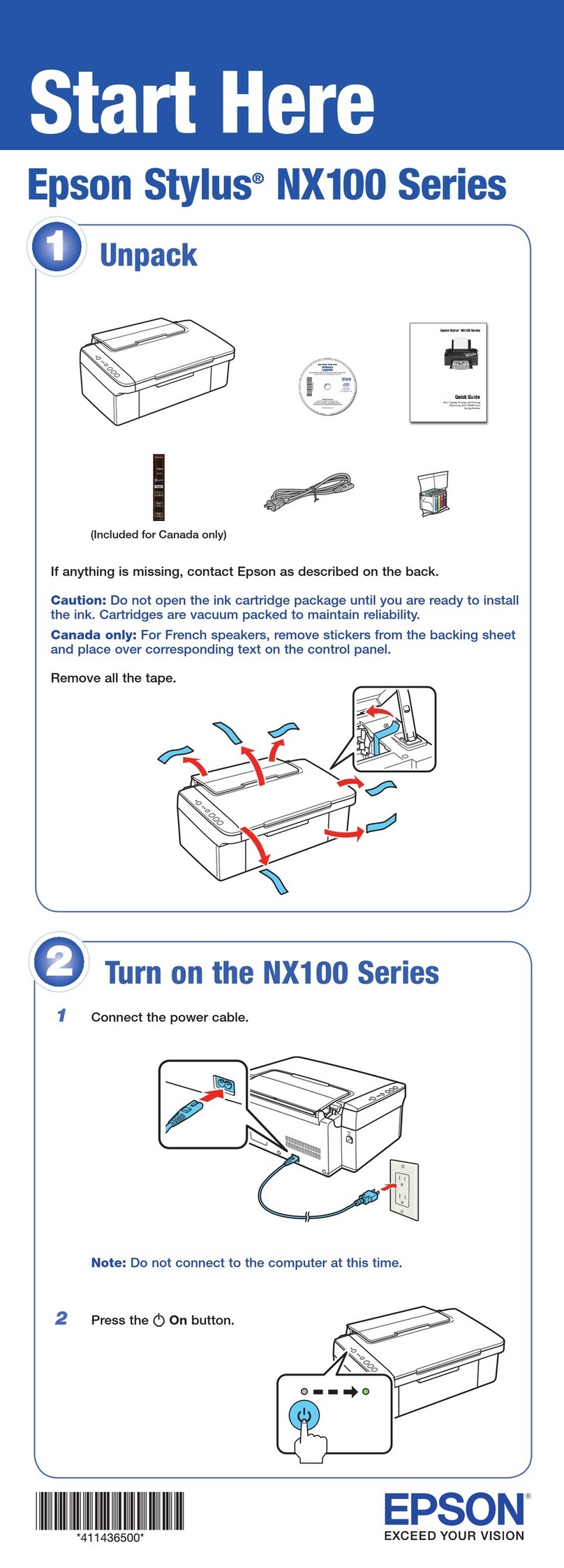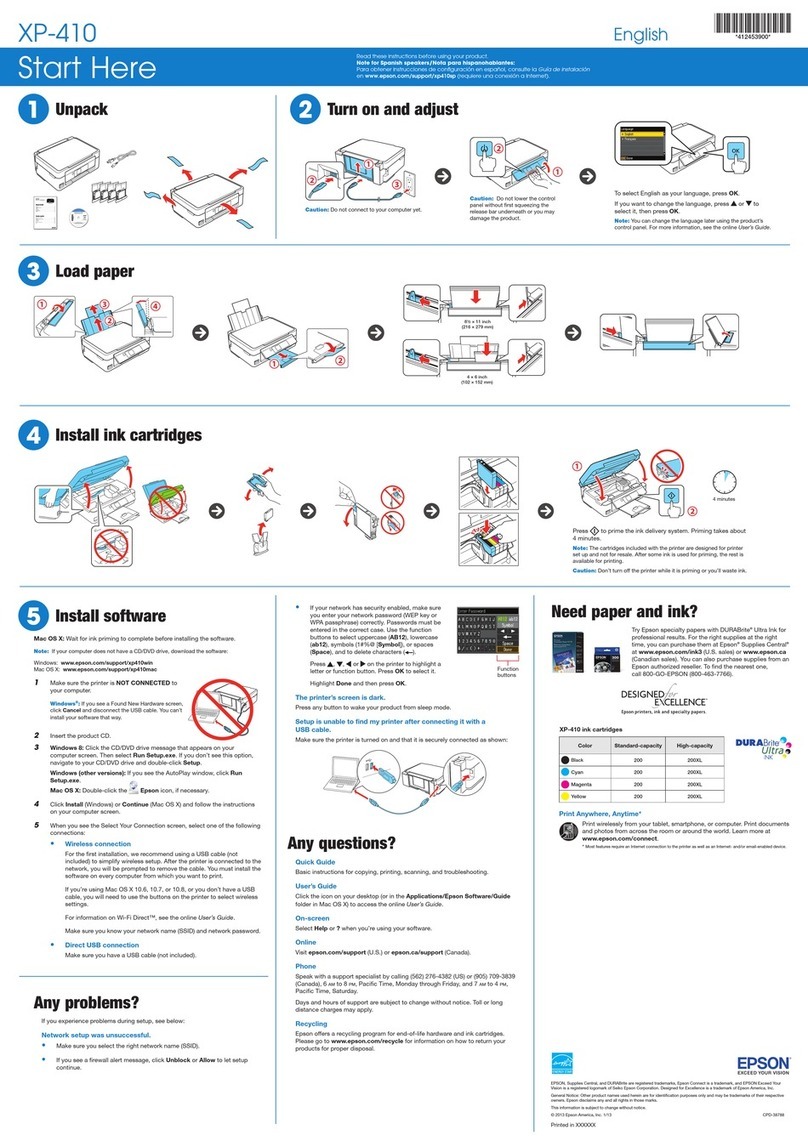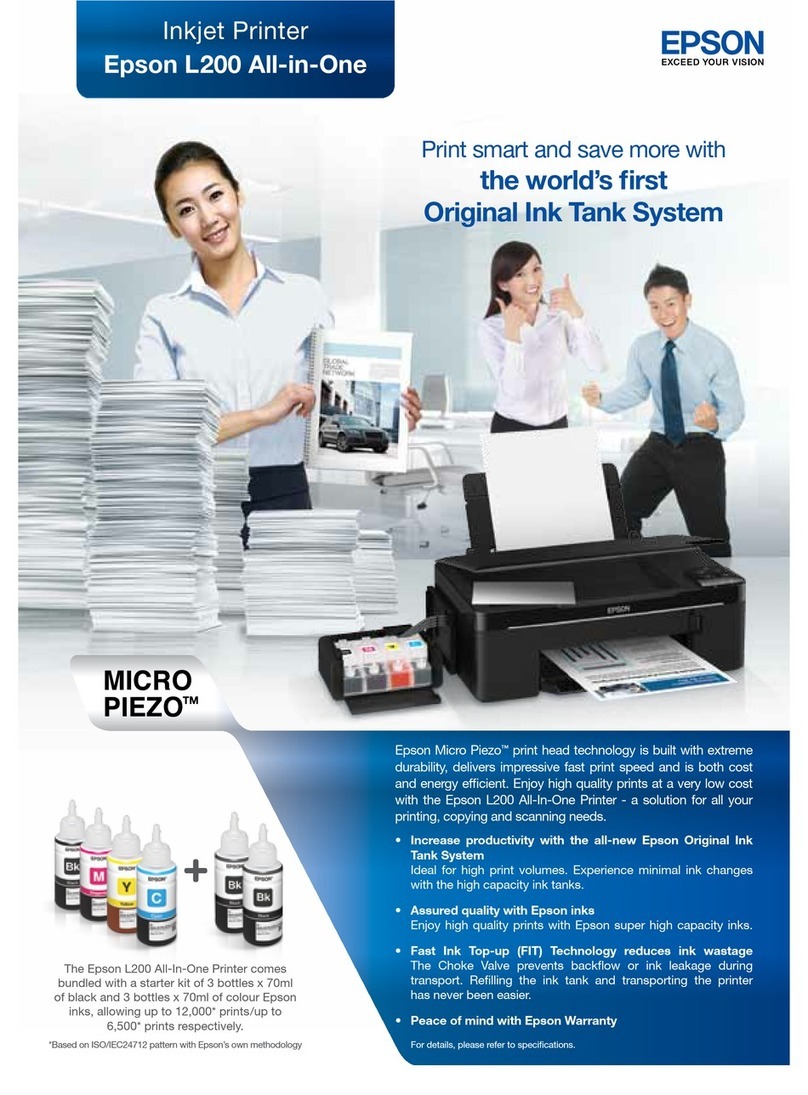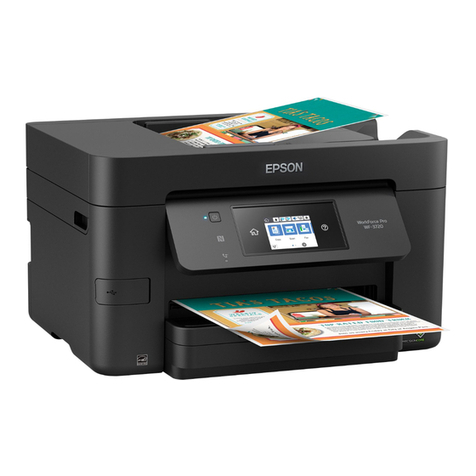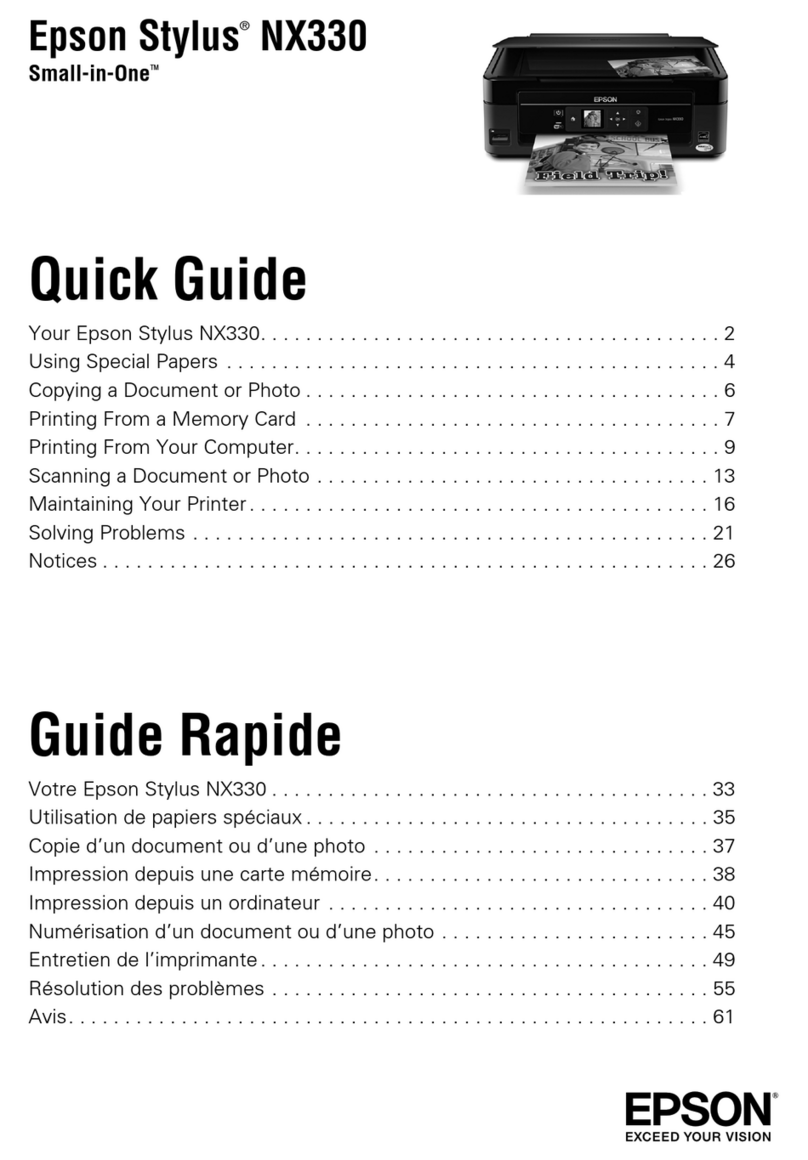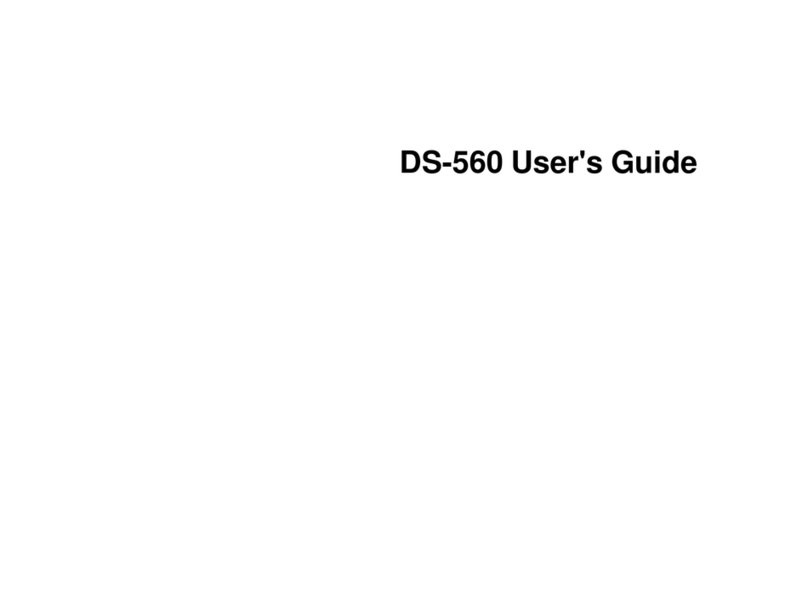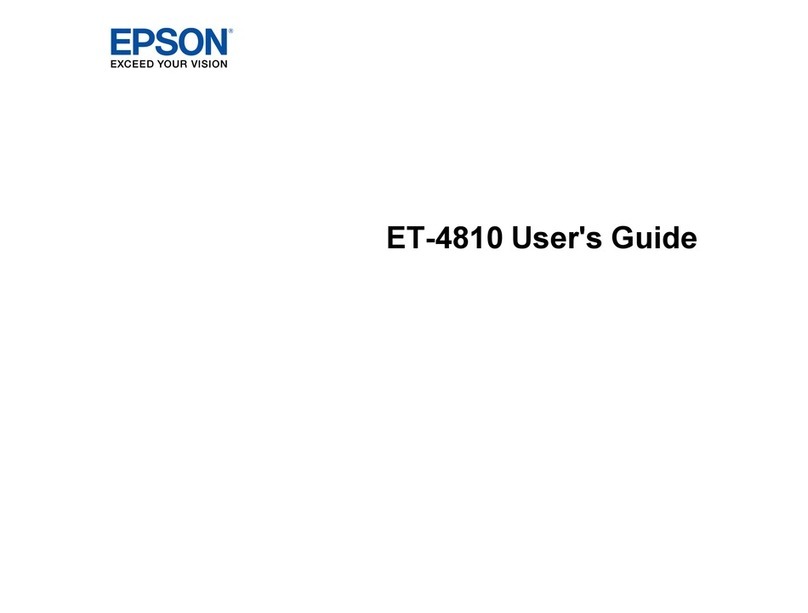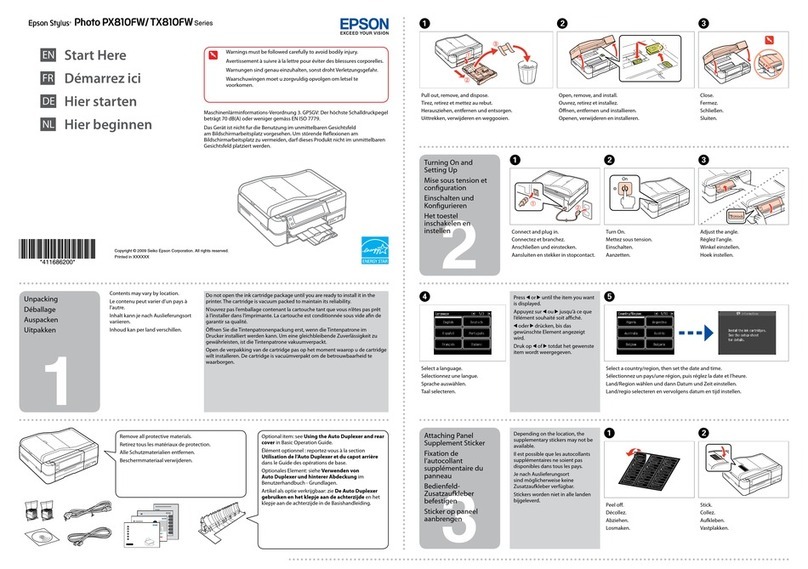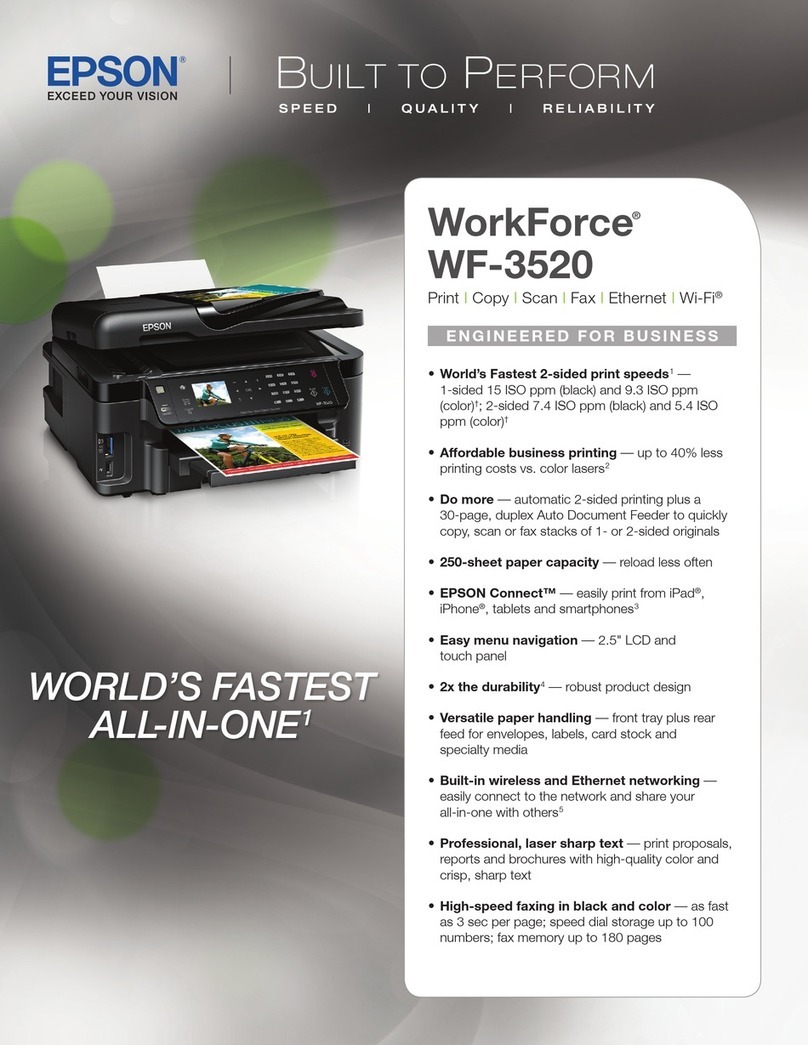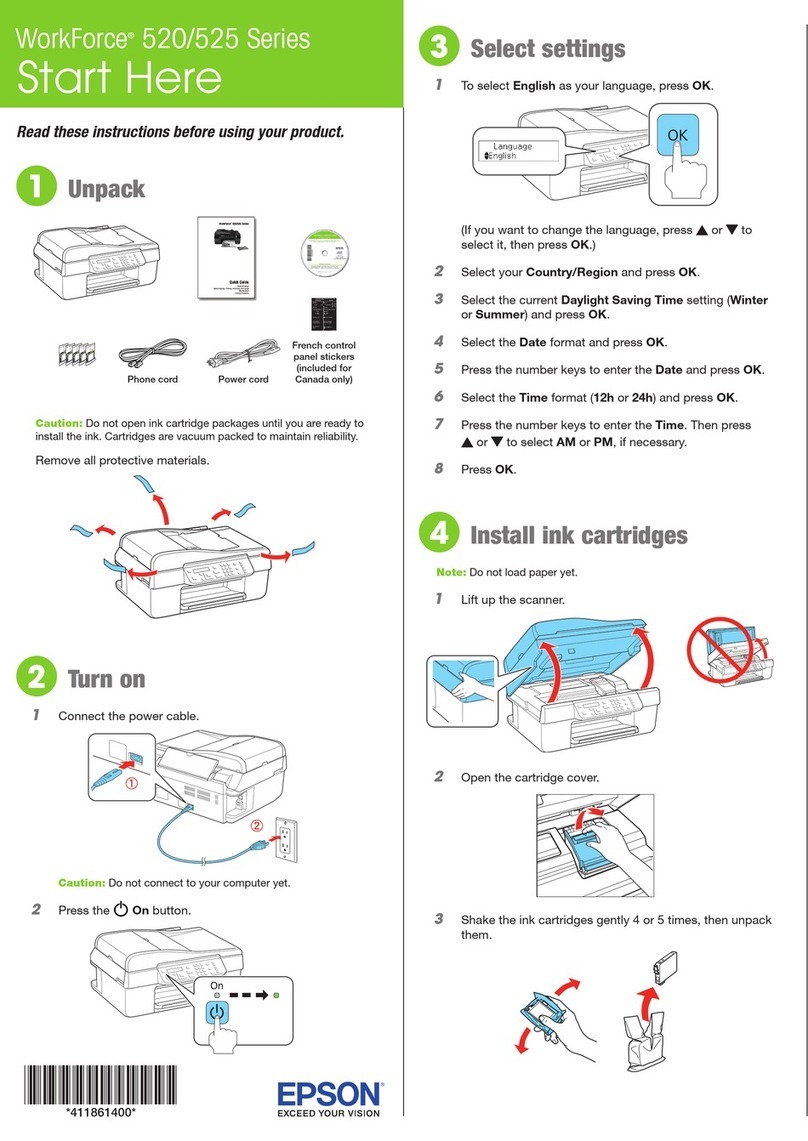10 Faxing Photos or Documents
Faxing Photos or Documents
Handling Originals
When faxing, you can select the automatic
document feeder or the document table.
See "Placing Originals" in the Basic
Operation Guide.
Handling Paper
Before receiving faxes, make sure you load
A4-size plain paper into the main tray. See
"Loading Paper" in the Basic Operation
Guide. Also, make sure the Auto
Reduction setting is set to On
(&"Selecting Send/Receive Settings" on
page 13).
Note:
If the incoming fax pages are larger than
A4-size, the fax size is reduced to fit or printed
on multiple pages, depending on the Auto
Reduction setting you select.
Sending Faxes
Before sending a fax, place your original in
the automatic document feeder or on the
document table. Then send your fax by
entering a fax number, redialing the
previous fax number, or selecting an entry
from your speed dial list.
Entering or redialing a fax
number
1. Select KFax from the Home menu.
Note:
If you place your original in the
automatic document feeder, the
icon is displayed.
2. If you want to enter a fax number, press
.
The numeric keypad is displayed on
the LCD screen.
3. Use the keys on the numeric keypad to
enter the fax number, and then press
OK. You can enter up to a maximum of
64 digits.
If you want to redial the last fax number
you used, press Redial instead of
entering a fax number. The last fax
number is displayed on the LCD screen.
Note:
❏If you want to change Color Mode, select
Color or B&W.
❏If you want to change resolution or
contrast, press xMenu, and then press
Fax Send Settings. Select the item that
you want to change. You can set or
change these settings.
❏You can also set the time that you want to
send your fax (&"Transmission timer" on
page 12)
4. Press OK. You see the Confirm FAX
Settings screen.
5. Press xStart.
Note:
❏Color faxes cannot be stored in memory,
so the printer dials the fax number and
faxes your document in real time.
❏If the recipient's fax machine prints only
in black and white, your fax data is
automatically sent in black and white
even if you select Color or B&W.
❏If you need to cancel faxing at any time,
press yCancel.