Epson Stylus Photo RX520 Series User manual
Other Epson All In One Printer manuals
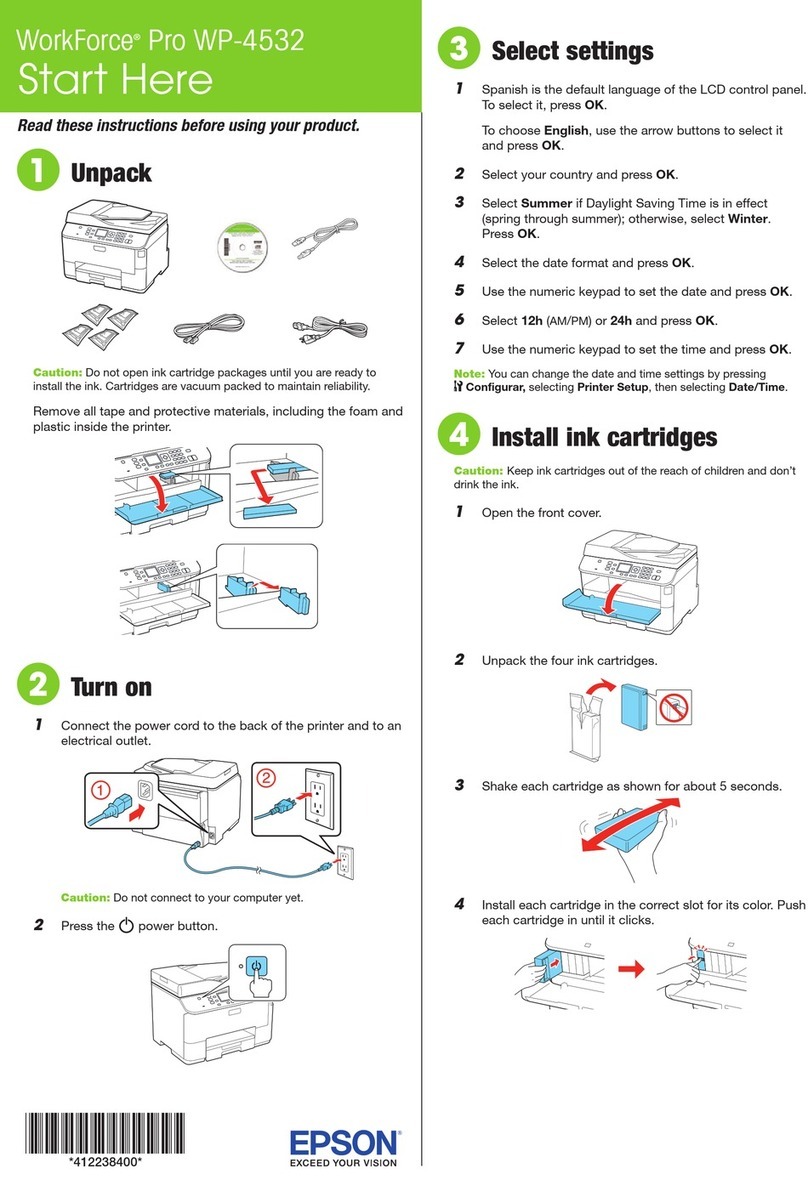
Epson
Epson WorkForce Pro WP-4532 Instruction Manual
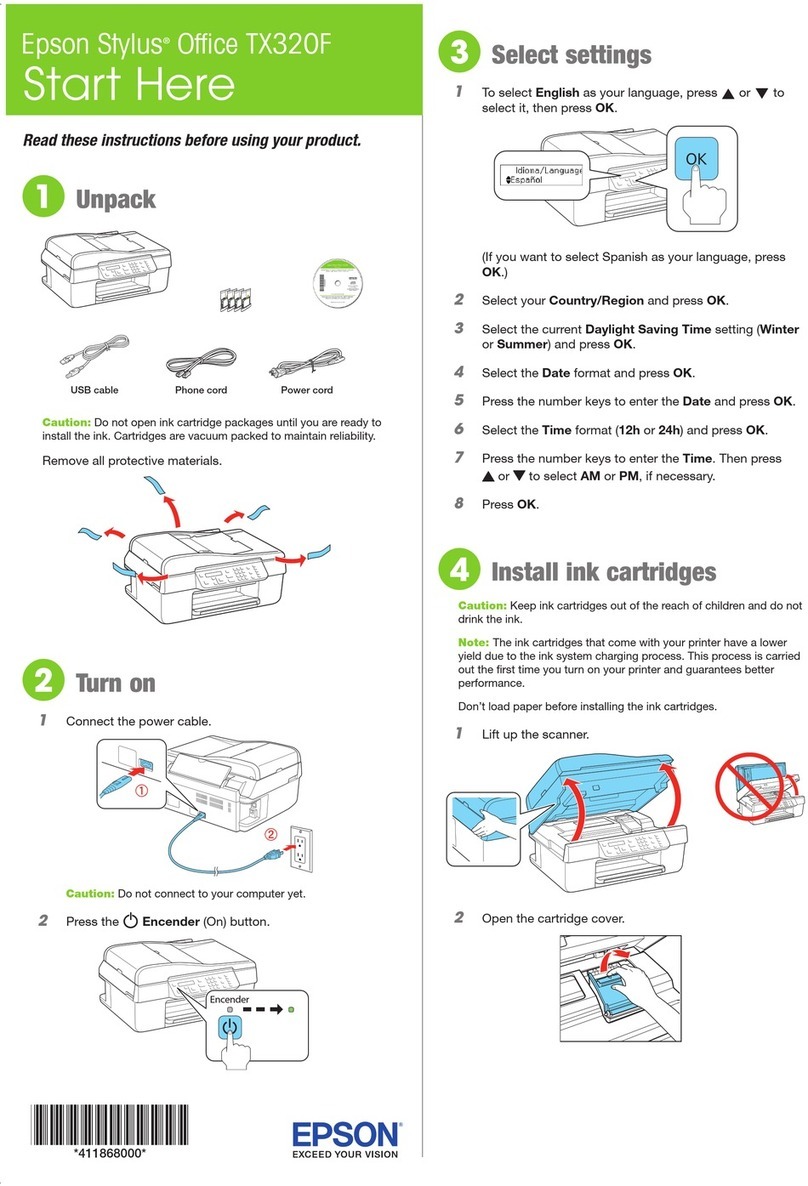
Epson
Epson Stylus Office TX320F User manual
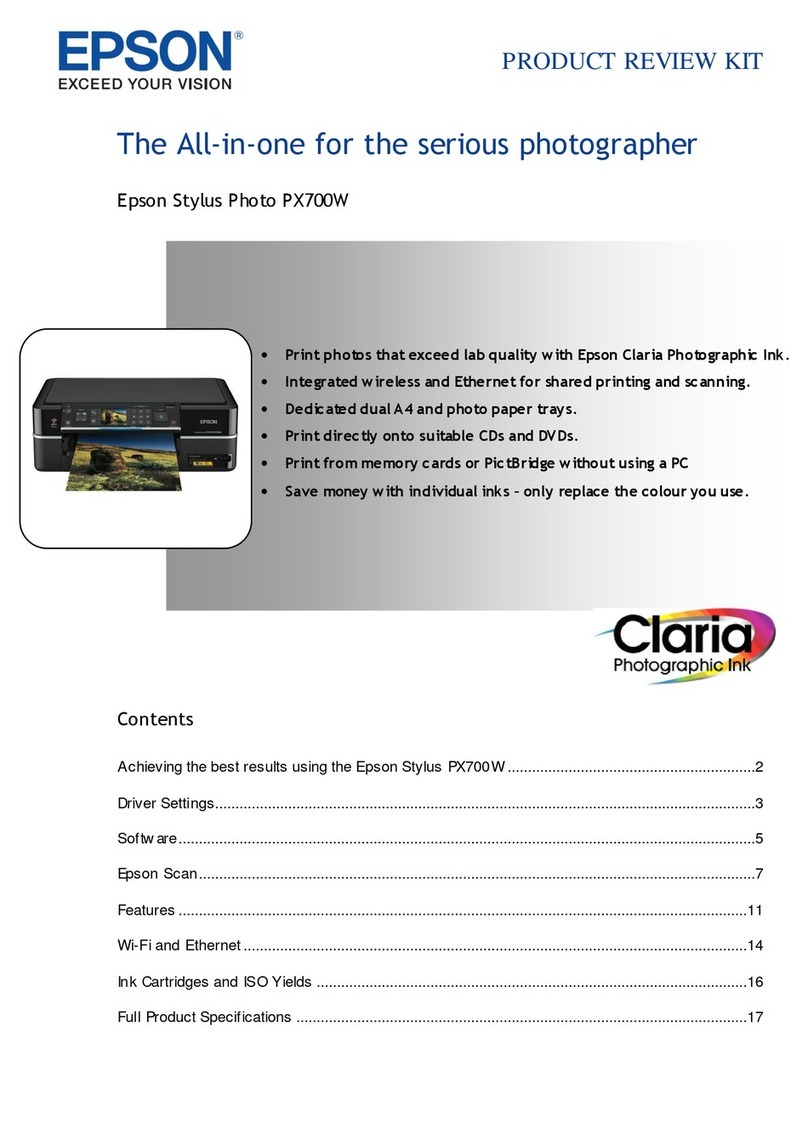
Epson
Epson Stylus Photo PX700W Manual
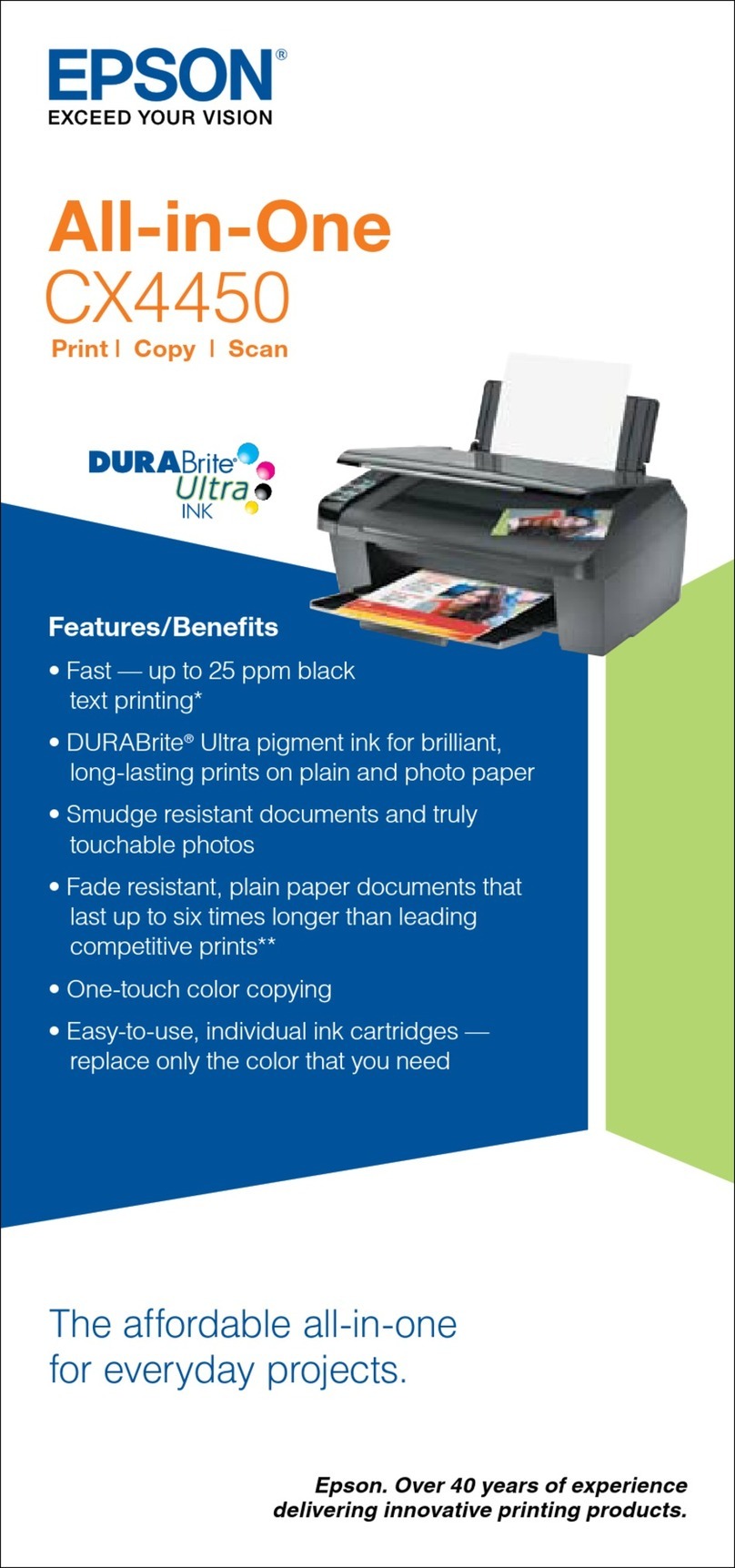
Epson
Epson CX4450 User manual
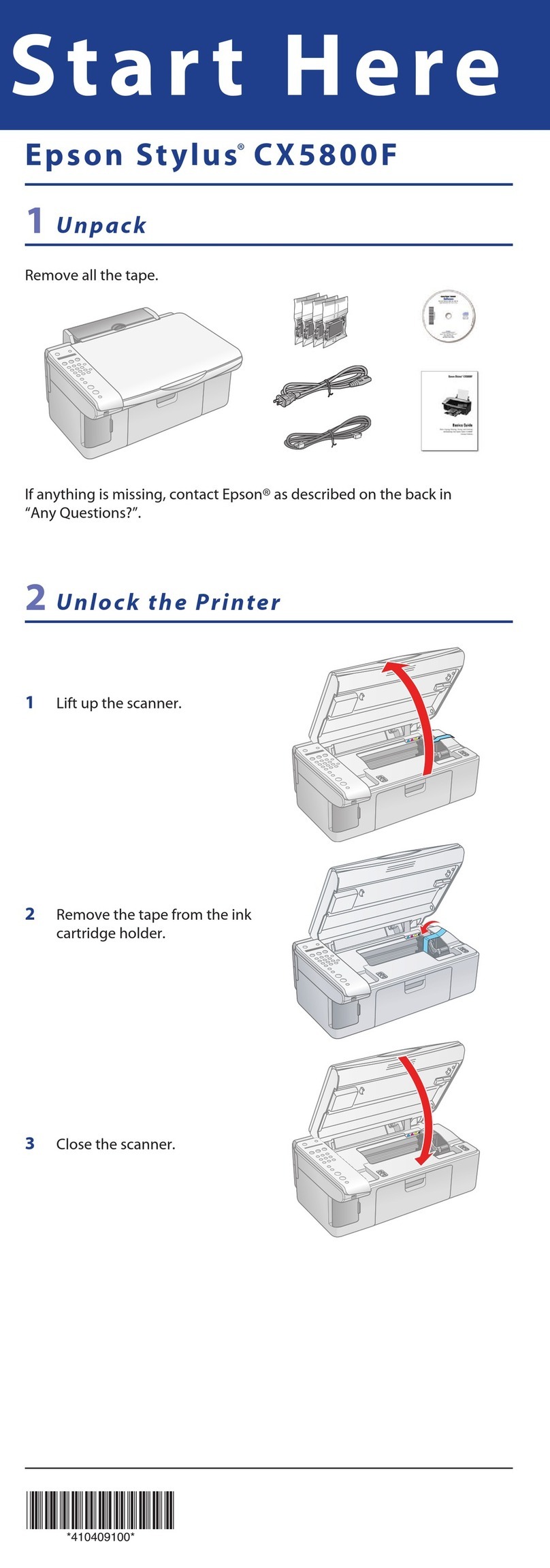
Epson
Epson Stylus CX5800 Guide
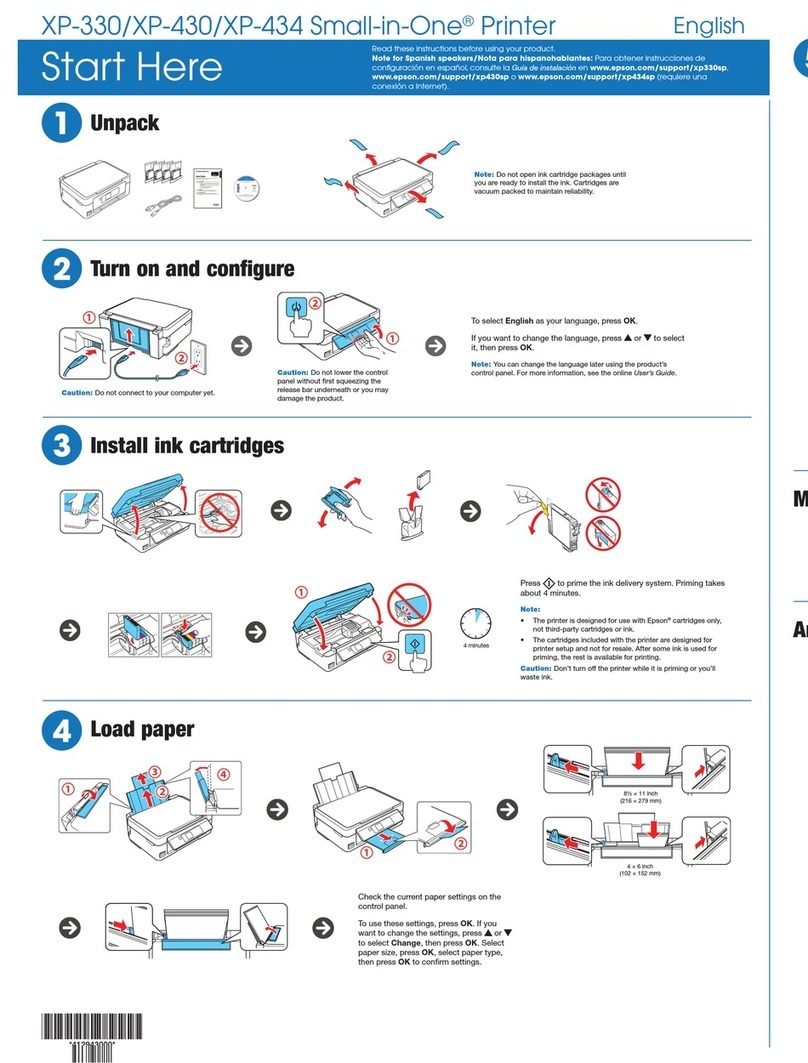
Epson
Epson Small-in-One XP-330 Instruction Manual

Epson
Epson WF R8591 User manual
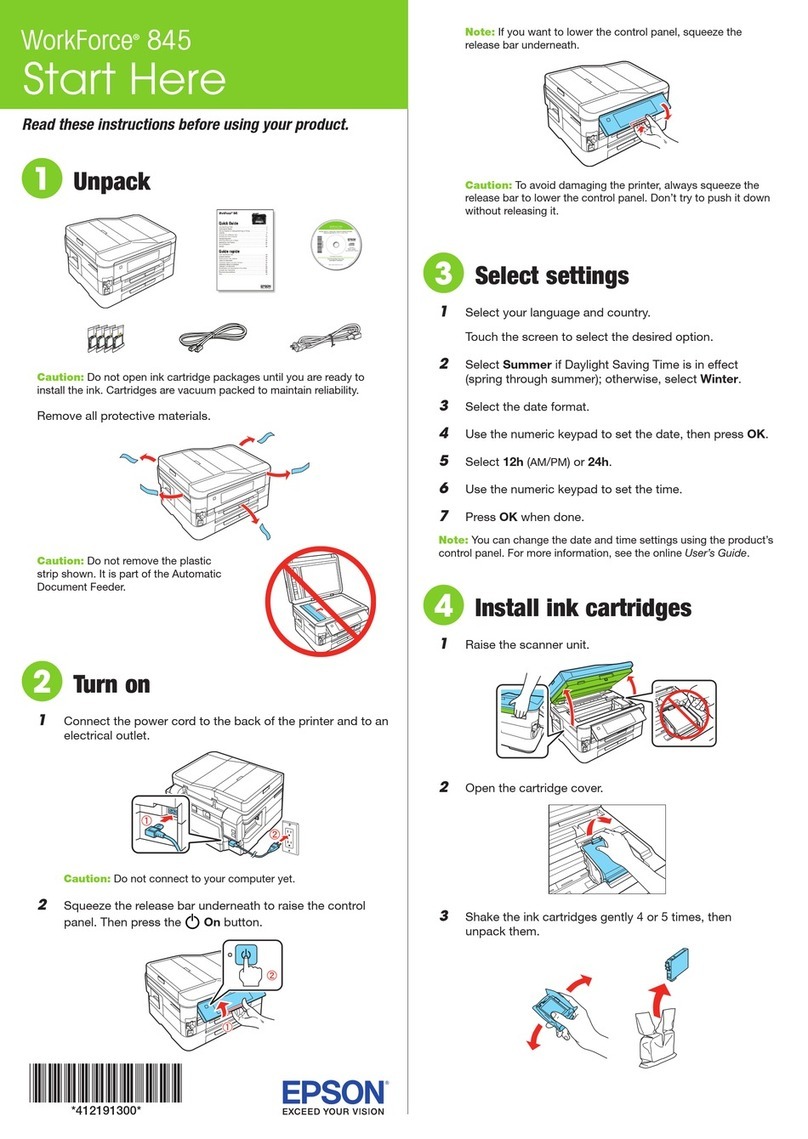
Epson
Epson WorkForce 845 Instruction Manual

Epson
Epson ET-3710 User manual
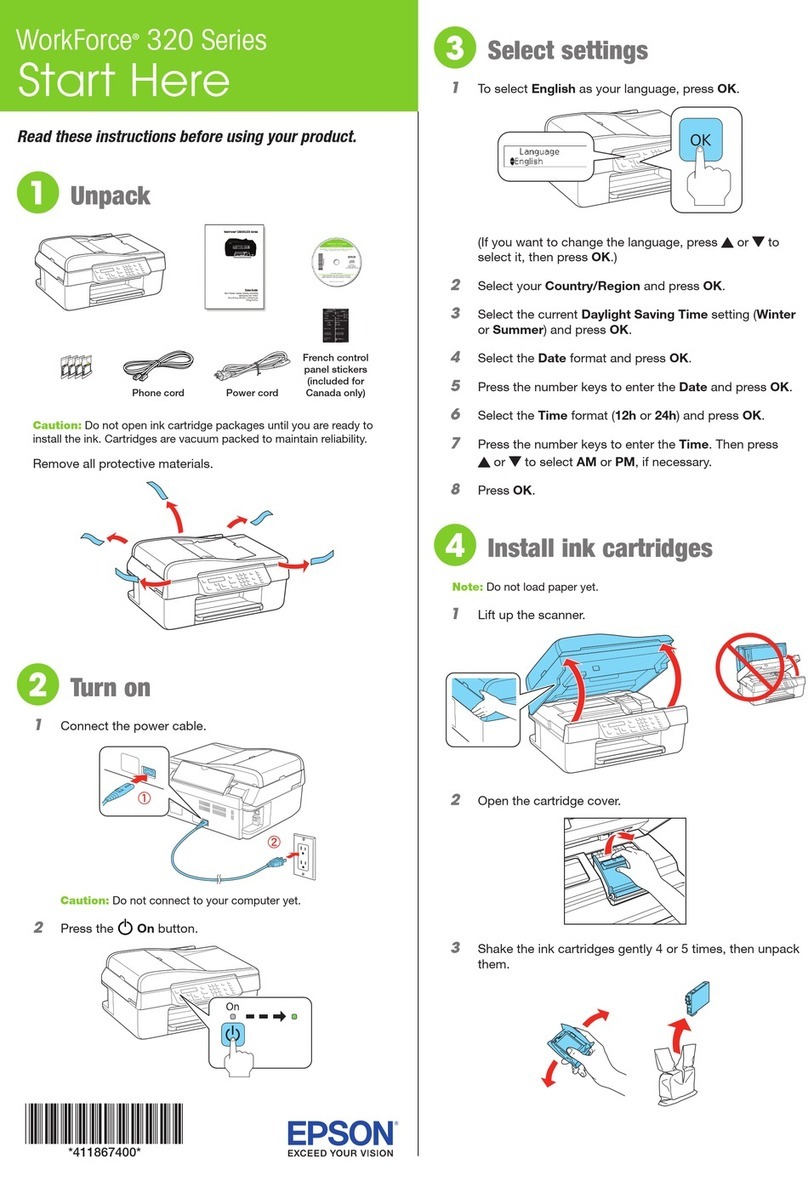
Epson
Epson WorkForce 320 Manual

Epson
Epson WorkForce WF-M1560 User manual

Epson
Epson XP-231 User manual
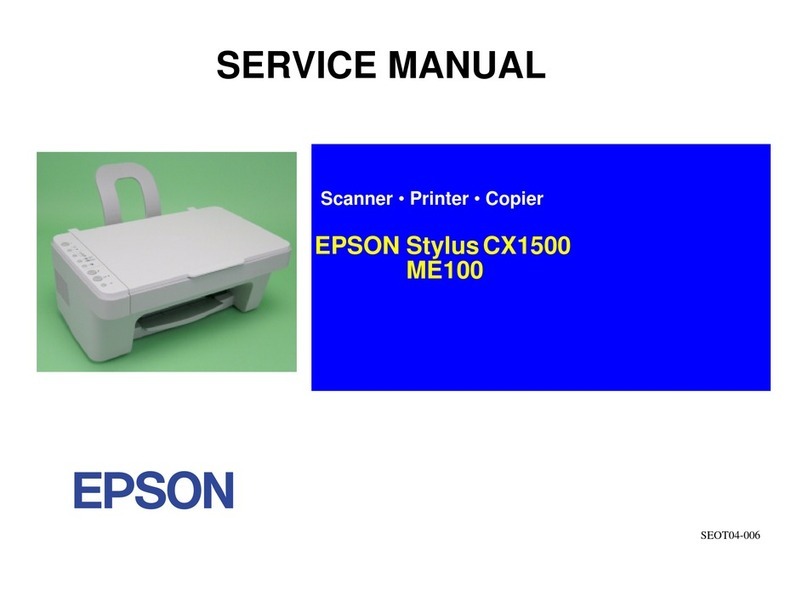
Epson
Epson Stylus CX1500 ME100 User manual
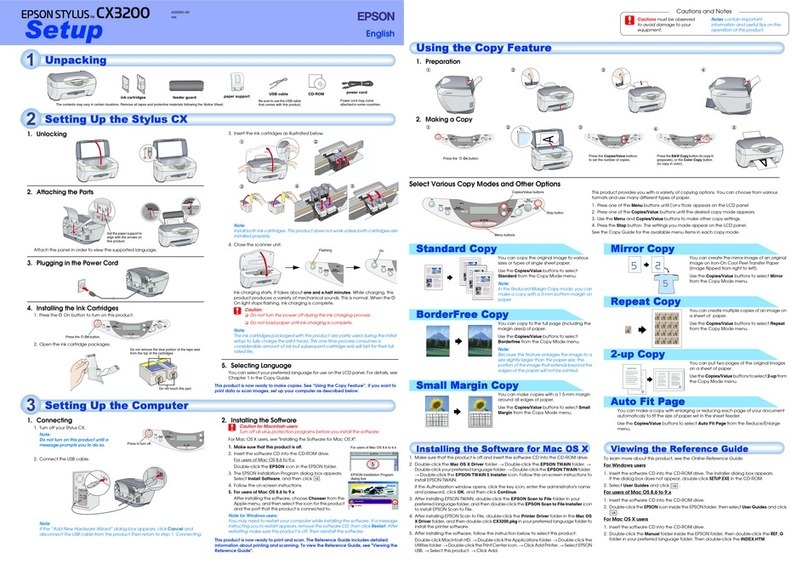
Epson
Epson Stylus CX3200 User manual

Epson
Epson Artisan 810 Series User manual
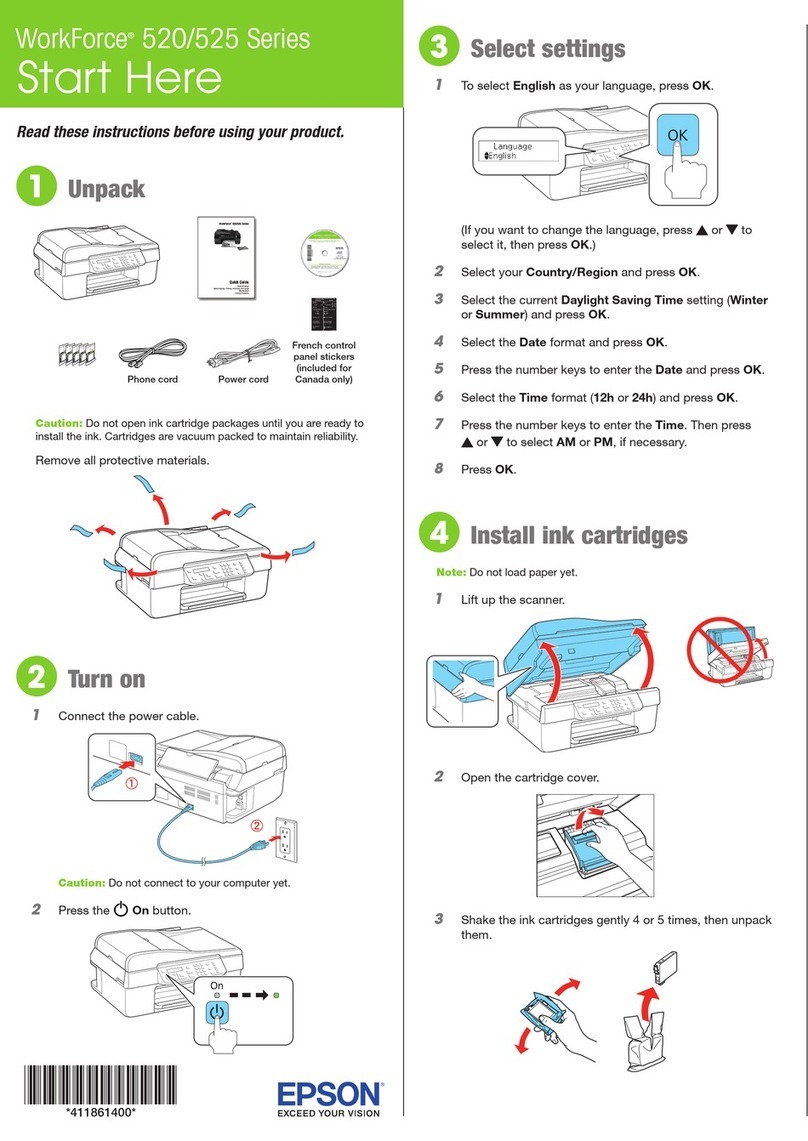
Epson
Epson WorkForce 520 User manual

Epson
Epson Stylus TX430W User manual
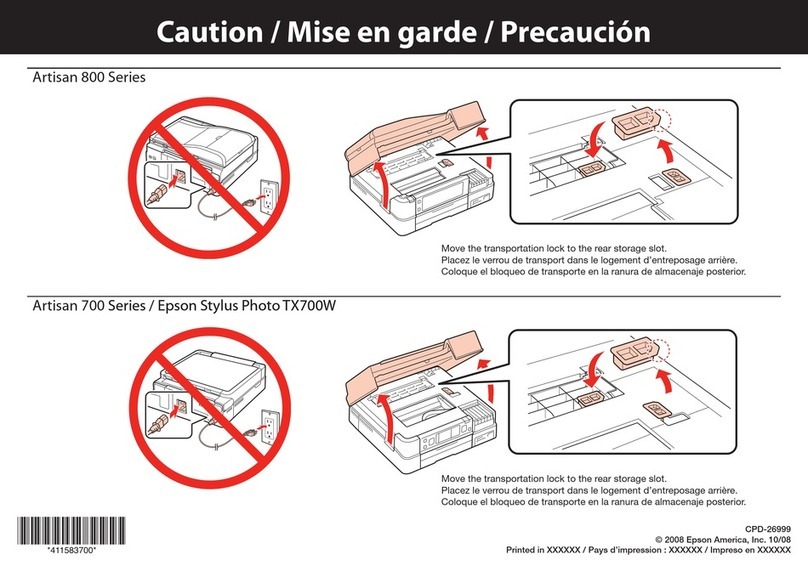
Epson
Epson C11CA29201-O - Artisan 800 Color Inkjet Manual

Epson
Epson EcoTank ET-3830 User manual
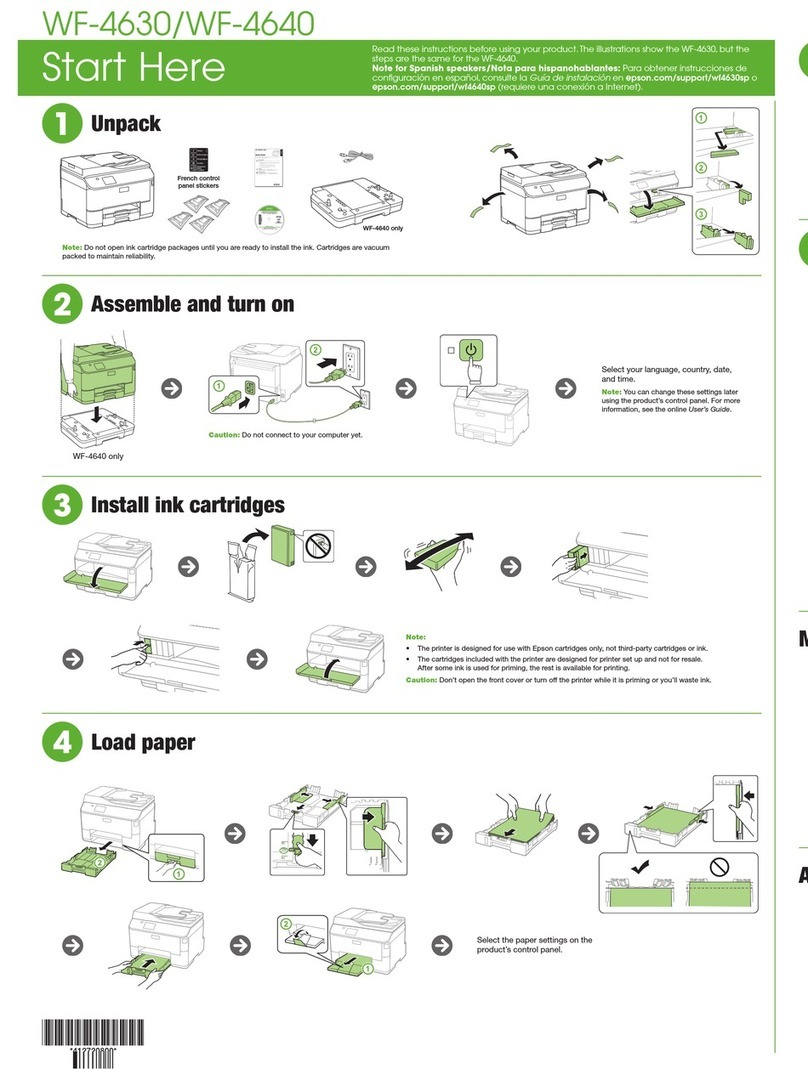
Epson
Epson WorkForce Pro WF-4630 User manual

























