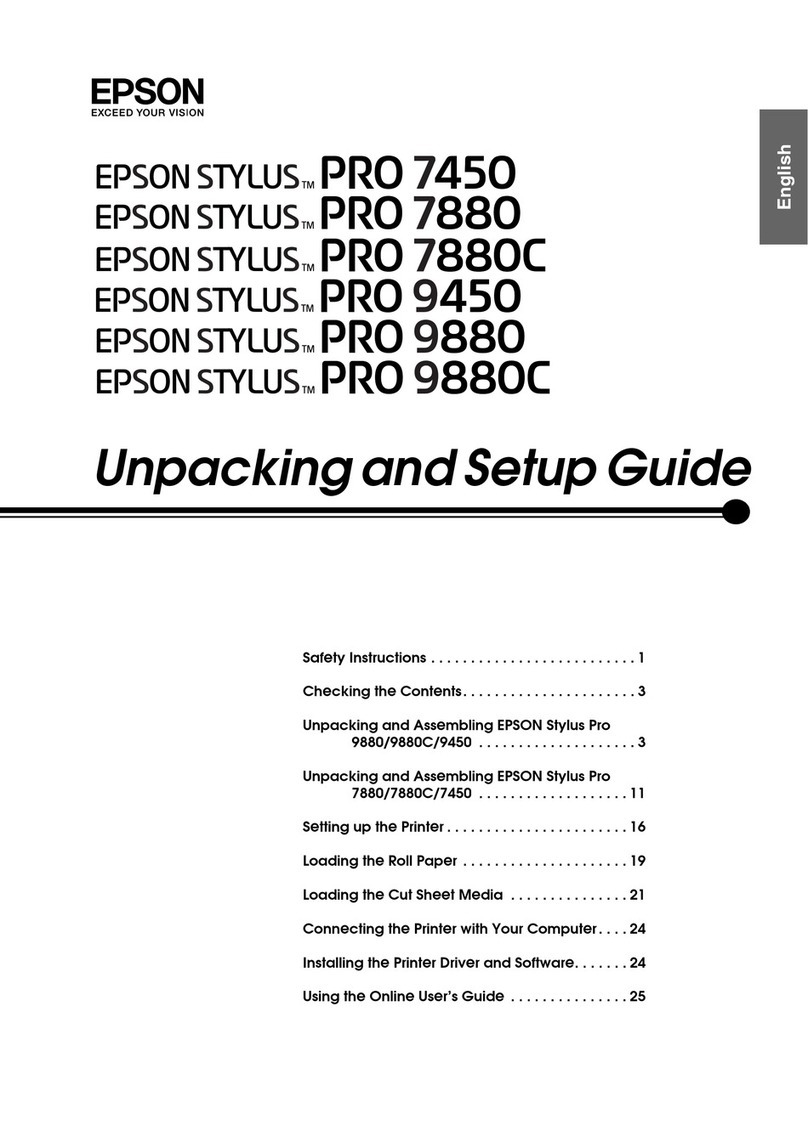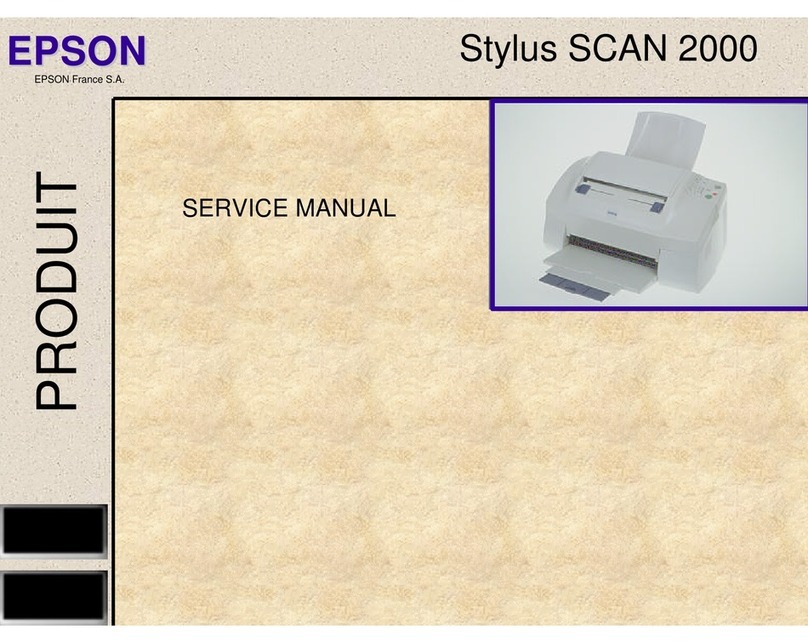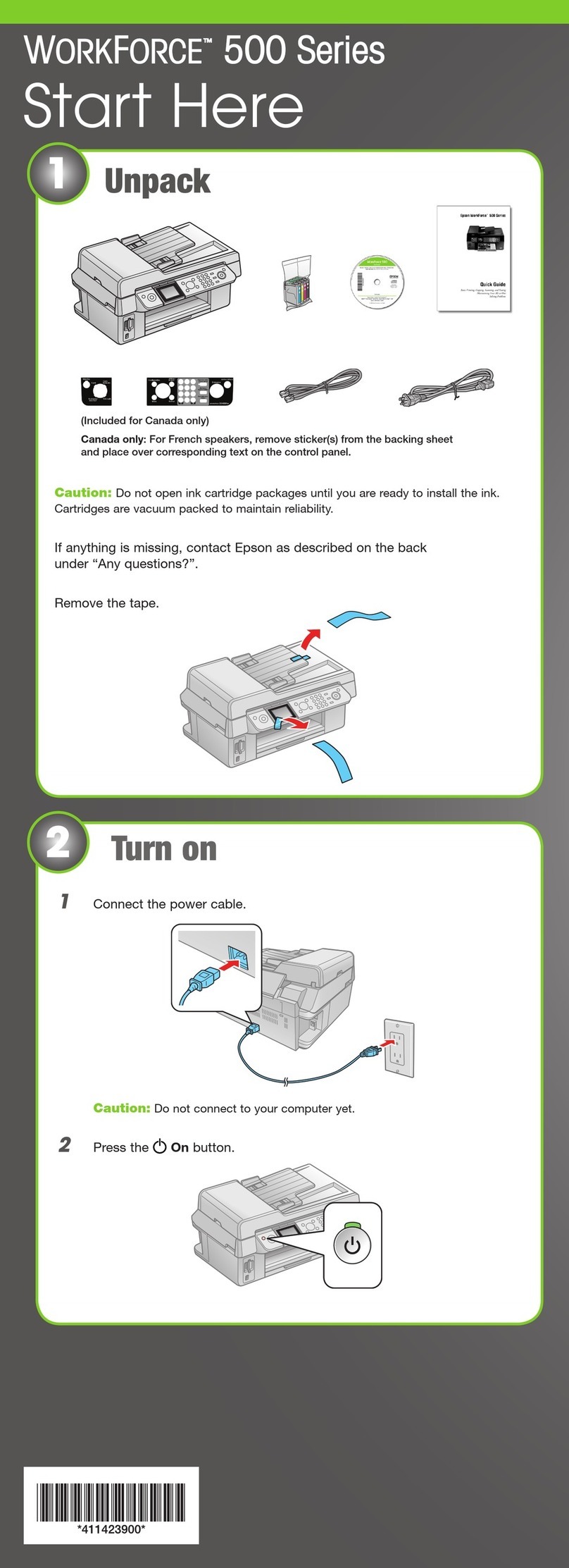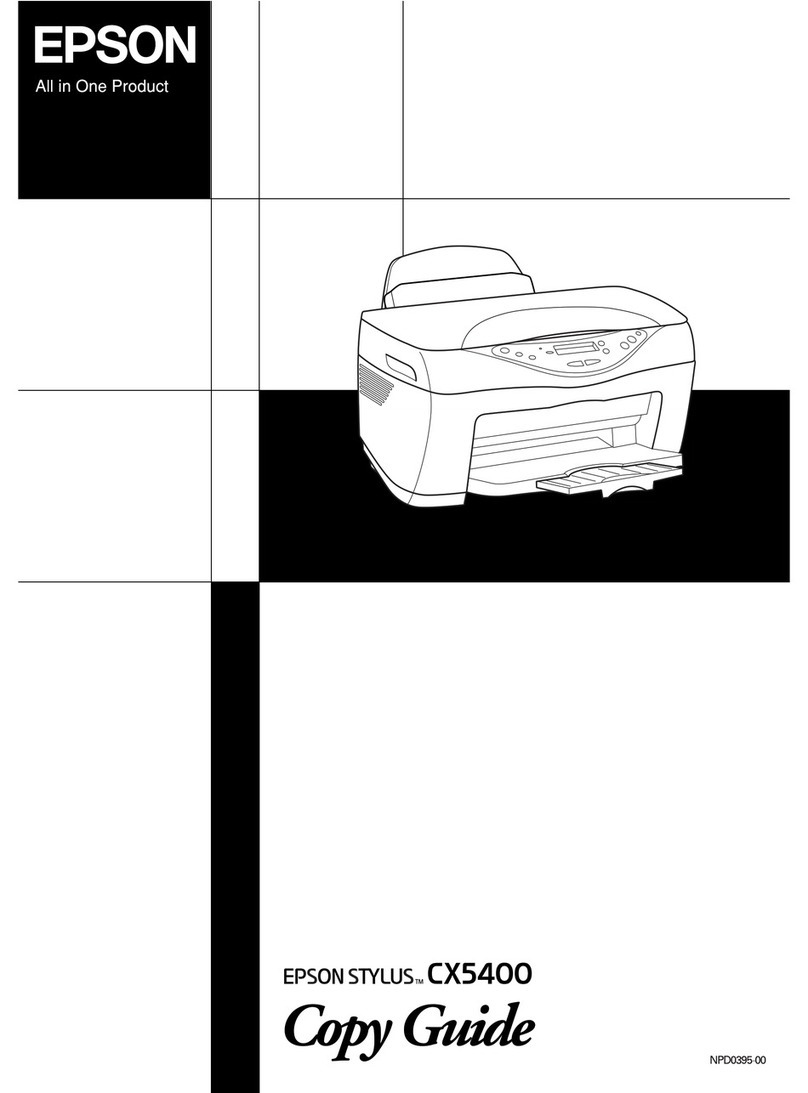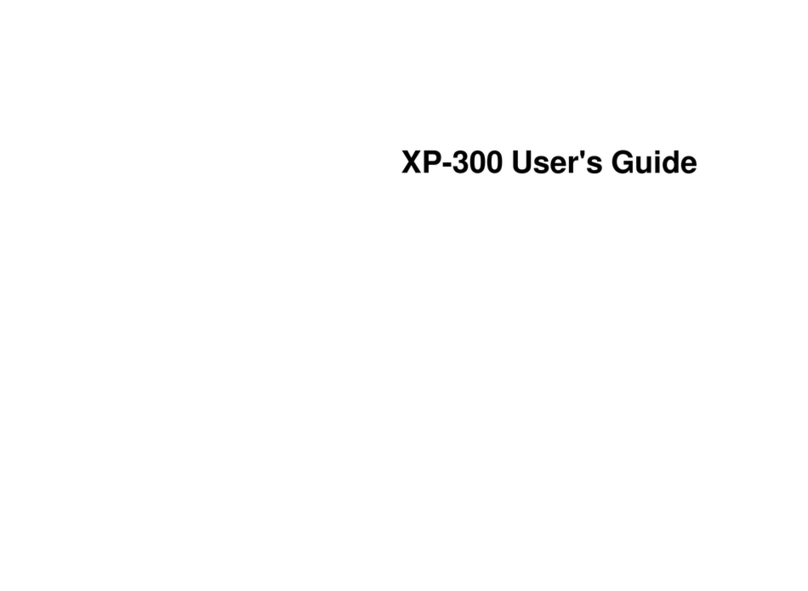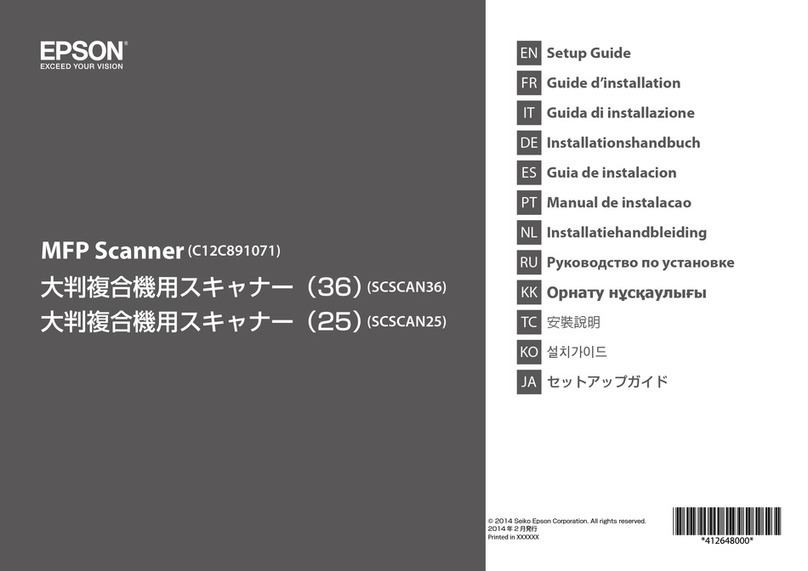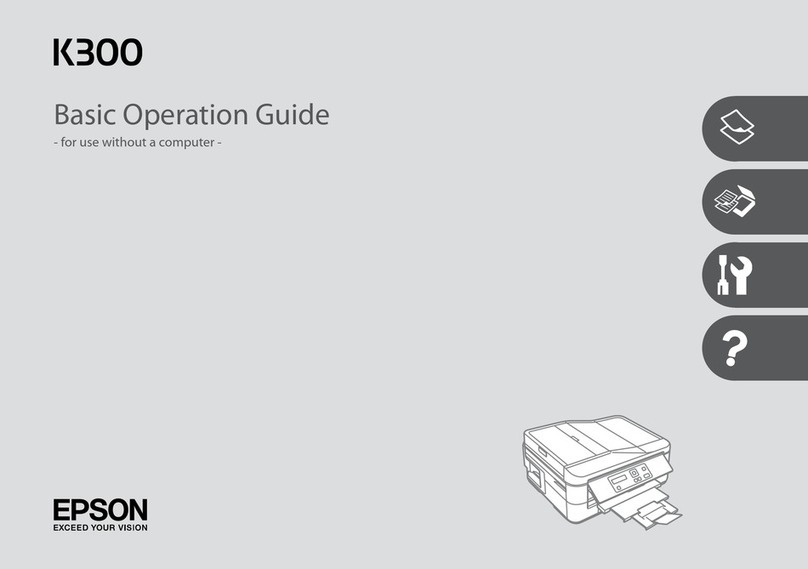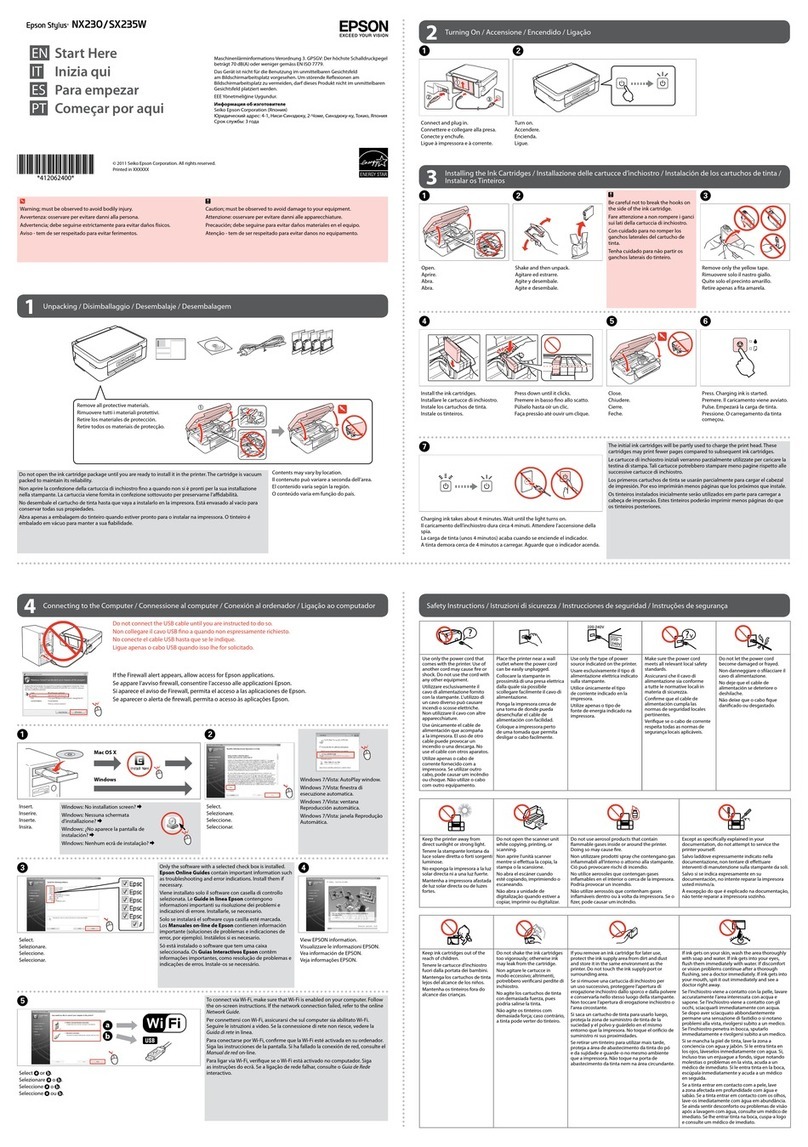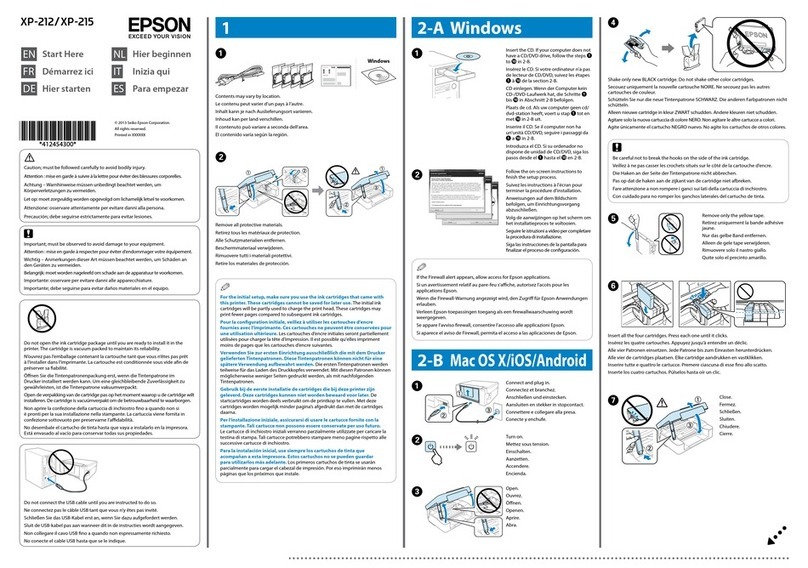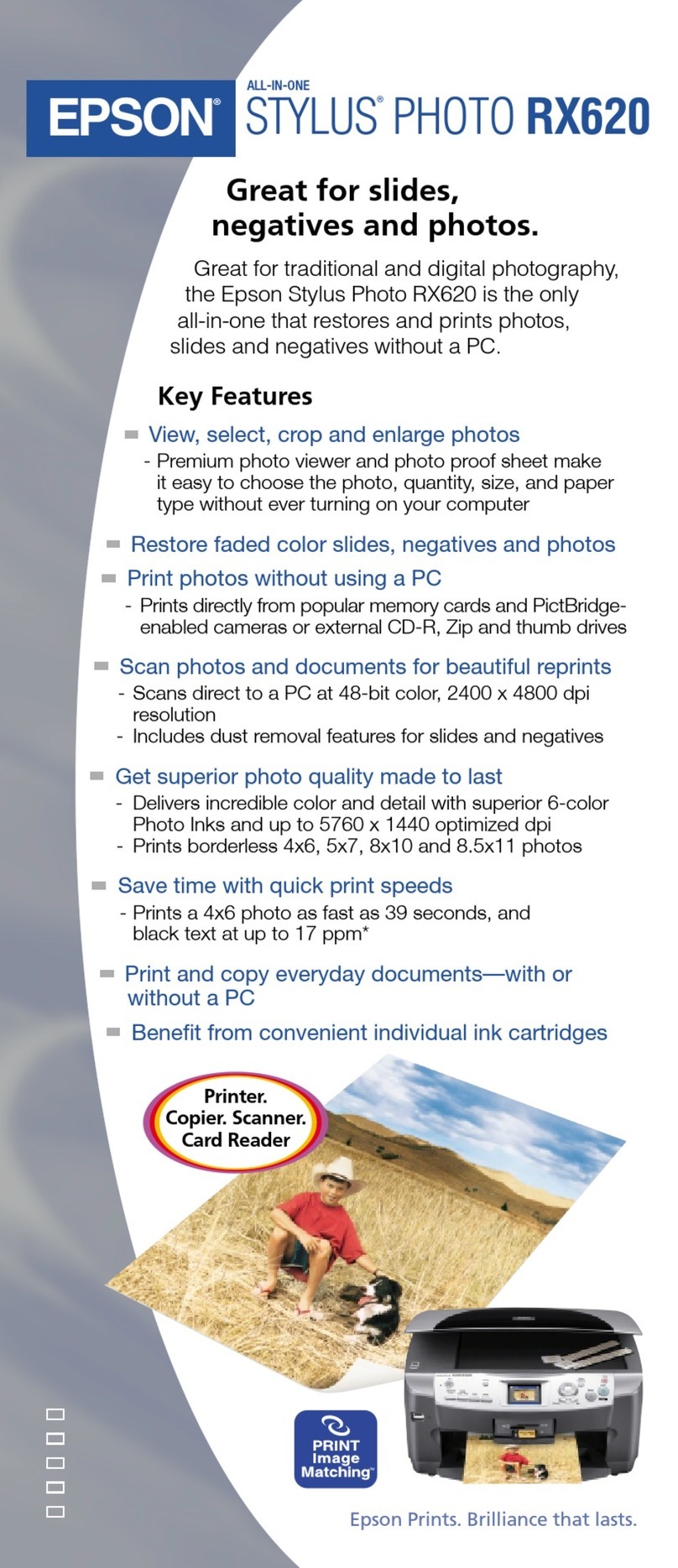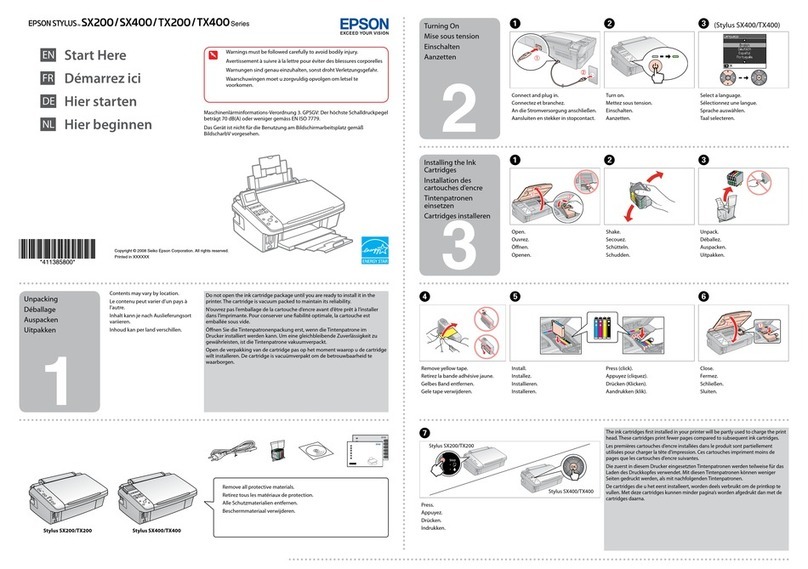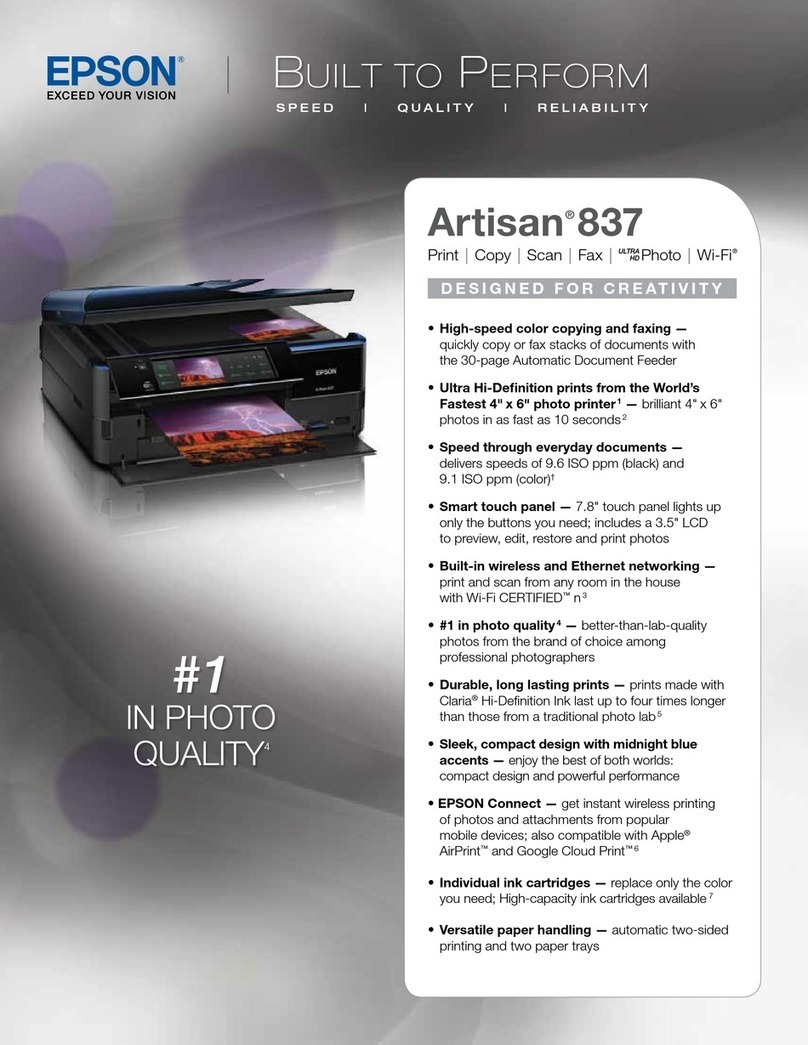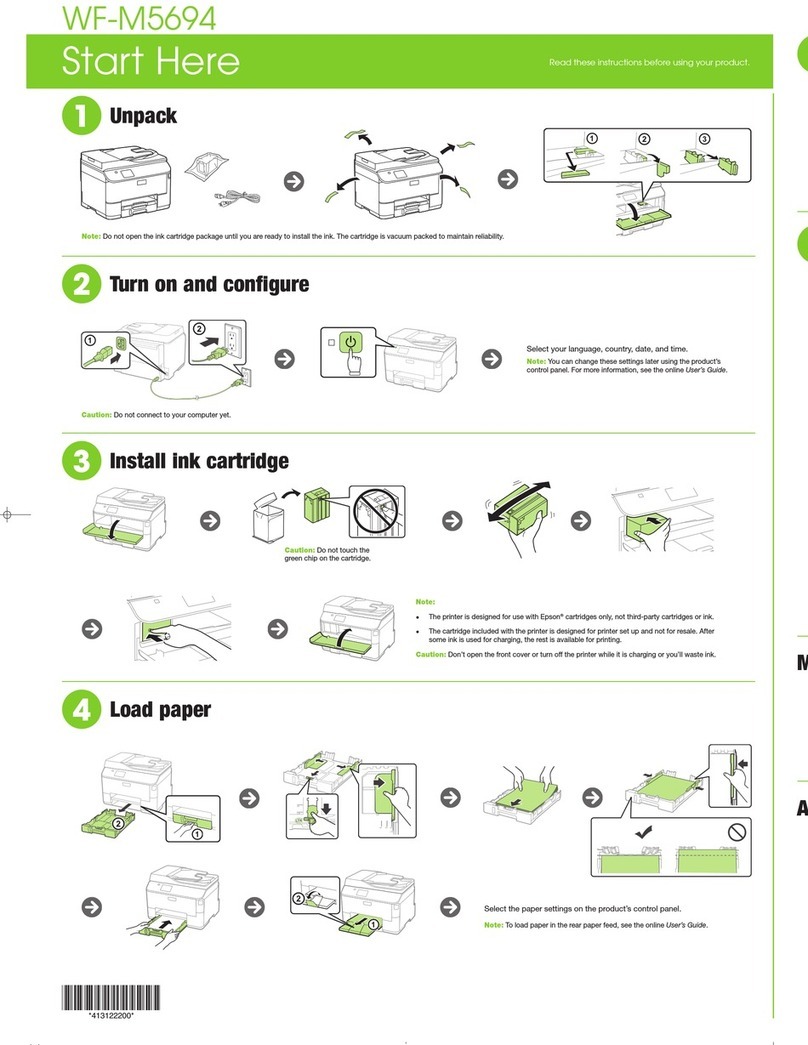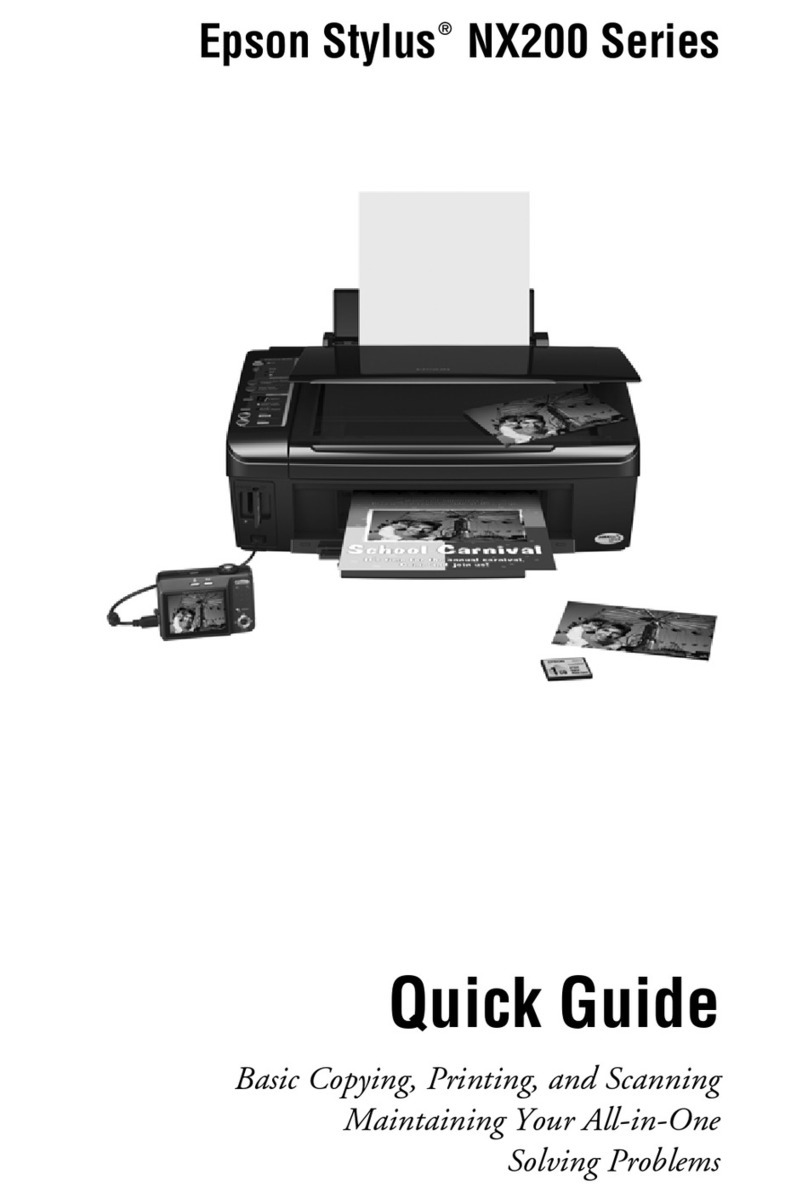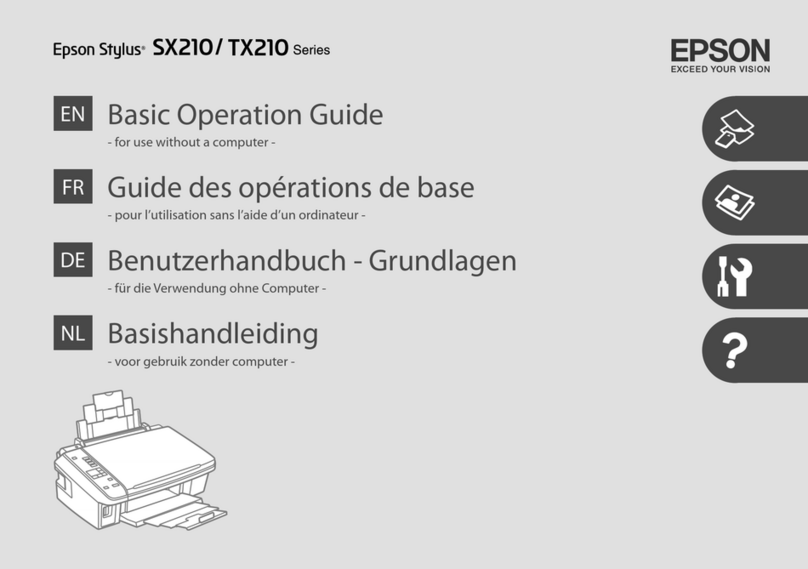R41AC819_EN/TC/ID/TH
Setup Guide Rev. D
4121173_b0_00.indd A2 size
03/10 page 2
29
30
31
32
Windows: No installation screen? &
Windows: Tidak ada layar instalasi? &
&
Windows7/Vista: AutoPlay window &
Windows 7/Vista: AutoPlay window &
&
See the sheet for the important safety instructions.
Lihat lembar untuk petunjuk keselamatan penting.
Two online manuals are installed from the CD.
Dua buku pedoman online diinstal dari CD.
Select or .
Pilih atau .
Select.
Pilih.
Select.
Pilih.
Getting More Information
Dapatkan Berbagai Informasi
Only the software with a selected check box is installed. Epson Online Guides contain important information such as troubleshooting and error indications. Install
them if necessary.
Hanya piranti lunak dengan kotak centang yang dipilih yang akan diinstal. Epson Online Guides mencakup informasi penting seperti pemecahan masalah dan
indikasi kesalahan. Instal jika perlu.
คู่มือออนไลน์ Epson
To connect via Wi-Fi, make sure that Wi-Fi is enabled on your computer. Follow the on-screen instructions. If the network connection
failed, refer to the online Network Guide.
Untuk menghubungkan lewat Wi-Fi, pastikan bahwa Wi-Fi dikomputer Anda diaktifkan. Ikuti petunjuk pada layar. Jika koneksi
jaringan gagal, merujuklah pada Panduan Jaringan online.
User’s Guide (PDF le).
Panduan Pengguna (le PDF)
Network Guide (HTML le).
Panduan Jaringan (le HTML)
To read the online guide, you must have Adobe Acrobat Reader 5.0 or later, or Adobe Reader, installed on your computer.
Untuk membaca panduan online, Adobe Acrobat Reader 5.0 atau yang lebih baru, atau Adobe Reader, harus diinstal di komputer Anda.
2 8
Do not connect the USB cable until you are instructed to do so.
Jangan menghubungkan kabel USB sampai Anda diperintahkan melakukannya.
If the Firewall alert appears, allow access for Epson applications.
Bila muncul peringatan Firewall, perbolehkan akses untuk aplikasi Epson.
Connect, then turn on auto answer.
Hubungkan, lalu aktifkan penjawab otomatis.
See “Connecting to a Phone Line” in the online User’s Guide for details on connecting a phone or answering
machine.
Lihat “Connecting to a Phone Line” pada Panduan Pengguna online untuk rincian tentang menghubungkan
telepon atau mesin penjawab.
No online manuals ? &Install the CD and select Epson Online Guides in the installer screen.
Tidak ada buku panduan online? &Instal CD dan pilih Epson Online Guides pada layar penginstal.
&คู่มือออนไลน์ Epson