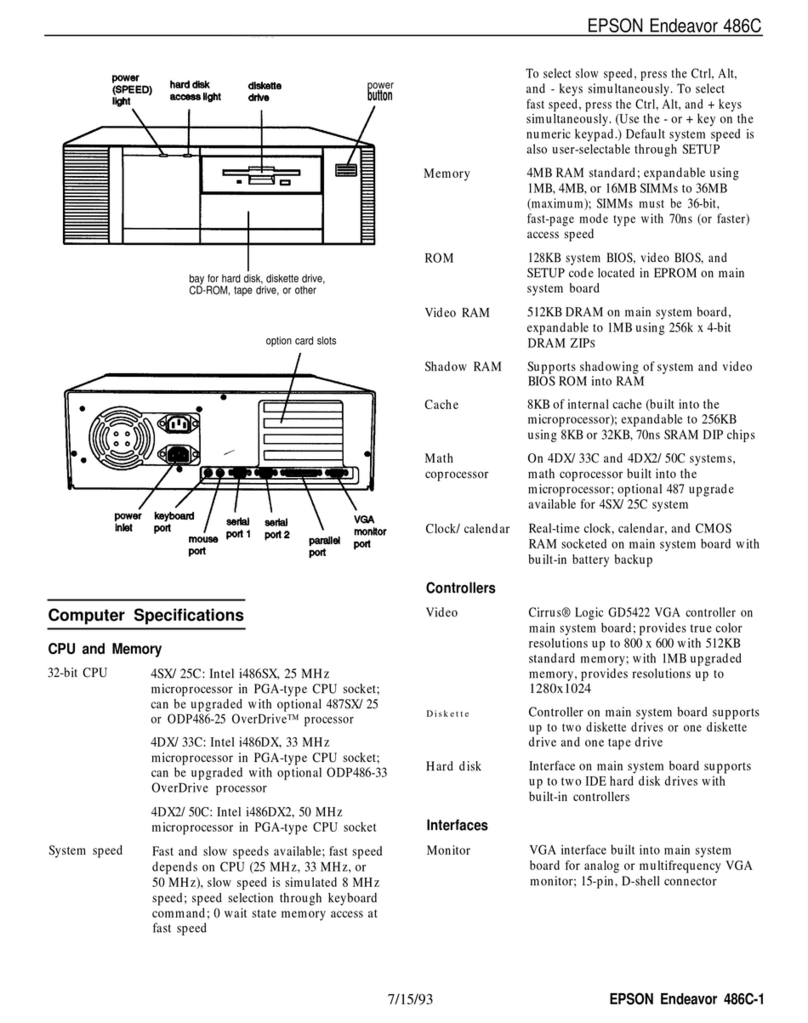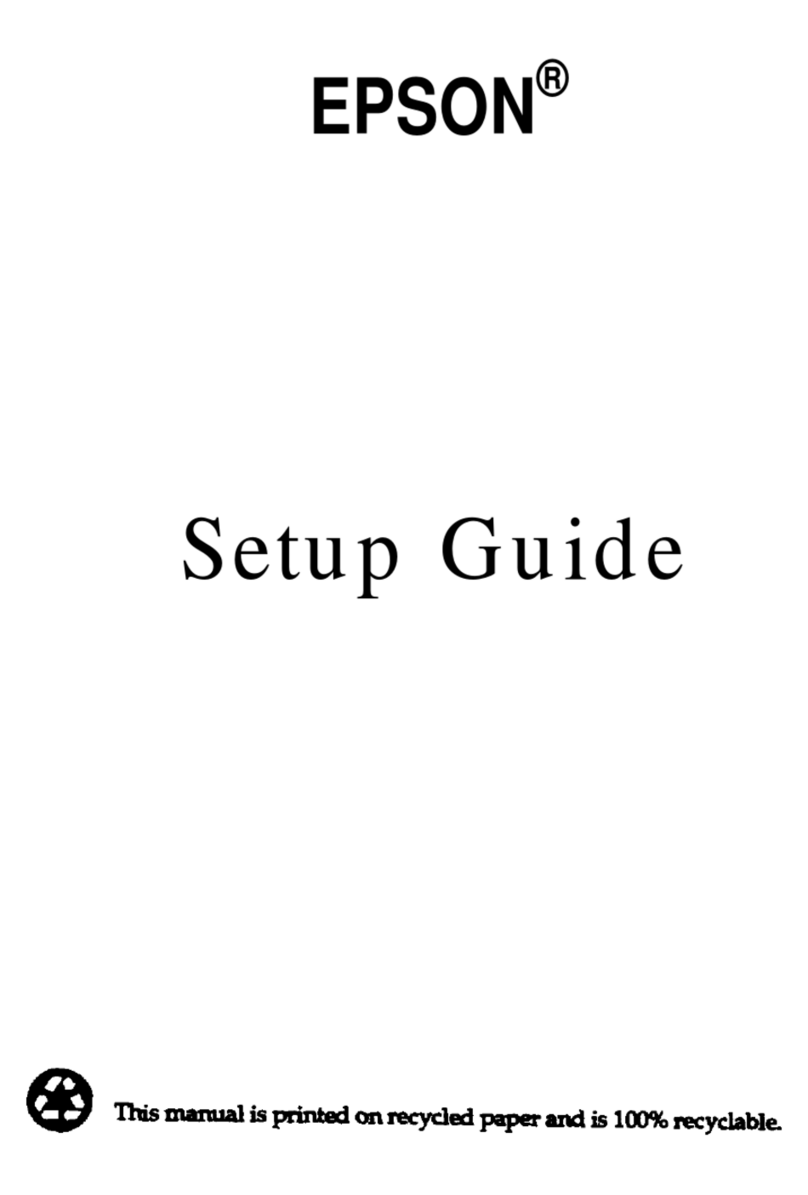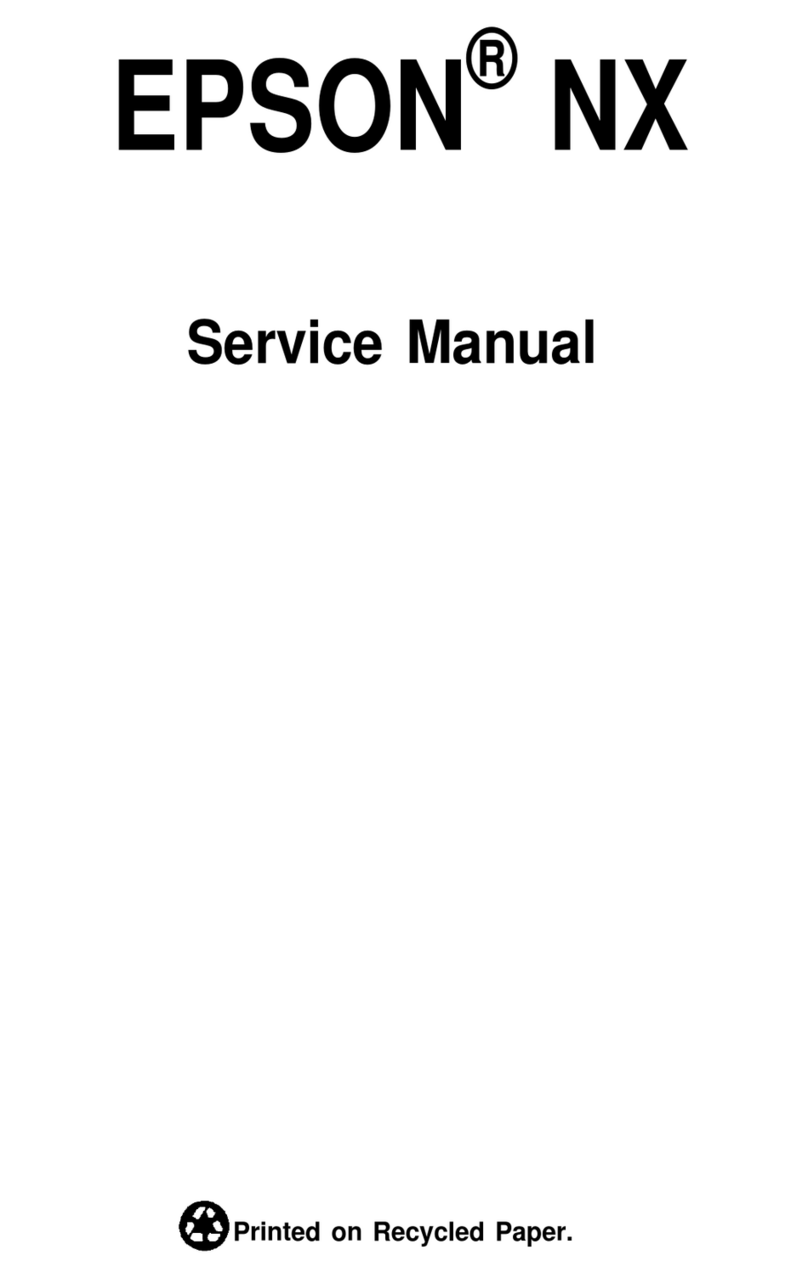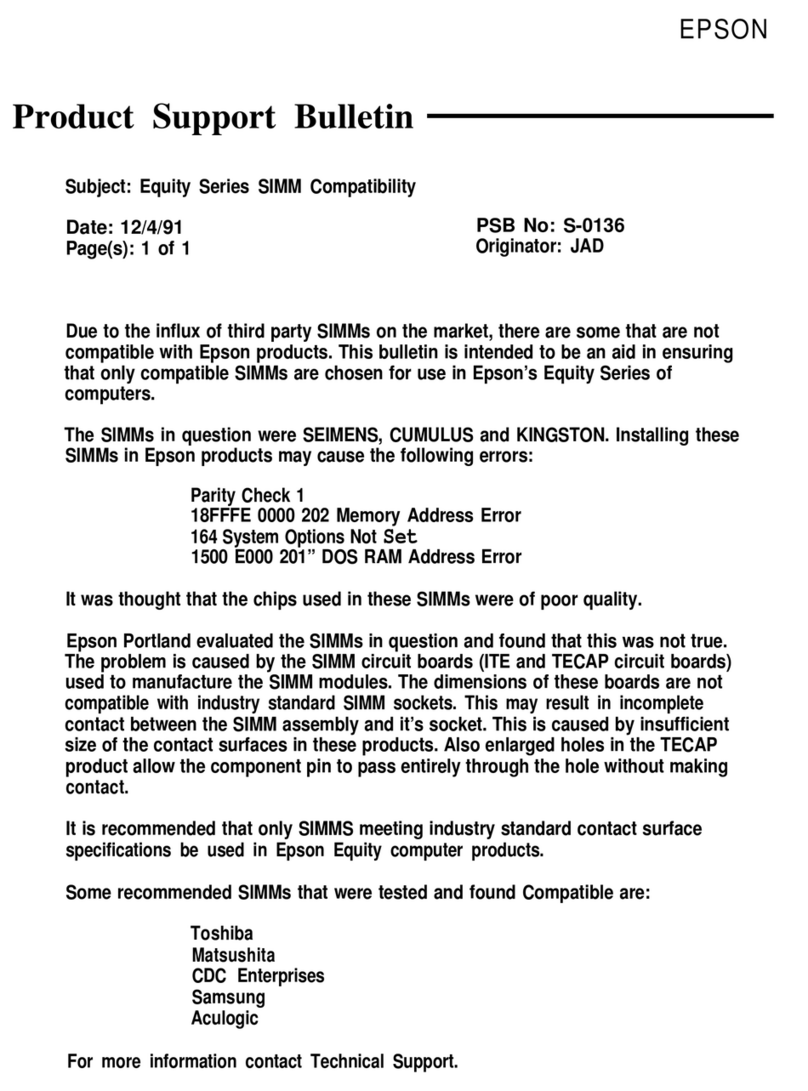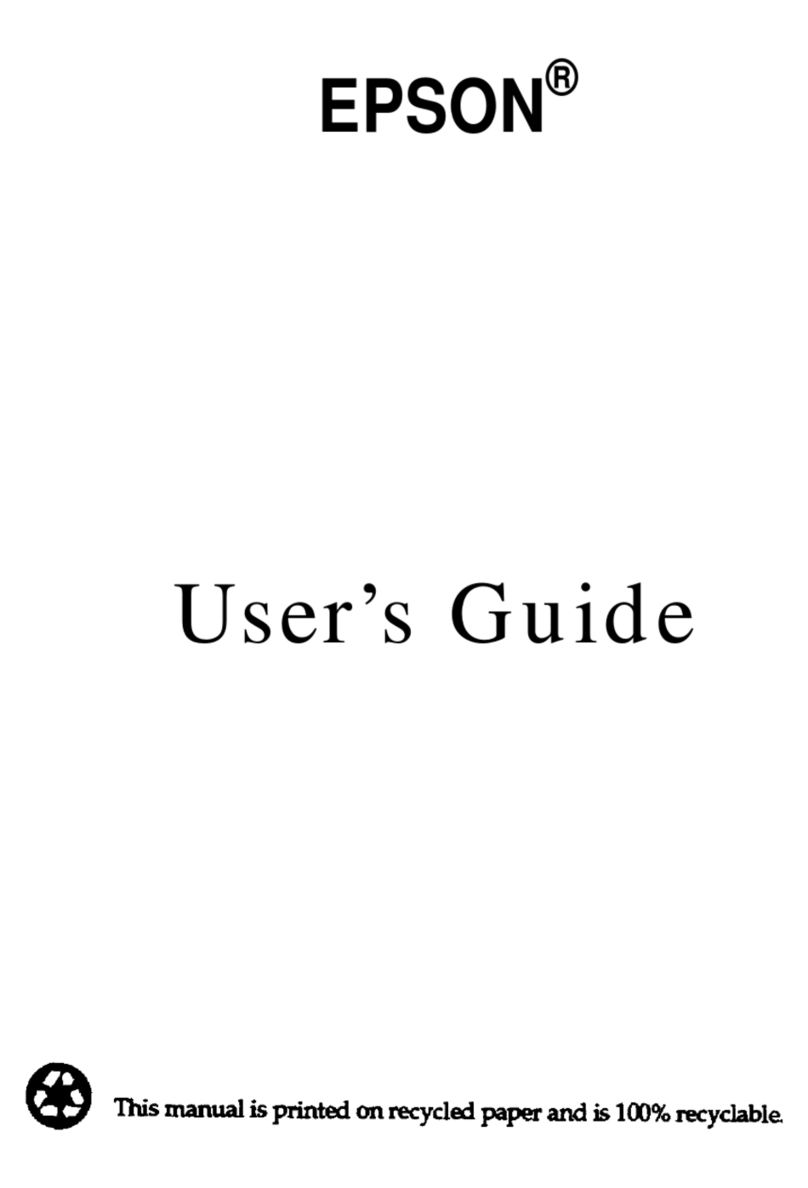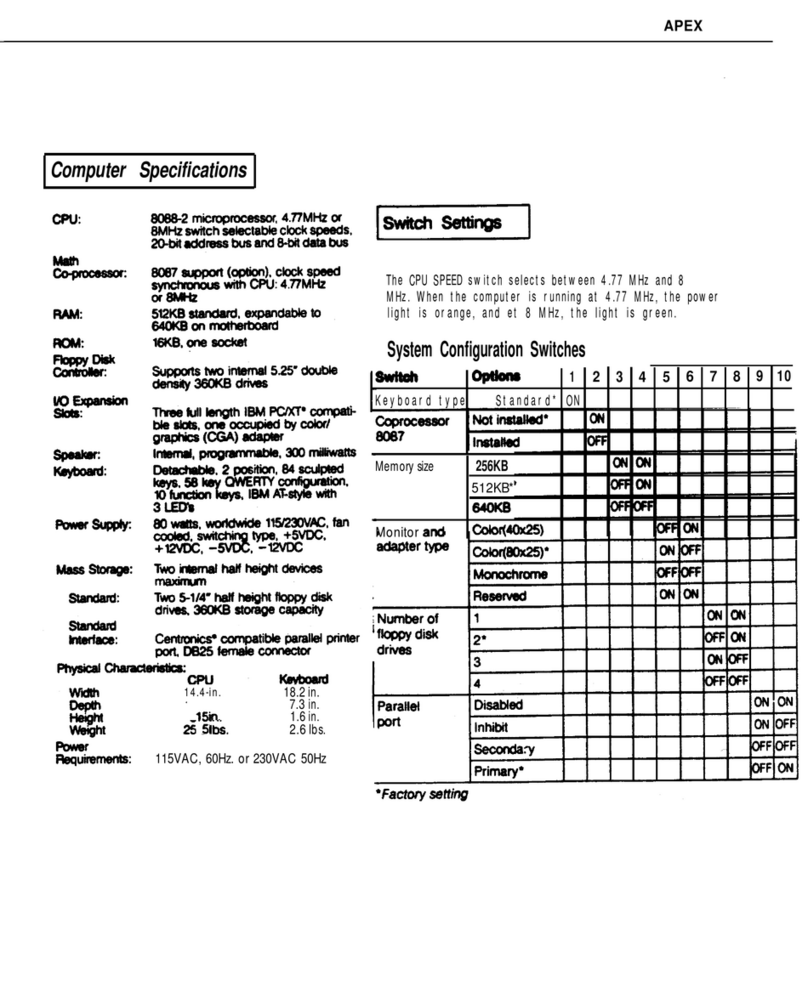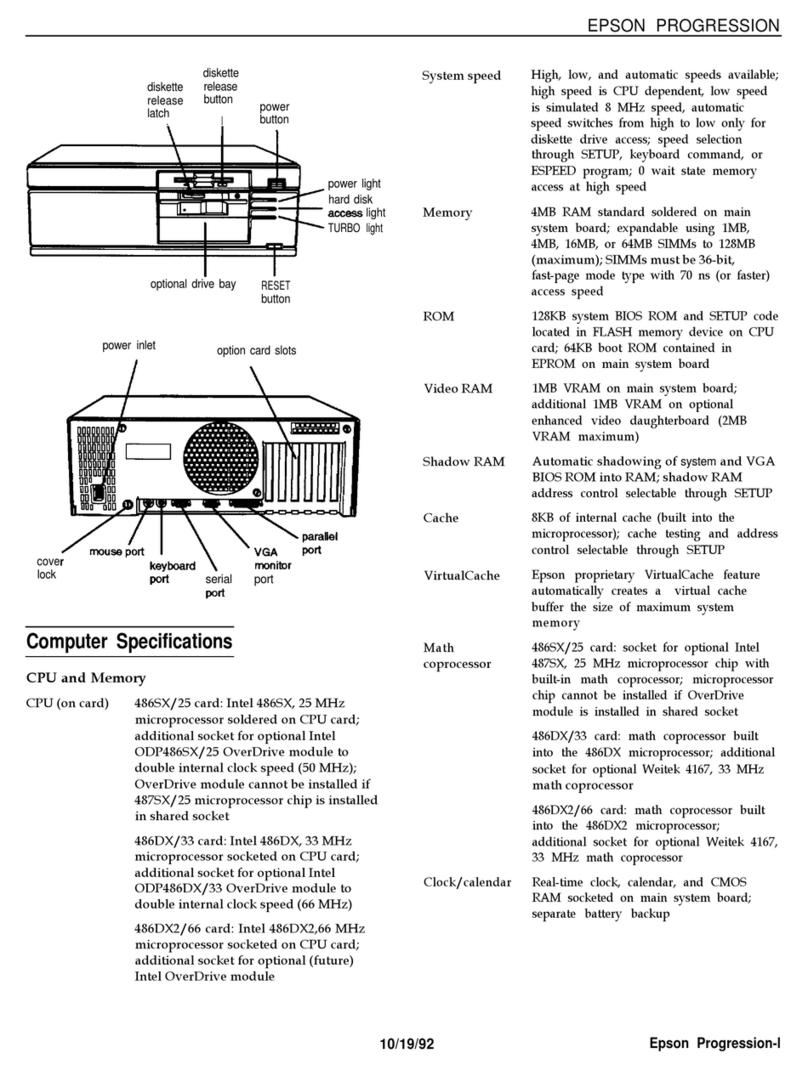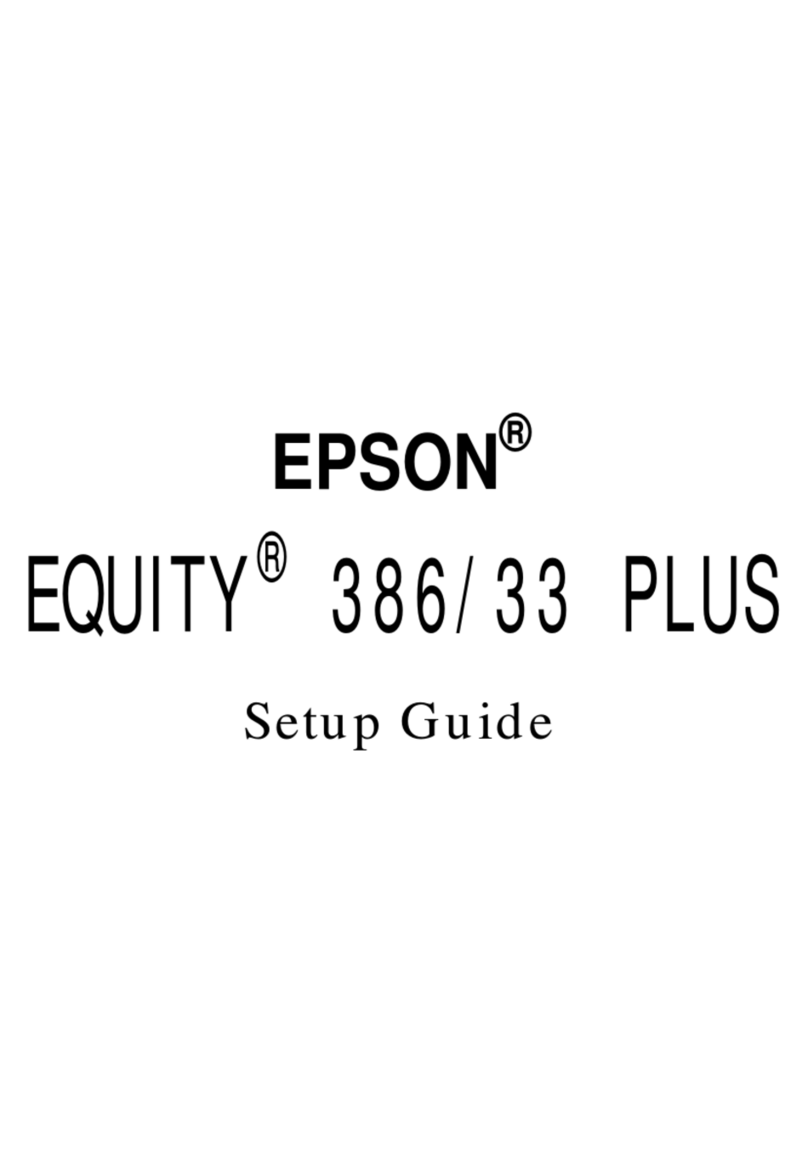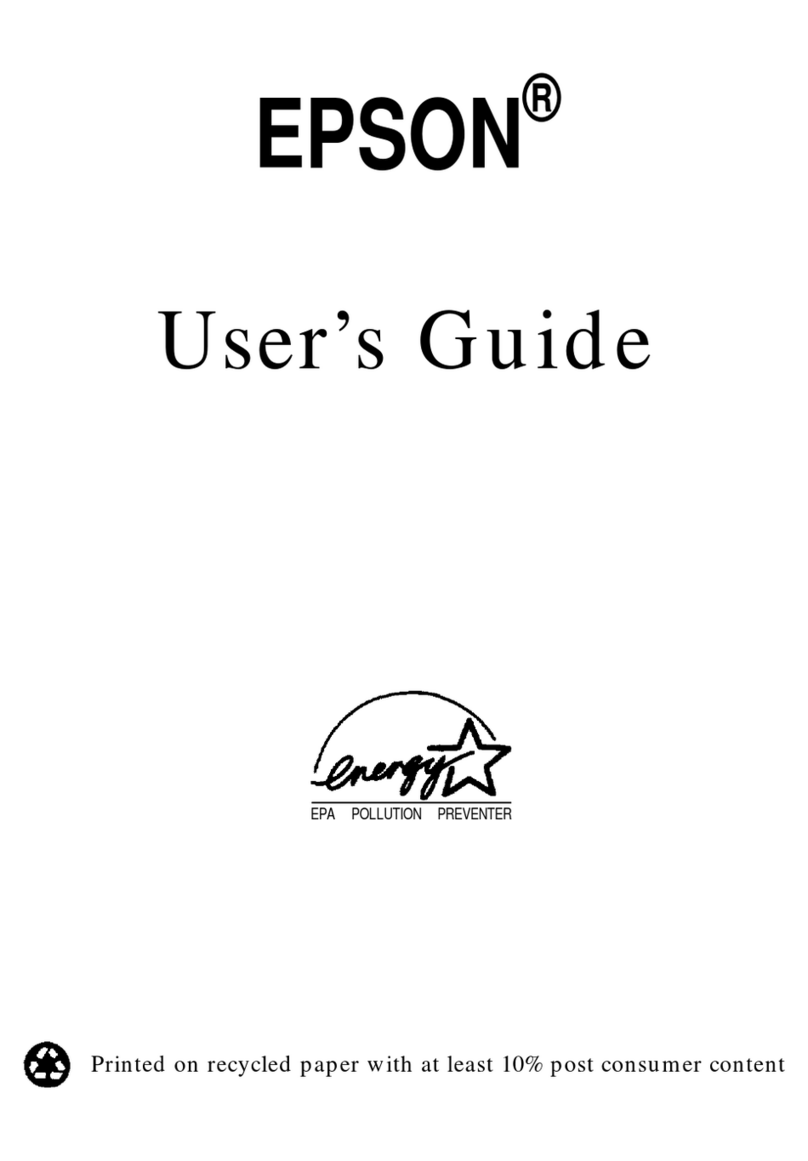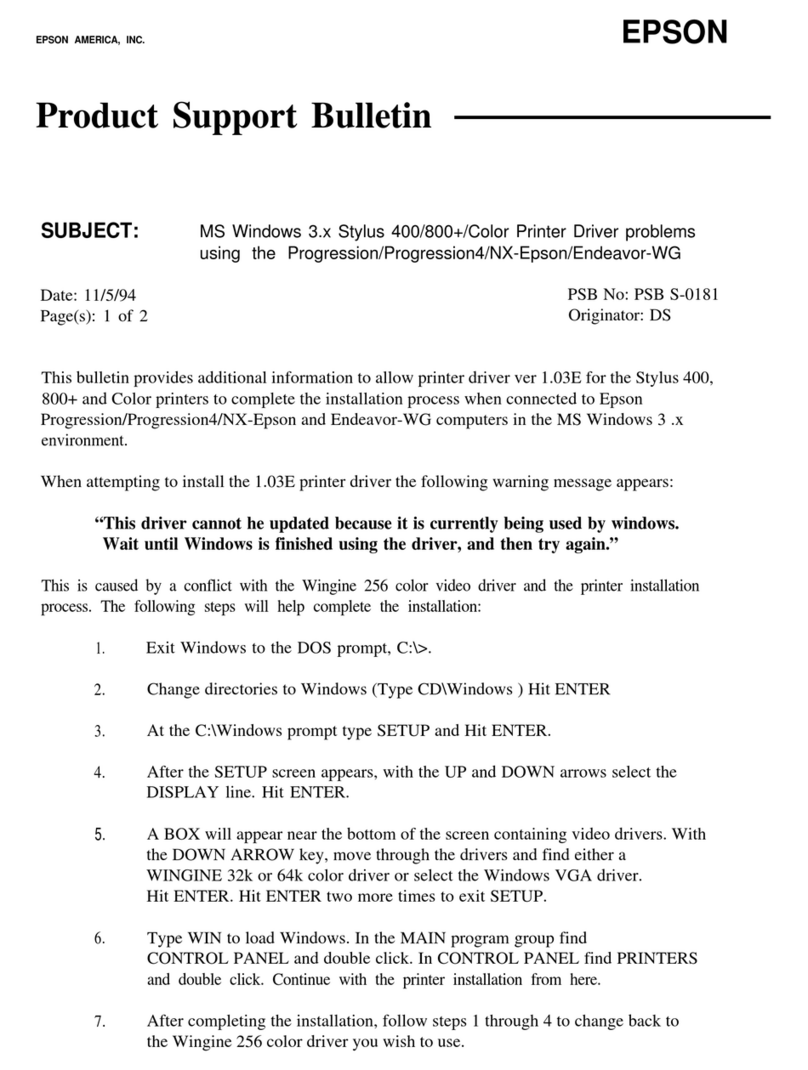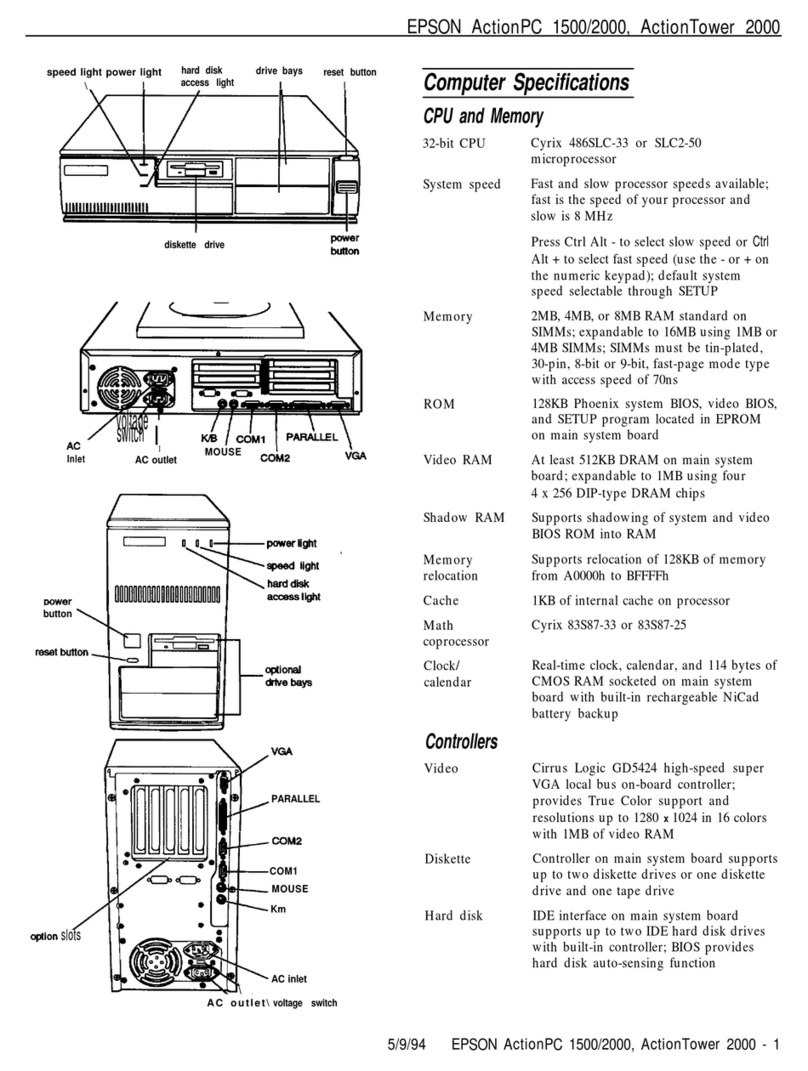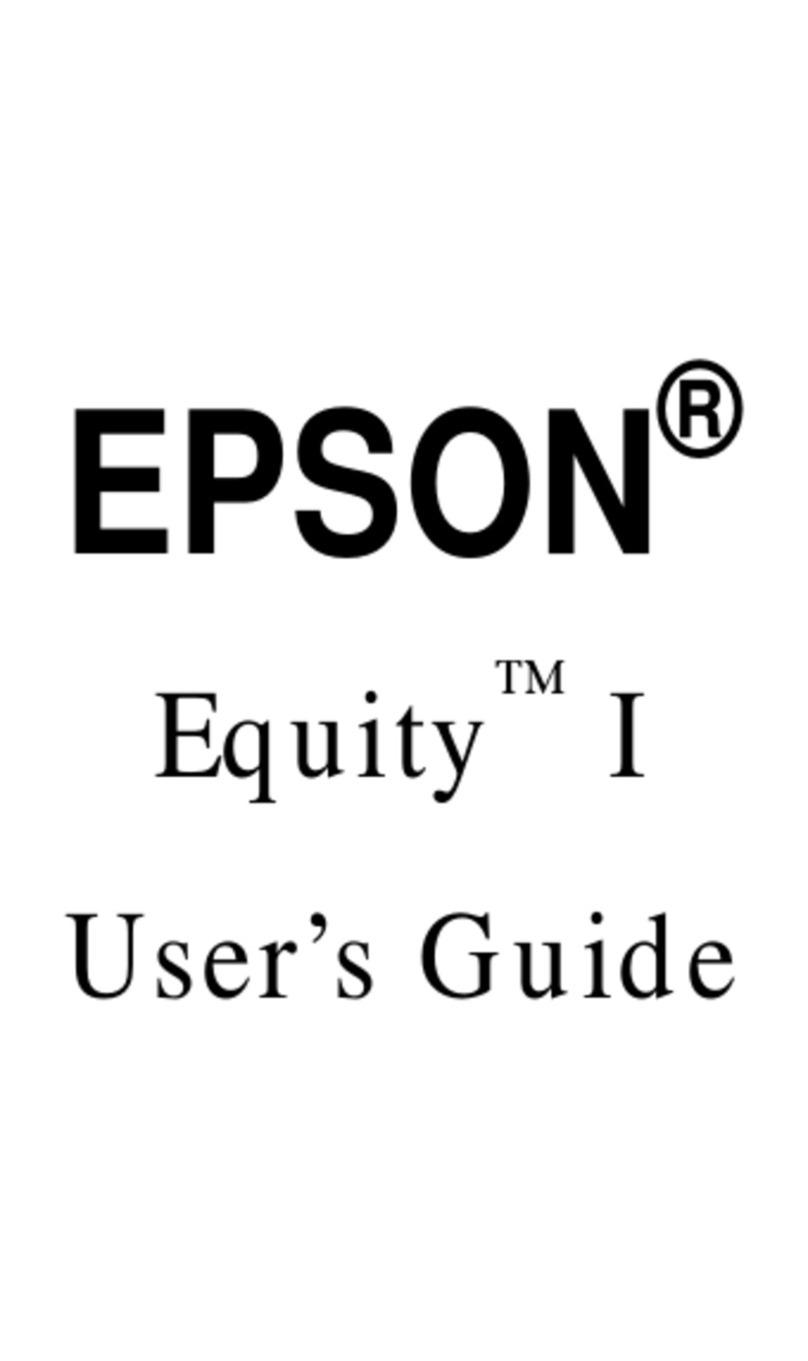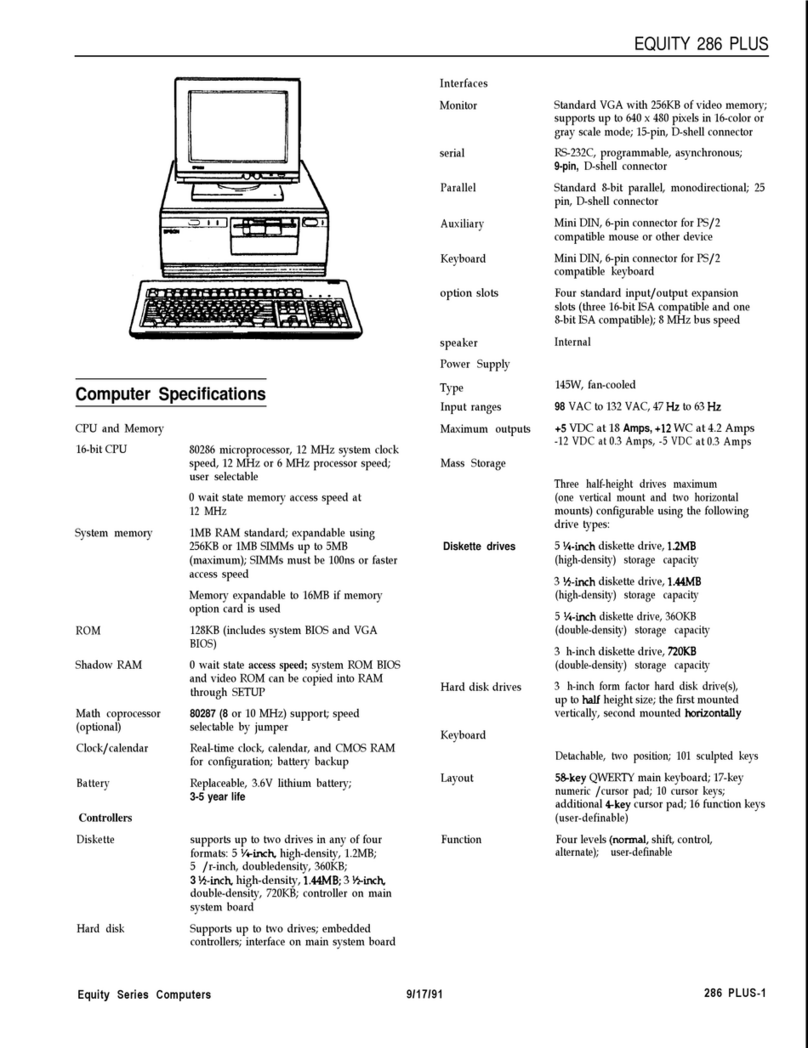Epson EL 486UC
Hard disk drive types (continued)
Type Cyl
[Heads
IPrecomp
IL2
Sec Size* (MB)
25 615
14
10
Is15
17
20
26
102
23
17
34
Actual formatted size may be slightly different than size on drive label.
If the computer has an Epson-supplied hard disk drive,
select a userdefined drive type and enter the appropriate
information
from the table below using the SETUP program.
Epson-supplied hard disk drive types
(Conner CP30254)
340MB
655 16 0 654 63 343
(Conner CP30344)
l
Actual formatted size may be slightly different than size on drive label.
I
If you have one of these hard disk drives. make sure you set the Shadow
BIOS ROM
option to WP-Shadow or Cacheable.
Installation/Support Tips
Installing Option Cards
Although the EL 486UC will support most full-length option
cards, option cards with an I/F connector on the back may
not fit into the option slot.
Note that the EL 486UC system does not support older
option cards requiring -5 VDC.
Installing Diskette Drives
Make sure that the drive type has been correctly selected in
the SETUP program.
Installing Hard Disk Drives
0
It is recommended that a 16-bit, AT-type hard disk
controller be used if you are installing a drive that cannot
use the embedded IDE interface. If you install a non-IDE
hard disk drive and controller card, you need to disable
the built-in IDE hard disk drive
interface
by moving
jumper J25 to position 2-3.
0
0
0
When installing a hard disk drive, see the hard disk drive
type tables on pages 4 and 5 and use the SETUP program
to select the correct type number for the drive. You can
select a type number that matches the parameters for the
drive or a type number with parameters having lesser
values, as long as they do not exceed the maximum
capacity (ii MB) of the drive. If there is no match for the
drive, you can select a userdefined drive type (48 or 49)
and enter the drive’s exact parameters.
If you are going to install NetWare 286, version 2.2, do not
assign a user-defined disk drive type for your disk drive.
Assign the pre-defined hard disk drive type that most
closely matches the drive you are installing.
If you are installing an ESDI hard disk drive, make sure
you disable the built-in IDE hard disk drive interface by
moving jumper J25 to position 2-3. Also be sure to remove
the hard disk drive ribbon connector from the system
board.
Software Problems
Cl
When installing
a
copy-protected software package, first
try the installation at high speed. If this does not work
properly, select low speed by pressing the Ctrl and Alt
keys and the - key on the numeric keypad
simultaneously. Try loading the program at low speed
and then switching to high speed, if possible.
0
When using a software package that uses a key disk as its
copy-protection method, try loading it at high speed. If
this does not work, load it at low speed.
COM Port Assignment
If you want to assign COM1 as COM3, you must set jumper
J19 to position 2-3.
Booting Sequence
If you cannot boot the computer from the hard disk, make
sure the booting sequence in SETUP is set to A,
C
Then boot
the computer from a system diskette in drive A.
8/15/93 Epson EL 486UC-5